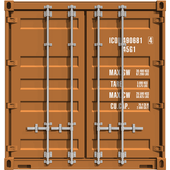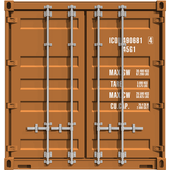
Description
App Information Контейнер
- App NameКонтейнер
- Package Namecom.hvoya.container
- UpdatedNovember 19, 2016
- File SizeUndefined
- Requires AndroidAndroid 2.3 and up
- Version
- DeveloperR.A.D. accounting development
- Installs10,000 - 50,000
- PriceFree
- CategoryBusiness
- DeveloperVisit website Email [email protected] Privacy Policy268 West Dryden Street #320, Glendale, CA 91202, USA
- Google Play Link
Контейнер Version History
Select Контейнер Version :-
Контейнер 2.2.1 APK File
Publish Date: 2016 /11/24Requires Android: Android 2.3+ (Gingerbread, API: 9)File Size: 42.4 MBTested on: Android 5.1 (Lollipop, API: 22)File Sha1: e0ad462bdc07dd6f34e0180aeceba8b61b0a4042 -
Контейнер 2.1.14 APK File
Publish Date: 2016 /4/12Requires Android: Android 2.3+ (Gingerbread, API: 9)File Size: 31.7 MBTested on: Android 5.1 (Lollipop, API: 22)File Sha1: 7b91714223c934f66505aa5da6a55f5fc1d8e4ba -
Контейнер 2.1.10 APK File
Publish Date: 2016 /3/17Requires Android: Android 2.3+ (Gingerbread, API: 9)File Size: 31.6 MBTested on: Android 5.1 (Lollipop, API: 22)File Sha1: d08a709efcfe6fafb9965fa4988f4ff5185f3411
R.A.D. accounting development Show More...
Контейнер APK
Не тратьте время на то, что не приносит доход.Контейнер был создан, чтобы вы могли вести бизнес в любой момент ив любом месте. Скачайте приложение бесплатно, и вы получите богатуюфункциональность 1С в удобном и интуитивно-понятном дизайне. Дажеесли вы никогда раньше не сталкивались с 1C в своей работе, вам несоставит труда найти общий язык с нашим приложением. Вам помогутсистемы обучения и подсказок. А самое главное - как бы ни был великваш бизнес, с Boss он поместится в кармане!Скачайте бесплатно, и прямо с вашего устройства вы сможете:- Покупать и продавать товары и услуги в розницу и оптом, в долг иза наличку- Вести склад и формировать прайс-лист- Получать и тратить деньги в любых валютах- Вести взаиморасчеты с клиентами, поставщиками и прочимиконтрагентами- Проводить инвентаризацию и переоценку товаров- Сканировать штрих-коды камерой телефона- Вести учет сразу в нескольких валютах- Считать прибыль и рентабельность- Скоро - синхронизация с другими программами 1ССовершайте сделки, выставляйте счета, проводите инвентаризацию,составляйте отчеты, и все это одной рукой. Ведь вторая вам будетнужна для того, чтобы считать деньги! Вы начинаете экономить сразупосле нажатия на кнопку “установить”. В ваших руках окажетсяудобный инструмент, способный заменить дорогостоящее ПО итехнику.Контейнер разработан на платформе 1C Предприятие (1С Enterprise) инаделен всеми плюсами этой платформы:☆ Мультивалютная оплата дает возможность вести расчеты одновременнов нескольких валютах☆ Вы можете добавить штрих-код и фото каждого товара, облегчив себеучет склада (камера сканирует штрих-код)☆ Универсальность приложения позволяет ему идеально подходить ииндивидуальным предпринимателям ( ИП ), и СПД☆ Интеграция с 1C дает возможность выставлять и отправлять счета инакладные прямо из приложения☆ В пару кликов вы можете сформировать отчеты по продажам, отчетыпо долгам, отчеты по остаткам, отчеты по прибыли и другиеотчеты☆ Приложение позволяет разделять затраты и расходы по статьям☆ Инвентаризация склада доступна в реальном времени☆ К вашим услугам встроенная система управления отношениями склиентами - crm (црм, срм)☆ Вы можете рассчитать рентабельность по товарам удобным для васспособом☆ Доступны два варианта доступа - Кассир (продавец) и Собственник.Собственник определяет доступ к функциям приложения и информациидля Кассира (продавца).Что же вас ждет после установки?На стартовом экране располагаются ключевые показатели: продажи,остатки товаров, деньги, долги, дебеторка, расходы. Вы можетедобавить любой нужный вам показатель.В верхней части меню приложения находятся быстрые действия:Продать, Оплатить, Принять оплату и Курсы валютДалее идут журналы движений:- Продажи: расходные накладные и возвраты- Деньги: Приход денег (ПКО - приходный кассовый ордер), Расходденег (РКО - расходный кассовый ордер), перемещение и обменвалют- Закупки и Склад: перемещение, оприходование, списание,инвентаризация, ввод остатковСправочники: Товары и услуги (она же Номенклатура), Клиенты(Покупатели), Поставщики, Сотрудники, Валюты, Кассы, Склады.Далее следуют отчеты. Отчеты представлены в виде настраиваемыхтаблиц и графиков. Доступны различные фильтры и отборы. Вариантыотчетов:- Продажи. Отчет показывает продажи в разрезе покупателей, товаров,складов и документов. Он может учитывать рентабельность инаценку.- Товары. Отчет по остаткам. В нем вы увидете себестоимость,количество и сумму в любом типе цен.- Деньги. Доступны 4 вида: Остатки, Обороты, Динамика и Денежныйпоток (cashflow).- Долги. Дуступны для анализа: дебиторка, кредиторка, динамика,обороты.- Доходы и расходы доступны в разрезе статей. Можно добавлять новыестатьи расходов.- Прайс-лист. Важно, что цены можно менять прямо в прайс-листе. Наего основании будет сделана Переоценка- Ну и конечно - Финансовый результатРабота над Контейнером продолжается каждый день. Ваши советыпомогают нам сделать Boss еще лучше.Do not waste your time onsomething that does not bring revenue. The container was created toenable you to conduct business anytime, anywhere. Download the appfor free and you will get the rich functionality 1C in a convenientand intuitive design. Even if you've never encountered 1C in yourwork, you will not be difficult to find a common language with ourapplication. Will help you learning the system and prompts. Andmost importantly - no matter how big your business with Boss itfits in your pocket!Download for free and directly from your device, you can:- Buy and sell goods and services in retail and wholesale, in debtand for Cash- Maintain the warehouse and create a price list- To receive and spend the money in any currency- To conduct settlements with customers, suppliers and othercounterparties- Conduct an inventory and revaluation of goods- Scan barcodes camera phone- Keep records in multiple currencies- Read and profit margins- Coming Soon - Sync with other programs 1CMake transactions, billed to conduct an inventory, generatereports, and all with one hand. After the second, you will need tocount the money! You start saving immediately after clicking on the"install" button. In your hands will be a handy tool that canreplace expensive software and equipment.The container is designed on the platform of 1C: Enterprise (1CEnterprise) and is endowed with all the benefits of thisplatform:☆ Multi-currency payment makes it possible to perform calculationssimultaneously in multiple currencies☆ You can add bar code and picture of each product, simplify yourstorage account (camera scans the bar code)☆ application versatility allows it to be ideal and individualentrepreneurs (SP) and the SPD☆ Integration with 1C allows you to display and send bills andinvoices directly from the application☆ In a few clicks you can create sales reports, reports on debts onbalances reports, reports on profits and other reports☆ The app allows you to share the costs and expenses of items☆ warehouse inventory is available in real time☆ There is a built-in relationship management with clients - crm(CLD, cpm)☆ You can calculate profitability by goods convenient for you☆ There are two ways to access - Cashier (seller) and the owner.The owner determines access to features and application informationfor the cashier (the seller).What you will find after installation?key indicators are located on the start screen: sale, remnants ofgoods, money, debt, debetorka costs. You can add any desiredrate.At the top of the application menu are fast action: Sell, Pay, takepayment and Exchange RatesNext come the movements of magazines:- Sales: Account overhead and refunds- Money: Parish of money (FFP - cash order), cash flow (CSC - theaccount cash warrant), and currency exchange movement- Purchasing and Warehouse: move, posting, write-offs, inventory,balances inputReferences: Products and services (it Nomenclature), customers(buyers), Suppliers, Employees, Currency, Cashier, Warehouse.This is followed by the reports. Reports presented as custom tablesand graphs. Various filters and selections. ReportingOptions:- Sales. The report shows sales in the context of customers,products, warehouses and documents. It may take into account theprofitability and margin.- Goods. Report on balances. In it you will see the cost of thenumber and amount of any type of price.- Money. There are 4 types: Remains, turnover, cash flow anddynamics (cashflow).- Debts. Dustupny analysis: accounts receivable, kreditorki,dynamics, speed.- Income and expenses are available in the context of articles. Youcan add new items of expenditure.- Price list. It is important that prices can be changed directlyin the price list. At its base will be made Revaluation- Well, of course - Financial resultWork on Container continues every day. Your advice helps us makethe Boss even better.
Similar Apps Show More...
Stock and Inventory Simple 2.1.12r1 APK
If you need to keep track of your stock of any kind of items - thisapplication can help you to do it. It can be used as a stockmanagement tool or inventory tracker at home or in a warehouse. Asmall shop can use it for sales and purchases management. Even bigcompanies use it mostly as a data collection terminal to exchangewith back-office through Excel files import and export. Keyfeatures: - Easy data input (either manually or importing fromExcel files); - Add pictures to visualize items, take photos or addimages; - Organize your products in folders (groups) with unlimitedhierarchy; - Scan barcodes to speed up your work (either withsmartphone's camera or external scanner); - Register Sales andPurchases; - Track Customers and Suppliers; - Track MultipleStores; - Set Minimum Stock Level and receive notifications whenquantity drops below the minimum, reorder in time; - Print to PDFwith our sample templates or create your own to print catalogs,price-lists, sales receipts, invoices, etc. - Run Reports andcalculate profits, margin, and markup; - Track daily sales, salesby items or customers; - Export and Import to/from Excel files; -Use Google Drive for data exchange and backups; We make inventorymanagement simple and we are always ready to help. Use “Question orSuggestion” menu item in the application to send us a message orsimply send e-mail to [email protected]
МойСклад. Торговля, склад и CRM онлайн 3.94 APK
Мобильное приложение МойСклад позволяет быстрооцениватьэффективность работы магазина в текущий момент.Просматривайтепреднастроенные отчеты о продажах и заказах вмобильном интерфейсе.Быстро, наглядно, удобно! Приложениепредназначено только дляпользователей сервиса и не являетсяполноценной заменой основнойверсии нашего продукта. • Наглядноепредставление данных о продажахи заказах вашего магазина. •Информация о товарах: цены и остаткина складах. МойСклад - этооблачный сервис для управленияторговлей. Его возможности: •Управление продажами и закупками. •Ведение складского учета. •Автоматизация розничных точек. •Контроль финансов. • Работа склиентской базой. • Печать счетов,накладных и других документов. Насегодняшний день МойСклад входитв число лидеров российского рынкаSaaS-приложений, сервисом ужевоспользовались 500 000 компаний.
Mini Warehouse 7.9.15 APK
A simple program for inventory control. The program allows youtokeep a simple inventory of goods in a warehouse or store usingyourtablet or phone. You can also conduct settlements withsuppliersand buyers. The goods in the directory are automaticallygroupedalphabetically and you do not need to spend time and effortsortingthe goods. The program interface is made extremely simplefor theconvenience of work. The program allows you to generatereports: -Remains of goods; - History of the movement of goods; -Salesstructure by goods; - Dynamics of sales by days, by months,byweeks; - The structure of purchases in the context of goods;-Dynamics of purchases by day, by month, by week; - Debtsandbalances of money; - Mutual settlements with suppliers andbuyers;All reports and documents can be printed on a printer orsaved andsent by e-mail.
1C:Small Business Mobile APK
1C:Small Business Mobile provides thefollowing features:☆ Quick and convenient online ordering☆ Customer and vendor contact database☆ Accounts receivable and accounts payable☆ Inventory and price management, photos of goods included☆ Barcode scanning with mobile device camera☆ Cash receipts and AR aging☆ Gross margin calculation☆ Invoicing, sending invoices by email and sending notifications astext messages☆ Printing reports and documents on Wi-Fi or BluetoothprintersYou can work with the application offline and you have the optionto synchronize its data with the desktop version of 1C:SmallBusiness installed on your PC or in a cloud:☆ Exchange of order, payment, and inventory balance data betweenmobile and desktop applications☆ Support of multiple mobile devices (tablets and smartphones thatcan have different operating systems)1C:Small Business Mobile is based on 1C:Enterprise 8 mobileplatform.If you encounter any issues, feel free to visit out forum forassistance: https://forum.1c.ru/sbm/.
Small Business: Accounting Invoices CRM Inventory 5.3.1 APK
Complete, professional business solution: Accounting &Invoices,CRM, Inventory control, Organizer, B2B: Messages &Docs,Banking/Income/Expenses, time management; comprehensiveReporting.Multiple currencies. or companies Range: sole contractor(standaloneapp) - small retail chain (several apps linked)Functionality of thefree and premium versions, prices of thepremium versions anddiscounts depend upon the country and arespecified inside theapplication. Use either as a standaloneBusiness app with thefacility to upload generated data &documents to Google Drive orDropbox storage, or link to one of ourPC APPLICATIONs: can bedownloaded fromhttp://www.thebusinessoft.com/download.html Create,replicate,instantly email Quotes of your products or services (withimages ifneeded). Record and instantly email Invoices &Receipts, updatestatus of Estimates/Sales; record (partial)payments, issuemultiple receipts with outstanding amounts, edit,print deliverynotes, update status or cancel sales Record Bills,Purchases &Purchase Orders, categorize and keep track ofexpenses. (Save &upload to PC photos of your receipts) Controlbudgets for expenses.Notify about bill payments Instantly processCredit Card Paymentswith linked Square POS app Keep track of yourbank accounts &money display account balances, transactions,expenses andrevenues, profits, assets, loans with payment schedule,etc. datasorted by the categories for selected periods. Recorddeposits,withdrawals, transfers. keep record of your transactionscreate pdf(csv) reports: print or save to Dropbox or Google DriveFullyconfigurable pdf documents for Quotes, Invoices, Receipts,PurchaseOrders etc. instantly email to your customers or vendors(the textof email pre-configured), print or upload to Dropbox or GDserver.Pdf for the Quotes may include the images of the products.Use 8different templates * 20 background textures for documents;insertyour own logo, letterhead or texture, record different typesofspecial information, payment options, display vendor's bar codeoninvoice, choose date format and much more. Invoice can beprintedin all major European languages, as well as Chinese,Japanese,Korean and Arabic Organize & keep business contacts inoneplace; record calendar events, tasks, notes (multipleimages),prepare and send to the customers account statements, showtheirlocation on the map, link tasks and notes to customers:instantlysend emails and SMS messages. Link phone logs withdescription ofconversation to contact records Manage inventory:multiple prices,costs, photos, amounts; pdf files with descriptionof stock (imagesincluded): print or instantly email; linked toBarCode scanner Usestock control the inventory amounts areautomatically changed whensale or purchase is delivered. If theamount falls below thethreshold the alert records are created:Automatically createpurchase orders for stock. Service records canbe processed in thesimilar fashion, except stock control isdisabled Use the fulldouble entry accounting application on yourtablet (phone),Generate pdf and csv files with information recordedin the system(Sales, Purchases, Contacts, Stock, etc.); Conduct allbasicaccounting operations, including recording GL accounts andjournals& create reports: Balance Sheet, Profit Loss, TrialBalance,Journals, Sales per Month, Sales per Customer, Tax etc.(~40reports types): print, email, upload. Link several Androiddevicesto one of our PC Business applications. Configure your ownnetworkwith different users access permissions. Keep your data onAndroiddevice, PC, or internet storage (Dropbox. GD).
89: Accounting APK
Program to account for the sale of goods,clearance of goods at the warehouse receipt, inventory, goods, etc.Working with a barcode scanner (USB), you can search for the 4th tothe latest figures of bar code and product code and name.Support for Bluetooth bar code scanners, and modules such as HC-04(Linvor) for RS-232 scanners. Almost complete replacement of theterminal for data collection.Unloading-loading in text files. Easy integration with accountingsystems - in particular with 1C. Exchange of credentials withalmost any file storage service (such as DropBox), or theserver.Treatments for sharing with 1C Enterprise 8 can be downloaded fromthe developer.The ability to scan through the built-in camera with the help ofthe library ZXing, though the author and was an opponent of thisfunctional (in the 4th to the latest figures are muchfaster!)Export - Import documents (of) ExcelAdded account balances for the arrival-rate (only works for newdocuments that are already there will not be considered)Added support for download (updated) database products through yourserver or third-party service (eg, DropBox)
Business Top Show More...
SpyMaster SpyMaster APK
View your devices on our NEW Android App,features include- Save login
- Search device list
- View all on map at same time (click to select)
- Battery, Charging icons
- GPS Status
- Flight mode/battery mode next wakeup time
- History/Report Mode (with StartStop/Detailed Filter)
- Commands- Add Safety Zone (Circular/Polygon)- Edit Existing Zone contacts, Alert parameters- Delete Zones
NAB Investor Relations 1.3.3 APK
NAB’s Investor Relations app is designed tokeep shareholders and analysts informed about the company’s latestdevelopments, financial disclosures and media announcements.Stay informed on NAB with access to the latest share priceinformation and corporate news, read annual reports and resultsannouncements, listen to webcasts and watch videos both online andoffline.The NAB Investor Relations App is available for iPhone, iPad andAndroid.Features included:• NAB’s latest and historical financial and regulatorydisclosures• Share price information for all NAB listed securities, includinghybrids, in chart format with zoom functionality• Latest corporate news and press releases• Company profile• Dividend information• Document library with download management facility• Multimedia library with download management facility• Financial calendarThe NAB IR App is regularly updated and available to view bothonline and offline. You can also find this content published on thenab.com.au website along with NAB’s privacy policy.To discover more, download now for free from the App store.
AirWatch Agent 7.1.4.151 APK
The AirWatch® MDM Agent allows you toauthenticate and enroll your device in AirWatch. The intuitiveenrollment process will prompt you to authenticate, accept a Termsof Use agreement and to install the applications, content andprofiles set by your IT administrator. From the AirWatch MDM Agent,you can view device details, read messages from IT, verify yourcompliance status and request support from your IT administrator.The AirWatch MDM Agent will report device details and compliancestatus to the admin console.Note: AirWatch MDM Agent works in conjunction with and is managedthrough configurable system settings within the admin console.AirWatch MDM Agent will not operate without the required AirWatchinfrastructure. Please contact your IT administrator beforeinstalling AirWatch MDM Agent.AirWatch MDM Agent Key FeaturesEnrollment• Easy user authentication• Intuitive, prompted device enrollment over-the-airAccess to Corporate Resources• Automatic access to apps, content and resources configured byyour IT administrator• Single sign on for all AirWatch applicationsSelf-Management• View device details, such as free memory, current compliancestatus and telecom usage• Receive messages when out of compliance• Contact support for additional assistanceInstructions for ActivationStep 1: Download and install the AirWatch MDM Agent on your devicefrom Google Play StoreStep 2: Enter your corporate email addressStep 3: When prompted, enter your credentials and accept the Termsof UseStep 4: The apps, content and profiles configured by your ITadministrator will prompt you to install automatically
DMCA 1.3 APK
Dubai Maritime City Authority Application DMCAFounded in 2007, Dubai Maritime City Authority (DMCA) hasbrought about a radical change in the local maritime sector throughan extensive range of industry initiatives and regulations whichsupport its ambitious approach to creating a safe investmentenvironment for industry leaders from all over the world, whilereaffirming Dubai’s position as a first-class internationalmaritime hub. Established to monitor, develop and promote maritimeactivities, DMCA provides a platform of excellence and quality asit develops world-class regulations and guidelines to raise the baron the maritime industry and boost its infrastructure, operationsand logistics services while offering investment opportunities toboost Dubai’s competitiveness at the regional and internationallevels.DMCA aims to build effective and strategic partnerships withrelevant government agencies, private businesses and stakeholdersin line with its vision to create a safe and vibrant maritimesector and therefore drive economic sustainability and growth inthe emirate. The Authority is keen on expanding its scope of workand laying down effective policies under the highest standards ofmaritime safety and best environmental practices, in adherence withthe local and international laws to develop a safe maritimeenvironment for maritime operations and businesses.
IBM Verse 12.0.9.0 202204010021 APK
****IBM Notes Traveler is now IBM Verse! You're ready for the future.IBM Verse replaces Notes Traveler and will continue to work withyour existing Traveler servers.****Get ready for mail that understands you, for less clutter and moreclarity, for connecting you to the people who matter to you most.Cloud-enabled, designed for mobile devices, and powered by IBM'sanalytics and advanced search, IBM Verse works for you, not theother way around.With IBM Verse for Android devices, you can:•See mail from people important to you•Set people you interact with often as Important•Mark mail as Needs Action•Manage items that need follow up•Track who owes you a response and when•Work with your calendar seamlessly•Interact with all of your contactsThis app is compatible with IBM Traveler server version 8.5.3.3 andlater fixpacks, as well as 8.5.3 Upgrade Pack 1, 8.5.3 Upgrade Pack2, and 9.x. To get started, contact your administrator for youraccount and company configuration information.If you're interested in using this application with IBM SmartCloud,see this URL http://www.ibm.com/cloud-computing/social/us/en/ forfurther information.If you do not have IBM Traveler deployed in your company, but wantto try it out for free, register an account on IBM Greenhouse, afree IBM product trial site: http://greenhouse.lotus.com, thenfollow the instructions to configure your IBM Traveler account:https://greenhouse.lotus.com/wpsgh/wcm/connect/ghcontent/lotus+greenhouse+next+site/home/products/ibm+notes+traveler.It is that simple to get started!If you are an end user and experiencing a problem, please contactyour company IT help desk. If you are an IBM Traveler administratorexperiencing a problem, please open a PMR with your IBM customernumber. In addition to rating the app, you can tell us what we havedone right or what we can do better by emailing IBM mobile softwareengineering directly at [email protected] more information about IBM Verse go to the official productwebsite:http://www.ibm.com/social-business/us/en/newway/
Package Disabler Pro (All Android) 10.8 APK
It may not work on Android 7 devices thathas new samsung update. You will need to make package disabler aowner APP in that caseORIGINAL PACKAGE DISABLER PRO ( CHECK no. of DOWNLOADS) - NOROOT REQUIRED**Supports rooted devices and all Android 5.0 + devices that hasenabled owner app functionality for package disabler procheck how to make owner APP :http://www.packagedisabler.com/owner-app/PDP plugin app is required for samsung devices.This app uses theDevice Administrator permission.5 Day refund means , if the app does not meet your expectation, youcan send us your google invoice within 5 days to get refund within24 hours.Thanks to all our supporters who help develop this amazing APP .Buying Original software helps the entire ecosystem. This willencourage developers to bring new innovative products. Packagedisabler with over 500000 downloads and 2 years of existence is aguarantee in itself.Package Disabler Pro lets you identify and disable allunwanted packages/apps that come pre-installed with your phone. Wehave one click option to disable all BLOATWARES. Disabledapplication / package will not be updated using google play or anyother means. So this app can be used for blocking apps (e.g.Parental Controls) or business use cases, you could even disablegoogle play store etc… without rooting the phone. This app alsoprovides password / uninstall protection to avoid misuse.Package Disabler provides an export/ import functionality tobackup all disabled packages on your external storage which you canrestore at any time.USES– Every mobile user use wants to improve the performance of theirmobile device can use Package Disabler– Businesses who want to control the APPS on the Employees devicescan benefit from Package Disabler– Parents use Package Disabler to control application used byKIDS– Package Disabler is used in trade shows to clean up the launcherscreen when used for demonstrationsRemember, though: ALWAYS have a backup of your phone. Importantfeatures might break when disabling system apps.KEY FEATURES:* Disabling and enabling any packages /apps* Package Disabler Helps to Identify 100+ Bloatware's on most ofSamsung Handsets. New bloatware list for other android devices willbe available soon* One click bloatware removal to quickly improve device perfomanceand save battery* Export your disabled list to the external storage to import themlater* Batch operation to enable all disabled packages* Filter to show all disabled packages* Password protection* Filter to show all installed apps* Filter to show all system packages* Quickly find apps using the search functionality* Use Google cardboard APPS on Gear VR ( disable packagecom.samsung.android.hmt.vrsvc )Notes* If you have issues uninstalling apps, try Settings –> Security–> Device administrators, uncheck "package disableradmin".* Be aware that in order to update your version of Android, youmight need all original apps in place. It is advised to always havea backup of disabled packages so you can restore them later.Disclaimer* We cannot be held responsible for any damage you may cause bydisabling packages that are not bloatwares* Removing critical packages can cause your phone tomalfunction.* Always have backups of your device.* If you have any questions regarding using Package Disabler,you're advised to contact [email protected] you have any other suggestions, questions or issues, feel freeto contact us and I'll do my best to respond asap. Please don't usereviews for complaints as we will be unable to respond to yourissue.NOTE: owner APP is removed only by factory resetif you need any customizations to package disabler / consultancy orany comments/ feedback please [email protected]
ZOOM Cloud Meetings 5.7.5.1785 APK
Stay connected wherever you go – start or join a secure meetingwith flawless video and audio, instant screen sharing, andcross-platform instant messaging - for free! Zoom is #1 in customersatisfaction and the best unified communication experience onmobile. It's super easy! Install the free Zoom app, click on "NewMeeting," and invite up to 100 people to join you on video! Connectwith anyone on Android based phones and tablets, other mobiledevices, Windows, Mac, Zoom Rooms, H.323/SIP room systems, andtelephones. VIDEO MEETINGS FROM ANYWHERE -Best video meetingquality -Easily join a meeting or start an instant meeting withphone, email, or company contacts COLLABORATE ON-THE-GO -BestAndroid device content and mobile screen sharing quality-Co-annotate over shared content -Real-time whiteboardcollaboration on Android tablets UNLIMITED MESSAGING (WITH PHOTOS,FILES, AND MORE) -Reach people instantly to easily send messages,files, images, links, and gifs -Quickly respond or react tothreaded conversations with emojis -Create or join public andprivate chat channels MAKE, RECEIVE, AND MANAGE PHONE CALLS-Effortlessly make or receive calls with your business number -Getvoicemail and call recording with transcripts -Use call delegationto make/receive calls on behalf of others -Setup auto-receptioniststo autonomously answer and route calls AND MORE…. -Safe drivingmode while on the road -Use your Android app to start your meetingor for direct share in Zoom Rooms -Join Zoom Webinars -Works overWiFi, 5G, 4G/LTE, and 3G networks ZOOM LICENSE INFORMATION: -Anyfree or paid license can be used with the app -Zoom Phone is anadd-on to paid Zoom licenses -A paid Zoom subscription is requiredfor certain product features FOLLOW US: Twitter:https://twitter.com/zoom_us LinkedIn:https://www.linkedin.com/company/zoom-video-communicationsFacebook: https://www.facebook.com/zoomvideocommunications/Instagram: https://www.instagram.com/zoom/ Have a question? Contactus at [email protected].