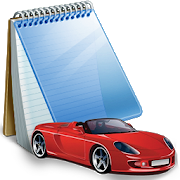
Description
App Information TripLog - Mileage Log Tracker
- App NameTripLog - Mileage Log Tracker
- Package Namecom.esocialllc.vel
- UpdatedDecember 14, 2016
- File SizeUndefined
- Requires AndroidAndroid Varies with device
- Version
- DeveloperBizLog
- Installs500,000 - 1,000,000
- PriceFree
- CategoryBusiness
- Developer
- Google Play Link
TripLog - Mileage Log Tracker Version History
Select TripLog - Mileage Log Tracker Version :-
TripLog - Mileage Log Tracker 7.3.2 APK File
Publish Date: 2016 /12/14Requires Android: Android 2.3.3+ (Gingerbread, API: 10)File Size: 5.2 MBTested on: Android 2.3.3 (Gingerbread, API: 10)File Sha1: 86d0deb581effa3bd83496196b35ba5c31e4f248 -
TripLog - Mileage Log Tracker 6.9.1 APK File
Publish Date: 2016 /5/13Requires Android: Android 2.3.3+ (Gingerbread, API: 10)File Size: 4.9 MBTested on: Android 2.3.3 (Gingerbread, API: 10)File Sha1: bef1bec7356dff5693aeb64f791aca47aa0df1b7 -
TripLog - Mileage Log Tracker 6.8.3 APK File
Publish Date: 2016 /4/9Requires Android: Android 2.3.3+ (Gingerbread, API: 10)File Size: 4.8 MBTested on: Android 2.3.3 (Gingerbread, API: 10)File Sha1: d81c70ac8a1cbf30f16d3c1c7f1604144157a188 -
TripLog - Mileage Log Tracker 6.8.1 APK File
Publish Date: 2016 /2/19Requires Android: Android 2.3.3+ (Gingerbread, API: 10)File Size: 4.8 MBTested on: Android 2.3.3 (Gingerbread, API: 10)File Sha1: 51ccaa965c826521382d880a92d5c03d43b027af
BizLog Show More...
TripLog - Mileage Log Tracker APK
★★★★★ The most popular GPS mileage trackingapp with over 500,000 downloads. Featured on Forbes, CNN, Inc,PCWorld and many others.★★★★★ Detect device movement and automatically track mileage withMagicTrip™, or Auto Start when connected to a Power Source orBluetooth, or on a set timeframe★★★★★ The only mileage app that reads your vehicle’s odometer fromOBD-II scan tools (optional)★★★★★ Sync data in real-time to TripLog Web and manage the entirefleet at https://TripLogMileage.com★★★★★ Integrate with QuickBooks™, Concur™, and Google WearWatch★★★★★ Most comprehensive reports compliant to IRS TAX returns★★★★★ Trucker support with IFTA fuel tax report and DEF fuel★★★★★ Support offline mode. Great for old Android devices only withWiFi.PRICING 30-day free trialhttps://TripLogMileage.com/pricing-new.html• The most accurate app to track vehicle mileage and locationsusing GPS• Automatically detects device movement and tracks mileage withMagicTrip™. Start a trip when moving at 3 mph on average for 1minute. Then stop the trip when after not moving for 10 minutes.Turn off GPS when idle to save battery.• AUTO START when plugged into power or connected to a Bluetoothdevice and driving more than 5 mph. Or, you can have the app autostart on a set timeframe. TripLog automatically stops the trip whenthe vehicle stops and/or is disconnected• Read your vehicle’s odometer from OBD-II scan tools• Show vehicle parking locations• Sync data between the web service and multiple mobiledevices• Fleet and workforce management on the web service• Record actual driving routes and view them on Google Maps• Three home screen WIDGETS that allow you to start, stop, or pauseGPS Tracking with one click (while monitoring trip statistics aswell)• Commercial TRUCK support (scale, lumpers, per diem allowance,state-by-state mileage for IFTA fuel tax reports, and track DEFfuel purchases and gas mileage)• IRS compliant HTML and CSV tax return reports and built-in 2014mileage rates• Capture expense receipt photos and upload to the Cloud• TripLog supports all kinds of business expense types forbookkeeping• Turn regular expenses into scheduled reminders with time andmileage intervals• Calculate fuel economy (MPG, L/100km, or KM/L)• Mark locations as tollbooths and automatically apply tolls totrips that pass through them• Backup to your device, email or cloud (powered by Amazon S3, notassociated with your personal Amazon account). Automatic dailybackup available• Backup data can be transferred to TripLog for iOS through thecloudhttps://itunes.apple.com/us/app/triplog-gps-mileage-log-tracker/id585918522?ls=1&mt=8• Import locations from your phone’s Contacts and Google Maps viathe “Share” option• TripLog supports multiple vehicles, multiple tax categories(business, medical, charity, etc.) and multiple businessentities• TripLog supports units of measure, date format, and currencies inUSA, Canada, UK, Australia, South Africa, as well as 20 morecountries• USER GUIDE https://TripLogMileage.com/userguide.htmlExcellent customer support. If you have any questions, please sendus an email. We will reply to all customer emails within 24 hours.We cannot reach you if you only leave review comments in the PlayStore.
Similar Apps Show More...
Mileage Log GPS Tracker APK
MyCarTracks is a time-proven solution thathelps companies and individuals to track their vehicles without anyadditional costs related to installation and maintenance. Noold-fashioned GPS hardware needed, this app is a replacement andall you need.MyCarTracks consists of a Free Android App Tracker and SecuredWeb Application located at https://www.mycartracks.com.FOR INDIVIDUALS AND SMALL-BUSINESS OWNERSFreelancers, Uber or Lyft Drivers, Real Estate Agents, SalesRepresentatives, Photographers, Handymen, and many other taxpayers.Claim your business miles and get significant earns in taxdeductions. Earn $540 on each 1000 business miles youdrive!• Automatic mileage tracker with unique battery-friendly drivedetection. Run once and put in your pocket, it seamlesslyrecords all trips throughout the day. No more manual mileagelogs.• Share Location - safe, fast, and simple way to share yourlocation in real-time with friends, family, or business• All recorded data securely stored in Cloud onwww.mycartracks.com• Download printable Log book or IRS-compliant reportin PDF or Excel from web application.• Recorded tracks history directly on world map and manyother web app features including job dispatch• Free plan available with up to two vehicles, paid plans startingat only $1.43 per month per vehicle!FOR COMPANIESWhether 10 or 1000+, MyCarTracks is ideal for GPS tracking, loggingmileage, and managing vehicle fleets of any size. Cars, Trucks,Motorcycles, Boats, or Heavy Construction Vehicles - track businessof any type. Get powerful geo reports to see into your business andoptimize it. Download reports and mileage logs directly into yourpayroll system to reimburse mileage for your employees. Everythingaccessible from anywhere and on any device (PC, tablet, phone) fromour web application.• Same features as for individuals including our Automatictracker• Easy fleet setup - bulk imports and wizards will help youto set up and manage big fleets and settings• Live tracking with 15 seconds refresh rate and unlimiteddata history• Job dispatch - assign jobs to your drivers in real time,manage them, and view the progress, everything automatic.• Map and tracks sharing - proof the work you did• Geofences, Customers and POIs• Geofence Analytics - get insights from your field, knowhow much it took your driver to get to the customer and how muchtime he spends there. Detect which drivers or customers are mostexpensive or find best performers. With this feature you canoptimize your business to get the most of it.• CSV exports and API access to all your recorded data andreport results - you can connect your payroll system (e.g. SAP,ADP,…) and automatically get and reimburse all mileage of yourdrivers in payroll. Connect with your CRM or sales software andcalculate ROI or KPI.• Share Location - let your colleagues or business partnersknow where you are• Free plan with up to two vehicles fleet to test MyCarTracks,upgrade to any fleet size as your fleet grows with friendlypricing. See https://www.mycartracks.com/pricingCITIES AND GOVERNMENTTrack snow plows, leaf cleaners, street sweepers, municipal policeor other movable assets, show locations on your website and maketheir work transparent. MyCarTracks is used by City of Newark, NewJersey to track snowplows and show cleaned streets to residents. Itis also used by some municipal police to prove that their vehiclesweren’t speeding.PRICINGhttps://www.mycartracks.com/pricingUSEFUL INFO• Help: https://help.mycartracks.com/• Features: https://www.mycartracks.com/features• Facebook: http://www.facebook.com/mycartracks• Twitter: http://twitter.com/#!/MyCarTracks• LinkedIn: https://www.linkedin.com/company/slash-idea
Hurdlr: Mileage, Expense & Tax Tracker 27.7 APK
Are you self-employed, an independent contractor or agent? Doyoufreelance, have a gig, or drive for Uber or Lyft? Save thousandsofdollars on your 2019 taxes with Hurdlr’s business expensesandmileage tracker. Plus, easily capture receipts and createexpensereports. Hurdlr connects with thousands of leading banks aswell asUber, FreshBooks, Square, Stripe, and Paypal to import yourincomeand expenses automatically for easy income tax calculations.You’reone step away from throwing away your shoebox of receiptsandmileage logs. Hurdlr's free version offers more thanmileage-onlyalternative apps by including expense, income tax,andsemi-automatic mileage tracking. Our premium version hasmorerobust automation features and is half the price ofalternativeself-employed accounting apps. Hurdlr also has adetailed businesstax tracker for 2020 quarterly tax accounting.HURDLR IS PERFECTFOR 1099: ⇢ Independent Contractors ⇢ Uber &Lyft Drivers ⇢Freelancers ⇢ Small Business Owners ⇢ Self-EmployedEntrepreneurs ⇢Postmates Couriers ⇢ Airbnb Hosts ⇢ Real EstateAgents AUTOMATICMILEAGE TRACKER Hurdlr’s IRS mileage tracking helps1099’s claimmaximum tax deductions. Let Hurdlr track mileage forwork, anddeduct 58 cents for every mile you drive. Perfect for Uberdrivers,Lyft drivers, and other mobile independent contractors.AUTO-TRACKEXPENSES & IDENTIFY TAX DEDUCTIONS Connect with over9,500banks to auto-track business expenses and identify valuable1099tax deductions for independent contractors and smallbusinessowners. Export detailed expense reports with receipts andsend themto any email address or to your tax preparer.SELF-EMPLOYED TAXACCOUNTING See your complete state, federal, andself employedbusiness tax calculator breakdown. Hurdlr providesreal-time yearend and quarterly tax estimates for independentcontractors at thetap of a button. Watch as your business expensesand IRS mileagetax deductions lower your 1099 taxes saving youthousands ofdollars. INCOME TRACKER Hurdlr connects with Uber,Square,FreshBooks, Stripe, Paypal and thousands of banks to notifyyouwhen you get paid as an Uber driver, Lyft driver,freelancer,Realtor, Postmates courier, Airbnb host, or any otherindependentcontractor so you know how much money you’re making.Hurdlr is areceipt tracker, business tax calculator and smallbusiness mileagetracker in one simple app. OPTIMIZED FOR LOWBATTERY USAGE Becauseyou’re on the road a lot, we’ve designedHurdlr to work withoutdraining your battery, even with heavy usage.BUILT BY SMALLBUSINESS OWNERS LIKE YOU Our team of experiencedentrepreneursworked closely with users like you to build the idealbusinessexpense, income tax and IRS mileage log, so you can focuson doingthe work you love. CONTACT US We strive to provide thebestcustomer support, answering all of your questions 1-on-1. Talktous live, directly from within Hurdlr. LOOKING FOR OTHERCONTACTMETHODS? • Email us: [email protected] • Facebookus:http://www.facebook.com/hurdlr • Websitesupport:https://hurdlr.com HURDLR PREMIUM • $9.99 a month or $99.99a year(Save 16%). • Premium Features: • Auto-Mileage Tracking•Auto-Expense Tracking • Auto-Income Tracking • Real-TimeTaxCalculations • Speed Tagging • Work Hours • BONUS: HurdlrPremiumcan be deducted as a business expense when you file taxes.MOREINFORMATION Learn about our privacy policyathttps://hurdlr.com/privacy Understand our terms of useathttps://hurdlr.com/terms
Mileage Tracker 1.10.0 APK
ALL proceeds support Guatemalan Mission If you have the need totrack mileage across various clients and jobs, Mileage Tracker willmeet your needs. With Mileage Tracker users can add unlimitednumber of mileage entries to be associated and tracked withdifferent jobs as well as different clients. There are numerouspreference settings allowing you to tailor the program to yourneeds. Default values can be set for mileage rates, then if needed,they can be overridden at the job level. Each mileage entryprovides the following tracking options: * Track your mileage byentering a starting odometer reading and ending odometer reading. *You can also track your mileage by entering the total distancetraveled. * Track the date that the mileage was traveled * Trackmultiple tags to the mileage entry to quickly identify the reasonfor the trip. * Track additional information about the mileageentry within the notes field. Additional features for MileageTracker are: * Manually set or automatically determined job states:Active, Billed, Overdue, and Paid. * Network Independent - MileageTracker is fully functional with or without network connectivity. *Base currency is allowed to be set to any currency. Once defined,all financial details displayed within Mileage Tracker andgenerated reports are converted to the base currency that isdefined. * Payment management - as customer payments are received,they too can be tracked within Mileage Tracker. These payments aswell as due dates can be used to auto calculate job statuses. *Extensive Reporting capabilities such as Job Details, ClientSummaries, and Year to date reports are available. Additional QuickReports easily allowing the generation of select reports within twoscreen touches. * Collected data is able to be exported in a CSVformat for import to other applications such as Excel and QuickBooks. * Reports and exported data are able to be emailed WITHOUTrequiring additional fees. * View reports directly from yourdevice, sorting the data in a variety of ways. * Tag Managementthat allows for creation and deletion of tags and tag groups. *Extensive users guide that is great for understanding how MileageTracker works. * Backup/Restore to/from your device, Google Drive,or Dropbox to ensure that your data doesn't get lost. MileageTracker is a great application for keeping track of mileage thatyou have traveled while servicing a client. Most applicationscharge hidden fees through the use of their servers for reportgeneration and billing; not Mileage Tracker. There are noadditional charges beyond the purchase price of the application. Ifyou already have the Mileage Tracker application and you would liketo add Time Tracking or Expense Tracking capabilities, see the TimeFeature and Expense Feature within the main menu. This fullyfunctional trial of the application can be used for 30 days. If itmeets your needs, purchase the professional version (MileageTracker PRO by BluJ Business) for unlimited use.
Mileage Book 7.2.10 APK
Automatic mileage tracking and expense management from MileageBook.Free mileage tracker for mileage logging and expenseregistration.+100,000 use Mileage Book to save time and money. Atthe same time,they are less frustrated and sure they comply withtax agency rules.► AUTOMATIC START-STOP Log your tripsautomatically. Simply connectthe app to a Bluetooth signal in yourcar or your vehicle charger.Add work schedule to only registertrips when you are working. ►INTELLIGENT MILEAGE TRACKER UsingGPS, Mileage Book appautomatically detects “from” and “to”addresses as well as the exactdistance traveled. Add trip purposeand tax authority documentationis taken care of. Send mileagerecords to payroll departmentdirectly from your phone. ► EXPENSEMANAGEMENT Register and manageexpense by using the camera phone totake photos of your receipts.Date and amount are automaticallyextracted. Simply add relevantinformation and the expense is readyfor approval or your accountingprogram. ► SCALABLE SOLUTIONMileage Book is suited to the needs ofindividuals as well as smalland large companies. FREE: - IRS / taxauthority compliant mileagetracker – 20 trips / month - Expensemanagement – 10 receipts /month - Automatic calculation ofreimbursement/deduction - Phonesupport - Mileage report – 1 car -Organize trips with places,purposes and trip types - Overview innumbers or a map - Exportdata to CSV - 2 years storage ----- - GPSlog - Copy trips -Automatic log of your start and end addresses andtimes -Calculation of the distance traveled for both business andprivatetrips. - Manual log - Your exported data on email. - Directprintto Air Printer. PRO - IRS/tax authority compliant mileagetracker –unlimited trips - Expense management – unlimited receipts-Automatic calculation of reimbursem ent/deduction - Phone support-Mileage report – 2 cars - Organize trips with places, purposes,andtrip types - Overview in numbers or a map - Export data toCSV,Excel, or PDF - 5-year backup ----- - GPS log - Copy trips-Automatically log your start and end addresses + times-Calculation of the distance traveled for both business andprivatetrips - Manual log - Your exported data on email. - Directprint toAir Printer. PRO+ - All functionality from PRO -Full-automaticmileage tracker with automatic start-stop and tripregistration.Terms andconditions:https://www.mileagebook.com/en/subscription-termsPrivacy policy:https://www.mileagebook.com/en/privacy-policyFeedback:[email protected] Enjoy! PS: A GPS that runs inthebackground can significantly reduce battery life.
Stride 2016.4.1 APK
Stride provides a set of tools thatenableemployees and contractors of U.S. Bancorp to be productive onthego.Tools included in this release of Stride are:- Directory Assistance: Conveniently look up location,contact,and hierarchy information on all staff at U.S. Bank.- Service Manager: Manage ITSM incidents and approvechanges.- Emergency Contacts: Find out who to contact while travelingorin an emergency.- Enterprise Paging: Contact resources through thecompany'srobust paging system.New features will be added routinely as back-end systemsbecomeavailable for integration.
Business Top Show More...
SpyMaster SpyMaster APK
View your devices on our NEW Android App,features include- Save login
- Search device list
- View all on map at same time (click to select)
- Battery, Charging icons
- GPS Status
- Flight mode/battery mode next wakeup time
- History/Report Mode (with StartStop/Detailed Filter)
- Commands- Add Safety Zone (Circular/Polygon)- Edit Existing Zone contacts, Alert parameters- Delete Zones
NAB Investor Relations 1.3.3 APK
NAB’s Investor Relations app is designed tokeep shareholders and analysts informed about the company’s latestdevelopments, financial disclosures and media announcements.Stay informed on NAB with access to the latest share priceinformation and corporate news, read annual reports and resultsannouncements, listen to webcasts and watch videos both online andoffline.The NAB Investor Relations App is available for iPhone, iPad andAndroid.Features included:• NAB’s latest and historical financial and regulatorydisclosures• Share price information for all NAB listed securities, includinghybrids, in chart format with zoom functionality• Latest corporate news and press releases• Company profile• Dividend information• Document library with download management facility• Multimedia library with download management facility• Financial calendarThe NAB IR App is regularly updated and available to view bothonline and offline. You can also find this content published on thenab.com.au website along with NAB’s privacy policy.To discover more, download now for free from the App store.
AirWatch Agent 7.1.4.151 APK
The AirWatch® MDM Agent allows you toauthenticate and enroll your device in AirWatch. The intuitiveenrollment process will prompt you to authenticate, accept a Termsof Use agreement and to install the applications, content andprofiles set by your IT administrator. From the AirWatch MDM Agent,you can view device details, read messages from IT, verify yourcompliance status and request support from your IT administrator.The AirWatch MDM Agent will report device details and compliancestatus to the admin console.Note: AirWatch MDM Agent works in conjunction with and is managedthrough configurable system settings within the admin console.AirWatch MDM Agent will not operate without the required AirWatchinfrastructure. Please contact your IT administrator beforeinstalling AirWatch MDM Agent.AirWatch MDM Agent Key FeaturesEnrollment• Easy user authentication• Intuitive, prompted device enrollment over-the-airAccess to Corporate Resources• Automatic access to apps, content and resources configured byyour IT administrator• Single sign on for all AirWatch applicationsSelf-Management• View device details, such as free memory, current compliancestatus and telecom usage• Receive messages when out of compliance• Contact support for additional assistanceInstructions for ActivationStep 1: Download and install the AirWatch MDM Agent on your devicefrom Google Play StoreStep 2: Enter your corporate email addressStep 3: When prompted, enter your credentials and accept the Termsof UseStep 4: The apps, content and profiles configured by your ITadministrator will prompt you to install automatically
DMCA 1.3 APK
Dubai Maritime City Authority Application DMCAFounded in 2007, Dubai Maritime City Authority (DMCA) hasbrought about a radical change in the local maritime sector throughan extensive range of industry initiatives and regulations whichsupport its ambitious approach to creating a safe investmentenvironment for industry leaders from all over the world, whilereaffirming Dubai’s position as a first-class internationalmaritime hub. Established to monitor, develop and promote maritimeactivities, DMCA provides a platform of excellence and quality asit develops world-class regulations and guidelines to raise the baron the maritime industry and boost its infrastructure, operationsand logistics services while offering investment opportunities toboost Dubai’s competitiveness at the regional and internationallevels.DMCA aims to build effective and strategic partnerships withrelevant government agencies, private businesses and stakeholdersin line with its vision to create a safe and vibrant maritimesector and therefore drive economic sustainability and growth inthe emirate. The Authority is keen on expanding its scope of workand laying down effective policies under the highest standards ofmaritime safety and best environmental practices, in adherence withthe local and international laws to develop a safe maritimeenvironment for maritime operations and businesses.
IBM Verse 12.0.9.0 202204010021 APK
****IBM Notes Traveler is now IBM Verse! You're ready for the future.IBM Verse replaces Notes Traveler and will continue to work withyour existing Traveler servers.****Get ready for mail that understands you, for less clutter and moreclarity, for connecting you to the people who matter to you most.Cloud-enabled, designed for mobile devices, and powered by IBM'sanalytics and advanced search, IBM Verse works for you, not theother way around.With IBM Verse for Android devices, you can:•See mail from people important to you•Set people you interact with often as Important•Mark mail as Needs Action•Manage items that need follow up•Track who owes you a response and when•Work with your calendar seamlessly•Interact with all of your contactsThis app is compatible with IBM Traveler server version 8.5.3.3 andlater fixpacks, as well as 8.5.3 Upgrade Pack 1, 8.5.3 Upgrade Pack2, and 9.x. To get started, contact your administrator for youraccount and company configuration information.If you're interested in using this application with IBM SmartCloud,see this URL http://www.ibm.com/cloud-computing/social/us/en/ forfurther information.If you do not have IBM Traveler deployed in your company, but wantto try it out for free, register an account on IBM Greenhouse, afree IBM product trial site: http://greenhouse.lotus.com, thenfollow the instructions to configure your IBM Traveler account:https://greenhouse.lotus.com/wpsgh/wcm/connect/ghcontent/lotus+greenhouse+next+site/home/products/ibm+notes+traveler.It is that simple to get started!If you are an end user and experiencing a problem, please contactyour company IT help desk. If you are an IBM Traveler administratorexperiencing a problem, please open a PMR with your IBM customernumber. In addition to rating the app, you can tell us what we havedone right or what we can do better by emailing IBM mobile softwareengineering directly at [email protected] more information about IBM Verse go to the official productwebsite:http://www.ibm.com/social-business/us/en/newway/
Package Disabler Pro (All Android) 10.8 APK
It may not work on Android 7 devices thathas new samsung update. You will need to make package disabler aowner APP in that caseORIGINAL PACKAGE DISABLER PRO ( CHECK no. of DOWNLOADS) - NOROOT REQUIRED**Supports rooted devices and all Android 5.0 + devices that hasenabled owner app functionality for package disabler procheck how to make owner APP :http://www.packagedisabler.com/owner-app/PDP plugin app is required for samsung devices.This app uses theDevice Administrator permission.5 Day refund means , if the app does not meet your expectation, youcan send us your google invoice within 5 days to get refund within24 hours.Thanks to all our supporters who help develop this amazing APP .Buying Original software helps the entire ecosystem. This willencourage developers to bring new innovative products. Packagedisabler with over 500000 downloads and 2 years of existence is aguarantee in itself.Package Disabler Pro lets you identify and disable allunwanted packages/apps that come pre-installed with your phone. Wehave one click option to disable all BLOATWARES. Disabledapplication / package will not be updated using google play or anyother means. So this app can be used for blocking apps (e.g.Parental Controls) or business use cases, you could even disablegoogle play store etc… without rooting the phone. This app alsoprovides password / uninstall protection to avoid misuse.Package Disabler provides an export/ import functionality tobackup all disabled packages on your external storage which you canrestore at any time.USES– Every mobile user use wants to improve the performance of theirmobile device can use Package Disabler– Businesses who want to control the APPS on the Employees devicescan benefit from Package Disabler– Parents use Package Disabler to control application used byKIDS– Package Disabler is used in trade shows to clean up the launcherscreen when used for demonstrationsRemember, though: ALWAYS have a backup of your phone. Importantfeatures might break when disabling system apps.KEY FEATURES:* Disabling and enabling any packages /apps* Package Disabler Helps to Identify 100+ Bloatware's on most ofSamsung Handsets. New bloatware list for other android devices willbe available soon* One click bloatware removal to quickly improve device perfomanceand save battery* Export your disabled list to the external storage to import themlater* Batch operation to enable all disabled packages* Filter to show all disabled packages* Password protection* Filter to show all installed apps* Filter to show all system packages* Quickly find apps using the search functionality* Use Google cardboard APPS on Gear VR ( disable packagecom.samsung.android.hmt.vrsvc )Notes* If you have issues uninstalling apps, try Settings –> Security–> Device administrators, uncheck "package disableradmin".* Be aware that in order to update your version of Android, youmight need all original apps in place. It is advised to always havea backup of disabled packages so you can restore them later.Disclaimer* We cannot be held responsible for any damage you may cause bydisabling packages that are not bloatwares* Removing critical packages can cause your phone tomalfunction.* Always have backups of your device.* If you have any questions regarding using Package Disabler,you're advised to contact [email protected] you have any other suggestions, questions or issues, feel freeto contact us and I'll do my best to respond asap. Please don't usereviews for complaints as we will be unable to respond to yourissue.NOTE: owner APP is removed only by factory resetif you need any customizations to package disabler / consultancy orany comments/ feedback please [email protected]
ZOOM Cloud Meetings 5.7.5.1785 APK
Stay connected wherever you go – start or join a secure meetingwith flawless video and audio, instant screen sharing, andcross-platform instant messaging - for free! Zoom is #1 in customersatisfaction and the best unified communication experience onmobile. It's super easy! Install the free Zoom app, click on "NewMeeting," and invite up to 100 people to join you on video! Connectwith anyone on Android based phones and tablets, other mobiledevices, Windows, Mac, Zoom Rooms, H.323/SIP room systems, andtelephones. VIDEO MEETINGS FROM ANYWHERE -Best video meetingquality -Easily join a meeting or start an instant meeting withphone, email, or company contacts COLLABORATE ON-THE-GO -BestAndroid device content and mobile screen sharing quality-Co-annotate over shared content -Real-time whiteboardcollaboration on Android tablets UNLIMITED MESSAGING (WITH PHOTOS,FILES, AND MORE) -Reach people instantly to easily send messages,files, images, links, and gifs -Quickly respond or react tothreaded conversations with emojis -Create or join public andprivate chat channels MAKE, RECEIVE, AND MANAGE PHONE CALLS-Effortlessly make or receive calls with your business number -Getvoicemail and call recording with transcripts -Use call delegationto make/receive calls on behalf of others -Setup auto-receptioniststo autonomously answer and route calls AND MORE…. -Safe drivingmode while on the road -Use your Android app to start your meetingor for direct share in Zoom Rooms -Join Zoom Webinars -Works overWiFi, 5G, 4G/LTE, and 3G networks ZOOM LICENSE INFORMATION: -Anyfree or paid license can be used with the app -Zoom Phone is anadd-on to paid Zoom licenses -A paid Zoom subscription is requiredfor certain product features FOLLOW US: Twitter:https://twitter.com/zoom_us LinkedIn:https://www.linkedin.com/company/zoom-video-communicationsFacebook: https://www.facebook.com/zoomvideocommunications/Instagram: https://www.instagram.com/zoom/ Have a question? Contactus at [email protected].
























