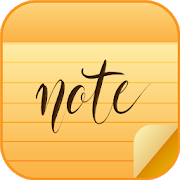Top 50 Apps Similar to Text editor SimpleEditorFree
Text editor SimpleEditorLight 2.2.0
A simple file editor with a basic set of functions: - Create,modifyand save files to the device’s memory and removable storage(SD cardand USB flash drive) - Editing files on cloud services(details onthe website) - Using different encodings - Openmultiple files -Recent files list - You can undo changes in theediting process -Search for text in a file and replace - You canforward the contentsof the editor window (E-Mail, SMS, Messengers,etc.) - In readingmode, open large files (1 gigabyte and more) -Print file -Highlight markup language syntax (*.html, *.xml,*.svg, *.fb2 ...)NOTES. 1) If you try to open a large file, therewill be delays inopening and scrolling. The optimal file sizedepends on the type offile (text or binary) and deviceperformance. 2) Binary files can bedisplayed with loss ofinformation (some bytes of the file cannot beconverted to text).3) Limitations of the free version: 33 encodingsare available.During the editing process, you can undo the last 10changes.
ScanWritr: scan docs, PDF, fax 3.2.11
ScanWritr enables you to:- Scan documents quickly using camera.- Convert and open most used documentformatseasily.- Organize and store documents into multiple localandcloud archives.- Edit, fill, sign and annotate documents.- Improve document quality and retouch.- Print, fax and email documents to your partnersandcustomers.- Sync documents between phones, tabletsandcomputers.- Share notes, pages and tickets with your friendsandcolleagues.- Export documents to the most popular appsandservices.ScanWritr is perfect for business, educational and home use.Itturns your Android device with a camera into a all-in-onescanner,document editor and arhiving tool, suitable forscanning,organizing, editing, printing, faxing, emailing, syncingwithcloud, sharing and exporting of various documents likecontracts,articles, business cards, notes, receipts, warrantypapers etc.Image capture is done with the help of Real-Time EdgeDetection(auto crop).This scanner app also excels in import options. It importsvarietyof document formats, such as PDF, OpenOffice andLibreOfficedocuments (*.odt, *.ods, *.odp), Microsoft Officedocuments (Word,Excel, PowerPoint), Hancom documents (*.hwp), JPEGand PNG images,CSV, and more.ScanWritr enables you to edit scanned and imported documents asanimage. You can add signature, annotation, use eraser or pen,andfill out the blanks using writing tool. Convert thescanneddocument to PDF or JPG, save it to your phone's gallery,send itvia e-mail, fax it, print it (with the help of Cloud Print)orsynchronize and backup it to Dropbox or Google Drive.Support for synchronization of documents with the Dropbox andGoogleDrive cloud storage providers enables you to:- Share documents with your family members or team membersatyour work.- Remote-site backup of your documents.- Two-way shared folder synchronization.- Access, edit and convert your documentsanytime,everywhere from any device including smartphones,tablets andPCs.- Transfer documents between your devices (phones,tabletsand PCs).Some services (i.e. faxing, converting) require anetworkconnection, for which user's carrier fees may apply.Sending faxes from ScanWritr requires the purcahse offaxtokens.All limitations of this free version can be removed at any timebymaking an in-app purchase.DO YOU HAVE QUESTIONS?If you have any questions or require assistance don't hesitatetoemail us at [email protected]
Moon Writer
Moon Writer is a minimalistic and functional texteditorwithMarkdown support. This app allows you to easilywritearticles,books, keep diaries and take notes. Sort yourdocumentsintofolders in order to maintain order. Auto-naming helpsyoumakequick notes, a detailed file name, including date, time,andyear,will help you return to editing the documentlater,withoutunnecessary searches. The editor and the viewingmodeindividuallyremember where, you have finished reading andeditingthe document.The main rule of this app is to prevent dataloss.After eachcharacter entered, the editor saves a file withtext.Moon Writersupports automatic scheduled backup to Google DriveandDropBoxwith the ability to protect the zip archive with apassword.Thetext editor has a minimalist design thateliminatesvariousdistractions while working. Moon Writer supportsMarkdown,with thehelp of it you can achieve better text formattingandvisuallyevaluate the work done in viewing mode. The followingarethe otherfeatures of this app: • Automatic and manual change ofthethemeDay / Night; • Ability to enable minimalistic icons; •Abilitytochange the font in the entire app; • Ability to enableasimplifiedformatting panel in the text editor; • Ability todisableMarkdown;• Ability to change the order of buttons on theformattingpanel; •Ability to change line spacing; • Ability tochange thefont size.• Ability to change the formatting symbols forbold anditalicsduring editing (long press on the italic or boldicon ontheformatting panel).
Text Fairy (OCR Text Scanner) 5.3.2
What the Text Fairy can do:• Converts an image to text.• Correct the viewpoint of an image.• Edit extracted text.• Copy extracted text into the clipboard for use inotherapps.• Convert the scanned page into PDF.• Recognises printed text from more than 50 languages.• Free and no ads.Please bear in mind that:• You need to take sharp images with good lightning forbestresults.• The text fairy cannot read handwriting.Icon Design by Hooi Zhoong ([email protected])FootnoteThe Text Fairy is still in development.Feature suggestions or bug reports are greatly appreciated!Source code can be found here:https://github.com/renard314/textfairy
Jota+ (Text Editor) 2021.08
Jota+ is the best text editorforAndroid.Jota+ is easy to use. And have the great ability andgreatperformance.For documentation, for programming, Jota+ provides thebestexperience of a text editing.★features of Jota+- Support multi-file feature.- Support 1 million characters.- Support many character codes and Auto-Detect feature.- Search/Replace (Support Regular Expression)- Highlight searching words.- Support font customize. (Proportional / Mono Space / ttf,otffont)- Support Install-shortcut feature.- Auto save.- Show Line numbers.- Show Tab/Line-break mark.- Count characters/words/lines.- Customizable Toolbar.- Syntax highlight support manylanguages.(awk,X11-basic,css,c/c++,java,javascript,lua,Objective-C,pascal,php,python,ruby,sh,tex,xml,html)And it's customizable.- Customizable Fixed Phrase management.- Clipboard management.- Built in file browser with bookmark management.- Free Wallpaper by NonMiyabi.http://sites.google.com/site/nonsillustgallery/- Detect file modification.- Support physical-keyboard devices.- Support Bluetooth Keyboard.- Safe app without any evil permission requests.- Support many kinds of Cloud Storage Services. (Dropbox,GoogleDrive, OneDrive etc...)- Support multi window feature for Samsung devices.★FREE version is for trial, so some features are locked.But you can use free version as a Text editor withsufficientcapabilitiesYou can buy PRO-KEY app from Google Play to unlockextrafeatures.★For donors of Jota Text Editor (with Google Play Store).The support for donors has been finished.Thank you!▼Google Analytics and Mobile Ads are built into the app.Please confirm our privacy policy.You can opt-out Google Analytics. (see menu-preferences-misc)▼Warning.We prohibit the distribution of Jota+ on places other thanGooglePlay.It has been confirmed that the pirated app mixed malware hasbeendistributed.And we do not provide support to pirated apps.Please be careful.▼We don't reply to anything on Review Comments.If you have troubles or suggestions, send us an email.▼FAQQ. Can't save on external SD card.A. Android 4.4 (KitKat) or later doesn't support to writeonexternal SD card.Save it on internal storage, or use cloud storage.Android 5.0 or later supports external SD card by StorageAccessFramework.see Preferences>File>Storage Access Framework.(PROfeature)Q. I can't find my file in file browser.A. Please check off "Text File Only" in side menu.Q. I bought PRO-KEY, but couldn't activate.A. Try following...Make sure that your device is connected to the internet andloggedinto Google.Confirm that PRO-KEY is installed in System Settings.Click Menu - Preferences - Activate PRO-KEY.reboot the device and start Jota+.uninstall and re-install Jota+ or PRO-KEY.- If you have troubles with the activation, please send an emailtothe developer.Q. How to hide Floating Action Buttons.A. See Preferences > Floating Button. Thenselect'no-assign'.▼About Permissions- modify or delete the contents of your USB storage- read the contents of your USB storagefor loading/saving to internal storage.- full network access- view network connectionsfor mobile ads.for Google Analytics (see privacy policy).- install shortcutfor installing a shortcut of the file onto Home app.(c) 2012-2015, Aquamarine Networks.
Notepad Pro
This is a notepad application which is aseasyto use as a real notepad. Put your notes to the notepad whichgrowsand shrinks automatically to fit your needs.Just launch the notepad application and start typing. Swipe leftandright to change pages.Features:- Native Android copy & paste functionality isperfectlysupported.- Pages or selected text can be easily sent to any of installedappssuch as Mail, Skype, Messaging, etc...- Any page may be protected with a password.- You can specify a password hint for yourself.- Notepad pro does not require any permissions. Everything youenterinto the Notepad will stay on your device.- Import from freeware notepad version is supported.- Light, gray and dark visual themes are available.
InNote 1.0.4.20141027
InNote is a handwriting note taker featuring a natural digitalink,afull set of tools and a beautiful UI. It is theeasiestfingerwriting app for taking notes, writing memos andmakingannotations.When you are at brainstorms, meetings or needashopping list andto do list, InNote is here to help. FULLEDITINGTOOLSET • A fullset of ink pens, ballpoint pen andhighlightersproviding lifelikehandwriting experience. • A colorpalette ofmillions of colors tocustomize your pen colors. • Aselection ofpaper templates for youto write on • Adjust the size oferaserunder differentcircumstances EASILY TAKE NOTES • Add widgetforcreating quicknotes • Smoothly hand writing experienceonsmartphone or tabletscreen • Insert text into notes andcustomizetextsize/color/shadow effect • Embed and annotate images.Take aphotodirectly or import an image from album and use itwithinnotes. •Rotate and zoom image • Take notes or annotate onmapsscreenshotfor current location or others • Record your voicenoteswhen youare not able to write GET ORGANIZED • Neatly organizeallyourdigital notebooks on the shelf with a cover and title•Changenotebook title and cover • Sort notebooks by createdtimeormodified time • Rearrange pages within a notebook •Previewnotespages thumbnails • Mark a page with bookmark for easysearchSHAREYOUR NOTES • Share notebooks in PDF format. •Sharemultiplenotebooks via email/social media • Share pages inimageformat •Use annotation feature in CamScanner, syncing editstoCamScannerSupport installation on SD card We'd love to hearyourfeedback:[email protected] Check out other INTSIGproducts:CamScanner –Intelligent Document Management CamCard –ProfessionalBusinessCard Reader
Monospace - Writing and Notes 2.6.3
Monospace is a minimal notes and writing app, built fromthegroundup with a designed-for-touch UI. It get's rid ofthestandardediting features you'd find in standard writing andnotesapps andreplaces them with a modern-styled,essentials-onlyformattingpopup. Monospace Writer supports Bold,Italics,Strikethrough,Bullet, Quote and a bunch of size relatedformattingstyles.Monospace has built in internal sync (Pro packageonly) thatletsyou keep all your devices on the latest version's ofyournotes,and let's you edit anywhere. Monospace Writer'shashtagsfeaturereplace the classic folder system. Simply addhashtags(which canbe nested) to the last line of a file andMonospace willtake careof the file/folder organisation for you.Monospace Writerallowsfor exporting via Markdown, meaning it hascopy and pastesupportfor a huge amount of services, includingWordpress andTumblr. Helptranslate Monospace into yournativelanguage:https://osban91.oneskyapp.com
Xodo PDF Reader & Editor 8.0.10
Xodo is an all-in-one PDF reader andPDFeditor. With Xodo, you can read, annotate, sign, and share PDFsandfill in PDF forms, open .docx/.pptx as PDFs, plus sync withGoogleDrive, Dropbox and OneDrive.• Fastest PDF viewing engine and smooth navigation• Write directly on a PDF, highlight and underline text,andmore• Auto-sync your PDF edits with Dropbox, Google DriveandOneDrive• Open office .docx and .pptx files for reading and annotating,andsave as PDF• Annotate PDFs with others in real time• Fill PDF forms and sign documents• Take notes on blank PDFs• Powerful file organizer• Complete PDF support and compatible with Adobe Acrobat® andotherPDF viewers supporting standard PDF annotations• Optimized for tablets and phones, Xodo is full-featured andapleasure to use• Integrated with our in-browser Chromeapp:http://goo.gl/IVsRl0HIGHLIGHTS:PDF Reader• Bookmark PDF pages for future reference• Night Mode for comfortable PDF reading in dark environments• Tabs allow you to quickly work across multiple PDFdocuments• Crop pages to fit content precisely on small screens• Reflow reading mode shows the PDF text at a size ofyourchoosing• A PDF table of contents allows you to jump chaptersandsections• Printing on KitKat and Lollipop• Full screen mode on KitKat and higher• Enjoy continuous vertical scrolling while viewing in singlepage,two pages, and cover page modes• Support for Samsung Multi Window• Full text search with navigable, detailed list of searchresults,page rotation, high levels of zoom, and morePDF Annotator and Editor• Draw and type directly on PDFs• Highlight, underline and strikeout text• Add arrows, circles, lines and more• See all annotations at a glance with the annotation summary,andjust tap one to navigate to it• Scroll and turn pages by using two fingers whileyouannotate• Merge and split PDFs; rotate pages• Optimized for SPen and other select styluses• Thumbnail browser for deleting pages, changing page order,andinserting blank pagesSign & Fill PDF Forms• Fill out, save, and send PDF forms• Sign a document by hand, and save your signature forlaterreuseConvert & Create• Use your camera to scan a page, or open an existing imagetocreate a new PDF (tif, jpeg, gif, png)• Create new blank PDFs and use Xodo to take notesDropbox & Google Drive Sync• Auto-sync annotations back to Dropbox or Google Drive• For Dropbox, data use is minimized by uploading only thechangesyou make, not the whole documentFile Manager• Rename, copy, move, or delete docs and folders withXodo’sbuilt-in file manager• Recent files can be quickly accessed, and will automaticallyopento the last page visited• Grid view shows thumbnail previews of PDFs and easy access tofiledetailsAnnotate PDFs with others• Add your PDF to Xodo Connect and invite people to viewandannotate online in real time• No downloads or signups requiredAvailable Languages:English, Chinese, Italian, PolishMake Xodo Better:Have an idea to make Xodo even better? We'd love to hear it!Pleaseadd your idea and vote on other ones here:http://goo.gl/mE8lrv.Community interest plays a big part in how weprioritize upcomingfeatures, so let us know what's important toyou.BETA PROGRAMWant to try out the latest features, and help iron out anyproblemsbefore the update goes mainstream? Then join the Xodo betaprogram:https://play.google.com/apps/testing/com.xodo.pdf.readerXodo | Transforming how the world works with PDFs | @XodoPDF|http://www.xodo.com | http://www.xodo.com/legalXodo is powered by PDFTron | http://pdftron.com
Docutain: Scan, manage documents, PDF scanner, OCR 0.1.84.1
Docutain is a scanner app turning you phone into amobiledocumentmanagement system with an intelligent PDF scannerincludingQR Codereader. Docutain is also available as PCapplication and canbesynchronized with the app, so that you havefull time accesstoyour documents on multiple devices. FEATURES OFDOCUTAIN,thedocument scanner, PDF converter and document managerScananythingin premium quality With document detection andautomaticshutter inthe perfect moment, perspective correctionandintelligent colorcorrection you achieve high-quality scanresults.Quickly create aPDF scan or photo scan, use batch scanningformultiple pages andconvert to PDF. Smart Editing Manualcropping,auto-optimization,blur-reduction, rotating, color filters,addingpages, rearranging,or removing. Even after saving you canstilledit documents.Organize Optional index information whilesavinge.g. name,keywords, tags, address, tax relevance, andtextrecognition (OCR)help to categorize, organize and to findyourdigital documentswithin seconds. Index information isautomaticallydetected toprovide you with suitable suggestions forindexing. Youcan alsomanage scanned documents, images, and PDFdocuments, thatarealready on your device to convert images intohigh-qualityPDFfiles (jpg to pdf). Quick Search Find documents withthe help ofadetailed search mask or individually by indexinformationyoudefined. The automated text recognition (OCR) enablesalldocumentsto be searched for individual terms via full-textsearchandcontent search. Share PDF/ JPG files Export your documentsasPDFfiles or JPG files and send them directly via email,textmessengeror social media. Security Through optionalcloudconnection, youcan protect documents from loss and synchronizethemwith all yourdevices. Currently available cloud integrationsto:GoogleDrive,OneDrive, Dropbox, STRATO HiDrive,MagentaCLOUD,Web.de, GMXMediaCenter, Box, WebDAV, Nextcloud,ownCloud. Docutainvalues yourprivacy. For a maximum of security,you can encrypt allyour datain Docutain with the latest encryptionmethods and protecttheapp's access with a password, fingerprint, orFace ID. Noexternalservers are connected, the data is storedlocally on yourdevice.SOME USE CASES IN YOUR EVERYDAY-LIFEInvoices, contracts,businesscards Receipts, guarantees, businesscards, insurancedocuments andmuch more can be managed securely andclearly in oneplace withrelevant information - e.g. invoice amountor anend-of-contractreminder. In addition, invoices can be paiddirectlyout ofDocutain with connected payment providers. TaxdeclarationWhichdocuments are tax-relevant? With Docutain you canfindalltax-relevant documents within one click. Never has ataxreturnbeen so quick and easy. Rental Receipts forservicechargesettlements can be assigned to one or more tenants bymeansofkeywords without duplication. This way, the settlementisdonequickly. You can easily store flat handover records,meterreadingsor defects in Docutain. Studies Work sheets,scripts,lecturematerials, book pages and more. Share transcriptswithfellowstudents, scan the relevant pages directly in the libraryorsendcertificates as PDF scans to lecturers. HomeschoolingScanyourhomework in perfect quality and send it as anindividuallylabelledPDF to your teacher. Recipes Create your veryown cookbookwithdocument types and tags, which you can browsethrough flexiblybycombining your criteria. These are only a fewexamplesofDocutain’s usage in the everyday life! Say goodbyepaperchaoswiththe mobile document scanner app andhigh-qualitydocumentmanagement system. Download the intuitive freemobilescanner now!Contact: [email protected] Follow us onFacebook,Twitter,LinkedIn and Instagram: DocutainWebsite:https://www.docutain.de








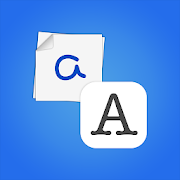






















![Epsilon Notes: Markdown Editor 2.31[1]](https://cdn.apk-cloud.com/detail/image/com.ekartoyev.enotes-w130.png)