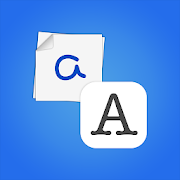Description
App Information Image to Text, document & PDF
- App NameImage to Text, document & PDF
- Package Namecom.inverseai.image_to_text_OCR_scanner
- UpdatedAug 28, 2022
- File SizeUndefined
- Requires AndroidAndroid 5.0
- Version5.3.11
- DeveloperInverse.AI
- Installs1M+
- PriceFree
- Categoryinfo_outline</i></button></div>
- Developer11B, Rose Garden Tower, Dorgah Gate, Sylhet, Bangladesh.
- Google Play Link
Image to Text, document & PDF Version History
Select Image to Text, document & PDF Version :-
Image to Text, document & PDF 5.3.11 APK File
Publish Date: 2023 /1/3Requires Android: Android 5.0+ (Lollipop, API: 21)File Size: 7.8 MBTested on: Android 12L (Snow Cone v2, API: 32)File Sha1: 418e6b9267136cc543699ae874481444f714a072 -
Image to Text, document & PDF 5.3.8 APK File
Publish Date: 2022 /5/6Requires Android: Android 5.0+ (Lollipop, API: 21)File Size: 18.9 MBTested on: Android 11 (Red Velvet Cake, API: 30)File Sha1: eca913b723d01c9fd1e40c134cac913946c1225e
Inverse.AI Show More...
Similar Apps Show More...
ScanWritr: scan docs, PDF, fax 3.2.11 APK
ScanWritr enables you to:- Scan documents quickly using camera.- Convert and open most used document formatseasily.- Organize and store documents into multiple localand cloud archives.- Edit, fill, sign and annotate documents.- Improve document quality and retouch.- Print, fax and email documents to your partners andcustomers.- Sync documents between phones, tablets andcomputers.- Share notes, pages and tickets with your friends andcolleagues.- Export documents to the most popular apps andservices.ScanWritr is perfect for business, educational and home use. Itturns your Android device with a camera into a all-in-one scanner,document editor and arhiving tool, suitable for scanning,organizing, editing, printing, faxing, emailing, syncing withcloud, sharing and exporting of various documents like contracts,articles, business cards, notes, receipts, warranty papers etc.Image capture is done with the help of Real-Time Edge Detection(auto crop).This scanner app also excels in import options. It imports varietyof document formats, such as PDF, OpenOffice and LibreOfficedocuments (*.odt, *.ods, *.odp), Microsoft Office documents (Word,Excel, PowerPoint), Hancom documents (*.hwp), JPEG and PNG images,CSV, and more.ScanWritr enables you to edit scanned and imported documents as animage. You can add signature, annotation, use eraser or pen, andfill out the blanks using writing tool. Convert the scanneddocument to PDF or JPG, save it to your phone's gallery, send itvia e-mail, fax it, print it (with the help of Cloud Print) orsynchronize and backup it to Dropbox or Google Drive.Support for synchronization of documents with the Dropbox andGoogle Drive cloud storage providers enables you to:- Share documents with your family members or team membersat your work.- Remote-site backup of your documents.- Two-way shared folder synchronization.- Access, edit and convert your documents anytime,everywhere from any device including smartphones, tablets andPCs.- Transfer documents between your devices (phones, tabletsand PCs).Some services (i.e. faxing, converting) require a networkconnection, for which user's carrier fees may apply.Sending faxes from ScanWritr requires the purcahse of faxtokens.All limitations of this free version can be removed at any time bymaking an in-app purchase.DO YOU HAVE QUESTIONS?If you have any questions or require assistance don't hesitate toemail us at [email protected]
Text Fairy (OCR Text Scanner) 5.3.2 APK
What the Text Fairy can do:• Converts an image to text.• Correct the viewpoint of an image.• Edit extracted text.• Copy extracted text into the clipboard for use in otherapps.• Convert the scanned page into PDF.• Recognises printed text from more than 50 languages.• Free and no ads.Please bear in mind that:• You need to take sharp images with good lightning for bestresults.• The text fairy cannot read handwriting.Icon Design by Hooi Zhoong ([email protected])FootnoteThe Text Fairy is still in development.Feature suggestions or bug reports are greatly appreciated!Source code can be found here:https://github.com/renard314/textfairy















![Text Scanner [OCR] 10.4.2 Text Scanner [OCR] 10.4.2 icon](https://cdn.apk-cloud.com/detail/image/com.peace.TextScanner-w130.png)