Top 48 Apps Similar to UnLim: Free unlimited cloud storage for android
Tresorit 3.5.1334.1540
End-to-end encrypted file sync &sharingapp that lets you store, sync and share files securelyandeasily.Save your photos to a secure place, create memos about meetingsforyour team and access them in shared folders on the go – and besurethat no one can read your files besides you and those who yousharewith.Tresorit uses built-in end-to-end encryption withzero-knowledgestandards to guarantee the highest level of security.All yourfiles are encrypted on your device before they are uploadedto thecloud, which means no one else can read them besides you,nohackers, no authorities, not even Tresorit’s IT admins.Already a Tresorit user? Just download, sign in, and go!Features:• Create shared folders (tresors) with your friends orcolleagues,access their contents securely on any Androiddevice• Backup your photos in a secure place with end-to-endencryptedcamera upload• Keep control of your files by managing permissions• Share files securely even with those without an account:sendencrypted links instead of risky attachments• Create favorite tresors, access and edit your files even whenyouare offline• Protect your account with 2-factor authentication and apppasscodeto ensure no one has access to your tresors - even ifsomeone gainsaccess to your phone• Say no for tracking: Tresorit for Android accesses the leastithas to. No location tracking, no access to your contacts• Tresorit for Android features the same end-to-end encryptionandsecurity as the desktop appsIt's easy to get started• No credit card is required for starting the 14-day Premiumplantrial – no risks, no commitment• If you love Tresorit, check out our plans to find the onethatsuits your needs• Make the most out of Tresorit by adding the desktop client aswell(sync between devices, locations, access your files fromalldevices)What do others say about Tresorit?“One of the Best Cloud Storage Services that Protect Your Privacy”–LifeHacker“There are several services that offer secure storage in thecloud,but Tresorit is definitely one of the best” – PCAdvisor
Koofr 3.12.0
Koofr offers safe EU based cloud storage with2GB free cloud storage space for life and options to connectmultiplecloud accounts (Dropbox, Google Drive, OneDrive, AmazonCloud Drive)and your personal storages. Discover a better way tostore, accessand share your photos, videos and documents. Get yourfree accountnow!Connect your storage. Combine and access all files in oneplace.Your search ends here. No need to keep multiple applicationandlogins, connect your accounts into one place and have asinglesearch box over all your files. Even those on your computer,yourphone and your Dropbox.First time users must create a free account through theCreateaccount option in the app or via the Koofrwebpagehttp://koofr.eu- Access all your files spread across many locations (privateorpublic)- Connect your existing (even multiple) Dropbox, Google DriveandOneDrive (SkyDrive) accounts.- Backup your files from mobile phone or tablet.- Best photo storage for your memories- Photo backup, video backup, document backup and file backupandsync for mobile and computer- Synchronize and backup files from your computersandservers.- Access everything through a mobile app, webpage or simply setupanetwork drive through WebDAV.- Search through everything. Save time. Simple as that.Koofr is much more than just another cloud storage for yourfiles.Koofr is the best way to bring all your files to you when andwhereyou need them, whether they are in the cloud or on yourhomecomputer. Start managing files smarter and more efficiently,haveeverything accessible from one app.Koofr lets you access all your files spread across manylocations(private or public) through a single, easy to useinterface. Easilyconnect your existing Dropbox, GDrive and OneDriveaccounts or adisk on your laptop and browse and search all thecontent with asingle application.Wouldn't you want to look at the photos from your phone on yourPC?Or share that presentation you created at work whileyou'retraveling. Koofr is here for you and your file needs. Youcanfinally have all your files available to you on the go,withoutgiving up your privacy.Koofr for Android gives you additional options to easilybackupphotos and videos the moment you take them. No more worryingaboutlosing your phone or sending photos by email to your computer.Haveyour files accessible anywhere, look at the photos you shot onyourphone while browsing the internet. It's all aboutsimplicity.Koofr is simple and safe cloud file storage, which can beextendedwith your own on premise storage capacities (such asOpenStackSwift, SwiftStack, Ceph, Amazon S3, CIFS or NFS fileservers, Linuxservers, Windows workstations and Mac OSXlaptops).Sign up now, simplify your life. The cloud has neverlookedbetter.
FileCloud
Need your own on-premises Dropbox orBox.netlike cloud solution? Get FileCloud!FileCloud is a #1 On-Premises File Storage, Mobile Access andSyncSolution for Businesses, Enterprises, Universities/SchoolsandHosting Providers.FileCloud runs inside your own infrastructure and on-premises,soyou control your data 100%. Install FileCloud on your serverorwith your trusted hosting partner, any way you want it.FileCloudalso offers seamless mobile access to your existingnetwork sharesin your organization. Instantly make yourorganization existingfile shares remotely accessible. WithFileCloud you never need toworry about security, privacy andcontrol of your company data andintellectual property.Using FileCloud, your employees can access their files anytime,from anywhere. One can instantly open documents, files andfoldersthat are stored on their Enterprise FileCloud. This appmakes itsuper fast and easy for anyone to access and share companyfilesand documents all from their portable convenientAndroiddevice.***** Key Features ****** Remote File Access - Browse files and documents, downloadthemlocally, edit them and re-upload them back.* File Management - - Create new folders, delete files andfolders,and explore your files from anywhere* Sharing - Share selected files, documents with colleaguesandbusiness partners in one click* Preview - Preview documents and PDFs.* Offline Access - Download files directly to your Androiddeviceand access it offline* App support - Open your downloaded files using otherinstalledapplications* File Versioning - Collaborate effectively usingunlimitedautomatic file versioning* Edit and save files directly using MS Office applicationNote: This app requires a FileCloud server to function. Yourcompanymay have provided one to you. See theFileCloud(http://www.tonido.com/cloud) website for moreinformation.
Tonido File Access Share Sync 4.4.1
#1 Personal Cloud app to access, share andsyncentire collection of documents, photos, music and videos inyourcomputer, TonidoPlug from anywhere. It is completelyFREE.--- Honors ----☆ Maximize your mobile productivity - Appolicious ☆☆ The Best PC to Android Video Streaming App - AndroidAuthority☆☆ Live streaming access to all your data and media, everywhere-Venturebeat ☆☆ Tonido balances security and usability! - Ars Technica ☆☆ Best App of the Week - Digital Trends ☆☆ You could be anywhere in the world and can stream musicdirectlyto your phone! - The Economic Times ☆You can instantly open files, folders, pictures or videos thatarestored on your computer from your Android device with justoneclick. No uploading to a public online services, No storagelimits,No security and privacy worries. Tonido makes it easy toworkdirectly with your computer files, no matter where youare.Tonido has:* All your music, photos, videos indexed by name, date andmediaspecific information such as artist, album, genre* Video Streaming - Easily stream videos from your computer toyourdevice.* Video Format support - Converts most video formatsautomatically(including AVI, MP4, MKV, VOB, XVID, WMV) - LiveVideotranscoding* Music Streaming - Stream your entire music collection indifferentformats (including FLAC, OGG, WMA, MP3 and more) withoutsaving themlocally on your device.* iTunes Playlist- Stream iTunes Playlists to yourAndroiddevice* Remote File Access - Browse files and documents, downloadthemlocally, edit them and re-upload them back.* Download for Offline Use - Save documents, media locally soyoucan access them even without an internet connection* Sharing - Share selected files, music, media to guest userseitherby creating direct links to the files or by emailing thefiledirectly* Create and Manage music playlists for your music* View photos (JPEG, PNG, GIF, CR2, NEF, CRW and more)* Wirelessly Download files directly to your Android deviceandaccess it offline* Open your downloaded files using otherinstalledapplications* Take photos, videos and quickly upload to your homecomputer* It’s FREE!Designed and optimized for tablet form factor, Tonido is one ofthemost beautiful and functional app in the Google Play storetoinstantly stream, access and share your personal media.To get started:Step 1: Install Tonido Desktop server (Available for FREEfromwww.tonido.com) for your OS.Step 2: Create an account and leave your computer powered onStep 3: Enter the account information in the Android app and youaregood to go!!Tonido provides a personal, secure doorway to your computerfromanywhere in the world you happen to be. This app makes itsuperfast and easy for you to access and share your documents,photos,music and videos, all from your portable convenient Androiddevice.All you need is the computer with Windows, Mac and Linux oraTonidoPlug .What all of this means for you is freedom. Forget aboutcarryingyour USB stick and leave your music at home. You don’t needto lugthose things around anymore. Tonido gives you free and easyaccessto your entire hard drive, including your musiccollection.It works both ways, too. Have a photo on your phone that you’dliketo upload to your computer at home? No problem, you can dothatwith Tonido, as well. You’re going to love and rave aboutthisapplication!Do you really need any more reasons to get this app?Download Tonido now and experience the freedom.User'sGuide:http://www.tonido.com/support/display/docs/Android.
ocloud for owncloud 2.8.2
With this app you can access all ownCloud storagewithyoursmartphone and tablet. You can also get your ownsecureownCloud atoCloud.de oCloud.de offers you up to 5 GB offreeencrypted cloudstorage space - absolutely secure and withdataprotection "made inGermany." This app is a fork of theoriginalownCloud app (GPL)
Ruijie Cloud 5.9.9
Ruijie Cloud is a powerful tool that allows you to quicklydeployyour wireless network in only 1 minute by scanning the QRcode ondevices. You can easily add devices, set WiFi and monitorthenetwork status, topology and alarm. Product: It displays allmajorproducts of Ruijie, including AP, switch and gateway. Youcanquickly select needed models based on the key feature ofproducts.Marketing: You can keep up with our latest news andsuccess cases.Tool: Here we release many new and convenient tools.FAQ, Tutorialand Inspection help you acquire WiFi deployment andtroubleshootingskills.
EnGenius Cloud To-Go 1.41
EnGenius Cloud To-Go is an app used for managing and monitoringyournetwork devices and connected clients. The app is perfect forwhenyou need to manage multiple sites remotely, which will be agreathelp to register devices and inventory management byscanningQR-code and assign to different sites. An installer canunbox thepackage and connect to the on-site network, and everythingjustready to go!
IDrive Online Backup 4.3.26
Protect your digital life with IDrive! Securely backup yourmobiledata with private key encryption - the highest level ofdatasecurity available - so only you can access your files. Youcanbackup multiple devices to one account, and sync filesacrossdevices to access your data from anywhere. Features: *Backupandrestore contacts, photos, videos, calendars, texts anddocuments(including .doc, .pdf, .zip and more) with a single tap.*Easilysync files between all linked devices. *Link your devices toasingle account and access your data from anywhere.*Selectivelybackup and restore files. *Share files and folders overa single,secure link. *Automatic upload option protects your photosandvideos as soon as they are taken via Wi-Fi or cellulardata.*Schedule recurring backups by day and time. *Gallery Viewallowsyou to easily slide through all your pictures and videos.Securityfeatures: *256-bit AES encryption *Private key encryptionensuresonly you have access to your data *Lock app with apasscode.*Easily unlink devices which are lost or stolenInformation onpermissions: *"Read and Edit your text messages" isrequired tobackup and restore text messages. *"Network access,network andWi-Fi connections" is required to reach Wi-Fi andcellular networkfor backing up your data. *"Read, add or modifyCalendar Events" isrequired to backup and restore calendar. *"Toread/write Call Logsand Contacts" is required to backup, access,and restore your callhistory and contacts. *"Read Phone" isrequired to get the deviceID which helps distinguish your device.*"Accounts" is required foraccessing Play Store for making in-apppurchases. *"Run at startup"is required to run scheduled backups.
DigiSafeGuard Secure Vault 3.35
For who is this app? Basically anyone who actually caresabouttheirprivacy and security and is just fed up with allthehacks,eavesdropping and censorship. You can use this app tosendandreceive encrypted RSA 4096 voice, text, messages andpicturesthatare created on the fly. DigiSafeGuard app is part oftheSecuryptoBlockchain project. This is perfect for you if you wanttosend andreceive sensitive data, store personal and privatemessageson yourphone, whistleblowers and journalists and anyone inbetweenthatcares about their data. And not to forget theair-gappedbasedencrypted cryptocurrency wallet, also known asHardwareWallet.Basically all you need to protect your funds anddata in onesinglesecure app. Several features of the app: Encryptedvoicememo’s:Send and receive military grade encrypted voice memo’swhichonlyyou and the receiver can play. Even if the encryptedmessageisforwarded to an third party, they won’t be able to play itas itisONLY intended for the by you selected receiver only.Secureimagesharing: Forget apps with fake sense of security whereyourimageis still stored somewhere on the phone having onlytheextentionschanged. Take a picture inside the app and encryptitimmediatelyfrom the memory and send it to the designatedreceiver.Thereceiver and only the receiver can open it. It would beuselesstosend or forward the encrypted message to someoneelse.AnonymousMessaging: You will talk completely anonymously.Beingimpossibleto be identified or recognized. Received animportantmessage andyou want to save it? Just choose a title forit, encryptand saveit to your archives and access it anytime youwant whenopening offcourse your secure vault. Password vault: Typeandencrypt yourpasswords on the go, either in 1 vault ormultiplepasswords indifferent vaults. Unlimited amount of vaults: 1vaultfor yourpasswords, another one for your crypto keys andthenanother onefor storing encrypted images of confidential files(stopmakingpictures of your ID and saving them on your SD card, youareaskingfor identity theft!). Protect your data: Ever wanted tojustsave apiece of text and you end up taking a picture from itorworse saveit in your memo (really??… how bad are you looking togethacked?).Just type whatever you like and save it in yoursecureencryptedarchive. This is VERY handy forjournalists,whistleblowers andanyone who wants to type and save onthe fly inan encryptedenvironment. Insurance: 4096 RSA encryptionon the flymakes itimpossible to break ( if you can, you can claim10 bitcoinsas partof our bounty!) Simple and Lightweight: We’vedevelopedanapplication to make it as simple and light as possible.Nofancyand intrusive functions. Global: The applicationisconstantlyupdated with new languages and available worldwideforusers. Takeback control over your privacy no matter where youare.Encryptedbackups: Create universal encrypted backups from yourdataandtransfer it to another (offline)device, so even ifyourphonebreaks, your data is always safe! 💠 Features inheavydevelopment:Crypto wallet, Securypto blockchain baseddatatransfer. 💠
Datadog 2.2.4
The Datadog mobile app provides real-time visibilityintocriticalalerts, incidents, and application performancemetricsacross yourentire environment directly from your phone ortablet.Datadogseamlessly integrates with your on-call notificationandmessagingservices so your on-call engineers can quicklyevaluatetheconditions that triggered an alert, determine itsurgency,anddecide the next course of action—anywhere, anytime.WithDatadogfor Android, you can: - View Dashboards on-the-go: Checkthestatusof your key performance metrics, SLOs, cloudintegrations,and morewith mobile access to your Datadog dashboards- TriageAlerts fromyour pocket: Inspect your triggering monitorswith liveandhistorical data for additional context into activealerts-CreateIncidents from anywhere: Assemble a team andfollowincidentresolution without ever having to open your laptop -AddDatadog onyour Homescreen: Use our new Widgets and Sirishortcutsfor instantaccess to your key metrics and monitors fromyourhomescreen ADatadog account is required to use thisapplication.Setup aDatadog account for free at datadoghq.com
IBackup 2.2.1
Our all new Android app makes it possible to backup andrestoremobile data with a 'single tap'. You can now backupcontacts,photos, videos, SD card files, call logs, calendar andtextmessages. Backup an unlimited number of devices (including PCsandMacs) into a single account and access them from anywhere -nomatter which IBackup plan you belong to! Features: · BackupandRestore contacts, photos, videos, SD card files, calllogs,calendar, and text messages with a single tap. · Selectivelybackupand restore only the stuff you need. · Browse and downloadbackedup files from all of your linked devices and computers. ·Share asingle file/folder or multiple files/folders with anyoneusing asingle link. Set permissions and passwords. · Automaticmobileupload protects your photos and videos as soon as they aretakenvia wi-fi or cellular data (if you choose). · Improvedgalleryfeatures include easy viewing of pictures, video play, andmore.Security features: · All data is encrypted using 256-bitAESencryption. · Optional private key encryption ensures noone,except you, can access your data. · Protect, access, and shareyourdigital life with IBackup!
Acronis Cyber Files 8.7.1.3071
With Acronis Cyber Files, your team is betterconnected,moreproductive and more secure when using their Androidmobiledevicesas an extension of your organization – whether theyaresharingfiles with colleagues, customers, partners, orvendors.NOTE: Thismobile app is for use with the business-classAcronisCyber FilesCloud or Acronis Cyber Files solutions. Contactyourcompany's ITorganization or service provider for help settingupthe app. WithAcronis Cyber Files you can: • Securely browsefileslocated onenterprise file servers, such as SharePoint servers,NAS,CMIS, andAcronis servers • Effortlessly access files onDistributedFileSystem (DFS) shares • Easily edit and createOfficedocumentswithin the app (e.g..doc, .docx, .xls, .xlsx. ppt,.pptx)• Quicklysearch for files by file name or content • Privatelysharefoldersor documents to collaborate or give recipients“view-only”access •Clearly annotate PDF files within the app forreview andapproval •Automatically sync folders and files 1-way or2-waysbetween serverand device • Completely protect your fileswithbuilt-in encryptionand access controls • Selectivelyremote-wipeall app configurationand in-app files on lost or stolendevicesLearn more about AcronisCyber Files Learn more about AcronisCyberFiles Cloud
Egnyte 8.24.1
Your Business. Your Way.Make your Android device an extension of your office. Store,accessandorganize all your business files, share files through attachmentsorlinks (if large), andcollaborate seamlessly with internal and external users rightfromyour device.Access Content Anytime, AnywhereThe Egnyte app for Android allows you to organize and collaborateonyour files,regardless of where they are stored and always with thehigherperformance regardlessof your Internet connection state.Collaborate Across Teams, Offices and PartnersEgnyte’s open solution works with your business applications soyoudon’t have tochange the way you work or signing into a VPN. Simply useyourfavorite productivitytools while adding the capability to securely collaborate onyourcontent.Manage your Content with Stricter ControlEnsure authorized access to your content with permissions,linkexpiration and accessnotifications. Keep files secure on your mobile device withdataencryption, applicationspecific passcode and remote wipe capabilities in case of lostorstolen mobile device.Start using our application like millions of other users!Reviews and Ratings:1. Cloudwards - "Egnyte has a long list of features thanmanyclients will enjoy. This is in addition to allowing securefileaccess, sharing, and storage from anywhere."2. eWeek - "Egnyte's hybrid cloud service is worth evaluatingfororganizations lookingto cash in on the benefits of cloud-based storagewithoutsurrendering on-premisessupport"3. Tom's It Pro - “ Egnyte offers a flexible UI and is abletoaddress the key concerns of enterprises, especially aroundsecurityand encryption"
G Cloud Backup 10.3.3
G Cloud Backup for Android● A Free Android Backup App that is simple and safe toprotectnever-ending contacts, messages, photos, videos, music,documents,call logs, files and more to a secure cloudlocation● Easily migrate to different devices and extend your storagebysaving everything in the cloud● Organize your memories in a timeline and go back in time toviewyour first recorded video, a call from a year ago, and eventoday'sphotos● Share your past and present with easeRecommended by Android central“The app itself is so incredibly simple to use, with a verysimpleuser interface. But, you'd be foolish to let that temperopinions.G Cloud Backup has a pretty extensive feature list.”http://www.androidcentral.com/g-cloud-backup-isn-t-made-google-does-pretty-good-job-backing-your-android-deviceCNet“You won't find many other backup solutions as complete andadroitas G Cloud Backup.”http://download.cnet.com/G-Cloud-Backup/3000-2242_4-75749505.htmlPlease note that this app requires the privileges to backupandrestore your SMS, call logs, system settings, calendar andtolocate your lost device, we do not erase your data off yourphone,send messages or locate your device without your consent.Disablingthese options will also disable the use of its privilege,pleasereview our data privacy for more info.FEATURES:✮✮New: Memories: Your life preserved, go back in time to callsfroma year, view videos and all other data from theMemoriestab✮✮► Auto Backup Messages (SMS), contacts, call logs,documents,settings, photos (at full resolution), videos, music andmore►Backup Camera, Whatsapp, viber photos and videos► Start with 1 GB free and earn up to 10 GB easily► Automatic upload when WiFi is available and plugged in► Access your messages, call logs, download contacts, sharemusic,videos and view photos from theweb:http://www.gcloudbackup.com► Protect the App with a passcode► Protect more than one device► Secure data transfer (Secure Socket Layer) and storing(256-AES)on Amazon AWS► Easily move to new devices and preserve everything► One tap sign up with Email, Google+ or Facebook► No rooting or special configuration required► Backup External SD cards► Restore/migrate to a new device with a tap► Backs up every version of all files► Advanced options to change daily schedule, disableautomaticschedule, upload over 3G, and moreHOW TO BACKUP ANDROID PHONES1- Download G Cloud for FREE2- Create an account3- Select what to backupHOW TO RESTORE/REPLACE ANDROID PHONES1- Download G Cloud for FREE2- Log in to your account3- G Cloud will detect is this is a new phone and will move allyourmemories to the new phoneIf you have any questions or inquires pleasecontact:[email protected] submitting a comment, we will get back to you ASAPThank you :)✮✮ Protect your apps settings, game levels, app customizations,andmore with G Cloud Apps Backup. FOR ROOTED DEVICES ONLY.To activate, please open G Cloud> and go to the Store. ✮✮✮✮NEW FREE: G Cloud Backup for iOS✮✮● Migrate contacts, photos, videos, and calendar from Androidphonesto iPhones and vise versa● Protect all your Android phones, tablets, iPhone, and iPad underasingle account● Free up space from your iPhone and iPadDownload it free today!https://itunes.apple.com/us/app/g-cloud-backup/id1038372306?ls=1&mt=8✮✮NEW FREE APP: G Lock - Hide Photos & Videos✮✮Download our latest FREE App, Protect all your private mediaandhide them from prying eyes with G Lock. G Lock keeps allyourprivate photos and videos secure under multiple layersofsecurity.https://play.google.com/store/apps/details?id=com.genie9.glock
pCloud: Free Cloud Storage 3.2.1
With pCloud you can store files frommultipledevices to a one beautiful and intuitive cloud storagespace.Access all your data wherever you are and collaborate withfriendsand colleagues by sharing large files or entire folders,even ifthey don't have a pCloud account. Backup the photos andvideos youtake with your camera to make sure you always have roomfor morememories.Upon joining we will present you with 10 GB FREE cloudstorage!Visit the web platform at my.pcloud.com to learn how toextend yourstorage up to 20 GB for free!If you need more space, you can purchase any of the Premiumplanswith up to 2 TB storage at a competitive price, startingat$3.99/month with an annual subscription or $125.00 one-timepaymentfor a Lifetime Premium account!Feature highlights:- Expand your phone's storage with up to 2 TB!- Backup of all camera photos and videos to your pCloud accountviaAutomatic Upload.- Any changes you make on your files will be automaticallysyncedwith all your devices.- Access your files even if you are offline by marking themforoffline access.- Flexible sharing options - choose sharing permissions,trackchanges and statistics.- Encrypt your sensitive data with a military-gradeclient-sideencryption - pCloud Crypto®.- Play music with a built-in audio player.- Unlimited file size upload, unlimited speed.pCloud is also available for iOS, Windows, MacOS, Linux andanypopular web browser.Important payment information:If you choose to purchase, taxes may apply according toyourcountry. The final price will be shown in the app beforeyoucomplete the payment.Read our Terms of service for full disclosure.
CarLo inTOUCH 2.57.51
The telematics solution, CarLo®inTOUCH,contains the basic telematics functions such aspositioning,messageexchange, order management and driving timemanagement.CarLo® inTOUCH can only be used in connection with the mainproductCarLo of Soloplan.Tip: Please DO NOT deinstall the old version before installingthenew version.Just install the new version. During the installation processtheexisting version will be replaced through the new versionandtherefore the logindata will be kept.








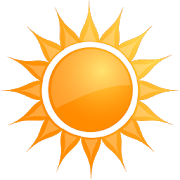
















![Disk & Storage Analyzer [PRO] 4.1.7.31.pro.beta](https://cdn.apk-cloud.com/detail/image/com.mobile_infographics_tools.mydrive_ext-w130.png)





















