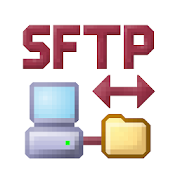Top 50 Apps Similar to Titanium Backup PRO Key (root
File Manager -- Take Command of Your Files Easily v10.1.7.1.0874.0
The best File Manager is a powerful file explorer for Androidthatyou can handle all your files and folders, which stored inyourinternal storage and external storage. File ManagerCommandersupports browse, analyze, transfer, search, copy, paste,move anddelete files operations. Now explore your files efficientlyandintuitive with File Manager Browser. Put full-function intoyourpocket! With the best File Manager Explorer, you can unlockthesekey features: ✔Check your Available Space Left Use avisualizedfile analyzer function in File Manager Explorer forAndroid, youcan clearly see the space occupied by various types offiles.Analyze the Large Files & Recently Created Files &IdleFiles & Redundant Files & Duplicate Files in mainstorageor SD card of your phone, find out which takes up the mostspace. 🚀Free up Space with Only One Tap Too much lag on your phone?FileExplorer can free up your storage space by removing thecache,useless, junk, and duplicate files which occupy valuablespace. Thebest File Manager will remind you to optimize yourdevice's storagewhen it runs out. 🔃Transfer Files at Speeds above20M/s Under Wi-Ficondition or auto-created hotspot, don’t consumeany data andcables. You can share apps, games, music, videos,photos or anyother files in your local device with friends with thebest FileManager Command for Android. The speed of transferringfiles canreach more than 20M/s. That is to say, a movie of 1G sizecan betransferred in one minute. 🔍 Locate Files in a Flash Lookingforfiles, but do not know the exact location? Weather in storage orSDcard, just needs one second. Use the search box at the top ofthehomepage, search the file you need and the result willappearimmediately. Have no need to find specific files fromeverycategory. 📂 Browse Files Intuitively Explore your files easilybyclear categorization, including Recents, Installers,Bluetooth,Downloads, Documents, Audio, Pictures, Videos, Archives,Favorites,and Safebox. All files are sort by their file typesandcharacteristics. View file in each categorization exactly andenjoyfiles browsing. 💰 Handle with Multiple Files EfficientlyFileManager Browser can work effectively with rich types of files,likeDOC, PDF, MP4, WMA, RAR and ZIP files. Also, it supports eachfilemanagement actions (open, analyze, clean & boost,search,navigate directory, copy, paste, move, delete, rename,compress,decompress, transfer and share files). Organize your filesinhigh-efficiency. Also, you can manage your apps installed onyourphone. 🔐 100% Data Safe Guaranteed Have some valuable orprivatefiles stored on the phone? The best File Explorer ensuresyour datasecurity with encryption. Create a password, put yourprivatedocuments, PDF, and media files into “Safebox”. Secure yourappsfrom tracked eyes or unauthorized access with “Safebox” infileviewer. You may encounter the following problems when usingFileManager in Android: - How do I move or copy a file onFileManagement tool? - Open the File Manager Explorer and go tothefile or folder which you want to move or copy. Long press onthefiles, in the top right corner you will find the options. Ifyouforget the file location, you can also find it through a search.-How do I encrypt files on Android phone? - Click the iconof“Safebox” then create a password, then set a security question.Nowyou can select the file or folder you want to encrypt.Browseencrypted files that only visible to you. File ManagerExplorer isa wonderful file viewer which knows you best! Enjoy allthesefeatures that File Manager can offer. We will make thisFileExplorer Browser app to be the best File Manager on Android. 🎉Joinus to build your dream File Manager Explorer together 😎!OurFacebook: https://www.facebook.com/miefilemanager/Gmail:[email protected]
Dr.Web Security Space Life
Comprehensive protection from all typesofmalware targeting mobile devices, anti-virus for Android TVthatincludes lifetime support.Use Dr.Web Security Space for Android free of charge!When purchasing Dr.Web Security Space or Dr.Web Anti-virusforWindows.Features and Advantages• Performs express or full file system scans; Scans filesandfolders on demand.Provides real-time file system scanning.• Using the unique Origins Tracing™ technology, detects new,unknownmalware.• Protects SD cards from becoming infected with autorun filesandExploit.Cpllnk, both of which may be dangerous forWindows-runningdevices.• Move detected threats to the quarantine. Restorequarantinedfiles.• Minimally impacts system performance.• Economizes battery resources.• Economizes traffic due to the small size of the virusdatabaseupdates.• Provides detailed statistics.Comes with handy and informative desktop widgets.Anti-spamto avoid unwanted calls and SMS messages.• Filtering mode selection.• Lets you create your own filtering profiles.• Blacklist editing.• Displays information about blocked calls and messages.Anti-theftwill help you find your mobile device if it has been lostorstolen,and, if necessary, wipe confidential information fromitremotely.• Lets you lock the device after a reboot.• Lets you lock your phone so that it can only be unlockedbyentering a password (the number of unlock attemptsislimited).• Lets you unlock the device with an SMS message.• Offers a Google Maps link to a device's location.• Lets users perform a remote wipe of data on devices andSDcards.• Starts audio playback and locks the screen.• Lets users customise the message that is to be displayed onthescreen of a blocked device.• Lets you create a list of numbers to which notifications willbesent if someone changes the SIM card in the lost device. Allowsyouto control the anti-theft by having messages sent to it fromthesenumbers to unlock the device if you have forgotten theunlockpassword.Cloud CheckerThe Cloud Checker filter will restrict access toundesirableInternet sites. Block access to non-recommended orpotentiallydangerous sites according to several categories (drugs,violence,etc.).The Security Auditor• Troubleshoots the device to identify security problems andofferssolutions to address them.FirewallControls application network activity• Filters the external network traffic of the applicationsinstalledon the device and system applications. Choose betweenWi-Fi andcellular network filtering, and take advantage ofcustomisable rules(filter by IP addresses and/or ports, and byentire networks or IPranges).• Monitors current and previously transmitted traffic; givesyouinformation about the addresses/ports to which applicationsareconnecting and the amount of inbound and outbound traffic.• Detailed logs.The firewall is compatible with Android 4.0 or higher.Remove ransomware lockersUnlock a device compromised by locker ransomware. Features:• Terminates malicious processes even on locked devices.• Neutralises lockers that are not yet present in the Dr.Webvirusdatabase.• Preserves data; no ransom needs to be paid to hackers.How to remove Dr.Web Security Space when the anti-theft ispresenton your device .Before removing Dr.Web Anti-virus, clear the option“Dr.WebAnti-virus” in the “Security” tab located in the“Administration”section.*** The license never expires and can be transferred toanotherdevice. ***
HiCare
"HiCare provides professionalcustomerassistance services for Huawei devices.HiCare provides you with common online services includingcustomerservices, issue feedback, user guides, service centersandself-service. HiCare aims to offer a one-stop shop forafter-salesservices in order to quickly identify and resolve anyissues youencounter.1. Service centersSearch for the addresses and numbers of your localservicecenters.2. Hotline numbersSearch for your local hotline numbers and working hours.3. Warranty policySearch for Huawei’s after-sales warranty policy inyourregion.4. ManualsProvide you with a user manual that contains comprehensivefunctiondescriptions.5. ForumProvide you a place where you can communicate with other localphoneusers.6. Warranty statusYou can check the device warranty information.7. Accessories priceYou can query screen, motherboard, camera and otheraccessoriesprices.8. MembershipYou can experience outstanding service with a Huaweimembership.Atpresent only supports the European part of thecountry."
Docs To Go™ Free Office Suite
Work from anywhere: View, edit, andcreateMicrosoft® Office files & view Adobe PDF® files on yourAndroidsmartphone and/or tablet with the original & #1 sellingmobileOffice suite of all time.Docs To Go 4.0 contains best-in-class document viewing &editingat no charge. Options for connecting to multiple cloudstorageaccounts, desktop file sync, and opening password-protectedfilesare available via in-app purchase.THE DATAVIZ® ADVANTAGE• Founded in 1984, DataViz is an industry leader indevelopingmobile Office & productivity solutions for Android,iOS, andmore.• Documents To Go, now in its 15th year, is currently preloadedonmillions of devices around the world and has been downloadedover40 million times on Android.• InTact Technology™ retains original document formatting ofeditedfiles.• No account sign-up necessary to get started in creating filesandthe freedom to save files where you choose!• All your files in one app - no need to downloadseparatecomponents or cloud service/drive apps.• Multiple file save & synchronization options – Save &syncdirectly to your Android device, desktop & laptop viaUSB*, andto various cloud services*.• Technical support is available via email & via ourrobustknowledgebase at DataViz.com.NEW in v4.0:• Editing is now free for new users and existing Docs To Go‘ViewerEdition’ users.• App redesign – Modernized user interface includes a refinedfileexplorer and easy access to extensive editing &formattingoptions without sacrificing valuable screen realestate.• Cloud services support* – View, edit, save, and sync withmultiplecloud services: Dropbox, Box, OneDrive, and GoogleDrive.• Android v. 7 (Nougat) OS compatible.OVERALL SUITE FEATURES:• Includes both Android smartphone & tablet versions inonedownload.• View, edit, and create MS Office files (97-2016).• View PDF files.• Save changes directly to your device, memory card, multiplecloudservices*, or to your Windows computer with ourdesktop/laptopapplication*.• Send & receive supported email attachments using Gmail oryourfavorite email app.• File sorting manager (sort your file list by Name, Modified,Size,etc.).• Localized in English, French, German, Spanish,Italian,Portuguese, Brazilian Portuguese, Russian, Turkish,Japanese,Chinese, Korean, Arabic, Polish, Czech.WORD TO GO FEATURES:• Format font type, size, color, bold, italics, underline,andhighlight text• High fidelity viewing for embedded graphics, tables,bookmarks,comments, footnotes/endnotes, text boxes, table ofcontents, andhyperlinks• Change paragraph alignment• Edit bullets & numbering• Find & replace• View Tracked Changes• Word count• Open password protected Word 97-2016 files*SHEET TO GO FEATURES:• Freeze panes• Sort• Auto-fit• Extensive cell, number, and sheet formatting options• 111 functions supported• Insert, delete, resize, hide/unhide rows & columns• Rename, insert, and delete worksheets• Find/find next• View charts• Open password protected Excel 97-2016 files*SLIDESHOW TO GO FEATURES:• Effortlessly “flick” through slides• Rehearse timing• View speaker notes• Sort and edit slides, including promote/demote bullets• Open password protected PowerPoint 97-2016 files*PDF TO GO FEATURES:• High-fidelity viewing of PDF files with page view, wordwrap,auto-rotate, bookmarks, search, and select/copy textoptions• Pinch-to-zoom to desired PDF page size/width• Open password-protected PDFs**Select features only available via in-app purchase in Docs ToGo,such as file access via cloud services, desktop sync(Windowsonly), and password-protected file support.
FileManager Pro free up space WhatsApp status save 2.4.4.1004
TRANSSION File Manager is a powerful, simple interface filemanagerthat supports multiple routine operations. Supports theexclusivefile classification of whatsapp and messenger, as well asmusic,video, images, applications, text, Bluetooth, and downloadsto helpyou manage your phone. At the same time, we supportprofessionalcleaning functions that can help you free up your phonespace. Weregularly update our app to give you the best experience,and youcan use it to easily manage your Android phones and files.The mainfunction: Category: Sort by music, video, image, app,text,Bluetooth, download, whatsapp, messenger Clean up: Clean yourphonewith one click and free up your phone space Global search:Quicklyfind files with keywords Multiple selection: supportmultipleselection operations and batch processing of files
AppMgr Pro III (App 2 SD)
AppMgr (also known as App 2 SD) is atotallynew design app that provides the following components:★ Move apps: moves apps to either internal orexternalstorage for getting more available app storage★ Hide apps: hides system (built-in) apps from theappdrawer★ Freeze apps: freeze apps so they won't use any CPUormemory resources★ App manager: manages apps for batch uninstalling,movingapps or sharing apps with friendsSupport app 2 sd for Android 6+ and more Samsung/HTC devices,butwon't be supported on HUAWEI, LG, XIAOMI, ASUS with Android 6+dueto manufacturers remove the app2sd function.* Over 30,000,000 Downloads! *★ up-to-date UI style, themes★ batch uninstall apps★ batch move apps to external storage★ notify when movable apps installed★ hide apps from app drawer★ freeze apps to a stop state★ 1-tap to clear all cache★ batch clear apps cache or data★ batch view apps on Google Play★ export the app list★ install apps from the exported app list★ quick uninstall or move an app by drag-n-drop★ sort apps by name, size or installation time★ share customized app list with friends★ support home screen widgets★ support Android 2/3/4/5/6Need root uninstaller? Download our new App Usage appfromPlay on https://goo.gl/JBYxbK !More functions for rooted device★ Root uninstaller. 1Tap to uninstall apps★ Root app mover. 1Tap to move appsMove apps:Are you running out of application storage? Do you hate havingtocheck each and every app if it supports moving to the SD card?Doyou want an app that automatically does this for you and cannotifyyou when an app can be moved? This component streamlinesthemovement of apps to on your device's external or internalstoragethrough your device's Settings. With this, you'll have morecontrolover your ever expanding collection of apps. This is crucialtoanyone who has memory management issues.Hide appsYou don't care for all the apps your carrier adds to Android?Well,now you can get rid of them! This component enables you tohidesystem (built-in) apps from the app drawer.Freeze appsYou can freeze apps so they won't use any CPU or memoryresourcesand consume zero-battery. It's good for you to freeze appsthat youwould like to keep in device, but don't want them to run orbeuninstalled.We have been selected as a Google I/O 2011 DeveloperSandboxpartner, for its innovative design andadvancedtechnology.Note:* Move apps function may not work on your device asmanufactureremoves the function of moving apps to SD from Androidsystem* Read user's manual or FAQ by going to: AppMgr > Settings>AboutCredits:Arabic-Mohamed HanyBulgarian-Димитър ДимитровCroatian-Bruno ŠvorinićCzech-Michal FiurášekDanish-Christian Stangegaard KappelgaardDutch-Niko StrijbolFilipino-Vincent C. V. EstrelladoFinnish-Teemu PaavolaFrench-Jérémy Roth (JeremX)Galician-Xesús M. Mosquera CarregalGerman-Marc C. Hübner, Wolfgang DinterGreek-George GeorgiadisHebrow-Benjo26Hindi-AzamAliHungarian-RootRulezIndonesian-Khairul AgastaItalian-Luca TrevisanJapanese-nnnnnLithuanian-bronxitasMacedonianNorwegian-Mathias AavikPolish-Kamil Szymański, Grzegorz JabłońskiPortuguese-Altieres Lima da Silva, , Luis Barbosa deAssisJuniorRomanian-Stelian BalincaRussian-Павел АлексеевSerbian-Branko RadičevićSlovak-Patrik ŽecSlovenian-Matevž KersnikSpanish-Tomás de la Puente López, Lahiri LópezSwedish-Henrik AnderssonTamil-KUMAR DTelugu-Venkat KameshThai-Pimlada SingsangaTurkish-Kutay KuFTiUkrainian-Михайло ГрицинаUrdu-Hafiz Muhammad Moin Ud DinVietnamese-Phong Quang PdaVietIf you are interested in helping us to translate this app toyournative language, please let me know. Thanks.
Play Services Info
Small utility app to quickly check thestatusof the Google Play services. It shows the versionnumber,installation date and date of the last update. It alsoprovideslinks to the Play Store, APK Mirror, developer releasenotes, andthe app info dialog.The app can be used to install or update the GooglePlayservices.To fix "Google Play Services has stopped" errors, try openingtheapp info dialog and select "clear cache". If that does notwork,try the "uninstall updates" option. Then download andre-installthe latest version of the Google Play services using thePlay Storeor APK Mirror link.Please note: Play Services Info is not affiliated with APK MirrororGoogle Inc.
Simpler Contacts Backup 10.5
Simpler Backup is the easiest way to backupandrestore your contacts directly from your phone.You can backup all your contacts with a single touch andsendyourself a .vcf attachment via email.All your contacts can easily be restored at any time bysimplyopening .vcard file through your mailbox.MAIN FEATURES○ One tap to backup your contacts!○ Offline Backup. No need to sync to any server. Just emailyourselfthe backup file.○ Simple Restore - just tap on the .vcf file in any AndroidoriPhone mail client.○ Save a copy of the backup file in your Computer.○ Backup Contacts as VCF (VCard).○ Quickly export your backups to Dropbox, Google Drive,SDCard○ Move contacts between accounts (Google, Exchange, Gmail,AddressBook)○ Simple Manage - all your backups automatically saved in yourSDCard for future use.○ Never lose your contacts againSimpler supports any kind of provider: Google, Exchange,Yahoo,Facebook, LinkedIn, Gmail, iCloud, Outlook.AVAILABLE IN 15 DIFFERENT LANGUAGESEnglish, Español, Français, Italiano, Deutsch, Português (Br.),中文(Simplified), 中文 (Traditional), 日本語, 한국어, Nederlands,Русский,Türkçe, العربية, עבריתCONTACT US○ We would love to hear your feedback○ Let us know what do you think about SimplerBackup:www.simplercontacts.com/support
Dr.Web Security Space 12.6.6
Comprehensive protection from all typesofmalware targeting mobile devices, anti-virus for AndroidTV.This product can be used free of charge for 14 days, after whichacommercial license having a term of one year or longer mustbepurchased.Use Dr.Web Security Space for Android free of charge!When purchasing Dr.Web Security Space or Dr.Web Anti-virusforWindows.Features and Advantages• Performs express or full file system scans; Scans filesandfolders on demand.Provides real-time file system scanning.• Using the unique Origins Tracing™ technology, detects new,unknownmalware.• Protects SD cards from becoming infected with autorun filesandExploit.Cpllnk, both of which may be dangerous forWindows-runningdevices.• Move detected threats to the quarantine. Restorequarantinedfiles.• Minimally impacts system performance.• Economizes battery resources.• Economizes traffic due to the small size of the virusdatabaseupdates.• Provides detailed statistics.Comes with handy and informative desktop widgets.Anti-spamto avoid unwanted calls and SMS messages.• Filtering mode selection.• Lets you create your own filtering profiles.• Blacklist editing.• Displays information about blocked calls and messages.Anti-theftwill help you find your mobile device if it has been lostorstolen,and, if necessary, wipe confidential information fromitremotely.• Lets you lock the device after a reboot.• Lets you lock your phone so that it can only be unlockedbyentering a password (the number of unlock attemptsislimited).• Lets you unlock the device with an SMS message.• Offers a Google Maps link to a device's location.• Lets users perform a remote wipe of data on devices andSDcards.• Starts audio playback and locks the screen.• Lets users customise the message that is to be displayed onthescreen of a blocked device.• Lets you create a list of numbers to which notifications willbesent if someone changes the SIM card in the lost device. Allowsyouto control the anti-theft by having messages sent to it fromthesenumbers to unlock the device if you have forgotten theunlockpassword.Cloud CheckerThe Cloud Checker filter will restrict access toundesirableInternet sites. Block access to non-recommended orpotentiallydangerous sites according to several categories (drugs,violence,etc.).The Security Auditor• Troubleshoots the device to identify security problems andofferssolutions to address them.FirewallControls application network activity• Filters the external network traffic of the applicationsinstalledon the device and system applications. Choose betweenWi-Fi andcellular network filtering, and take advantage ofcustomisable rules(filter by IP addresses and/or ports, and byentire networks or IPranges).• Monitors current and previously transmitted traffic; givesyouinformation about the addresses/ports to which applicationsareconnecting and the amount of inbound and outbound traffic.• Detailed logs.The firewall is compatible with Android 4.0 or higher.Remove ransomware lockersUnlock a device compromised by locker ransomware. Features:• Terminates malicious processes even on locked devices.• Neutralises lockers that are not yet present in the Dr.Webvirusdatabase.• Preserves data; no ransom needs to be paid to hackers.How to remove Dr.Web Security Space when the anti-theft ispresenton your device .Before removing Dr.Web Anti-virus, clear the option“Dr.WebAnti-virus” in the “Security” tab located in the“Administration”section.This app uses the Device Administrator permission.
Root Checker Pro
**** THIS APPLICATION DOES NOT REQUIREROOTACCESS ******** THIS APPLICATION WILL NOT ROOT THE DEVICE ****This application will allow the user to confirm they haveproperroot ( superuser ) access and a proper BusyBoxinstallation.The Root Check mode displays the most important informationwhendetermining whether root (superuser) access has beenproperlyinstalled: standard su binary locations and filepermissions, rootuid/gid (user id/group id) and SELinux contextresults, Superuserapplication installations and version, adb shelldefault user mode(shell or root user), SELinux Status (enforcing ornot), and theSystem defined PATH.For the more advanced and technically inclined users, manyimportantdetails are provided around the Root and BusyBoxinstallation. Theapplication presents all the details needed toproperly troubleshootany Root or BusyBox issues.The goal of this application is to provide even the newestAndroiduser with a simple method to check their device for rootaccess.This application will also allow the user to verify aproperBusyBox installation.**PLEASE EMAIL ME WITH ISSUES OR QUESTIONS REGARDING MYAPPLICATION.I ALWAYS REPLY!**The application makes it very simple and easy to export thedetailedoutput via email or any other social media applicationinstalled onthe device. One simple button allows Root (superuser)and BusyBoxdetails to be shared for collaborating ortroubleshooting!This application will test the device for root access. Verysimple,quick, and reliable test method to check for root access.The subinary is the most common binary used on Android devices tograntroot access. This application will check and verify the subinarylocation and permissions on the device. This informationisgenerally the most helpful in diagnosing issues withrootaccess.A common method for resolving issues around properly installingandconfiguring root access via the su binary is to gatherthepermissions around the su binary along with theinstallationlocation. All this information is quickly summarized ina fewseconds by this application. To grant even greaterconvenience,this information can be quickly exported and shared forassistancein resolving su binary and root issues.The widget provided along with this application allows easyandconstant monitoring of root and busybox installation status.Thewidget allows the user to setup a timer interval to check forrootand busybox status. The widget will always keep the user up todatevia on screen widget notifications regarding root andbusyboxinstallation and operating status.Please don't leave negative feedback! Instead, please email mewithyour feedback, suggestions, and comments! Feel free to emailyouradvanced root/BusyBox results along with your feedback!Thankyou!!
Tasker
Total Automation, From Settings to SMS.* Triggers: App, Time, Day, Location, Hard/Soft State,Event,Shortcut, Widget, Timer, Plugins* Actions: 200+ built-in, plugin support* Tasks: loops, variables, conditions* Scenes: design your own screen overlays* App Creation: create your own standalone apps to share orsell!(Android 2.3+)Trial: http://tasker.dinglisch.net/dlStarter Guides: http://tasker.dinglisch.net/guides.htmlQueries, Problems: see Menu / Info / Support in-appIt's not possible to fix problems reported via PlayStoreComments...****** Actions By Category ******[not all actions available on all devices]* ALERT: Flash, Notify LED/Sound/Vibrate, Cancel Notification,PopupTimed/WithTaskIcons/Names, Torch, Vibrate, VibratePattern* APP: Calendar Insert, Go Home, Kill App, Load App, OpenMap(/StreetView/Nav)* AUDIO: Alarm/Call/DTMF/Media/Notif./Ringer/System Volume,HapticFeedback Toggle, Mic Mute, NotificationPulse,Notification(<4.1)/Ringer Vibrate (<4.2 or root),SilentMode, Speakerphone, Sound Effects toggle* DIALOG: 28 System Settings dialogs* DISPLAY: Auto-Brightness, Close System Dialogs, Keyguard,KeyguardPattern, Display Brightness, Display Off Timeout, DisplayRotation,Set Wallpaper, Stay On, Status Bar (expand/collapse),SystemLock* FILE: Browse Files, Directory Create/Delete/Move,FileCopy/Delete/Move/Open, Write To File, Read Line, ReadParagraph,Zip/Unzip File* INPUT: Button, Dpad (root only), Type (root only), InputMethodSelect, Soft Keyboard (show)* MEDIA: Media Button Events (grab), Media Player Control,MusicFile/Dir, Play/Forward/Back/Stop, Photo/Series/TimeSeries,RecordAudio, Record Audio Stop, Ringtone, Scan Card* MISC: (Broadcast) Action Intent, Component Intent, GetLocation,GPS Status (<2.3 or Cyanogen/submod), Run (ASE) Script,Say, SayTo File, Shut Up, Search For, Set Clipboard, Reboot (rootonly),Set CPU (root only) Set Timezone* NETWORK: Airplane Mode (<4.1 or root), Autosync, BT, BTID,Compose Email, Browse URL, HTTP GET, HTTP POST, MobileData(on/off), Mobile Data 2G/3G (Cyanogen only), USB Tether,WiFiToggle, Wifi Disconnect/Reassociate/Reconnect, Wifi Sleep,WifiTether, Wimax Toggle* PHONE: Call, Call Log, Call Block/Divert/Revert, ComposeMMS/SMS,Contacts, End Call, Radio, Send SMS, Send Data SMS, SilenceRinger,Take Call* TASKER: Change Icon Set, If, End If, Goto Action, PerformTask,Profile Toggle, Query Action, Set Widget Icon, Set WidgetLabel,Stop, Wait, Wait Until* VARIABLES: Set, Clear, Inc, Dec, Query, Randomize, Split,Join,List* 3RD PARTY: Android Notifier, Astrid, BeyondPod,JuiceDefenderData/Toggle, Gentle Alarm, NewsRob, OfficeTalk,SleepBot, SMSBackup+, TeslaLED, WidgetLocker****** States ******Airplane Mode, BT Connected, Calendar Entry, Docked,HeadsetPlugged, Incoming Call, Keyboard Out, Light Level, MediaButton,Missed Call, Mobile Network, Device Orientation, Power,VariousSensors, Signal Strength, Unread Text, Variable Value,WifiNetwork, Wifi Near****** Events ******Alarm Clock/Done, Date Set, Time/Date Set, Timezone Set,Display:Off/On/Unlocked,FileClosed/Deleted/Modified/Moved/Opened/AttributesChanged,Camera/Search Button Long-Press, CardMounted/Removed/Unmounted,Gesture,Missed Call, Phone Changes,Received Text, SMS SendSuccess/Failure, BatteryChanged/Full/Low/Overheating, Device Boot,Device Shutdown, StorageLow, Locale Changed, New/Removed/UpdatedPackage, Wallpaper Changed,Button Gadget Clicked, New Window,Notification, NotificationClicked, Zoom Click, VariableCleared/Set, K9 Email Received, GentleAlarm, Kaloer Clock,OpenWatch, Reddit Notify, Screebl, WidgetLockerNote: Tasker uses the BIND_DEVICE_ADMIN permission in ordertoprovide the System Lock functionality.
ANT USB Service 1.5.2
The ANT USB Service enables ANT wireless communication overasupported* ANT USB stick connected to your phone inconjunctionwith the ANT Radio Service. Among other use cases, ANTwirelesstechnology allows communication with millions of ANT+devices inexistence, including some of the most popular sport,fitness andpersonal health applications such as a heart ratestraps, runningfoot pods, cycling power meters, weight scales,blood pressuremonitors and more. Note: If you believe your devicecan support USBOTG, but the Play Store will not allow you todownload thisapplication then you can try manually installing theapk fromourGitHub:https://github.com/ant-wireless/ANT-Android-SDKs/tree/master/ANT_Android_SDK/ServicesMoreinformation on ANT and ANT+ technology is available on the ANTRadioService downloadpage:http://play.google.com/store/apps/details?id=com.dsi.ant.service.socketandon ourwebsite:http://www.thisisant.com/consumer/ant-101/ant-in-phones/ANT+enabled applications typically also require downloading theANT+Pluginshttp://play.google.com/store/apps/details?id=com.dsi.ant.plugins.antplus.*KnownLimitations: -Not compatible with "USB1" ANT sticks (sorry,we knowa lot of you would like this but the USB1 uses a differentUSBcontroller which is not compatible with our newerversions)-Connection of ANT USB sticks requires your phone to haveUSB Hostsupport, if the Play Store allows you to install this ANTUSBService on your phone, your phone should support USB Host, andallthat is required is a USB OTG cable and an ANT USB Stick.Fordetailed requirements pleasevisithttp://www.thisisant.com/consumer/ant-101/ant-in-phones/.-Somedevices (eg Motorola XOOM, Gateway TP-A60/Acer Iconia A500)willsuspend the USB when the screen turns off, which will kill anyANTconnections. This is a hardware limitation and a workaround mustbeadded by individual apps. -Applications using very old versionsofour interfaces may only work with built-in ANT support andnotsupport ANT devices attached via this USB Service. In thiscaseyour only option is to encourage the developers of thatapplicationto update their app to use a more recent version. (Ifyourapplication is not detecting the USB stick, please test if oneofour sample apps can detect it, for example you can install andtestthe ANT+ Plugins and the ANT+ Plugin Sampler. If you canconnect tothe stick with some apps, but not others, it probablyindicatesthat the problem apps are using the very old legacyinterfaces.)
Plasma Sky - rad space shooter
50% OFF - LIMITED TIME SALE"an almost perfect example of what a modern Shmup can be" -AndroidDissected"It’s an exhilarating visual treat that is the best in the AppStoreat delivering the classic Galaga style" - Apple'N'Apps"if you're looking for an accessible, entertaining arcade shooteritcomes highly recommended." - Pocket Gamer"Underneath the visuals lay pseudo-hard-core gameplay mechanicsthatshould appeal to both casual and hard-core shooter fansalike." -IndieGameMagazineA VIBRANT NEW SPACE BLASTERFeatures:★ Over 100 Intense Levels★ Conquest, Hardcore, Survival, and Blockade game modes★ Rad Boss Fights★ Tons of Power-Ups★ Vibrant Neon Graphics★ Tilt and Touch Controls, plus keyboard and controllerPlasma Sky is a shiny new space shoot-em-up featuring over80levels, lots of power-ups, and multiple game modes. It'suniversal,and there will never be any ads or in apppurchases.There's lots of kinds of enemy ships, and snakes, and yourshippowers up and can get different kinds of ammo. There's aregularshield, but also a spike shield that lets you ram enemies.Thereare bosses! And there's lasers! And you can get wing-men whocanpower up too! And you and your wing-men can get lasers! Andthelevels are all different! And there's other stuff! And itbarelycosts anything!Look, you need a good game to keep you company on the bus, orwhileyour dinner companion is away, or when you've already doneenoughand you need a break. This is it. This is that game. This isthegame you'll get to make that time awesome.