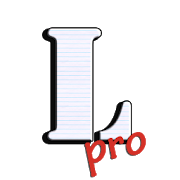Description
App Information Advanced Tools Pro
- App NameAdvanced Tools Pro
- Package Namescd.atools.unlock
- Updated
- File SizeUndefined
- Requires AndroidAndroid
- Version
- DeveloperSCDevs
- Installs-
- PriceFree
- Category
- Developer
- Google Play Link
SCDevs Show More...
AT File Manager 1.5 APK
AT File Manager provides four tabs which allowto navigate through folders, copy or move files in a way never beeneasier. If you are working on different folders you won't need tonavigate back every time, just switch between them by clicking thetab buttons.Also included:- integrated FTP client- send via bluetooth feature- mini-text editor and ability to create new text files- zip tool capable of zip, unzip, browsing zip contentsRoot users can access and modify any content including those indata, cache and systems folders.
AT File Manager Pro 1.5 APK
What's inside Pro version:1) No advertisement2) Unlocked featuresAT File Manager Pro provides four tabs which allow to navigatethrough folders, copy or move files in a way never been easier. Ifyou are working on different folders you won't need to navigateback every time, just switch between them by clicking the tabbuttons.Also included:- integrated FTP client- send via bluetooth feature- mini-text editor and ability to create new text files- zip tool capable of zip, unzip, browsing zip contentsRoot users can access and modify any content including those indata, cache and systems folders.
Logcat Extreme Pro 1.7 APK
This is the Pro/Donate version of Logcat Extreme with all thefeatures unlocked. If you were on the free version just uninstallit, it's no longer needed. Logcat Extreme is an enhancedLogcat/Dmesg reader and Logcat recorder which comes with a rich setof features and handy user interface. Please note: Logcat ExtremePro requires root access or READ_LOGS permission to show logsproperly. For non-rooted devices, in order to grant the READ_LOGSpermission connect to a computer & copy/paste the following ADBcommand: "adb shell pm grant scd.lcexproandroid.permission.READ_LOGS" New user interface (update 1.5): theUI has been dramatically improved, again. Now more polished, userfriendly, pure material design. All with the aim to bring a topquality app for your logcats. Introducing "Floating Logcat" (update1.1): a new wonderful feature powered by StandOut, it allows you tokeep the logcat on top right while you're working on your device,perfect for your tests! the logcat is shown inside a window you canmove, resize and even minimize, just like a desktop one. * Readlive logcat * Pause and resume * Record (even in background) * Sendlogs via mail * Apply filters (priority level, format, etc.) *Search box for quick filtering * Many options to configure thelogcat * Read the kernel's debug messages (dmesg) * Intuitivecontrols to access all the features with easy * New "Per-appLogcat" feature! * Revolutionary "Floating Logcat" feature! *Floating window resizable even with pintch-to-zoom Notes: - Inorder to start a new Floating Logcat session tap the last button onthe right (bottom bar). - In order to resize the Floating Logcatdrag the bottom-right corner of the window. Devs corner: Startingfrom version 1.3, devs can use intent actions and extras in orderto launch the logcat recorder directly from their apps:"scd.lcexpro.ACTION_REC" start recording "scd.lcexpro.ACTION_STOP"stop recording and service associated "scd.lcexpro.EXTRA_FILTER"logcat filter (string, optional), use in conjunction withACTION_REC
SystemApk Manager Pro 1.3 APK
About Pro version:- No ads- Dedicated updatesSAM Pro is a tool which allows you to freeze, restore, ordeletesystem applications with just one click.* ROOT REQUIRED *Fast and useful when you need to remove (temporarilyorpermanently) preinstalled apps that normally can notbeuninstalled.Also useful to retrieve info about the system apps (apk file,publicname, package).Remove bloatware or unused apps from your system has neverbeeneasier.Please note, some of the system apps must not be removed.Be aware of which apps are safe to remove and which are not.Use at your own risk, the author does not assume anyresponsibilityfor any damage you could have.
Similar Apps Show More...
Logcat Extreme Pro 1.7 APK
This is the Pro/Donate version of Logcat Extreme with all thefeatures unlocked. If you were on the free version just uninstallit, it's no longer needed. Logcat Extreme is an enhancedLogcat/Dmesg reader and Logcat recorder which comes with a rich setof features and handy user interface. Please note: Logcat ExtremePro requires root access or READ_LOGS permission to show logsproperly. For non-rooted devices, in order to grant the READ_LOGSpermission connect to a computer & copy/paste the following ADBcommand: "adb shell pm grant scd.lcexproandroid.permission.READ_LOGS" New user interface (update 1.5): theUI has been dramatically improved, again. Now more polished, userfriendly, pure material design. All with the aim to bring a topquality app for your logcats. Introducing "Floating Logcat" (update1.1): a new wonderful feature powered by StandOut, it allows you tokeep the logcat on top right while you're working on your device,perfect for your tests! the logcat is shown inside a window you canmove, resize and even minimize, just like a desktop one. * Readlive logcat * Pause and resume * Record (even in background) * Sendlogs via mail * Apply filters (priority level, format, etc.) *Search box for quick filtering * Many options to configure thelogcat * Read the kernel's debug messages (dmesg) * Intuitivecontrols to access all the features with easy * New "Per-appLogcat" feature! * Revolutionary "Floating Logcat" feature! *Floating window resizable even with pintch-to-zoom Notes: - Inorder to start a new Floating Logcat session tap the last button onthe right (bottom bar). - In order to resize the Floating Logcatdrag the bottom-right corner of the window. Devs corner: Startingfrom version 1.3, devs can use intent actions and extras in orderto launch the logcat recorder directly from their apps:"scd.lcexpro.ACTION_REC" start recording "scd.lcexpro.ACTION_STOP"stop recording and service associated "scd.lcexpro.EXTRA_FILTER"logcat filter (string, optional), use in conjunction withACTION_REC
FilePursuit Pro 1.2.05 APK
FilePursuit Pro is Ads-free for lifetime. We recommend you totryout the free version of FilePursuit first. If you enjoy thefreeversion, you can buy the FilePursuit Pro for Ads-Freeexperience.FilePursuit provides a very powerful file indexing andsearchservice allowing you to find a file among millions of fileslocatedon web servers. Our database is updated daily by our robotsthatcrawl through free access internet resources. It's a filesearchengine where links are given by people all over the globe.Itprovides high-quality file search among the enormous numberoffiles available on the web. This file search engine saves timeintwo ways: by eliminating the need to find file manually, andbyperforming searches at high speeds. Without this, you would havetolook at sites one by one and pore over the contents ofeachcarefully – a tedious prospect. It automatically comparesyourcriteria to billions of Web pages and gives you results inafraction of a second. You can perform dozens of searches inthecourse of a few minutes, altering the criteria as you narrowdownresults. It scans the entire Web and keep comprehensive dataonfile on every page we catalog. Because it contains so much dataonfiles, it helps you find obscure sites about which you wouldnototherwise know. Search results are more likely to give you toomuchinformation rather than too little. Using FilePursuit is assimpleas using other search engine. Just type the your query in thetextbox and click enter or the search button. You will bepresentedwith a list of file search results relevant to yourquery.FilePursuit hosts no content, we provide only access toalreadyavailable files in a same way other search engines do. Themaingoal of File Pursuit is to provide users with auser-friendlyinterface that will make searches easier withlightening speed Wedo our best to establish a new standard forsites and lead thewhole community of netizens into a new era.
Dev Tools Pro(Android Developer Tools Pro) 6.2.0-gp APK
Android Dev Tools Pro is a powerful, productive, automation,essential Android Development Assistant, It can improve yourdevelopment productivity. It can be used to decompile other app,view layout detail info of other app, view color of screen(colorsampler or eyedropper), view the latest open source projects, viewactivity history, view manifest of any apps, view recently used orinstalled apps, extract apk or so, debug applications, view phonehardware and software-related information and so on, the morefeatures will be added later. including: ► Decompile other app Viewapp's java file, resource and other file easily, support sharefiles ► App Layout Inspector Tool View or export layout or viewinfo of other app, can show view id, width height, parent and childview, coordinate of view. ► View screen color Similar to colorsampler tool or eyedropper, you can view or copy the color andcoordinate of any other App easily, and more ARGB and CMYK ► Viewthe latest open source projects daily A well-selected daily Androidopen source project. ► View activity history View the appName,packageName, title, icon, start time of the activity opened, alsoinclude current activity, top activity. support open in smallwindow mode. ► View manifest of any apps View manifest of any apps,search any content of manifest, save manifest to sdcard in text orhtml. ► App Management—View info of apps You can manage your appeasily. View apps installed, recently used apps, recently installedapps in grid mode. View app package name, version, uid, apk dir, sodir, data dir, first install and last upgrade time, component infoand so on. ► Extract apk or so of apps Extract any app's source apkor so file. ► Open or close the options in the developer optionsquickly What used to take seconds is reduced to one click! itincludes show screen layout, debug gpu overdraw, show layoutupdates, forced GPU rendering, show GPU view updates, show GPURendering, show pointer position, strict mode, don't keepactivities, stay awake, Running Service. Note: This part of thefunction is to solve the cumbersome operation of the developeroption through the automated way, if you are tired of thecumbersome operation of the developer option also, then this toolis for you. If you need a tool different from the system developeroption, this is not what you want, don't install it, thanks. ► Viewthe system info quickly includes system version information,hardware information, screen information, CPU information, virtualmachine information, network-related information, Device IDinformation. ► Open other common features quickly includessettings, System UI Tuner, language switching, developer options,my applications. Shortcuts: (1) You can add tool shortcuts to thedesktop by long pressing the tool icon; (2) You can add toolwidgets to the desktop; (3) You can start the tool through theshortcut quickly on Android 7.1, long pressing the application iconin the desktop; (4) You can add the tool to the notification bar byQuick Settings Tile on Android 7.0. By these shortcuts. You evendon't need to open the app. It is available for Android 4.0 andabove, include Android Q, Android Pie, Android Oreo, AndroidNougat, Android Marshmallow, Android Lollipop MR1, AndroidLollipop, Android KitKat, Android Jelly Bean MR2, Android JellyBean MR1, Android Jelly Bean, Android Ice Cream Sandwich MR1,Android Ice Cream Sandwich. Any suggestions or bugs are welcome togive us feedback: GitHub:https://github.com/TimeShining/Android-Dev-Tools Telegram:https://t.me/dev_tools_app Facebook page:https://www.facebook.com/Dev-Tools-917225741954586/