Top 35 Apps Similar to Build Prop Editor
build.prop Editor 2.0.1
** ROOT Required ** build.prop Editor was created to makeyourlifeas a Android geek a lot easier. If you have a rooteddevicethisapp will love to be able to let you easily edittheincrediblebuild.prop file. The main idea was to create aneditorthat wouldbe perfect for the job, was simple enough so anyonecoulduse it,and worked as advertised. The interface is easy touse,straightforward, and takes advantage of the awesome Hololookintroduced inAndroid 3.0 Honeycomb. *The developer isnotresponsible for anyproblem caused by editing the build.propfile*It's open source!Check out myGitHubrepo:https://github.com/nathanpc/Build.prop-Editor
Prop-Editor [ROOT] 2019-04-27
Description Using this app you can edit, add or deletepropertiessuch as the LCD screen density (ro.sf.lcd_density) inyourbuild.prop file. This file is important for your Android OS andisstored on the system partition (/system/build.prop).FeaturesProperty: ★ Add ★ Insert ★ Edit ★ Delete Properties: ★Filter ★Save ★ Create and load backup Android OS: ★ RebootSettings: ★ Apptheme ★ Backup location ★ Save with backup creationLanguages: ★English ★ German ★ Russian Conditions Root privileges!Thanks Thisapp is based on about 60% of the source code (Version3.0.3) fromthe developer Ciubex, so a big thank goes accordingly tohim too!Disclamer I am not responsible for any damage or loss ofdata thatmay (however unlikely this is) be caused by this app toyourdevice.
PO Prop Editor Ads *ROOT* 1.1
Disclaimer: I am not responsible for anydataloss, hardware damage, or bricked devices due to the use ofthissoftware. YOU are choosing to make modification so pleaseresearchwhat you are doing.***this version includes ads so it needs Internet access foraversion without ads please seehttps://play.google.com/store/apps/details?id=com.ypsisysutils.PoPropEditorThis application uses root access to allow you to edityourbuild.prop file in the /system directory.If the changes you make are not compatible with your deviceyoucould cause it not to boot.Busybox needs to be installed to use this app as well.Irecommend this BusyBoxinstallerhttps://play.google.com/store/apps/details?id=stericson.busyboxWith this app you can view and edit your build.prop file.Thisfile is a configuration file that lets you changevariouscomponents of the Android system such as the LCD screendensity(ro.sf.lcd_density).After you make any changes to your build prop you need torebootthe device for those changes to take effect.On the initial application launch PO Prop Editor will createanoriginal copy of your build.prop file in the /systemdirectorycalled build.prop.orig in the /system directory so you canalwaysgo back to the beginning.Every time you save a build.prop file it will createabuild.prop.bak in the /system directory so you can go backtothat.build prop buildprop
Device Control [root] 0.8.7.3-git-a4ae0d
YOU NEED A ROOTED DEVICE TO BE ABLETOUSETHISAPP!Device Control does NOT root your device! Itrequiresarooteddevice.To root your device, do a google search.This application comes without warranty, only use itifyouare100% sure what you are doing!I am NOT responsible for any damage to your devicethatmayoccur.Improper use can make the system unstable,sopleaseinformyourself if you are unsure about acertainfeature!----------This app is open sourcehttps://github.com/Evisceration/DeviceControl----------Device Control is an app to control several features ofyourdeviceaswell as some nice extra features like a Tasker,AppManager,Editors,Entropy Generator, Wireless Filemanagerandmore.With Device Control you can tweak and edit:[+] Device specific features like Knock-On,vibrationstrength,screencolor temperature, LCD power reduce,...[+] CPU frequencies, governors, i/o schedulers, ...[+] GPU frequencies, governors, ...[+] Kernel specific extras like intelli-plugandintelli-thermalbyfaux, msm dcvs toggle, mpdecision toggle,powerscheduling,powerefficient workqueues ...[+] Voltage Control, Fast Charge and moreNote: Features need to be supported byyourdevice.Unsupportedfeatures are getting automaticallyhidden!It also can monitor:[+] Your cpu and battery temperature[+] Time in state of your cpu[+] Maximum, minimum and current frequency as well asthegovernorofyour cpu (fully multicore aware and toggleableautorefreshingintervals)Extra tools like:[+] Tasker (automatic fstrimming, screen off andonactions...)[*] Example: You can configure it to automaticallytoggleyourcpu'sfrequency to a very low value once your screen turnsoff,tosavebattery, and restore the value when you areusingyourphoneagain.[+] Editors (vm, sysctl, build.prop, ...)[+] Quick tweaks (vm, build.prop, ...)[+] Wireless Filemanager, allows you to access yourdevice'ssdcard/internal storage via any webbrowser[+] App Manager to view information about the app, killit,viewthemon Google Play Store, disable / reenable your appstopreventthemfrom running and hiding them from launcher---------------------------------Device Control can automatically restore yoursettingsonboot(sections to restore need to be checked inpreferences)Device Control is 100% ad free and will always be.No need to spend money, you get every featurewithoutpayingordonating.Device Control is in active development, if youliketocontributeto the development or just buy me a beer, youcandonatevia in apppurchases!Donations are not required but highly appreciated!---------------------------------Explanation of permissions:ACCESS_NETWORK_STATE, ACCESS_WIFI_STATE: To read youripaddresstodisplay it at the Wireless FilemanagerACCESS_SUPERUSER: Device Control requiresroottofunctionproperly.BILLING: For the optional in app donations.INTERNET: Required for our built-in errorreportingservicetosubmit bug reports.READ_EXTERNAL_STORAGE, WRITE_EXTERNAL_STORAGE:NeededfortheWireless FilemanagerREAD_PHONE_STATE: For better detection of your device.RECEIVE_BOOT_COMPLETED: To restore your tweaks on bootupofthedevice.VIBRATE: To test the vibration strength.CLEAR_APP_CACHE: To clear the app cache via the app managerGET_PACKAGE_SIZE: To display size statistics attheappmanagerGET_TASKS: To allow to detect running apps and killthemviatheapp managerREAD_PHONE_STATE: To get device informationsDELETE_CACHE_FILES, DELETE_PACKAGES, REBOOT,DEVICE_POWER:UsedbyNamelessRom to execute some actions withoutusing superuser/rootrights. These permissions are not granted onother roms astheappsignature does not match.---------------------------------We are looking for translators and would reallyappreciateifyoucould help us out!https://crowdin.com/project/devicecontrol
Tomi Build.prop Editor 1.0.0
Build Prop EditorSuper easy and standalone build.prop editor for Androidrootusers.With this app you can edit, add and view any propfile.Build properties control how your system runs. You canchangeyour LCD density, decrease your call ring delay, save batterybyincreasing your wifi scan interval and more.Remember to keep a backup of your current build.prop.Changing build properties can potentially harm or soft brickyourdevice.Root Privilege is required for this app to work correctly.The developer is not responsible for any problem causedbyediting the build.prop file.For free file manager from tomitools, pleasevisit:https://play.google.com/store/apps/details?id=com.tomitools.filemanager
Tasker
Total Automation, From Settings to SMS.* Triggers: App, Time, Day, Location, Hard/Soft State,Event,Shortcut, Widget, Timer, Plugins* Actions: 200+ built-in, plugin support* Tasks: loops, variables, conditions* Scenes: design your own screen overlays* App Creation: create your own standalone apps to share orsell!(Android 2.3+)Trial: http://tasker.dinglisch.net/dlStarter Guides: http://tasker.dinglisch.net/guides.htmlQueries, Problems: see Menu / Info / Support in-appIt's not possible to fix problems reported via PlayStoreComments...****** Actions By Category ******[not all actions available on all devices]* ALERT: Flash, Notify LED/Sound/Vibrate, Cancel Notification,PopupTimed/WithTaskIcons/Names, Torch, Vibrate, VibratePattern* APP: Calendar Insert, Go Home, Kill App, Load App, OpenMap(/StreetView/Nav)* AUDIO: Alarm/Call/DTMF/Media/Notif./Ringer/System Volume,HapticFeedback Toggle, Mic Mute, NotificationPulse,Notification(<4.1)/Ringer Vibrate (<4.2 or root),SilentMode, Speakerphone, Sound Effects toggle* DIALOG: 28 System Settings dialogs* DISPLAY: Auto-Brightness, Close System Dialogs, Keyguard,KeyguardPattern, Display Brightness, Display Off Timeout, DisplayRotation,Set Wallpaper, Stay On, Status Bar (expand/collapse),SystemLock* FILE: Browse Files, Directory Create/Delete/Move,FileCopy/Delete/Move/Open, Write To File, Read Line, ReadParagraph,Zip/Unzip File* INPUT: Button, Dpad (root only), Type (root only), InputMethodSelect, Soft Keyboard (show)* MEDIA: Media Button Events (grab), Media Player Control,MusicFile/Dir, Play/Forward/Back/Stop, Photo/Series/TimeSeries,RecordAudio, Record Audio Stop, Ringtone, Scan Card* MISC: (Broadcast) Action Intent, Component Intent, GetLocation,GPS Status (<2.3 or Cyanogen/submod), Run (ASE) Script,Say, SayTo File, Shut Up, Search For, Set Clipboard, Reboot (rootonly),Set CPU (root only) Set Timezone* NETWORK: Airplane Mode (<4.1 or root), Autosync, BT, BTID,Compose Email, Browse URL, HTTP GET, HTTP POST, MobileData(on/off), Mobile Data 2G/3G (Cyanogen only), USB Tether,WiFiToggle, Wifi Disconnect/Reassociate/Reconnect, Wifi Sleep,WifiTether, Wimax Toggle* PHONE: Call, Call Log, Call Block/Divert/Revert, ComposeMMS/SMS,Contacts, End Call, Radio, Send SMS, Send Data SMS, SilenceRinger,Take Call* TASKER: Change Icon Set, If, End If, Goto Action, PerformTask,Profile Toggle, Query Action, Set Widget Icon, Set WidgetLabel,Stop, Wait, Wait Until* VARIABLES: Set, Clear, Inc, Dec, Query, Randomize, Split,Join,List* 3RD PARTY: Android Notifier, Astrid, BeyondPod,JuiceDefenderData/Toggle, Gentle Alarm, NewsRob, OfficeTalk,SleepBot, SMSBackup+, TeslaLED, WidgetLocker****** States ******Airplane Mode, BT Connected, Calendar Entry, Docked,HeadsetPlugged, Incoming Call, Keyboard Out, Light Level, MediaButton,Missed Call, Mobile Network, Device Orientation, Power,VariousSensors, Signal Strength, Unread Text, Variable Value,WifiNetwork, Wifi Near****** Events ******Alarm Clock/Done, Date Set, Time/Date Set, Timezone Set,Display:Off/On/Unlocked,FileClosed/Deleted/Modified/Moved/Opened/AttributesChanged,Camera/Search Button Long-Press, CardMounted/Removed/Unmounted,Gesture,Missed Call, Phone Changes,Received Text, SMS SendSuccess/Failure, BatteryChanged/Full/Low/Overheating, Device Boot,Device Shutdown, StorageLow, Locale Changed, New/Removed/UpdatedPackage, Wallpaper Changed,Button Gadget Clicked, New Window,Notification, NotificationClicked, Zoom Click, VariableCleared/Set, K9 Email Received, GentleAlarm, Kaloer Clock,OpenWatch, Reddit Notify, Screebl, WidgetLockerNote: Tasker uses the BIND_DEVICE_ADMIN permission in ordertoprovide the System Lock functionality.
PO Prop Editor *ROOT* 1.1
Disclaimer: I am not responsible for anydataloss, hardware damage, or bricked devices due to the use ofthissoftware. YOU are choosing to make modification so pleaseresearchwhat you are doing.This application REQUIRES ROOT access to allow you to edityourbuild.prop file in the /system directory.If the changes you make are not compatible with your deviceyoucould cause it not to boot.Busybox needs to be installed to use this app as well.Irecommend this BusyBoxinstallerhttps://play.google.com/store/apps/details?id=stericson.busyboxWith this app you can view and edit your build.prop file.Thisfile is a configuration file that lets you changevariouscomponents of the Android system such as the LCD screendensity(ro.sf.lcd_density).After you make any changes to your build prop you need torebootthe device for those changes to take effect.On the initial application launch PO Prop Editor will createanoriginal copy of your build.prop file in the /systemdirectorycalled build.prop.orig in the /system directory so you canalwaysgo back to the beginning.Every time you save a build.prop file it will createabuild.prop.bak in the /system directory so you can go backtothat.build prop buildprop
ROM Installer 1.3.6.0
ROM Installer, by JRummy Apps, is the bestwayto find and install custom ROMs and ZIPs. It is a must have appforany root user.You will find more ROMs available in ROM Installer than anyotherapp on the Google Play Store. It has many of the same featuresthatyou will find in Goo Manager, ROM Manager, ZipInstaller,Flashifyand other similar products.Features:★ Many ROMs and ZIPs to download and install for hundredsofdevices★ 1-Click install of the latest TWRP, ClockworkMod andClockworkModTouch Recovery★ Backup and restore your current ROM (nandroid), kernel,andrecovery★ Install queue to flash multiple ZIP files and send commandstorecovery★ View ROM details, socialize with other users, download,andinstall popular ROMs★ Built-in GooManager that has all the same features as theoriginalapp★ Receive notifications and OTA updates for updated ROMsandrecoveries★ Flash .img files to the boot and recovery partition★ Options to wipe data, cache, dalvik, etc.★ Extract files and apps from nandroid backups.With ROM installer you can always be up-to-date with yourfavoriteROM and recovery. Popular ROMs available for installincludeCyanogenMod (cyngn), Android Open Kang Project (AOKP),ParanoidAndroid, OMNI, Carbon, Slim, Vanir, PAC-man and others. Inorderfor a particular ROM to be visible your device must besupported bythe ROM.ROM Installer also offers the fastest way to install the mostrecentrecovery. All TWRP recoveries are hosted on our fast serverandupdated on a constant basis. No other app offers an easierway.Supported recoveries: Team Win Open Recovery (TWRP),ClockworkModRecovery (CWMR).WarningROM Installer requires superuser permission. ROM Installer doesnottake any responsibility for any damage it may cause to yourdevice.You should always know how to restore your device and befamiliarwith what you are doing before proceeding to make changesto yoursystem.Premium UpgradesROM Installer is free but does contain optional in-app purchasesforadditional features and support.Contact UsG+Community:https://plus.google.com/102939493913653266884/postsTwitter: https://twitter.com/JRummyAppsFacebook: https://www.facebook.com/JRummyAppsYoutube: http://www.youtube.com/user/jrummy16Website: http://www.jrummyapps.com/SupportIf you have any questions or need help please contact [email protected] before rating the app poorly.
Spare Parts Plus! (no ads) 1.52
Spare Parts Plus! PRO allows you to enable and change somehiddensettings of your Android device. This app is based on theopen codeprovided by Google but updated to work with Android2.33GingerBread and tested on CyanogenMod7. This app is provided toyoufor free and without AdMob ads.Note that stock GingerBread ROMs do not have the BatteryHistoryactivity. You need CM7 or Custom Rom to see this. I amworking on afix for a future version.For example:- Enable/Disable compatibility mode to allow Apps to work atfullscreen size on Galaxy Tab and other large screen devices- Control windows animation speeds or disable them entirely tospeedup your device!- Control windows transition speeds or disable them entirelytospeed up your device!- Control haptic feedback- View battery history and information- View usage statistics- Control WiFi sleep policy to keep WiFi connected- No annoying AdMob adverts- And much, much more!This is the first release and more features and settings willbeadded soon. Look out also for our Blade Buddy program forrooteddevices which allows you to change, optimize and speed upyourphone even more!Warning: some ROMs do not have battery history activitybuilt-in.The app will force close if you try to run and thisactivity is notbuilt into the ROM.A note on permissions: the program requests thefollowingpermissions:android.permission.SET_ANIMATION_SCALEandroid.permission.CHANGE_CONFIGURATIONandroid.permission.WRITE_SETTINGSandroid.permission.INTERNETandroid.permission.ACCESS_COARSE_LOCATIONandroid.permission.READ_PHONE_STATEThese are required to change your settings and also toenableanalytics and bug-tracking.
Root Checker
One tap to check whether the deviceisRooted(have a Root Access)One tap to verify whether the device passes SafetyNetcompatibilitytest.And another tap to check battery charging/discharging currentandvoltage."Root Checker" tab gives you an easy and quick way to checkwhetheryour phone is 'Rooted'. Optionally it also gives you adetailedinformation about su and busybox executables.THIS APPLICATION DOES NOT ROOT YOUR DEVICE!!!"SafetyNet" tab verifies the device with SafetyNetcompatibilitytests. SafetyNet api is a part of Google Play ServicesFramework.Some apps use this api to check whether the device hasbeen rootedor tampered. If your device is rooted or you have customrominstalled then your device won't pass this test. There havebeensome methods to pass this check with rooted devices. You cangetmore information about how to hide root in relevant threads onXDAForums."Battery Info" shows the battery charging/discharging currentandalso gives information about battery health, voltageandtemperature.BATTERY'S CURRENT MEASUREMENTS ACCURACY MAY VARY DEPENDINGONDEVICE. SOME DEVICE LACK THE APPROPRIATE HARDWARE SUPPORT!Root Checker Pro featuresRoot Information:-Whether the app has root access-Whether su is installed-Location, Version, and Permissions of su executable-Whether toolbox/busybox is installed-Location, Version, and Permissions of busybox-Current uid/gidSafetyNet Compatibility Test:-Verifies whether the device passes Safety Net CompatibilityTestSuiteBattery Information:-Charging/Discharging measures current(not all devices giveaccuratereadings)-Voltage-Health-Charge levelBuild Information:-Brand-Manufacturer-Device-Model-Bootloader-Cpu ABI-HardwareetcIf you want to Root your device you can easily find root guidesbysearching in google.com. And also you can check forumsonxda-developers.comBefore leaving negative feedback please contact us via emailandwe'll do our best to solve your issues. You can also contact usforfeature requests.
BusyBox for Android 6.8.2(68003)
The most advanced BusyBox installer on Google Play fromatrusteddeveloper with over 40 million downloads.Features:◻︎Materialdesign ◻︎ Latest BusyBox ◻︎ Create flashableZIPs ◻︎Oneclickinstall or install in recovery ◻︎ Run, create, andeditshellscripts ◻︎ Get the latest BusyBox version BusyBoxcombinestinyversions of many common UNIX utilities into asinglesmallexecutable. It provides replacements for most of theutilitiesyouusually find in GNU fileutils, shellutils, etc. TheutilitiesinBusyBox generally have fewer options than theirfull-featuredGNUcousins; however, the options that are includedprovidetheexpected functionality and behave very much liketheirGNUcounterparts. BusyBox provides a fairly completeenvironmentforany small or embedded system. BusyBox has beenwrittenwithsize-optimization and limited resources in mind. Itisalsoextremely modular so you can easily include or excludecommands(orfeatures) at compile time. This makes it easy tocustomizeyourembedded systems. To create a working system, just addsomedevicenodes in /dev, a few configuration files in /etc, andaLinuxkernel. BusyBox is maintained by Denys Vlasenko, andlicensedunderthe GNU GENERAL PUBLIC LICENSE version 2. Applets: [,[[,acpid,adjtimex, ar, arp, arping, ash, awk, base64,basename,bbconfig,beep, blkid, blockdev, bootchartd, brctl,bunzip2, bzcat,bzip2,cal, cat, catv, chat, chattr, chgrp, chmod,chown, chpst,chroot,chrt, chvt, cksum, clear, cmp, comm, cp, cpio,crond,crontab,cryptpw, cttyhack, cut, date, dc, dd, deallocvt,depmod,devfsd,devmem, df, diff, dirname, dmesg, dnsd,dnsdomainname,dos2unix,dpkg, dpkg-deb, du, dumpkmap, echo, ed,egrep, env,envdir,envuidgid, ether-wake, expand, expr, fakeidentd,false,fatattr,fbset, fbsplash, fdflush, fdformat, fdisk,fgconsole,fgrep, find,findfs, flash_lock, flash_unlock, flashcp,flock, fold,free,freeramdisk, fsck, fsck.minix, fstrim, fsync,ftpd, ftpget,ftpput,fuser, getopt, grep, groups, gunzip, gzip,halt, hd, hdparm,head,hexdump, hostname, httpd, hush, hwclock, id,ifconfig,ifdown,ifenslave, ifplugd, ifup, inetd, init, inotifyd,insmod,install,ionice, iostat, ip, ipaddr, ipcalc, iplink,iproute,iprule,iptunnel, kbd_mode, kill, killall, killall5, klogd,less,linux32,linux64, linuxrc, ln, loadkmap, logger, logname,losetup,lpd, lpq,lpr, ls, lsattr, lsmod, lsof, lspci, lsusb, lzcat,lzma,lzop,lzopcat, makedevs, makemime, man, md5sum, mdev,mesg,microcom,mkdir, mkdosfs, mke2fs, mkfifo, mkfs.ext2,mkfs.minix,mkfs.reiser,mkfs.vfat, mknod, mkpasswd, mkswap, mktemp,modinfo,modprobe,more, mount, mountpoint, mpstat, mt, mv,nameif,nanddump,nandwrite, nbd-client, nc, netstat, nice, nmeter,nohup,nslookup,ntpd, od, openvt, patch, pgrep, pidof, ping,ping6,pipe_progress,pivot_root, pkill, pmap, popmaildir,poweroff,powertop, printenv,printf, ps, pscan, pstree, pwd,pwdx,raidautorun, rdate, rdev,readlink, readprofile, realpath,reboot,reformime, renice, reset,resize, rev, rm, rmdir, rmmod,route, rpm,rpm2cpio, rtcwake,run-parts, runsv, runsvdir, rx,script,scriptreplay, sed,sendmail, seq, setarch, setconsole,setkeycodes,setlogcons,setserial, setsid, setuidgid, sh, sha1sum,sha256sum,sha3sum,sha512sum, showkey, shuf, slattach, sleep,smemcap,softlimit,sort, split, start-stop-daemon, stat, strings,stty, sum,sv,svlogd, swapoff, swapon, switch_root, sync, sysctl,tac, tail,tar,tcpsvd, tee, telnet, telnetd, test, tftp, tftpd,time,timeout,top, touch, tr, traceroute, traceroute6, true,truncate,tty,ttysize, tunctl, tune2fs, ubiattach, ubidetach,ubimkvol,ubirmvol,ubirsvol, ubiupdatevol, udpsvd, uevent, umount,uname,uncompress,unexpand, uniq, unix2dos, unlink, unlzma, unlzop,unxz,unzip,uptime, usleep, uudecode, uuencode, vconfig, vi,volname,watch,watchdog, wc, wget, which, whoami, whois, xargs, xz,xzcat,yes,zcat, zcip
Root Checker Pro
**** THIS APPLICATION DOES NOT REQUIREROOTACCESS ******** THIS APPLICATION WILL NOT ROOT THE DEVICE ****This application will allow the user to confirm they haveproperroot ( superuser ) access and a proper BusyBoxinstallation.The Root Check mode displays the most important informationwhendetermining whether root (superuser) access has beenproperlyinstalled: standard su binary locations and filepermissions, rootuid/gid (user id/group id) and SELinux contextresults, Superuserapplication installations and version, adb shelldefault user mode(shell or root user), SELinux Status (enforcing ornot), and theSystem defined PATH.For the more advanced and technically inclined users, manyimportantdetails are provided around the Root and BusyBoxinstallation. Theapplication presents all the details needed toproperly troubleshootany Root or BusyBox issues.The goal of this application is to provide even the newestAndroiduser with a simple method to check their device for rootaccess.This application will also allow the user to verify aproperBusyBox installation.**PLEASE EMAIL ME WITH ISSUES OR QUESTIONS REGARDING MYAPPLICATION.I ALWAYS REPLY!**The application makes it very simple and easy to export thedetailedoutput via email or any other social media applicationinstalled onthe device. One simple button allows Root (superuser)and BusyBoxdetails to be shared for collaborating ortroubleshooting!This application will test the device for root access. Verysimple,quick, and reliable test method to check for root access.The subinary is the most common binary used on Android devices tograntroot access. This application will check and verify the subinarylocation and permissions on the device. This informationisgenerally the most helpful in diagnosing issues withrootaccess.A common method for resolving issues around properly installingandconfiguring root access via the su binary is to gatherthepermissions around the su binary along with theinstallationlocation. All this information is quickly summarized ina fewseconds by this application. To grant even greaterconvenience,this information can be quickly exported and shared forassistancein resolving su binary and root issues.The widget provided along with this application allows easyandconstant monitoring of root and busybox installation status.Thewidget allows the user to setup a timer interval to check forrootand busybox status. The widget will always keep the user up todatevia on screen widget notifications regarding root andbusyboxinstallation and operating status.Please don't leave negative feedback! Instead, please email mewithyour feedback, suggestions, and comments! Feel free to emailyouradvanced root/BusyBox results along with your feedback!Thankyou!!
Motomizer Free Edition 5.6.2
[Motomizer Free Edition] - Motorola Optimizer*More features available in Expert/Donate version.(isnowfree)Motomizer is a tool designed for easy system andsettingsoptimization.*Requires ROOT and BUSYBOX*[Supported Devices]Motorola all devices[More Supported Devices]Motorola RAZRMotorola AtrixMotorola Atrix2Motorola BionicMotorola DefyMotoroi XT720Motoglam XT800WMilestone A853, A855Milestone XT720[Supported Firmware]Android 4.x.x (Jellybean, CM10, CM10.1, MIUI)Android 4.0.x (ICS, CM9, AOKP, MIUI)Android 2.3.x (Gingerbread, CM7, MIUI)Android 2.2.x (Froyo, CM6)[Features Summary]-Hassle-free One-Touch Optimization-CPU Overclocking/Downclocking and voltage setting tweaks-CPU scaling and governor settings-RAM(Memory) settings(OOM minfree and adj)-I/O Scheduler settings-Changes to build.prop values-3G/4G performance optimization-Installation and removal of system applications-Apps and data Backup / Restore-System data Backup / Restore-SMS Backup / Restore-Call logs Backup / Restore[Warning]Motomizer is provided 'As Is' without an express or impliedwarrantyof any kind.In no event shall J.Y.Daddy be liable for any damages rising outofthe use of Motomizer.The use of this application means that you agree and agree toupholdthe above statement.Use at your own risk.[Developer's Twitter]@J_Y_Daddy[Since 2011] from [email protected],Android,Optimizer,Tools,Backup,RestoreIntegrationTools
mcTweaker ® root 3.5.1.86
ATTENTION!!!1. Before using the program Nandroid backup is stronglyrecomended!Please do not write negative reviews, if Your machinecannot bootas a result of using of the program. The program workswith hiddenparameters of the kernel, which setting can lead tounstableoperation of the device. Recovery is possible only in thepresenceof the backup.2. Before you upgrade to version 3.х.х from versions 2.х.х itisrecommended to completely remove the old version of the programandthe license.3. USB debugging option must be enabled!4. The presence of root-rights necessarily.5. BusyBox must to be installed.6. On some devices you need a S-OFF.7. It's strongly recomended to update BusyBox version to 1.20.xorlatter.If You like, to Your smartphone running at peak performance.IfYour experience does not give You peace of mind and Youchangefirmwares one by one, in search of the optimum decision forYourdevice. Try to adjust Your smartphone by youself and helpotherusers with similar devices. mcTweaker is a system application,thatallows you to set up hidden parameters of Android, toachievingmaximum performance and minimum power consumption.Main features:- separate management of the CPU frequency for different statesofthe screen (ON/OFF);- CPU voltage control for different frequencies;- management of the OOM killer parameters;- setting of Dalvik VM heap parameters;- setting of file system parameters (IO Scheduler,cacheSD-card);- management of the DNS-servers for differentnetworkconnections;- optimization of the network performace;- manual and automatic synchronisation of time via the Internet,alarge selection of NTP-servers;- blocking of advertising;- setting of the screen parameters (animation speed,autobrightness);- optimization of graphics (hardware acceleration,anti-aliasing,the density of the screen, etc.);- JIT-compilation on/off;- optimization of energy consumption;- editing the parameters of the A-GPS (select SUPL-server,selectthe NTP server, forced request (A-GPS data, coldstart);- editing of parameters in the file build.prop;- script-manager with a built-in editor;- autorun any scripts at boot time (emulation of init.d);- home screen widgets to switch the set of parameters(CPUfrequency, the parameters of OOM killer, switching theDNS-servers,time synchronization, the request of A-GPS data;- launch any application by widget with the simultaneousadjustmentof parameters;- running the script by the widget;- freezing, uninstallation of system apps and moving apps tothesystem memory;- applications autorun management;Pro-licence can be boughthere:https://play.google.com/store/apps/details?id=com.mclaught.mctweaker.donate

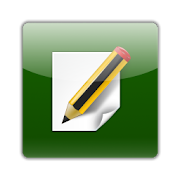

![Prop-Editor [ROOT] 2019-04-27](https://cdn.apk-cloud.com/detail/image/com.jowi81.propeditor-w130.png)


![Device Control [root] 0.8.7.3-git-a4ae0d](https://cdn.apk-cloud.com/detail/image/org.namelessrom.devicecontrol-w130.png)



























