
Description
App Information PropEditor
- App NamePropEditor
- Package Namero.ciubex.propeditor
- UpdatedJul 31, 2016
- File SizeUndefined
- Requires AndroidAndroid 2.2
- Version3.1.1
- DeveloperCiubex
- Installs10K+
- PriceFree
- CategoryTools
- Developerstr. Bucium, nr. 1 bl. B1, sc. 2, et. 3, ap. 59 Cluj-Napoca 400526 Romania
- Google Play Link
PropEditor Version History
Select PropEditor Version :-
PropEditor 2.0 APK File
Publish Date: 2015 /9/7Requires Android: Android 2.2+ (Froyo, API: 8)File Size: 837.1 kBTested on: Android 5.0 (Lollipop, API: 21)File Sha1: 51a23825221109317181e9f19e73df21a6171667
Ciubex Show More...
DSC Auto Rename PRO 1.0 APK
This is just a donation for DSC AutoRename application.By installing this application is a way to show someappreciation for my work.The application DSC Auto Rename should be installed first:http://goo.gl/ZyYjnxDonation version is not actually an application is more like akey used by the DSC Auto Rename application to check the donationmade.By donating, the main application functionalities are notchanged.Thank you very much for your appreciation!
SMS Config Tool for TK 102 PRO 1.0 APK
This is just a donation for SMS ConfigToolfor TK 102 application.By installing this application is a way to show someappreciationfor my work.The application SMS Config Tool for TK 102 shouldbeinstalled first: http://goo.gl/yllCyaDonation version is not actually an application is more likeakey used by the SMS Config Tool for TK 102 application to checkthedonation made.By donating, the main application functionalities arenotchanged.Thank you very much for your appreciation!
Shortcut for Storage Settings+ 1.0 APK
This is just a donation for ShortcutforStorage Settings application.By installing this application is a way to show someappreciationfor my work.The application Shortcut for Storage Settings shouldbeinstalled first: http://goo.gl/EShJzJDonation version is not actually an application is more likeakey used by the Shortcut for Storage Settings application tocheckthe donation made.By donating, the main application functionalities arenotchanged.Thank you very much for your appreciation!
Shortcut for Storage Settings 3.7.5 APK
Because my phone (Sony Xperia V) have support for USB-OTG but donothave a quick way to unmount an attached USB device, I madethisproject. IMPORTANT 1: This application do not add support forUSBhosting to your devices! IMPORTANT 2: This was suppose to beusedon Sony Xperia V phones with Android 4.2, others are notsupported,because I do not have other devices. Use it carefully andbe awareabout possible issues. If youencounterandroid.permission.MOUNT_UNMOUNT_FILESYSTEMS exceptionthen theapplication can not be used to unmount the external media,use onlyas a shortcut to Settings. Only from the Settings will bepossibleto unmount external devices. This exception appear onnewestAndroid version due to new security restrictions, I can notbypassthat, but you can try to root your device and then convertthisapplication to a system application (I can not guarantee thatwillwork on all devices, I can not test it on other devices thanmypersonal phone). The sources are availablehere:https://github.com/ciubex/storage-info If you connect an USBmassstorage device to a device with Android which support USB-OTGonthe notification bar will be displayed a notification to accesstheStorage Settings. On some devices is possible to quick mountandunmount attached storage by select quick mount/unmount ontheNotification Type(remember on some devices this cannot bemadewithout root) If this new feature is crashing, please unpluganyUSB device attached and select "Create a notification shortcuttodefault Storage Settings..." from Notification Type.Thisapplication will not add to your device host support, readdevicemanual to see if the device support USB-OTG. In some cases,theUSB-OTG could be enabled by using a custom ROM. Unfortunately Idonot have others phones to test this application, so sorry foranyinconvenience. Tips: - If the shortcut remain on thenotificationbar, use the "Toggle notification" from the applicationto closeit. - After each update please unplug any USB storageattached andopen the application, also press the "Togglenotification" toenable and then to disable the notificationshortcut. In that wayyou will have a cleanup settings. Thisapplication will not alwaysmount back an unmounted USB storagedevice, that's because sometimethe Android system is not able toprocess that request. I made theimplementation but is not alwayssuccessfully. The user can selectan application to be launched,preferable a file manager, when astorage is mounted. Thank you forusing this application! I'm asimple Java developer with some basicAndroid knowledge. I madethis application for my own proposes and Iwant to share with otherusers. Unfortunately I don't have knowledgeor money to maketranslations for other languages. Thank you foryour support andfeedback!
Keep Screen Lock 1.1.6 APK
Simple application made to avoidlaunchingapplications or made wrong calls when the phone isaccidentallyunlocked on pockets when is activate the option "Tap towake up"from Display settings.Unfortunately due to hardware and software diversity, Icannotguarantee its success, I still have issues too, but usingthisapplication I reduced the numbers of times when the phonescreenwas accidentally activated into the pocket.I made this application based only on the behaviors of my phoneSonyXperia Z3 Compact with Android 5.1.1.Be very carefully and do experiments when you modify anyofapplication options!The application is in beta version.FunctionalityThe application goal is to lock the screen if the screen phoneisaccidentally activated. This can be happen into pockets.From settings can be define how can be identified wrongactivationbased on the:- proximity sensor (always);- light sensor value (can be enabled and defined a limit forthelight values accepted to be associated with pockets). By defaultIset the settings for the light sensor to consider a "pocket" ifthelight value is between 0 and 10, but this can happen intothenight, that's why is important to not grab the phone puttingthehands or fingers near the proximity sensor too, because iftheproximity sensor is activated and if the light value is lowerthanthe limit value (10 by default) the situation is associatedwith a"pocket" case and the screen is locked back after a delaytimeperiod, defined on the second option "Lock screen delay".Calls monitoringCan be also call state monitored to lock screen if:- a call is made using a Bluetooth or an hands-free device;- a call is received and the user answering using a Bluetooth oranhands-free device.NotificationThis option show on the screen a notification which allow theuserto lock back the screen without to use the Power Button.The notification is visible in two cases:1. when the phone screen is activated till the user lock backthescreen or input the protection method (swipe / PIN/pattern);2. when the screen is activated by a call event, (receiving ormakea call using an hands-free device)The notification can be disabled if is unchecked the option"Enablenotification".Screen Lock shortcutThis allow the user to place on the home screen a shortcut (itisnot a widget) which will allow to lock the screen withoutpressingthe Power Button.SourcesThe application is Open Source and the sources are availableon:https://github.com/ciubex/keepscreenlock
Similar Apps Show More...
DriveDroid (Paid) APK
This application requires rootDriveDroid allows you to boot your PC from ISO/IMG files stored onyour phone. This is ideal for trying Linux distributions or alwayshaving a rescue-system on the go... without the need to burndifferent CDs or USB pendrives.DriveDroid also includes a convenient download menu where you candownload USB-images of a number of operating systems from yourphone (like Mint, Ubuntu, Fedora, OpenSUSE and Arch Linux). Around35 different systems are available at this moment.You can also create blank USB-images which allows you to have ablank USB-drive. From your PC you can store files onto theUSB-drive, but also use tools on your PC to write images to thedrive.Notes• This application uses features of the kernel that may or may notbe available/stable on your phone. Tests have shown most phoneswork without problems, but please keep in mind yours might not(yet) work out-of-the-box.• Most kernels support emulating USB drives, some support emulatingCD-rom drives and kernels with the right patches supportboth.• Most Linux-related ISOs can be booted from USB drives, but someISOs can only be booted from CD-rom drives or require some kind ofconversion.Paid version• No ads.• Resizing of images.• Add your own download repositories. Nice for companies or groupsthat want to share custom or licensed images.More info:http://softwarebakery.com/projects/drivedroid
Build Prop Editor APK
** WITHOUT ROOT ACCESS: VIEW OR BACKUP**** WITH ROOT ACCESS: SAVE CHANGES **** EMAIL ME FEEDBACK/QUESTIONS! **This application makes modifying the build.prop file very simpleand quick.Features:**Quickly backup and restore the build.prop file**Easily view and edit (root required) the current build.prop**View a few common build.prop tweaks**Easily share/export the build.propAndroid uses the /system/build.prop file to store important deviceinformation. The type of information stored here ranges from howthe device identifies itself with the Google Play Store to screenpixel density. Many tweaks are available by modify the systemvalues stored in the build.prop in order to allow better or customperformance and layout.Please email me, tweet me or find me on IRC and provide feedback,suggestions and comments. I'm always interested in improving myapplications!Thanks for your support!
SQLite Editor APK
Allows you to edit and delete records in anySQLite database on your phone. For root users, lists all installedapps which have local internal databases. You can then select anapp and edit any of its databases.Fully integrated with Root Explorer. When browsing files in RootExplorer, selecting a database file automatically launches this appinstead of the database viewer that is built into RootExplorer.Non-root users can browse and edit databases on the SD card.Data is displayed in a smooth scrollable grid and records can befiltered on any field value.To quickly get to regularly accessed databases you can either addthem to the bookmarks list or look on the recently accessedtab.
Tools Top Show More...
NetLoop VPN 5.0.4 APK
NetLoop is formerlyknownasSimpleAndroid ServerThis app contains a Proxy Server and aFreeVPN.The VPN is not a full featured VPN. it is notprovidedforsecuritybut for tunneling purposes.if you are using NetLoop's proxy serveroptionpleasemakeremove any existing proxy server address inyourdevice'sAPNsettings. Failure to do this will cause Some ofyourapps not togothrough the VPNVPN features:• HTTP request Compression.•Ability to modify TCP connection parameters.• Ability to use hotspot over VPN ( Requires root )•Ability to use multiple concurrent connections to theVPNserversforthe best Network usage experienceLocal server features:•modify outgoing requests.•specify alternate proxy servers to send a request through•provide alternate headers and ability to stripheadersfromincominghttp responses•ability to choose number of connections to be maintainedbytheapp(good for power management)•ability to share configurations throughanyfiletransfermethod.•System wide proxy serviceif you are to use this app with the proxyserverfeature,makesure that the device's proxy serverfeatureisdisabled:.to use a received config.json fileasthecurrentsetting:•locate the received file using any file manager ofyourchoice•open the share menu of the file manager and select"usefileasconfig"OR•Launch NetLoop and use Load ConfigThe Profiles Feature lets youeasilyswitchbetweenconfigurations when using NetLoopEnjoy!!.
FREE WiFi Password Recovery 4.3 APK
Need to re-connect your new device to WiFinetwork, but forgot your password? Want to share a WiFi password ofrandom characters with your friend?Use FREE Wifi Password Recovery to backup all WiFi passwords onyour device, and restore it when you need them with just one click!Share with friends through SMS or email. Yes, just that easy!FREE Wifi Password Recovery features:■ LIST, BACKUP & RESTORE all network's (WiFi) password savedon your device!■ Show SSID and Password on fullscreen (for easy viewing andsharing with others)■ Copy WiFi Password to Clipboard (to be able to pasteanywhere)■ Show QR Code (to another device scan and access thenetwork)■ Share password through SMS or EmailPlease Note that FREE Wifi Password Recovery:① only works on rooted devices (needs super-userpermissions).② is not a WiFi password cracker. NOT intended to crack WiFinetworks.③ needs previous access to WiFi networks with your device toretrieve passwords.❐ Please understand that FREE Wifi Password Recovery is a freeapp and contains ads to support develop cost. For ads free app, wehave a paid version - check out in Play Store:http://goo.gl/elnAHS❐ Why FREE Wifi Password Recovery only works on a rooteddevice?Because your device stores WiFi passwords when you connect to a newWiFi network. You are not able to access the passwords and retrievethem unless you have super-user permissions. Checkout here for moreinformation on root: http://www.androidcentral.com/root❐ Please don’t hesitate to contact([email protected]) for any issues you may have; and dogive us 5 stars if you like us! Thanks & enjoy!
XAPK Installer 1.4 APK
Say goodbye to Android APK OBB Installing error problem, XAPKInstaller makes that easier and faster than ever.• Scan and preview all .apk file on your phone and SD Card• Delete or install APK, XAPK ( APK with cache data or obb file)automatically• Download XAPK, APK free online with your Android phone andtabletXAPK Installer for PC is available that allows you to install.apk files from Windows XP, Vista, 7, 8. 8.1 to Android devices.Learn More: http://apkpure.com/apk-install.htmProblems downloading or installing APK with XAPK Installer? Seehttp://apkpure.com/xapk.htmStill need more help? Please tell us more about the issue onFacebook. https://www.facebook.com/apkpure
ENGIE - Convivium APK
Convivium, l’applicazione ENGIE pensata per semplificare la vitanelcondominio! Convivium gestiste, per l’amministratore e icondòmini:• SEGNALAZIONI TECNICHE: facilita la gestione dellerichieste diintervento, aggiornando i condòmini e l’amministratorein temporeale sullo stato di avanzamento • MESSAGGIAMMINISTRATORE:semplifica la comunicazione tra condomino eamministratore suscadenze, assemblee e molto altro • ARCHIVIODOCUMENTI: raccoglie idocumenti importanti del condominio, comeverbali e preventivi •CONTATTI UTILI: gestisce la rubrica con icontattidell’amministratore, dei condòmini e dei fornitori delcondominio,come l’idraulico e l’elettricista • BACHECA SOCIAL:crea unacommunity tra i condòmini per scambiare informazioni eavvisi utiliL’applicazione è dedicata agli amministratori chegestisconocondomini clienti ENGIE e a tutti i loro condòmini.ACCESSOCONDÒMINI: per accedere è necessario seguire la proceduradiregistrazione condòmino, indicando come codice condominio ilCodiceFiscale del condominio ACCESSO AMMINISTRATORI: per accedereènecessario utilizzare le credenziali impostate per lapiattaformaweb Si segnala che la grafica e la navigabilità dell’appConviviumsono ottimizzate per la navigazione da smartphone. Ituoisuggerimenti e le tue segnalazioni sono importanti per noi.Perqualsiasi necessità puoi chiedere supporto scrivendoall’indirizzoemail [email protected], saremo felici diaiutarti.
360 Security -Free Antivirus,Booster,Space Cleaner APK
Free Security Protection, Speed Booster andJunk Cleaner for Android PhoneTrusted by 200 million users, 360 Security is the #1 all-in-onepower cleaner, smart speed booster and antivirus app that optimizesyour background apps, memory storage, junk files & batterypower, keeping your device safe from virus and trojan.Download this powerful super cleaner master optimization &security app that’s intuitively designed to protect your mobilelifestyle in just ONE tap, making phones run like they're brand newall the time.Why 360 Security is a MUST-HAVE app?★It’s an Effective Speed Booster & Smart Cleaner-Lacking spacefor new apps and photos? Just clean app caches and junk files,boost your phone with ONE click!★It’s a Smart Battery Saver- Battery draining quicker than ever?Kill redundant apps that drain your battery and extends batterylife!★It’s a Virus Remover for android -Worried about viruses orphishing? 360 Security’s top antivirus solution makes sure yourdevice is free from malware, vulnerabilities, adware andTrojans!------------------------------------------Highlights of 360 Security►Security & AntivirusScan installed apps, memory card content and new appsautomatically. 360 Security’s latest protection technologiesagainst viruses, adware, malware, trojan and more.►Junk File CleanerDelete all types of junk files (system cache, image cache, videocache and advertisement cache) to free up the storage space.►Speed BoosterBoost speed to improve the performance and RAM of your phone, boostyour games to make them run smoothly.►CPU Cooler MasterIntelligently saves your device’s power by knowing when toautomatically trigger 360 Security’s Battery Saver feature and makeyour phone stay with durable power and never overheated.►Anti-theftAn all-in-one anti-theft solution, should you lose your belovedphone. A suite of features including, Erase, Locate, Alarm &Lock can assist you with retrieving the lost device and protectingpersonal data. You can trigger remote features via our webinterface at http://findphone.360safe.com►PrivacyPrivacy & App Lock – Prevent data on the device such asFacebook, Instagram, Whatsapp, Snapchat, photo albums and otherimportant & private documents from falling into the wronghands.►Intruder SelfieInstantly snap a photo of anyone who breaking into your apps andrecord the date & time in App Lock for check.►Fingerprint LockUnlock screen quickly and easily with your fingerprint if yourdevice has the fingerprint sensor, no fear of forgetting pattern orPIN code any more.►Real time protectionScan installed apps & local APK files and also monitor eachinstallation process, provide the best payment & shoppingsecurity.Protect your mobile device with 360 Security, a top of the linefree security app designed to protect your Android phone againstthe latest virus, malware, system vulnerabilities & privacyrisks. This super speed cleaner also clears application caches andjunk files from your system, increases the available storage spaceon SD card and boosts your Android phone for free.------------------------------------------360 Security is available more than 35 languages: English,Português(Brasil), Português(Portugal), Español(España),Español(Latinoamérica), Pусский, हिन्दी, ไทย, Bahasa Indonesia,Türkçe, Tiếng Việt, 中文(简体), 中文(繁體), Bahasa Melayu, 日本語, Deutsch,Français, 한국어, Italiano, Čeština, Nederlands, Svenska, Polski,Suomi, Română, Ελληνικά, Magyar, Hrvatski, Dansk, العربية, हिन्दी(भारत), Filipino / Tagalog, فارسی, Українська, Lietuvių (Lietuva),Slovenščina (Slovenija), Norsk, ភាសាខ្មែរ (កម្ពុជា), اردو زبان,etc.► Read in app permissions and usage here: ►http://goo.gl/3a2mCdWe would like to hear from you:Like us on Facebook:https://www.facebook.com/360safecenterJoin us on Google Plus Community:https://plus.google.com/communities/109670671299307805270
Undeleter Recover Files & Data 5.0 APK
Scan for and recover deleted files from memorycards and internal storage on rooted* devices.Without a jailbreak/root* access, Undeleter can only scan appcaches for images. READ BELOW FOR INFO ABOUT ROOT.For free, the app will restore all supported image file typesand all types of data, including SMS, call logs and WhatsApp orViber conversations. It will also shred and secure delete.Unlock it to recover other supported file types, remove ads andenable background scanning.*ROOT/SUPERUSER PERMISSIONS require that you modify theoperating system on your device, visit this website for moreinformation: http://www.androidcentral.com/rootApp caches can contain images that would not otherwise bediscoverable: you may find photos that were shared with you onsocial media but you never opened, or lower quality copies ofimages you have now or have deleted in the past. They may alsocontain images that have been preloaded by your browser or otherapps on your device - even images of people you don't know. Theycan be filtered out using "Hide extant files".File types: Journal scanning can discover files with anyconceivable extension. Essentially these files are still on yourvolume with their data in allocated sectors. Journal scan is onlyavailable on EXT4 and derived file systems.Deep scan heuristically scans for and recovers the following typesof files: BMP, JPEG/JPG, PNG, MNG, JNG, GIF, MP4, AVI, MKV, MP3,OGG, OGM, WAV, FLAC, AMR, MP4A, PDF, SXD, SXI, SXC, SXW, ODT, ODG,ODS, ODP, DOCX, XLSX, PPTX, ZIP, JAR, APK, EPUB.Data scanning is available for a select number of apps, includingthe system phone and SMS applications. Data will be recovered inthe form or HTML files for WhatsApp and Viber, as we cannot mergethird-party catalogs.Shred/secure delete: Files found on free disk areas can be erasedpermanently in bulk using the Shred function. You can also use thesystem-wide Share menu to securely erase files directly through anyother app, for example by opening the gallery, selecting a numberof images, pressing the Share button and selecting Securedelete.ACCOUNT - needed for Google Drive and Dropbox uploadCALL/SMS - needed for app data scanner - deleted SMS and calllogsLOCATION - for ads
Security Master - Antivirus, VPN, AppLock, Booster APK
The original CM Security upgraded to thewhole new Security Master Antivirus&VPN(by CM, Cheetah Mobile)and redefined the scalp of Phone Security: protects not only yourphone but also your privacy. Instead of providing all the popularfeatures, Security Master Antivirus&VPN(by CM) introducedIntelligent Diagnosis to detect your phone status and advise neededsolution, including Antivirus, Junk Clean, and Phone Booster(Battery Saver, and CPU Cooler) in time. Furthermore, westrengthened the protection of privacy by creating a shield for allonline activities through SafeConnect VPN.★SafeConnect VPNSecurity Master Antivirus&VPN(by CM) presents the mosteasy-to-use free VPN, proxy & unblock solution. Apart fromother VPN, SafeConnect VPN partners with “Hotspot Shield Free VPNProxy” and was designed for everyone. SafeConnect VPN establishes asecured cyber environment as you need to block out hackers. WithSafeConnect VPN, you can apply virtual location to enhance securityand freely access favorite contents. Security MasterAntivirus&VPN(by CM) now protects not only your device, but theprotection extends to online data transmission to prevent leak ofonline banking information, private messages, and browsing history.(Will be available worldwide soon.)★Intelligent DiagnosisOur famous big button design upgraded to intelligently diagnoseyour most needed solution. All solutions to keep your phone safe,clean, and optimized like a new one, including battery.Antivirus - Security Master Antivirus&VPN(by CM) equips thecertified #1 antivirus engine. It detects 100% of virus &malware by customized scan and removes virus & malware. Itprotects phone and also your personal information against malware,spyware, and hackers.Junk Clean - Phone stores junk files automatically from time totime. Security Master Antivirus&VPN(by CM) detects this issueand frees storage when needed. One tap to clean cache & junkfiles at once. The smartest way to clean and optimize phone.Phone Boost, Battery Saver, and CPU Cooler - Your phone can nothave the best performance if it stays at a high temperature or highmemory usage. Especially when charging battery and playing games,it watches out phone & battery and keeps your phone cool, fast,and saves more battery life.★Message SecurityWorry about others peeping your message notifications? SecurityMaster Antivirus&VPN(by CM) hides notifications timely toprotect your privacy by Message Security. It gathers all chatnotifications into one and makes them easier to read &manage.★AppLockSecurity Master Antivirus&VPN(by CM) protects the privacy ofapps by AppLock. You can lock anything you want to protect, such asBluetooth & Wi-Fi switches, incoming calls, recent apps,settings, photos, WhatsApp, or any apps you choose. Furthermore,the preview of notifications can be also locked so that no one cansee which apps you are using or who you are chatting with.With Applock, you can lock apps with a pattern, PIN code, orfingerprint. Fingerprint lock is supported on Samsung or Androiddevices 6.0 and above that are equipped with fingerprint sensors.You can also customize the re-lock time to re-lock at device screenoff so that no need to unlock each time you launch an app.Intruder Selfie - Security Master Antivirus&VPN(by CM) protectsapps privacy from snoopers. If someone tries to unlock your appwith a wrong password, the photo of the intruder will automaticallybe taken and the intruder alert will be sent to you by e-mail. Itkeeps your phone safe and further tells who the intruder is.Disguise cover - Security Master Antivirus&VPN(by CM) disguiseslock screen so that no one is aware of you are using AppLock whilekeeping your secret & privacy safe. You can protect yourprivacy without your parents, partner, or children knowing.Theme - You can choose style of lock screen from hundreds ofAppLock themes or customize with your photos.
















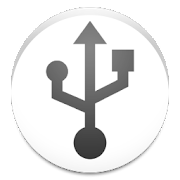


![[root] LiveBoot 1.86 [root] LiveBoot 1.86 icon](https://cdn.apk-cloud.com/detail/image/eu.chainfire.liveboot-w130.png)











