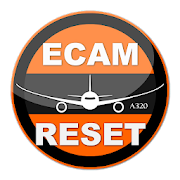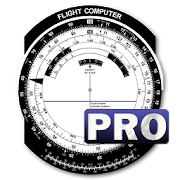Top 50 Apps Similar to Safelog Pilot Logbook
FAA Private Pilot Test Prep 7.0.9
Spend less time studying and more timeflying!This is the FAA Private and Recreational Pilot versionofGroundSchool, our FAA knowledge (written) testpreparationfeaturing up-to-date questions, free updates, andillustratedexplanations written by a professional team of pilotexaminers andinstructors.GroundSchool is fully compatible with FAA ACS (AirmanCertificationStandards) and our editorial team is working to keepit so as ACScontinues to evolve.*** New! This app now features our exclusive "Jargon Buster"feature- over 10,000 aviation technical terms defined and linkedto in a"don't lose your place" way to help you score higher andlearn moreefficiently! ****** This app has now been updated with many new features,includingsupport for favorite questions, a more robust and fasterupdatefeature, support for a wider range of devices, integrationwith the(optional) StudyStatus.com test monitoring / resultssharingservice, question search, and much more! ***Don't be fooled by imitators! Competing apps use only thelimitedset of questions that the FAA publicly releases via itswebsite -that is not enough to adequately prepare you for yourtest!Study actual, up-to-date FAA questions and then ACE your FAAPrivatePilot and/or Recreational Pilot knowledge (written) testthe easyway with GroundSchool FAA Knowledge Test Preparationsoftware byDauntless Aviation, the trusted leader in FAA writtentestpreparation.Features:* Actual FAA Questions Current and Valid for Right Now. As soonasyou install the software, use the 'update' feature and thesoftwarewill connect to our servers, grab the latest questions,images,figures, and explanation content, and you'll be good togo.* Detailed Explanations written by an experienced editorial teamofexaminer and instructor pilots.* All Charts and Figures Included* Several flexible study modes - fits the way you wanttostudy!* Compatible with all FAA "ground school"classroom-basedcoursesThis Private and Recreational Pilot version of GroundSchoolwillprepare you for any or all of the following tests:* Private Pilot Airplane (PAR)* Private Pilot Rotorcraft Helicopter (PRH)* Private Pilot Glider (PGL)* Private Pilot Balloon - Gas (PBG)* Private Pilot Balloon - Hot Air (PBH)* Private Pilot Rotorcraft Gyroplane (PRG)* Private Pilot Powered Parachute (PPP)* Private Pilot Weight Shift Control (PWS)* Private Pilot Lighter-than-Air (Airship) (PLA)* Recreational Pilot Airplane (RPA)* Recreational Pilot Helicopter (RPH)* Recreational Pilot Gyroplane (RPG)* Private Pilot Airplane / Recreational Pilot -Transition(PAT)* Private Pilot Helicopter / Recreational PilotTransition(PHT)* Private Pilot Gyroplane / Recreational PilotTransition(PGT)* Canadian Private Pilot to USA FAA Conversion (PCP)With Dauntless Aviation's GroundSchool, you don't needtoworry:* Our material is UP TO DATE. No matter what date is listed hereinregarding the 'Release date', this date refers to theprogramitself only. Once you get the program on your device, usethebuilt-in update feature and it will connect to our serversanddownload the latest and greatest version of the test prepcontentand our explanations that we have available. To learn moreaboutthis, please visit our website.* Furthermore, you are welcome to update the material as oftenasyou like. This means that even if you don't take your testsoon,when do you, GroundSchool will be ready for you. Compare thistobooks or DVDs (which are going out of date from the moment theyareprinted).* We pride ourselves on the quality of our explanations. This isnotsome idle boast - our explanations are more detailed andmoreillustrated than that of ANY other FAA knowledge testprovider,period.* Tens of thousands of people have used our products to preparefortheir FAA knowledge tests. Ours is a system that works.Good luck on your test!
Drone Pilot (UAS) Test Prep 10.6.4
Ace your FAA Remote Drone Pilot in Command Knowledge Test!500+Actual and Realistic questions, fully explained! Now testedandverified against the actual text with extremely positiveresultsfrom existing users. Our test prep is THE BEST WAY to studyfor andpass your FAA small UAS knowledge test! This test prep appis 100%what you need to help you pass both your initial smallunmannedaerial system (sUAS/Drone) RPIC knowledge test which isnowrequired by the new CFR 14 Part 107 FAA regulations. What'smore,with its free lifetime updates, it'll also prepare you fortherecurrency/recertification tests that you'll need to take downtheline at no extra charge. - Study at your own pace whereverandhowever works best for you. - Lean from the detailedandillustrated explanations written by our experienced editorialteam.Many of our team were key members of the Part 107deliberationprocess and are experienced drone pilots andinstructors. - Savehundreds compared to those weekend/onlinecourses that seem to bespringing up everywhere these days. This appincludes an extensive(and regularly updated/growing) question setcovering all of theairman certification standards (ACS) knowledgeareas, including -Airspace and Flight Restrictions - DroneRegulations and RemotePilot Licensing - Aviation Weather - Droneoperations and safety -Emergency Procedures - sUAS Performance andLimitations - CrewResource Management - Aeronautical DecisionMaking - AirportOperation - Preflight Inspection and sUASMaintenance You can usethis app OFFLINE or ONLINE. You do NOT needto be online to usethis app (except, of course, to get updates -which are free forlife!) Why you should get this app: #1. Detailed,illustratedexplanations. Written by drone instructors and FAAdesignatedexaminers, our explanations will help you effectivelylearn thematerial so that you'll be prepared for any questionvariants theFAA will throw your way on the actual test. #2. FreeLifetimeUpdates. Study now or refresh later. The app will be therefor you.#3. More real and representative questions than any otherprep, andthe list is regularly growing as feedback from real testscomes in.#4. Plenty of study and learning modes (including theability totake unlimited practice tests!) #5. Audio mode includedat no extracharge! You can now listen to the questions read by ahumannarrator. Helps you study on the move! #6. All the chartsandfigures that you will need to reference are included. #7. FastandPolished User Interface #8. A cool "Question Stack" featurehelpszoom in on and eliminate problem areas quickly! #9.Fullyintegrated "JargonBuster" aviation dictionaries #10. Aprovensystem that works. We've helped hundreds of thousands ofpeoplepass their FAA tests over the last 20+ years. We invite youto benext!
ECAM Reset 1.4.1M
ECAM Reset PRO app (with SEARCH option)- procedure is usedwhenacomputer/system does not operate correctly onA320familyairplanes. ECAM Fault msg or SYS can be used forsearchresetprocedure in app. In application, You will find:ConfigurationofA/C (prior reset), circuit breakers and/or pushbuttons toreset,time needed for SYS to reset, AMM reference forsign off inALB(ATL), and MEL reference for A/C dispatch. NOTE:SEARCH fieldisadded in app, to speed up process, and find answerforcertainproblem. Use it like a professional and preventaircraftdelay. Itis important to quickly solve problem, systemerrors andfaults,and You can do it with this app. The linemaintenance(base)personnel and pilots can use it, with caution,followingAirbus andoperator’s manuals. MCC support and approval ifrequired.ECAMReset app is intent to be reference guide andtrainingsupportonly, NOT substitutes to manufacture and operator’smanuals.Use itwith caution, on own risk. NOTE: MMEL reference isused inapp.Approved operator’s MEL MUST be used for aircraftdispatch.SomeMEL may require maintenance and/or operational action.Itisimportant to perform maintenance action for requiredMEL,beforeA/C dispatch. MEL can be different from the one in app,andit isdifferent from one to other operator. It is not the sameMELforA/C in American Airlines and Saudi Arabian AirlinesorIndiGo.Aeroflot, EasyJet, Volaris or Wizz air, no meterwhatcompany - useonly approved documentation, information in appareonly forreference. AMM reference, for sign off in AircraftLogBook, isused in app. Check and use ONLY updated AMM, ofrelatedaircrafteffectivity for sign off. Make special attention toputbackaircraft to configuration before this app is used,orNORMALconfiguration. (HYD power OFF or ON, SYS or computer P/BOFFor ON…) In some cases there is possibility that you will findsomeCB’sfor reset that are not applicable on specific aircraft.Themainreason is that this app is made for A320 family aircraft,andthereare small difference for system CB’s between A/C. In thiscaseYoushould use CB’s, from the list, that are present andignoreothersfrom list in app. For example, that situation is withCIDSresetprocedure. In additional, in some cases after reset,systemwillonly change used channel, FAULT will not be present onECAMbutstill exist. For example, after reset ECAM FAULT :”BRAKESN/WSMINOR FAULT” with A/SKID-NWS switch reset (on LandingGearcontrolpanel), SYS will change to other channel (BSCU Channel).Inthiscase, You can dispatch aircraft, but It is goodpractice,insituation like this, to fill in Aircraft Log Book thatresetisperformed. It is important to perform troubleshooting andcheckwhysome error occur. In some cases, when there is a realproblemwithsystem, this app will not fix it, but You can use itforFASTfixing spurious message and when SYS is temporary U/Sduetovarious reasons. This is stand alone application, You willNOTneedinternet connection to use it. You can update app withnewoptionssoon. If You found some bug or have idea how to makeitbetter,please feel free to contact us via email. Thanks Cave Club
FSi C172 1.4.0
FSi C172 is the ultimate instrument panel for yourfavoriteflightsimulator. It allows you to completely hide thecockpit oftheMicrosoft Flight Simulator, Prepar3D or X-Plane so youcanenjoyboth beautiful instruments and scenery. IMPORTANT - thisappisintended for Microsoft Flight Simulator X (FSX), Prepar3DorX-Plane users and is not usable on its own. You willneedtheAndroid device and the computer running the simulator to beonthesame network. The instrument panel is themed after CessnaC172,butwill work with any aircraft you wish to fly. The apphasthefollowing instruments and functions: AirspeedIndicatorAttitudeIndicator with adjustable reference bars Altimeterwithadjustablepressure setting Turn coordinator Heading indicatorwithadjustableheading bug and correction for drift VerticalSpeedIndicatorTachometer with hour meter Course DeviationIndicatorwithGlideslope Indicator and adjustable OmniBearingSelector(connected to NAV1 receiver) Course DeviationIndicatorwithadjustable Omni Bearing Selector (connected toNAV2receiver)Automatic Direction Finder with adjustableheadingVacuumgauge/Ammeter Fuel Quantity Indicator ExhaustGasTemperatureIndicator with adjustable reference needle/FuelFlowIndicator OilTemperature/Pressure gauge Clock/ThermometerMagneticcompassAnnunciator panel with test and dim switch Togglebuttonsfor GPSand Radio stack (show/hide these panels on the PCscreen)Flapsindicator and control lever Day and night themesAutomaticserverdiscovery through Bonjour services FSi Server isrequiredtoestablish the connection between Flight Simulator andyourdevice.It can be downloaded free athttp://avioware.com/download.
Aviation W&B Calculator 2.3.1
Designed by pilots for pilots. Our main goal is to provide youwitha quick and professional way to calculate your aircraft weightandbalance. Note: - This is a 1 month free trial version, which attheend of the trial period you will be offered with subscriptionplansfor your convenience. - Users of the old app (green logo),pleasebe aware that if you choose to install this update, your datawillbe lost and you will be moved to subscription model.Highlights: -Live chat support in-app - Data auto-sync betweendevices - Enjoy agrowing +100 templates library - iPad landscape& portraitsupport - Metric/US/Mixed units support - Variablefuel arm support- Variable maximum weights support - Savepre-defined weight items- Auto fuel tops on click - Combinedstations maximum weight -Summary to meet part 135 requirements -Export and print summary asPDF - Build your own aircraft templates- Professional load sheetsummary - Complex envelope support -Custom station weight units -Unlimited amount of stations Units: US- lbs, Gal, in, qt, ftMetric - Kg, l, m, cm, mm Moment - /100,/1000 Fuel: - Avgas,Mogas, Jet A, Jet A-1 Limitations (all exist inour roadmap): - CGmeasured in length and not %MAC - Helicopterslateral calculations- Up to one variable fuel loading table - Nogliders We do our bestto improve our app from update to update, ifyou have anysuggestions please let us know and we will consideradding them infuture updates. We believe in a quick andprofessional customerservice, contact us via the chat in the appand we will replywithin one business day. Term of Use:https://bit.ly/2OYxaOtWebsite: https://www.AviationWB.comFacebook:http://www.facebook.com/AviationWBTwitter:https://twitter.com/AviationWB
PilotToolkit 1.5.0.0
Pilot Toolkit is a concise reference manual and utilitypackageforpilots. It contains a wealth of information in areadilyaccessibleformat, from flight planning worksheets toexplanationsofaeronautical concepts and instrumentflyingprocedures.Descriptions are accompanied by helpful graphicstoaidunderstanding. Student pilots and seasoned veterans alikewillfindthis app to be a handy companion for the flight bag.
Aviation Checklist 2.03
Aviation Checklist has been developed basedonprevious work by Yeno Android Software to suit the needs oftheaviation pilot. It allows you to have your favoriteplanes’checklists in a phone or android table.The graphical interface is very simple and easy to read intheplane. The checklists are organized in four levels. No other appinthe market has four levels, needed in aviation.Of course beside aviation, the app can be used for anyotherpurpose where organization in four levels is needed as well asaneasy transfer between phone and personal computer. YenoChecklistXML files are also compatible.The first level is “Aircrafts”. You may have items like“Cessna 172”“Beech Baron”Etc.The second level is “Checklist Groups”. For each aircraft youmayhave items like:“Normal Procedures”“Emergency Procedures”“Performance”“Reference”Etc.The third level is “Checklists”. For each “Checklist Group”oprocedure you may have items like:“Preflight Inspection”“Before Starting”“Before Take-off”“Take-off”Etc.Finally the fourth level “Tasks” may have items like:“Gear Down”“Flaps as Required”“Propeller Full Forward”Etc.Even though the user-friendly interface of the program allows youtodirectly create your checklists in the phone or tablet, foryourconvenience, you may download this desktop application forfreefrom:www.qrouting.com/AvChecklistThis program allows you to create or modify the checklistsfasterat your windows-based home computer (Apple and Linux appswillfollow shortly).You can transfer your checklists between your computer andyourphone or tablet simply copying the database file(“AvChecklist.db”)or exporting and importing to an XML file.Previous Yeno Checklist’s XML files are also compatible.You can also upload and download checklists from the internettoeasily share checklists between users or to transferyourchecklists between the home computer and your Androiddevice.As a pilot you may be interested in checking out ourotherapplication “Qrouting” in the “Android Market”QRouting is a complete Flight Planning Software forAviation.It covers all the aspects of Flight Planning:- Weight and Balance- Fuel management- Operational Flight Plan- Flying the route with moving map with aeronautical charts- It downloads Aviation Weather Information Metar and Taf,- It downloads Aviation NOTAMPlease, visit: www.qrouting.comTo report errors, make any enhancement suggestions or getquickand friendly support, please send us an email [email protected] SoftwareBased on Yeno Software under Apache version 2.0 license
Lefebure NTRIP Client 2020.04.06
Connect to a high accuracy GPS orGNSSreceiver, stream DGPS or RTK correction data to the receiverviaNTRIP over the phone's Internet connection. Log NMEA positiondatafrom that receiver to a file on the SD card. Make NMEApositiondata from an external receiver available to otherAndroidapplications.Note that this application requires the Bluetooth SerialPortProfile to connect to a GPS receiver. Bluetooth SPP is notincludedin all Android devices.Permissions Needed:INTERNET - Used for getting correction data from theInternet.BLUETOOTH - Used for connecting to a Bluetooth device.BLUETOOTH_ADMIN - Used for pairing with a Bluetooth device.WRITE_EXTERNAL_STORAGE - Used for writing NMEA data to a textfileon the SD card.ACCESS_MOCK_LOCATION - Used for routing external position datatoother applications.ACCESS_FINE_LOCATION - May be used for sending location toNTRIPcaster instead of using data from the external receiver oramanually entered lat/lon.IN_APP_BILLING - Used for the subscription for thepremiumfeatures.
VOR Tracker
VOR Tracker is a small but powerfultrainingtool for pilots. It is the only one of its kind forsmartphones andtablets.VOR Tracker is a real simulation, so you will find nomultiplechoice questions or abstract explanations. You canactuallypractice holding patterns, radial interceptions, DME arcs,and twoneedle tracking in real time, using either an RMI orHSI.It is practice what it is all about! There is no need forexplainingagain and again what you already know from flightschool. It isabout applying your knowledge when the instrumentsstart moving!Don’t waste your time trying to imagine what you would do intheaircraft – just do it!VOR Tracker is designed for:- Student pilots who have the theoretical knowledge neededforflying holdingpatterns and interceptions of radials, and want to save moneybypreparing for their training- Pilots who want to refresh their lateral navigation skillsforan upcoming check ride- Pilots going for an assessment - holding patternsandinterceptions are commonly used during sim assessmentsandregularly cause sweaty palms of hands of the candidates- People who have the knowledge of flying IFR procedures andwantto give it a tryVOR Tracker is NOT:- a game- a flight simulator – it only focuses on HSI/RMI navigation ataconstant speed and altitude- a course teaching you how to fly IFR proceduresStill interested? Read on to find out what VOR Tracker iscapableof.- Choose between RMI or HSI- Use the instrument like you would do in the real aircraft- Use the map mode to verify your progress- Lost? Use the help function to display the holdingpatternentries- Things are going a bit too fast? Use the freeze modetoorientate- Getting bored in straight flight? Use the fast mode- You want to start over or change the aircraft’s position?Justdrag & drop the aircraft symbol- Start with no wind and increase the difficulty later onbyadding wind- Use the hidden wind function to make things a bitmoreinteresting- Getting settled? Why not increase the aircraft’s speed?- Create your own missions and adjust the wind the wayyouwant- Adjust the maximum dip error from 0 to 15 degrees forNDBnavigationPrepare yourself without wasting expensive flight- orsimulatortime – use VOR Tracker to brush up your skills!
Avare External I/O Plugin 4.0.4
This is the free AddOn app for our free Avare aviation GPS&EFBapp. This app currently provides additional freeconnectivitytoAvare, including NMEA compatibility for usingexternaldedicatedADS-B and GPS receivers in Avare via a BluetoothorWiFiconnection, NMEA output to drive autopilots, andconnectionwithXPlane or Flightgear flight simulators. Actualfunctions basedonthis extended connectivity are being added andactivelydeveloped,so you'll want to watch our Forum, Website, andthe PlayStore forupdates. This Avare External I/O Plugin requiresthe freeAvareapp, which should be installed first. You can findAvare onGooglePlay in the list of our free apps under the "Morefromdeveloper"section below. For details on installation andoperationof Avarewith this I/O app and use with specific devices,please seeourwebsite and search our Forum. The basic steps for usewithanexternal GPS or ADS-B receiver are: --Installation onyourAndroiddevice-- - Install Avare - Install this Avare ExternalI/OPluginapp --Setup-- 1. Turn on the external receiver deviceandensurethat it's ready and transmitting data via Bluetooth(orWiFi), in alocation with clear view of the sky and near theAndroiddevice. 2.On your Android device, disable GPS in thesettings(optional ifyou do not want GPS from tablet internal), andensurethatBluetooth (or WiFi) is on. 3. Launch the Avare app,gotoPreferences, and under GPS select where you want togetGPSmessages (e.g. ADS-B or GPS device), then minimize AvareusingHomebutton of Android device. 4. Launch the IO app, andconnectyourAndroid device to the ADSB/GPS device via Bluetooth.5.Minimizethe IO app (like Avare, it will continue runninginbackground). 6.Return to the Avare app and your position willbedisplayed ifavailable and if other Avare settings are correct.NotethatAvare's GPS tab will be blank when using an external GPSinthisway. While all this may look complex, users report thatoncetheinitial setup is done the routine setup and operation issimpleandintuitive. NOTES: *Based on manufacturerandcarrierimplementations, Android devices handle AirplaneModedifferently.If you use Avare in Airplane Mode, theBluetoothtransceiver inyour device may or MAY NOT be active. It'spossiblethat ifBluetooth isn't working on your device after youactivateAirportMode, it may work if you simply turn on Bluetoothagainwhile inAirplane Mode. You could also further investigate howyourdeviceactually handles airplane mode with a free tool suchasAirplaneMode Modifier. *In many locations, little or noADS-Breception maybe available, especially on the ground, so youmayneed to beflying at or above 3,000' AGL to receive ADS-B data.Ifso, you maybe able to receive at least the data from anylong-haulairlinerspassing overhead transmitting ADS-B Out.
Aviaze 1.16.1
If you are a pilot, you are in training or you just like to flyandsurf the clouds with your own aircraft Fly Fun, Fly Safeanddownload AVIAZE! AVIAZE is the social network for lightaircraftpilots. Use AVIAZE to log your flights and navigate andpost yourflights in your timeline. A General Aviation platformwhere you canshare your flights, thoughts, pictures and cometogether with acommunity of passionate aviators like you. More thanjust an airnavigation tool with airspace information, airports,runways andwaypoints, AVIAZE turns your smartphone into a flighttracker and aconnected Flight Data Recorder to monitor, log andbroadcast inreal time all flight parameters along your flightroute. AVIAZEgathers information from all your device’s sensors toplot allflight parameters. Just like an airliner performance tool,monitorAltitude, Ground Speed, G forces and RPMs estimations toanalyzeall inflight events. Monitor the accuracy of yourapproaches, thesoftness of your landings, the perfection in themaneuvers youexecute, debrief your flights and make every flighthour count toimprove your skills. MAIN FEATURES: - Navigationmoving map andairspace information - Share a link with friends andfamily tofollow your flight in real time - Logbook with automaticblock,flight and engine start/stop times detection plus fulltracking -Detects take off and landings automatically - Performancegraphs(Altitude, Speed, Engine RPMs estimation and Gs) - FlightDataRecorder - Option to post flights in the timeline and sharethemwith followers - Follow and meet other pilots, like and commentontheir flights or post - Get points on every flight andpositionyourself as a high ranked pilot - Beat challenges and earnbadgesWHO IS AVIAZE MENT FOR? Any aviation lover, but especiallyfocusedon General Aviation, ULMs, gliders, paramotors, paraglidersandUFOs pilots. A worried flight instructor? a cocky group offriends?a concerned mommy? Let them know where you are at any time.AVIAZEallows you to share your flight in real time viaWhatsapp,Instagram, Facebook, Twitter... How does it work? Easy!Start aflight, click on “share” and send them the link that willopen theAVIAZE map on their smartphone browser to follow yourairnavigation wherever you go. WHAT’S NEXT? Much more is coming,somake sure you invite your pilot friends to share with themflights,adventures, knowledge or anything aircraft related inthisexpanding community of general aviation pilots. Every flight isamission, every pilot has a goal. Safety is always first but,webelieve that flying has to be fun as well. In every flight youwillearn points that will allow you to go to the next level andfacenew challenges. To start with, beat the 6 first challengeswhileimproving your flying skills, share it with AVIAZE community,getlikes and new challenges will come. Ready to have a goodtime?Welcome to theclub!------------------------------------------------ Terms ofservice:http://aviaze.com/terms-and-conditions-for-the-users.pdfPrivacypolicy: http://aviaze.com/privacy-policy.pdf
NMEA Tools Pro 1.7.0
The purpose NMEA Tools is to log your RAWGPSinformation (NMEA sentences) to a file on your SD card. Also,itcan parse a NMEA file.Features:1. Log RAW NMEA sentences2. Display the route in Google Map3. Support background logging4. Show latitude, longitude, altitude, speed, PDOP and HDOP5. Parse a NMEA file6. Support GPS , GLONASS and BeiDou systemsFeatures in PRO version :1. No limitation of capturing NMEA sentences2. NMEA sentence filter3. No advertisement4. Support Dropbox file uploading using built-inDropboxengine*** The NMEA logging function does not work on some phones.Pleasetest your phone with the NMEA tools before you buy thePROversionPermission* Modify/delete SD card contents is used to write NMEA file toSDcard* Internet access is used for ad and Google Map* Prevent phone from sleeping is used to keep the screen on forusertaking lapHow to use the app ?Press top left "GPS" icon to enable GPS.Press "Log" button to start logging NMEA data. To stoplogging,press the "Log" button againPress "Save" icon to save the logging data to NMEA fileNote :1. For those who need support please email to thedesignatedemail.Do NOT use either the feedback area to write questions, it isnotappropriate and that is not guaranteed that can read them.2. If you like this app, please purchase the PRO version.https://play.google.com/store/apps/details?id=com.peterhohsy.nmeatoolspro