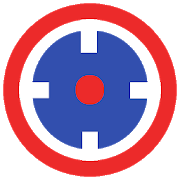Top 30 Apps Similar to Any Random - Lucky Wheel / Luc
Contractor Tool Tracking - ShareMyToolbox 2.4.2
Contractors spend thousands of dollars on tools thataretypicallyexpensed as purchased. They get stolen, lost, procuredforpersonaluse and who knows what else! Often tools are hoardedandneverreturned, so contractors keep buying the same tool againandagaindespite tools sitting in trucks unused. Most tooltrackingsystemsdo a fantastic job checking them in/out, but arelousy oncethey'veleft the warehouse. ShareMyToolbox is simple anddifferent.Firstand foremost, we designed the system as a mobileplatform.Second,we stay laser-focused on doing two things well: 1.Provideyourfield employees with visibility into your tool catalog2. Makeyouremployees accountable through our unique workflowNothing else!Wefeel that these two things solve most toolissues.ShareMyToolboxwas built on a peer-to-peer sharing platform,soanyone, not justcontractors, can use the system to “share”tools!WithShareMyToolbox, there has never been an easier way tocreate atoolinventory and improve accountability for tracking ofsmalltools.Browse what’s available across the company and seewhohasresponsibility. Use this app to: • Reduce your annual toolcost•Maintain a tool inventory • Search and find tools fromamobiledevice • Reduce rental cost by not buying duplicate tools•Reducetool hoarding through increased visibility • Eliminatelostorstolen tools by increasing accountability •Eliminateemployeesprocuring tools for personal use FeaturesInclude: •Unlimitedtools • In-app and push notifications •Borrowing andlendingworkflow built in • Six pictures per tool •Warrantytracking •Track serial number, model, purchase date andprice •Link tomanufacturer's website and owner's manual • Searchfor toolsbytext and filter • Dashboard for quick access to tooldetails •Easyto Use • Website and live support Enterprise featuresinclude:•Bar coding • Date notifications • User-defined fields•Fieldtransfer between employee connections • Virtual connections•Notes• More than 4 user connections • Web interface foradminandreporting Who uses this app: • All types of contractors•ServiceCompanies • Mechanics • Field technicians • Anyone whowantstotrack accountability for items that are moving frompersontoperson
Aviation Checklist 2.03
Aviation Checklist has been developed basedonprevious work by Yeno Android Software to suit the needs oftheaviation pilot. It allows you to have your favoriteplanes’checklists in a phone or android table.The graphical interface is very simple and easy to read intheplane. The checklists are organized in four levels. No other appinthe market has four levels, needed in aviation.Of course beside aviation, the app can be used for anyotherpurpose where organization in four levels is needed as well asaneasy transfer between phone and personal computer. YenoChecklistXML files are also compatible.The first level is “Aircrafts”. You may have items like“Cessna 172”“Beech Baron”Etc.The second level is “Checklist Groups”. For each aircraft youmayhave items like:“Normal Procedures”“Emergency Procedures”“Performance”“Reference”Etc.The third level is “Checklists”. For each “Checklist Group”oprocedure you may have items like:“Preflight Inspection”“Before Starting”“Before Take-off”“Take-off”Etc.Finally the fourth level “Tasks” may have items like:“Gear Down”“Flaps as Required”“Propeller Full Forward”Etc.Even though the user-friendly interface of the program allows youtodirectly create your checklists in the phone or tablet, foryourconvenience, you may download this desktop application forfreefrom:www.qrouting.com/AvChecklistThis program allows you to create or modify the checklistsfasterat your windows-based home computer (Apple and Linux appswillfollow shortly).You can transfer your checklists between your computer andyourphone or tablet simply copying the database file(“AvChecklist.db”)or exporting and importing to an XML file.Previous Yeno Checklist’s XML files are also compatible.You can also upload and download checklists from the internettoeasily share checklists between users or to transferyourchecklists between the home computer and your Androiddevice.As a pilot you may be interested in checking out ourotherapplication “Qrouting” in the “Android Market”QRouting is a complete Flight Planning Software forAviation.It covers all the aspects of Flight Planning:- Weight and Balance- Fuel management- Operational Flight Plan- Flying the route with moving map with aeronautical charts- It downloads Aviation Weather Information Metar and Taf,- It downloads Aviation NOTAMPlease, visit: www.qrouting.comTo report errors, make any enhancement suggestions or getquickand friendly support, please send us an email [email protected] SoftwareBased on Yeno Software under Apache version 2.0 license
Movilizer 2.6.27
Movilizer is the Cloud for Field Operations todriveEnterpriseprofitability at large manufacturing andservicescompanies. TheMovilizer Cloud acts as a MobileEnterpriseApplication Platform(MEAP) and interconnects fieldemployees andmission-criticalprocesses across company boundaries.You can eitherbuild your ownapps and connectors from scratch or useour manyout-of-the-boxsolutions. The apps are built from a singlesourcecode you developand run on different platforms as native,HTML5 orhybridapplications and with full offline/onlinecapabilities.Movilizeris independent of the back-end system in useand enablesyou to usefree existing mobile scenarios. Create mobilescenariosof your ownor integrate agile certified enterpriseback-end systemslike SAP,Salesforce.com, Microsoft or Oracle.Features: - Built appandconnectors from scratch or re-useout-of-the-box - Deploy andrunanywhere - Full offline/onlinesynchronization - EffectiveUserExperience - Mash-up of sourcesystems - Exceed industrystandards- HTML5 integration - Track &Trace
Avare External I/O Plugin 4.0.4
This is the free AddOn app for our free Avare aviation GPS&EFBapp. This app currently provides additional freeconnectivitytoAvare, including NMEA compatibility for usingexternaldedicatedADS-B and GPS receivers in Avare via a BluetoothorWiFiconnection, NMEA output to drive autopilots, andconnectionwithXPlane or Flightgear flight simulators. Actualfunctions basedonthis extended connectivity are being added andactivelydeveloped,so you'll want to watch our Forum, Website, andthe PlayStore forupdates. This Avare External I/O Plugin requiresthe freeAvareapp, which should be installed first. You can findAvare onGooglePlay in the list of our free apps under the "Morefromdeveloper"section below. For details on installation andoperationof Avarewith this I/O app and use with specific devices,please seeourwebsite and search our Forum. The basic steps for usewithanexternal GPS or ADS-B receiver are: --Installation onyourAndroiddevice-- - Install Avare - Install this Avare ExternalI/OPluginapp --Setup-- 1. Turn on the external receiver deviceandensurethat it's ready and transmitting data via Bluetooth(orWiFi), in alocation with clear view of the sky and near theAndroiddevice. 2.On your Android device, disable GPS in thesettings(optional ifyou do not want GPS from tablet internal), andensurethatBluetooth (or WiFi) is on. 3. Launch the Avare app,gotoPreferences, and under GPS select where you want togetGPSmessages (e.g. ADS-B or GPS device), then minimize AvareusingHomebutton of Android device. 4. Launch the IO app, andconnectyourAndroid device to the ADSB/GPS device via Bluetooth.5.Minimizethe IO app (like Avare, it will continue runninginbackground). 6.Return to the Avare app and your position willbedisplayed ifavailable and if other Avare settings are correct.NotethatAvare's GPS tab will be blank when using an external GPSinthisway. While all this may look complex, users report thatoncetheinitial setup is done the routine setup and operation issimpleandintuitive. NOTES: *Based on manufacturerandcarrierimplementations, Android devices handle AirplaneModedifferently.If you use Avare in Airplane Mode, theBluetoothtransceiver inyour device may or MAY NOT be active. It'spossiblethat ifBluetooth isn't working on your device after youactivateAirportMode, it may work if you simply turn on Bluetoothagainwhile inAirplane Mode. You could also further investigate howyourdeviceactually handles airplane mode with a free tool suchasAirplaneMode Modifier. *In many locations, little or noADS-Breception maybe available, especially on the ground, so youmayneed to beflying at or above 3,000' AGL to receive ADS-B data.Ifso, you maybe able to receive at least the data from anylong-haulairlinerspassing overhead transmitting ADS-B Out.
Bubble Level - Spirit Level
Bubble level also known as spirit level is a free,handy,accurate,simple to use and incredibly useful tool for yourAndroiddevice. Aspirit level or bubble level is an instrumentdesigned toindicatewhether a surface is horizontal (level) orvertical(plumb). Vialson modern level meter have a slightly curvedglasstube which isincompletely filled with a liquid, usually acoloredspirit oralcohol, leaving a bubble in the tube. Atslightinclinations thebubble travels away from the center position,whichis usuallymarked. Bubble Level app tries to mimic the reallevelmeter anddisplays the data as real level meter would. Anextensionof thespirit level is the bull's eye level: acircular,flat-bottomeddevice with the liquid under a slightlyconvex glassface with acircle at the center. It serves to level asurfaceacross a plane,while the tubular level only does so inthedirection of the tube.Bubble Level app tries to mimic therealbull's eye level anddisplays the data as real bull's eyelevelwould. Where any why useBubble Level? A bubble level is adeviceused in construction,carpentry and photography thatdetermines ifobjects on whichyou're working are level. Usedproperly, a bubblelevel can helpyou create flawlessly level piecesof furniture,staircases andhomes. A bubble level is also helpfulwhen setting upa tripod forphotographs or when hanging paintings orother items onthe wall.
Accurate Compass Pro
An accurate and useful compass in yourpocket!Accurate Compass has a great 3D view along with an intuitiveuserinterface. This tool works exactly like a normal compass andiseasy to use for:-checking (magnetic) North, South, East, and West,-navigating unfamiliar places,-finding out the bearing of objects in the distance,-or just checking which way your garden faces!The compass also shows the bearing (in degrees) in a side windowandits 3D view will work even when your device is not heldparallel tothe ground.This app is the same as Accurate Compass, but withouttheadverts!Note that this app relies on the magnetometer of your mobiledeviceso accuracy may vary. Also, please check that your deviceisn’tbeing affected by a magnetic field. There is advice oncalibratingyour device within the app.
Core-Mark's DroidPad 1.17.554
DroidPad is Core-Mark’s revolutionaryorderingapplication. It is sophisticated, yet easy to use and withtheflexibility of running on your own Android device. You will beableto generate orders with greater accuracy and have accesstoadditional tools in order to manage your business moreefficientlyand effectively.Key Features Include:• Full visibility to your entire ordering catalog along withcostinginformation.• Ability to use with multiple store locations.• Access to 8 week order history, including average and lastorderquantities.• Notifications of pre-orders.• Ability to create an order from a previous order orinvoice.• Use your camera scanner or integrate with Core-Mark’sKDC300scanner via Bluetooth.• PDF flyer integration for fast order entry of deals,promotionsand other marketing materials.• Connect through Wi-Fi or cellular data.With DroidPad, all you need to do is download the applicationonyour Android device and after a quick set up, you will haveaccessto powerful order replenishment and business managementfeatures.Once downloaded, contact your Core-Mark representative foryourunique log-in credentials.
A Prompter for Android 4.05b33c
The first and most downloaded free prompterforAndroid, ideal for tablet sized devices!Note: some (professional) functionalities are paid options. Nowyouknow: it's useless to complain and put a bad comment because myapptells you that to save text modification, use the remoteoption,playlists or recording I'm asking for a small fee to helpmemaintain this app (thank you).Want to help translate? Connecttohttp://www.monacodevdroid.com/prompter (thanks!)Now much more than a prompter: video recording enabled(paidoption), so you can train without an expensive camera, andwatchthe result using any video player.Intuitive, mirror mode, Ads-free, full screen mode, etc.Is able to read plain text files (.txt), but you can also edityourtext directly in the prompter (Manage text / Edit text),orcopy/paste text from any other application.Remote control (Bluetooth) available. WARNING: It's a paidoption,and two devices may be needed. i.e. you might have to buytheBluetooth option twice (or you might use a bluetooth keyboard,oran Airturn BT105 or BT106 pedals system).WARNING (bis): If you chose two different screen sized devices,it'sobvious that the displayed text won't be the same. This alsomeansthat slave device must synchronize with master =>slave'sscrolling speed won't be constant, slave MUST speed up andslowdown continuously to display (almost) the same firstline.Choose your text file (".txt"), characters size, scroll speedrate,white chars on black background or black on white...All you'll need, will be to look as confident as TVjournalists;-)PS: Please, if you have trouble using this app, please send meane-mail BEFORE a comment: I ALWAYS answer, and I ALWAYS try toadduseful features. And if you paid for premium features andchangeyour mind: send me an e-mail asking for a refund: IALWAYSrefund.