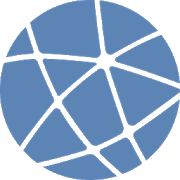Top 49 Apps Similar to 2IP — Speed Test and my IP add
RFBENCHMARK PRO SPEED TEST INTERNET QoS DRIVETEST 1.9.5
Independent measurements and benchmarking of Radio CoverageandInternet Service Quality. Internet Speed Testing. PROversionfeatures: - Removed advertisements - Streaming Test -Advancedviews enabled - Advanced Control - Test in the loop andschedulerfunction Mobile and fixed operators and service providersrankingin your location. Check before you decide to buy new SIMorBroadband Internet Access. Mobile application RFBENCHMARKPROallows measurements of radio coverage of mobile operatorandtesting of Internet connection quality for different radioaccesstechnologies, such as: GSM, 3G, LTE, Wi-Fi, as well asfixedInternet services By using RFBENCHMARK software you will beable toanalyze radio coverage of operator, report problems andperformInternet Speed Test, allowing to determine which servicescan beused with provided Internet Quality. You can compare yourresultswith mobile operators ranking in your location. Mobileoperatorsranking is based on signal and Internet quality usinginteractivemap and ranking function.You can filter results byaccesstechnology : GSM, 3G, 4G - LTE. By means of web portalaccess:http://www.rfbenchmark.eu collected measurements(Coverage/InternetSpeed/Reported Problems) can be viewed andanalyzed.
Magic iPerf including iPerf3 1.0
Magic iPerf is tool that actively measures achievable data rateonIPnetworks. This tool is designed for experienced users ofiPerforiPerf3 and requires at least two devices fornetworkperformancemeasurement. Besides your phone/tablet runningthis App,you willneed another phone/tablet running this App oranother PCrunningthe conventional iPerf/iPerf3. The two mainfeatures I'veaddedare: 1. Support of both iPerf and iPerf3 2. Asimplecommandhistory with editor I wrote the initial version ofthis Appto savemy time in a project. In the project, I had torunning bothiPerfand iPerf3 with different options repeatedly.After theproject, Ifigure this App may benefit other folks who arein thesamesituation, so I have polished the App a little and madeitpublichere. So far I could only test the App on my ownnexusphones. Incase you see any problem on your device, you arewelcometo send mea bug report with the models of your device andAndroid.Inaddition, I would like to acknowledge the great work bytheiPerfand iPerf3 communities for such wonderful measurementtools.Basedon my own tests and voluntary reports from users (thanksagainforsending me the success/failure reports!), I'vecreatedthefollowing list of supported and unsupported devicesandandroidversions. * Nexus 4 * Nexus 5 * Nexus 6 (issuesreportedforandroid 5.1.1 but works OK with android 6.0) * Galaxy S4*GalaxyS5 * Galaxy S6 * LG G3 * LG G4
Ping & DNS
(For an explanation of the GPS permission,seebelow.)Displays network information and diagnostics: Ping a server(viaICMP over IPv4 or IPv6 and TCP), DNS lookup (withgeographicallookup of IP addresses), reverse DNS lookup, WHOISqueries,inspecting HTTP response headers, trace routes (also withIPaddress geo lookup), check whether a range of ports is open, scanahost for SSL versions and ciphers, and look up the locationofhosts and whether it's reachable from the public internet. Italsoshows details of the current network setup and connection ofthedevice, including netstat information. "Wake on LAN"functionalityfor waking up machines. Optional "NetSentry" monitorsnetworkinterfaces and warns of breaching usage limits.Includes a home screen widget for long-running pings.Recently used hosts, IP addresses and DNS servers are rememberedforauto-completion.The results can be copied (via long-click on the output text),sentvia email or stored in a file as text or PDF. A history oftheresults of recent operations is kept (swipe left and righttoswitch between tabs).Numerous options (like using an alternative name server, PingTTL,showing ping times for each traceroute step, Broadcast Ping,usingHTTPS, setting the HTTP port number, selection of DNS recordtypesto query, etc.) are available through a long-click on the"Go"button.Contains no ads.Please join the Google community "Ping & DNS" where Isupportthis app, especially if you're having problems.WHY THE GPS PERMISSION? First off, GPS is only accessed if the"ShowLocation" checkbox is set in the Ping Options dialog. Thischeckboxis turned off by default, so unless you explicitly set it,you don'tneed to worry about your location ever being tracked.Trackinglocation is useful for measuring ping times duringlong-runningpings across large areas, like a factory or auniversity campus.Once a long-running ping with location is done,a Google Earth file(.dmz) is created that shows the ping timesalong with the geolocation of each ping. Most people will neverneed this option, soyou don't have to worry. And even if you douse it, location data isstored on the device, it is not sent oruploaded anywhere (theexception being if you attach the GoogleEarth file to an outgoingemail - in which case you're in charge ofwhere the email is sentto). So all the negative comments you maysee in the Play Store areunfounded.
Fastah 4G Finder: LTE speed map + internet monitor 1.68
For your mobile network - see best 4G LTE areas around you on amapAvoid poor coverage zones for your mobile internet Easilymonitormobile internet connectivity quality with ease while on thego!With Fastah 4G LTE maps, you can *️⃣ Use colored regions tofindfast internet zones: ✱ Green-colored zones mean an area withFASTmobile internet speeds ✱ Yellow-colored zones mean an area withOKmobile internet speeds ✱ Red-colored zones mean an area withSLOWmobile internet speeds *️⃣ Explore any area around you on aGoogleMap *️⃣ Search any location before your travel to that area -acafe, a park, airport, train station, malls to see thebestinternet spots Features * Designed for simplicity and ease ofuse *Automatically identifies your operator/carrier based on yourSIM *Driving-optimised with friendly floating bubble toavoiddistractions * Audio alerts for mobile internet status whenyouhave your Bluetooth on * Multitask with other apps - the"bubble"stays on top How it works This app used crowdsourcedinformationfrom phones like yours to build a better 4G LTE internetmap foreverybody. So, the more you use the app, the more preciseandcomplete the 4G internet speed map becomes. We takeprivacyseriously and do not associate personally identifiableinformationthat can be traced back to you. Please see our privacypolicy formore details. Just in case your city or mobile network isnotcovered, please let us know on [email protected]──────Feedback: ✉️ We want to make this better for you! Ifyou haveany feedback or would like to bring Fastah 4G Finder toyour city,write to us at [email protected] ──────
4Gmark (Full & Speed Test)
4Gmark is a tool offering a comprehensiveandreliable benchmark of the quality of service for smartphones.Itallows you to compare smartphones, networks or places oneverytechnologies 2G (Edge, Gprs), 3G (Umts, Hsdpa, H+,Dual-carrier),4G (LTE) and Wifi.When you perform free tests with 4Gmark, you participate inacollaborative project to aggregate a base of informationforunderstanding and improving the quality of service.The "Speed Test" quickly calculates downlink and uplinknetworkspeed (average Bitrate).At the end of the Test, in the results, you can benchmarkyourresults against the average bitrate obtained by other users inyourcountry, in the same area or using the same smartphone (wifiorcellular).The "Full Test" is a scenario with all protocols (latency,transfer,youtube, web) giving full visibility over the quality oftheconnection environment. It calculates a score which let youcomparebetween them different smartphones, networks orplaces.At the end of the Full Test, in the results, you can benchmarkyourresults against the average score obtained by other users inyourcountry, in the same area or using the same smartphone (wifiorcellular).
Wifi Analyzer 6.01
Wifi Analyzer will provide usefulinformationabout wireless signals around you. App supports 2.4Ghzand5Ghz.- Helps to find optimal placement for wifi receivers- Wifi Analyzer provides you information individualy onwifichannels- Shows signal strength in history graph- Wifi Analyzer recommends the best channel for new AP- Information of the channel width (20/40/80MHz - onlyAndroid6+)- Wifi Heat Map - let you create heat map of wifi signalqualityaround youVersion of Wifi Analyzer without ads is availableat:https://play.google.com/store/apps/details?id=info.wifianalyzer.proNote: Android 6+ (Marshmallow) requires LOCATION permissionandlocation enabled - the reasons explained on the officialwebsiteandroid.com:http://developer.android.com/about/versions/marshmallow/android-6.0-changes.html#behavior-hardware-idAlternative for Android 6+ possibly without need of LOCATION:https://play.google.com/store/apps/details?id=info.wifianalyzer.sdk22(Wifi Analyzer app made on older SDK could work incompatibilitymode)
4G WiFi Maps & Speed Test. Find Signal & Data Now. 7.8.1-1
OpenSignal app is a powerful and freenetworksignal & wifi tool.Run a speed test to check connection quality to your ISP orcellnetwork, monitor data usage, compare coverage, viewconnectionhistory e.g. how much 4G you get. OpenSignal does itall.With free wifi maps & cell tower maps, you can see where togoto improve your wireless experience. Use coverage maps tocomparenetworks & data speed in your area.Download now to find high speed data and strong signal forcellcalls.Features✓ Cell tower direction - follow our signal compass tostrongersignal✓ Download, upload and latency tests - for 2G, 3G, LTEandwifi✓ Database of your speed test results so you can view test history-stored in app, so see results offline✓ Compare coverage and connection quality on a map✓ History of your mobile connection - see stats on yourconnectionto 4G and 3G and your data usage✓ Find fast wifi with our interactive wifi map✓ Free and no adsEasy, Fast Speed Test• Test download speed, upload speed and ping performance on yourISPor mobile network• High speed test - runs fast using a network of CDNs toshowrealistic measurements• Units in mbps and ms• History of results saved to a database - speed test history onamap• Speedometer style interface• Save to sd card as a CSV• Works for mobile and cable broadband (ADSL)Signal dashboard• Shows direction of your connected cell tower - walking towardsit,or out of the way of obstructions, can improvecellularconnection• Ping test for quick speed check• Signal strength in dB• Become a network master: get notifications when you have nodataor can't make phone callsCell and Wifi Maps• Where we have data, see the cell towers on *your* network-including, Verizon wireless, T Mobile, Sprint, AT&T,USCellular + more• Wifi hotspots map and list - find free wifi nearby• Unique network tools: signal compass, signal strength indBm• Uses Google Maps• By using the app you help crowdsource data - automaticallyaddingnetworks and wifisView history and stats• View data usage on wifi and cellular• How long have you had access to 4G (LTE), 3G or 2G, or spentinsignal notspots? See your stats for network availability• Save to SD Card as a CSV - see your history of LTE,3Gmeasurements and moreCompare networks with our coverage map• Interactive maps covering mobile networks worldwide• Compare performance on Verizon wireless, T Mobile,Sprint,AT&T, US Cellular and many more• Coverage checker for if you're moving home or going abroad, seeifyou can make calls or get fast data• View average speeds for download, upload and latency andnetworkstrength• 100% independent, our data is based on real measurements fromappusersCrowdsourcingSince launching in 2010, OpenSignal has built the largestglobaldatabase on mobile performance.With hundreds of billions of readings of mobile networksignalstrength and speed tests, OpenSignal shows the performancewhereyou live. Download the app to automatically contribute dataonspeed and 2G, 3G and LTE signal, or you can choose to turn offdatacollection settings.Want to check app performance - know if you can get fast videoonYoutube, or if WhatsApp will send messages - check our sisterappMeteor which is powered by OpenSignal technology.PermissionsLOCATION so we can show you nearby wifi and antennasPHONE SETTINGS allows network reset on some Android OSsSMS required to count the number of SMS sent to track yourusage,SMS are never read (use a packet sniffer to check!)Advanced NotesOn CDMA networks such as Verizon and Sprint you will seefewertowers than on GSM networks such as T Mobile andAT&T.Supported languages:English, Spanish, Italian, German, Portuguese (Brazil&Portugal), Indonesian, ThaiHelp test and develop features! Join the OpenSignalbetahttp://opnsg.nl/beta-community to help us improve theapp.We're developing other advanced network tools - we'd love tohearfrom you
IxChariot Endpoint 9.6.129
Ixia's IxChariot software endpoint,incombination with Ixia's IxChariot or Hawkeye (formerlyIxChariotPro) software, enables users to accurately and easilyassess theperformance of any IP network accessed by the Androiddevice.This is not a standalone application to test thenetworkperformance. Please download it only if you already ownIxiaIxChariot or Hawkeye (formerly IxChariot Pro), or youareevaluating these products.
FLSM 🔥 VLSM - IP Subnet Calculator (PRO) 2.4.6
This Subnet Calculator enables subnet network calculationsusingnetwork class, IP address, subnet mask, subnet bits, maskbits,maximum required IP subnets and maximum required hosts persubnet.Results of the subnet calculation provide the decimal IPaddress,the wildcard mask, for use with ACL (Access Control Lists),subnetID, broadcast address, the subnet address range for theresultingsubnet network and a subnet bitmap. Subnet Calculator -FLSM/VLSM |A tool that you need as a Network Engineer or Student.Throughoutthis app, you will get some calculated information aboutIPaddresses according to your Subnet mask and CIDR value. And youcanalso calculate the Variable Length Subnet Mask. Easy IPSubnetCalculator is responsible for getting these below data, ❖ No.ofavailable hosts (USABLE HOSTS / UNUSABLE HOSTS). ❖ Length ofthesubnet (BLOCKSIZE). ❖ Class of IP address (CLASS). ❖ PUBLICorPRIVATE. ❖ WILDCARD MASK. ❖ LIST OF SUBNETS. ❖ RANGE OF IPADDRESS.➥ Network Address. ➥ First Available IP Address. ➥ SecondAvailableIP Address. ➥ Broadcast Address. 📢 Variable Length SubnetMaskCalculator is added now. 📢 What are the extra benefits in it? ➊Atthe beginning IP, SUBNET and CIDR will go through a strong logicsothe exact issue will be shown at the above of edit text boxesifanything is missing or you have entered any wrong entry. ➋ Easytostore output results in the database. ➌ Two types of sharesystem:➀ Text-based on the HOME page. ➁ Image-based is available inMYSAVED IP by a swipe to right over the list item. ➍ Cleancachedata. (RECOMMENDED) ➎ Continue where you left off.(RECOMMENDED) ➏According to UI output result could be hidden/shown.📌RecommendedSettings As Always: ★★ Keep UI Data Safe - Make itchecked always.You data will remain there even if you restart yourOperatingSystem. 📌App Permissions: ★Required Internet Permissiononly forsending messages or notifications from the developerteam.★Required External Storage Permission if and only if you wanttoshare the calculated result as an image file (available in MYSAVEDIP list). 📌How can you contribute to the developer team? ❶ Letusknow throughout the comment box if there is any issue whileusingthis app. ❷ Finally, let us also know if anything was missingormay need to improve. 🙏 Thank you. AndroidCitizen. Visit Our Page,🔗http://bit.ly/31YLI81
Speedcheck 5.2.6.1
Speedcheck is the only speed test that lets you test yourinternetconnection on both Wi-Fi and cellular networks, keep trackof yourspeed tests and contribute your results to a crowdsourcedmap ofWi-Fi Hotspots that shows the speed of each hotspot. You canusethe included Wi-Fi Finder to find Free and Fast Wi-Fi - inHotels,Cafes, Restaurants - anywhere in the world. Main Features: ✓RunSpeed Tests for your cellular Network on 3g, 4g, LTE connectionstoimprove your coverage ✓ Test the Download and Upload Speed andPingof WiFi Hotspots on dsl, adsl, cable connections. ✓ Helpmakefinding free WiFi Hotspots with fast network connectionspossibleby contributing your test results to the crowdsourced Wi-FiFinderdatabase ✓ Worldwide high speed data server network forreliableresults ✓ Keep track of your internet speed tests in yourpersonalresult history. The includes download and upload speed,ping,signal strength, network name, internal and external IP andthetest date. ✓ Compare your different 3g, 4g, LTE cell speedtests.Study the reliability of your broadband dsl, adsl,cableconnections over time. ✓ Use the Wi-Fi Finder to access acoveragemap that let’s you easily locate free, fast WiFi Hotspotsaroundyou in Hotels, Cafes and Restaurants and other publiclocationslike stores, bars and libraries
Internet Speed Test SPEEDCHECK 5.2.7.2
Use Speedcheck - Internet Speed Test to quickly check yourinternetconnection and measure your internet performance. The mostaccurateinternet test, trusted by millions of users on Android, theweb andiOS. Perform unlimited ethernet, cellular/mobile or wifispeedtests, no pay wall to run more tests. Independent Trustedbymillions of users, we are not affiliated with any internetserviceprovider, making us the ideal tool to check yourinternetconnection without bias. Our export tools allow you to usethe testresults to hold your internet provider accountable.AccurateEverywhere in the World Our internet speed test isreliableeverywhere worldwide due to a testing network ofhigh-performance10Gbps servers. This allows fast and accurate speedreadings evenfor the fastest internet connections. Unlike otherspeed test apps,we are ready for 5G speed tests. Scheduled SpeedTests Theautomatic check feature even gives you the ability toscheduleperiodic speed tests to monitor your internet connectionand speedcontinually. Works with Any Type of Connection Speedcheckcan beused either as an internet speed meter for yourcellularconnections ( 5G, LTE, 4G, 3G) or a wifi analyzer toperform a wifispeed test for wifi hotspots. Performing an internetspeed testworks on 4G, 5G, DSL, ADSL, Fiber or Broadband. Evensatelliteconnections like Starlink work, really any internetconnection youcan imagine we can test. Advanced Tools whenMeasuring WiFiNetworks If you activate advanced Wi-Fi statistics,the appmeasures the actual Wi-Fi connection speed in your network.Withthis, you can check if your WiFi or your internet connectionislimiting your internet experience. Diagnose your NetworkOuradvanced tools can help you find the optimal location toplaceWi-Fi routers or remove common connection issues. If youexperienceproblems with your internet, our team is also alwaysthere to help.Just send us an email. New to Internet Speed Testing?- We have youCovered Even though our speed test is easy to run,simply measuringspeed isn't that helpful if you don't know what theresults aretelling you. To make your internet speed results easiertounderstand, we give you a simple overview of how importantinternetservices like email, web surfing, gaming, video streamingorchatting will perform for you. Feature Overview * Testyourdownload and upload speed and latency (ping) * 5G and LTEspeedtest: Check the speed of your mobile carrier, even thefastestconnections * WiFi speed test: Analyze the internet speed ofyourWiFi hotspot, your net, and ISP * Schedule automatic checkstomonitor your connection over time. For example, if youareexperiencing issues around a certain time of day, you canschedulea speed check to run multiple tests during this particulartimewindow. * Check and verify if your internet service providerisdelivering on its service promise * Keep track of all yourpastspeed tests and measurements with an intuitive test historyalongwith detailed overviews for every test taken. * We make iteasy foryou to share your tests with your friends and followers onsocialmedia with a custom image for each speed test If you made itthisfar, here is a treat for you. You can remove all ads foreverbygoing to Settings > Remove Ads > Tap 7x on thepicture.Download this SpeedTest app for the best, easiest and mostreliableway to run an internet speed test and monitor networkconnectionquality and performance for all your internetconnections. If youexperience any issues, have questions orsuggestions, we are happyto help. Just send us an email [email protected]
Simple Speedcheck 5.2.6.2
Simple Speedcheck makes it easy to test your internet speed.It’seasy, fast and accurate and the test results are presented inauser-friendly way with icons explaining what the internet speedcanbe used for. Main Features: ✓ Simple to understandtestillustrations. ✓ Colored results for maximum clarity. ✓Nounnecessary permissions. ✓ Run tests of cellular networks on3g,4g, LTE connections to improve your coverage. ✓ Test theping,download and upload speed of WiFi hotspots on dsl, adsl,cableconnections. ✓ Worldwide high speed data server networkforreliable results. ✓ Keep track of your tests in yourpersonalresult history. This includes download and upload speed,ping,signal strength, network name, internal and external IP andthetest date. ✓ Compare your different 3g, 4g, LTE cell tests.Studythe reliability of your broadband dsl, adsl, cable connectionsovertime.