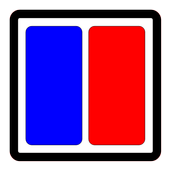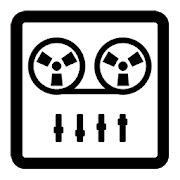GyokovSolutions Apps
G-NetSpeed 3.8
How Fast is Your Network?This is a network speedtest tool. You can measure uplink anddownlink network speed to any website.Measured speed is to the specific website. It is not maximumspeed achievable on the network, unless the radio network part isthe bottleneck of the whole path.If you want to test max speed of your network:- for UL speed - check Measure max UL speed- for DL speed - put URL of some bigger file in the URL boxHow to use:Type the URL in the edit box and click [Start]. After 20 second youwill have results for uplink and downlink speed.The app also shows serving CELLID of the mobile network and SSIDof the WiFi network
G-NetLook Pro - Trial version 2.0
G-NetLook Pro is a tool for visualization and analysis of mobilenetwork. With it you can open and analyze G-NetTrack logfiles andvisualize cells and neighbor relations. G-NetLook Pro is anenhanced version of G-NetLook with many more features.This is a trial version of G-NetLook Pro. It has followinglimitations:- max number of cells - 15- max number of log points - 100Get full version of G-NetLook Pro on these appstores:Google Play:http://play.google.com/store/apps/details?id=com.gyokovsolutions.gnetlookproAmazon: http://www.amazon.com/Gyokov-Solutions-G-NetLook-Pro/dp/B00KDHCQZM***NEW*** in G-NetLook Pro v2.2 is added option to load site andlog data from G-NetWorld web service. Analyze logs in realtime!See video demo here - http://www.youtube.com/watch?v=0oVdgKtH2NEWith G-NetLook Pro you can open and analyze G-NetTrack logfilesand visualize cells and neighbor relationsSample data files are copied on first run of the app afterinstallation. They are in SDCARD/G-NetLook/celldata folder. Thefiles are:- cellfile.txt - file with cell information- neifile.txt - neighbor relations- test_logfile.txt - sample logfile to use with the appOn some phones Menu is accessible via pressing and holding thecurrent apps button.How to open logfile:1. Open the app2. Press Menu - Load Logfile. Browse to logfile and select it. Youcan use the sample logfile - test_logfile.txt in G-NetLook/celldatafolder.3. Once the file is loaded you can play, pause or step forward andbackward through it with help of navigation buttons.4. Using drop down menu you can change thematic maps (LEVEL, QUAL,CELL, SNR, CQI, DLBITRATE, ULBITRATE, PING, SPEED, ALTITUDE,NEIGHBOR LEVELS etc...)5. On tab LOG you can see the data for selected point.6. On CHART tab you can see charts with measurements. Zoom in/outwith the buttons.How to load cell data:1. open the app2. press Menu - Load Data ( the cell and neighbors files -cellfile.txt or cellfile.clf and neifile.txt should be located in[SDCARD]/G-NetLook/celldata3. There are two ways to select a cell and visualize its neighbors- search for cellname - tap on the middle of cell line or celllabel to show info window showing cellname and then tap on the infowindow.4. On CELL tab you can see cell data and its neighbor cellsTwo types of neighbors are visualized - outgoing and incoming. -outgoing - they are shown as lines starting from end of the cellline - incoming - they are shown as lines starting from middle ofthe cell lineIn this way you can check easily if the neighbor relation isreciprocal or only outgoing or incoming.The color of neighbor line depends on the target cell networktype. If it is 2G it is blue, 3G - red and 4G - green.
G-NetLog (trial version) 1.0
G-NetLog (trial) is trial version of G-NetLog which runs forlimited time.G-NetLog is a fieldtest/netmonitor application forUMTS/GSM/LTE/CDMA/EVDO network. This is same as G-NetTrackProhttp://www.gyokovsolutions.com/G-NetTrack%20Android.html, but without map support and is suitable for devices withoutGoogle Play services.Get G-NetLog full version:Google Play:http://play.google.com/store/apps/details?id=com.gyokovsolutions.gnetlogAmazon: www.amazon.com/Gyokov-Solutions-G-NetLog/dp/B00M5TDJSOG-NetLog manual:http://www.gyokovsolutions.com/manuals/gnetlog_manual.phpThe measurements are:Serving Cell:LEVEL (4G-RSRP, 3G-RSCP, 2G-RXLEV)QUAL (4G-RSRQ, 3G-ECNO, 2G-RXQUAL)SNR (4G only)MCC, MNC, CELLID, eNodeBID/RNCID, LAC/TACNeighbor Cells:LEVEL (4G-RSRP, 3G-RSCP, 2G-RXLEV)CELL (4G-PCI, 3G-PSC, 2G-CELLID)Other:downlink/uplink bitrates, speed, technology, phone state, celllayerMeasurements are written in text and kml logs. They are locatedin folder G-NetLog_Logs.-Text Log – tab delimited multipurpose format – useful for MSExcel and database applications. Can be analyzed with G-NetLookPro-KML log – for Google Earth visualizationAuto Indoor Mode-used in tunnels and places with bad GPS coverage-when GPS accuracy fails below a threshold the measurements arebuffered and when the accuracy is good the measurement are plottedon a straight line between the point of GPS fix loss andrecoveryAutomatic test sequencesVOICE CALL - sequence of voice calls with pause-Statistics - Call Start, Call Block, Call Drop, Call EndDATA - sequence of ping, upload and download-Statistics - DL/UL bitrate, AVG PING, MIN PING, MAX PING, STDEVPING, PING LOSSSMS - sequence of SMS-Statistics – SMS deliveryCELL Data import from text cellfileCellfile – text file in tab delimited format. It should be infolder G-NetLog_Logs/cellfile.Here is a sample cellfile:http://www.gyokovsolutions.com/downloads/G-NetTrack/cellfile.txtCell information in cellfile:-Geographical – longitude, latitude-Network – CELLNAME, MCC, MNC, CELLID, LAC/TAC, eNodeBID, PCI-Site specific – azimuth, height, tilt
G-NetWorld 5.0
This is netmonitor and drivetest app clientfor G-NetWorld service for sharing of mobile network measurementsand data download/upload speed test.http://www.gyokovsolutions.com/G-NetWorld/G-NetWorld.phpOn the app screen the values for serving cellid, level, networktechnology and neighbor cells are displayed.The measurements are uploaded automatically when the app isrunning, data connection is available and you have GPS fix. Themeasurements are uploaded until the app is closed via Menu -Exit.Data download/upload speed test contains:- ping- data upload- data downloadThe URL for ping, download and upload are adjustable inSettings.The reporting and datatest can be turned on/off.The datatest generates data traffic so check your data planbefore activating it.In order to report correctly the cellid the app keeps the screenon while running.If you press power button and turn the screen off, the app willauto turn screen on and keep keyguard on in order to providecorrect measurementsThe app has option for auto start on phone boot - in Settings.
Sound Sampler Lite 4.0
This is a sampler app for playing sounds frommedia files from your phone storage.The app comes preloaded with several sample sounds.How to change the sounds:- Go to Menu and turn EDIT MODE on- press a button and select a file to be associated with thisbutton- Exit the EDIT MODE (Menu - EDIT MODE)Button types:TYPE1: Green- On Click - Plays the fileTYPE2: Blue- On Click - Plays the file- On second click - stops playingTYPE3: Red- On Click - Plays the file- On release - stops playingPress STOP button to stop all playing sounds.Get free sounds from sites like:http://soundbible.comhttp://www.freesfx.co.ukhttp://www.freesound.org/
G-NetChat 1.0
G-NetChat is app for direct chat betweenusers.No registration required.Option for invisible chat is available - the messages are onlyshownas toast messages and are not written.The network have to allow incoming requests. The app won'tworkthrough mobile phone connection cause mobile carriersusuallyprevent this kind of communication.How to use:1. Setup communication port in Settings. The port should be thesameon all devices that communicate.2. Input the other party IP. Your connection and current IP isshownin top area.3. Start chat.