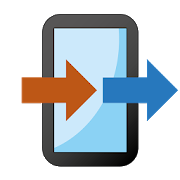Top 23 Apps Similar to Folders copy
Copy URL 1.0
Copy URL is an app that adds an option to apps' share menus to"CopyURL".For example, pressing the share button in the YouTube appandselecting 'Copy URL' will copy the videos URL to the clipboardanddisregard extra text like the title information.*This app has no GUI or icon. It is only visible in share menusandSettings->Apps*How To Use:-Open an app that uses a share menu-In the share menu, choose Copy URL-If a valid URL is found, it will be copied to the clipboard-Paste the copied URL wherever you would likeIf you like this app, please consider purchasing thepro/donateversion.Any Questions?Please contact [email protected]
App Folder 1.23
*** IT IS A WIDGET ***Simplest and easiest way to group icons on your home screen.No more messy multiple pages of home screen with bunch oficons.You can just group them all now !The folder will display the icons of it's contents from thehomescreen.* Bookmarks and Contacts shortcuts also available.(Permissions are required to get Bookmarks and Contacts)*** FAQ ***Q. How do I change the folder name?A. Folder name can be changed from the setting window (Setting->Set Up My Apps -> touch the folder name box)RELATED: Folder, Group, Home Screen, Homescreen, ApplicationFolder,Application Group, App Organizer, Folder Organizer, FolderGroup,Application Launcher, App Launcher, Launcher, App Folder,iPhone,iPhone Folder, iPhone Group, iPhone Homescreen
Application Folder 3.0.0
This application provides folders in your home withprettyicons.Unlike default android folder, this is very easy and pretty andyoucan change the folder name and icon.For the convenience, application folder shows the numberofapplication as a badge.Just take a look at screenshots!A folder can contain applications, bookmarks, shortcuts,orcontacts(Whenever you create a folder, the folder basicallycontains"setting icon" for further customization - in case offolder 2,setting icon is located on window caption)Ads will appear frequently if you create many folders.Donation: You can find ad-free donation version in Googlemarketand Amazon AppstoreSecurity issue1) why Internet permission: for Google Admob2) why Browser history: to query Bookmark for folderinsertion3) why Contact permission: to query Contact forfolderinsertion4) why Package permission: tonotifyinstallation/uninstalltion.5) why Phone Call permission: to make a call when a folder hasashortcut for callI DO NOT COLLECT ANY PRIVATE DATA.You can find a paid version, [Application Folder Pro]* Recently, some antivirus applications shows false alarm, butmyyapplication has no relation with any virus.
App Folder Advance 1.2
App Folder is a home screen tidy upapplicationfolder widget. Group icons and place them in afolder.Stylish iPhone like folder will have your apps, bookmarksandcontacts sorted.Why use a complex home screen launcher to create afolder?Organize apps with just one simple widget.* This is an advanced version of App Folder.It is easier and simpler to setup the folders and faster toopenwith animation.How to use?1. Open App Folder Advance and choose a folder2. Select App, Bookmark or Contacts to place in that folder3. Change folder color and name4. Add App Folder Advance WIDGET to home screen5. Keep adding App Folder widget until you see all ofyourfolders
Copy Link 8.0
Send links from your computer to yourphone.Nosign-up, registration or computer software installationneeded.Thelink or text is sent to your phone's clipboard where youcanpasteit in any app.After you install Copy Link on your phone:1- Open the App on your phone2- On your computer, visit: www.pasta.run3- Enter cell number4- Enter link to send5- Hit the "Copy" buttonReceive a notification on your phone indicating yourlinkisavailable to paste in any App (text messaging,email,webbrowser...). Paste it.You need to start Copy Link after install. It worksinthebackground and is a very light weight application. Youdon'thaveto keep Copy Link active to receive your message.Don't use your mobile device's keyboard to write a longmessageorURL. On your computer, visit www.pasta.run, type yourmessageand hitcopy. Pick up your mobile device and paste yourmessage inany app.An easy way to share and send text from yourcomputer toyourphone.You only need Copy Link and Internet connection to sendyourtext.No software installation is needed on your computer.If you don't have wifi or data service when you copyyourmessage,it will be delivered once your phone connects totheInternet. Yourmessage is discarded and never stored on ourserversonce it'sdelivered to your device.
S2C (Share to Copy) 1.0.1
This application can copy the data you wanttoshare.(This application receive a intent of ACTION_SEND and copy itstextdata.)For example, if you execute "share" on one web browser andchoosethis application, it copy the URL of website opened by thewebbrowser.I recommend this application because it is very light.This application is more useful than you think!
Copy Text On Screen 2.5.2
Copy text on mobile screen to clipboardorshare.Copy paste any text as long as you can see it on your screen!Copytext from ANY screen to your clipboard. Then, paste it intoanytext box. Convert your phone into a mobile text scanner.Default long press to copy text on mobile screen not workssometimesthen this app helps you to extract text from mobilescreen.Here OCR technology is used to recognize text on thedevicescreen.OCR Recognizes text with 95% to 100% accuracy. Please checkwithyour device.Recent scans history added as pro feature.Note: Gave support for most of languages.This app is perfect to extract text for english and otherlatinbased languages.How to use this appVideo demo link: https://www.youtube.com/watch?v=VY9iN-J231c1. Take a screenshot.2. Open the screenshot and share with this app.3. Drag the corners of crop view to select the text and alsoselectlanguage to OCR then save.4. Please wait while the app performs OCR (OpticalCharacterRecognition) operation to extract the text.5. Now you may copy to clipboard or share the extracted text.You can take screenshots by pressing and holding the 'Powerbutton'and 'Volume-down button' at the same time for 2secondsif that doesn't work try pressing and holding the 'Power button'and'Home button' at the same time for 2 seconds