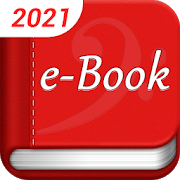Top 50 Apps Similar to PDF Reader - PDF Viewer
PDF Reader Classic 8.3.137
Application for reading and viewing anyPDF,DjVu, documents, books, files, presentations, comics,musicnotes.It has all that you need and even more for free!It reads eBook formats: PDF, EPUB, MOBI, DjVu, FB2, TXT,RTF,AZW, AZW3, HTML, CBZ, CBRPDF Reader Classic is a good book reader and easyfileviewer for all popular formats.Free PDF Classic can reads :- PDF- EPUB and EPUB3- Mobipocket - MOBI- DjVu- FictionBook - FB2 and FB2.zip- Plain text - TXT- RTF- Kindle - AZW, AZW3,- HTML, XHTML, MHT- Comic book archive - CBZ, CBRPDF Reader Classic has many features:- Scan device and create library- Configure cover size and columns count- Custom color themes, day and night switcher- File manager with cover preview and file information(Author,Title, Size, Date)- Go to next page by tap on screen, volume keys or hardware keysone-ink device like Sony, Nook, Onyx- Auto Scroll the document, real-time speed control.- Comic Viewer for comic books (CBZ, CBR)- Kindle book reader for (MOBI, AZW, AZW3, PRC)- Dictionaries and Translations from the app (onlineandoffline)- Open PDF with password- Convert PDF to text, change text size- Support CSS for EPUB, EPUB3, MOBI, AZW- Read books from archive (.zip)- Custom book background like real old book or your own- Text-To-Speech or TTS reading aloud with any language- Export bookmarks to email or to .txt file- Background and text color for Day and Night separately- Desktop widget for recent books or for starred- Pages preview, bookmarks, table of content- Music mode for musiciansIt's too many functional to write about all of them it'sbetterto try the PDF Reader Classic
Lirbi Reader: for reading books 8.4.56
You are mistaken being sure that this isanordinary book reader, similar to many other book readers inthemarket! Unlike all other applications, Lirbi has thewidestrange of possibilities for comfortable reading of allpopulartext formats: PDF, EPUB, MOBI, DJVU, FB2, FB2.ZIP, TXT,RTF,AZW, AZW3, HTML, XPS, CBZ, CBR. At the same time, itissurprisingly easy to use. We are quite sure that you will fallinlove with our application by getting to know it alittlecloser.Moreover, you can change its color to your liking , if youdonot like any of the colors we offer. And the effect ofrealisticbook covers will make your work with the library evenmorepleasant.You are a MUSICIAN and face difficulties reading musicfromthe device screen? It's not a problem! Everything is providedforthis, as Lirbi has the functions of automatic music scrolling ataspecified speed, quick transition between the previous and thenextfragment of the sheet music, and return to the first page.Ofcourse, all this will come in handy not only for creativepeople,but also for people of many other professions, suchaslecturers.Or maybe you like to have the background of pages as beforeinbooks, as if you are holding a real paper book in yourhands?We took care of everything! Select one of the existingbackgroundsor set the background to your liking, including fromimages. Inaddition, you can change fonts, their color, size andstyle. Ofcourse, we also paid attention to the night reading mode,whichalso provides the ability to change the background and set thefontcolor. It is convenient, isn't it?For those languages where the text is read from right to left(Thai,Hebrew, Arabic) the direction of reading may be switched.However,the use of this function allows you also to bringconvenience toreading books in other languages, in case you liketo hold thedevice in your left hand and simultaneously flip pagesby tapping onthe screen with the thumb of the same hand. Tryit!You do not want to see empty fields of books and at the sametimeyou want to get rid of the annoying displacement of pages tothesides when you flip them vertically? Just set thedesireddisplay area, click on the lock icon and enjoyreading! Now thepages are protected from moving to the rightand to the left.We also took care of those who appear to be avid bibliophilesandcannot imagine the process of reading without creatingbookmarks.Any highlighted word or the whole phrase in the text canserve asthe name of a bookmark. In addition, we implemented apowerfulsystem for their subsequent sorting: both by the time ofcreationand by each book separately. And if you did not find theitem youwere looking for, just use the built-in search engine,insensitiveto the case of the input letters. As an addition, youwill find thefunction of exporting bookmarks to various formats fortheirtransfer or backup recovery.And now briefly about some other advantages of Lirbi Reader.Itcan:– open files directly from archives;– convert files from one format to another through anonlineservice;– convert PDF to text view (“Text reflow” function);– read texts out loud (TTS, Text-To-Speech) with the possibilitytochange speech tempo and voice height;– cut pages into 2 parts with different division ratios;– search inside of the text with the indication of all pageswherethe searched word or phrase is found;– apply embedded styles;– show the hierarchical content of books, if any;– make comments and draw in PDF files;– create a list of favorite files;– display books on the desktop using a convenient widget;– work with installed and built-in online dictionaries.Our application is already 5 years old (Previous name PDFReader)and we are constantly working on it. If you like it, pleasebuy itspaid version - Pro Lirbi Reader
PocketBook - PDF, EPUB reader 4.36.19033.release
Read, search, make notes & highlightsinPDF (Adobe DRM), EPUB (Adobe DRM), DjVu, MOBI, PDB, TXT,FB2,FB2.zip, CHM, html(basic), CBZ, CBR, СBT, RTF book formats.Enjoy aunique, fast and user-friendly interface that was designedtoprovide the most convenient set of options for you to fullyenjoyreading a book.PocketBook reader allows you to customize your reading experiencebyadjusting text size, layouts, colors and many otheroptions.Main features:- Scroll or turn pages by swiping, tapping on the edge of thescreenor by using the volume keys.- Use single page, dual page or scroll viewing modes.- Search text to find needed information.- Highlight text and make notes.- Export notes & highlights to a file.- Adjust display brightness while reading.- Lock screen orientation.- Quickly access to table of contents, notes and highlights.- Easy book navigation.- Adobe DRM support.- OPDS catalogs.- ABBYY Lingvo, GoldenDict, ForaDict dictionaries support- Text-to-speechPDF & DjVu features:- Crop page margins manually or automatically to fit page contenttothe screen size.- Use pinch and stretch gestures to zoom in or out page.- Use double tap to zoom to a particular text fragment.- Turbo PDF mode (Fast PDF rendering )EPUB, FB2, TXT, RTF, MOBI, PDB features:- Use pinch-to-zoom gestures to change font size.- Change text and background color. PocketBook reader supportsfourcolor themes (night, day, sepia and gray).More features will be coming soon:- DOCX formats supportAvailable languages:English, Russian, German, PortugueseBy downloading, you agree to the Terms of Use athttp://www.pocketbook-int.com/licenses/reader-eula.html
PDF Reader - PDF Viewer, eBook Reader 3.5.0
PDF Reader - PDF Viewer, eBook Reader is the best PDF readingapponGoogle Play. Free PDF Reader is the best officeapplicationthathelps you interact with PDF files, PDF documentseasilyandconveniently. The PDF app manages and displays all PDFfiles ononescreen. You won't need to search for PDF fileseverywhere onyourphone. Just select the PDF file you want to viewand open it.Thisapplication allows you to easily open PDF files anddocumentreaderoffline anywhere and anytime. View and search all PDFfileswith aquick and easy PDF reader. This free PDF reader is asimplebutpowerful tool to view all PDF documents in one place.PDFReaderExtracts all pdf file viewer from storage automatically.Ifyou arelooking for a simple and effective document reading apptosupportyour work and study, pdf viewer for Android is a perfectappforyou. More than a reading app for you to take notes,itisconvenient and easy to memorize notes. Supports extremelyfastPDFfile reader: Help users can search PDF files, read PDFfilesfrommemory card, can be viewed horizontally or verticallyformobiledevices. Fast PDF Reader App automatically findsdocumentsandphoto receipts and converts them to PDF file viewer.With allthefeatures you need in PDF Reader - PDF Viewer, e-bookreader,itwill provide you with an eBook reader experience forthebetter.You can scan your document reader and photos to keepadigital copyof all this and easily share PDF documents withothers.You caneasily bookmark the PDF file viewer with a separatetab inthe PDFviewer for android. Free PDF viewer app is yourworkhorse intheoffice for reading text or reading material whendownloadingPDFfiles. Simple PDF Viewer 💠 Fast opening and viewingofPDFdocuments. 💠 Search, scroll, and zoom in and out. 💠Choosesinglepage or continuous scroll mode. 💠 Night mode / darkmodehelps youread at night 💠 Friendly and easy to use interface💠Easily printand share PDF documents through another app. 💠 ReadPDFas a book 💠Go-to-page directs you to the desired page. SimplePDFReader 🔴 Nointernet needed. 🔴 Share easily all PDF documents.🔴Find fileseasily with the search function. 🔴 Recently viewPDFswithoutwasting time searching for them. 🔴 Delete files andviewthedetails of your PDF files easily. 🔴 Print PDF filesdirectlyfromyour mobile phone. Support for documentationzooming,bookmarks,and the option to show the screen to help youhave thebestexperience when using a PDF file with the PDF app forAndroid.PDFReader - PDF Viewer, eBook Reader is a professionalPDFfilemanager. Contact Us Need help? Leave your comments orcontactus atthe following email address: [email protected]
PDF Reader App - PDF Viewer 1.1.2
PDF Reader App is the best PDF reading application onandroiddevices. PDF Viewer manages all PDF files on a singlescreen. Youwill not need to find PDF files everywhere on the phone.You justselect the PDF file you want to view and open it. PDFDocumentReader App supports you to easily open PDF files and readpdfdocuments offline anywhere, anytime. With PDF Reader you caneasilysearch, read, bookmark PDF documents, and easily share it viaemailor social networking. Now, reading PDFs is no longer anobstacle toyour life and work. The only thing you need to do is todownloadthis PDF Reader application, we will help you do all therest. PDFReader is the best choice for you to work withprofessional-lookingPDF files anytime, anywhere. PDF has auser-friendly interface soyou only need 1 touch to view the desiredPDF file. Please give usyour valuable feedback after using thisapp. If you really likethis pdf app then encourage us with afive-star rating.
PRO Lirbi Reader: PDF, eBooks 8.3.110
PRO Lirbi Reader is an easytouse and highly configurable reading app that supportsmostpopular document formats, including: PDF, EPUB, EPUB3, MOBI,DjVu,FB2, FB2.zip, TXT, RTF, AZW, AZW3, CBR, CBZ, HTML, XPS, MHTandmore. With its simple, yet powerful interface, Lirbi makesdocumentreading a true pleasure. Lirbi even features auniqueauto-scrolling, hand-free music mode.Some of Lirbi main features include:✓ Easy document discovery with optional andconfigurablelists:Auto-Scan (with user selected folders)Browse (with an in-app file explorer)Recent (with a progress percentage bar)✓ Support for bookmarks, annotations, and quick-jump contents✓ Individually configurable Day and Night modes✓ Support for many popular translators andofflinedictionaries✓ Vertical scrolling lock✓ Auto-centering of documents✓ Single page view of dual paged documents✓ Music mode with configurable scrolling speed✓ Voice reading capability (via TTS Engine or "texttospeech")✓ Fast and easy document searching✓ Word search in multiple documents✓ Online document format conversion✓ Opening of files directly from archives (.zip)✓ Right to left language support (Thai, Hebrew,Arabic,etc.)✓ Continue reading from where you left off✓ Much, much more.....With Lirbi Reader, you can easily create self-maintainedlibrariesof all your documents by specifying which formats toinclude andwhich folders to scan. All document collections can beviewed ineither a list or grid pattern. Documents are easilyidentified bysize-adjustable thumbnail covers and detaileddescriptions. Yourlibrary can be sorted by path, name, size, ordate and, there is afilter to help locate specific documents ordocument groups.While reading, documents can be locked into a verticalonlyscrolling mode and can be set to either page or screenflipping.Text can be reflowed and annotated. Volume keys can beconfiguredfor scrolling and backgrounds customized. Excerpts canbetranslated, shared, copied, and searched on the internet.The list of features goes on and on!But, the only way to truly appreciate PRO Lirbi Reader is to usePROLirbi Reader. Try the free, ad supported version first anddecidefor yourself; you won't be disappointed. When you areconvinced, tohelp support further development, please purchase anad free, PROlicense.
Xodo PDF Reader & Editor 8.0.10
Xodo is an all-in-one PDF reader andPDFeditor. With Xodo, you can read, annotate, sign, and share PDFsandfill in PDF forms, open .docx/.pptx as PDFs, plus sync withGoogleDrive, Dropbox and OneDrive.• Fastest PDF viewing engine and smooth navigation• Write directly on a PDF, highlight and underline text,andmore• Auto-sync your PDF edits with Dropbox, Google DriveandOneDrive• Open office .docx and .pptx files for reading and annotating,andsave as PDF• Annotate PDFs with others in real time• Fill PDF forms and sign documents• Take notes on blank PDFs• Powerful file organizer• Complete PDF support and compatible with Adobe Acrobat® andotherPDF viewers supporting standard PDF annotations• Optimized for tablets and phones, Xodo is full-featured andapleasure to use• Integrated with our in-browser Chromeapp:http://goo.gl/IVsRl0HIGHLIGHTS:PDF Reader• Bookmark PDF pages for future reference• Night Mode for comfortable PDF reading in dark environments• Tabs allow you to quickly work across multiple PDFdocuments• Crop pages to fit content precisely on small screens• Reflow reading mode shows the PDF text at a size ofyourchoosing• A PDF table of contents allows you to jump chaptersandsections• Printing on KitKat and Lollipop• Full screen mode on KitKat and higher• Enjoy continuous vertical scrolling while viewing in singlepage,two pages, and cover page modes• Support for Samsung Multi Window• Full text search with navigable, detailed list of searchresults,page rotation, high levels of zoom, and morePDF Annotator and Editor• Draw and type directly on PDFs• Highlight, underline and strikeout text• Add arrows, circles, lines and more• See all annotations at a glance with the annotation summary,andjust tap one to navigate to it• Scroll and turn pages by using two fingers whileyouannotate• Merge and split PDFs; rotate pages• Optimized for SPen and other select styluses• Thumbnail browser for deleting pages, changing page order,andinserting blank pagesSign & Fill PDF Forms• Fill out, save, and send PDF forms• Sign a document by hand, and save your signature forlaterreuseConvert & Create• Use your camera to scan a page, or open an existing imagetocreate a new PDF (tif, jpeg, gif, png)• Create new blank PDFs and use Xodo to take notesDropbox & Google Drive Sync• Auto-sync annotations back to Dropbox or Google Drive• For Dropbox, data use is minimized by uploading only thechangesyou make, not the whole documentFile Manager• Rename, copy, move, or delete docs and folders withXodo’sbuilt-in file manager• Recent files can be quickly accessed, and will automaticallyopento the last page visited• Grid view shows thumbnail previews of PDFs and easy access tofiledetailsAnnotate PDFs with others• Add your PDF to Xodo Connect and invite people to viewandannotate online in real time• No downloads or signups requiredAvailable Languages:English, Chinese, Italian, PolishMake Xodo Better:Have an idea to make Xodo even better? We'd love to hear it!Pleaseadd your idea and vote on other ones here:http://goo.gl/mE8lrv.Community interest plays a big part in how weprioritize upcomingfeatures, so let us know what's important toyou.BETA PROGRAMWant to try out the latest features, and help iron out anyproblemsbefore the update goes mainstream? Then join the Xodo betaprogram:https://play.google.com/apps/testing/com.xodo.pdf.readerXodo | Transforming how the world works with PDFs | @XodoPDF|http://www.xodo.com | http://www.xodo.com/legalXodo is powered by PDFTron | http://pdftron.com
EBookDroid - PDF & DJVU Reader
EBookDroid is a highly customizabledocumentviewer for Android.EBookDroid supports the following ebook and document formats:DjVU,PDF, XPS (OpenXPS), FictionBook (fb2 and fb2.zip), ComicsBookformats (cbr and cbz), plus - starting with version 2 - EPUB,RTF,MOBI and AWZ3.EBookDroid provides flexible font mapping for PDF documents:- If an external font is found in the same folder withdocument,this font will be applied.- Also, user can define a list of directories (/sdcard/fontsbydefault) where external fonts can be found.- If an external font in a PDF document has the same family nameasone of the font found in these directories, the found font willbeapplied.- Otherwise, the appropriate NimbusL font will be used.EBookDroid 2.0 provides the following extra tools:- Text selection and external dictionary support.- Text highlighting- Free-hand annotations.- Text notes and page notebooks.Collaboration with electronic publication sites and access toonlineebook catalogs is allowed by the supported OPDS([http://en.wikipedia.org/wiki/OPDS Open PublicationDistributionSystem) protocol. This is the reason the app isrequiringpermissions for network access.EBookDroid allows you to customize the way you read on a perbookbasis: each document's layout can be tailored to give you thebestreading experience and all settings will be remembered thenexttime you will open it.Whatever your document, be it a two-faced xerox, a book withwideasymmetric margins or a multi-column article, EBookDroidprovidesyou with features to split pages, automatically or manuallycropmargins and instantly zoom to a column's content. Please refertothe Wiki section of the developers' website forfurtherinstructions on how to use such features (don't forget toread theFAQ).Should you experience any problems, please report them in theIssuessection on the developer's website, at the followingaddress:http://code.google.com/p/ebookdroid/.If you are having issues with a specific document, don't forgettoattach it to your question to the developers.Please note:EbookDroid uses MIME types to handle different filetypes.Unfortunately, Android's and many other file managers mightnotsupport all MIME types. When this happens, you will not be abletoopen said files directly from the file manager. Some filemanagersallow you to add new MIME types and associate them withthecorresponding file extensions. Refer to your file manager manualtoget further instructions on how to do that. All MIMEtypessupported by EBookDroid can be found in the Wiki section ofthedeveloper's website.
Aldiko Classic 3.1.3
Aldiko Classic is based on Aldiko 3.x for users that wouldliketocontinue using the "classic" Aldiko experience: - SupportforEPUB,PDF and audiobooks as well as Adobe DRM (ACS) - SupporteBooksfrompublic libraries. - Fully-customizable readingexperience-Advanced library management system - In-app catalogwithbothbest-sellers and free classics (OPDS support)Apremiumsubscription is also available to unlock thefollowingfeatures: -Disable all ads from the app - Support for TTTS(Text ToSpeech) -Support for highlights and annotations - DetectCalibrecatalogs onyour local network
Moon+ Reader
☆ Innovative book reader with powerfulcontrols& full functions:• Read thousands of ebooks for free, supports onlineebooklibraries• Read local books with smooth scroll and tons of innovation☆ Support epub, pdf, mobi, chm, cbr, cbz, umd, fb2, txt, html,rar,zip or OPDS, key features:✔ Full visual options: line space, font scale, bold, italic,shadow,justified alignment, alpha colors, fading edge etc.✔ 10+ themes embedded, includes Day & Night modeswitcher.✔ Various types of paging: touch screen, volume keys or evencamera,search or back keys.✔ 24 customized operations (screen click, swipe gesture,hardwarekeys), apply to 15 customized events: search, bookmark,themes,navigation, font size and more.✔ 5 auto-scroll modes: rolling blind mode; by pixel, by line orbypage. Real-time speed control.✔ Adjust the brightness by sliding your finger along the leftedgeof the screen, gesture commands supported.✔ Intelligent paragraph; indent paragraph; trim unwantedblankspaces options.✔ “Keep your eyes health” options for long-time reading.✔ Real page turning effect with customizedspeed/color/transparent;5 page flip animations;✔ My Bookshelf design: Favorites, Downloads, Authors, Tags;selfbookcover, search, import supported.✔ Justified text alignment, hyphenation mode supported.✔ Dual page mode for landscape screen.✔ Support all four screen orientations.✔ EPUB3 multimedia content support (video and audio)✔ Backup/Restore options to cloud via DropBox, syncreadingpositions between phones and tablets.✔ Highlight, Annotation, Dictionary (Offline or Online,supportColorDict, GoldenDict, Fora, ABBYY Lingvo, etc.),Translation,Share functions all in this ebook reader.-Localized in 40 languages: English, አማርኛ, العربية,հայերեն,Български, català, český, dansk, Nederlands, eesti,suomi,français, galego, საქართველოს, Deutsch, ελληνικά, עברית,magyar,Indonesia, italiano, 日本語, 한국어, македонски, persan,polski,português, português brasil, român, русский, српски,简体中文,slovenských, slovenskega, español, Svenskt, 繁體中文, ภาษาไทย,Türk,Українська, Việt-Additional benefits in pro version:#Ad-free#Shake the phone to speak (Text-to-speech, TTS enginesupport)#More beautiful themes, background images and fonts#Reading statistics function#Customize reader bar function#Headset & Bluetooth keys control#Multi-point touch support#Option for password protection at startup#Book to home screen shortcut#Annotations, highlights & bookmarks share support#Customer email support#Widget shelf support, group your favorite books, put themtodesktop as widget-About GET_ACCOUNTS permission: used for Google Drivefunctiononly
All Document Reader: PDF, Excel, Word, Docx DocViewer-17.0
All Document Reader: PDF, Excel, Word, Docx is a freedocumentviewerapp for android. All Document Reader: Files Reader,OfficeViewer,allow you to view and read all document files onyourmobile.Document reader and viewer is the small sizeapplicationandall-in-one complete free office suite app. ✪Document ManagerTheoffice viewer allows you to manage and arrangeall documentfiles infolder structure view. All document files arealsoavailable in asingle place which is very easy to search andview.✪ File ViewerDocument Reader and Document Viewer for yourphonelets you easilyview Word, Excel, PowerPoint, Text and PDFfiles.It also supportsmultiple compatibility with officeformatsincluding DOC, DOCX, XLS,TXT, XLSX, PPT, PPTX and PDF. ✪PPTReader / View PPTX Slide Easilybrowse & open powerpointandslides, presentations files ondevice. ✪ PDF Creator / PDFEditor /PDF Converter PDF converteroption allows you to convertfile fromPDF to word, PDF to jpgconverter, PDF to doc converter.The Imageto Pdf Converter (jpg toPDF, png to PDF) easily groupsandconverts your images into a singlePDF file. Cropping toolallowsyou to scaling & optimize yourimages and also can createPDFfiles from user input text. ✪ PDFViewer / PDF Reader ReadPDFfiles easily Fast and stable performancePDF File Viewer allowyouto Zoom-in and Zoom-out for perfect visionSearch, create, savethepdf file quickly Easily share & send PDFFiles ✪ ExcelViewer -Excel Reader Xls viewer read all excel fileformats Viewfile xls,xlsx with high quality view Xlsx File Readeror xls fileviewerdoes not require any internet connection to view ✪DocumentViewer/ Document Reader Docx Reader or docx viewer is thebest& fastway of reading Word documents on your mobile phone.Wordviewer isa simple & lightweight app. Docx filereadersrepresent allformats of documents in the best way ✪FolderStructure List of allfiles in folder view structure ✪QuicklySearch Quickly open anyWord, PowerPoint, Excel, Text, andPDF byusing search option ✪HTML Viewer / HTML Reader Withthisapplication you can view almostany code file format. Some ofthecode file format are XML, CPP,JAVA, HTML, JSON, PHP, YAML, SQL,JS,CSS, etc ✪ File InformationDirectly open file and seefileinformation like file path, filesize, last modified date etcandeasily share documents. Pleasecontact us at [email protected],ifyou have any questions orsuggestions regarding this app. We donothave any relation oraffiliation with respective file brands andourapplication is justfacilitating the easy mode for viewingtheoffice files on yourphone.
Wist PDF — PDF Reader for Android Phone 1.0.2.017
Wist PDF — the great viewer and reader apps for PDF filesforAndroidphone Wist PDF is a great PDF reading andeditingapplication onandroid. PDF Reader manages and displays allPDFfiles on a singlescreen. You will not need to find PDFfileseverywhere in the phone.You just select the PDF file you wanttoview and open it. Thisapplication supports you to easily openPDFfiles and read documentsoffline anywhere, anytime. ☆ NoregisterWe’ve made a fast, reliablereader app that doesn't compelusers touse any specific services.The PDF reader works offline andisentirely free. Read books forfree without limits! ☆ No adsReadbooks without ads. The Wist PDFprogram for viewing PDFdocumentsneither contains ads nor imposesinternal purchases. ☆Navigationthrough a book Support for table ofcontents, bookmarks,history ofjumping through pages of a book.Navigate the PDF usingthe pagepointer or the progress line. Quickaccess to readingsettings,table of contents, bookmarks and otheroptions. Displaysthe totalnumber of pages of a book and separatelypages of areadingchapter. ✔ Smart PDF files search function on yourdevice✔Material Design and simple navigation - its cool ✔Readingpdffullscreen mode pdf files ✔ Nice color modes whilereading books✔Multiple page view mode ✔ File Manager - easily findyour PDFfileand set of enjoying reading your stories 🌟 Experiencethegoodreader PDF app. Thank you for using Wist PDF 🌟
PDF Reader & Proxy 3.0.0.380
Free Proxy & VPN with PDF Reader is a connectivityandreadingapplication for android. You can connect to countries inUS,EU andAsia via Proxy browser or VPN connection, the app alsogivetheoption to read, view and backup PDF files. Your use ofFreeProxy& VPN with PDF Reader is in exchange for safely usingsomeofyour device's resources (WiFi and very limited cellulardata),andonly when you are not using your device. You may turn thisofffromthe settings menu. Please see our TOS forfurtherinformation.https://desoline.com/privacy-policy-1 You canalwayscontact us byEmail: [email protected] Subject: Free Proxy&VPN with PDFReader Powered By Desoline
FBReader: Favorite Book Reader
FBReader is a free ebook reader.Main ebook formats: ePub (including main features of ePub3),Kindleazw3 (mobipocket), fb2(.zip).Other supported formats: RTF, doc (MS Word), html, plaintext.Formats supported via free plugins:PDF(https://www.google.com/url?q=https://play.google.com/store/apps/details?id=org.geometerplus.fbreader.plugin.pdf),DjVu(https://www.google.com/url?q=https://play.google.com/store/apps/details?id=org.geometerplus.fbreader.plugin.djvu)FBReader supports synchronization of your library and/orreadingpositions with the FBReader booknetwork(https://books.fbreader.org/), a Google Drive™ based cloudservice.Synchronization is disabled by default; to enable andconfigure it,use the preferences dialog.FBReader is fast and highly customizable - it can useexternalTrueType/OpenType fonts and custom backgrounds, thescreenbrightness can be adjusted while reading (slide fingerup/downalong the left screen edge), and different day/night colorschemescan be selected.This reader also includes a browser/downloader to accessdifferentnetwork ebook catalogs and stores. Several popularEnglish, French,Russian, Chinese, and Polish libraries areincluded. Custom OPDScatalogs are supported too.Alternatively, you can download books manually and save them onyourdevice in /sdcard/Books.FBReader is integrated with external dictionaries, includingDictan(https://www.google.com/url?q=https://play.google.com/store/apps/details?id=info.softex.dictan),ColorDict,Fora Dictionary, FreeDictionary.org, and LEOdictionary.In addition, this reader is localized for 34 languages, andincludeshyphenation patterns for 24 languages.