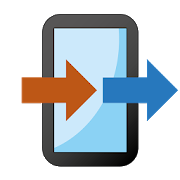Top 43 Apps Similar to InTouchApp - Smart Dialer and Contacts Manager
Transfer Contacts 4.2.1
Switching phones has never been easier! Transfer allyourContactsfrom your old mobile phone to your new Android deviceinjust a fewseconds. Works with iPhone, BlackBerry and mostofBluetoothenabled phones. If you have less than 75Contacts,operationis 100% free. For more than 75 Contacts,fee isabout 1$,depending on your region and currency. Youcaneasilytransfer Contacts from any Bluetooth enabled phonetoAndroid: • Transfer Contacts from a BlackBerry to Android;•TransferContacts from an iPhone to Android; • TransferContactsfrom anAndroid to Android; • Transfer Contacts from aNokia, LG, oranyother classic device to Android; • etc. (You getthe picture)
True Contacts
True contacts application iscontactsapplication taken from Android source ICS version forAndroid 4,Android 5.0.1 version for Android 5.0 and 5.1.0 versionfor Android5.1. If you want to taste real Android try this truecontactsapplicaton. Manufacturers often replace Android apps withfalseapps - so it is not even possible to add all contacts numbers.Thisbuild is ad-hoc demonstration of true Android.This application does not contain dialer, dialer is not partofContacts since Android 5.True contacts are good for Local Sync and all apps thatcreatecontacts accounts(seehttp://www.psencik.cz/local-sync/local-sync-and-android-4-ics)becausemanufacturer's Android 1 apps are lacking features ofAndroid4.Application supports multi-window feature.Notice:AOSP Android contacts application - Apache License 2.0.
Contacts Optimizer 6.1.400
* The advanced duplicates removal is the most popular functionofthe product, so we provide it for FREE, plus contactsediting,allowing moving individual contacts to different accounts.You cantry all toolbox functions and purchase PRO if needed. Yourcontactsare the most important data in your phone, right? Thisapplicationwill deeply analyze your contacts and bring it close toperfection.The built-in intelligence will surprise you. Users saythisapplication is so useful it should be included with everyphone. Itwill save you hours of work, quickly paying for itself.Contactsoptimizer's powerful features and beautifully simpleinterface putsyou in charge of your contacts again: • Remove allduplicates andeven find similar contacts • Every individualoptimization functionat your fingertips • Edit Contacts featurewith Move to accountfunction • Mass move of selected contactsbetween accounts • Moveall contacts - a powerful function formoving contacts betweenaccounts. You can combine your contacts fromPhone Memory to Googleto have them all synchronized and then findand delete allduplicates. • The ability to quickly deleteindividual contacts youno longer need • Correct and nicely formatphone numbers • Locatepotentially incorrect contacts which cannotbe dialed • Find allincomplete contacts that have an importantcontact field empty •Clean contacts removing empty fields • Addinternational prefixesand country codes where needed • Mergecontact fragments into onerich contact • Locate contacts in yourmessages and calls that havenot yet been saved • Digitizing ofvanity numbers like1-800-MY-GOOGLE • Edit, Delete, Select all orunselect all contactsat any time, just tap and hold the contactThanks to all payingcustomers for support of this app! We areinvesting a lot of effortinto this application, please rate it orlet us know your feedbackat [email protected]. Importantnote: Some manufacturershave different implementation of contacts.If the app is notshowing your contacts, please let us know whatphone you are usingand what accounts you have. We will be happy tosupport it for you.
Simpler Contacts Backup 10.5
Simpler Backup is the easiest way to backupandrestore your contacts directly from your phone.You can backup all your contacts with a single touch andsendyourself a .vcf attachment via email.All your contacts can easily be restored at any time bysimplyopening .vcard file through your mailbox.MAIN FEATURES○ One tap to backup your contacts!○ Offline Backup. No need to sync to any server. Just emailyourselfthe backup file.○ Simple Restore - just tap on the .vcf file in any AndroidoriPhone mail client.○ Save a copy of the backup file in your Computer.○ Backup Contacts as VCF (VCard).○ Quickly export your backups to Dropbox, Google Drive,SDCard○ Move contacts between accounts (Google, Exchange, Gmail,AddressBook)○ Simple Manage - all your backups automatically saved in yourSDCard for future use.○ Never lose your contacts againSimpler supports any kind of provider: Google, Exchange,Yahoo,Facebook, LinkedIn, Gmail, iCloud, Outlook.AVAILABLE IN 15 DIFFERENT LANGUAGESEnglish, Español, Français, Italiano, Deutsch, Português (Br.),中文(Simplified), 中文 (Traditional), 日本語, 한국어, Nederlands,Русский,Türkçe, العربية, עבריתCONTACT US○ We would love to hear your feedback○ Let us know what do you think about SimplerBackup:www.simplercontacts.com/support
CM Backup - Safe,Cloud,Speedy 1.6.2.9
CM Backup is a Safe, SimpleandFREE cloud backup & restore tool developed byCleanMaster's sister team: Cheetah Mobile, which can Free Upyourphone by archiving your stuff on Cloud. Download todayforan instant 5GB of your own personal cloud storage.Why you need CM Backup:All your important and irreplaceable things like contacts,messagesand photos are at risk when they’re only kept on a singledevice.By backing them up to our secure servers, you can ensurethatthey're still available to you in the event that your deviceisever lost, stolen or damaged.Please don't worry, everything you have backed up in the cloudcanbe only viewed by yourself and it's totally safe with us!★ FUNCTIONS:• Contacts backup & restore (Avatars, birthdays etc.)• Messages backup & restore (SMS, MMS, text messagesandHangouts)• Call logs backup & restore (Phone only)• Photos backup & restore• Web Browser Bookmarks backup & restore• Calendars backup & restore• Alarms backup & restore• Dictionary backup & restore (Input methods)★ FEATURES:• Intelligent file transfer: super-fast backup andrestorespeed!• Secure data transfer (SSL) and storage (256-AES) on AmazonS3servers• Photo slimming: Compress your photos and move the original onestothe cloud, saving phone space.• Scheduled backup: automatically backup important itemseveryday.• Task list view: Check the history of your activities.• View your backup items on the web: https:\\cloud.cmcm.com• Multilanguage support• No root or other authorities required★ What you can do with CM Backup:• Import all of your contacts and data to a new phone if youroldone is lost or you upgrade• One tap to move data to a new device and backup all files• Free up memory: extend your storage by saving your stuff inthecloud• View your stuff on the web by desktop:accesshttps://cloud.cmcm.com• Easiest way to manage the cloud space of Clean Master• Best way to manage the cloud space of CM Security★ Requested permissions:Read & modify your contactsIt is used for Contacts backup feature, which allow our apptobackup/restore your contacts.Edit & read your text messagesIt is used for SMS backup feature, which allow our apptobackup/restore your messages (SMS/MMS/Hangouts)--PrivacyPolicy:http://www.cmcm.com/protocol/cmbackup/privacy.htmlTerms ofUse:http://www.cmcm.com/protocol/cmbackup/terms-of-use.html--Join our social accounts to get our latest news, and participateinthe funny contests!Facebook: http://j.mp/likecmbackupGoogle+: http://goo.gl/zMVOnQTwitter: http://j.mp/cmbackuptweetCheetah Mobile: http://www.cmcm.com/en-us/cm-backup/Official Email: [email protected] our translation volunteer team and help people use CM backupinyour mother tongue :)https://crowdin.net/project/cm-backup-localization
Contacts Backup & Restore 3.7
Contacts Backup & Restore app allows you to take backup ofyourphonebook or contacts (all or selected) and email your backupfile.This application creates vcf file from phonebook contactswhich canbe restored to any phone devices with just one click. Soyou havealways your contacts in any case. New Feature: 1.Auto-backup: Asper your auto-backup setting, app will notify totake backup, soyou have your regular contacts backup. 2. InappPurchase: You mayremove ads by purchasing pro version. Inpro-version, auto-backupfeature will take backup without anyuser-interaction and backupprocess will be done in backgroundwithout opening app. Keyfeatures: 1. Backup your contacts offline2. We never access youcontacts and your address-book is completelysafe 3. Simple restoreprocess on any kind of devices (iOS/Androidphones) 4. Option toexport all contacts or selected contacts andthen share contacts orsave to your mail account. 5. Before takingbackup, you may filtercontacts as per group like Phone, SIM,Whatsapp, Freecharge,Google, etc and take backup group-wise. 6. Apphas search option,so user may export specific searched contactsalso. 7. App isavailable in 14 different languages (English,Arabic, Беларуская,български е, Deutsch, Español, Français,Italiano, 日本語, 조선말,Português, Русский, Українська, 汉语) and you mayeasily changelanguage of app from app itself. If there is anyissues related toapplication working, please send us [email protected]
G Cloud Backup 10.3.3
G Cloud Backup for Android● A Free Android Backup App that is simple and safe toprotectnever-ending contacts, messages, photos, videos, music,documents,call logs, files and more to a secure cloudlocation● Easily migrate to different devices and extend your storagebysaving everything in the cloud● Organize your memories in a timeline and go back in time toviewyour first recorded video, a call from a year ago, and eventoday'sphotos● Share your past and present with easeRecommended by Android central“The app itself is so incredibly simple to use, with a verysimpleuser interface. But, you'd be foolish to let that temperopinions.G Cloud Backup has a pretty extensive feature list.”http://www.androidcentral.com/g-cloud-backup-isn-t-made-google-does-pretty-good-job-backing-your-android-deviceCNet“You won't find many other backup solutions as complete andadroitas G Cloud Backup.”http://download.cnet.com/G-Cloud-Backup/3000-2242_4-75749505.htmlPlease note that this app requires the privileges to backupandrestore your SMS, call logs, system settings, calendar andtolocate your lost device, we do not erase your data off yourphone,send messages or locate your device without your consent.Disablingthese options will also disable the use of its privilege,pleasereview our data privacy for more info.FEATURES:✮✮New: Memories: Your life preserved, go back in time to callsfroma year, view videos and all other data from theMemoriestab✮✮► Auto Backup Messages (SMS), contacts, call logs,documents,settings, photos (at full resolution), videos, music andmore►Backup Camera, Whatsapp, viber photos and videos► Start with 1 GB free and earn up to 10 GB easily► Automatic upload when WiFi is available and plugged in► Access your messages, call logs, download contacts, sharemusic,videos and view photos from theweb:http://www.gcloudbackup.com► Protect the App with a passcode► Protect more than one device► Secure data transfer (Secure Socket Layer) and storing(256-AES)on Amazon AWS► Easily move to new devices and preserve everything► One tap sign up with Email, Google+ or Facebook► No rooting or special configuration required► Backup External SD cards► Restore/migrate to a new device with a tap► Backs up every version of all files► Advanced options to change daily schedule, disableautomaticschedule, upload over 3G, and moreHOW TO BACKUP ANDROID PHONES1- Download G Cloud for FREE2- Create an account3- Select what to backupHOW TO RESTORE/REPLACE ANDROID PHONES1- Download G Cloud for FREE2- Log in to your account3- G Cloud will detect is this is a new phone and will move allyourmemories to the new phoneIf you have any questions or inquires pleasecontact:[email protected] submitting a comment, we will get back to you ASAPThank you :)✮✮ Protect your apps settings, game levels, app customizations,andmore with G Cloud Apps Backup. FOR ROOTED DEVICES ONLY.To activate, please open G Cloud> and go to the Store. ✮✮✮✮NEW FREE: G Cloud Backup for iOS✮✮● Migrate contacts, photos, videos, and calendar from Androidphonesto iPhones and vise versa● Protect all your Android phones, tablets, iPhone, and iPad underasingle account● Free up space from your iPhone and iPadDownload it free today!https://itunes.apple.com/us/app/g-cloud-backup/id1038372306?ls=1&mt=8✮✮NEW FREE APP: G Lock - Hide Photos & Videos✮✮Download our latest FREE App, Protect all your private mediaandhide them from prying eyes with G Lock. G Lock keeps allyourprivate photos and videos secure under multiple layersofsecurity.https://play.google.com/store/apps/details?id=com.genie9.glock
Easy Backup & Restore 4.9.14
Backup your Android phone!Backup your important data with Easy Backup & Restore!Backup and restore apps, SMS, MMS, call log, calendar,bookmarks,dictionary and contacts found on your Android phone.Create backupsto SD Card or your Cloud storage. Create backupmanually orschedule automatic backups.If you want to preserve your phone data, Easy Backup&Restore is the right app for you.Backup your data so that you could recover it later. Restoresaveddata from SD Card or your Cloud storage.You can also use this app to transfer data between phones-backup data from one phone and restore your data toanotherphone.★ Features of Easy Backup & Restore:► Data backup✓ Backup Contact, SMS, MMS, Call log, Calendar, BookmarksandDictionary✓ Backup Apps► Data restore✓ Restore SMS, MMS, Call log, Calendar and Dictionary✓ Restore Bookmarks (Lollipop and below)✓ Restore Contact✓ Restore Apps✓ Batch restore apps (root is needed)► Save backup to✓ SD Card✓ Gmail✓ Cloud storage: Google Drive, Dropbox, OneDrive or Box► Manage backups in Easy Backup & Restore✓ Schedule automatic backups or manually create backups✓ View backup contents✓ Delete backups✓ Export and email a backup contents as HTML fileYour Sms, Mms, Call log, Calendar, Bookmarks, Dictionary andContactdata are preserved in CSV, eml and VCF file format:Sms, Call log, Calendar, Bookmarks, Dictionary are preserved inCSVfile formatMms is preserved in eml file formatContacts are preserved in VCF file formatBackup consists of those files that are inside a zip archive andyoucan easily read those files in your phone or computer!If your phone has inbuilt storage, the default backup locationwillprobably be the internal storage card and not the external.This isbecause the phone reports the storage that way.NOTE: Since Android M, access bookmarks from 3rd applicationisdisabled, so this app cannot backup and restore bookmarksforAndroid M and above.NOTE 2: For backing up and restoring apps data root isneeded.► Requested PermissionsRead your text messages (SMS or MMS)- To backup and restore your SMS messagesAdd or modify calendar events/Read calendar events- To backup and restore your Calendar eventsRead your contacts/Modify your contacts- To backup and restore your ContactsRead/Write call log- To backup and restore your call log entriesApproximate/GPS location- Used to give useful info and suggestionsModify or delete / Read contents of your SD Card- To write backup to your SD Card
Backup Contacts 0.9.4
✓ Backup to SD-Card.✓ Backup to dropbox.✓ Send as email attachment.✓ Google, Outlook or Custom CSV style.⇩⇩⇩⇩⇩⇩⇩⇩⇩⇩⇩⇩⇩⇩⇩⇩⇩⇩⇩✎ Note:This application do not restore contacts! yet... Werecommendusing the restore suggestion below.Restore Contacts Tip:⇨ Import the CSV file with http://www.google.com/contacts.⇦ Contact data will then be synced back to your device.Why Backup Contacts?When new contact data is created on your Android™ device, youwouldthink that it’s all saved at the same place by default? thisis notalways true.Contacts Data could be saved in places like:⇨ Google account - contact data⇨ Phone/Tablet - contact data⇨ Other: Facebook etc. - contact dataThe Backup Contacts application retrieves ALL contactdatastored on your Android™ device and saves it into ONEtextfile for safe keeping.✎ Note:If you loose your Android™ device! the only contact data backedupby default is the Google account - contact data!If you like this application, give it some stars.✰✰✰✰✰HOW TO CREATE A SIMPLE PHONE LIST:① Set the "CSV Style" to "CUSTOM" in the Preferencemenuoption.② Un-check all boxes except "Display Name" and "Phone" inthepreference option "CSV custom style"③ Press the "Backup to SD-Card" button.HOW TO RETRIEVE THE CSV FILE:❐ Mount the SD-Card to your PC.File location: SD-Card/Backup.Contacts.DATE.csv⇧ Upload the file to your Dropbox.File location: Dropbox/AndroidBackupContacts/Backup.Contacts.DATE.csv✉ Send the file to your email address.File location: Attachment in emailCSV = Comma-separated values
Google Calendar
Get the official Google Calendar app foryourAndroid phone and tablet to save time and make the most ofeveryday.• Different ways to view your calendar - Quickly switchbetweenmonth, week and day view.• Events from Gmail - Flight, hotel, concert,restaurantreservations and more are added to yourcalendarautomatically.• To-dos - Use Reminders to create and view to-dos alongsideyourevents.• Goals - Add personal goals—like “run 3 times a week”—andCalendarwill schedule time for them automatically.• Quick event creation - Smart suggestions for event titles,placesand people save you time when creating events.• All your calendars in one place - Google Calendar works withallcalendars on your phone, including Exchange.
Contact Editor Free 0.6.3.1
This is the contact editor (and only the editor) from theAndroid2.1 sources.I just fixed it to make it work with arbitrary contact sources(likeCardDAV-Sync) and removed the dependencies on the internalAPI tomake it work with Android 2.2 and later.So all credits go to Google.This editor is a replacement/alternative for your nativeeditorand it's invoked in the same way. It will be started wheneveryoutry to edit or create a contact (and you select "ContactEditorFree").If you can edit all your contacts you may not have anybenefitsfrom this app. It is useful if you use some customSync-Adapterthat does not feature its own editor (likeCardDav-Sync) and youreditor can not edit those contacts.However some people reported it is useful if yourphone'smanufacturer removed the ability to edit custom labels.Also, have a look at "Contact Editor Pro" an improved versionofthis editor.(https://market.android.com/details?id=org.dmfs.android.contacteditorpp)Get support and news via Twitter https://twitter.com/dmfs_orgThis app can not edit or remove contacts from read-onlysourceslike Facebook or Cloudtact! This is due to the definitionofread-only!Also, if you see a blank screen when editing contacts thatareaggregated with a Facebook contact, try to remove and recreateyourFacebook account. Facebook limits access from other appswhichbreaks the contacts API in a way. For further informationseehttp://techcrunch.com/2011/02/22/google-android-facebook-contacts/Note regarding Events:There is a big problem with events in this editor (better:withAndroid). The Android SDK documentation states about thedatabasecolumn for the date: 'The event start date as the userentered it.'Unfortunately does every manufacturer have it's ownopinion aboutthe format. Some are happy with 'yyyy-mm-dd', my phoneuses unixtimestamps.So if your phone doesn't accept the 'yyyy-mm-dd' format tryenteringa unix-timestamp ;-). Seriously, I think about removingthis featureuntil I've found a proper solution. You can help bysending me mailswith your phone model, os version and whichformats work or don'twork for you.Btw: just writing a comment like "Doesn't work on..." won'thelpneither you nor me to get it running on your device. Pleasecontactme if you have problems.Please report bugs by sending me a mail stating what happenedandwhat you did before it happened. Often the Market bug reportsarenot very helpful without additional informations.known issues:* on some devices this app hangs when it is opened. Ifthishappens to you, please send me an email!* crashes in some very rare cases. I've no further informationaboutthose cases and I'm not able to reproduce them. Please sendme anemail with your phone model, your OS version and what kindofsync-adapters you have installed. Thanks!
Google Admin
Google Admin lets you manage your GoogleCloudaccount on-the-go. Add and manage users and groups,contactsupport, and view audit logs for your organization.FOR WHOM? - This app is only for administrators of GoogleCloudproducts, including G Suite Basic, G Suite Business,Education,Government, Google Coordinate, and Chromebooks.It provides the following features:• User Management Features - Add/Edit user, Suspenduser,Restore user, Delete user, Reset password• Group Management Features - Add/Edit Group, Addmembers,Delete group, View group members• Mobile Device Management - Manage Android and iOSdevicesfor your domain• Audit Logs - Review Audit logs• Notifications - Read and Delete notificationsPermissions NoticeContacts: Needed to create a User from yourphonecontacts.Phone: Needed to call a User directly fromtheApplication.Storage: Needed to update User's photo via Gallery.Accounts: Needed to display the list of accounts onthedevice.
Contact Backup
Contact Backup is a utility application that helps toexportcontactsto Excel or VCF format. You can easily recoveryourcontacts frombackup files. Features: - Create Backup - ViewBackup- RestoreBackup - Cloud Backup - Remove DuplicateContactNote:1.excelcopyrighted of microsoft This application neverstealany userinformation. Keywords: Contact Backup,ContacttoExcel,ContactShare,Contact Restore
My Contacts and Photos Backup 2.3
Best backup assistant to backupAndroidphoneContacts and Photos in personal email.Backup Contacts and Photos from your phone inmailbox(Google,Gmail, Yahoo, AOL, msn, Outlook ect). DeleteContacts inaddressbook easily.- Backup your contacts with one tap!- Save contacts in your email- Restore contacts in your devices ( work for all iOS,Android,andother phones)- Delete contacts easily- Backup your photos quickly- Set Reminder for regular back up (weekly or monthly)- Group Contacts: select contacts and save them as a group.BACKUP ALL CONTACTSBackup All Contacts easily. Tap on All button which willselectallcontacts, then tap on DONE button. Select backup filetype(VCF(VCard) / CSV (Excel) and email them.BACKUP SELECTED CONTACTSIt’s the only application which provides Selected ContactsBackup.OnContacts Backup screen tap on contacts which you like toselectforyour backup, once you add your desired contacts tap onDONEbutton.Select backup file type (VCF (VCard) / CSV (Excel)andemailthem.RESTORE CONTACTS- Open Mail app on your device- Find the message including backup file sentpreviouslytoyourself- Tap on the attachment named (yourgivenname.vcf)- Finally tap on the "Add XXX Contacts"DELETE ALL/ SELECTED CONTACTSPassword protected delete process so you don’tdeletecontactsaccidently.- Open Delete contacts screen- Tap on All Button to select complete contacts onyouraddressbook- Tap on Done button to delete All/Selected contactsfromaddressbookBACKUP PHOTOSUseful application for backing up phone images /pictures.Selectphotos as many as you want and back those up at yourpersonalemailID or share it with your friends by typing theiremailIDs.** 100 photos/images limit applied to keep theattachmentsizeunder the limit of most of the email serviceproviders like(Gmail,Yahoo, AOL, MSN, Outlook ect).- The Backup file is compatible with all devices, evenforiOSdevices
Google Keep
Quickly capture what’s on your mind and getareminder later at the right place or time. Speak a voice memoonthe go and have it automatically transcribed. Grab a photo ofaposter, receipt or document and easily organize or find it laterinsearch. Google Keep makes it easy to capture a thought or listforyourself, and share it with friends and family.Capture what’s on your mind• Add notes, lists and photos to Google Keep. Pressed fortime?Record a voice memo and Keep will transcribe it so you canfind itlater.Share ideas with friends and family• Easily plan that surprise party by sharing your Keep noteswithothers and collaborating on them in real time.Find what you need, fast• Color and add labels to code notes to quickly organize and getonwith your life. If you need to find something you saved, asimplesearch will turn it up.Always within reach• Keep works on your phone, tablet, computer and Androidwearables.Everything you add syncs across all of your devices soyourthoughts are always with you.The right note at the right time• Need to remember to pick up some groceries? Set alocation-basedreminder to pull up your grocery list right when youget to thestore.Available everywhere• Try Google Keep on the web at http://keep.google.com and finditin the Chrome Web Store at http://g.co/keepinchrome.Permissions NoticeCamera: This is used to attach images to notes in Keep.Contacts: This is used to share notes to contacts.Microphone: This is used to attach audio to notes.Location: This is used to set and firelocation-basedreminders.Storage: This is used to add attachments from storage totheirnotes.
Contacts+ 6.15.0
Contacts+ is the world’s leadingcontacts(phone book) and dialer app, powered with caller ID, spamblock andcontacts backup - all in one place. Known & loved byover 10million users worldwide, Contacts+ is brought to you bytheContacts Plus Team - awarded ‘top developer’ on GooglePlay!CONNECT WITH FRIENDS, BLOCK SPAMMERSContacts+ is a true all-in-one contacts, dialer, sms and calllogapp that makes it easy to connect with friends and blockunwantedpeople, telemarketers and spam via caller ID & block.Whetherit’s a call or sms - you’re always in control.PROTECT YOUR CONTACTSIn addition to blocking spam calls and sms, Contacts+ providestrueprotection to your phone contacts with an integrated backupservicefor your contacts, sms and call logs, so if you switch orlose yourphone - they will always stay with you.MAKE IT YOUR OWNAbove all, Contacts+ is private and customizable with over 80themesand infinite wallpapers - just select a picture from yourgallery toadd a unique wallpaper to your main contacts, sms andcall logscreens, or to a specific contact.FEATURES+ Caller ID+ Calls & SMS spam block+ Contacts, SMS and Call log backup+ Over 80 customizable themes and infinite wallpapers+ Speed dial screen with one touch to call+ Fast dialer search+ Smart contacts sort+ Grid / List contacts view+ Smart cards integrated in your contacts (Gmail,Events,etc.)+ Birthday reminders+ Merge duplicate contacts+ Open WhatsApp, Hangouts, Viber, Email and more directly fromyourcontacts!+ Android Wear supportCONTACT US:We’d love to know what you think :-)[email protected]/help
App Backup Restore - Transfer 7.2.5
Auto Backup, Restore, Transfer your AppsandPersonal data for FREE.App Backup Restore – Transfer is a simpleapkassistant.App Backup Restore – Transfer CANNOT back up or restoreyourapps’data, it’s a apk assistant that can back-up apkfilesonly.Easiest Backup & Restore Apps、Contacts、SMS、Call logstoInternal storage of phone / External SD card.Upload & Download backups to Google Drive .Never lose your data again!App Backup Restore - Transfer can Backup & Restoreapkfiles of apps that are not frequently used to save storageofphone. Easiest Backup & Restore multi versions toavoidunnecessary updates.Backup & Restore Personal dataforsafety. iCloud Backup & Restore for datasecurity.Transfer & Share APK files betweenAndroiddevices.★ Editor's ChoiceNo.1 in "10 best Android back up apps ... tobackupAndroid,save storage of phone !” - AndroidAuthorityNo.1 Easy Backup & Restore apk assistant in “10BestAndroid Backup Apk assistant” - Tom’s Guide◈ Local / Cloud Backup & Restore✓ APK backup & restore✓ Contacts backup & restore✓ SMS backup & restore✓ Call logs backup & restore◈ Transfer & Share in Seconds✓ APK send & receive✓ Contacts send & receive✓ SMS send & receive✓ Call logs send & receive◈ Features• Batch backup, restore, transfer, share• Batch Backup & Restore to internal storage of phonebydefault• Batch Backup & Restore to SD card or USB• Upload & Download to/from Google Drive, Dropbox, etc.• Easiest Backup & Restore apks, personal data• Auto Backup & Send files to the third party platforms• Extract & Retrieve APK files• Transfer & Share Backups• Overwrite, downgrade app versions• Auto app-backup tool at all times• Set auto backup list to back up apks automatically• Transfer & Share by building private Wifi-hotspot• Wireless Transfer & Share with dizzying speed• Auto backup & update with notifications• Google Drive upload/download with notifications• Easiest backup & restore system applications• Scan APK files stored in your phone• Scan virus for more protection• Touch & Hold app to check details• Manage apps by installed, archived, Drive• Apk assistant to sort apps by name, date, size• Show backups’ size & time & version• Show used & total system & file storage• Recover phone after factory resetting, Samsung, MicroMax,etc.supported• All types of app supported including Game, Tool, SocialMediaetc.Notice:App Backup Restore - Transfer CANNOT back-up, restore, transferdataor settings of apps, it only batch backup & restore apkfiles tosave storage of phone.App Backup Restore - Transfer can only restore app files thathavebeen backed up BEFORE.App Backup Restore - Transfer CANNOT auto back up personaldata,auto back-up apks only.App Backup Restore - Transfer can only auto back-up to RAM &SDcard, auto backup to cloud CANNOT be achieved .Please back up to sd card or cloud before factory reset, orallbackups will be deleted due to system restriction.For Android 4.4 and above, Google reserved the permission towritein SD card. It is now granted only to Google andcellphonemanufactures.Requested Permissions:READ CONTACTS/SMS/PHONE to batch backup & restore personaldata( Contacts、SMS、Call logs )READ WIFI/BLUETOOTH/GPS to enable transfer & sharefeatureREQUEST CERTAIN PRIVACY PERMISSIONS to enable virus scan&Google Drive back-upLike us on Facebook: https://goo.gl/9Blp5LJoin our Google+ Community: https://goo.gl/rViSqContact us if you want to help making the app into yourlanguage:[email protected]
Contacts & Dialer by Simpler 10.5
Contacts & Dialer by Simpler - Afreecaller ID & spam blocker, contacts backup, mergeduplicates,smart dialer, group text, social photos sync andcleanupcontacts.* Your address book is a mess? Simpler will fix it infewseconds!* Over 8,000,000 people love Simpler in all majorplatforms:)MAIN FEATURES○ Always see who’s calling - Identify unknown callersinreal-time○ Block spam calls - identify spam callers and telemarketers○ Merge all duplicate contacts○ One tap to backup your contacts!○ Sync your contacts profile photos from social networks○ Instantly send group text & email○ T9 Dialer - quickly search by name & numbers○ Over 40 beautiful themes availableCALLER ID + BLOCK SPAM○ Identify unknown incoming calls even if it’s notyourcontact○ Block unwanted calls such as telemarketers, spam callers,fraud,etc.○ Identify unknown callers also in your call history○ Copy a number anywhere and Simpler will tell you who it isMERGE DUPLICATE CONTACTS○ Merge all duplicate contacts with one tap○ Find & merge contacts with similar names.○ Find & Merge contacts with duplicate phone or email.BACKUP○ One tap to backup your contacts○ Offline Backup. No need to sync to any server. Just emailyourselfthe backup file.○ Simple Restore - just tap on the .vcf file in any AndroidoriPhone mail client.○ Backup Contacts as VCF (VCard).○ Quickly export your backups to Dropbox, Google Drive, EmailCLEANUP○ Remove contacts without name, phone or email○ Delete unused contacts○ Filter contacts by Company & Job titleSMART DIALER○ T9 Dialer - quickly search by name & numbers○ One tap to call your favorite and frequently used contactsGROUPS○ Manage your contacts into groups○ Instantly send group text & email○ Share with your colleagues, friends and familyAVAILABLE IN 15 DIFFERENT LANGUAGESEnglish, Español, Français, Italiano, Deutsch, Português (Br.),中文(Simplified), 中文 (Traditional), 日本語, 한국어, Nederlands,Русский,Türkçe, العربية, עבריתCONTACT USFeel free to contact us directly if you need any kind ofsupport:http://simplercontacts.com/faqWe hope you love our app as much as our community and our teamdo.Download it today and let us know what you think!
Contacts backup/Import/export 1.0
Contacts backup/Import/exportappprovidefacilities to Import and Export contact Book from oneDevicetoanother deviceOne-Tap export contacts in Gmail, OutlookandvCardContacts.Merge duplicate contacts.Backup your all contacts.View and manage files with build-in file manager.Share exported contacts with your friends via email.Import contacts from Outlook, Gmail and vCard Contact file.Share contacts file with your computer and phoneviaWiFinetwork.Export Contacts :Export your all contacts or selected contacts to vCard,OutlookorGmail Contact file, and Share exported contacts withyourfriends viaemail.Import Contacts :Import your contact from vCard, Outlook or Gmail ContactFile,andShare contacts file with your computer via WIFInetwork.Backup Contacts :Easily backup your all contacts, and Restore allyourcontactswhen you lose or factory reset your phone.Merge Contacts :Find and merge duplicate contacts to keepphonecontactsorganized.
Contacts Phone Dialer: drupe 3.2.3
Forget about traditional phonebook apps!Webring your contacts & apps together to one place,that’saccessible from all your screens. Wish to contact a friend?Dial ortext anyone? record calls?" Swipe the contact to the app& getin touch! Simple.New: a built-in call recorder, caller ID to track & blockSPAMcalls & a Theme Gallery!drupe app supports: Deutsch, English, Español, Français,Italiano,Nederlands, Português, Português (Brasil), Pусский,Türkçe, norsk,український, עברית , العربية, हिन्दी, 日本語, 한국어.Dial, text, record calls or reach anyone on your contact list,usingany app!★ Smart dialer - Cross app dialing made fast &easy★ A built-in call recorder - NEW ACR! Record incomingoroutgoing calls!★ A smart caller ID tracker & blocker to find outunknownnumbers - drupe ID identifier will help you with thesearch& the tracking of call spammers + with adding them toyourblacklist: Show the details of telemarketers or unknown&private mobile numbers who called you. Stop the blindness-Know"who is calling me" at any given time, see the details ofmissedunknown calls. Uncover the names of people or businesses whocallyou, and avoid unwanted calls.★ Organize your address book / Phonebook - solvetheduplicate Google contacts issues. No more phone bookmess...★ All from one place -Dialer, WhatsApp, SMS, walkietalkie,Facebook Messenger, Skype, telephone… are all in, and therearemore.★ Unified “recent” feed –Track your recent communicationlog- call log, SMS, Walkie -talkie audio messages, WhatsApp,FacebookMessenger and more. Reverse lookup those unknown numbers inyourcall history★ Contact based reminders – Set reminders, time orcontextrelated.★ Missed calls manager – Get back to your missed callsviacall, SMS, whatsapp or else. Snooze for later orsetreminders★ An integrated call blocker – Trace, discover and blockanycaller or number whether unknown, spam, scams, robocallsortelemarketers, expose their name and details & immediatelymoveon to blocking them!★ A built in call recorder – Record both sides of thevoiceconversation (caller and receiver), Choose if to record allcalls,or turn on the call recorder only when needed.________❄ A true cross app dialer with T9 & dual SIM❄ A CallerID ( identification ) finder & anti-spam add on,toalways identify the traces and identity of each true callernamebehind unknown or private calls. Always know who's callingandcontrol your callers!❄ Contact based reminders❄ A built-in auto call recorder for incoming & outgoing callsinyour cell (ACR)❄ Missed calls manager - Answer missed calls or set reminders. +acaller-ID locator.❄ A unified recent communications log – calls, SMS, messagingandmore❄ An automatic favorites view❄ A semi-transparent trigger icon is always with you –activatedwith one swipe to access your dialer or contacts❄ Works Seamlessly with your native Android functions: Call,SMS,Calendar, Email & More.❄ Integrated with: WhatsApp, Facebook, Skype, Tango &manymore❄ Choose from a bunch of amazing free themes and customizeyourdrupe and cell phone look❄ Easy search - Reach all your contacts from the main screen.Searchalso through typing numbers in the dialer.❄ Customize your favorites and communication appsbypreference❄ Get help with updating relevant contact info – smart searchforyour friends in Skype, Facebook and moreFollow us for updates and news:Facebook - http://facebook.com/getdrupe/Twitter - http://twitter.com/getdrupe