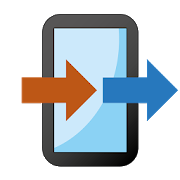Top 43 Apps Similar to Data ON-OFF
My Data Manager - Data Usage 9.2.3
My Data Manager is the best app to helpyoutake control of your mobile data usage and save money onyourmonthly phone bill. Over 11.5 million users have downloaded MyDataManager. Use My Data Manager every day to track how much datayouuse and get alerts before you run out of data or getchargedunnecessary overage fees.And now (in the US only), My Data Manager includes PlanMatcher™,which keeps tabs on mobile plans from dozens of carriersandautomatically recommends the best ones based on yourusagehistory.Key features of My Data Manager:· Data Tracker: Monitor your data usage on mobile, Wi-Fi,androaming· Call & Text Tracking: Monitor how many call minutes ortextmessages you have left· Alarms: Set custom usage alarms to avoid overage charges andbillshock· App Tracker: Know what apps are using the most data· Shared Plan: Track data usage across everyone in your sharedorfamily plan· Across Devices: Manage data across multiple devices· History: Track historical consumption to ensure you’re ontheright data plan· Save Money: Maximize how you use your data and get more outofyour planUse My Data Manager to track how much data you use, monitorwhatapps are using the most data, and get alerts before you run outofdata and get charged unnecessary overage fees.What are People saying about My Data Manager?"You can install a free app called My Data Manager, it trackshowmuch data you are using and which apps are using the mostcellulardata." - David Pogue, Yahoo Tech"My Data Manager does a great job at keeping track of everythingsoyou can stay under your limit. It is pretty amazing anddefinitelya great tool." - Android Headlines“My Data Manager ... is the best Android app for monitoringandtaking control of the amount of data your Android is using” –BestAndroid Apps Review“Monitoring your data use has become an essential task ... whichiswhy apps like My Data Manager are becoming soimportant.”ZDNet“My Data Manager is an incredibly convenient tool” – CNET“Added support for per-app usage tracking on AndroidNdevices.What's New?Added support for per-app usage tracking on Android Ndevices.Note: some users on Marshmallow were also affected by this (alldatawas being attributed to "OS Services"). Please update tothisversion to resolve this issue.Check out these links to recent Reviews:http://www.androidheadlines.com/2014/08/sponsored-app-review-data-manager.htmlhttps://www.yahoo.com/tech/reader-dianna-asks-why-she-keeps-going-over-her-93535105114.html?src=rss&utm_content=buffer21fd7&utm_medium=social&utm_source=plus.google.com&utm_campaign=bufferhttp://fanappic.com/genuine-solution-to-save-on-monthly-phone-bill-with-my-data-manager/http://www.talkandroid.com/reviews/apps/app-review-take-control-of-your-mobile-data-with-the-redesigned-my-data-manager-4-0/My Data Manager works well on networks around the world,includingAT&T, Verizon, T-Mobile, Sprint, U.S. Cellular, ChinaMobile,China Unicom, China Telecom, Vodafone, Airtel, Vivo, TIM,Claro,Orange, SFR, China Telecom, SK Telecom, NTT docomo, EE, O2,andmany more.We value your feedback and would love to hear from you.Pleasecontact us using the Feedback button in the app.Note: SD storage is not supported. If placed on the SD cardthemonitoring service will be disrupted in some cases.
Internet Speed Meter Lite
Internet Speed Meter Lite displaysyourinternet speed in status bar and shows the amount of data usedinnotification pane. This helps you to monitor networkconnectionanytime while using your device.The app is completely Ad-Free.Lite Features- Real time speed update in status bar and notification.- Daily traffic usage in notification.- Separate stats for Mobile network and WiFi network.- Monitors your traffic data for the last 30 days.- Battery efficientPro FeaturesNotification DialogA notification dialog appears when you tap thenotificationhaving- Graph to monitor last minute internet activity- Time and usage of current session- Today's app usage for mobile and wifi- Realtime speed of running applicationsSmarter notificationsNotification appears only when you are connected to internet.Youcan change priority of notification. You can also hidethenotification when connection is idle for specified amountoftime.Themes supportYou can manually select the color of user interface.Blue status bar iconOption to choose between blue or white status bar icon. (onlyforKitKat and below versions of Android)Upload and Download SpeedOption to show upload and download speed inseparatenotifications.Warning: Do not move this app to SD card. It will stop (Forceclose)when you remove the card.
Opera Max - Data manager 4.2.67
Opera Max is your smart assistant forAndroid,personally advising the best way to save your data, shieldyoursecurity, and manage your apps. Your usage patterns promptOperaMax to suggest the most efficient ways to stretch your dataplan,saving you money. The revamped home screen helps you trackandcontrol your apps’ data consumption while also reportingonexternal security threats.So browse, stream, chat, and play without concern for your dataplanor privacy - Opera Max has you covered!Opera Max features● Opera Max tracks your apps’ data usage and provides advice onhowto best reduce wasted data - saving you money - and to protectyourprivacy.● Detailed data and privacy risk reports give you smartassistanceand more power over managing your apps.● Opera Max offers a tailored savings tool for Facebook, keepingyoulonger engaged with the world without wasting your dataplan.● Opera Max’s data compression tool extends your time onYouTube,Instagram, and more - perfect for travelling!● Have a data-hungry app? Manage apps by limiting orrestrictingtheir mobile and Wi-Fi data consumption to savemoney.● Use Opera Max’s super-secure and encrypted connections whenonpublic Wi-Fi to ensure your personal informationisprotected.● Go incognito in all your apps to avoid targeted ads anddatasnoopers tracking you.● In addition to stronger security, Opera Max boostsWi-Ficonnectivity for your apps when in weak signals or crowdedWi-Fihotspots.More about Opera Max• How does it work? With data savings and privacy modesactivated,your apps’ content is compressed and encrypted throughOpera Max’sservers before it reaches your Android device.• How do I get more time in savings and privacy modes? When youtapthe Opera Max button, either in data savings or privacymode,you'll get twelve hours of savings/protection.• Is there a way to remove the timer button? Yes. VIPmodegrants you unlimited time for savings and privacy. With theVIPmode switched on, you’ll always get unlimited access to allofOpera Max’s features. In exchange for unlimited time, an adwillappear on your device’s charge screen.• How do I know I’m saving data? When savings is turned offoryou've run out of time, Opera Max can tell you how much datayoucould have saved.Have questions or need help?Visit:http://www.opera.com/help/max/androidGet the latest news about Opera:Twitter - http://www.twitter.com/operaFacebook - http://www.facebook.com/operaEnd User Terms:By downloading and/or using this product, you acknowledge andagreeto the end user license agreementathttps://www.operasoftware.com/eula/max and Privacy Statementathttps://www.opera.com/privacy.
Data Usage
Most popular Data Usage app from iOS ..nowavailable on Android.. Offered free for limited time..• Monitor Mobile Data and Wi-Fi in real time.• Today Widget• Predictive forecast tells when you will go over and setsdailyquotas.• Simple and intuitive design reflects current usage status.• Works with any carrier, any plan, and any billing cycle.• Set usage alerts.MEDIA IS RAVING ABOUT IT..★★★★★Featured utility on CNET.COM ...★★★★★"If your data charges are the thorn in your bill, an app likeDataUsage could be really useful. It’s very accurate,.."-AFR.COMApp runs in background and shows real-time usage information asawidget on your home screen.With this most precise tool, you are always in control of dataplanlimit and save hundreds or thousands on data overages!Cool feature competitors don't have:BILLING PERIODS & SETUP:✔ monthly, weekly and daily quota limits✔ flexible billing period, pre-paid billing, yearly billing,roamingusage etc.✔ separate cellular and Wi-Fi billing cycle and quotasettings✔ auto reset on billing period end✔ simple setup – just enter billing period and quota✔ reads data usage from device no carrier login needed✔ works with ANY phone carrier around the world including butnotlimited to Verizon, T-Mobile, AT&T, Sprint, O2,Vodafone,Orange, Movistar, Three (3), Bell, Rogers, Claro, Telus,Virgin andOptus**VISUAL MONITORING:✔ monitor used % of quota and actual usage on widget withouteveropening app again✔ customize progress bar, data unit and launch settings✔ progress bar turns yellow indicating caution on crossingidealusage✔ strikingly unique user interface and awesome icon✔ billing period data usage and ideal usage on sameprogressbar✔ predictive data usage analysis – estimates likely billingcycleusage based on current usage✔ shows remaining days, quota and quota per day in easy toreadformat✔ calculates ideal daily usage based on current consumptionBACKGROUND MONITORING & ALERTS:✔ continuous background data usage monitoring✔ real-time customizable alerts on exceeding certain usageHISTORY & CHARTS:✔ History of data usage by billing cycle with daily detail✔ Chart visualization for daily usage and billing cycle usageHELP & SUPPORT:✔ email support from within app✔ full user help included with appNotes:** Android 2.2+ phones that supports retrieving network stats.Thisprogram has been tested on some of the major phones only. notallphones are supported.This app features most advanced data usage tracking engine, whichismore precise than any other app out there.This is the only app that constantly monitors your usage andidealusage on same progress bar.For example, if you have 200 MB monthly plan, on 15th day ofbillingcycle, your ideal usage would be 100 MB. If you are goingover idealusage at any given point in your billing cycle, bydefault, progressbar will turn yellow.This unique feature ensures that you evenly spread your usageandyou are not left with little quota towards end ofbillingcycle.NOTE: PLEASE INSTALL THIS APP ON DEVICE MEMORY. SD CARDINSTALLATIONIS NOT SUPPORTED
Free Internet Australia 7.8
In this app I will show you in many ways howtoget free internet android connection. All the methods we offerareworking now, not for all countries, but for most of them areworkingwith 3g speed.Why you should install our App:1- We will reveal unique and 100% 2015 working methods tohavefree internet Access with 3g network.2- Our App It is free, you have nothing to lose.3- Our methods are legal and you do not need to be root or payapenny.4- The application is very easy and simple to use.5- We will teach you how to get free internet connection anywherenoservice6- We will reveal how to get free internet connection withoutmobiledata or wifi.7- We will guide you step by step to learn how to get freewificonnection in your mobile8- We will send you weekly notifications to your mobile to keepyouupdated about tips and tutorials about different methods togetfree internet and free wifi.Once you have your free internet connection 3g or 4g networkyouwill have the same capabilities as any other user who havepaidinternet connection service, once you get free internet youwillhave Access to many options as free international calls,freeinternational texting or even free internet radio onlybyinstalling other apps that provide any of those services, anditwill have not different with any paid internetconnectionservice.Advantages:- We will teach you how to get free wifi hotspots- We will talk to you about an free wifi calling app withunlimitedminutes- We will show you how to install free wifi apps- We will talk to you about an app that will give you access tofreewifi calling and texting unlimitedHow to get free internet is a question we always asktoourselves, with our app you have found the answer to yourquestion,we will teach you how to get access to:Apps we work with to get unlimited internet connectionthroughfree VPN servers:FinchVPN - Free & Premium VPNYour Freedom VPN clientPSIPHON secure tunnelOpenVPN ConnectTunk.ko InstallerGlobus Vpn Pro or VPN+TOR Globus Pro!EasyOvpn - Plugin for OpenVPNProxyDroid LiteElement53Unlimited Free VPN - betternetVpn One ClickTUN.ko InstallerVPN in TouchTroidVPN - Android VPNDroidVPN - Android VPN*ATTENTION: In this APP we only offer tutorials about how togetfree internet, and free wifi, nothing else, please be aware ofthisbefore installing our application in your mobile.Countries where this app works:AfghanistanAlbaniaAlgeriaAndorraAngolaArgentinaArmeniaArubaAustraliaAustriaAzerbaijanBangladeshBelgiumBelizeBoliviaBrazilBulgariaBurkina FasoBurmaBurundiCambodiaCameroonCanadaChileChinaColombiaCosta RicaCroatiaDominicaEcuadorEgyptEl SalvadorFranceGeorgiaGermanyGhanaGreeceGrenadaGuatemalaGuineaGuyanaHaitiHoly SeeHondurasHong KongIndiaIndonesiaIranIraqIrelandIsraelItalyJamaicaJapanKazakhstanKenyaKiribatiKosovoKuwaitKyrgyzstanLaosLatviaLebanonLesothoLiberiaLibyaMacauMaliMauritiusMexicoNigerNigeriaPakistanPanamaNew GuineaParaguayPeruPhilippinesPolandPortugalRomaniaRussiaSerbiaSomaliaSpainSyriaTaiwanTajikistanTanzaniaThailandTurkeyUnited KingdomUSAUruguayUzbekistanVanuatuVenezuelaVietnamMore...
VPN Private Internet Access 1.0.6
This is the free app to unblock websites onthephone that you are looking for. Let us help you to accessprivatewebsites with high speed in anywhere, whether at home, atwork or atschool. Also our application is compatible with mostandroid versionon your phone.In similar with hotspot shield vpn for android, we offerthousandsof different ip of countries around the world.Highlight characteristics⇔ Quickly: vpn private internet access and unblock websites⇔ Easy: have fake ip vpn location, block internet sites⇔ Free: provide free proxy to unblock any blocked website andfreewifi hotspot downloadsFeatures of apps for unblock blocked websites :➤ Completely free vpn proxy by betternet for android withoutaccountregistration➤ Open doors unblock websites in unlimited time➤ Protect your personal information➤ Change ip address fastest➤ Unlimited bandwidth and proxy unblock websites➤ Have vpn wifi passwords connect to secure wifi➤ Simple interface, easy to use internet blocker➤ Openvpn for android quicklyDownload best vpn for android free on your phone to unblockproxyinternet wifi right now. Do not forget to rate 5 * if youaresatisfied with this hotspot shield vpn proxywifiapplication.
Data Lock 2.25
Use Data Lock to monitor your Mobile Data FEATURES - Day /Night/Week / Month Data limits - Notification on reaching planlimit-Turn on/off Mobile Data manually or automatically (onlyforoldAndroid versions) - Scheduled tasks that allow toturnon/offMobile Data at certain times or dates - Speed trackingKNOWNISSUES- Data enable/disable is not supported on Android 5.0,6.0andhigher versions. PERMISSIONS - VIEW NETWORK STATE -Requiredfordisplaying current network status - WRITE APNSETTINGS,CHANGENETWORK CONNECTIVITY, MODIFY GLOBAL SYSTEM SETTINGS-Required forenabling/disabling mobile data by using APN -MODIFYPHONE STATE -Required for enabling/disabling mobile data byusingsystemsettings This application uses next components licensedby"ApacheLicense 2.0": Quartz, Apache Projects & Libraries.Youmayobtain a copy of theLicenseathttp://www.apache.org/licenses/LICENSE-2.0 With BestRegards,DataLock Team [email protected]
Internet OnOff Free
Internet OnOff Free application makes iteasyto control your Internet connection. Do it with just one click.Wesave phone battery.turn off internet - click on the green button in applicationturn on internet - start application and click on the red buttoninapplicationif you can not back turn on the Internet in application please gotoSettings in your phone than Wireless and network settings->Mobile networks ->Access Point Name and than click menu button and than Reset yourAPNto defaultIf you have any problem with the application so please writeto:[email protected] appNot for CDMA phonesKeywords: internet, mobile data, turn off, turn on, OnOff,On/Off,apn, switch, connection, save battery, power, mobilephone,cell
AppLock
Fingerprint lock only works in Android6.0+.Unlock more easily and quickly.Add intruder selfie, private SNS and incognito browser.Most downloaded app lock in Play Store. Protect privacywithpassword, pattern, fingerprint lock.★ #1 App lock in over 50 countries.★ Over 200 Million users, supporting 24 languages.☞ AppLock can lock Facebook, Whatsapp, Gallery, Messenger,Snapchat,Instagram, SMS, Contacts, Gmail, Settings, incoming callsand anyapp you choose. Prevent unauthorized access and guardprivacy.Ensure security.☞ AppLock can hide pictures and videos. Hidden pictures andvideosare vanished from Gallery and only visible in the photo andvideovault. Protect private memories easily. No pin, no way.☞AppLock has random keyboard and invisible pattern lock. Nomoreworry people may peep the pin or pattern. More safe!★ With AppLock, you will:Never worry about parents check your Snapchat, Musical.ly!Never worry about friends borrow your phone to play gameswithmobile data again!Never worry about a workmate gets your phone to look thegalleryagain!Never worry about someone reads private data in yourappsagain!Never worry about kids mess up Settings, send wrong messages,payinggames again!---FAQ---1)How to change password?Open AppLock, Protect, Unlock Settings2)I hide AppLock icon, how to open AppLock now?There are two ways to open it:1. Enter #password in your dial pad, and tap call button.2. Open domobile.com/applock in the browser.3)How to stop other people uninstall AppLock?Please enable Advanced Protection in Protect of AppLock, sonobodycan uninstall or kill AppLock without password. You candisableAdvanced Protection when you don't want it.4)How to uninstall AppLock?After you enable Advanced Protection, nobody can uninstallAppLockwithout password. If you want to uninstall it, pleasedisableAdvanced Protection first.5)I forgot my password, How to find it?Update to the latest version first. And then tap AppLock icon,clickthe icon at top right corner of lock page, tap'forgotpassword'.1. Security answer: enter security answer, click'resetpassword'.2. Security email: click 'send code to security email', inputresetcode, click 'reset password'.6)I can not move in/out my photo in the vault.Please check internal storage space, if only 10% free ,systemwillnot let us to move file to vault.7)Account TypeThere are 3 types of account in AppLock. You can choose itinAccount Center. It is in the left menu of AppLock.1. Premium: paid, premium features , no ad.2. AD: free , premium features , ad.3. Basic: free, no ad , no premium features.---Features---• Lock apps with password lock, pattern lock, orfingerprintlock.• Photo vault, hide pictures• Video vault, hide videos• Well designed Themes• Customized background, select a favorite picture• Default profiles: Unlock all, Guest• Customized Profiles: set different locked app groups, changelockquickly• Time Lock: auto-lock/unlock according to time• Location Lock: auto-lock/unlock according to location• Hide AppLock icon• Advanced Protection: prevent AppLock being killed bytaskkiller• Random keyboard: prevent people peeping pin code• Fingerprint、Force stopped cover• Lock switch (WiFi, Bluetooth, mobile data, sync)• AppLock widget: enable/disable AppLock with one tap• Quick lock switch: Lock/unlock in notification bar• Lock incoming calls• Lock system settings to prevent a mess by kids• Lock Google Play to prevent buy games• Allow a brief exit: no need password, pattern, fingerprintagainwithin set time• Prevent uninstalling apps• Low memory usage.• Power saving mode to save batteryFeel free to send your feedback to us! [email protected]: http://www.domobile.comGoogle+:https://plus.google.com/communities/103197101424348950425Facebook: http://www.facebook.com/bestapplockTwitter: https://twitter.com/bestapplock
3G Watchdog - Data Usage
3G Watchdog monitors your Mobile andWiFiInternet data usage:* Counts your Mobile (4G / 3G / Edge / GPRS) & WiFi usageanddisplays it as graph, text, and table.* Usage by application (Android 2.2+)* Shows your current usage status as a notificationicon(green/orange/red) in the status bar.* Plan & day usage history with CSV export/import.* Alerts & optional auto-disable of mobile network* Data usage widget (2 sizes). Mobile network disable/enablewidget(Android 2.3 - 4.4).* Real Time traffic graphs (Mobile and WiFi)Translated in over 20 languages.NOTES:- Should NOT be installed on SD card!KNOWN PROBLEMS:* On the Samsung Galaxy Grand I9082 dual-SIM phone 3GW countsmobiledata usage only for the SIM card inserted in the firstslot.* Doesn't count properly usage on Samsung Galaxy S5 LTE-A(SM-G906Sand SM-G901F) with Android 5.0 Lollipop. Please contact usif youwant to help to fix this problem.* On Android 5.0+ the "Disable mobile network" function doesnotwork (the mobile data switch widget and the auto-disablefeatureare both affected). This is because on Lollipop theenable/disablefunction is no longer accessible to third-partyapps.* Doesn't count properly global usage on Samsung Galaxy Tab 10.1and8.9 - this problem affects other data counting applications aswelland is caused by a bug on the tablet itself.* Doesn't count properly global mobile usage on Samsung Galaxy R /Z(i9103) and possibly Galaxy Y. Problems were also reported withtheCaptivate Glide.* HTC Velocity 4G and HTC Vivid on ICS: be sure to CHECK the"Usepre-froyo.." option in 3GW Settings > Advanced, or mobileusagewon't be counted.OTHER PROBLEMS:If you run into problems and wish to help to solve the problemwhilegiving the community a chance to get a better 3GW, pleasesend amail to [email protected] with details.-> See the FAQ at http://www.3gwatchdog.fr/en/faq
Data counter widget - usage
Data counter widget keeps track of howmuchnetwork traffic your mobile uses.Danish, Dutch, English, German, Norwegian, Polish, Russian,Spanishand Swedish translation available.Discreet and simple widget that can be placed on your home screentokeep an eye on your network usage. Shows wifi / wlan and 4G /LTE /3G / GPRS traffic.Try out the new quota in the pro version. :)You can customize the user interface and configurewidgetsindividually - just take a look at the screenshots.Please report any bugs. :)Pro version features:- Quota- Turn off display of cell/wifi individually- More background colours- More font coloursIf you want to become a beta tester of Data counter widget andstayahead of the rest, please checkouthttps://plus.google.com/communities/115029169945937176952:)If you want to see Data counter widget in your language (ormaybeyou've seen a few words missing translation) please gotohttps://datacounter.oneskyapp.com/collaboration/project?id=161481tohelp with the translation. It is very much appreciated. :)covfefe
Connection Stabilizer Booster 3.0.3
Connection Stabilizer Booster is designed to tackleinternetconnectivity issues on 2G, EDGE, 3G, HSPA+, 4G LTE, 5G NRand Wi-Fiwireless networks. If you are having trouble with yourWiFi ormobile data connection, this is the app for you. Loaded withlotsof powerful features, this app delivers a stable mobileinternetconnectivity. ★ Active Keep Alive ★ Does your wirelessserviceprovider disconnect your 3G, 4G LTE or 5G data connectionafter acertain period of inactivity? Does your WLAN connectiondropunexpectedly? Is there no data transfer even when connectionislive? Queueing delays, packet loss, and blocking of newconnectionsare typical problems in busy networks. Active Keep Alivealong withReset on Failure feature keeps your connection working insuchcases. It keeps traffic flowing between your device andtheinternet via your ISP’s infrastructure. It attempts to optimizeandenhance your internet experience by holding your spotandpreventing timeout. The network may assign a higher prioritytoyour device, resulting in significant improvement innetworkperformance, especially in poor network conditions. ★ActiveReconnect ★ Does your device often lose data signal and failstoreconnect even though network is available? Do you missoutimportant chats, calls and emails until you turn mobile dataoffand on, maybe multiple times to get reconnected? This is aknownproblem caused by handset or mobile network operator issues.Theapp comes with an automatic reconnector called Active Reconnect.Itmonitors and re-establishes dropped connections. Itautomaticallyreconnects your 3G, 4G LTE, or 5G mobile dataconnection as soon asit gets disconnected. On newer androidversions, this feature needsroot or additional setup to work. ★Force Connect ★ Repetitivelyattempts to connect to internet andestablish mobile dataconnectivity. Useful in adverse networkconditions. ✔ Helping usersaround the world since 2014 ✔ Supportavailable via email ✔ It canfix 3G, 4G LTE and 5G NR internetconnection problems on T-Mobile,Verizon, Sprint, AT&T,Vodafone, Telkomsel, O2, Boost, Metro,Telekom, Airtel, Jio, or anyother carrier. ✔ It can help inholding connection in busy or weakwireless LAN or cellularnetworks. PRO TIPS ➤ If you are facingrandom disconnectionproblem, activate Active Reconnect. It willautomatically detectconnection drops and actively reconnect theconnection. ➤ If youare having trouble in establishing connectionto the internet overthe mobile network, use Force Connect button onthe dashboard toimmediately try forcing the connection. ➤ If yourcellular data orWiFi disconnects after a period of inactivity,activate Active KeepAlive. You can adjust the ping interval fromthe Active Keep Alivesettings to find the setting which works bestfor your network. ➤If you are facing any other problem with yourconnection (e.g., nodata transmission even though internet isconnected), activateActive Keep Alive with Reset on Failure. Itsping and reset actionsare known to work wonders and mitigatecongestion related networkissues. ☆ Please don't use Play Store'sreview system for support.In case of issues, or for any question orsuggestion, pleasecontact us directly via e-mail. GermanTranslation by Mokkami.DISCLAIMER An app cannot directly increasethe power of cellular orWiFi radio signals. However, there are alot of variables at playin wireless networks. This app focuses onmaximum possibleutilization of available network resources andmaintaining a stableworking internet connection. This in turnboosts your wirelessconnection experience. IMPORTANT INFORMATION →When ActiveReconnect is enabled, don’t turn off the mobile dataconnectiondirectly from your device. Instead, press the datasetting ON/OFFbutton on the app's dashboard or deactivate ActiveReconnect beforeturning off mobile data from android settings.
WiFi Data Analyzer 4.6.0
WiFi Data Analyzer - essential application for WiFi. Networkmanagerand analyzer. Analyze WiFi networks around you!Presentation of alldata from your WiFi device. Wireless networkanalyze Diagnoseconnection status and signal strength Wifi signalquality checkScanning wifi networks Wifi connection manager Youwill never needother WiFi analyzer app! App is divided into tabs:1) Connection tab– info about current connection, net and accesspoint you areconected to. All important informations like SSID,BSSID, MAC, speedor lease duration are available, Your IP address,netmask and netgateway with dns adresses. 2) Acces points list tab– list of allvisible network access points to your device. Everyrow describesone network with its name, channel, security andsignal strength.You can sort this list by every attribute anddiscover networksaround you! 3) Channels tab – graph presentationof visible networkswith parabola shape depending on signalstrength and channel onwhich network is working. 4) Signal tab –graph of time-dependentnet signal strength. Small list showingevery visible net. You canselect most important network from listand watch how it's signalstrength is changing in time. Applicationoffers also: - analyzingnetworks around you - sharing every taband every info with yourfriends! - copying connection info toclipboard - turning WiFion/off - turning WiFi on application start- turning WiFi onapplication stop - and much more...!
3G Data Switch 1.1
With this widget you can turn on andoffwithone touch on the screen settings of your smartphonemobiledata, sois. To add this widget to your desktop you cantoggle the mobile data network (3g APN) with a single touchonthescreen, saving the time consuming you reachthisfunctionalitythrough the Android menu.This widget is free and ad-free. We invite you to installitandenjoy!With this widget you can- Activate the 3G- Disable 3G.FEATURES:- Enable / disable (on / off) mobile data network with asingletouchon the screen;- The dynamic widget icon dropping down you know whetheryouareconnected or disconnected.- 3g widget- 3g On Off- data on off- data enablerIf you have any suggestions, comments please send an emailtoouraddress developer.Use of this application is subject to the Terms and ConditionsofUseand PrivacyPolicye-zas.com:http://3GDataSwitch.e-zas.com/legal.html
CM Data Manager - Speed Test 2.9.2
CM Data Manager is a reliable app tohelpyou manage your mobile data. It lets you instantly check datausage& network speed at all times, and monitors all mobiledatausage in the background and foreground. It can even protectyourphone bill by blocking apps that waste yourdataallowance!You need CM Data Manager if:Your mobile data runs out quicklyYou have to pay for every MB you useYou’d like to find out which apps waste your dataHighlights of CM Data Manager:☆Handy & Light: Less than 5MB and shows real-timedatainfo without pestering you. Get set up in seconds by enteringsomesimple information.☆Professional & Totally Free: Full protection ofyourmobile data, and no fees whatsoever!☆Thoughtful & Accurate: Sends an alert to you whenappsare wasting data or you’re near your data limits. Also showsyouwhere you are in your current data cycle.Features:☆Monitor data usage:Monitor mobile data usage 24/7 and show accurate info instantly.Noneed to text or wait again!☆Budget your data, save your phone bill:Avoid overspending by setting a monthly cap and we’ll helpensureyou never go over.☆Extend your data life:Stop apps from inappropriately using data in the background andkeepdata available for later.☆Measure network speed:A cute floating widget shows your true network speed. Find outhowfast your network really goes.
SHAREit - Transfer & Share 6.2.8_ww
IMPORTANT NOTE: To connect tocomputer,your SHAREit for PC must be v4.0 or above. Please downloadthelatest version from www.ushareit.comSHAREit, the world's fastest cross-platform filetransfertool.- Share all kinds of files whenever and wherever.- 200 times Bluetooth speed!- No USB! No data usage! No internet needed!- Supports Android, iOS (iPhone/iPad), Windows Phone, Windows,andMac.- The choice of OVER 600 Million users from 200 countries.- Top 1 downloaded App on Google Play in 24 countriesandregions.【Main features】► No network restrictionShare files whenever & wherever!► Fastest in the world200 times faster than Bluetooth, the highest speed goes upto20M/s.Only transfer original files, never losing quality.► Cross-platform transferringCross-platform sharing for phones & computers &tablets,Android & iOS & Windows Phone & WindowsXP/7/8.► Transfer whatever you havePhotos, videos, music, installed apps and any other files.► Simple and EasyFriends can transfer files to each other by entering Portal. Soeasyto share!► Connect to PCTransfer files between phone and PCView your photos and play music on computers.Control PPT directly with your phone, making yourpresentationeasier!► Phone replicateReplicate contacts, SMS messages, MMS messages, music, videos,appsand other data from your old phone to the new one in justoneclick.【LIKE US and STAY CONNECTED】►Facebook https://facebook.com/bestSHAREit►Twitter https://twitter.com/bestSHAREit►VK https://vk.com/bestSHAREit►Instagram https://instagram.com/bestSHAREit
Google
The Google app keeps you in the know aboutthethings you care about. Find quick answers, explore yourinterests,and get a feed of updates on what matters to you. Themore you usethe Google app, the better it gets.Search and browse:- Nearby stores and restaurants- Live sports scores and schedules- Movies times, casts, and reviews- Videos and images- News, stock information, and more- Anything you’d find on the webPersonalized feed and notifications*:- Start your morning with weather and news- Get updates on sports, movies, and events- Track the latest stock market changes- Get info and updates about your interestsUnstable connection?- Google will automatically optimize results to improve loadingonbad connections- If Google cannot complete a search, you’ll get a notificationwiththe search results once you regain connectionLearn more about what the Google app can do foryou:http://www.google.com/search/about*features might not be available in all countries
4G WiFi Maps & Speed Test. Find Signal & Data Now. 7.8.1-1
OpenSignal app is a powerful and freenetworksignal & wifi tool.Run a speed test to check connection quality to your ISP orcellnetwork, monitor data usage, compare coverage, viewconnectionhistory e.g. how much 4G you get. OpenSignal does itall.With free wifi maps & cell tower maps, you can see where togoto improve your wireless experience. Use coverage maps tocomparenetworks & data speed in your area.Download now to find high speed data and strong signal forcellcalls.Features✓ Cell tower direction - follow our signal compass tostrongersignal✓ Download, upload and latency tests - for 2G, 3G, LTEandwifi✓ Database of your speed test results so you can view test history-stored in app, so see results offline✓ Compare coverage and connection quality on a map✓ History of your mobile connection - see stats on yourconnectionto 4G and 3G and your data usage✓ Find fast wifi with our interactive wifi map✓ Free and no adsEasy, Fast Speed Test• Test download speed, upload speed and ping performance on yourISPor mobile network• High speed test - runs fast using a network of CDNs toshowrealistic measurements• Units in mbps and ms• History of results saved to a database - speed test history onamap• Speedometer style interface• Save to sd card as a CSV• Works for mobile and cable broadband (ADSL)Signal dashboard• Shows direction of your connected cell tower - walking towardsit,or out of the way of obstructions, can improvecellularconnection• Ping test for quick speed check• Signal strength in dB• Become a network master: get notifications when you have nodataor can't make phone callsCell and Wifi Maps• Where we have data, see the cell towers on *your* network-including, Verizon wireless, T Mobile, Sprint, AT&T,USCellular + more• Wifi hotspots map and list - find free wifi nearby• Unique network tools: signal compass, signal strength indBm• Uses Google Maps• By using the app you help crowdsource data - automaticallyaddingnetworks and wifisView history and stats• View data usage on wifi and cellular• How long have you had access to 4G (LTE), 3G or 2G, or spentinsignal notspots? See your stats for network availability• Save to SD Card as a CSV - see your history of LTE,3Gmeasurements and moreCompare networks with our coverage map• Interactive maps covering mobile networks worldwide• Compare performance on Verizon wireless, T Mobile,Sprint,AT&T, US Cellular and many more• Coverage checker for if you're moving home or going abroad, seeifyou can make calls or get fast data• View average speeds for download, upload and latency andnetworkstrength• 100% independent, our data is based on real measurements fromappusersCrowdsourcingSince launching in 2010, OpenSignal has built the largestglobaldatabase on mobile performance.With hundreds of billions of readings of mobile networksignalstrength and speed tests, OpenSignal shows the performancewhereyou live. Download the app to automatically contribute dataonspeed and 2G, 3G and LTE signal, or you can choose to turn offdatacollection settings.Want to check app performance - know if you can get fast videoonYoutube, or if WhatsApp will send messages - check our sisterappMeteor which is powered by OpenSignal technology.PermissionsLOCATION so we can show you nearby wifi and antennasPHONE SETTINGS allows network reset on some Android OSsSMS required to count the number of SMS sent to track yourusage,SMS are never read (use a packet sniffer to check!)Advanced NotesOn CDMA networks such as Verizon and Sprint you will seefewertowers than on GSM networks such as T Mobile andAT&T.Supported languages:English, Spanish, Italian, German, Portuguese (Brazil&Portugal), Indonesian, ThaiHelp test and develop features! Join the OpenSignalbetahttp://opnsg.nl/beta-community to help us improve theapp.We're developing other advanced network tools - we'd love tohearfrom you
Xender - File Transfer & Share
【New features】☆ Hungama integrated. Play, download & share musicinXenderXender - best sharing app fulfilling all yoursharingneeds☆ Share any type of files in any places at any time☆ Absolutely without mobile data usage☆ 200 times Bluetooth transfer speed☆ Supports Android, IOS, Tizen, Windows, PC/ Maccross-platformtransferring☆ No need for USB connection and PC software installation☆ The choice of Over 500 Million users☆ Over 100 million files transferred daily☆ Play all music and videos☆ Wifi file transfer master【Main features】☆ Transfer files with flash speedImagine sending your party video to friends in seconds! Thehighestspeed can reach 40Mb/s.☆ Share all kinds of files without restrictionsTransfer anything you want, from documents, music, pictures,tovideos and apps.☆ Free of network connectionNo cables, no internet, no data usage! You can transfer filestofriends anywhere and anytime.☆ Send large files without limitationSharing photos, music, videos, apps, documents and any otherfiletypes of unlimited file size.☆ Supports cross platform transferringSimplifies connections of phones & tablets & PC/Macandsupports you to share any files between Android, iOS andWindowsoperation systems.☆ Smart phone replicationSmart switch mobile data like contacts, SMS, pictures,music,videos, games and any other files from your old phone to thenewone in one simple step.☆ File managerEnables to view, move or delete files you received and even tomakea backup copy whenever you need to clean the phonestorage.☆ Check out connected friends’ mobile appsVarious applications from your friend’s phone will be introducedtoyour own phone when connected successfully and can be shared byoneclick.☆ Friendly designSatisfy the users’ further operating needs with functions relatedtotransferred files like: opening, installing, uninstalling,deleting,viewing etc.☆ Slide pictures to shareSmoothly share photos to your friends by sliding.Supported languagesEnglish, Arabic, Bengali, Chinese Traditional, ChineseSimplified,Greek, Hungarian, Indonesian, Italian, Japanese, Korean,Malay,Thai, Turkish, Hindi, German, Polish, Portuguese, Spanish,French,VietnameseSupport and stay connectedFacebook: https://facebook.com/XenderAppTwitter: https://twitter.com/XenderAppGoogle+: https://plus.google.com/+AnMobiTumblr: https://www.tumblr.com/[email protected]
DataSwitch 0.02
DataSwitch is a simple app that togglesmobiledata (edge/2G/3G/4G) access. Small, terminates itself, not awidgetand doesn't consume resources once it's done.The app uses a direct method of turning data on/off insteadofchanging the APN settings and appears to be more effective onsomephones like my Samsung Captivate (Galaxy S).Notes:* Be aware that if you used another app that changes the APN toturnoff data, you will need to use the same app to turn itbackon.* If you're currently connected via WiFi, it may detect themobiledata as disabled which means the app will always try toenableit.* Seems to work for Honeycomb (emulator), but untested on arealdevice.If you like this app, please try Data Switch Pro :-)