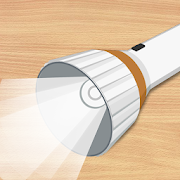Top 14 Apps Similar to Micro Torch LED (free,no ads)
Flashlight: No Permission 3.5
***Please read the note on themicrophonepermission at the bottom of the description***Tired of other flashlight apps that read your location,personalinformation, phone calls, and network activity etc?This app won't read any of your personal information! Goaheadand check. The only permissions are for Camera andFlashlight(which is used to access your flash LED.) We value yourprivacy100%. The best part? This app doesn't have any annoyingsounds oradvertisements.To switch off the flashlight, simply tap the screen or exittheapp.There is also a Pro Version of this App with the sameexactfeatures, but the money goes to feed a hungry appdeveloper.https://play.google.com/store/apps/details?id=com.humberto.flashlightpro******A note on the microphone permissionI just want to address a recent issue that some users havebeenreporting to me about seeing a new permission show upforMicrophone and Camera recordings. The truth is that I havenotadded any additional permissions to this app since theinitialrelease. However, Google changed the way they displaypermissionsto the users. The Camera permission is the onepermission I've hadsince the beginning, and that's necessary inorder to access theLED hardware. The reason Microphone is nowshowing up is thatGoogle bundled the two together since that makesa lot of sense foranyone who makes apps that make use of thecamera.I know that for a lot of the users of my apps privacy is ahugeconcern but let me reassure you that my app does not takepicturesor recordings. Even if it did, it does not have the abilityto saveany recordings (doesn't have the storage permission) ortransmitthem through the internet (no network permissions.) Iapologize forany concern's that Google's new policy may havecaused.
Flashlight Pro: No Permissions 4.1
Tired of other flashlight apps that read your location,personalinformation, phone calls, and network activity etc? Thisapp won'tread any of your personal information! Go ahead and check.The onlypermission is for Camera (which is used to access yourflash LED.)We value your privacy 100%. The best part? This appdoesn't haveany annoying sounds or advertisements. To switch offtheflashlight, simply tap the screen or exit the app. There is alsoafree version that is exactly the same as this one. Theonlydifference is that this version helps feed a hungry appdeveloper.******A note on the microphone permission I just want toaddress arecent issue that some users have been reporting to meabout seeinga new permission show up for Microphone and Camerarecordings. Thetruth is that I have not added any additionalpermissions to thisapp since the initial release. However, Googlechanged the way theydisplay permissions to the users. The Camerapermission is the onepermission I've had since the beginning, andthat's necessary inorder to access the LED hardware. The reasonMicrophone is nowshowing up is that Google bundled the two togethersince that makesa lot of sense for anyone who makes apps that makeuse of thecamera. I know that for a lot of the users of my appsprivacy is ahuge concern but let me reassure you that my app doesnot takepictures or recordings. Even if it did, it does not havetheability to save any recordings (doesn't have thestoragepermission) or transmit them through the internet (nonetworkpermissions.) I apologize for any concern's that Google'snewpolicy may have caused.
Bluelight blocking - Eye Care 3.82
Why should we care about blue light?Blue light is part of visible light spectrum that we are exposedtoit by the sun every day. However, nighttime exposure to thelightat high levels by smartphones, tablets, laptops, and otherLEDscreens may impair your vision.It also suppresses the production of hormone melatonin,whichhinders your body's natural sleep cues.When your melatonin level and sleep cycle are disrupted, yourriskof a wide range of ailments, from depression to cancer, maygoup.You can get help by using apps that limit the amount of bluelightcoming from our screens.※ When trying to download other apps you need from other thanGooglePlay Store, sometimes they are not installed properly withthebluelight filter is activated. In such case, please turn offthebluelight filter for a moment and install otherapplications.※ Battery consumption is low when the filter is applied, due tolowtotal CPU usage except for low CPU usage.As a general rule, the screens of our smartphones, tablets,desktopcomputers, and other devices with LED screens give off abluelight. The light that they radiate can be damaging toyoureyesight, especially when you are directly exposed to it, asisgenerally the case at night or when there is no other lightaroundyou. Bluelight blocking is an app that you can use to stopthislight by manually adjusting the type of luminescence thatyourscreen emits.The first thing you'll do with the app is adjust the filter tothetransparency level that you want and that you’ll need tochangedepending on the situation. The higher the filter level, themoreopaque and the dimmer the screen will be so that you canread,play, or work without painful or watery eyes. When you wanttochange this value, you simply have to adjust the bar totheposition that you find comfortable.There are enough filter colors to choose from so that you’ll beableto find the best choice for every situation; red, yellow,brown, andblack are the four options. As soon as you activate one,you’llnotice how the blue light stops radiating and your screengives offa more comfortable color tone. Since the app uses verylittleresources, your device will hardly use any extra batterypower whileBluelight blocking is active.To access the application faster, it includes an easyactivationfeature that you can adjust in the setup menu. This way,if youwant to have a shortcut in the notification panel, you canactivateit when the filter is active, when it’s turned off, oralways haveit there. Adjust your screen and avoid damaging youreyes, day ornight.KEYWORDS: Blue light, Bluelight Filter, ScreenFilter,eyefilter