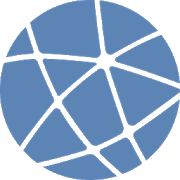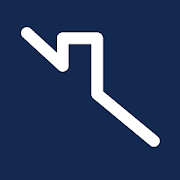Top 32 Apps Similar to MyIPv6
IP Address & Network Info Tool 2.9
If you have wanted to know your IP address, look nofurther.Presenting 'IP Address & Network Info tool', a multitool forviewing IP Address, Geo location and Network Info. The appis builtfor Android Mobile devices from scratch. Features: ▪️ Viewthe IPaddress of your Android mobile device connected to theinternet. ▪️View geo-location* info for the current IP address anda custominput IP address. ▪️ Shows if a VPN connection is active.▪️ Savesthe viewed IP history. User has the option to clear theIPaddresses. ▪️ Shows various Wifi and Network relatedinformation.▪️ Clean and light, occupies less space. ▪️ Has elevendifferentthemes with a full night mode. Information displayed: IPAddress,VPN connection status, local IP, current time ofrequest,Geolocation Info* - city, region, country, pincode,networkconnection status, network type, data type. This app is freeandfully compatible with devices running Android 5.1(API 22)andabove. IP Address & Network Info Tool is crafted with❤️andpassion for Android™. Enjoy using the app. Important Note: Thisappis designed for educational, learning, science, researchpurposesetc. and by the use of this app you agree not to use theapp in anyway that is unlawful, illegal or unauthorized. Terms ofuse:https://sites.google.com/view/ipaddressnetworkinfotool/homeNote:This app is free to use and has an in-app purchase thatunlocksadditional features. The IP addresses you view are stored ondevicein a safe way and you can clear them anytime. *GeolocationRequests are finite and can be refilled through anoptional'GeoLocation Request Pack' that grants a onetime pack of500Geolocation requests. The fetched IP address info never leavesthedevice and is stored securely and the user can delete the storedIPhistory at anytime. Geolocation info shows the location of yourISPand can have an accuracy of +/- 50 KM. Android is a trademarkofGoogle LLC. Copyright © 2020-2022, GridMatrixSoftTech. 'IPAddress& Network Info Tool' and related elements are ownedbyGridMatrixSoftTech. All rights reserved.
Avira Home Guard 3.1.22
Avira Home Guard is the free smart home network scannerthatdetectsand identifies any device connected to yourWi-Fi,including fromneighbors using your Wi-Fi. It checks fordevicevulnerabilitiessuch as open ports and tests your internetspeed.What Avira HomeGuard can do for you: Scan your smart homenetwork,detect anydevice connected to your Wi-Fi networkincludingrouters, laptops,smartphones, smart TVs, Wi-Fi videocameras,voice assistants, smartthermostats, even smart lightbulbsandother IoT devices at home.Help secure the home network:Scanconnected devices for knownvulnerabilities such as openportsDetect intruders on the network:Uncover who is accessingyourWi-Fi by detecting unfamiliar devicesRun internet speedtests:Check your Wi-Fi connection, measuredownload and uploadspeed, andping latency Device recognition:Identify device category,IPaddress, MAC address, device name,model, vendor
Ping & DNS
(For an explanation of the GPS permission,seebelow.)Displays network information and diagnostics: Ping a server(viaICMP over IPv4 or IPv6 and TCP), DNS lookup (withgeographicallookup of IP addresses), reverse DNS lookup, WHOISqueries,inspecting HTTP response headers, trace routes (also withIPaddress geo lookup), check whether a range of ports is open, scanahost for SSL versions and ciphers, and look up the locationofhosts and whether it's reachable from the public internet. Italsoshows details of the current network setup and connection ofthedevice, including netstat information. "Wake on LAN"functionalityfor waking up machines. Optional "NetSentry" monitorsnetworkinterfaces and warns of breaching usage limits.Includes a home screen widget for long-running pings.Recently used hosts, IP addresses and DNS servers are rememberedforauto-completion.The results can be copied (via long-click on the output text),sentvia email or stored in a file as text or PDF. A history oftheresults of recent operations is kept (swipe left and righttoswitch between tabs).Numerous options (like using an alternative name server, PingTTL,showing ping times for each traceroute step, Broadcast Ping,usingHTTPS, setting the HTTP port number, selection of DNS recordtypesto query, etc.) are available through a long-click on the"Go"button.Contains no ads.Please join the Google community "Ping & DNS" where Isupportthis app, especially if you're having problems.WHY THE GPS PERMISSION? First off, GPS is only accessed if the"ShowLocation" checkbox is set in the Ping Options dialog. Thischeckboxis turned off by default, so unless you explicitly set it,you don'tneed to worry about your location ever being tracked.Trackinglocation is useful for measuring ping times duringlong-runningpings across large areas, like a factory or auniversity campus.Once a long-running ping with location is done,a Google Earth file(.dmz) is created that shows the ping timesalong with the geolocation of each ping. Most people will neverneed this option, soyou don't have to worry. And even if you douse it, location data isstored on the device, it is not sent oruploaded anywhere (theexception being if you attach the GoogleEarth file to an outgoingemail - in which case you're in charge ofwhere the email is sentto). So all the negative comments you maysee in the Play Store areunfounded.
Wi-Fi Utility R4.4.0-03
The Wi-Fi Utility app is a factory installed app foryourmobiledevice that finds, manages, and automatically connectstoavailableWi-Fi hotspots. The app helps increase yourdevice’sWi-Ficonnections while minimizing your cellular dataconsumption byonlyturning Wi-Fi on when and where needed. This appis intendedsolelyfor TracFone Wireless or its brands subscribers.Onlyactivesubscribers will receive the full benefit.
Aruba Utilities 166
Aruba Utilities includes a number oftoolsuseful for characterizing and troubleshooting wireless LANsfromAruba Networks. Some tools work with any WLAN, others areclientsfor Aruba’s AirWave management system, Analytics &LocationEngine (ALE) and Mobility Controllers.Support is through email to the developer, or via theArubaCommunity sitehttp://community.arubanetworks.com/t5/Aruba-Apps/bd-p/Aruba-AppsA user guide is availablehttp://community.arubanetworks.com/t5/Aruba-Apps/Aruba-Utilities-user-guide/td-p/246783Aruba Utilities includes:• A Wi-Fi Monitor showing the Wi-Fi environment, includingthecurrent access point, dynamic signal strength andRSSImeasurements, other access points audible to the deviceandhandover events.• A Telnet/SSH client that works with Aruba mobilitycontrollers,allowing network configuration and monitoring from amobileplatform.• An AirWave client that downloads the floorplan image andAPdetails from the network’s AirWave WLAN management system.Seewhere APs are located relative to your position, and touch APiconsfor details of current loading, channels and power.• The AirWave client also offers a locally-generatedestimatedheatmap and a site survey function that links actualcoveragemeasurements to locations on the floorplan.• Device information (Wi-Fi, IP, DHCP, cellular status) isdisplayedalong with an implementation of the Airwave ManagementClient (AMC)that reports device information and scanned APs toyour AirWave WLANmanagement system.• A Bluetooth Low Energy (BLE) scanner reports nearby iBeaconsandother BLE devices with UUID, index values and signalstrengthmeasurements.• Android versions of iPerf, Ping, DNS and mDNS offer networktestfunctionality.• Measurements are written to a plain-text log file and variouscsvreport files that can be emailed for use later.Aruba Utilities was developed by the CTO Group in Aruba Networksasa testbed for our research into WLAN measurement andoptimizationtechniques. It will be of interest to network engineerswithmulti-AP WLANS, especially Aruba Networks WLANs.
NETGEAR Insight 6.2.23
NOTE: Insight is used to manage ONLY the listed setofNETGEAR'sInsight Managed devices. Insight Does NOT manageallNETGEARDevices. SMART MANAGED PRO SWITCHES: GC108P GC108PPGC110GC110PGC510P GC510PP GC728X GC728XP GC752X GC752XPGS108Tv3GS110TPv3GS110TPP GS110TUP GS710TUP GS716TP GS716TPPGS724TPv2GS724TPPGS728TPv2 GS728TPPv2 GS752TPv2 GS752TPP MS510TXUPMS510TXMWIRELESS& WIRELESS ROUTER GATEWAYS: WAC505 WAC510WAC540WAC540B03WAC564 SRK60 Orbi Pro SXK80 Orbi Pro WiFi 6 SXK30Orbi ProWiFi 6Mini WBC502 WBC502B2 WAX610 WAX610Y WAX620 WAX630NETWORKSTORAGEDEVICES: Monitoring and firmware management ofNETGEARReadyNAS420, 520, 620, 3000, 4000 and 5000 series Here isthe fulllist ofdevices Insight managesbymodel[https://www.netgear.com/insight/devices.aspx]. Makesureyourdevice is on this list to ensure your device will bemanageablebyInsight. After download, create your Insight accountandletInsight help you add your Insight managed devices andcreateandconfigure your network. Insight Advantages: UseInsighttodiscover, register, install and configure yourInsightmanageddevices - switches, wireless access points androutergateways, andstorage devices, as well as to setup your wiredandwirelessnetworks. Additionally, with the Insight app you cancheckthestatus of your network, re-configure and fine-tunesettingsandtroubleshoot. You also can receive alerts andnotificationsoncritical and important events related to yourdevices andnetworks.Most of the features available on the InsightCloud Portalareavailable on the mobile app, making the NETGEARInsight appanexcellent tool to help stay on top of allyourInsight-devicesbased networks. Additionally, with the Insightapp,you have directaccess to NETGEAR Help and Support. You trulyhavefull visibilityand control of all your networks in the palm ofyourhand –anytime, anywhere. Unlike most networkmanagementsolutions,NETGEAR Insight is a complete unified networkmanagementsolutionbuilt specifically for the SMB market. With theeasy, userfriendlynetworking experience, NETGEAR Insight appenablesmulti-deviceconfiguration, network management, monitoring,andservicedeployment of select NETGEAR wireless, switching,routingandstorage devices. Feature Highlights: * Remote accessintoyournetworks and devices from anywhere right through yourphone*Unified and simplified multi-device configuration from yourphone*Unified cloud management of both wired and wirelessnetworks*Manage multiple network locations from one screen*Troubleshootissues and get NETGEAR Support right from yourInsightapp *Intuitive mobile user experience * No additional needforcloudcontroller, appliance, network manager, orPC/serverNETGEARInsight Managed Devices -- check for list ofdevices managedbyInsight[https://www.netgear.com/insight/devices.aspx]: *InsightManagedWireless Access Points – Meeting the need forhigherbandwidth,multi-user support * Insight Managed Switches—Networking madesimple * ReadyNAS Storage — Powerful, scalableNowNETGEAR Insightsupports landscape mode for tablets.Additionally,the NETGEARInsight Cloud Portal is alsoavailableathttps://insight.netgear.com.