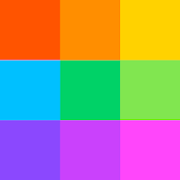Top 50 Apps Similar to vFlat Scan - PDF Scanner, OCR
Simple Scan - Free PDF Scanner App 4.6.3
Want a moving scanner? The Simple Scanner is a PDF documentscannerapplication that turns your phone into a portable scanner.you canscan documents, photos, receipts, reports, or just aboutanything.The scan will be saved to the device in image or PDFformat. Nameand organize your scan to a folder, or share it in thefollowingways: -Automatically upload JPG and PDF files to the clouddisk-Backup and restore synchronization files between multipledevices - E-mail, print, Fax - Dropbox, Evernote, GoogleDrive,WhatsApp, or more - Wifi connects directly to yourcomputer -Support importing PDF files into JPG. - Support foradding tags forquick file search. - Support OCR text recognition,export text.Support system: Android 4.4 and above The DocumentScannerapplication has all the features you need: - Mobile phonedocument,automatically remove the clutter background,generatehigh-definition JPEG pictures or PDF files. - A variety ofimageprocessing mode, you can manually adjust the image parameters,witha mobile phone can be paper documents, quickly turned into aclearelectronic draft. - Scan color, grayscale, or black and white- Canbe used in office, school, home and any place you want-Automatically detects page edges - 5 levels of contrast forclearmonochrome text - Set the PDF page size (Letter, Legal, A4,etc.) -Thumbnail or list view, sorted by date or title - Simplescannerare optimized to run very fast. - Quick search by documenttitle -Use a password to protect your documents - General - Asingleapplication that works on your phone! If you like simplescanner orhave any other comments, please take a moment to write usacomment, or simply email us at [email protected],whichwill help us improve our products and give you a betterexperience..
Scanbot - PDF Document Scanner 7.10.0.B-GP-Free(313)
Scanbot is the best document to PDF scannerappand very easy to use. Already 7 million people on Android andiOSuse Scanbot to scan their documents, receipts, whiteboards, QRcodesor bar codes. The scanner app already won numerous awardsandachieves a satisfaction rating of 98%.HOW IT WORKSSimply hold your smartphone or tablet over a document andScanbotwill automatically scan it. The scanner app will then cropthedocument and optimize the colors. Save your scan as PDF or JPGwithone tap.FEATURE HIGHLIGHTS- PDF documents and JPG- QR Code scanning- Bar Code scanning- Multi-Page scans- Automatic upload- Editing and annotations- OCR text recognition- Full-text searchTHE BEST DOCUMENT SCANNERScanbot scans everything from business cards to whiteboards.Whenyou scan a document, Scanbot makes hundreds of decisions tocapturethe document perfectly, crop the document, straighten it andapplythe filter.SCAN QR CODESInstantly scan QR codes to save a business card, show alocation,open a website or connect to a WiFi network.SUPPORTED CLOUD SERVICES- Dropbox- Google Drive- OneDrive- Box- Evernote- Shoeboxed- Yandex Disk- WebDAV- MagentaCloud- Amazon Cloud Drive- Slack- TodoistWORK WITH DOCUMENTSEasily work with your PDFs after you have scanned them.Highlighttext, add notes, draw on the scanned pages or add yoursignature.Scanbot features all annotation tools you need to edityour scans.Existing scans can also be easily modified and correctedby moving,deleting or adding pages.EDUCATIONScanbot is the perfect tool to manage all your documents inschoolor university. Learn all about ithere:https://scanbot.io/educationGET IN TOUCHScanbot has a 98% satisfaction rating for its support. Wereallylove to hear from you. So if you have any questions orfeedbackplease contact us directly in the app (Settings, scrolldown andtap on Support) or via [email protected]. We will get backto youas fast as possible.Plus us on Google+: https://plus.google.com/+ScanbotIoFollow us on Twitter: https://twitter.com/scanbotLike us on Facebook: https://www.facebook.com/scanbotappLearn more: https://scanbot.ioPERMISSIONSScanbot (optionally) uses permissions for your calendar andlocationto provide you with intelligent names like „Scan from»PlanningMeeting« at »Tech Advisory Partners Office«“.Please note that we need access to your contact details torestoreprevious purchases.More details on our FAQ page http://goo.gl/Z0xxRk and in ourprivacypolicy https://scanbot.io/privacy.html.
Office Lens 16.0.16130.20128
Named one of the “Best Apps of 2015” intheU.S. and Puerto Rico by Google Play! Office Lens trims, enhances, and makes pictures of whiteboardsanddocuments readable. You can use Office Lens to convert imagestoPDF, Word and PowerPoint files, and save to OneNote, OneDrive,oryour local device. GET ORGANIZED Scan and upload all your notes, receipts, and documents.Increaseyour productivity by eliminating time spent looking fordocumentsor business cards. Sketch your ideas and snap a picturefor later.Whether you're using it for business or education, OfficeLens willhelp you save and share your documents in OneNote andOneDrive soyou can all work together. PRODUCTIVITY AT WORK Increase productivity in your business by using Office Lenstocapture and share ideas. - Capture the whiteboard at the end of the meeting and keepthoseaction items on track. Share OneNote meeting notes withyourco-workers.- Keep your business networking contacts handy. Scan businesscards,and save the information to your contact list and OneNote.Thisworks best with English, German, Spanish and SimplifiedChinese.More languages coming soon.- Scan printed documents and save them in Word and OneNote soyoucan edit and annotate them later.- Never lose another receipt. Scan them into OneNote and useitspowerful search to find them quickly. PRODUCTIVITY AT SCHOOL Office Lens is like a scanner in your pocket that allows you toscanand share classroom handouts and notes into OneNoteandOneDrive. - Scan the teacher's handouts and annotate them in WordandOneNote.- Take a picture of the whiteboard or blackboard to referencelater,even if you're offline.- Keep class notes and your own research organized. OneNote'ssearchallows you to find everything for the test quickly. For latest news and tips follow Office Lens on twitter https://twitter.com/msofficelens By installing the app, you agree to these terms andconditions:http://aka.ms/olensandterms.
PDF Scanner - Document Scanner 1.3.2
If you need a document scanner 📄 to create PDF files, you canusethis app. The mobile PDF scanner will process any text or imageina matter of seconds. You can download it at no cost and itiscompatible with any Android devices regardless of theirbrand.You'll be able to use this document scanner free at home 🏠,in theoffice, at school, in a public institution, when travelingorwherever you are. Thanks to this mobile scanner 📱, your lifewillbecome easier and more comfortable. You'll spend considerablylesstime chained to your computer, scanning, sending,downloading,converting and editing docs. The quality of the scanswill beconsistently high. Functionality of the free documentscanner Tomake sure that this scan app functions properly, youshould allowit to access the camera 📷 of your device and thestorage. Afterthat, you'll be able to perform the followingoperations: 🟪 Scan incolor, black & white or grayscale 🟪 Adjustthe level ofcontrast of a PDF scan to create crisp monochrome texts🟪Automatically detect the edges of the pages 🟪 Automaticallyremovethe clutter background 🟪 Configure page sizes (A4, Legal,Letter,etc.) 🟪 Send the result of the scan to print, fax,messenger, emailor cloud storage 🟪 Check the history of theprevious scans 🟪 Setlist or thumbnail view for old scans 🟪 Quicklysearch for the scanyou need by its name 🟪 Sort the previous scansby title or date 🟪Install a passcode to protect your documents 🟪OCR (OpticalCharacter Recognition) This doc scanner allows you touse its basicfunctionality without paying a cent for it. Like this,it will showyou advertising. However, you might consider switchingto a paidversion to get rid of the ads and get access toadditionalfunctionality. The perks of the paid subscription You canpurchasethe paid version of the scan to pdf free either with amonthly oryearly subscription. The free option offers morecompetitive pricesand a short free trial period. If you're planningto use this paperscanner for your work, it is highly recommendedthat you shouldinstall the paid version. What kind of documents theapp processesThe app can scan nearly any type of text or graphiccontent: 🟢Receipts 🟢 Reports 🟢 Tickets 🟢 Manuals 🟢 Letters 🟢Passports, IDs,driving licenses 🟢 Bank cards 🟢 Official documents 🟢Hand-writtennotes 🟢 Photos 🟢 Images You won't need to re-configureit to switchfrom one type of document to another. Benefits of theapp Among allthe free scanner apps, this one stands out for thefollowingreasons: 🟧 It is compatible with both smartphones andtablets. 🟧 Itis lightweight. 🟧 You can synchronize it with otherdevices. 🟧Scanner with Smart Auto Crop. 🟧 It is exceptionallyquick. 🟧 You'llbe able to send the result to any services or meansofcommunication you use daily. 🟧 The scanner recognizes the textwelleven if the quality of the original document is not perfect. 🟧Itsdesign is sleek and its interface is intuitive. The appwilldownload in a few seconds and it will take you only a coupleofminutes to figure out how it functions. A mobile PDFdocumentscanner might come in handy at any moment. Download thisapp rightnow to always have it at your disposal.
Cam Scanner App: PDF Scanner Pro, PDF-scanner 1.1.8
No need for an expensive scanner or wait in line to use it onceyouhave scanner app - document scanner - the app that camscannerdirectly on your phone. Scanner app free can quickly scanfiles astext and images. This pdf scanner is completely free andeasy touse. With simple pdf-scanner by a scanner pro, users cangetdigital copies of any kind of photoscan. Scanner app is theperfectapp to back up all personal documents such as ID cards,passport,or driver's license. In addition, with two optional scanmodes, thecam scanner also saves your time when you need to scanmultiplescanner app free at the same time. Especially, the pdfscanner canbe converted to PDF format or JPG image file thatdepending on yourpurpose when exporting or sharing files.Therefore, thispdf-scanner is suitable for everyone, who demands toscan documentsat work, school, or anywhere that need the free pdfscanner app.Download scanner app now to get the smoothest camscannerexperience with the following outstanding advantages:scanner appfree EASY - Pdf scanner directly with the camera or scanphotosfrom the gallery. Get the sharpest image quality. -Constantpdf-scanner feature and unlimited number of scans - Scanany fileformat very quickly and conveniently - Scanner pro :Flashlight forscanning in low light BASIC DOCUMENT ADJUSTMENTScanner app allowsto adjust the documents after scanning by thecrop feature, imagerotation, and color filters. Besides, the camscanner smart cropfeature automatically recognizes your document tocrop the image atthe perfect ratio PROFESSIONALLY CREATE AND MANAGEPDF FILE -Scanner app free create PDF files quickly while exportingorsharing pdf scanner images - Sort files by name, file size, orfilecreation date according to the user's needs. - Pdf-scanner : 3fileviews such as list view, grid two, grid three MULTIPLE FILEEXPORTOPTIONS All files exported by photoscan has extremely highquality.Users free pdf scanner app can choose to export a PDF fileor a JPGimage file. Using scanner app - document scanner to scanand storedocuments right on your phone, that will be moreconvenient andefficient. cam scanner feature give the best imagequality andflexible output file format that suitable for all users'needs.Scanner app free is a convenient tool that is theperfectreplacement for a pdf scanner. Download pdf-scanner now toquicklyscan directly BY your phone for FREE!
CamScanner -Phone PDF Creator 6.38.0.2304030000
The world’s No. 1 mobile document scanningandsharing app with over 100 million installs in more than200countries and regions.* Over 50,000 new registrations per day* CamScanner, 50 Best Apps, 2013 Edition – TIME* Top Developer – Google Play StoreCamScanner helps you scan, store, sync and collaborate onvariouscontents across smartphones, tablets and computers.Features:*Mobile ScannerUse your phone camera to scan receipts, notes, invoices,whiteboarddiscussions, business cards, certificates, etc.*Optimize Scan QualitySmart cropping and auto enhancing make the texts and graphicslookclear and sharp*Quick SearchBy entering any keyword, you’ll see a list of docs with the wordintheir titles, notes or images (Registrants only)*Extract Texts from ImageOCR (optical character recognition) extracts texts insidesinglepage for further editing or .txt sharing. (Licensedonly)*Share PDF/JPEG FilesEasily share docs in PDF or JPEG format with others viasocialmedia, email attachment or sending the doc link*Print & FaxInstantly print out docs in CamScanner with nearby printer;directlyfax docs to over 30 countries right from the app*CollaborationInvite friends or colleagues to view and comment on your scans inagroup. (Registrants only)*Advanced EditingMaking annotations or adding customized watermark on docs aremadeavailable for you*Secure Important DocsSet passcode for viewing important docs; meanwhile, when sendingdoclink, you can set password to protect it*Sync across PlatformsSign up to sync documents on the go. Just sign in to anysmartphone,tablet or computer (visit www.camscanner.com) you ownand you canview, edit and share any document. (Registrantsonly)Premium Subscription Features ($ 4.99/month or $49.99/year):1. Edit OCR results and notes of the entire doc, exporting as.txtfile2. Create Doc Collage for multiple pages3. Add 10G cloud space4. Add 40 extra collaborators5. Send doc link with password protection and expiration date6. Auto upload docs to Box, Google Drive, Dropbox , EvernoteandOneDrive7. Batch download PDF files in web app (www.camscanner.com)8. Every benefit registrants enjoys9. Everything paid app offersPlease note the subscription is automatically renewed at the endofthe period unless you choose to cancel the subscription.CamScanner users scan and manage* Bill, Invoice, Contract, Tax Roll, Business Card…* Whiteboard, Memo, Script, Letter…* Blackboard, Note, PPT, Book, Article…* Credential, Certificate, Identity Documents…3rd Party Cloud Storage Services Supported:-Box, Google Drive, Evernote, Dropbox, OneDriveThe free version is an ad-supported version and scanneddocumentsare generated are with watermark; Invite 10 collaboratorsperdocument at most.We’d love to hear your feedback: [email protected] us on Twitter: @CamScannerLike us on Facebook: CamScannerFollow us on Google+: CamScanner
Tiny Scanner - PDF Scanner App 5.5.2
Tiny Scanner is a little scanner app that turns android deviceintoa portable document scanner and scans everything as images orPDFs.With this pdf document scanner app you can scan documents,photos,receipts, reports, or just about anything. This pdfdocumentscanner app is lightning fast and gorgeously designed forbothphone and tablet. IS THAT A SCANNER IN YOUR POCKET? TinyScanner isa pdf document scanner app that turns your mobile into aportablescanner. Scans are saved to your device as images or PDFs.Name andorganize your scans into folders, or share them by: - Email- Wifidirectly to your computer - Dropbox, Evernote, GoogleDrive,OneDrive or Box This document scanner app has all the BIGfeaturesyou need: * Scan in color, grayscale, or black & white* AIPowered OCR(different languages, editing results,handwritingsrecognition, copying, sharing or saving as txt,word,etc.)(Available in subscription mode) * Can be used inoffice,school, home and anywhere else you want * Page edges aredetectedautomatically * 5 levels of contrast for crisp monochrometexts *Set page sizes for PDF (Letter, Legal, A4, and more) *Thumbnail orlist view, sort scans by date or title * Tiny Scanneris optimizedto run very fast. * Quick search by document title *Protect yourdocuments with a passcode * Add signature to scanneddocs *Universal – a single app that works on phone and tablet too!Thefree version is an ad-supported version and has somefunctionrestrictions, we also offer an ad-free version with nofunctionrestrictions which is available as in-app purchase. AllPremiumFeatures: - Scan documents unlimitedly - AI PoweredOCR(differentlanguages, editing results, handwritings recognition,copying,sharing or saving as txt, etc. 200 pages per month) - Allsharingoptions - Ads free Payment models for Premium Subscription:-$3.99/month - $19.99/year Please note the subscriptionisautomatically renewed unless you choose to cancel thesubscriptionat least 24 hours before the end of the current periodinSubscriptions on Google Play. Permissions Used in Tiny Scanner:1.Storage: Tiny Scanner needs this permission to read photosfromGallery when you choose to import images from local storage,saveimages to Gallery needs this permission too. 2. Camera:TinyScanner needs this permission to use camera to scan docs.GOTQUESTIONS? CAN'T FIGURE OUT HOW TO DO SOMETHING? We're glad tohearyour feedback. If you have any problem about this scannerappplease email us at [email protected], and we’ll helpyoufigure it out.
PDF Scanner App - Scan Documents with iScanner 3.50.4
Looking for a scanner app? Try iScanner that will turnyourdeviceinto a portable scanner with OCR text recognition.Installthis PDFscanner free of charge to instantly scan, save, andsharedocumentsin PDF, JPG, or TXT format. Become more productivewith ahandy PDFscanner in your pocket. Scan documents just in atap! Gopaper-free– convert all your papers to digital copies, andstorethem in aneat mobile office on your very phone. This tinyyetpowerful freePDF scanner is a must-have app for students andanyoneinvolved ina small business: accountants, realtors, managers,orlawyers. OurPDF scanner makes it easy to run a business on thegoand boostyour efficiency and productivity – just install thispdfscannerapp and see for yourself! 📄 DOCUMENT SCANNER. Digitizeallyourimportant papers with the device camera or add filesfromtheGallery. Scan documents, photos, pictures, books,recipes,magazinearticles, business cards, ID-cards, whiteboards,text ondifferentimages, bills, reports, invoices, receipts,studynotes,certificates, contracts for your business partnersandclients, andmore with scanner app! 💡 VARIOUS SCAN MODES. Thisphotoscanner appprovides a choice of special scanning modes thatallowsyou toperform a wide range of tasks for your work, study, anddailylife.• ID-CARD & PASSPORT – handy modes specially designedforIDdocument scanning • MATH – solve math problemsandcomplexequations. Just point your device camera at amathexpression,whether handwritten or typed, and get a fulldetailedsolution • QRCODE – instantly read any QR code with yourcamera •COUNT – countsimilar objects automatically via camera.🖋️ELECTRONIC SIGNATURE.If you deal with business papers a lottheapp's e-sign featurewill become a real time-saver for you.Scandocuments, sign, andemail them to your partner or client –yes,it’s that fast and easywith our quick scanner app! You canalsosave your signature anduse it for all further documents. 🌐TEXTRECOGNITION (OCR). Convertan image to text with a highlyaccurateOCR scanner app. Easilyextract text from a scanned page,edit it,and save as a newdocument. This precise camera scanner withfreeOCR recognizes allpopular languages and can even detectmultiplelanguages within onefile. 🔒 PIN-PROTECTION. Safely usethisreliable document scannerapp for your daily needs. If you wanttoprotect your scans, youcan set up a PIN for the entire photoscanapp or lock particularfolders or docs. Would you like to havetheentire office in yourvery pocket and increase your productivityatwork? Use scanner profeatures to handle your paperwork withease.Say goodbye to huge,ugly photocopiers and get this handyandultra-fast scanner appfree for documents! ⭐ INNOVATIVE PDFSCANNER.– Scan to PDF or JPEG– Quickly digitize multiple docswithautomatic shutter and borderdetection functions – Easily scananynumber of pages into onedocument ✏️ HANDY DOCUMENT EDITOR&MULTIFUNCTIONAL FILEMANAGER. – Convert any doc or photo to PDFandedit them usingcolor correction and noise removing features –Usefile managerwith folders, drag & drop, and documenteditingfeatures – Signdocuments, contracts, bills, receipts, andinvoicesright withinthe document scanner app – Recognize text fromanyscannable objectand edit it – Protect your confidentialdocumentsby lockingfolders and files with PIN ✉️ EASY DOCUMENTSHARING. –Convert toPDF and share scanned docs – Print documentsand photosin just afew taps right from this fast scan app – Uploadscans topopularcloud services With this secure scanner app, anyscannedorexported documents are stored locally on your Androidphone,andneither we nor any third-party can access them. Made withloveinthe USA. For any questions or inquiries about our scannerappfeelfree to contact usathttp://bpmob.com/scannerfree/android/support
Docutain: Scan, manage documents, PDF scanner, OCR 0.1.84.1
Docutain is a scanner app turning you phone into amobiledocumentmanagement system with an intelligent PDF scannerincludingQR Codereader. Docutain is also available as PCapplication and canbesynchronized with the app, so that you havefull time accesstoyour documents on multiple devices. FEATURES OFDOCUTAIN,thedocument scanner, PDF converter and document managerScananythingin premium quality With document detection andautomaticshutter inthe perfect moment, perspective correctionandintelligent colorcorrection you achieve high-quality scanresults.Quickly create aPDF scan or photo scan, use batch scanningformultiple pages andconvert to PDF. Smart Editing Manualcropping,auto-optimization,blur-reduction, rotating, color filters,addingpages, rearranging,or removing. Even after saving you canstilledit documents.Organize Optional index information whilesavinge.g. name,keywords, tags, address, tax relevance, andtextrecognition (OCR)help to categorize, organize and to findyourdigital documentswithin seconds. Index information isautomaticallydetected toprovide you with suitable suggestions forindexing. Youcan alsomanage scanned documents, images, and PDFdocuments, thatarealready on your device to convert images intohigh-qualityPDFfiles (jpg to pdf). Quick Search Find documents withthe help ofadetailed search mask or individually by indexinformationyoudefined. The automated text recognition (OCR) enablesalldocumentsto be searched for individual terms via full-textsearchandcontent search. Share PDF/ JPG files Export your documentsasPDFfiles or JPG files and send them directly via email,textmessengeror social media. Security Through optionalcloudconnection, youcan protect documents from loss and synchronizethemwith all yourdevices. Currently available cloud integrationsto:GoogleDrive,OneDrive, Dropbox, STRATO HiDrive,MagentaCLOUD,Web.de, GMXMediaCenter, Box, WebDAV, Nextcloud,ownCloud. Docutainvalues yourprivacy. For a maximum of security,you can encrypt allyour datain Docutain with the latest encryptionmethods and protecttheapp's access with a password, fingerprint, orFace ID. Noexternalservers are connected, the data is storedlocally on yourdevice.SOME USE CASES IN YOUR EVERYDAY-LIFEInvoices, contracts,businesscards Receipts, guarantees, businesscards, insurancedocuments andmuch more can be managed securely andclearly in oneplace withrelevant information - e.g. invoice amountor anend-of-contractreminder. In addition, invoices can be paiddirectlyout ofDocutain with connected payment providers. TaxdeclarationWhichdocuments are tax-relevant? With Docutain you canfindalltax-relevant documents within one click. Never has ataxreturnbeen so quick and easy. Rental Receipts forservicechargesettlements can be assigned to one or more tenants bymeansofkeywords without duplication. This way, the settlementisdonequickly. You can easily store flat handover records,meterreadingsor defects in Docutain. Studies Work sheets,scripts,lecturematerials, book pages and more. Share transcriptswithfellowstudents, scan the relevant pages directly in the libraryorsendcertificates as PDF scans to lecturers. HomeschoolingScanyourhomework in perfect quality and send it as anindividuallylabelledPDF to your teacher. Recipes Create your veryown cookbookwithdocument types and tags, which you can browsethrough flexiblybycombining your criteria. These are only a fewexamplesofDocutain’s usage in the everyday life! Say goodbyepaperchaoswiththe mobile document scanner app andhigh-qualitydocumentmanagement system. Download the intuitive freemobilescanner now!Contact: [email protected] Follow us onFacebook,Twitter,LinkedIn and Instagram: DocutainWebsite:https://www.docutain.de
Genius Scan - PDF Scanner 6.1.3
Genius Scan enables you to quicklyscandocuments on the go and export your scans as JPEG orPDFwith multiple pagesGenius Scan has more than 20 million users and has wonseveralproductivity app prizes and awards!Genius Scan+ integrates with Box, Dropbox, Evernote or anyothercloud service app installed on your Android phone to let youexportyour scans wherever you want.The Genius Scan scanner technology includes smart pagedetection,perspective correction, image post-processing. Typically,when youtake a photo of a picture, you are not perfectly alignedand thelight is not perfect. Genius Scan takes care of that foryou.KEY FEATURES• Save time with our powerful scanning technology: - Automatic, real-time, document detection andperspectivecorrection - Magic mode to snap the photos hand-free - Batch mode to scan several pages in a row• Amazing quality: - Enhance the scans with color orblack-and-whitepost-processing - Edit your scans long after scanning your documents• Stay organized: - Send the scans as JPEG or PDF by email or FTP - Export documents to any app supporting JPEG or PDF files - Create PDF documents with multiple scans - Smart Document Names: name your documents accordingtocustomized patterns - Tag your documents to quickly find themUSAGE EXAMPLES• To quickly scan a form you just printed when you don’t haveascanner• At the university, to take a picture of a whiteboard• On the road, to archive receipts• To collect customer paperwork on the go• To make a copy when you have no copier available• To archive handwritten notes or share them with colleagues• Save the perfect recipe after cooking• Save handwritten memos, or book pages for future reference• Share a good restaurant menu on TwitterPRIVACY• Documents are processed on the phone, not sent to athird-partyserver• We are asking some permissions: the network access lets yousendyour scans to the cloud; the location permissions allows youtoautomatically name your documents based on the currentlocation.With Android 6 and further, we ask these permissions asneeded inthe app, but we cannot do that for lower versions.GET IN TOUCHShould you have any questions or feedback, please let us [email protected]. We respond to every emailandwe definitely love your input to improve Genius Scanfurther!Follow us on:• Google Plus: https://plus.google.com/+thegrizzlylabs• Twitter: http://twitter.com/thegrizzlylabs• Facebook: http://facebook.com/geniusscanLearn more: http://thegrizzlylabs.com
Text Fairy (OCR Text Scanner) 5.3.2
What the Text Fairy can do:• Converts an image to text.• Correct the viewpoint of an image.• Edit extracted text.• Copy extracted text into the clipboard for use inotherapps.• Convert the scanned page into PDF.• Recognises printed text from more than 50 languages.• Free and no ads.Please bear in mind that:• You need to take sharp images with good lightning forbestresults.• The text fairy cannot read handwriting.Icon Design by Hooi Zhoong ([email protected])FootnoteThe Text Fairy is still in development.Feature suggestions or bug reports are greatly appreciated!Source code can be found here:https://github.com/renard314/textfairy
Adobe Scan: PDF Scanner with OCR, PDF Creator
Turn your device into a powerful, portable documentscanner,complete with OCR text recognition capabilities, withthefree-to-use Adobe Scan app. Use the Adobe Scan mobiledocumentscanner to turn anything — receipts, notes, documents,photos,business cards, whiteboards — into an Adobe PDF or JPEG filewithcontent you can reuse from each PDF and photo scan. With thefreemobile scanner app, you can make anything scannable. Use thequickPDF scanner to create a photo or PDF scan. Scan and go rightbackto other important things. CAPTURE DOCS, BOOKS, TAX RECEIPTS,ANDMORE Scan anything with precision with this mobile PDF scannerapp.Advanced image technology automatically detects your documentsforborders, sharpens scanned content, and recognizes text(OCR).ENHANCE SCANS WITH ADOBE'S SCANNING AND EDITING APP Touch upphotoscans and documents from your camera roll. Whether it’s a PDForphoto, you can preview, reorder, crop, rotate and adjustcolor.REUSE SCANS WITH OCR Turn your photo scan into a high-qualityAdobePDF document that unlocks content through automatedtextrecognition (OCR). You can reuse content after scanningPDFdocuments thanks to OCR. Use it as a book scanner toquicklydigitize bulk pages. Need a business card scanner? The AdobeScanphoto scanner is so easy and powerful to use, you’ll say, “Thisisthe best free PDF scanner for me.” SCAN ANYTHING, ANYWHERE,ANYTIMECapture forms, tax receipts, notes, and business cards withthismobile scanner. The Adobe Scan scanning app can be used asalibrary book scanner or business receipt scanner and even letsyouscan multi-page documents and save with a single tap.RECYCLECONTENT The Adobe Scan to PDF scanner makes any contentscannableand reusable. Free, built-in optical character recognition(OCR)lets you reuse scanned content by creating a high-quality PDFyoucan work with in the free Adobe Acrobat Reader app. You caneventurn Adobe Scan into a tax receipt scanner to highlightexpenseswith ease. CLEANUP YOUR SCANS Remove and editimperfections, erasestains, marks, creases, even handwriting.QUICKLY FIND DOCUMENTS INPHOTO LIBRARY This powerful scanning appautomatically findsdocuments and receipts in your photos and turnsthem into PDFscans, so you don't have to. Automatic OCR turns textinto contentyou can edit, resize, and use in other documents. Doyou have lotsof expenses? The business receipt scanner will helpcollate all ofyour expenses together. SAVE BUSINESS CARDS TOCONTACTS Scanningbusiness cards turns Adobe Scan into a fastbusiness card scannerand reader. Contact information will beautomatically extractedwhile using the business card scanner, soyou can quickly add toyour contacts. GET MORE DONE ON THE GO Saveeach PDF scan to AdobeDocument Cloud for instant access andsharing. Even lengthy legaldocuments become manageable andscannable with the Adobe Scanscanning app, which lets you search,select, and copy text. You canalso open a PDF scan in AcrobatReader to highlight key sectionsand add comments to your documents.GET CONNECTED Adobe Scanconnects you to the world’s best documentservices that let you doeven more with your PDFs. Edit PDF andphoto scans, convert toMicrosoft Office, fill and sign, and sendfor tracked signatures.Terms & Conditions: Your use of thisapplication is governed bythe Adobe General Terms of Usehttp://www.adobe.com/go/terms_en andthe Adobe Privacy Policyhttp://www.adobe.com/go/privacy_policy_enDo Not Sell MyInformation:https://www.adobe.com/privacy/ca-rights.html Downloadthe best freemobile scanner to convert photos and documents intoPDF and JPEGfiles wherever you are. With OCR technology, you caneasilydigitize books, business cards, and business receipts andaccessthem via the Adobe Document Cloud. Scan photos tohigh-quality PDFsor JPEGs and share easier than ever before.
Easy Scanner - Camera to signed PDF 3.6.1
A leading digital transformation solution to scandocuments,receipts, tickets, reports, certificates, etc! *Installed onmillions of devices around the world * Featured in topBusinessapps – Google Play Store Features: SCANNING * Digitalizeall kindsof paper documents: receipts, invoices, notes,certificates,whiteboard discussions, etc. * Intelligent documentcropping: autodetect document border and crop document fromcaptured image * Autoenhancing text & graphic with fabulousfilters ensures thetexts and graphics in scanned documents areclear and sharp *Export documents in high quality PDF or imagefiles, easily sharingwith colleagues via email, social media, etc.* Extract Texts fromImage: OCR (optical character recognition)extracts texts inside apage for further editing and sharing SIGNING* E-signing yourcontracts on the go with Easy Scanner * Create yourcustomizedsignatures(for premium users) * Style your signatureswith vibrantcolors(for premium users) SHARING * Print (searchingnearbyprinters automatically) * Never loose your documents anymore,let'ssync to Google Drive, DropBox, OneDrive, Box or Evernote *Easilysharing papers via email, bluetooth, wifi, etc DARK MODE,NIGHTMODE A dramatic new look that's easy on your eyes and helpsyoufocus on your work Easy Scanner users scan and manage *Credential,Certificate, Identity Documents... * Business Card,Bill, Invoice,Contract, Tax Roll... * Whiteboard, Memo, Script,Letter... * Book,Article, Blackboard, Note, PPT... Premiumsubscription Service: 1.Scan in batch mode: where you can capturemultiple pictures, ourapp will allow you to export as one PDF 2.Remove ads: you will notsee ads while using the app 3. Removewatermark: exported PDF fileswill not include “Scan by EasyScanner” footer 4. Unlimitedsignatures: you can create any numberof signatures and customizesignatures with any colors Please notethe subscription isautomatically renewed at the end of the periodunless you choose tocancel the subscription. Lets make a betterdocument scanner foreveryone If you have any question or somethingto improve thisapps, please help us by sending mail [email protected] Like uson Facebook: @bferyofficial Follow us onTwitter: @BferyOfficial
Quick PDF Scanner FREE 6.9.2.957
Whether you're sending receipts toyouremployer from the field or saving a magazine article forlater,Quick PDF Scanner will help you scan and digitize yourpaperdocuments with ease.The latest Quick PDF Scanner introduces a completelyoverhauledinterface, much faster image processing to make capturingyourdocuments swifter than ever and intelligent real-timeedgedetection.KEY ADVANTAGES • Flexible and modern user interface to suit your needs • Real-time tracking of your document frame providing thequickestand most accurate edge detection available forAndroid • Advanced camera configuration and full customization oftheresulting PDF file • Optical Character Recognition for swift photo to textconversionsin 49 languagesADVANCED SCANNING - Portable document scanning with awiderange of advanced camera features. • Streamlined interface to make faster scans • Real-time tracking of your document frame • Batch scanning for multipage documents • Ability to readjust scanned pages with new zoom andcroplevels • Custom scene and focus modes • Image capture in portrait and landscape orientation • Configurable color effects including white balance andexposurecompensation along with custom contrast in brightenthresholdmodeINTELLIGENT IMPORT OF EXTERNAL IMAGES - Import images andaddthem to your PDF documents. • Advanced integration with File Commander for easierimageimporting • Save scanned documents as images • Supports BMP, GIF, PNG, WEBP, and JPEG image formats • Work with external/internal device storage and create PDFsfromexisting image files • Import from connected cloud storage accounts such asDropbox,Google Drive and morePDF EXPORT AND CONFIGURATION - Configure your PDFs to getthebest possible accuracy and quality • Multi-page Optical Character Recognition (OCR) foreasydocument digitization • Automatic Backup and Restore to a connected GoogleDriveaccount • Custom page size - from the commonly used A4 and letterformatsto any user-defined size • Cover page creator - for a document to be shown as a thumbnailinthe documents list • Delete, add, copy, and move pages in custom documents • Save individual pages as images • Specify page formats, margins, quality, and resolution • Advanced PDF configuration can be applied to the wholedocumentor just a single pageEASY PDF MANAGEMENT AND SHARING - Browse, manage, store,andshare your created PDFs. • Print to networked and cloud-connected printers • Favorites and Recent folders for easy access tocreatedPDFs • Sort documents by their name, number of pages, and timeofcreation • Search by document name • Share via email, Bluetooth, Wi-Fi Direct, social networks,andcloud storage accounts** This version of Quick PDF Scanner lets you create your first10scans FREE! *** Add-ons for Xperia camera
Camera Scanner Image Scanner
Camera Scanner turns your mobile intoanincredible scanner.Use your Camera as a high definitionscanner.Take a picture of any paper documents and digitize it.Easily sharethe scanned documents via Email, Cloud Print, fax orupload them toCloud storage.Features* Fast Document scanning* Auto photo enhancing* Smart cropping* Share scanned file with people nearby
Xodo PDF Reader & Editor 8.0.10
Xodo is an all-in-one PDF reader andPDFeditor. With Xodo, you can read, annotate, sign, and share PDFsandfill in PDF forms, open .docx/.pptx as PDFs, plus sync withGoogleDrive, Dropbox and OneDrive.• Fastest PDF viewing engine and smooth navigation• Write directly on a PDF, highlight and underline text,andmore• Auto-sync your PDF edits with Dropbox, Google DriveandOneDrive• Open office .docx and .pptx files for reading and annotating,andsave as PDF• Annotate PDFs with others in real time• Fill PDF forms and sign documents• Take notes on blank PDFs• Powerful file organizer• Complete PDF support and compatible with Adobe Acrobat® andotherPDF viewers supporting standard PDF annotations• Optimized for tablets and phones, Xodo is full-featured andapleasure to use• Integrated with our in-browser Chromeapp:http://goo.gl/IVsRl0HIGHLIGHTS:PDF Reader• Bookmark PDF pages for future reference• Night Mode for comfortable PDF reading in dark environments• Tabs allow you to quickly work across multiple PDFdocuments• Crop pages to fit content precisely on small screens• Reflow reading mode shows the PDF text at a size ofyourchoosing• A PDF table of contents allows you to jump chaptersandsections• Printing on KitKat and Lollipop• Full screen mode on KitKat and higher• Enjoy continuous vertical scrolling while viewing in singlepage,two pages, and cover page modes• Support for Samsung Multi Window• Full text search with navigable, detailed list of searchresults,page rotation, high levels of zoom, and morePDF Annotator and Editor• Draw and type directly on PDFs• Highlight, underline and strikeout text• Add arrows, circles, lines and more• See all annotations at a glance with the annotation summary,andjust tap one to navigate to it• Scroll and turn pages by using two fingers whileyouannotate• Merge and split PDFs; rotate pages• Optimized for SPen and other select styluses• Thumbnail browser for deleting pages, changing page order,andinserting blank pagesSign & Fill PDF Forms• Fill out, save, and send PDF forms• Sign a document by hand, and save your signature forlaterreuseConvert & Create• Use your camera to scan a page, or open an existing imagetocreate a new PDF (tif, jpeg, gif, png)• Create new blank PDFs and use Xodo to take notesDropbox & Google Drive Sync• Auto-sync annotations back to Dropbox or Google Drive• For Dropbox, data use is minimized by uploading only thechangesyou make, not the whole documentFile Manager• Rename, copy, move, or delete docs and folders withXodo’sbuilt-in file manager• Recent files can be quickly accessed, and will automaticallyopento the last page visited• Grid view shows thumbnail previews of PDFs and easy access tofiledetailsAnnotate PDFs with others• Add your PDF to Xodo Connect and invite people to viewandannotate online in real time• No downloads or signups requiredAvailable Languages:English, Chinese, Italian, PolishMake Xodo Better:Have an idea to make Xodo even better? We'd love to hear it!Pleaseadd your idea and vote on other ones here:http://goo.gl/mE8lrv.Community interest plays a big part in how weprioritize upcomingfeatures, so let us know what's important toyou.BETA PROGRAMWant to try out the latest features, and help iron out anyproblemsbefore the update goes mainstream? Then join the Xodo betaprogram:https://play.google.com/apps/testing/com.xodo.pdf.readerXodo | Transforming how the world works with PDFs | @XodoPDF|http://www.xodo.com | http://www.xodo.com/legalXodo is powered by PDFTron | http://pdftron.com
Document scan: Scan to PDF, OCR text scanner 3.4.7
Turn your device into a powerful, portable PDFconverter,completewith OCR text recognition capabilities, withthefree-to-useDocument scan: Scan image to PDF, Photo scanner.Thisphoto scannerapplication is a PDF creator from documents andphotoclips. Thedocument scan app is an original paper scanner tosaveddescriptivedata into a formal PDF file. Document scan: Scanimageto PDF,Photo scanner is the best scanner app that will turnyourphoneinto a PDF scanner. Convert images to pdf in a simpletap.Downloadit for FREE! 📚 Document scan: Scan image to PDF,Photoscanner mainfeature: *Quickly Digitize Document Just use yourphonecamera toscan and digitize all kinds of paper documents:receipts,notes,invoices, whiteboard discussions, businesscards,certificates,etc. *Optimize Scan Quality Smart cropping andautoenhancingensures the texts and graphics in scanned documentsareclear andsharp with premium colors and resolutions. *ExtractTextsfromImage OCR (optical character recognition) featurerecognizestextsin document images and extract them from imagesforlatersearching, editing or sharing. *Quick Search When youhaveplentyof documents, you can use Tags to categorize and easilyfindthem.In addition, OCR for Search helps you find texts insideimageandnotes. Just enter one keyword, you can quickly findthedocumentyou want. DOCUMENT EDITOR. * Scan in color, grayscale,orblack& white * Page edges are detected automatically*Multiplelevels of contrast for crisp monochrome texts *Thumbnailor listview, sort scans by date or title * Scanner isoptimized torunvery fast. * Quick search by document title. ✍️Otherfeaturesinclude: - PDF file HD quality export (Prenium only) -PDFreader,PDF viewer. Support read all file formats: ppt, pdf,txt,xls,xlsx... - Coppy, paste, edit text in recognize text.-Share,rename, save, delete PDF file - Can be used in anywhereyouwant -Easy-to-see, easy-to-use interface image to PDF converter.-Scandocument, Scan to PDF, PDF scanning, image to PDFextremelyfastand total free! We are working our best on makingtheDocumentscan: Scan image to PDF, Photo scanner better andmoreuseful foryou. We'd very much appreciate if youhaveanyrecommendations/suggestions for us to get good rating.Yourkindwords encourage us greatly. If you have anyquestions,don'thesitate to contact supportemail:[email protected] for your download. Have anice day❤️








![Text Scanner [OCR] 10.4.2](https://cdn.apk-cloud.com/detail/image/com.peace.TextScanner-w130.png)