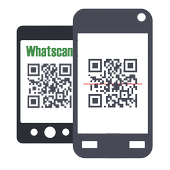Top 42 Apps Similar to Whats Web
WhatsWeb For WhatsApp 4.0
Whatsweb for Whatsapp web - DualwhatsappAccount on 1 deviceWhatsApp messenger for chat like skype, viber, kik, facebookandtangoclone another whatsapp in secondsRun 2 WhatsApp messenger accounts in 1 device!read chat historysend and receive photos and videossend audioforward mediashare contactsMulti Whatsapp messenger : Multiple whatAapp account inonephone.Sync your WhatsApp account to your mobile or tabletWith whatsweb you can:1. Open the same WhatsApp account on multiple devices- WhatsWeb. Finally! You can run whatsapp Web on your phone&tablet!- Scan the QR code to sync your account to whatsweb.- Dual whatsapp . Use your whatsapp Account on dual devices. onyourphone, tablet or multiple devices simultaneously.- Multi whatsapp. Run multiple whatsapp accounts on a singledevice.You can have 2 whatsapp in 1 device.- While at home, sync from your phone to tablet, so you can chatandreply from your tablet. Tablet for whatsapp.- OGwhatsapp Clone. You can clone your work account to yourpersonalphone/tablet or vice versa.2. Full access:- Have all your contacts, chats list, chat history, messages,photosand files on multiple devices.4. Easy-to-use, Easy-to-setup.5. Works on ALL devices!Whatsweb for whatsapp allows you to run two whatsapp accounts inasingle device OR You can also run the same whatsapp accountonmultiple devices. It is entirely up to you!- Double Whatsapp, double the fun!- You can have dual whatsapp in 1 device!- You can have your whatsapp account on dual devices!----------HOW TO USE----------1. Install and Open Whatsweb on device (Phone/Tablet) you wanttosync/clone your whatsapp to2. Open whatsapp on your main phone (the account you wanttoclone)- On Android: Scroll to the Chats screen -> Menu ->whatsappWeb.- On iPhone: Click Settings -> whatsapp Web.- On Nokia S60 and Windows Phone: Go to Menu ->whatsappWeb.- On Nokia S40: Swipe up from bottom of screen ->whatsappWeb.- On BlackBerry: Go to Chats -> Menu -> whatsapp Web.- On BlackBerry 10: Swipe down from top of the screen ->whatsappWeb.3. After clicking "whatsapp web", you should see a cameraQRscanning screen.4. Now scan the QR code displayed on whatsweb5. Done! Sync complete! Now you can access the same whatsappaccounton both devices!6. Enjoy 2 whatsapp in 1 device!For more info, see the video above.----------HOW IT WORKS----------To ensure best performance:1. Ensure that the main phone with the whatsapp account you wishtosync to is connected to the internet. Wifi is best.2. Remove un-used chat list and chat groups. This reduces thedatarequired to transfer, therefore speeding up performance.WhatsWeb Additional features- Support every single mobile (All devices)- Faster load (Cashe support)- 110% Zoomed for more visibilityStay tuned for more very soon ;)PS: This app is an independent one and is not affiliated withanyother company including WhatsApp inc.Rate, Share and leave a good review.
Whatscan for Whatsweb
Whatscan for Whatsapp web – simply, scan theQRcode and that's it!+ Same WhatsApp account on mobiles and tablets+ Send and receive messages, pictures, videos even documents+ Secured with your Password.+ Multi Languages+ Send VoicesNOTE: Whatscan Support All Android Versions and Devices.Hint: Whatscan for whatsapp web is created by us, and it notanofficial WhatsApp application and not associated withWhatsAppInc.
Tablet for WhatsApp 317.00
Do you want to use WhatsApp on yourmobilephone & tablet simultaneously?That's possible with WhatsTablet now.Install WhatsTablet on your tablet and connect your mobilephonewith your tablet via a QR code, that's all.From now on tablet & mobile are synct.Your benefits:+ No more change needed between tablet & mobile phone+ Use big tablet keypad & display+ Contactable on both devices+ Your contacts on both devices+ Your pictures on both devicesHint: This app is not an official WhatsApp applications andnotassociated with WhatsApp Inc.
WhatsWeb 1.1
WhatsWeb - a Web for WhatsApp dualWhatsAppaccount on multiple devices. Multiple whatAapp account inonephone. It is entirely up to you!- Just scan the QR code displayed on whatsweb app from thedeviceyou want to open/sync and now you can access the samewhatsappaccount on both devices!WhatsWeb for Whatsapp web – the easiest and fastest app thatwilllet you open the same whatsapp account on 2 differentsmartphonesor tablets for Free!WhatsWeb is an easy to use WhatsApp Web which helps you torealtimeview all the WhatsApp conversations like WhatsAppmessages,WhatsAppcall records that take place in the same WhatsAppaccount.The app only requires to scan your QR Code generated inWhatsWebinto another device WhatsApp under WhatsApp on Web menu andonce itdoes it will give you detailed information about allWhatsAppconversation of another device.- WhatsWeb For WhatsApp. Now! You can run whatsapp Web on yourphone& tablet!- Scan the QR code to sync your account to whatsapp web.- Dual whatsapp . Use your whatsapp Account on dualdevicessimultaneously.- Multi whatsapp. Run multiple whatsapp accounts on a singledevice.You can have 2 whatsapp in 1 device.- While at home, sync from your phone to tablet, so you can chatandreply from your tablet. Tablet for whatsapp.- Double Whatsapp!- dual whatsapp in 1 device!- You can have your whatsapp account on dual devices!HOW TO USE1. Install and Open WhatsWeb on mobile you want to sync/cloneyourwhatsapp to2. Open whatsapp on your main phone (the account you wanttoclone)- On Android: Scroll to the Chats screen -> Menu ->whatsappWeb.3. After clicking "whatsapp web", you should see a cameraQRscanning screen.4. Now scan the QR code displayed on whatsweb5. Done! Sync complete! Now you can access the same whatsappaccounton both devices!- WhatsWeb - a Web for WhatsApp helps you to accessWhatsAppconversions of your another phone.- WhatsWeb - a Web for WhatsApp helps you to run multipleWhatsAppaccount in same mobile.- WhatsWeb - a Web for WhatsApp helps you to easily controlyourchildren WhatsApp with clone WhatsApp account with WhatsWebforWhatsApp.- WhatsWeb - a Web for WhatsApp helps you to use sameWhatsAppaccount on multiple devices. It is entirely up toyou!.PS: This app is an independent one and is not affiliated withanyother company including WhatsApp inc.Disclaimer: This app is only for personal use.Don’t forget to give us a 5-Star (★★★★★) rating if youlikeus.
WhatWeb For Whatsapp 1.95
WhatWeb help you monitor chat messagesandcontrol whatsapp account from your mobile,Also it help you open the same Whatsapp account on twodifferentphones, in other word clone any whatsapp account youwant.With WhatWeb You can monitor your child, wife, girlfriendWhatsappaccount only by scanning the Qr Code and Abracadabra !!!theWhatsapp account is yours to see there contacts, chats, videosandpictures.What you can do by WhatWeb:✓ Read chat Messages.✓ Send chat Messages.✓ See what people sending chats.✓ Change Profile Picture.✓ Change Profile Status.✓ Download Images.✓ Forward Images✓ Download Videos.✓ Forward Videos.✓ Send Audio Records.Why you have to download and install WhatWeb on your smartphoneorTablet?- New interface that bring easy use and readable format.- Fast loading chats and videos and pictures.- Changing your profile status or image quickly!.- Monitor Your "Children, Wife, Friend And Other".All what you have to do:Download and install WhatWeb from Play Store on yourAndroidSmartphone or Tablet then just scan the WhatWeb QR code fromyoursmartphone to clone the WhatsApp and that's all.PS: This app is an independent one and is not affiliated withanyother company including WhatsApp inc. and WhatsWeb.Also Whatweb for whatsapp web is created by Android Pills, and itisnot an official WhatsApp application and not associatedwithWhatsApp Inc or any other application.
WhatScan for WhatsApp Web 3.17
200,000 users since launched! WhatScan isthe1st and best QR code scanner browser for WhatsApp Webversion(a.k.a. WhatsWeb).With WhatScan, you can easily use dual WhatsApp accounts ononemobile phone, or one WhatsApp account on two phonesthroughscanning the QR Code on WhatsApp Web. WhatScan makes itextremelyeasy for you!How to Use It (Dual WhatsApp accounts on 1 device):1. Open WhatScan app on your 1st phone and it will show a QRCodefor you to scan.2. Open WhatsApp on your 2nd phone to scan the QR Code onWhatScanon your 1st phone.3. That's it! All the WhatsApp messages (including text,images,audio and video) on your 2nd phone now will be synced toWhatScanon your 1st phone! Meanwhile, you can also use WhatsApp onyour 1stphone as usual!How to Use It (1 WhatsApp account on 2 devices):1. Open WhatScan app on your 2nd phone and it will show a QRCodefor you to scan.2. Use WhatsApp on your 1st phone to scan the QR Code onWhatScanyour 2nd phone.3. That's it! All the WhatsApp messages (including text,images,audio and video) will now be synced on both of yourphones!Please note:1. All the chat messages are still encrypted and sentthroughWhatApp's official servers. WhatScan does not keep a copy orstealany of your chat or account info. Please rest assure WhatScanis a100% secure and clean app.2. WhatScan integrates WhatsApp Web version and is developedforyour convenience of using your own WhatsApp account as you wish.Ifyou use WhatScan to peek into someone else's WhatsApp account,useat your own risk and we do not take any responsibility fortheconsequences. (However, some parents do feel it quite useful touseWhatScan to monitor their kids' conversation withfriends.)3. WhatScan for WhatsApp Web is created by Lunaris Limited, anditis not an official WhatsApp application and not associatedwithWhatsApp Inc.
Mini WhatWeb For Whatsapp 2
Mini WhatWeb it is a simple app withsimpleinterface, the hole package it is about 5 Mb, Download it tryitand rate it please.With Mini WhatWeb you could open multiple whatsapp on thesametime.WhatWeb help you monitor chat messages and control whatsappaccountfrom your mobile,Also it help you open the same Whatsapp account on twodifferentphones, in other word clone any whatsapp account youwant.With WhatWeb You can monitor your child, wife, girlfriendWhatsappaccount only by scanning the Qr Code and Abracadabra !!!theWhatsapp account is yours to see there contacts, chats, videosandpictures.What you can do by WhatWeb:✓ Read chat Messages.✓ Send chat Messages.✓ See what people sending chats.✓ Change Profile Picture.✓ Change Profile Status.✓ Download Images.✓ Forward Images✓ Download Videos.✓ Forward Videos.✓ Send Audio Records.Why you have to download and install WhatWeb on your smartphoneorTablet?- New interface that bring easy use and readable format.- Fast loading chats and videos and pictures.- Changing your profile status or image quickly!.- Monitor Your "Children, Wife, Friend And Other".All what you have to do:Download and install WhatWeb from Play Store on yourAndroidSmartphone or Tablet then just scan the WhatWeb QR code fromyoursmartphone to clone the WhatsApp and that's all.PS: This app is an independent one and is not affiliated withanyother company including WhatsApp inc. and WhatsWeb.Also Whatweb for whatsapp web is created by Android Pills, and itisnot an official WhatsApp application and not associatedwithWhatsApp Inc or any other application.
Dual WhatsWeb: 1 WhatApp Acc in 2 Phone(Multi WA)
Multi Messenger for WhatsApp -Clone/SyncWhatsApp Account to another phone. Access same WhatsAppfromcloned/synced phone.- Clone WhatsApp account from 1 phone to another phone. Access,readchat and send messages from cloned WhatsApp account usingMultiMessenger.- Same WhatsApp Account on 2 devices- Works on phone and tablet- No need root. Very fast and easy to use. Just scan QR code.Dual WhatsApp Account on 1 deviceRun 2 WhatsApp account in 1 device!Multi WhatsApp. Multiple WhatsApp account in one phone.Sync your WhatsApp account to 2 phones/tablet.With this app, you can:1. Open the same WhatsApp account on multiple devices- WhatsWeb. Finally! You can run WhatsApp Web on yourphone& tablet!- Double WhatsApp. Scan the QR code to sync your accounttoMulti Messenger.- Dual WhatsApp. Use your WhatsApp Acc on dual devices. Beityour phone, tablet or multiple devices simultaneously.- Multi WhatsApp. Run multiple WhatsApp account on asingledevice. You can have 2 WhatsApp in 1 device.- WhatsTablet. While at home, sync from your phone totablet,so you can chat and reply from your tablet. TabletforWhatsApp.- OGwhatsapp Clone. You can clone your work account toyourpersonal phone/tablet or vice versa.- 2 WhatsApp Account. Access same WhatsApp fromanotherdevice.2. Full access:- Have all your contacts, chats list, messages, photos and filesonmultiple devices.3. With our unique "Mobile Mode", it looks gorgeous andfullyoptimised for smartphones4. Easy-to-use, Easy-to-setup, No ROOT required!5. Works on ALL devices!Multi Messenger for WhatsApp allows you to run two WhatsAppaccountin a single device OR You can also run the same WhatsAppaccount onmultiple devices. It is entirely up to you!- Double WhatsApp, double the fun!- You can have dual WhatsApp in 1 device!- You can have your WhatsApp account on dual devices!- You can have multiple WhatsApp account on a single device!- Multi WhatsApp, Dual WhatsApp, you name it, all one phone/tablet.- 2 whatsapp in 1 device!----------HOW TO USE----------1. Install and Open Multi Messenger on the device (Phone/Tablet)youwant to sync/clone your WhatsApp to2. Open WhatsApp on your main phone (the account you wanttoclone)- On Android: Scroll to the Chats screen -> Menu ->WhatsAppWeb.- On iPhone: Click Settings -> WhatsApp Web.- On Nokia S60 and Windows Phone: Go to Menu ->WhatsAppWeb.- On Nokia S40: Swipe up from bottom of screen ->WhatsAppWeb.- On BlackBerry: Go to Chats -> Menu -> WhatsApp Web.- On BlackBerry 10: Swipe down from top of the screen ->WhatsAppWeb.3. After clicking "WhatsApp Web", you should see a cameraQRscanning screen.4. Now scan the QR code displayed on Multi Messenger5. Done! Sync complete! Now you can access the same WhatsAppaccounton both devices!6. Enjoy 2 WhatsApp in 1 device!For more info, see thevideo:https://www.youtube.com/watch?v=J34B00_V7L8.To ensure best performance:1. Ensure that the main phone with the WhatsApp account you wishtosync to is connected to the internet. Wifi is best.2. Remove un-used chat list and chat groups. This reduces thedatarequired to transfer, therefore speeding up performance.PS: Multi Messenger is a third party app and is not affiliatedtoWhatsApp Inc.
WhatsApp Tablet & MultiAccount 1.3
With WhatsWeb you can run WhatsApp onyourphone and tablet.You can set up multiple accounts with WhatsWeb which is how theWebWhatsApp on your smartphone or tablet.Funcionilidades- Full -Access to other WhatsApp account- Reply direct messages and groups of WhatsApp- Change status- All funcionalides WhatsApp on your phone or tabletPS: This app is not affiliated with any other companyincludingWhatsApp inc.GG
Clone WhatsWeb
Clone WhatsWeb the easiest and fastest appthatwill let you open the same WhatsApp account on twodifferentsmartphones for Free.1. You can clone your work account to your personal phone/tabletorvice versa.2. You can use same WhatsApp account on mobiles and tablets.3. You can have 2 WhatsApp account in same mobile.4. Send and receive messages, pictures or even videos fromyourfriends and family with Clone WhatsApp easily!5. Clone WhatsWeb for whatsapp secured with your Password.6. Whatsapp web for Messenger and Chatting.7. Easy to control yourchildren,friend,girlfriend-boyfriendswhatsapp with Clone WhatsWeb.Full access : Have all your contacts, chats list, chathistory,messages, photos and files on multiple devices.Works on ALL devices!
CloneZap for WhatsApp 22
* You can synchronize your phone and tabletatthe same time* Can Be Added Several Accounts in a Single Device!New Functions:- Support Message Notification- For those who want to use your whatsapp web on a Tablet oranotherphone- For those who want to use multiple accounts in asinglephoneThe application is exempt from any responsibility for form withtheuser are used.This is an independent application and is not affiliated withanyother company, including WhatsApp inc.
Share Chat - Scan and Share 2.0
Control another chat-App withthesamedevice!!!* Super lite app and tiny size* Easy to use*full access to the other account- read message- reply-change status-change profile pic*No one know that you are spyingHow it works:1 - Open Web application on your mobile.2 - Open Whats-App on other phone.-- On Android: in the Chats screen > Menu>Whats-AppWeb.-- On Nokia S60 and Windows Phone: go to Menu>Whats-AppWeb.-- On iPhone: go to Settings > Whats-App Web.-- On BlackBerry: go to Chats > Menu > Whats-App Web.-- On BlackBerry 10: Swipe down from top of the screen>Whats-AppWeb.-- On Nokia S40: Swipe up from bottom of screen>Whats-AppWeb.3 - Scan the QR Code on Web app screen from the other phone.
Whatscan Best Whatsweb
Note:If you are using a 2G Data Connection or slowinternetconnection, Please wait a moment to load thepage.The easiest app to open the same account on Two different PhonesorTablets.You can use the same account on your mobile and tablet.The whatsap web for chatting.Control your children's account from your phoneusingwhatsWeb.This app is not an official app of WhatsApp Inc.
Whatscan 1.5
Welcome to Whatscan for Whatsapp web –theeasiest and fastest app that will let you open the samewhatsappaccount on 2 different smartphones or tablets forFree!Whatsweb for whatsapp allows you to run two whatsapp accounts inasingle device OR You can also run the same whatsapp accountonmultiple devices. It is entirely up to you!- Double Whatsapp, double the fun!- You can have dual whatsapp in 1 device!- You can have your whatsapp account on dual devices!Whatsweb for Whatsapp web - Dual whatsapp Account on 1 deviceRun 2 WhatsApp accounts in 1 device!Multi Whatsapp: Multiple whatAapp account in one phone.Sync your WhatsApp account to your mobile or tabletWith whatsweb, you can:1. Full access:- Have all your contacts, chats list, chat history, messages,photosand files on multiple devices.2. Easy-to-use, Easy-to-setup.3. Works on ALL devices!Whatsweb for whatsapp allows you to run two whatsapp accounts inasingle device OR You can also run the same whatsapp accountonmultiple devices. It is entirely up to you!- Double Whatsapp, double the fun!- You can have dual whatsapp in 1 device!- You can have your whatsapp account on dual devices!----------HOW TO USE----------1. Install and Open Whatsweb on device (Phone/Tablet) you wanttosync/clone your whatsapp to2. Open whatsapp on your main phone (the account you wanttoclone)- On Android: Scroll to the Chats screen -> Menu ->whatsappWeb.- On iPhone: Click Settings -> whatsapp Web.- On Nokia S60 and Windows Phone: Go to Menu ->whatsappWeb.- On Nokia S40: Swipe up from bottom of screen ->whatsappWeb.- On BlackBerry: Go to Chats -> Menu -> whatsapp Web.- On BlackBerry 10: Swipe down from top of the screen ->whatsappWeb.3. After clicking "whatscan", you should see a camera QRscanningscreen.4. Now scan the QR code displayed on whatsweb5. Done! Sync complete! Now you can access the same whatsappaccounton both devices!6. Enjoy 2 whatsapp in 1 device!Hint: Whatscan for whatsapp web is created by us, and it notanofficial WhatsApp application and not associated withWhatsAppInc.
Tablet for WhatsApp / Whatsweb 1.0
Whatsweb for Whatsapp web -DualwhatsappAccount on 1 deviceRun 2 WhatsApp accounts in 1 device!Multi Whatsapp: Multiple whatAapp account in one phone.Sync your WhatsApp account to your mobile or tabletWith whatsweb, you can:1. Open the same WhatsApp account on multiple devices- WhatsWeb. Finally! You can run whatsapp Web on yourphone&tablet!- Scan the QR code to sync your account to whatsweb.- Dual whatsapp . Use your whatsapp Account on dual devices.onyourphone, tablet or multiple devices simultaneously.- Multi whatsapp. Run multiple whatsapp accounts on asingledevice.You can have 2 whatsapp in 1 device.- While at home, sync from your phone to tablet, so you canchatandreply from your tablet. Tablet for whatsapp.- OGwhatsapp Clone. You can clone your work account toyourpersonalphone/tablet or vice versa.2. Full access:- Have all your contacts, chats list, chat history,messages,photosand files on multiple devices.3. Easy-to-use, Easy-to-setup.4. Works on ALL devices!Whatsweb for whatsapp allows you to run two whatsapp accountsinasingle device OR You can also run the same whatsappaccountonmultiple devices. It is entirely up to you!- Double Whatsapp, double the fun!- You can have dual whatsapp in 1 device!- You can have your whatsapp account on dual devices!----------HOW TO USE----------1. Install and Open Whatsweb on device (Phone/Tablet) youwanttosync/clone your whatsapp to2. Open whatsapp on your main phone (the account youwanttoclone)On Android: Scroll to the Chats screen -> Menu->whatsappWeb.3. After clicking "whatsapp web", you should see a cameraQRscanningscreen.4. Now scan the QR code displayed on whatsweb5. Done! Sync complete! Now you can access the samewhatsappaccounton both devices!6. Enjoy 2 whatsapp in 1 device!For more info, see the video above.WhatsWeb Additional features- Support every single mobile (All devices)- Faster load (Cashe support)Hint: Whatscan for whatsapp web is created by us, and itnotanofficial WhatsApp application and not associatedwithWhatsAppInc.
Messenger for Whatsapp 2.0
-- Use Whatsapp on Tablets or add manyWhatsappAccounts on a single device --This app allows you to quickly sync any Whatsapp account withyourphone or Tablet.Who needs this app ?- Anyone who wants to use his/her Whatsapp on a Tablet oranotherphone- Anyone who wants to use multiple Accounts on a single phoneNo Technical Knowledge is required, just plug and play.PS: This app is an independent one and is not affiliated withanyother company including Whatsapp inc.
Whatscan for WhatsApp 1.5
Whatscan for whatsapp web " lightweightapplication allows you to:- Run and Sync multiple WhatsApp account on a single phone!- Have full access to your WhatsApp contacts, chats list,messages,photos and files on multiple devices.- Control another whatsApp with your device ( Shh! Yes, ImeantSpying). Prank your Friends and Family.WhatScanner is The Best And Easy App To Open And ControlAnotherWhats-app With The Same Device!!!To ensure best performance:1. Ensure that the phone with the WhatsApp account you wish tosyncto is connected to the internet. Wifi is best.2. Remove un-used chat list and chat groups. This reduces thedatarequired to transfer, therefore speeding up performance.WhatScanner for WhatsApp is also the ideal WhatsApp. Even withoutasim-card, you can now runWhatScanner WebApp is extremely user friendly and easy touse!No Technical Knowledge is required, just plug and play.On Android: In The Chats Screen > Menu > Whatsapp Web.1. Just scan the QR code on Multi Messenger with the phone thathasyour WhatsApp account2. Done! Sync complete! Now you can access the same WhatsAppaccounton both devices!It's that easy!Full access to the other whatsapp account- read message- reply- change status- change profile pic- download images/videosThis App Is Not Affiliated With Any Other CompanyIncludingWhats-app Inc.Though We have used a platform provided by WhatsApp.Keywords : whatsapp web , qrcode . whatsCode, qrcodewhatapp,whatsapp, whatscan
2nd Account for Whatsapp 1.3
Control another WhatsApp with thesamedevice!!!App can clone any whatsapp account easily and can be usedontabletFull access to the other account- read message- reply- change status- Audio Video Call- change profile pic- download images/videos- Update status ,Send Stickers and Send GIF2 Account Let you open two accounts on one device !You can use Same Account on Multiple Device.Dual Account and Multiple Account SupportedHow to use :1 - Open this application on your mobile.2 - Now open whatsapp web:- in the Chats screen > Menu > WhatsApp Web.-- On Phone: go to Settings > WhatsApp Web.3 - Scan the QR Code on WhatsWeb app screen from theotherphone.Whats App Account Additional features:- Support every single mobile (All devices)- Faster load (Cache support)- 110% Zoomed for more visibility- password Lock and Landscape Portrait Mode Supported.- two accounts & Messenger like feature.Stay tuned for more very soon ;)Note : Don't try to Hack or clone Your Friends Account.
Guide for Whatsapp n Tablet 2.5
To learn latest updated versions ofWhatsappapp use our guide !!To learn tips & tricks of Whatsapp apkLatest Whatsapp apk is available on its official store,pleaseinstall Whatsapp apk from there !!CONTENT:WhatsApp VIDEO calling for everyoneUse WhatsApp on your computerWays to Shoot Photos and VideosSnap-Style Image EditingControl Your PrivacySend a message with your voiceSend and Receive GIFsTag Individuals in Group Chats With @MentionsMake Text Bold, Italics, & StrikethroughQuote Messages for Clear RepliesHow do I hide my last seen timestampWhat are those check marks next to my messages?How do I save my chat history?How to mark Whatsapp Messages as UnreadWhatsApp BetaCreate Shortcuts For Important ContactsStop incoming pictures and videos automatically saving toyourphoneAdd a homescreen shortcut for individual chatsProtect your chatsSave conversation as a text fileBlock contactsMute group chatsNew emoji and more skin tonesRecover deleted messagesInstall Whatsapp Messenger to your tablet and use yourWhatsappaccount on it !!Privacy policy of WhatsApp, you have 30 days to click throughandagree or not agree to Facebook using your WhatsApp data tosuggestfriends and serve ads. See below for steps to change youraccountsettings and keep your WhatsApp data on WhatsApp.1. When you open WhatsApp on your phone, you will see thisupdatescreen. Click “Read more…” on the bottom.2. This takes you to more information about the new privacypolicy.At the bottom of the screen, uncheck the box for “Share myWhatsAppinformation with Facebook…”3. Once you uncheck the box, you will see this pop-up boxconfirmingthat your account information won’t be used onFacebook4. Now that your screen looks like this, click “Agree.” Thiswilldirect you back to your normal WhatsApp homepage.NOTE : This mobile application is not an official app ofWhatsAppcompany.
Spy for WhatsApp 1.0
The first app that allows you to useWhatsAppintwo phones or tables at the same time!Full access to avery part of the account:▶️ read messages▶️ reply▶️ change status▶️ share pics▶️ change profile pic▶️ and every WhatsApp feature!You need to have the permission of the owner of the otherphonetouse this app!App based on WhatsApp Web.This app is not affiliated with WhatsApp inc.
Guide for Whats 1.0
Enjoy this guide now anddiscovernewinformation that can help you use this popular app. Seehow youcanget started, use the app and discover new tips and tricks(suchasmedia download settings and more). Read also aboutadvancetopics(such as using this messaging app without attaching aphonenumberto it).This app is not affiliated with any official brand. Pleaseleaveyourratings and reviews, thank you.
Whatscan Pro for WhatsApp web 1.3
Welcome to Whatscan for Whatsapp web –theeasiest and fastest app that will let you open the samewhatsappaccount on 2 different smartphones or tablets forFree!* You can use same WhatsApp account on mobiles and tablets.* You can have 2 WhatsApp account in same mobile.* Send and receive messages, pictures or even videos fromyourfriends and family with Whatscan easily!* Send audio messages* Whatscan for whatsapp secured with your Password.* more than 64 Languages* Whatsapp web for Messenger and Chatting.* Easy to control children whatsapp with clone whatsapp accountwithwhatsweb for whatsapp.NOTE: Whatscan Support All Android Versions and Devices.SOON we working on it:* open more than 1 Account in the same APP.* not need to scan the code after delete and reinstall the APPorafter Clear the Cache and after Update.* not need to scan the code if buy new mobile and want to morethescanned account to new Mobile.* able to save the images & videos in the Gallery.* able to hear the voices.Hint: Whatscan for whatsapp web is created by us, and it notanofficial WhatsApp application and not associated withWhatsAppInc.
WhatsScanner 1.0
--->"NO ADS - NO WAITING - NODISTRACTIONS"- " THIS APP IS MEANT FOR CHATTING NOT FOR ADS"<---WhatsScanner light weight application allows you to:- Run and Sync multiple WhatsApp account on a single phone!- Have full access to your WhatsApp contacts, chats list,messages,photos and files on multiple devices.- Control another whatsApp with your device ( Shh! Yes, ImeantSpying). Prank your Friends and Family.WhatsScanner is The Best And Easy App To Open And ControlAnotherWhats-app With The Same Device!!!To ensure best performance:1. Ensure that the phone with the WhatsApp account you wishtosync to is connected to the internet. Wifi is best.2. Remove un-used chat list and chat groups. This reducesthedata required to transfer, therefore speeding upperformance.WhatsScanner for WhatsApp is also the ideal WhatsApp. Even withoutasim-card, you can now runWhatsScanner WebApp is extremely user friendly and easy to use!No Technical Knowledge is required, just plug and play.On Android: In The Chats Screen > Menu > Whatsapp Web.1. Just scan the QR code on Multi Messenger with the phonethathas your WhatsApp account2. Done! Sync complete! Now you can access the same WhatsAppaccounton both devices!It's that easy!Full access to the other account- read message- reply- change status- change profile pic- download images/videosPs: This App Is An Independent One And Is Not Affiliated WithAnyOther Company Including Whats-app Inc.Keywords : whatsapp web , qrcode . lightweight scanner,qrcodewhatapp
Como Utilizar WhatsApp Web 1.02
Como utilizar WhatsApp Web es laprimeraaplicación que te enseña como abrir WhatsApp web en tu móvilocelular para ver conversaciones de tu Whatsapp o de del Whatsappdeotras personas.Como utilizar WhatsApp Web te enseña como abrir otro WhatsApp conelmismo dispositivo.Como utilizar WhatsApp Web te enseña como puedes clonarcualquiercuenta de WhatsApp fácilmente.Como utilizar WhatsApp Web te enseña como ver conversaciones deotroWhatsApp en un mismo dispositivo celular.Podrás tener acceso a la otra cuenta de WhatsApp:- Leer el mensajes de la otra cuenta- Responder mensajes de la otra cuenta- Cambiar Estado- Cambiar foto de perfil- Descargar imágenes / vídeos- Ver conversaciones de otros wasap- Espiar el movil de mi pareja- Clonar WatsaapTodos los nombres de los productos, logos y marcas son propiedaddesus respectivos propietarios. Facebook ™ es una marca registradadeFacebook Inc. WhatsApp ™ es una marca registrada de WhatsAppInc.Android ™ Chrome ™, Google ™, Google Plus ™ son marcascomercialesde Google, WhatsApp Inc. no respalda o patrocina estaaplicaciónFacebook no apoya o patrocina esta aplicación.PD: Esta aplicación es una independiente y no está afiliadaconninguna otra empresa, incluyendo WhatsApp inc.Descarga ahora esta app y disfruta de todos los beneficios!How to use WhatsApp Webisthe first application that teaches you how to open WhatsApp webonyour mobile or cell phone for your Whatsapp conversationsofWhatsapp or others.How to use WhatsApp Web teaches you how to open anotherWhatsAppwith the same device.How to use WhatsApp Web teaches you how you can clone anyWhatsAppaccount easily.How to use WhatsApp Web teaches you how to see otherWhatsAppconversations on the same mobile device.You can access the other account WhatsApp:- Read the messages from the other account- Reply messages from the other account- Change State- Change profile picture- Download images / videos- View discussions of other wasap- Spying my partner's cell phone- Clone WatsaapAll product names, logos and trademarks are property oftheirrespective owners. Facebook ™ is a registered trademark ofFacebookInc. WhatsApp ™ is a trademark of WhatsApp Inc. Android ™Chrome ™,Google ™, Google Plus ™ brand are trademarks of Google,WhatsAppInc. does not endorse or sponsor this Facebook applicationdoes notsupport or sponsors this application.PS This application is independent and is not affiliated withanyother company, including WhatsApp inc.Download this app now and enjoy all the benefits!
WhatsPad Messenger 1.0
The two primary benefits of this app are:- Use Whatsapp Messenger on your Tablets.- Use Multiple Whatsapp Accounts on the same phone, or Tablet.WhatsPad lets you use many Whatsapp accounts across alldevices&Tablets-----NO ADS---PS: This app is an independent one and is not affiliatedwithanyother company including Whatsapp inc.
Multi Messenger for WhatsWeb 1.2
Multi messenger for WhatsWeb - dualWhatsAppAccount on one deviceRun a pair of WhatsApp account in one device!Multi Whats App. Multiple WhatsApp account in one phone.Sync your WhatsApp account to two phones/tablet.With this app, you can:Open identical WhatsApp account on multiple devices:- WhatsScan. Scan the QR code to synchronize youraccounttoMulti-messenger.- WhatsWeb. Finally! you will run WhatsApp net on yourphone&tablet!- Multi WhatsApp. Run multiple WhatsApp account on onedevice.you'llneed two WhatsApp in one device.- WhatsTablet. whereas reception, synchronize from yourphonetopill, so you will chat and reply from your pill.- dual WhatsApp. Use your courier on dual devices. Be ityourphone,pill or multiple devices at identical time.2. Full access:- Have all of your contacts, chats list, messages, photosandfileson multiple devices.3. With our distinctive "Mobile Mode", it's attractiveandtotallyoptimized for smartphones4. Easy-to-use, Easy-to-setup, No ROOT required!5. Works on ALL devices!Multi courier for WhatsApp permits you to run 2WhatsAppaccountduring a single device otherwise you can evenrunidenticalWhatsApp account on multiple devices. it's entirelyuptoyou!- Double WhatsApp, double the fun!- you can have twin WhatsApp in one device!- you'll be able to have your WhatsApp account ontwindevices!- you'll have multiple WhatsApp account on one device!- Multi WhatsApp, twin WhatsApp, you name it, all onephone/pill.- two whats app in one device!----------PS: Multi courier could be a third party app and isn'trelatedtoWhatsApp INC.
WhatsClone 4.1
WhatsClone is simple WhatsApp scanner appthatallows you two whatsApp account to run one device.Install the WebApp for WhatsApp on your android phone andTabletwithout needing SIM card on phone or tablet. Just scan thebarcodeusing your whatsApp to run the same instance of app onanotherdevices.* Use multiple phones and tablet to run same whatsApp* send, download image, video* Play audio* Capture photo or record audio* Sync tablet with mobile phone for whatsApp* Your contacts appear on both devices* download status, stories* youtube popular whatsapp videosNote: If you looking for ad fee version, download frombelowlink.https://play.google.com/store/apps/details?id=com.mirrorwa.appDisclaimer: This app make use of whatsApp web's interface toallowusers to utilise their phone as webapp. This app is intendedto useyour someone's own whatsapp account on different phone andnot tohack any one's whatsapp account. please use app withfullresponsibly and your own risk. The publisher is not associatedwithWhatsApp Inc.
WhatsWeb For WhatsApp 4.0
WhatsWeb is the only application thatletyouopen WhatsApp Web on your mobile or tablet andgive you a full access of any account.WhatsWeb is the fastest and easiest application that allowyouopenthe same WhatsApp accountat two different smartphones/tablets and two differentaccountsinthe same smartphone/tablet.WhatsWeb is an easy to use WhatsApp Web which show youonreal-timeall the WhatsApp conversations like messages, callrecordsthattake place in the same account.What you can do with WhatsWeb:+ read and send messages to contacts.+ change the WhatsApp status.+ change the WhatsApp profile picture.+ send audios, videos , documents..+ download audios, videos, documents.All you need to do is to scan the QR Code on yourWhatsWebscreenfrom the other phone you want to clone theaccount.How to to use it :- Open WhatsApp on your main phone that you want toclonetheaccount.- Go to Menu then WhatsApp Web (Android) or SettingsWhatsAppWeb(IPhone).- Open WhatsWeb on phone or tablet you want to syncwithmainphone.- Scan the QR code on the screen of WhatsWeb application.- Sync Complete! Enjoy using WhatsApp Web on your phone.No Technical Knowledge is required, just plug and playPS: This application is an independent one and is notaffiliatedwithany other company including WhatsApp Inc.
WhatsWeb For WhatsApp 1.0
WhatsWeb for WhatsApp is thebestapplicationthat let you open WhatsApp Web on your mobile ortabletand giveyou a full access of any WhatsApp account.WhatsWeb is the easiest and fastest application thatallowyouopen the same WhatsApp account at twodifferentsmartphones/tabletsand two different accounts in thesamesmartphone/tablet.WhatsWeb is an easy to use WhatsApp Web which helps you toviewonreal-time all the WhatsApp conversations like messages,callrecordsthat take place in the same account.What you can do with this application:+ read and send messages to contacts.+ change the WhatsApp status.+ change the WhatsApp profile picture.+ send audios, videos , documents..+ download audios, videos, documents..All you need to do is to scan the QR Code on yourWhatsWebscreenfrom your phone.How to to use it :- Open WhatsApp on your main phone that you want toclonetheaccount.- Go to Menu then WhatsApp Web (Android) or SettingsWhatsAppWeb(IPhone).- Open WhatsWeb on phone or tablet you want to syncwithmainphone.- Scan the QR code on the screen of WhatsWeb application.- Sync Complete! Enjoy using WhatsApp Web on your phone.No Technical Knowledge is required, just plug and playPS: This application is an independent one and isnotaffiliatedwith any other company including WhatsApp Inc.
Backup for Whats 5.4
This app allows you backup your whatsappconversations,images,videos, audio and voice notes to Google Drivepersonalaccount. Youcan easily migrate of device and restore yourbackup inyour newdevice features: ★ The backup is compressedandsynchronized withyour account. ★ Encrypt the backup with AES-256★You can generateyour backup without an internet connection whenthedevice connectsbegin to synchronize your backup in yourGoogleDrive account ★Always keep safe their messages and data, ifyoulose or changeyour phone you can restore your conversations onyournew device
Scaner for WhatsApp Web 1.2
This app that will let you open thesamewhatsapp account on 2 different smartphones or tabletsforFree!1. Use same WhatsApp account on mobiles and tablets.2. Use You can have 2 WhatsApp account in same mobile.Note:This App is created by me, and it not an officialWhatsAppapplication and not associated with WhatsApp Inc.
Tablet for WhatsApp Web 1.0
Tablet for WhatsApp Web : WelcometoWhatsAppfor Tablet Android , fastest application that will letyouOpenWhatsupp app in your tablet Or you can Open 2 WhatsAppaccountinone device app : for FREE!* Mensenger tablets For tablet messengerThis App Is work With Whatscan for Whatsupp web .Hint: This app is not an official WhatsApp applicationsandnotassociated with WhatsApp Inc .
Two account for WhatsApp 1.1
Take after our progression, you cansimpletodynamic two more WhatsApp records in a similar gadget.It likewise works for introduce in the tablet.Multi Messenger for WhatsApp - Dual WhatsApp Accounton1gadgetRun 2 WhatsApp account in 1 gadget!Multi WhatsApp. Different WhatsApp account in one telephone.Adjust your WhatsApp record to 2 telephones/tablet.With this application, you can:1. Open the same whatsapp video calling accountondifferentgadgets- WhatsWeb. At last! You can run WhatsApp Web onyourtelephoneand tablet!- WhatsScan. Filter the QR code to match up your recordtoMultiMessenger.- Dual WhatsApp. Utilize your Acc on double gadgets. Beityourtelephone, tablet or various gadgets all the while.- Multi WhatsApp. Run various WhatsApp account onasolitarygadget. You can have 2 whatsapp video bringing in1gadget.- WhatsTablet. While at home, synchronize from yourtelephonetotablet, so you can visit and answer from your tablet.TabletforWhatsApp.- OGwhatsapp Clone. You can clone your work record toyourowntelephone/tablet or the other way around.Multi WhatsApp can fulfill those clients' requests.Weguaranteeit can be effective, stable and simple to-utilize. Getitnow towork more than 2 accounts on one gadget !2. Just 4 stages to utilize !Step 1: Download and introduce this awesomeapplicationfromGoogle Play.Step 2: Open it and "Snap To Build" catch inside tomakeaduplicate of WhatsApp. (Prior to that, ensure youhaveintroducedthe most recent variant of whatsapp videocalling)Step 3: Install the duplicate and it will produceadesktopsymbol.Step 4: Open it and sign into your replicated account.Presently you can rehash step 2 to 4 to makemoreduplicates.Additionally it is anything but difficult toswitchaccounts byclicking symbols.Highlights:Bolster different WhatsApp accounts exist in asimilargadget.Easy to switch account. When you change starting withonerecordthen onto the next record, no SMS check, youcanchangestraightforwardly to open whatsapp examine.Account free of each other, can spare more than tworecordsofWhatsApp talksWhatsApp Messenger is an exclusive, encoded textingcustomerforadvanced mobile phones. It utilizes the Internet tosendinstantmessages whatsapp filter, records, pictures, video,clientarea andsound messages.Despite the fact that WhatsApp had more than onebillionclients,making it the most mainstream informing applicationallaround theglobe whatsapp examine, it doesn't permit runningtworecords onlineat the same time on 1 telephone. So switch between2records may beconfused for the individuals who possess doublesimcardtelephone.
2 Access for Whatsapp 1.3
Access your Whats app Account onMultipleDevice OR Multiple account on same Device using whatsappweb onTabletsThis app allows you to quickly sync any Whatsapp account withyourphone or Tablet.Features:- Support every single mobile (All devices)- Faster load (Cache support), Local Storage- 110% Zoomed for more visibility- password Lock and Landscape Portrait Mode Supported.- two accounts & Messenger Comunication feature.- check device connected status through LoginAccess to the other account OR on another Device- read message, conversion- reply send messages- change status & profile pic- Audio Video Call- download images/videos- Update status ,Send Stickers and Send GIF2 Dual Account and Multiple Account Device SupportedHow to use :1 - Open this application on your mobile.2 - go open whatsapp web:- in the Chats screen > Menu > WhatsApp Web.-- On Phone: go to Settings > WhatsApp Web.3 - Scan the QR Code on WhatsWeb app screen from theotherphone.just plug and play.Note 1: This app is an independent one and is not affiliatedwithany 3rd Party including Whatsapp inc.Note 2: Users can not use to clone or hack accounts without QRCodeScan security.
Hide for Whats APP 1.2.9
Whatsapp despite giving us the option nottoshow the last time connection makes you appear online whenyouwrite or when you read a message, thanks to hide forwhatsapphidden you can now read and answer them without appearingonlineall from this application.What differentiates us from other applications:1-. READ AND REPLY TO MESSAGES IN HIDDEN MODE2-. NO DATA DISCONNECT3-. TUTORIALS TO FACILITATE THE USE OF HIDE WHATSAPP STATUSWe RECOMMEND VIEW VIDEO INSTALLATION BEFORE USE:https://www.youtube.com/watch?v=6stHG7nslLk Spanish-https://www.youtube.com/watch?v=NRz3qggxAs4 English-When you start the application hide whatsapp status for thefirsttime will find a super simple tutorial for configuring hidestatusonline in whatsapp, our whatsappera pet guide you throughouttheprocess :)You get not appear online, just read the messages and replytothem from hide for whatsapp, the application will use theGoogleNow widget for sending messages automatically and hiddenFor correct operation remember to apply the followingpermissionsapply. when you are required in the tutorial:Read Notifications: thanks to this permit applicationwhatsapphear notifications and display within it with a freshdesign, thisway you will read messages without being online.Read Contacts: hide for whatsapp need to read contacts forwhenyou want to start a new chat conversation also sort by contactnamehidden whatsapp online.PS: Hide read for Whatsapp is a standalone application and isnotaffiliated with any other company, including Whatsapp inc.Accessibility: this permit will be used to automatesendingmessages whatsapp invisible covertly.
Whatscan : Dual Whatssapp 1.1
Whatscan for Whatsapp web Easiest &FastestFor whatsapp web all features in one app which is lightweight andcan handle two whatsapp account in one mobile ...With Whatsapp web qr code scanner, you can : website1. Open the same multiple whatsapp account on multiple devicesorMobile.2. Whatsapp web messenger and Chatting. Whatsweb for whatsapp3. Easy to: download Whatscan web & Whatsapp webforandroid.HOW TO USE1. Install and Open Whatscan on device (Phone/Tablet) you wanttosync/clone your whatsapp to2. Open whatsapp on your main phone (the account you wanttoclone)- On Android: Scroll to the Chats screen -> Menu ->whatsappWeb.- On Phone: Click Settings -> whatsapp Web.- On Nokiaa and Windows Phone: Go to Menu -> whatsapp Web.- On BlackBrry: Go to Chats -> Menu -> whatsapp Web.- On BlackBrry 10: Swipe down from top of the screen ->whatsappWeb.3. After clicking whatsapp web, you should see a camera QRscanningscreen.4. Now scan the QR code displayed on whatsweb5. Done! Sync complete! Now you can access the same whatsappaccounton both devices!6. Enjoy 2 whatsapp in 1 device!Note: This app is an independent one and is not affiliated withanyother company including WhatsApp Inc.
Dual Whazaap-alike ogwhatsapp 2.0.3
This is an UNOFFICIAL messaging appNo rooting is needed.1. Why choose this cool app?As we all know, WhatsApp Messenger is a FREE messagingappavailablefor Android. This magic app uses your phone'sInternetconnection tosend and receive messages, voice calls,photos,videos, documents,and Voice Messages.With more and more people are using dual SIMphone,officialversion can not satisfy their demand of running 2accountsin 1phone simultaneously. People may recommend appslikegbwhatsapp,ogwhatsapp, but they are all dead now. You areunable tofind themon Google Play, and even if you downloadedlatestversionogwhatsapp apk from other website, it stillcan’tworkproperly.So we developed this Black-tech app to satisfytheseusers’demands. We promise that it can be powerful,stable&easy-to-use. Get it now to manage your 2 accountsononedevice!2. Only 3 steps to use!Step 1: Download and install this wonderful applicationfromGooglePlay.Step 2: Open it and click “open” button inside to createthe2ndaccount. (Before that, make sure you have installedthelatestversion of Whazaap)Step 3:Log in to your 2nd account.3. Notes:• Permissions: We need to apply for the permissions requiredbytheapps added inside to function normally.• Consumption: The app itself doesn't take up toomuchmemory,battery and data by which are actually consumed bythesecondaccount running inside.• Notifications: Please add the app to white list orexceptionallistof some "boost apps" to ensure that notification ofthesecondaccount functions well.• Device: It can only used on Android smart phone. So if youwanttouse it on iphone, tablet or PC, please ignore it.• Web in PC: Of course you can use this wonderfulfeatureasusual.For more details or wanting to download our latestversion,pleasepay attention to the update information onourwebsite:http://www.dual-account.com.For any further query, like you can not run 2 WhatsAppproperlyinyour phone, please feel free to contact us via the"Feedback"featureinside application or send us anemailat:[email protected]