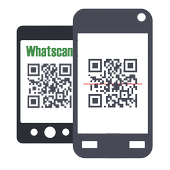Description
App Information Guide for Whatsapp n Tablet
- App NameGuide for Whatsapp n Tablet
- Package Namecom.oaking.whatsappguide
- UpdatedFebruary 28, 2017
- File SizeUndefined
- Requires AndroidAndroid 4.0.3 and up
- Version2.5
- DeveloperSokrates Mobiles
- Installs100,000 - 500,000
- PriceFree
- CategorySocial
- Developer
- Google Play Link
Sokrates Mobiles Show More...
Guide for Whatsapp n Tablet 2.5 APK
To learn latest updated versions of Whatsappapp use our guide !!To learn tips & tricks of Whatsapp apkLatest Whatsapp apk is available on its official store, pleaseinstall Whatsapp apk from there !!CONTENT:WhatsApp VIDEO calling for everyoneUse WhatsApp on your computerWays to Shoot Photos and VideosSnap-Style Image EditingControl Your PrivacySend a message with your voiceSend and Receive GIFsTag Individuals in Group Chats With @MentionsMake Text Bold, Italics, & StrikethroughQuote Messages for Clear RepliesHow do I hide my last seen timestampWhat are those check marks next to my messages?How do I save my chat history?How to mark Whatsapp Messages as UnreadWhatsApp BetaCreate Shortcuts For Important ContactsStop incoming pictures and videos automatically saving to yourphoneAdd a homescreen shortcut for individual chatsProtect your chatsSave conversation as a text fileBlock contactsMute group chatsNew emoji and more skin tonesRecover deleted messagesInstall Whatsapp Messenger to your tablet and use your Whatsappaccount on it !!Privacy policy of WhatsApp, you have 30 days to click through andagree or not agree to Facebook using your WhatsApp data to suggestfriends and serve ads. See below for steps to change your accountsettings and keep your WhatsApp data on WhatsApp.1. When you open WhatsApp on your phone, you will see this updatescreen. Click “Read more…” on the bottom.2. This takes you to more information about the new privacy policy.At the bottom of the screen, uncheck the box for “Share my WhatsAppinformation with Facebook…”3. Once you uncheck the box, you will see this pop-up boxconfirming that your account information won’t be used onFacebook4. Now that your screen looks like this, click “Agree.” This willdirect you back to your normal WhatsApp homepage.NOTE : This mobile application is not an official app of WhatsAppcompany.
Similar Apps Show More...
Guide for Whatsapp App 1.0 APK
Free Download and check out thisstep-by-stepWHATSAPP app guide. Know all features of play WHATSAPPVideo Call,the world's fastest android messenger, including sendingtextmessages, free voice calls, and Video Sharing, GroupCall,etc.The app promises to always offer WHATSAPP messenger unlimitedfree(and ad-free) service with no additional charges forinternationalcalls. This unofficial android app will teach youabout WHATSAPPlogin Messenger which raises the standards of qualityand privacyfor WHATSAPP android video, voice and messaging whilekeeping it adfree and free of charge forever, launched today tobring users awide range of communications features and capabilitiesunlike anyother WHATSAPP app on the market.Are you interested in WHATSAPP app free video call and chat?So,this application we created contain a basic android guides touseWHATSAPP store Video Call Messenger & Calls for thebeginnersand basic tricks to install WHATSAPP android. WHATSAPPandroidVideo Call android chat offering free HD and voice calls, aswellas text messaging for one-on-one conversations or group chatsof upto 500 connection and can talk with up to 4 connection at atimeface time – to - facetime anywhere anytime.DISCLAIMER: Lawful Notices:This Apps Tips is just not recognized or kept up by is notanofficial app.
Tablet for WhatsApp 317.00 APK
Do you want to use WhatsApp on your mobilephone & tablet simultaneously?That's possible with WhatsTablet now.Install WhatsTablet on your tablet and connect your mobile phonewith your tablet via a QR code, that's all.From now on tablet & mobile are synct.Your benefits:+ No more change needed between tablet & mobile phone+ Use big tablet keypad & display+ Contactable on both devices+ Your contacts on both devices+ Your pictures on both devicesHint: This app is not an official WhatsApp applications and notassociated with WhatsApp Inc.
hike messenger APK
Hike is your multi-layered messaging appchosen by more than 100 million users worldwide. Now expressyourself better and stay close to friends and family in a speedy,reliable, and fun way.Key Features:★App Themes – Make the app your own with 11 colorful themes★Timeline – Now cherish your precious memories on the Hike Timelinefor as long as you want★Blue Packets – A fun and beautiful way to send money in digitalenvelopes, both in regular everyday usage packets of expression andin cheeky formats too★Text to stickers – Convert chat expressions to interestingautomatic stickers.★Hidden Mode: An awesome feature which allows you to hide all yourprivate chats from the world and access them only with a password!Your private conversations are now protected & secure fromanyone who takes your phone★Hike Wallet – To store money within the Hike ecosystem★Bank to Bank Instant Money Transfer via UPI★Payments – P2P payments to friends and other phone numbers★Recharge prepaid and pay postpaid using both wallet and UPIPayments★Stories – Life’s about capturing its little moments and sharingthem with your dear ones. Now use the stories feature on Hike tocreate a highlight reel of your life’s moments and jazz’em up withstickers. A Story lasts for 48 hours, after that poof, itdisappears!★Video Calls – Talk to friends & family anywhere in the worldover high-quality video calls★Group Chats - Create groups with up to 1000 members for the peopleyou message most!★Magic Selfie - Now you will always look prim and prime!★Live Filters: Tap on your face with the Camera in Selfie mode tosee the magic happen!★Chat Themes: What’s a romantic date without a candle-light dinner?Boring! Some things are best said in the right setting. Now expressyour mood with the right theme★10000+ FREE STICKERS: When words can’t express it, say it withstickers! Share thousands of awesome, hilarious & fun stickerswith your friends! With the largest collection of Indian regionalstickers in over 30 regional languages, express yourself betterwith stickers in your language!★Multimedia Messaging - Send texts, photos & voice messages toyour loved ones! With sent, delivered, read and typingnotifications, it feels like you're having a chat with someone inperson. All of it for free!★Hike Offline: Wish to reach a friend but he has turned off hisdata? Worry no more! Hike sends them your messages as an SMS, at nocost to you and you get theirreply inside Hike!★Share Documents & Files: Why email when you can sendpractically anything and everything on hike! Send unlimited amountsof all kinds of non-media files and documents of any format likePDF, ZIP, Word, PowerPoint, Excel, APKs, MP3s and much more!★Hike Direct: Chat & share files without internet and zero datacharges in classrooms, while travelling, pretty much anywherewithin 100 meters of a friend! Just open a chat, go to the 3 Dotmenu & tap Hike Direct to see the magic★Privacy: Switch to hike and take charge of your privacy! Getcomplete control on your last seen and profile picture. Avoid thesneaky stalkers and nosy acquaintances.★News: Best bite sized news personalized just for you at yourfingertips! Swipe through all the latest news to stay up to datewith what’s happening around the globe!★Cricket: For many Hikers, Cricket’s their religion! So, we bakedan amazing Cricketing experience right inside your messenger. Nowfollow your favorite teams, and matched with live commentary!★Free Hike2SMS To India: We've also built in FREE hike to non-hikeSMS. So, if your friends aren't on hike you can still message them.And better yet, for free! Free SMS can only be sent to India.★Move to SD CardWe’d love to hear from you about hike! If you have any feedback,questions, concerns, leave us a review on Google Play Store oremail us at: [email protected] us at https://www.facebook.com/hikeapp/Follow us at https://twitter.com/hikeapp
Messenger for Whatsapp 2.0 APK
-- Use Whatsapp on Tablets or add manyWhatsapp Accounts on a single device --This app allows you to quickly sync any Whatsapp account with yourphone or Tablet.Who needs this app ?- Anyone who wants to use his/her Whatsapp on a Tablet or anotherphone- Anyone who wants to use multiple Accounts on a single phoneNo Technical Knowledge is required, just plug and play.PS: This app is an independent one and is not affiliated with anyother company including Whatsapp inc.
Whatscan for Whatsweb APK
Whatscan for Whatsapp web – simply, scan theQR code and that's it!+ Same WhatsApp account on mobiles and tablets+ Send and receive messages, pictures, videos even documents+ Secured with your Password.+ Multi Languages+ Send VoicesNOTE: Whatscan Support All Android Versions and Devices.Hint: Whatscan for whatsapp web is created by us, and it not anofficial WhatsApp application and not associated with WhatsAppInc.
Dual WhatsWeb: 1 WhatApp Acc in 2 Phone(Multi WA) APK
Multi Messenger for WhatsApp - Clone/SyncWhatsApp Account to another phone. Access same WhatsApp fromcloned/synced phone.- Clone WhatsApp account from 1 phone to another phone. Access,read chat and send messages from cloned WhatsApp account usingMulti Messenger.- Same WhatsApp Account on 2 devices- Works on phone and tablet- No need root. Very fast and easy to use. Just scan QR code.Dual WhatsApp Account on 1 deviceRun 2 WhatsApp account in 1 device!Multi WhatsApp. Multiple WhatsApp account in one phone.Sync your WhatsApp account to 2 phones/tablet.With this app, you can:1. Open the same WhatsApp account on multiple devices- WhatsWeb. Finally! You can run WhatsApp Web on your phone& tablet!- Double WhatsApp. Scan the QR code to sync your account toMulti Messenger.- Dual WhatsApp. Use your WhatsApp Acc on dual devices. Beit your phone, tablet or multiple devices simultaneously.- Multi WhatsApp. Run multiple WhatsApp account on a singledevice. You can have 2 WhatsApp in 1 device.- WhatsTablet. While at home, sync from your phone totablet, so you can chat and reply from your tablet. Tablet forWhatsApp.- OGwhatsapp Clone. You can clone your work account to yourpersonal phone/tablet or vice versa.- 2 WhatsApp Account. Access same WhatsApp from anotherdevice.2. Full access:- Have all your contacts, chats list, messages, photos and files onmultiple devices.3. With our unique "Mobile Mode", it looks gorgeous and fullyoptimised for smartphones4. Easy-to-use, Easy-to-setup, No ROOT required!5. Works on ALL devices!Multi Messenger for WhatsApp allows you to run two WhatsApp accountin a single device OR You can also run the same WhatsApp account onmultiple devices. It is entirely up to you!- Double WhatsApp, double the fun!- You can have dual WhatsApp in 1 device!- You can have your WhatsApp account on dual devices!- You can have multiple WhatsApp account on a single device!- Multi WhatsApp, Dual WhatsApp, you name it, all one phone /tablet.- 2 whatsapp in 1 device!----------HOW TO USE----------1. Install and Open Multi Messenger on the device (Phone/Tablet)you want to sync/clone your WhatsApp to2. Open WhatsApp on your main phone (the account you want toclone)- On Android: Scroll to the Chats screen -> Menu -> WhatsAppWeb.- On iPhone: Click Settings -> WhatsApp Web.- On Nokia S60 and Windows Phone: Go to Menu -> WhatsAppWeb.- On Nokia S40: Swipe up from bottom of screen -> WhatsAppWeb.- On BlackBerry: Go to Chats -> Menu -> WhatsApp Web.- On BlackBerry 10: Swipe down from top of the screen ->WhatsApp Web.3. After clicking "WhatsApp Web", you should see a camera QRscanning screen.4. Now scan the QR code displayed on Multi Messenger5. Done! Sync complete! Now you can access the same WhatsAppaccount on both devices!6. Enjoy 2 WhatsApp in 1 device!For more info, see the video:https://www.youtube.com/watch?v=J34B00_V7L8.To ensure best performance:1. Ensure that the main phone with the WhatsApp account you wish tosync to is connected to the internet. Wifi is best.2. Remove un-used chat list and chat groups. This reduces the datarequired to transfer, therefore speeding up performance.PS: Multi Messenger is a third party app and is not affiliated toWhatsApp Inc.
TabletApp for WhatsApp 1.9 APK
Simply read the QR code in TabletApp withWhatsApp and that's it!+ Read and send messages to WhatsApp contacts from the Tablet+ Receive messages on your Tablet+ Watch videos, audios, images, PDF, and save them to your localstorage+ Record audios and send photos from your TabletThis app is not related with WhatsApp Inc.
WhatsWeb For WhatsApp 4.0 APK
Whatsweb for Whatsapp web - Dual whatsappAccount on 1 deviceWhatsApp messenger for chat like skype, viber, kik, facebook andtangoclone another whatsapp in secondsRun 2 WhatsApp messenger accounts in 1 device!read chat historysend and receive photos and videossend audioforward mediashare contactsMulti Whatsapp messenger : Multiple whatAapp account in onephone.Sync your WhatsApp account to your mobile or tabletWith whatsweb you can:1. Open the same WhatsApp account on multiple devices- WhatsWeb. Finally! You can run whatsapp Web on your phone &tablet!- Scan the QR code to sync your account to whatsweb.- Dual whatsapp . Use your whatsapp Account on dual devices. onyour phone, tablet or multiple devices simultaneously.- Multi whatsapp. Run multiple whatsapp accounts on a singledevice. You can have 2 whatsapp in 1 device.- While at home, sync from your phone to tablet, so you can chatand reply from your tablet. Tablet for whatsapp.- OGwhatsapp Clone. You can clone your work account to yourpersonal phone/tablet or vice versa.2. Full access:- Have all your contacts, chats list, chat history, messages,photos and files on multiple devices.4. Easy-to-use, Easy-to-setup.5. Works on ALL devices!Whatsweb for whatsapp allows you to run two whatsapp accounts in asingle device OR You can also run the same whatsapp account onmultiple devices. It is entirely up to you!- Double Whatsapp, double the fun!- You can have dual whatsapp in 1 device!- You can have your whatsapp account on dual devices!----------HOW TO USE----------1. Install and Open Whatsweb on device (Phone/Tablet) you want tosync/clone your whatsapp to2. Open whatsapp on your main phone (the account you want toclone)- On Android: Scroll to the Chats screen -> Menu -> whatsappWeb.- On iPhone: Click Settings -> whatsapp Web.- On Nokia S60 and Windows Phone: Go to Menu -> whatsappWeb.- On Nokia S40: Swipe up from bottom of screen -> whatsappWeb.- On BlackBerry: Go to Chats -> Menu -> whatsapp Web.- On BlackBerry 10: Swipe down from top of the screen ->whatsapp Web.3. After clicking "whatsapp web", you should see a camera QRscanning screen.4. Now scan the QR code displayed on whatsweb5. Done! Sync complete! Now you can access the same whatsappaccount on both devices!6. Enjoy 2 whatsapp in 1 device!For more info, see the video above.----------HOW IT WORKS----------To ensure best performance:1. Ensure that the main phone with the whatsapp account you wish tosync to is connected to the internet. Wifi is best.2. Remove un-used chat list and chat groups. This reduces the datarequired to transfer, therefore speeding up performance.WhatsWeb Additional features- Support every single mobile (All devices)- Faster load (Cashe support)- 110% Zoomed for more visibilityStay tuned for more very soon ;)PS: This app is an independent one and is not affiliated with anyother company including WhatsApp inc.Rate, Share and leave a good review.
2nd Account for Whatsapp 1.3 APK
Control another WhatsApp with the samedevice!!!App can clone any whatsapp account easily and can be used ontabletFull access to the other account- read message- reply- change status- Audio Video Call- change profile pic- download images/videos- Update status ,Send Stickers and Send GIF2 Account Let you open two accounts on one device !You can use Same Account on Multiple Device.Dual Account and Multiple Account SupportedHow to use :1 - Open this application on your mobile.2 - Now open whatsapp web:- in the Chats screen > Menu > WhatsApp Web.-- On Phone: go to Settings > WhatsApp Web.3 - Scan the QR Code on WhatsWeb app screen from the otherphone.Whats App Account Additional features:- Support every single mobile (All devices)- Faster load (Cache support)- 110% Zoomed for more visibility- password Lock and Landscape Portrait Mode Supported.- two accounts & Messenger like feature.Stay tuned for more very soon ;)Note : Don't try to Hack or clone Your Friends Account.
Social Top Show More...
Instagram 275.0.0.27.98 APK
Instagram is a simple way to capture and sharethe world’s moments. Follow your friends and family to see whatthey’re up to, and discover accounts from all over the world thatare sharing things you love. Join the community of over 500 millionpeople and express yourself by sharing all the moments of yourday––the highlights and everything in between, too.Use Instagram to:• Post photos and videos you want to keep on your profile grid.Edit them with filters and creative tools and combine multipleclips into one video.• Share multiple photos and videos (as many as you want!) to yourstory. Bring them to life with text and drawing tools. Theydisappear after 24 hours and won't appear on your profile grid orin feed.• Go live to connect with your friends and followers right now.When you're done, live stories disappear.• Send disappearing photos and videos, text messages and posts fromyour feed to groups and friends with Instagram Direct.• Watch stories and live videos from the people you follow in a barat the top of your feed.• Discover stories, photos and videos you might like and follow newaccounts on the Explore tab.
Flirchi - social discovery APK
Flirchi is the most powerful social discoveryplatform. Flirchi is just made for finding new friends! Features available with Flirchi: • Free download, free signup, free to use;• Quick access to your profile on the site;• Get in touch with millions of girls and guys.• Upload photos, add likes, chat and meet people you areinterested in;• Find out who is available nearby with geo location;• It’s easy, quick and effective! Join now - find new friends today!
Facebook Lite APK
Keeping up with friends is faster and easierthan ever with the Facebook Lite app! Use Facebook Lite as afriends app to connect and keep up with your social network. TheFacebook Lite app is small, allowing you to save space on yourphone and use Facebook in 2G conditions. Many of the classicfeatures of Facebook are available on the app, such as sharing to aTimeline, liking photos, searching for people, and editing yourprofile and groups. Specific features include:Find friends and familyPost status updates & use Facebook emoji to help relay what’sgoing on in your worldShare photos and your favorite memesGet notified when friends like and comment on your postsFind local social events, RSVP, and make plans to meet up withfriendsInteract with your friends by adding your own comments or reactionsto their Facebook postsSave photos by adding them to photo albumsFollow people to get their latest newsLook up local businesses to see reviews, operation hours, andpicturesThe Facebook app does more than help you stay connected with yourfriends and interests. It's also your personal organizer forstoring, saving and sharing photos. It's easy to share photosstraight from your Android camera, and you have full control overyour photos and privacy settings. You can choose when to keepindividual photos private or even set up a secret photo album tocontrol who sees it.Facebook Lite also helps you keep up with the latest news andcurrent events around the world. Subscribe to your favoritecelebrities, brands, websites, artists, or sports teams to followtheir News Feeds from the convenience of your Facebook Liteapp!Now you can get early access to the next version of Facebook Liteby becoming a beta tester. Sign up here:https://play.google.com/apps/testing/com.facebook.liteProblems downloading or installing the app? Seehttps://www.facebook.com/help/fbliteStill need help? Please tell us more about the issue:https://www.facebook.com/help/contact/640732869364975Facebook is only available for people ages 13 and over.Terms of Service: http://m.facebook.com/terms.php
Mini For Facebook & Messenger - Mini FB 4.6.3 APK
MFF - Mini For Facebook & Messengerwith Caller ID & Video Downloader For FacebookThis App is the perfect solution for your small or old device. Agreat app for reading the news feed directly on your phone designwith a side slide menu that fully supports the high quality CallerID. No more number guessing ! This feature will show Caller IDinformation in real time and will give you a bunch of cool featuresafter every call. Enable or disable the Caller ID at any time inthe settings menu.And here you can see a list of the best feature that the app does:* Works with 4G,3G,Data and wi-fi !* Video Downloader For Facebook you can now download videos andphotos from Facebook directly to your Smartphone !* Mini For Facebook Support Video Downloading its really cool toolthat you can use !* With this Feature you can download video from facebook, save onthe sdcard and play in offline without internet connection.* Don't drain your battery so fast and don't full up your devicewith junks !* Its Small app with Big Options* Once Install Log in and have Fun !The New Full Book News Feed Reader of 2015 its like a 4G Browser2015 or Fast Browser compacted in a app for better reading chattingmessaging Liking Sharing and other great stuff !You can search for Mini Fb or Mini Facebook but we are only theMini For Facebook that makes your Phone Fly through the News Feedin all Internet Features !That For Its A Small app from us but a Big Deal for your phoneswithout any high usage of ram and consummating a lot of Rom its thebest combined app of Fancy and Performance it has a specificAlgoritmus that allow getting news from your Facebook Account!Who Want double app for one thing nobody we allow you to chat withyour friends with in one chat we are still by the 1.7 Mb because weare the same logic that your logic and what you are thinking getmessaging in 2015 happy new years and other stuff with friendswithout to leave the app or to in another app !Than your settings get fixed your settings without to go in hidetabs its visible just one slide away is a supper solution for yourpersonal settings !And More More things get updated every time with hosting it notifyyou to get the news and the best updates Tafview Fast ForFacebook!So 4G Browsing or other internet stuff just with one solution tosurf through your FB Dates choice your Mini Facebook its Free andit would be free every time !Your Team :Gold Finger 2016
VírusRadar 1.0.0 APK
A VírusRadar a felhasználók védelmére és a koronavírusmegállításáratervezett mobilalkalmazás, amely az egymás közelébenhosszabb időnát tartózkodó, és az alkalmazást futtató mobileszközök egymáshozviszonyított távolságát méri és rögzítiBluetooth technológiasegítségével. Az alkalmazás célja, hogy ajárványügyi szakemberekgyorsabban és alaposabban feltárhassák,hogy a bizonyítottanfertőzött személyek kikkel kerültekkapcsolatba az elmúlt 14 napban.Az alkalmazás Bluetoothsegítségével kommunikál a többi közelbenlévő, az alkalmazástfuttató felhasználóval. A fertőzésszempontjából releváns, atávolságra és az időtartamra vonatkozó,adatokat 14 napig tároljaaz alkalmazás titkosított és anonimizáltformátumban. Ha egyfelhasználó megfertőződik a vírussal, ajárványügyi szakemberekmegkérik, hogy ossza meg az alkalmazás általgyűjtött adatokat, ígysegítve őket abban, hogy könnyebbenbeazonosítsák a velekapcsolatba került többi felhasználót. Ajárványügyikontaktkutatási eljárás során az adatokat tároló központzártrendszerben visszafejti a titkosított készülékazonosítókatanaplózott bejegyzésekből, és a telefonszámokhozkizárólagoshozzáférést biztosít a szakhatóság részére. Aszakemberek ezutánértesítik a felhasználókat arról, hogy egybizonyítottan COVID-19fertőzöttel kerültek kapcsolatba, éstájékoztatják arról, hogymilyen szükséges lépéseket kell megtennie(pl. házi karantén,tünetek figyelése, esetleg orvosi vizsgálatokelvégzése). Azeljárás során a fertőzött felhasználó nevét ésadatait nem fedikfel a kontaktok számára. A felhasználók adataiteljes biztonságbanvannak. A felhasználóról gyűjtött egyetlenszemélyes adat atelefonszáma, amelyet az Innovációs és TechnológiaiMinisztériumháttérintézményeként működő Kormányzati Informatikai ésFejlesztésiÜgynökség nagy biztonságú szerverein tárolunk, és csakafelhasználó hozzájárulásával, valamint kizárólag afelhasználómegfertőződése esetén használunk fel kontaktkutatáscéljából.Minden felhasználó személyesen is hozzájárul ahatékonyabbvédekezéshez a vírus terjedése ellen. Minél többenhasználják azalkalmazást, annál jobb eséllyel, gyorsabban éseredményesebbentudunk védekezni a vírus terjedése ellen. Továbbiinformáció:https://virusradar.hu