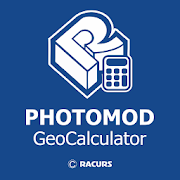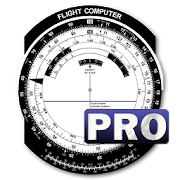Top 50 Apps Similar to Celestial Navigator
Sight reduction 4.3
Celestial navigation - Astronavigation Sight reduction: -MarcqSaint Hilaire Line of Position, intercept method (p=Ho-Hc, Zn)-Input for observed altitude Ho or instrumental Hs (NauticalAlmanacdata needed for the Sun and the Moon) - Calculator: altitudeHc andazimuth Zn - Running fix - Plots up to 3 Marcq Saint HilaireLinesof Position on Google maps - Local hour angle (LHA) Sightreductionis the process of deriving from a sight the informationneeded forestablishing a line of position. This app is a calculatorto getthe intercept from the assumed position of theobserverAP(latitude, longitude), the geographical position of thecelestialbody observed, GP(Dec, GHA), and its corrected altitudeHo. Manualand examples in the developer's website.Ref:https://en.wikipedia.org/wiki/Sight_reduction User interface:-Zoom buttons +/- - Map types: standard, terrain, and satellite-GPS location. ("Location" App permission must be allowed. Switchonyou GPS, and then automatic location detection is possible)
SailDroid
The Sailing AppApp for sailors, yachts and boats, containinga set of nautical applications:- Magnetic Compass- Speedometer in knots, mph or km/h, Course over Ground- Position- Mark or edit waypoints- Import Waypoints from gpx file- Distance measurement in nautical miles and meters. Also usefulforanchoring.- Course to WaypointAll in large, high contrast characters
ITF Seafarers 4.0.6
This latest development combines the two previous applications(Lookup a Ship and Find an Inspector/Union) into one great appthatprovides a one stop shop for seafarers in search ofvesselinformation, contact details for ITF inspectors/affiliatesand theITF Helpline. The information displayed is derived directlyfromthe ITF’s centralised system and is therefore as up to dateaspossible. Aside from merging the two previous applications wehavealso introduced; •Colour coded system on vessels to easilyidentifywhich are covered, uncovered, National flag etc. Thecolours being;o Green – Covered vessel o Yellow – Vessel undernegotiation(Prospect agreement) o Red – Uncovered FOC vessel oOrange –National flagged vessel o Blue – Cruise vessel •Hotlinkstoaffiliate contact information by touching the Signatory Unionnameon covered vessel details • Ability to contact the ITFHelplinedirectly from the app via telephone or email • Links totheITFglobal and ITFSeafarers websites • Greater information ontheITF and FOC campaign Please note that response times willvarydepending on the device connection (Wifi, 3G etc.) and theamountof information you are searching for. If you havepreviouslydownloaded the Look up a Ship and Find an Inspector/Unionapps Iwould advise you to remove them as they will shortly bedeletedfrom the respective app stores. We look forward to anyfeedback youfeel appropriate and suggestions for improving theapplication.
ISS Transit Prediction Pro 2.2.2
This application generates InternationalSpaceStation (ISS) Transit Predictions for the Sun, MoonandPlanets.The user specifies a location, which includes latitude,longitudeand elevation. The application downloads the latestorbitalinformation (Two Line Elements or TLEs). The applicationgeneratesa transit prediction map which contains prediction pathsfor eachtransit within a specified alert radius.*** Please try the ad-supported ISS Transit Prediction Freebeforepurchasing to make sure you like the app ***USER INTERFACEThe main screen provides 4 buttons:•Location - Press this button to add or select thepredictiongeneration location•Two Line Elements (TLE) - Press this button to download TLEs•Generate Prediction - Press this button to start thepredictiongeneration•View Prediction - Press this button to view the prediction maportext fileThe options menu provides the following:•Locations - Press to add, select, edit or deletesavedlocations•Predictions - Press to view, share or delete savedpredictionmaps•Settings - Press to set user preferences•DEM Files - Press to list or delete the downloaded DEM Data•Help - Press to display this help page•About - Press to display application version, creditsandlinksLOCATIONSAdd a named observing location by clicking the "Add Location"buttonaccessible from the locations screen.The location coordinates can be entered in any ofthreemethods:•Manually - Enter latitude, longitude and elevation in thetextboxes. Positive values represent North and East, negativevaluesSouth and West. Elevation can be entered in meters or feetabovesea level depending on the current prediction units setting.As thecoordinates are typed, the map pans to the location. Pressthesearch button to search for a location.•Map Input - Use the map to zoom and pan to a location. PressingtheSet button sets the location name, coordinates and elevation inthetext boxes. The elevation of the current coordinates isretrievedusing the specified elevation data source setting. Switchbetweenmap and satellite modes by toggling the Map/Satbutton.•GPS - By pressing the GPS button, the application uses GPStoobtain location coordinates and elevation.Use the locations page accessible from the options menu to editanddelete saved locations.GENERATING PREDICTIONSOnce a location has been entered and TLE have been downloaded,pressthe "Generate Prediction" button to begin predictiongeneration. Theprogress bar gives an indication of how long itwill take tocomplete the process. Depending on your CPU speed, itcan take a fewminutes to generate the predictions. Pressing thecancel button willcancel the prediction.VIEWING PREDICTIONSOnce the prediction generation is complete, the prediction maportext file can be viewed. Pressing the View Prediction buttonbringsup the previously generated prediction map. The text buttonwithinthe map view displays the prediction text. The Map/Satbuttonswitches between Map mode and Satellite mode.Within the map view press the Google Earth button to view the mapinGoogle Earth. Press the save button to save the prediction forlaterviewing.Within the transit information window, press the add tocalendarbutton to create a calendar event (Android 4.0 orbetter).Use the predictions page accessible from the options menu toview,share and delete previously saved prediction maps.PERMISSIONSStorage: To store/delete elevation data needed forpredictiongeneration, saved predictions & locations asrequested byuserSystem Tools: To prevent device from sleeping duringpredictiongenerationNetwork Communications: To download ISS orbital elements fromtheinternetYour Location: Fine (GPS) location. To obtain your currentlocationif requested by userYour Accounts: Read Google service configuration. Todisplaypredictions using Google Maps (Required by Google)
PHOTOMOD GeoCalculator 1.3.001
PHOTOMOD GeoCalculator performs coordinate transformationsaccordingto Russian State Standard GOST R 51794-2001 andInterstate StandardsGOST 32453-2013 (GOST R 51794-2008) and GOST32453-2017. Itimplements transformations between Cartesiangeocentric and geodetic(latitude, longitude, height above theellipsoid) reference framesbased upon geodetic datums WGS 84,Pulkovo 42, Pulkovo 95, GSK-2011,PZ-90, PZ-90.02, PZ-90.11 andITRF-2008, as well as projectedcoordinate systems SK-42, SK-95 andGSK-2011 (based on Gauss-Krugermap projection). In addition sometransformations not covered by thestandards are supported, namelyones involving WGS 84/UTM referencesystem and EGM96 geoid model.Coordinates to be transformed can betyped-in manually, measured inGoogle Maps or set to the currentdevice location.
Marinus - Boating rules 4.2.7
Marinus ColRegs is not one more app ofthenavigation rules… is the APP of the navigation rules!Designed by and for the maritime and nautical people, thatresolveyour doubts in any moment and anywhere. Is the appindispensableonboard of your sail or power boat!Include the next sections:• Flags: with every letter and significant.• Meteo: Beaufort and Douglas scale, and clouds.• Sonuds• Lights: with a detail view of every vessel in every angle.• Day shapes• Maneuvers• Morse• Buoys IALA• Radio• ColRegs: all the International Regulation for PreventingCollsionsat Sea (IRPCS, Rules of the road, Collision rules) intext.• Quiz• MapDownload the app that miles of people use very day intheiriPhone. No matter if you are an experienced sailor or anovice,this is your app!Any question feel you free to ask to [email protected]
Geodesist
The handy application for performingbasicgeodetic calculations.It provides coordinates in 6 systems:- WGS-84- PZ-90 (RU)- PZ-90.02 (RU)- PZ-90.11 (RU)- SK-42 (RU)- SK-95 (RU)- GSK-2011 (RU)In each of these systems the coordinates can be represented in3projections:- Geodetic (latitude, longitude, altitude)- Gauss-Kruger (6-degrees zones)- Geocentric (X, Y, Z)It allows you to perform the following tasks:- Direct and Inverse Geodetic Problem. Geodetic coordinatesaresolved on the reference ellipsoid. Gauss-Kruger coordinatesaresolved on the plane with or without the height.Geocentriccoordinates are solved in space.- Conversion of Gauss-Kruger coordinates into other zones.- Calculation of the azimuth and elevation of the Sun at anygiventime at any observation point (your own location canbeused).It allows you to receive:- Your own location data (coordinates, accuracy, source andtime,direction and speed)- Information about navigation satellites (PRN, azimuth,elevation,signal/noise ratio, etc.)It allows you to save the coordinates of points (marks) forlateruse in calculations. The coordinates of points can bespecified inany of systems and projections (after saving the point,itscoordinates are automatically available in all other systemsandprojections). Also the coordinates of your own location canbeused.It allows you to export marks from the application to externalfileand import marks from external file into the application. Therearetwo formats available for export/import: GPX and innerGeodesist'sone. In GPX the marks are exported/imported as"waypoints" ("wpt"tag).Exported marks are stored in the file with specified name inthefolder named "Geodesist" at the internal storage of thedevice.These files are available for other applications, such asfilemanager (i.e. they can be copied, deleted, sent viaBluetooth,etc.).Marks can be imported into the application from files located inthesame "Geodesist" folder.It allows you to visualize your data (marks, etc.) on the mapbasedon the "Google Map" service (the latest version of the GooglePlayservices must be installed on the device).It allows you to add new marks directly on the map.The application has an original customizable interface andprovidesthe variety of formats for input and display coordinates,angles,and other variables.The application has a built-in hints. To learn more about workingina particular tab open the tab which you are interested in andcallthe "Menu"(green button on the toolbar) -> "Hint".
Coordinate Master 3.7
This powerful geodesy app allows you toconvertcoordinates between many of the world's coordinate systems,computegeoid offsets, and estimate the current or historicmagnetic fieldfor any location. It also includes surveying toolsto compute thepoint scale factor and grid convergence.The app uses the PROJ4 library and a lookup filecontainingprojection and datum parameters to support over 1700coordinatesystems. Lat/lon, UTM, US State Plane, and many, manyothers aresupported. You can also create your own coordinatesystems if youknow the parameters.The app also supports affinetransformations toallow you to set up local grid systems.Seehttp://www.binaryearth.net/Miscellaneous/affine.htmlfordetails.The app either takes manual coordinate input or uses yourcurrentGPS location. The computed location can be displayed inGoogle Mapsvia your web browser with a single button press. It alsosupportsMGRS grid references.You can export any lat/lon, UTM or transverse Mercatorcoordinatesystems to a HandyGPS datum (.hgd) file for use as acustom datumin HandyGPS.The magnetic field calculator page computes the Earth's currentorhistorical magnetic field at a given location. Themagneticdeclination computed is useful for compass navigation sinceitrepresents the difference between true north and magneticnorth.Field inclination and total intensity are also computed. Thistooluses the International Geomagnetic Reference Field model(IGRF-12).See http://www.ngdc.noaa.gov/IAGA/vmod/igrf.html for fulldetails.Years from 1900 through to 2020 are supported.The app can also compute the geoid height offset for agivenlocation, using the EGM96 model. Geoid offset can besubtractedfrom the height reported by GPS to give your actualheight abovesea level.Online help for the app is availableathttp://www.binaryearth.net/CoordinateMasterHelpNOTE: A version of this app is now also available foriPhones.Permissions required: (1) GPS - to determine your location, (2)SDcard access - to read and write user projections file.
Transas iSailor
Transas iSailor is an easy-to-usenavigationalsystem developed for the amateur seafarers. Intendedfor use onboats and yachts, iSailor provides a clear presentationofnavigation information and electronic charts. Transas ownTX-97vector chart format supported by iSailor is recognizedworldwide asone of the most accurate and reliable sources ofnavigationalinformation.Available Chart Folios cover coastal and offshore waters ofNorthAmerica, Latin and South America, Europe, Africa, Middle East,FarEast, Asia, Australia & New Zealand. All chart folios canbeselected, purchased and downloaded via the Transas iSailorappusing its Chart Store section. Purchased chart folios includesaone year Chart Updates subscription service of yourchosencoverage. At the end of one year you can choose to renew yourChartUpdates subscription service or continue to use the chartsyoupreviously purchased and downloaded.• Positioning system:- Internal GPS (if available, through the AndroidLocationProvider)- NMEA GPS over Wi-Fi (TCP/UDP connection)- AIS class B Transponder (TCP/UDP connection)- Bluetooth NMEA GPS through the Android LocationProvide("Bluetooth GPS Provider" app is needed)• Navigation sensors support: GPS, Compass & ROT (TrueorMagnetic Heading), Wind, Echo-Sounder• AIS targets support: AIS Class A, AIS Class B, AIS Receiver,BaseStations, Aids-to-Navigation (AtoN)• Display of Charts and Routes• North Up, COG Up and Route Up chart orientations• Information on any vector chart objects• Free cursor, Point-To-Point and Own Ship referencedERBLfunctionality• Monitoring of navigational data: Position, Course (COG) andSpeedOver Ground (SOG)• Route creation by the graphic methods. “Go To” routes• Alarms & Warnings• Waypoint monitoring: Bearing to WP, Distance to WP, XTD• Schedule information: Time-To-Go and ETA to any selectedwaypointahead• Day and Night chart palettes• Track recording• Import & Export for Tracks and Routes• Multi-UnitsCompatible with Android versions since 4.4.x (API level 19)andhigher!List of supported and tested devices:Tablets:• Google Nexus 7 (2013)• Samsung Galaxy Tab S• Samsung Galaxy Note 8.0• Samsung Galaxy Tab Pro 8.4• Samsung Galaxy Note 3• Sony Xperia Z2 Tablet• Lenovo A3300-HV• Lenovo YOGA Tablet 2 ProSmartphones:• Samsung Galaxy S4• Lenovo S60• Samsung Galaxy A3• HTC Desire 630• Asus ZenFone Z00ADWe cannot guarantee correct operation on non-tested devices.Ourteam will continue to improve the application performance,keepingyou informed about our progress in the upcomingreleases.iSailor web site http://www.isailor.usAny questions? Feel free to contact us at [email protected] Yours,Transas iSailor team
DSO Planner Basic (Astronomy) 3.4.0
DSO Planner Basic is an astronomyobservationplanning tool with excellent star charting capabilitiesmade byactive and experienced amateur observers with a passion forvisualobservations. Basic Edition version comes equipped with Yalebrightstar catalog (9 000 stars to 6.5m), 600 000 stars to 10.7mfromTycho-2 catalog, 3 100 brightest objects from NGCICcatalog,observable comets (around 700) and 500 brightest minorplanets. Theapplication excels at creating observation plans on thefly, haspowerful note taking capabilities, PushTo and GoTo supportandnight (red) mode.Consider Plus/Pro Edition if you need more objects/starsandopportunity to create your own object databases.Before installation please make sure that you have at least 100MBof free space on your internal SD card to downloadapplicationdatabases! (Note: due to Google Play rules this datacannot bemoved to your external SD card - you must have 100 MB freeon yourinternal SD card!)+ Deep sky catalogs. NgcIc (3 100 objects includingMessier,Caldwell and Herschel 400 objects)+ Double Star catalog. 500 double stars from Yale catalog shownonStar Chart. Info Panel with PA and separation foreachcomponent.+ Comet support. Orbital elements of around 700 observablecometscould be automatically updated via internet+ Famous Steve Gottlieb Notes attached to NGCIC objects+ Cross-match names database. Search stars / objects by lesscommonnames+ DSS imagery support. Download DSS images of any sky portionintooffline cache and overlay it on the star chart+ Offline images. Integrated set of images of mostNgcIcobjects+ Nebula contours. Contours of famous nebulae+ Object contours. Ellipse in real dimension and orientation+ Night mode. Fully red screen with red keyboard and menus+ PushTo for dobsonian mounts with setting circles. Levelyourdobsonian mount and perform one star alignment. The appwillautomatically recalculate az/alt numbers to easily hunttheobject+ GoTo for Meade and Celestron controllers withbluetoothdongle+ Unique visibility tool. Only objects that are visiblewithselected equipment in the current sky conditions could be shownonthe Star Chart+ Planning tool. Filter any objects database by observerlocation,sky condition, astronomical equipment, time range ofobservationand object features (type, dimension, magnitude, minimalaltitude,visibility). Remove duplicate objects when searchinginintersecting databases. Create up to 4 observation lists.Easilytrack observed and remaining to be observed objects withnotetaking tool+ Import tool. Import observation lists in Sky Safari and SkyToolsformat+ Note taking. Take text and/or audio notes+ Observing places. GPS, manual coordinates, custom lists.Databasewith 24 000 cities worldwide+ Equipment. Keep track of all your telescopes and eyepieces.Usethem for object visibility calculation and star charting. Use500popular eyepieces database+ Twilight calculator. Calculation of the full darkness foracurrent night and for a month ahead+ 2 visual themes (bright and dark)+ Powerful share/export/import capabilities (ofdatabases,observation lists, notes)Disclaimer