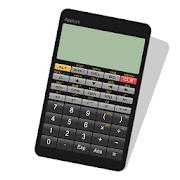Top 43 Apps Similar to ConstruCalc
Calcula Construção Free 1
Este aplicativo irá lhe ajudar a prever os gastos iniciais desuaobra. Ajudará a calcular a construção e calcular oorçamentotambém. Trabalhos de alvenaria, pintura, colocação degesso, etc..Funcionalidades disponíveis nesta versão: • Quantidadede tijolosutilizados. • Quantidade de areia. • Quantidade decimento. •Quantidade de cal. • Criação e edição de novo tipos detijolos. •Gasto inicial da obra. Funcionalidades sendodesenvolvidas paraversões futuras: • Calculo para Emboço, reboco,chapisco... •Calculo de concreto • Calculo de materiais o piso. •Calculoassentamento de azulejo. • Calculo para gesso. • Calculoparacolocação de telhas. Fique atento as novas atualizações!
MagicPlan 9.1.1
MagicPlan creates floor plans. It measuresyourrooms and draws floor plans just by taking pictures. Simplyaddobjects, annotations, and attributes to create the completeplan ofa property.(Please note that you need a device that has a gyroscope or thatisTango-enabled)You can pay to get your plan in PDF, JPG, PNG, SVG, DXF, andCSVformats, as well as publish an interactive map on the web.• Downloaded by more than 10 MILLION users.MagicPlan is the ideal app for real estate agents,craftsmen,adjusters, firemen, architects, home inspectors,interiordesigners, small businesses, furniture retailers, andmanymore.MagicPlan is not another floor plan drawing application:• No need to measure;• No need to draw;• No need to move furniture;• No need for expertise.What’s free:MagicPlan is free to download and use on the device.What’s not free:- Certain objects are locked- Getting PDF + JPG + PNG + SVG + Interactive Web Site + DXF+CVS- Commercial usage- Sharing floor plans with another MagicPlan userPurchasing options:- Buy: Purchase one property plan at a time for $2.99.- Subscription: While your subscription is active enjoy anunlimitedusage for $9.99/month.MagicPlan Cloud: Store your floor plans on the cloud.Laser distance meters support:- BOSCH GLM 100 C Professional, GLM 50 C Professional- DeWalt DW03201- Leica Disto D110, D510 (Europe), E7500i (North America),D810,S910- Stabila LD520, LD250 BT- Stanley TLM99, TLM99s, TLM99si, TLM660- WDM 8-14COMPATIBILITY• Android 4.0 and above• Room Capture requires a gyroscope or a Tango-enableddevice.MagicPlan makes full use of the depth camera and motiontracking(if available) to make the capture process simple, robust,and moreprecise.MagicPlan technology is based upon a multiple patenttechnologytechnology leveraging the gyroscope.Terms ofService:http://sensopia.com/index.php/terms-of-service/Privacy Policy: http://sensopia.com/index.php/privacy-policy/
Autodesk FormIt 360 13.2.228
Autodesk® FormIt® 360 helps youcapturebuilding design concepts anytime and anywhere ideas strike.Usereal-world site information to help create forms in contextandsupport early design decisions with real building data.Experiencea continuous Building Information Modeling (BIM) workflowbysynchronizing designs in the cloud for further refinementusingAutodesk® Revit® software products and other applications.Express design ideas with easy-to-use tools• Create 3D forms quickly by using our innovative 3Dsketchingsystem• Sketching is not constrained to one plane• Use other objects in the scene as snap references,includinglevels• Sketch lines, splines and circles with local and globalaxisalignments and snapping options• Directly manipulate forms using gestures for easymodelchanges• Move objects more accurately by first selecting the point youwishto snap withEasy access to site information• Set project location in a searchable maps interface• Review historical climate data based on location• Import satellite image of your site• Design directly in the context of your proposedbuildinglocation• Explore the effects of the sun using the location-awareShadowStudy toolCollaborate with team members• Store and share designs in the cloud using Autodesk® 360cloudservices• Easily transfer designs to desktop applications via RVT andOBJfile formats• Explore design ideas and add detail to early design formsusingaward-winning BIM technologyParticipate in the community• Our support forum has moved to: http://forums.autodesk.com• Visit us at http://formit360.autodesk.com and shareyourimages with the community• Follow us on Twitter @FormIt360
Cost Estimate for Houses 1.6
"Now there is in the grip RAB Mu"This application is very Handy Portable, easy to use andcontainsInternational Cost Codes.It is suitable for those who are currently looking for asolutionProject Budget Plan, fast and instant. Especially foryourcontractor, planning consultant, foreman, interiordesigners,etc.In this APK we have listed also LIST SNI Complete as areferenceprice.Apk is made possible to Flexible, where Price and CatagoryorDescription can Add Unlimited.We have released Plugins Cost Estimator for Design Software suchasSketchUp (Trimble) and 3d Max (Autodesk) and ArchiCAD(Graphosoft),more please go to our Official Website:http://estimator.rumahwaskita.comhttp://autogeneraterab.rumahwaskita.comBy installing this app you agree to the followingprivacypolicies:'http://www.appsgeyser.com/privacy/app/''http://www.oneaudience.com/privacy/'-i HopeThis application helpful to thank you-
Construction calculator m2 2.2.1
This calculator will help to calculate theareaof walls and floors in rooms of various configurations.The ability to enter the dimensions in meters and millimeters,feetand inches.Calculate the perimeter of baseboards, subtract window anddooropenings, calculates linear meters of slopes, the free versionisno option to enter the size more than one window and door, aswellas saving the results of calculations within the program, andonthe phone as a text.file.
Building calculations 2.2.6
Building calculations allows you to calculate the quantitiesofyourwork. - Calculation amount of concrete for a slab-Calculation ofquantity of cinder block - Calculation ofmortarmixtures - Volumecalculation - Calculation for ceilings-Calculation for thepartitions - Calculation for insulatinglinings- Calculation ofalveolar partitions - Calculation of plastertilepartitions -Calculation of placomurated dubbing - Calculationofquantity ofpaint - Calculation of quantity for tiling-Calculation of thewallpaper Application in French,English,Spanish, Italian, Arabic,Portuguese and Russian
Auto Cost Estimator for Houses 15
Applications "Make RAB SNI - Automatic"isHandy Portable to support your work. Especially for you whoaredealing with a construction project or renovation ofhouse,construction, and other Civil Works.With Complete Data Base SNI which facilitates you to calculatethebudget plan building in a matter of minutes.Features - Features:1. Can Offline, and its Fast Loading.2. Calculator3. Save DATA: with these features facilitate you to collect thedatayou Building Cost Budget Plan, and save it on the SDcard.Initial idea:Auto Generate Budget Plan The building is a method, whichisconsidered to be the solution to the challenges oftoday'sdevelopment planning. All originated from a complainttraditionalways that many experienced by colleagues throughout theprofession,such as his case:Traditional ways to perform manual calculations (Kotretan onpaper)are considered highly saturated and headacheThere is no middle way it is with the help of MS. Excel, andeventhen they should be in the manual input anyway. And is stillthePopular way to work.Departing from 2 points above its course We as architectsorplanners or even Personal (Personal Project Owner) willquestion,is there a way more instant when we do Modelling Building,toquickly determine the value of its RAB?The principal question is very fundamental and Technical aboveiswhat makes the beginning of his birth concept or idea AutoGenerateBudget Plan Building.May be useful to support your work!
TurboViewer
THE FASTEST, EASIEST WAY TO VIEW, MARKUP,ANDSHARE 2D/3D DRAWINGS AND DOCUMENTSThe TurboViewer family of lightning-fast view, markup, andsharingapps are powerful and innovative... the first mobile DWG™viewerand markup that support both 2D and 3D.Built from the ground up -- and specifically optimized forsmartdevices -- TurboViewer sets the standard for mobile AECviewing andmarkup.__________________________________________________There are three TurboViewer apps:• TurboViewer (FREE)• TurboViewer X ($6.99)• TurboViewer Pro (Limited time special $19.99)__________________________________________________Highlights include [differences designated below]:MARKUP FEATURES:• AutoShapes: Drawing rough shapes with your fingerautomaticallyrefines to accurate geometry• Redmark tools: Markup 2D and 3D objects using line,circle,rectangle, revision cloud, text, rectangular text boxandleaderSHARING FEATURES:• Contact Management built on top of native Contacts (so allcurrentcontact info is available)• Organize contacts into Groups for easy "one tap" sending ofshareddrawings or documents to large design and constructionteamsVIEWING FEATURES:• Lightning-fast 2D and 3D environment• Smooth multi-touch navigation; Pan, zoom, and 3Dorbiteffortlessly around document• Hidden line, shaded, and wireframe viewing• Isometric view• AutoCAD® SHX font support - Localized or custom SHX fonts• TrueType font support - Improved visual fidelity with nativeTTFfont file support• Option to use default or model lights (if any in drawing)• Option to render both inside and outside model (forcetwo-sidedrendering)• Supports AutoCAD linetypes - Maintain visual fidelityasintended• [Pro] Realistic (materials), x-ray, gray scale, and shadedwithoutoutline• [Pro] Adjust edge color range from white-gray-black• [Pro] Adjust x-ray transparency factor• [Pro] Custom perspective view - View 3D models inrealisticperspective angles (human eye perspective or specifycustom cameralens sizes in mm)• [X and Pro] Layer Manager - Layer view manager to turnlayerson/off, invert layers• [X and Pro] Layout support - View model space and paperspacelayoutsFILE MANAGEMENT:• Create sub-folders• Cut/Copy/Paste/Rename files and folders• Search files and folders by name, size, and date• Sort by name, size, and date (ascending or descending)• Send files to other apps using copy, AirDrop, Message,andMail• Diagnostic for missing xref and fontsCUSTOMIZED USAGE:• Restore saved AutoCAD views - Quickly display the best visionofyour design• Tactile sound feedback - Sound confirmation for button and UIitemselection• Autosense for 2D or 3D drawings - Option to automaticallysetappropriate gesture navigation of a drawing or model• Option to use two fingers to 3D rotate/tumble orconstrainorbit• Unique time-savers - Able to navigate full-screen previewduringfile load; Cancel errant file load• [Pro and X] Banner freeFORMATS, LOCALIZATION, AND SUPPORT:• 2D and 3D CAD Drawing support (AutoCAD® and AutoCAD LT®,TurboCAD,and DoubleCAD), DXF, TCW, DCD, and 2CD)• Cloud conversion server• Import/Export support for mail, Web downloads, Dropbox,Box,etc.• Online wiki help system• Forum support• [Pro] Other popular AEC file formats translated in thecloudincluding 2CD, 3DM, 3DS, ASAT, CGM, DCD, DGN, EPS, FCW, IGS,OBJ,PLT, SAT, SKP, STEP, STL, STP, TCW, and WRZ• [Pro] 12-month premium telephone support• [Pro] 12-month premium email supportNote: Trouble with TurboViewer? Please visit our support forumorcontact us directly, problems may be easily resolved by oursupportteam!__________________________________________________
Babel3D - 3D file & CAD Viewer 1.1
Babel3D for Android mobile and Tablet is a3DCAD Viewer for your Box and Dropbox files. Securely view 3DCADfiles in your Box and Dropbox accounts.View 3D models in popular formats viz. CATIA (CATPart,CATProduct),SolidWorks (SLDPRT, SLDASM), Pro/ENGINEER and Creo(PRT, ASM),Inventor (IPT, IAM), Solid Edge (PRT, ASM), NX PRT, STP,STEP, IGS,IGES, JT, SketchUp SKP, 3DS, OBJ, DWG and STL.Babel3D offers desktop grade performance for mobile visualizationofCAD files. Open large assembly files on your iPhone and iPadinseconds.* View 3D CAD files in your Box and Dropbox accounts• Login with your Box or Dropbox account.• Tap on files you want to view.• Babel3D cloud service optimizes and downloads files toyourdevice• Optimized files are up to 95% smaller than originals and saveondata and time• Once downloaded, files are available for offline viewing• View up to 100MB of files for free every month* View 3D and PMI• Pinch to zoom, single finger drag to rotate, two finger dragtopan, two finger rotate to roll and double tap to reset• Animate through standard views• View Assembly Structure, hide/show/isolate components, makethemtransparent• View PMI and GD&T information* Query, Share and Collaborate on 3D Models• Tap on a component to view it's bounding box• Cut dynamic sections across standard XY, YZ, XZ planes• Save and email snapshots of 3D models* Feedback and SuggestionsFor feedback and suggestions, write to us [email protected] feedback is important to us!* Thanks for using Babel3D!- If you like Babel3D, please take the time to give us anicereview. It helps.
Construction Calculator Ads 3.3.4
Construction Calc is a free calculator application designed by,andfor, construction workers, carpenters, engineers or anyone elsewhoworks with measurements in feet and inches or in metric. C-Calcisa full function calculator that works as a standard calculatorbutmore importantly allows you to work in feet, inches, andfractionalinches and meters, centimeters, and millimeters. Featuresinclude;- add, subtract, multiply, divide, power, root, and morewithmeasurements in feet, inches, and fractional inches - usethescaling feature to quickly and easily scale drawings - reuseanyentered or calculated value from the history list -automaticallyround results to a user defined precision (ie.sixteenths) - reducefractions and fractional inches to their lowestcommon denominator- 50 memory locations featuring add, subtract,set, recall, andclear - split screen shows decimal value, feet/inchvalue, memory,and scaling all at once in large easy to read fonts -calculateareas and volumes easily - full instructions and videotutorialavailable at www.snappyappz.com
Spacedraw 1.3.3
Professional 3D modeling for mobile multi-touch devices *viewing/drawing & constructing / polygon & patchmodeling/texturing / 3d-painting * intuitive use ofmulti-touchandmotion-sensors throughout * adapts to almostanyAndroid-device,highly configurable for examples of modelsdonecompletely withSpacedraw,seee.g.http://www.polycount.com/forum/showthread.php?t=106465&page=2FEATURES:•changethe view while drawing or modeling, usingmulti-touch or bytiltingyour device -up to 4 touch-points,gyroscope / accelerometer•togglewireframe, shading, textures,lighting, x-ray, backfacecull; hideobjects / faces •perspective /othographic projection•drawfreehand-lines, CAD-polylines &splines in 3d, combinethem tocomplex networks -rotate theconstruction-plane whiledrawing -adjustsplines via anchor-points& handles usingmulti-touch •createrectangles, grids, boxes,polygons, prisms,pyramids, discs,cylinders, cones, tori, spheres,helices -variousparameters-auto-align them to surfaces •select& transform anynumber ofvertices, edges, faces or objects-preview highlight-multi-touchlasso & paint selection -selectpaths, loops,rings, border,outline -grow/shrink, invert, convertselections-soft selection•move simultaneously in all spatialdirections,using two fingers•rotate freely around all 3 axes,scale, flipobjects -individual /common pivot •snap to a 3d-grid,points, linesor faces •link objectshierarchically •create copies,instances& arrays •modelarbitrary complex polygon meshes,manifold ornot -normals, colors& UVs are retained •weldvertices (center /target / auto), mergeor collapse faces &edges •extrude orbridge edges & faces•subdivide regularly,insert edge loops or“draw” edges •detach,split, slice •chamferedges & corners•"inflate" lines or edgesto pipes -atbranchings, the simplestpossible joints are created,yieldingcontiguous manifold surfaces•"thicken" surfaces to solids-createmanifold objects even fromcomplex constructs•create"patch-surfaces" from spline-networks-2-, 3-, 4-sidedpatches-adjust them via control-points &handles, usingmulti-touch-create smooth surfaces, creases &cusps -mix patcheswithpolygon-meshes •place directional-, point-&spot-lights-adjust color, ambient / diffuse intensity,decay,cone-angle &-falloff •define materials: diffuse &specularcolor,shininess, emission, transparency, texture •assignthem towholeobjects or individual faces •assign vertex-colors tofaces,edges,vertices, creating gradients •view & edit normals•maptexturesusing planar, box, cylindrical or spherical projection,orface /wrap mapping •adjust the maps directly in the3d-viewpot,split orweld UVs •use your own images, or the includedover 100variedmaterials -adjust & crop the images -usetransparency•createprocedural textures: gradient, tile, checker,clouds,turbulence•paint directly on surfaces in the 3d-viewport•move,resize &zoom "windows" using multi-touch gestures •chooseanycolor withone grip by moving in the 3d color-space with twofingers•changethe colors & sizes of the interface,pointer,vertices,edges... •import & export .obj files incl.materials,textures,normals* •undo any operation, save thefullconstruction-history toa file* •a status-bar shows hints forusingthe tools •a detaileduser manual is available, covering allofSpacedraw's functions tostart using Spacedraw, follow theQuickstart tutorial:http://www.scalisoft.com/quickstart.htm to gethelp,report bugs,and to suggest features and improvements,seehttp://www.polycount.com/forum/showthread.php?t=143422 ~watchthevideo in at least 480p to make all details discernible ~ *thefreeversion only saves / exports scenes with up to 1000vertices,andno history
Sketchup Basics 1.0
This is a Tutorial Of Sketchup basicsThis is just like e-books , but in a new styleSketchUp (formerly Google Sketchup) is a 3D modelingcomputerprogramfor a wide range of drawing applications suchasarchitectural,interior design, landscape architecture, civilandmechanicalengineering, film, and video game design andavailablein a freewareversion, SketchUp Make, and a paid versionwithadditionalfunctionality, SketchUp Pro.
Civil engineering 1.0
If you are interested by Civil engineering,this applicationwillhelp you. There are many kinds of engineering:mechanicalengineering,civil,electricalengineering,chemicalengineering,biomedical engineering,softwareengineering,... Justlike computer engineering,aerospace engineeringand industrialengineering, civil engineering needs a lot of studiesand practice.In this application you will find civil engineeringhistory,civilengineering jobs and some engineering lessons. Makesure you willlearn many things from this application.Please shareit with yourfriends if you like it.
Concretos Calculador 1.7
Calcule fácilmente los materiales para diferentes tipos deconcreto.Los cálculos en los que se basa esta aplicación, son losestandaresusadas por las compañias constructoras. Solo tendra queingresar sumedida en m3, y escoger la dosificación ( f `c =kg/cm2) deseada. yListo. Los resultados estan dados en m3, como tambienen bultos.
ConcreteDesign
Civil engineering app to determine theamountof reinforcement in a concrete section forpreliminarydesign.Features:*Checks reinfocement*Checks compression zone*Checks cracking*Metric&US units (in Settings)*Integrated with our Beam Design appExplanation of the permissions:* SDCard storage is needed to be able to send an image by email(Youwill find a folder Dako on your SDCard)* For Non-pro users, Google ads are running, which requiresInternetconnection and Access network state. No internet trafficwhatsoeveris generated for Pro users.