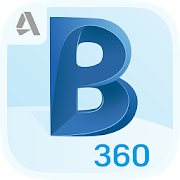3.8.1 / Apr 6, 2023
Description
App Information A360 - View CAD files
- App NameA360 - View CAD files
- Package Namecom.autodesk.a360
- UpdatedApr 6, 2023
- File SizeUndefined
- Requires AndroidAndroid 5.0
- Version3.8.1
- DeveloperAutodesk Inc.
- Installs1M+
- PriceFree
- Categoryflag</i>Flag as inappropriate</a></div></section></div></div><div class="o45e4d"><c-wiz jsrenderer="Grlxwe" jsshadow jsdata="deferred-i18" data-p="%[email protected],true]" data-node-index="5;0" autoupdate jsmodel="hc6Ubd" c-wiz><section class="HcyOxe" jscontroller="NkbkFd"><header class=""><div class="VMq4uf" id="developer-contacts-heading"><div class="EaMWib"><h2 class="XfZNbf">Developer contact</h2></div><div jsaction="JIbuQc:Ptdedd"><button class="VfPpkd-Bz112c-LgbsSe yHy1rc eT1oJ mN1ivc VxpoF" jscontroller="soHxf" jsaction="click:cOuCgd; mousedown:UX7yZ; mouseup:lbsD7e; mouseenter:tfO1Yc; mouseleave:JywGue; touchstart:p6p2H; touchmove:FwuNnf; touchend:yfqBxc; touchcancel:JMtRjd; focus:AHmuwe; blur:O22p3e; contextmenu:mg9Pef;mlnRJb:fLiPzd;" data-disable-idom="true" aria-label="Expand" aria-controls="developer-contacts" aria-expanded="false"><div jsname="s3Eaab" class="VfPpkd-Bz112c-Jh9lGc"></div><div class="VfPpkd-Bz112c-J1Ukfc-LhBDec"></div><i class="google-material-icons VfPpkd-kBDsod W7A5Qb" aria-hidden="true">expand_more</i></button></div></div></header><div class="SfzRHd jqSImf" role="region" id="developer-contacts" aria-labelledby="developer-contacts-heading"><div class="vfQhrf BxIr0d"><div class="VfPpkd-WsjYwc VfPpkd-WsjYwc-OWXEXe-INsAgc KC1dQ Usd1Ac AaN0Dd VVmwY"><div class="VfPpkd-EScbFb-JIbuQc" jscontroller="tKHFxf" jsaction="click:cOuCgd; mousedown:UX7yZ; mouseup:lbsD7e; mouseenter:tfO1Yc; mouseleave:JywGue; touchstart:p6p2H; touchmove:FwuNnf; touchend:yfqBxc; touchcancel:JMtRjd; focus:AHmuwe; blur:O22p3e; contextmenu:mg9Pef;"><a class="Si6A0c RrSxVb" target="_blank" href="http://www.autodesk.com/products/autodesk-360/overview"><i class="google-material-icons j25Vu" aria-hidden="true">language</i><div class="pZ8Djf"><div class="xFVDSb">Website</div><div class="pSEeg">http://www.autodesk.com/products/autodesk-360/overview</div></div></a><div class="VfPpkd-FJ5hab"></div></div><span class="VfPpkd-BFbNVe-bF1uUb NZp2ef" aria-hidden="true">
- DeveloperThe Landmark @ One Market, Ste. 400 San Francisco, CA 94105
- Google Play Link
A360 - View CAD files Version History
Select A360 - View CAD files Version :-
A360 - View CAD files 3.8.0 APK File
Publish Date: 2023 /4/5Requires Android: Android 5.0+ (Lollipop, API: 21)File Size: 26.6 MBTested on: Android 12L (Snow Cone v2, API: 32)File Sha1: 1b1f6362e84380757733a13cd49b42dc4696daa9 -
A360 - View CAD files 3.6.0 APK File
Publish Date: 2022 /5/24Requires Android: Android 5.0+ (Lollipop, API: 21)File Size: 26.0 MBTested on: Android 11 (Red Velvet Cake, API: 30)File Sha1: 2021cbbfc20be0e07504b4b6a23b571d4512dedd -
A360 - View CAD files 3.1.0 APK File
Publish Date: 2016 /8/12Requires Android: Android 4.1+ (Jelly Bean, API: 16)File Size: 27.4 MBTested on: Android 6.0 (Marshmallow, API: 23)File Sha1: 188f198d50c9bb6d69de5f92b11acbb23ae62345 -
A360 - View CAD files OBB Main File
File Size: 12.9 MBData: mainFetch Date: 2016/8/12File Sha1: 81589a5b5e3901d0419e04e22996e5c1b5cb03f1 -
A360 - View CAD files 3.0.0 APK File
Publish Date: 2016 /6/25Requires Android: Android 4.1+ (Jelly Bean, API: 16)File Size: 26.8 MBTested on: Android 6.0 (Marshmallow, API: 23)File Sha1: 02c51a231a8cda5dda675bb5dc3eb3b19211bb9d -
A360 - View CAD files 2.15.0 APK File
Publish Date: 2016 /5/8Requires Android: Android 4.1+ (Jelly Bean, API: 16)File Size: 26.6 MBTested on: Android 6.0 (Marshmallow, API: 23)File Sha1: 83c95ea7dc82f9879e826c7df3b9cc1135667e88 -
A360 - View CAD files 2.14.0 APK File
Publish Date: 2016 /4/26Requires Android: Android 4.1+ (Jelly Bean, API: 16)File Size: 26.4 MBTested on: Android 6.0 (Marshmallow, API: 23)File Sha1: d5bebe99b7f15e42b22a406a496545f670709c3b -
A360 - View CAD files 2.13.0 APK File
Publish Date: 2016 /4/1Requires Android: Android 4.1+ (Jelly Bean, API: 16)File Size: 26.1 MBTested on: Android 6.0 (Marshmallow, API: 23)File Sha1: 45b1057efeab4e4f21e91c36abc0c69f92bd5f18 -
A360 - View CAD files 2.12.0 APK File
Publish Date: 2016 /3/13Requires Android: Android 4.1+ (Jelly Bean, API: 16)File Size: 24.1 MBTested on: Android 6.0 (Marshmallow, API: 23)File Sha1: 9e261143e47573c30e2de8774f3fdb22b10058f6 -
A360 - View CAD files 2.11.0 APK File
Publish Date: 2016 /1/27Requires Android: Android 4.1+ (Jelly Bean, API: 16)File Size: 24.1 MBTested on: Android 6.0 (Marshmallow, API: 23)File Sha1: a03807cca78aa8d19e9568dec10286a87e46cd82
How to Install the OBB File (APK Expansion File)
- Firstly, Download APK file of the app A360 - View CAD files 3.8.1 for Android.
- Copy the APK file to your Android device's SD card and Install it. (Don't open it after installation)
- Download Obb files and copy the *.obb file named '' into the required location:
/SDCARD/Android/obb/com.autodesk.a360/ - The full/absolute path of the obb file should look like as the following (Case-sensitive):
If there is no such location, you need to create the path or folder manually on your SD card.
Autodesk Inc. Show More...
123D Sculpt+ 2.0.2 APK
Create fantastic 3D sculptures with Autodesk123D Sculpt+Design your creation, then add detailed features or paint on skin,fur, feathers. Whatever you imagine. Export your finished sculptureas an image or 3D model and 3D print into a real sculpture!• Create or sculpt anything - creatures, spaceships, vehicles,props and more directly on your device in full 3D.• 3D texturing and painting lets you apply your own photos directlyonto the surface of your model• Easy to use yet extremely powerful skeleton builder makescreating 3D objects as easy as drawing a stick figure.• In-app 3D print ordering allows you to turn your digitalsculpture into a real physical object delivered to your door• Export sculptures as OBJ files with textures for use in other 3Dtools such as Autodesk Maya or 3ds Max.• Browse the community to get inspired and remix sculptures made byother users, and share your own original creations.
Autodesk FormIt 360 13.2.228 APK
Autodesk® FormIt® 360 helps you capturebuilding design concepts anytime and anywhere ideas strike. Usereal-world site information to help create forms in context andsupport early design decisions with real building data. Experiencea continuous Building Information Modeling (BIM) workflow bysynchronizing designs in the cloud for further refinement usingAutodesk® Revit® software products and other applications.Express design ideas with easy-to-use tools• Create 3D forms quickly by using our innovative 3D sketchingsystem• Sketching is not constrained to one plane• Use other objects in the scene as snap references, includinglevels• Sketch lines, splines and circles with local and global axisalignments and snapping options• Directly manipulate forms using gestures for easy modelchanges• Move objects more accurately by first selecting the point youwish to snap withEasy access to site information• Set project location in a searchable maps interface• Review historical climate data based on location• Import satellite image of your site• Design directly in the context of your proposed buildinglocation• Explore the effects of the sun using the location-aware ShadowStudy toolCollaborate with team members• Store and share designs in the cloud using Autodesk® 360 cloudservices• Easily transfer designs to desktop applications via RVT and OBJfile formats• Explore design ideas and add detail to early design forms usingaward-winning BIM technologyParticipate in the community• Our support forum has moved to: http://forums.autodesk.com• Visit us at http://formit360.autodesk.com and share yourimages with the community• Follow us on Twitter @FormIt360
Autodesk ForceEffect Motion 2.7.13 APK
Developing mechanical systems with moving parts is now easier thanever with Autodesk® ForceEffect Motion™. Autodesk® ForceEffectMotion™ brings engineering to the point of the problem with amobile engineering app for simulating design concepts in the field,in the office or in the classroom. This purpose built tool allowsusers to develop functional moving mechanical systems right ontheir mobile devices. Unlike the traditional approach of usingpaper, pencil, and a calculator to develop equations for designoptions, Autodesk ForceEffect Motion does all the simulation andengineering calculations for you right on your mobile device,enabling you to quickly and easily simulate design options duringthe concept phase to determine the viability of a design.•Fast—Real-time solving capabilities and immediate feedback onthe simulation performance. Print, email, or view a results reporton any HTML-enabled browser or mobile device.•Easy—Intuitive interaction for drawing, constraining, andsimulating concepts. Simply tap objects to select, and then move,rotate, and scale.•Complete—Solutions for statically determinate and over-constrainedor indeterminate problems.•Integrated—Store, share and collaborate with Autodesk 360. Easyworkflow continuation into CAD with industry-standard exportcapabilities via DXF™ files and email for file sharing.The Autodesk ForceEffect Motion engineering app is perfect fordeveloping mechanical systems with moving parts upfront in the inthe design process, some of the features include:•Freehand sketching of elements and construction lines with snaps,constraints, inferencing and dimensions•Import image as background, simple manipulation•Create functional mechanical joints (welded, pinned, sliding,collar, crossing)•Create supports (fixed pin, grounded, sliding collar)•Mechanism animation and functional drag•Analyze positional data by adding trace points (trace path,velocity vectors)•Interactive graphing of trace points (velocity, displacement,acceleration)•Create Actuators (motors, linear)•Results reporting with picture, animation, graph and graph datatable•Save and load files from Autodesk Cloud•Export mechanism directly to ForceEffect to easily conduct staticload analysis•In app tutorials
SketchBook Express 2.9.2 APK
Autodesk SketchBook Express for Tablets is aprofessional-grade paint and drawing application designed forandroid devices with screen sizes of 4" and above. SketchBookExpress offers a dedicated set of sketching tools and delivers themthrough a streamlined and intuitive user interface.Use it to digitally capture your ideas as napkin sketches orproduce artwork on-the-go. With the same paint engine as therenowned SketchBook Pro software, SketchBook Express deliverssophisticated brushes and pencils.Features:✓ Full Screen work space with support for any device orientation(portrait orientation for smaller screen sizes)✓ Multi-touch navigation with a 2500% zoom✓ Up to 3 layers you can merge and toggle visibility• Opacity control on each layer✓ Import layer from the Gallery on your device or Camera✓ Save to the Gallery on your device✓ 15 Preset Brushes, including Flood fill tool• Synthetic pressure sensitivity (brush fade-off)• Smooth brush stroking✓ Add text to current layer✓ 4 Different draw styles✓ Free Transform Tool for current layer✓ Dynamic symmetric drawing✓ Color Wheel✓ Share your art directly from inside SketchBook to deviantART,the largest online social network for artists and artenthusiasts✓ Browse the Autodesk-SketchBook group on deviantART from thein-app Gallery
Autodesk ForceEffect 2.7.13 APK
Bring engineering to the point of the problemwith Autodesk® ForceEffect™, a mobile engineering app forsimulating design concepts in the field or in the office. Unlikethe traditional approach of using paper, pencil, and a calculatorto develop equations for design options, Autodesk ForceEffect doesall the simulation and engineering calculations for you right onyour mobile device, helping you to quickly and easily simulatedesign options during the concept phase to determine the viabilityof a design.✓Fast—Real-time solving capabilities and immediate feedback on thesimulation performance. Print, email, or view a results report onany HTML-enabled browser or mobile device.✓Easy—Intuitive interaction for drawing, constraining, andsimulating concepts. Simply tap objects to select, and then move,rotate, and scale.✓Complete—Solutions for both statically determinate andover-constrained or indeterminate problems.✓Integrated—Easy workflow continuation into CAD withindustry-standard export capabilities via DXF™ files and email forfile sharing.The Autodesk ForceEffect engineering app is ideal for staticsystems analysis using free body diagrams:•Freehand sketching of elements and construction lines with snaps,constraints, and inferencing•Object dimensioning, global scaling, units, constraints•Import image as background•Create joints (welded, pinned)•Break element at joints•Create supports (fixed, grounded, sliding)•Create loads (known, unknown, distributed) and moments•Add weight to individual elements•Compute reaction forces and moments for equilibrium andover-constrained systems•Toggle forces to show force vector components•Results reporting with picture, results, all equations•Save and load files from Autodesk 360•In app tutorials
SketchBook Ink 1.6 APK
Draw perfect, resolution-independent lines with SketchBook® Ink.This easy-to-use pen & ink drawing app enables you createamazing line art and export high-resolution images directly fromyour tablet (7” or larger).Using SketchBook Ink is as easy as opening the app, picking anink style, and drawing. You’ll find the simulated pressuresensitivity mimics a natural pen-like drawing experience, andprovides fine control for your line art. Zoom in and out withoutworrying about pixilation because your lines areresolution-independent.Key features:• Full screen workspace keeps the interface out of your way andkeeps you in the creative zone• Color editor and color picker with tap-hold customizablepalette• Seven preset ink styles with different line weight and behaviorand two eraser types• Layers, including the ability to import a photo into a layer forreference (great for tattoo artists)• Gallery to store works-in-progress• Export 9.2 MP PNG files to the Photo Library or export 101.5 MPPNG files to Dropbox, internal storage, or SD card storageDraw perfect lines with SketchBook Ink, and tag us when youshare! Visit www.sketchbook.com for support or moreinformation.
123D Catch 1.2.1 APK
Use your camera to capture people, places and things around you asamazingly realistic 3D models. Capture friends, sculptures,buildings or anything else you can photograph. Automaticallytransform them into interactive 3D models that can be shared withfriends, family, and an ever growing community of 3D photographers.• Turn your photos into realistic 3D models by taking a seriesof photographs from different angles.• Be guided through the process of capturing all angles of yoursubject with the Integrated Photo Compass.• Capture 3D portraits of your friends, museum displays,architecture, plants, cats or anything else you canphotograph.• Share your captures with friends through Twitter, Facebook, Emailand SMS.• Showcase your work and follow other amazing 3D photographers fromaround the world through the in-app gallery.• Store your captured objects in the cloud to access them from allyour devices.• Use the 123D Catch web app for healing and 3D printing yourcaptures in a web browser! (123d.autodesk.com/catch)• Export 3D models in a variety of formats from the 123D onlinecommunity for use in other 3D tools and projects.
Tinkerplay 1.2.3 APK
DESIGN, CUSTOMIZE and 3D PRINT TO PLAYWith Tinkerplay you can easily design and 3D print fun characters,scary creatures or anything else you can imagine using the built-inpart library. Simply drag parts together and they snap in place,just like in reality.UNLEASH YOUR CREATIVITYCustomize your creation to make each part your own with amazingsurface textures and shapes. Tap to change the entire part or usemagnifying mode to design in detail.3D PRINT YOUR CREATIONSWhen your design is complete, you can easily 3D print all of theparts to make your creation real. Tinkerplay parts are designed to3D print easily, with no rafts or supports. Ready to print?Downloading STL or .thing print files is a snap.CREATE YOUR OWN OR TRY THE CHARACTER KITSMake a scorpion or a ninja using the built-in character templates.Or mix things up and create a scorpion ninja with spikes anddinosaur skin.STRIKE A POSEPose your creation in the app and get a feel for the real-life 3Dprinted version. All joints in the app bend and twist just like thereal 3D printed parts. You can even create custom environments forthat perfect photo of your masterpiece.PLAY WITH OTHERSTinkerplay features full multi-touch support so you can design withothers. Or, if you want to impress, drag, rotate, throw away andmodify parts with many fingers at the same time. And don’t worry,everything you do is automatically saved. Undo and redo atwill.GO BIGPrint small parts to hold your creation in your hand quickly, orprint large parts to really impress. With parts that snap togetheryou can go as big as you like.Note: 1GB RAM recommended for best performance.Terms of service: http://www.autodesk.com/company/legal-notices-trademarks/software-license-agreementsOther info:Support: http://tinkerplay.zendesk.com
Similar Apps Show More...
CAD Assistant 1.6.0 APK
OPEN CASCADE CAD Assistant for Android is anoffline viewer and converter for 3D CAD and mesh models.If you wish to use this technology for development of customizedsolutions for your business, contact us at:https://www.opencascade.com/contactBasic CAD model viewing and convertingBasic functionality is provided by CAD Data Exchange component ofOpen CASCADE Technology (OCCT).The supported file formats and data are:- BREP: native OCCT format for shape geometry, topology, andassembly structure.- IGES (5.1 and 5.3): shape geometry, colors, top-level objectnames, file information.- STEP (AP203 and AP214): shape geometry, assembly structure,colors, names, validation properties, file information.Assembly structure of the model can be navigated through the treebrowser. The components of the assembly can be hidden or shown asnecessary to inspect the model. The selected sub-assembly or partcan be queried for its properties.CAD model (whole or selected part or sub-assembly) can be exportedto any of supported CAD or mesh formats.Viewing mesh dataAdditional functionality is viewing of mesh models with associateddata, implemented using the mesh visualization component ofOCCT.Supported mesh formats are:- STL is de-facto standard in 3D printing.- PLY has capability to store data associated with mesh nodes andelements. If you have in your application a model represented bymesh, it can be saved easily to PLY format and viewed on a tablet.Additional data (RGB color or scalar) can be added to each polygonor node.- OBJ is standard for 3D animation and supported by most 3Dgraphics applications.- JT is ISO standard for efficient visualization of 3D CADdata.- glTF is an open standard for 3D assets.CAD Assistant allows you to view the mesh in wireframe, shaded, andshrink view. If mesh contains associated textures, colors, orscalar data, it can be viewed with elements colored according tothe selected property. For scalar quantities interactive colorscale is shown, providing controls to manipulate the range ofdisplayed quantities.Common operationsCAD Assistant for Android is optimized for devices with multi-touchscreen and provides intuitive manipulation of the 3D view by fingergestures.Left toolbar provides buttons for fitting model to window andchoice of standard views. Settings submenu provides access toviewer and application options, file information, and messagelog.Files can be opened from local storage (internal memory or SDcard). CAD Assistant integrates with Android so that applicationssupporting file associations will launch it for opening files ofrelevant types. For instance, you can open STEP file sent to you bymail by simple click on attachment in mail client.CAD models can be saved in STEP, IGES, or BREP format as CAD data;CAD and mesh models can be saved in PLY, STL, or OBJ format aspolygonal data. Save file dialog also allows saving current imageof the model to PNG format. If target directory Mail is selected,the mail client will be automatically started with saved file asattachment.Supported devicesCAD Assistant has been tested to work on a wide range of moderntablets and smartphones. Note however that it supports onlylandscape screen orientation and this might be inconvenient onphones.Application requires OpenGL ES 3.0+ or OpenGL ES 2.0 withGL_OES_element_index_uint extension.LimitationsDepending on a device, opening large files may take time. Deviceswith low-range graphic processor could be slow on displaying largemodels. For large scenes (millions of triangles), the system maykill the application with no warning due to GPU problems. Ingeneral, files less than 50 Mb can be considered safe for openingon all devices.See more at https://www.opencascade.com/content/cad-assistantFeedbackWe welcome your feedback on Google Play or on our User Forum athttps://www.opencascade.com/forums/applications
eDrawings APK
DS SOLIDWORKS eDrawings 5.0.2* SOLIDWORKS 2017 file support* Add VR Mode for stereo viewing with devices such as GoogleCardboardDS SOLIDWORKS eDrawings 4.0.1* SOLIDWORKS 2016 file support* Fixed a bug that would lead to a crash in certain AndroidversionsDS SOLIDWORKS eDrawings 3.0.1:* Augmented Reality (AR) functionality* Various minor bug fixesKnown Issue with Augmented Reality:Some devices clipped the Get Marker buttons and made themunavailable, you can now access them from the settings button inthe top right corner when in AR modeKnown Issue on Android 5 (Lollipop):Certain DXF/DWG files with non-ASCII characters in Annotations willnot be displayed properly. We are working on this issue and willhave an update soon.eDrawings Pro with in-app purchase.eDrawings® is the only CAD viewer on Android phones and tabletsthat allows you to view native eDrawings files as well as nativeSolidWorks® parts, assemblies and drawings files.eDrawings is the email-enabled communication tool that dramaticallyeases sharing of product design information. You can load and sendfiles via email to collaborate more effectively with everyoneinvolved in product development, including people who are notregular CAD software users to interpret and understand 2D and 3Ddesigns.Multi-touch gestures let you pan, zoom, and rotate models easily.eDrawings also supports drawing sheets, and exploded views foreDrawings files published from SolidWorks®.Features:* Intuitive and easy-to-use user interface* Open 3D (EASM, EPRT, SLDASM, SLDPRT), 2D (EDRW, SLDDRW) andassociated files from any source: email attachments, cloud storageservices (Dropbox™, SkyDrive®, Google Drive, Hightail®, andothers), web and FTP sites and network folders.* Zoom, pan and rotate your 2D or 3D CAD data usingmulti-touch* Animate 3D standard views* Browse your 2D drawing sheets* View your designs in full screen and double tap to fit it onscreen* Sample files includedUpgrade to eDrawings Pro using In-app purchase and enable newcapabilities :* Measure your designs (distance, angles, lengths, point to pointand more)* Dynamically view cross sections of your models in XY, YZ, or ZXdirections from both sides and easily drag the cross sectionplane* Create markups in your designs, including text notes and freehandnotations* Share marked up eDrawings files with others for review andfurther comments. All markups with history are saved within theeDrawings file.Thanks for using eDrawings! Don't forget to review the app. Yourfeedback is important to us! Please reach out [email protected] with any suggestions.For more information, visit http://www.solidworks.com orhttp://www.edrawingsviewer.com