Top 21 Apps Similar to SiMi Clock Pro (Donate)
SiMi Clock Widget 2.6.6
This is a simple minimal ClockWidget.Available size 2x1 3x1,4x1 and 5x1 (Galaxy Tab).!!! If you have a Taskmanager running please exclude SiMiClock!!!includes SiMi Battery Widget 1x1includes SiMi Weather Widget 1x1Time Settings* Textsize* Textcolor* Predifined Timeformat* User defined TimeformatsDate Settings* Textsize* Textcolor* Predefined Datefromats* User defined DateformatBackground Settings* ColorWeather Settings* Hide/Show* Textcolor* Symbolcolor* Location aware* Fixed Location* Show LocationBattery Settings* Hide/Show* TextColor* Circel will fade based on Battery LevelTap Launcher* Left,Right and Weather Tap Launcher* 5 Apps per Launcher* Single Tap to start App* Disable Tap* Use SiMi Folder as LauncherPLEASE! If you have problems or a question send me an Email orvisitmy Blog.I cannot answer you if you write a question in the comments !
Alarm Clock for Me 2.32
Alarm Clock for Me turns yourandroiddevice into an alarm clock that sings your favouritetunes,a bedside clock with gorgeous themes and currentweatherinformation, and a sleep timer that lulls you tosleepat night!Alarm features:• Alarm Clock: wake up to your favorite music• Background alarm support: alarm will ring even if theappis not running• Unlimited alarm support: you’ll never oversleep or missanimportant event!• Non-stop alarm: music goes on until you stop orsnoozeit.• Auto-snooze feature: no need to manually snooze youralarmclock. Enjoy a gentle awakening! Can be enabled inAdvancedSettings• Sleep Timer: fall asleep to relaxing tunes orwhitenoise• Nightstand mode: turn your device into a gorgeousbedsideclockMore handy features:• Designer clocks: enjoy a variety of stylishclockfaces• Beautiful clock widgets: check the time right on yourHomeScreen• Weather information: check live local conditionsandtemperatureOther features enhancing the overall experience:• Brightness Slider: change the screen brightness so thatitdoesn’t blind you after a good night’s sleep• Built-in flashlight: save yourself groping around inthedark• Auto-launch: the application can be launchedautomaticallywhen device is docked or plugged in• Portrait and landscape modes: the clock works perfectlyinboth orientations• Shortcuts on the main screen: get easy access to thesleeptimer and alarmsEnjoy a perfect balance of beauty and functionality with AlarmClockfor Me!Why does the app ask permissions to accesspersonaldata?CAMERA permission allows the app to use the LED cameralight(the flashlight feature is available only on the devices withabuilt-in flash).LOCATION permissions are needed to deliver consistentweatherforecastAdChoices: http://www.apalon.com/privacy_policy.html#4
Alarm Clock Xtreme & Timer
Wake up gently to your favorite musicandavoid accidentally disabling your alarm with AlarmClockXtreme!NOW with sleep tracker!Our smart alarm clock includes features that preventexcessivesnoozing and get you out of bed. It also comes withbuilt-in timer,stopwatch and brand new sleep tracker.Join over 30,000,000 people who already installed our alarmclockapps and rated this one 4.7 stars!Download the premium and ad-free Alarm Clock Xtreme(withsleep tracker, timer and stopwatch) NOW with just alow& easy 1-time payment!This is more than a simple alarm clock; it’s highly customizableandallows you to wake up in a way that works for you and evenhelps yousleep better:♪ Set your morning alarm to slowly increase in volume and wakeyouup gently (crescendo)♪ Use the extra-large snooze button to prevent you frompressing‘dismiss’ accidentally♪ Force yourself to solve math problems in order tosnooze/dismissthe alarm♪ You can even have the snooze duration decrease in time aftereverysnooze and set a maximum number of snoozes♪ New! Sleep Tracker - get insights into your sleep qualityandstart sleeping better and have more energy duringtheday!Alarm Clock Xtreme features:✔ Music alarm – choose your favorite music✔ Crescendo – gentle alarm volume ramp up✔ Random song alarm✔ Math problem solving to snooze/disable✔ Extra-large snooze button✔ Nap alarm with countdown timer✔ Decreasing snooze duration after every snooze✔ Set a maximum number of snoozes✔ Auto-snooze✔ Auto-dismiss✔ Built-in Timer✔ And much more!New! Sleep Tracker:✔ Analyze your sleep behavior and trends✔ See sleep quality by day of the week✔ Get sleep scores, based on your sleep phases✔ More sleep features comingStopwatch Xtreme is also built-in into our alarmclock:✔ Our simple and reliable Stopwatch Xtreme can help solve allyourtiming needs. Use it to keep track of split/lap times andtotaltimes down to 1/100 of a second. Use this feature forgames,sporting events, work, science experiments, etc.Find the settings that help you get out of bed and start yourdayright.Download the premium and ad-free Alarm Clock Xtreme (withsleeptracker, timer and stopwatch) NOW with just a low&easy 1-time payment!** Important Note: your phone must be on for the alarm towork*** Sleep Tracker is available for devices with Android 4.3andnewer
Night Clock 2.52
DONATE version turns off button backlights. If the backgroundisagradient instead of just black, you need to: turn off"ForceGPUrendering" in your phone's "Developer" settings. Tofindthesettings menu on S5, just hold in the multitasking key(leftsoftkey at bottom of phone). If you have a problem, email me!Thisappis intended to be used with the phone plugged in. In "dim"modethebattery will last longer, but having it on all night willdrainatleast half your battery if you aren't charging. This isasimple,retro-style night clock. It will display the time inbig,boldletters (three fonts and any color to choose from),alongwithhaving a built-in alarm (or you can use your stockandroidalarm,it it's supported). Since the screen will stay onwhiletheapplication is open (unless you manually turn it off), itishighlyrecommended that you keep your phone plugged in tochargeotherwiseit will drain the battery. Some featuresinclude:-Silencenotifications -Tap to dim screen to lowestpossiblesetting-Launches when put into the multimedia dock (alsohasflipped modefor use without a dock) -Font and color settings(whenchoosingtext color, drag your finger away from the centertochangetransparency) -Built in alarm (or use stock Android alarm,ifyourphone supports it) -Show next alarm on clock screen
Digital Clock Live Wallpaper-7 4.2
Digital clock as application, Live Wallpaper and widgetthatdisplays the current time, date, month, year, day of theweek,battery charge and can hint the current time by voice. Alldate andtime formats are supported. Names of month and day of theweek aredisplaying according to current language. Features: * Showgloweffect, 3D effect, shadow; * Show date, day of the week,seconds,battery charge, lead zero for hours; * Select a primarycolor; *Ten kinds of fonts including digital, LCD, pixel; * Selectsize ofsecondary font for display date, seconds, etc.; * Use shortor longdate format; * Time to speech by double tap or one tap forwidgetor periodically. Special setting for app: * Keep a screenon.Special settings for widgets: * Show date, month, day of theweek,seconds; * Select color; * Action by tap: open this app, openaninbuilt alarm app; * Use long touch on a widget for enterresizemode (and call to settings for Android 12). Special settingsforLive Wallpaper: * Resize a clock; * Align a clock on theHomescreen. Additional features according to global settings: *Alldate formats are supported; * The native language for displayamonth and a day of the week is supported; * 12 hour and 24hourtime formats are supported.
Light Analog Clock-7 4.8
This is a classic light analog clock for display the currenttime.You can use the clock as application, Live Wallpaper andwidget forthe Home screen. The clock displays also the currentdate, day ofthe week, month and battery charge. The clock can hintthe currenttime by voice by double tap or periodically, for exampleby onehour. All settings of clock appearance set by visual control(asyou see as you get). The clock can be resized for LiveWallpaper.You can set any position on the Home screen, for exampleon theleft right corner. The clock widget can be resized too (uselongtouch). You can set up a tap action for the widget: openthisapplication or the built-in alarm clock. Hint: you can setseveralwidgets on the Home screen. Additional features of an analogclock.* There is additional information on the dial: the day of theweek,date, month and battery charge. You can hide any informationormove it to any of fixed positions; * The month and day of theweekwill be displayed by a language set by global settings, so,theclock is universal; * You can hide the second hand; *Selectbackground color and secondary color for the second hand andtexton the dial; * Use gray color for display text insteadsecondarycolor; * Show digital clock. The clock supports 12/24 timeformataccording to global settings; * Select a font for the dial.Thereare five fonts: serif, sans serif, normal, bold, monotype; *Thereis an option "hide the second hand for 3 seconds by doubletap".This is useful to comfortable read of additional informationon thedial, for example, a month; * You can set size of the clockand setany position of the Home screen for Live Wallpaper; * Theclock canspeak the current time by voice by double tap orperiodically by:1, 5, 15, 30 or 60 minutes. * Attention, use onetap for widgetinstead double tap for all actions; * There arespecial settingsfor the widget of the Home screen. You can show onthe second handbut It will require slightly more battery charge.Set an action bytap on a widget: open this application, open thebuilt-in alarmclock or do nothing; * Keep screen on forapplication.
Analog Clock Widget Plus-7 3.51
Original analog clock for display the current time. The clock canbeused as application, Live Wallpaper and widget for the Homescreen.The clock displays also the current date, day of the week,month andbattery charge. The clock can speak the current time bydouble tapor periodically, for example by one hour. There is verycomfy visualcontrol of settings of clock appearance: as you see asyou get. Theclock can be resized for Live Wallpaper. You can setany position onthe Home screen, for example on the left rightcorner. The clockwidget can be resized too by long touch on it.You can set up a tapaction for the widget: open this applicationor the inbuilt alarmclock. Hint: you can set several widgets onthe Home screen. Allsettings for widgets are common. You can showor hide second handfor widgets separately to little save batterycharge. So at any timeyou can easily change settings for allwidgets on the Home screen.Additional features of the analogclock. * Set light or dark styleof the dial; * Select a font forthe dial: serif, sans serif, bold,monotype etc.; * There isadditional information on the dial: theday of the week, date,month and battery charge. You can hide anyinformation or move itto any of fixed positions; * The month andday of the week will bedisplayed by a language set by globalsettings, so, the clock isuniversal; * Show the second hand; *Select background color andsecondary color for the second hand andtext on the dial; * Usegray color for display text insteadsecondary color; * Show digitalclock. The clock supports 12/24 timeformat according to globalsettings; * There is an option "hide thesecond hand for 3 secondsby double tap". This is useful tocomfortable read of additionalinformation on the dial, for example,a month; * You can set sizeof the clock and set any position of theHome screen for LiveWallpaper; * The clock can speak the currenttime by voice bydouble tap or periodically by: 1, 5, 15, 30 or 60minutes. Widgetcan speak the current time by tap; * Attention, useone tap forwidget instead double tap for all actions; * There arespecialsettings for the widget of the Home screen. You can show onthesecond hand but It will require slightly more battery charge.Setan action by tap on a widget: open this application, openthebuilt-in alarm clock or do nothing; * Keep screen onforapplication.
Simple Digital Clock - DIGITAL CLOCK SHG2 FREE 9.1.0
"【Note】 If you input your questions, bug reports orcomplaintsinreview form, it isn't notified developer. Pleaseemaildirectly([email protected]). ■Please inform us about the bugreportbye-mail. 【How to use】 ● Alarm setting 1. Select the alarmtaskfromthe alarm list and open the alarm setting. 2. Set the timetosoundthe alarm with the [Alarm time]. 3. At [Alarm sounds],selectthemusic file to sound at the alarm time. 4. [Vibration],youcanselect vibration action at alarm. 5. In the [Snooze time],youcanset the time when the alarm sounds again. 6. At [Alarmvolume],setthe volume at alarm time. 7. At [Alarm day], Alarmoperationdatecan be set for each day of the week. 8. To enable thealarm,pleaseturn on the button on the left side of the alarm list.9. Thelowpower consumption function of Android may invalidatethealarm.After setting the alarm, please confirm whetherautomaticstart ofthis application is not invalid. ● Setting thenotificationsound 〇Setting of time signal sound From the optionbutton, selecttheNotification sound -> Time signal. 1. From[Sound type],selectOFF, Sound, or Speaking. 2. If you select thesound, it willplay asound at 0 minutes per hour. 3. If you selectthe speaking,it willsay the current time at 0 minutes per hour. 4.In theofficialversion, you can change the type of sound from[SoundSelect]. 5.In the official version, you can restrict playingsoundtime at[Enable sound or speak per hour]. 〇 Setting ofchargingcompletedsound From the option button, select notificationsound->charge completed. 1. From [Sound type], select off,sound,orspeech. 2. If you select the Sound, it will be played asoundwhencharging is completed. 3. If you select the Speaking, itwillbeplayed ""Charging was completed"" when charging is completed.4.Inthe official version, you can change the sound fromthesoundselection. ○ Setting of TTS To use the readingfunction,please setTTS. This application supports the Googletext-to-speechengine. Ifother TTS engine is set, reading may not beperformednormally. 1.From [TTS setting], you can open the TTSsetting inAndroid systemsettings. Please make sure that theGoogletext-to-speech engine isset up. 2. From [TTS Download], openthedownload page of theGoogle text-to-speech engine. Pleasedownloador update the Googletext-to-speech engine. 3. By the[Test], youcan try the speakingof TTS. Please check the TTS settingif thereis abnormality inreading aloud. ● Clock customization 1.In[Screensaver], you canactivate the screen saver to preventscreenburning. 2.[Orientation] is setting for clock orientation.3.[Startup atcharging] is for launch by starting USB charge.4.[Close at endcharging] is for close clock screen by endcharging.6. In [Framecorner], you can select the rectangle or roundcornerframe. If thebackground of the clock is black, the roundedcornerswill not bevisible. 7. [Display contents] allows you to setthetime and dateto be displayed on the screen. 8. In [DateFormat],you can changethe position of year, month, and day. 9. In[Timeformat], the timerange can be set from 1 to 12 or 0 to 23. 10.In[Colon blinking],toggles the presence or absence of a colonblink.11. In [secondsdisplay], toggles display of seconds. 12. In[Labeldisplay],switch the presence / absence of label display.13.[Setting statusdisplay] toggles the presence / absence ofdisplayshowing thesetting status of alarm setting and notificationsound.14. In[Battery level indicator], select whether or not todisplaytheremaining battery level (gauge). 15. [Chargingindicator]isexpresses battery charging by battery level gauge.16.[Screenbrightness] adjust the brightness of the clock display.17.[Colorscheme] set the color scheme of the digital clock. Inthepaidversion, you can set your favorite color by selecting Edit 1to5."
Giant clock
A very simple full screen digital clock app.Itcan be used as a night clock, and you can easily open thealarmclock from the app.You can choose:- different text colours- different backgrounds- 12 or 24 hour time display- different date representation (d.m.Y, d/m/Y, m/d/Y, Y/m/dorY-m-d)- screen lock (screen will not dim or lock until you do so)- screen brightnessPlease send an email if any issues occur.
Simple Digital Clock Widget 3.6.13
This is a really simple clock widget!!Small and simple, but also has essential features.Configure menu configuration was as simple as possible.This is designed to be easy to use for adults and children.Usage is the same with the other widgets. It has 2x1, 4x1,4x2size widgets and the background is transparent.Date, time display and change the text color and font canbeset.
Alarm Clock Radio FREE 2.0.2
You wanna wake up to radio music streams? This alarm clockradioappis absolutely FREE, it offers you a variety of streamswitheverykinds of music! How about chillout, lounge, rnb,rock,techno, kpop,relaxing sounds, local radio stations etc?Chooseyour favouritestream for each day! This app is free, sodon'thesitate and getyour alarm clock radio on your mobile phone!Ifyou like this app,please rate it and share it. Important info:Youdon't need to worryabout the alarm not going off, if the streamisbroken. You willthen hear a standard alarm tone. Someradiostreams are not asreliable as others, so please be aware thatwecannot guarantee theavailability on those streams. Ifyouencounter any problems, pleasecontact us under thefollowingemail-address, so we can fix it:[email protected] beaware that we do not own or provideany of the radiostreams.Therefore we do not take responsibilityfor any content ofthesestreams.
AdyClock - Night clock, alarm 0.9.12
AdyClock turns your phone into adigitaldesktop clock with several color themes and alarm.In one stroke, you can specify the alarm!Many options to set the alarm parameters!Beta version - in a short time will be added manynewfeatures.We look forward to your comments and wishes.Features:* Nice LCD display. Can choose from several color themes.* 12/24 hours format.* Adjustable time going off the display.* Optionally, turn on the airplane mode during night-timedisplayscreen.* Sunrise, sunset and moon phases.* SINGLE TOUCH ALARM! - The alarm can be set via a single pullofthe display.* Alarm dialog in the same style with LCD display.* Predefined alarm profiles.* User-configurable alarms.* Optional types of vibration.* Many features will be added in next versions.* Widget that displays the current time and alarm time.Required permits:READ_EXTERNAL_STORAGEPlay music stored on your phone and SD card.RECEIVE_COMPLETED_BOOTAfter switching the phone is a need to re-start the alarm.WAKE_LOCKAllows you to keep the display lit regardless of thesettingphone.READ_PHONE_STATEDetermine whether a call is ongoing. Alarm clock waits for thecallis finished.WRITE_SETTINGSAllows to work with system settings (such as switchingairplanemode).COARSE_ACCESS_LOCATION, ACCESS_FINE_LOCATIONDetermining the position to view the sunrise and sunset.DISABLE_KEYGUARDAlarm dialog can be viewed through the lock screen.
Neon Clock Widget [Free] 7.0.4
I prepare 2 versions here. Free versionandFull version. If you like my clock widget you can consider tobuyFull Version to support development.Get Full Version HereYou are welcome to refund within 1x24 for anyreasons.Guaranteed!Full Version:1. Transparent on every color themes.2. Multiple Clock Shape : Circle, Square and Hexagon.3. Choose Clock Hand : Default, Dot, Arrow and None.Features:1. Glowing Neon Color Themes.2. Analog & Digital reading of the clock.3. Date and Day display.4. Shortcut to Alarm Clock.5. Battery will be colored automatically to blue / orange/red6. Battery charging indicator.Enjoy ~ Us Droid








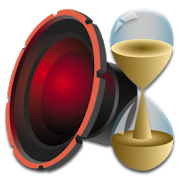











![Neon Clock Widget [Free] 7.0.4](https://cdn.apk-cloud.com/detail/image/upper.duper.widget.glowing-w130.png)