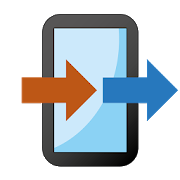Top 21 Apps Similar to S2C (Share to Copy)
Copy URL 1.0
Copy URL is an app that adds an option to apps' share menus to"CopyURL".For example, pressing the share button in the YouTube appandselecting 'Copy URL' will copy the videos URL to the clipboardanddisregard extra text like the title information.*This app has no GUI or icon. It is only visible in share menusandSettings->Apps*How To Use:-Open an app that uses a share menu-In the share menu, choose Copy URL-If a valid URL is found, it will be copied to the clipboard-Paste the copied URL wherever you would likeIf you like this app, please consider purchasing thepro/donateversion.Any Questions?Please contact [email protected]
EZ COPY & PASTE2.0 1.0.0
This appli support yourtext-inputofE-mail,browser ,and various applications.You can register frequently used text such as phone numbers,emailand etc on this appli ,and pressing such text allows you to paste it in anyfieldandroidallows you to long press and paste.Also this appli records clipboard history and you caneditandreuse Clipboard text anytime.Copy information to the clipboard, paste it anywhere andsavesyoutime![note]Supported OS: over Android 3.x and Android 4.xIf you love free version "EZ COPY & PASTE" , please plantobuypaid version. Paid version has a function to makeinterfacecolorfreely and to edit clipboard text easily.You can easily cut or remove saved clipboard text.
Copy Link 8.0
Send links from your computer to yourphone.Nosign-up, registration or computer software installationneeded.Thelink or text is sent to your phone's clipboard where youcanpasteit in any app.After you install Copy Link on your phone:1- Open the App on your phone2- On your computer, visit: www.pasta.run3- Enter cell number4- Enter link to send5- Hit the "Copy" buttonReceive a notification on your phone indicating yourlinkisavailable to paste in any App (text messaging,email,webbrowser...). Paste it.You need to start Copy Link after install. It worksinthebackground and is a very light weight application. Youdon'thaveto keep Copy Link active to receive your message.Don't use your mobile device's keyboard to write a longmessageorURL. On your computer, visit www.pasta.run, type yourmessageand hitcopy. Pick up your mobile device and paste yourmessage inany app.An easy way to share and send text from yourcomputer toyourphone.You only need Copy Link and Internet connection to sendyourtext.No software installation is needed on your computer.If you don't have wifi or data service when you copyyourmessage,it will be delivered once your phone connects totheInternet. Yourmessage is discarded and never stored on ourserversonce it'sdelivered to your device.