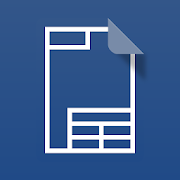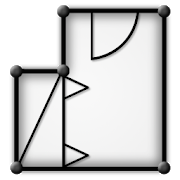Top 38 Apps Similar to MagicPlan
STANLEY Floor Plan
STANLEY Floor Plan creates inside maps.Itmeasures your rooms and draws your floor plan just bytakingpictures. Simply add objects, annotations, and attributes tocreatean inside map.You can pay to get your plan in PDF, JPG, PNG, SVG, DXF, andCSVformats, as well as publish an INTERACTIVE MAP on the web.With STANLEY Floor Plan, EVERYONE CAN CREATE AN INSIDE MAP IN JUSTAFEW MINUTES.STANLEY Floor Plan is not another floor plandrawingapplication:• No need to measure;• No need to draw;• No need to move furniture;• No need for expertise.What’s free:STANLEY Floor Plan is free to download and use on the device.What’s not free:- Certain objects are locked- Getting PDF + JPG + Interactive Web Site + DXF + CVS- Commercial usagePurchasing options:- Buy: Purchase one Property Map at a time for $2.99.- Subscription: While your subscription is active enjoy anunlimitedusage for $9.99/month.STANLEY Floor Plan Cloud: Store your floor plans on thecloud.COMPATIBILITY•Android 4.0 and aboveSTANLEY Floor Plan technology is based upon a MULTIPLEPATENTPENDING technology leveraging the gyroscope.Terms ofuse:http://sensopia.com/english/legal/stanleyindex.htmlPrivacypolicy:http://www.sensopia.com/english/legal/ppindex.html
GnaCAD 2.11.55
- There is no size limit of opening files.Theprogram supports working with very large drawings throughtheeffective use of memory.- Opening drawings from the memory card of the device.- Does not require Internet connection and registration forworkingwith drawings.- Ability to work with drawings located directly inGoogleDrive.- Adding comments and replies (if the drawing was stored inGoogleDrive).- The ability to view both 2D and 3D drawings.- Support for 3D views (including users views).- Photo-realistic images of 3D models using ray tracing.- Support layouts and viewports.- Support external references.- Flexible settings environment.- Manage layer settings.- Full support for visual styles.- Lineweights support.- Installing custom fonts and shape files.- Property inspectorOur goal is to create a full-fledged CAD system, not inferiortotheir desktop counterparts.Keywords:free cad softwaredwg viewerviewer 3Ddwg editordrawing editordwgeditor
Autodesk FormIt 360 13.2.228
Autodesk® FormIt® 360 helps youcapturebuilding design concepts anytime and anywhere ideas strike.Usereal-world site information to help create forms in contextandsupport early design decisions with real building data.Experiencea continuous Building Information Modeling (BIM) workflowbysynchronizing designs in the cloud for further refinementusingAutodesk® Revit® software products and other applications.Express design ideas with easy-to-use tools• Create 3D forms quickly by using our innovative 3Dsketchingsystem• Sketching is not constrained to one plane• Use other objects in the scene as snap references,includinglevels• Sketch lines, splines and circles with local and globalaxisalignments and snapping options• Directly manipulate forms using gestures for easymodelchanges• Move objects more accurately by first selecting the point youwishto snap withEasy access to site information• Set project location in a searchable maps interface• Review historical climate data based on location• Import satellite image of your site• Design directly in the context of your proposedbuildinglocation• Explore the effects of the sun using the location-awareShadowStudy toolCollaborate with team members• Store and share designs in the cloud using Autodesk® 360cloudservices• Easily transfer designs to desktop applications via RVT andOBJfile formats• Explore design ideas and add detail to early design formsusingaward-winning BIM technologyParticipate in the community• Our support forum has moved to: http://forums.autodesk.com• Visit us at http://formit360.autodesk.com and shareyourimages with the community• Follow us on Twitter @FormIt360
Any.do: To-do list & Calendar 5.17.0.135
To do list & Calendar by Any.do isaMUST HAVE APP (NYTimes, USA TODAY, WSJ & lifehacker)Over 15 Million people rely on Any.do to keep life under controlandget things done. With to do list, calendar, reminders, listsandnotes in one app, you’d be able to accomplish more thaneverbefore.THE #1 TO DO LIST FOR ANDROIDSYNC SEAMLESSLY in real time between your mobile, desktop, webandtablet. Keeps all your to do list, reminders, calendar &Agendaalways in sync so you’ll never forget a thingGET REMINDERS for a scheduled time, when you reach aparticularlocation or set recurring reminders so you never miss athingWORK TOGETHER with shared lists and assigned tasks tocollaborateand get more done, with anyone.HOMESCREEN WIDGET with simple, powerful and beautiful featurestokeep your to do list and tasks always at handCOMBINED WITH A SIMPLE & POWERFUL CALENDAR OUTLOOKEASILY VIEW your events and tasks for the day, week, or monthSYNC SEAMLESSLY in real time with your phone’s calendar,googlecalendar, facebook events, outlook calendar or any othercalendarso you don’t forget an important eventFOLLOW UP WITH TASKS and action items after a meeting, whileit'sstill fresh in your headALL-IN-ONE APP FOR GETTING THINGS DONETo help you easily create reminders we added voice entry so youcanjust speak your mind and we’ll add it to your to do list.Forbetter task management flow we added a calendar integration tokeepyour agenda always up to date. To enhance your productivityweadded cross platform support for recurring reminders,locationreminders, sub-tasks, notes & file attachments. To keepyour todo list always up to date, we’ve added a one-of-a-kinddailyplanner.TO DO LIST, CALENDAR & REMINDERS MADE SIMPLEAny.do was designed to keep you on top of your to do listandcalendar each and every day with no hassle. Thanks to theintuitivedrag and drop of tasks, swiping to mark to-do's ascomplete, andshaking your device to remove completed from your todo list - youcan keep yourself organized and enjoy every minute ofit.POWERFUL TASK LIST MANAGEMENTLooking for more? Add a to do list item straight from youremailinbox by forwarding [email protected]. Attach files from yourcomputer,Dropbox, or Google Drive to your tasks. Print, Export andshareyour lists of groceries and daily errands. Never forget tocallback friends, family members or work colleagues thanks toourunique missed call reminder feature.LIFE ORGANIZER & DAILY PLANNERAny.do is a to do list, a calendar, an inbox, a notepad,achecklist, task list, a board for post its or sticky notes,aproject management tool, a reminders app, a daily planner, afamilyorganizer, and overall the simplest and most usefulproductivitytool you will ever have. Best of all – it’s free forbasicuse!SHARE LISTS & ASSIGN TASKSTo plan & organize projects has never been easier. Now youcanshare lists between family members, assign tasks to eachother,chat and much more. Any.do will help you and the peoplearound youstay in-sync and get reminders so that you can focus onwhat reallymatters, knowing that you had a productive day where youcrossedmany tasks off your to do list.GROCERY LIST & SHOPPING LISTAny.do task list is also great for shopping at the grocerystore.Right there in your to do list is a handy shopping listoption thatyou can share with others. Forgot to buy post it notes?Wantreminders? Simply create a list on Any.do, share it with yourlovedones and see them adding their shopping items in real time.Youwon’t believe how you’ve done shopping or grocerylistsbefore.CAPTURE WHAT'S ON YOUR MINDWith built-in speech recognition software you can type less anddomore. Quickly jotting down your thoughts is made easier thankstoAny.do’s powerful auto-suggest that anticipates and notesthoughtsfor you and adds them to your to do list, sub tasksorcalendar.
ImageMeter - photo measure 3.5.27
ImageMeter lets you measure dimensions,anglesand areas in your photos with ease. No more need to draw asketchof your apartment or furniture. Simply take a photo andannotate itwith the dimensions on your phone or pad.ImageMeter has the broadest support for Bluetooth laserdistancemeasurement devices. Most devices from Leica, Bosch, CEM,Hilti,and TruPulse are supported (see below for full listofdevices).What is also special about ImageMeter is that it enables youtomeasure within the image long after you took the picture. Itoftenhappens that after taking the photo, being back at home or intheoffice, one realizes that some important distances have notbeenmeasured. This is no problem anymore with ImageMeter, becauseitenables you to measure the missing data directly from thephotos,afterwards. Additionally, with this feature, you can alsoeasilymeasure the dimensions for places which are too difficult toreach.This works whenever the objects you want to measure arewithin aplane (even if it is only virtual) and if you can provideareference rectangle for ImageMeter. ImageMeter will take careofall perspective foreshortening and still compute themeasurementscorrectly. You can also have as many measurement planesin oneimage as you like.Features:- measurements of lengths, angles, circles, and arbitrarilyshapedareas based on a single reference measure- export to PDF, JPEG and PNG- sort your images into subfolders and export complete foldersasZIP archives- Bluetooth connectivity to laser distance meters formeasuringlengths, areas, and angles.- metric and imperial units (even formats like 1' 2 3/4"aresupported)- value input with autocompletion- text annotation with user definable preset texts andautomatictext formattingSupported bluetooth laser distance meters:- Leica Disto D110, D810, D510, S910, D2 (Android 4.3 withBluetoothLE required),- Leica Disto D3a-BT, D8, A6, D330i,- Bosch PLR30c, PLR40c, PLR50c, GLM50c, GLM100c,- Stanley TLM99s,- Hilti PD-38 (this is the only app that supportsthisdevice),- CEM iLDM-150, Toolcraft LDM-70BT,- TruPulse 200 and 360,- Suaoki D5T,- Mileseey P7,- eTape16.This is the free evaluation copy with watermarks in exportedimages,some limitations on the number of measures per photo andlimitedBluetooth measurement distance. For the full version,either installthe pro version or upgrade within the free app. Bothways give youthe full set of features.----------------------------------------------------ImageMeter is a winner of the "Mopria Tap to Print contest2017":most creative Android apps with mobile printcapabilities.*** This Old House TOP 100 Best New Home Products: "a superpowerforanyone shopping for furnishings to fit a space" ***----------------------------------------------------Support email: [email protected] free to contact me if you observe any problems,or just want to give feedback. I will answer to youremails and help you resolve problems.----------------------------------------------------At this place, I'd like to thank all users for all thepositivefeedback I get. Many of your proposals have alreadybeenimplemented and improved the app a lot, and many ideas arewaitingto be included in the next versions. Let me assure you thatall ofyour proposals are considered, as my goal is to make this appasgood as possible to improve your productivity.Thank you for providing translations: Hakan D. (French), MarcoD.(Italian), Victor R. (Russian), Ning Zhao (Chinese),Maxberg(Czech)
TurboViewer
THE FASTEST, EASIEST WAY TO VIEW, MARKUP,ANDSHARE 2D/3D DRAWINGS AND DOCUMENTSThe TurboViewer family of lightning-fast view, markup, andsharingapps are powerful and innovative... the first mobile DWG™viewerand markup that support both 2D and 3D.Built from the ground up -- and specifically optimized forsmartdevices -- TurboViewer sets the standard for mobile AECviewing andmarkup.__________________________________________________There are three TurboViewer apps:• TurboViewer (FREE)• TurboViewer X ($6.99)• TurboViewer Pro (Limited time special $19.99)__________________________________________________Highlights include [differences designated below]:MARKUP FEATURES:• AutoShapes: Drawing rough shapes with your fingerautomaticallyrefines to accurate geometry• Redmark tools: Markup 2D and 3D objects using line,circle,rectangle, revision cloud, text, rectangular text boxandleaderSHARING FEATURES:• Contact Management built on top of native Contacts (so allcurrentcontact info is available)• Organize contacts into Groups for easy "one tap" sending ofshareddrawings or documents to large design and constructionteamsVIEWING FEATURES:• Lightning-fast 2D and 3D environment• Smooth multi-touch navigation; Pan, zoom, and 3Dorbiteffortlessly around document• Hidden line, shaded, and wireframe viewing• Isometric view• AutoCAD® SHX font support - Localized or custom SHX fonts• TrueType font support - Improved visual fidelity with nativeTTFfont file support• Option to use default or model lights (if any in drawing)• Option to render both inside and outside model (forcetwo-sidedrendering)• Supports AutoCAD linetypes - Maintain visual fidelityasintended• [Pro] Realistic (materials), x-ray, gray scale, and shadedwithoutoutline• [Pro] Adjust edge color range from white-gray-black• [Pro] Adjust x-ray transparency factor• [Pro] Custom perspective view - View 3D models inrealisticperspective angles (human eye perspective or specifycustom cameralens sizes in mm)• [X and Pro] Layer Manager - Layer view manager to turnlayerson/off, invert layers• [X and Pro] Layout support - View model space and paperspacelayoutsFILE MANAGEMENT:• Create sub-folders• Cut/Copy/Paste/Rename files and folders• Search files and folders by name, size, and date• Sort by name, size, and date (ascending or descending)• Send files to other apps using copy, AirDrop, Message,andMail• Diagnostic for missing xref and fontsCUSTOMIZED USAGE:• Restore saved AutoCAD views - Quickly display the best visionofyour design• Tactile sound feedback - Sound confirmation for button and UIitemselection• Autosense for 2D or 3D drawings - Option to automaticallysetappropriate gesture navigation of a drawing or model• Option to use two fingers to 3D rotate/tumble orconstrainorbit• Unique time-savers - Able to navigate full-screen previewduringfile load; Cancel errant file load• [Pro and X] Banner freeFORMATS, LOCALIZATION, AND SUPPORT:• 2D and 3D CAD Drawing support (AutoCAD® and AutoCAD LT®,TurboCAD,and DoubleCAD), DXF, TCW, DCD, and 2CD)• Cloud conversion server• Import/Export support for mail, Web downloads, Dropbox,Box,etc.• Online wiki help system• Forum support• [Pro] Other popular AEC file formats translated in thecloudincluding 2CD, 3DM, 3DS, ASAT, CGM, DCD, DGN, EPS, FCW, IGS,OBJ,PLT, SAT, SKP, STEP, STL, STP, TCW, and WRZ• [Pro] 12-month premium telephone support• [Pro] 12-month premium email supportNote: Trouble with TurboViewer? Please visit our support forumorcontact us directly, problems may be easily resolved by oursupportteam!__________________________________________________
CAD Pockets 5.2.1
CAD Pockets is a multi-functional CAD appforall kinds of designers. It supports to view, create, edit,annotateand share DWG/DWF/DWF files. It is fast and always readyforyou.CAD Pockets integrates many 3rd party cloud storages for youtochoose. You can directly put your drawings onto any cloudspace,and keep updated. Now you can say goodbye to those heavylaptop orpaper drawings.It also supports full functions when offline. You can alwaysopenyour local files to view and edit. Drawings downloaded inyourcloud storage can also be used even without network.1. Supports common CAD drawings formats, includingDWG/DXF/DWF2. Integrate popular cloud services (including WebDAV cloud)3. Export drawings to PDF/DWF/JPG, or share drawings viaemail4. Supports View-only Mode to avoid any unintended changes5. Supports object snap, polar track, grip editing,magnifier,coordinate query, real-time dimensions6. Supports drawing features like Lines, Polylines, Circle, ArcandText7. Supports editing features like Move, Copy, RotateandMirror8. Supports annotating features like Revcloud, images, voiceandfree sketches9. Support dimension features like Linear, Aligned, AngularandRadius10. Support block insertion, and modifying attributes11. Support full layer and layout management12. Support 3D views and view control13. Support text search with drawings
MagicPlan CSI 5.0.2
MagicPlan CSI is the specific versionofMagicPlan for Crime Scene Sketching.MagicPlan CSI MEASURES your rooms and DRAWS your floor plan,simplyby using the camera on your device. It's as easy as takingapicture!Your floor-plan is then exported in PDF, JPG, andDXFformats.If you have issues please write to [email protected]. Wewillhelp!With more than 7 millions fans MagicPlan is not anothersketchingapplication.
Get immediate results while walkingthrough the crimescene:
• No need to measure;
• No need to draw;• No need to move furniture;• No need for extra hardware;• No need to write a report.
In addition to MagicPlan:• Specific menus allow you to position and document evidence.• A report is automatically generated including:- A PDF document with a title block, your floor plan and theitemsof interest legend;- JPEG images for inclusion into other reports;- A DXF file to import your floor plan into a CAD software.• MagicPlan CSI has a specific data flow toensureconfidentiality.For personal/trial use: Free- Limited access to objects- Limited formats (PDF + JPG + Web)- Export with watermarks- Private & Non-Commercial Use Only;For professional/commercial use: Paid- All objects- All format (PDF + JPG + Web + DXF)- No Watermarks- Commercial & Public Use.COMPATIBILITYMagicPlan leverages the sensors (gyroscope and accelerometer)andthe camera in the device. For each device, MagicPlan needs tobecalibrated to function properly.Given the diversity of devices on Android, not every devicewillsupport the room capture feature. If your device is notsupportedbut equipped to run the capture, you can calibrateyourself beforewe support your device.
PadCAD CAD Drafting 1.9.40
PadCAD is an easy to use CADapplicationdesigned for small drafting projects such as homeadditions, smallremodeling projects and site surveys. With PadCAD,anyone canproduce clean, clear drawings and export them to aprofessional CADapplication like AutoCAD. PadCAD was designed withease of use,speed and mobility in mind and is not a full blown CADapplication.For small drafting or construction projects, it justworks. PadCADis ideal for general contractors, small architecturalfirms,appraisers and real-estate professionals. People looking forasimple CAD app to help with their small remodeling projectswillfind PadCAD to be the ideal drafting solution. PadCAD has ashallowlearning curve and is specifically designed for people withlittleor no previous experience with CAD software ordraftingapplications. PadCAD does not require an internetconnection,except when you export a drawing. PadCAD can exportdrawings asPDF, DXF or image files (PNG format). This app requiresa MINIMUMresolution of 960 x 540.PLEASE NOTE:PadCAD is free to download and use, but to save or exportyourdrawings you will need to upgrade the app. A one-time fee of$14.99will be charged for the upgrade.Once upgraded, you can save or export any number of drawings asmanytimes as you wish.Main Features :1) Intuitive finger-based drawing and editing: Draw wallswithyour finger, then adjust them by dragging or stretchingthem.2) Fine-tune controls: For greater precision, every elementcanbe fine-tuned with numeric values for any of its attributes.Simplydouble-click an element to fine-tune it.3) Unlimited Undo and Redo: Made a mistake? Made more thanone?Tap the Undo button as many times as you need and start over.Youcan Undo all the way back to the beginning of your session orRedoto your current state. Don't you wish life had an Undobutton?4) Take Pictures: You can photograph the area you aresketchingand associate it with your floor plan. A photo icon isplacedwithin your drawing to remind you where your picture wastaken.Double-clicking the photo icon displays the full image. Thismakesit easy to remember which picture goes with which area of thefloorplan.5) Intuitive Zoom & Pan: Use two fingers to zoom in andoutof your drawing, just like you would with any other picture ontheiPad. You may also pan the drawing simply by dragging yourfinger.The drawing area is 4 times larger than the iPad screen,allowingyou to work on very large drawings.6) Joystick: The joystick is a very handy way to rotate andmoveany element without using your fingers or typing in numbers.Itprovides a third alternative for moving or rotating elements andisone of the most-utilized features for advanced users.7) Exporting: Export your drawing either as an image file or asaPDF file. Exported drawings can be emailed to any address youwant.If you're in an area where there are no internet connections,youcan save your drawing as an image file to your iPad's cameraroll orsave the current drawing within PadCAD by starting anewdrawing.Please feel free to contact us with any questions: [email protected]
Minimalist Home Plans 2.0
Building or refurbishing a home can be funbutit can also be challenging because of the many things that hastobe accounted for before starting the project.Building a home is a big project no matter how little the homeisand how meager the budget. In fact, a person can be morecosteffective in building his home if he creates a home designplanbefore introducing changes in the home.A homeowner should take note of the design of the house heisabout to build and put the design into paper. This way, hecanavoid committing design mistakes that can cost him moneyandprecious time.Being hasty when building a home can be detrimental to thehomedesign and also to the budget. A home design plan can becreated bythe homeowner and builder himself provided he has someknowledge indrawing plans. However, if he does not have any ideaabout thesethings then it is best to get the services of a personwho isknowledgeable in such matters.Of course, asking another person to make a home design plancanadd to the cost of building the home but it will be costeffectivein the long term because it will ensure that the home isproperlyconstructed technically and aesthetically.Creating a home design plan can be a technical matterandrequires research and preparation. The designer of a home planwilltake all aspects of the home when preparing the plan includingthelifestyle of the people who would be living in the home andtheavailable space.Leaving everything to the experts may be just the right thingforany homeowner. However, he should also take an active partinplanning the design of his home. While he does not knowthetechnicalities, he should be able to suggest what he wantsandwhere things should be placed.It is important that the specification of the home design planisnot totally left to the discretion of the designer. The homeshouldbe a reflection of the personality of the residents and theownershould thus have a say in the overall appearance of hishome.To avoid conflicts while the house design plan is beingdrawn,the family should already have a consensus as to what motifordesign they want for the house. They can choose from thevariousdesigns available like a home that depicts country living orit canbe minimalist or modern.Allowing the family to plan ahead can mean asmootherconstruction process. Making material changes after thehome designplan has already been drawn and while the home is beingconstructedcan result to a poorly built home. Plus, it can add tothe expensesof building a home.Once the family has arrived at a consensus as to thegeneralappearance of the home, they should appoint someone who willtalkto the designer and who will coordinate all the designandconstruction process with the designer. Having everyone inthemiddle of the construction phase can be disadvantageous as itcanresult to delays in the project.Anyone who is about to have his dream house built shouldmakesure he gets a good designer to create the home design plan.Thisway, the technical and aesthetic characteristics of the homeisensured.
3D CAD Models Engineering 6.2.0.181080
The PARTcommunity 3D CAD models app isadownload service for 3D CAD data by CADENAS.This app provides engineers and purchasers in themechanicalengineering, automotive and building industry directaccess tothousands of parts from more than 400 certified catalogsof leadingglobal manufacturers.The 3D CAD models are compliant with major world standards andaresuitable for use in current CAD systems, such as: CATIA®,Autodesk®Inventor®, SolidWorks®, Creo™ Parametric, NX™, AutoCAD®,SolidEdge®, etc.Benefits of the 3D CAD models app:- Download of 2D and 3D CAD models completely free of charge- CAD models can be easily configured by the user- All CAD models are certified from the suppliers- All current CAD formats available
GLM floor plan 1.4.0.0
GLM floor plan in combination with the GLM100C Professional laser measure offers you the optimum solutionforcreating floor plans or checking that existing ones are uptodate.This makes it possible to simplify and improve yourpreviouspen-and-paper method of working using a digital workmethod.Main functions:· Draw floor planswiththe help of lines, squares or polylines· Preciselydimensiondrawn objects due to fast transfer of measured values viaBluetoothfrom the GLM 100 C Professional to the tablet. Measuredvalues canalso be entered manually using the tablet keyboard. It isthereforepossible to use the app without a GLM 100 CProfessional.· Add and dimensiondoorsand windows in the relevant wall view· Manual entryofangles· Add text notes,photosand to-do’s· Import andcheckpictures of existing paper floor plans· Send drawings,includingmeasured values, as .pdf via e-mail· EfficientprojectmanagementGLM floor plan excels especially due to itscomprehensivefunctionality and intuitive operation. The app is ahighlyeffective assistant for anyone who works with floor plans,e.g.architects, civil engineers, kitchen fitters, estateagents,etc.The combination of GLM 100 C Professional and GLM floor planappincreases your productivity on the construction site,minimisesmeasurement errors and reduces the effort required tocollect andmanage the relevant project data.
3D House Floor Plan Ideas 3.0
Your house plan is truly a reflection ofwhoyou are. It is a place where you can relax, enjoy, eat, sleep,butmost of all a place where you can be in your elements. Irememberthe last time I decided to refurbish my home, I thought thefirstthing that I needed was a professional designer and so I hiredone.I got too caught up with the ideas that the designers hadbeenshowcasing and advocating. However, the day I saw the entireplanon the blueprint, I realized that although the design lookedgreat,it did not appeal to me as my own home. That was the momentIdecided to do away with the designers, and take charge ofthedesigning process myself. Designing your own house can be quiteatask, but totally worth it since it enables you to give the placeapersonal touch. Designing a house can include both theprimaryarchitectural elements as well as the interior designingelementsthat follow. In this article we will cover both the aspectthatwill assist you while designing your own house.Architectural DesignArchitectural elements are vital if you are planning a houseplanfrom scratch. The first thing that you need to do is undertakeadetailed study of the space available to you, requirement ofrooms,the possibility of multiple stories, the roofing, as well asthelocations of window and doors. In case you find thisintimidating,and are still willing to work without a professionalarchitect,there are a number of software applications that canhelp you withthis task. A simulation of your plot area and thepossible positionsand areas of multiple rooms can be tried outusing these designingsoftware. You can easily drag the walls onthe virtual interfaceuntil you finalize the layout and come upwith your own finalblueprint of the house plan.Once the house plan is ready, you can hire services of agoodresidential building company to materialize your blueprint intoanactual finished structure. While handing over the reins tothem,make sure you explain them the plan carefully and askforsuggestions. Once the plan is finalized and the builders areatwork, have a word with them on a daily basis so that thefinalproduct comes out just the way you wanted. However it isadvisablenot to interrupt their work very frequently and trust themwiththeir job.Tips to Remember:Although you have decided to plan your house on your own, youcannotbe aware of all the architectural design principles (unlessyou arean architect yourself). Hence, once you have finalized yourplan,get it checked from a professional and try to incorporatethesuggestions.Involve all the members of the house while the plan is beingmadeand consider individual requirements for their rooms. Thefinalplan should be convenient for every member of yourhouse.Study the natural lighting directions to ensure optimumnaturallight in the living room or the study room according toyourpreference. After studying the light pattern it would alsobeconvenient for you to finalize the placement positions of doorsandwindows.Choose accurate placement of walls. Avoid a cluttered plan,studyyour space, and don't try to include too many rooms withinlittlespace.With a little more research, try to incorporateunconventionalpatterns and styles into your house plan.The ColorsInterior designing for your own house plan is like giving youapalette of colors and a blank canvas. All you need to do isworkwith your magic brush, adding a stroke here and there until youaresatisfied with the end result.First of all, use a good quality water-resistant andlong-lastingpaint. Yes, choosing the colors for your house canseem like an easyjob, but it is advisable to put more thought intothe process.
Inard Floor Plan
Inard Floor Plan was created with the visiontoempower users to create great floor plans within minutes usingonlyyour phone to measure and draw. It combines the portability ofasmart phone, its ability to measure distances, and the touchscreento deliver. It takes about 5 minutes per room for a traineduser.Use the movies and interactive help to get you up andrunningquickly.Main features are- using phone sensors (gyro and gravity) to measuremostdistances- share/export drawings to Image, PDF, or DXF (onlyProfeature)- comes shipped with furnitures to add- ability to change or create new furnitures- existing color schemas (layer sets)- ability to change or create new color schemas (layer sets)We are most grateful if you would like to share furnitures youhavemade with us to add in shipped version.
Calcula Construção Free 1
Este aplicativo irá lhe ajudar a prever os gastos iniciais desuaobra. Ajudará a calcular a construção e calcular oorçamentotambém. Trabalhos de alvenaria, pintura, colocação degesso, etc..Funcionalidades disponíveis nesta versão: • Quantidadede tijolosutilizados. • Quantidade de areia. • Quantidade decimento. •Quantidade de cal. • Criação e edição de novo tipos detijolos. •Gasto inicial da obra. Funcionalidades sendodesenvolvidas paraversões futuras: • Calculo para Emboço, reboco,chapisco... •Calculo de concreto • Calculo de materiais o piso. •Calculoassentamento de azulejo. • Calculo para gesso. • Calculoparacolocação de telhas. Fique atento as novas atualizações!
Modern House Designs 2.0
Modern house plans offer a greatalternativetothe more traditional styles. Even if you don't want togo alltheway with an ultra-modern house plan, there aremanymodern-inspiredhouse plans that are not too extreme intheirappearance.Modern house plans include a range of styles, rangingfromthestereotypical "concrete, steel, and glass" look tosubtleorexaggerated variations of historically older houseplanstyles.Historians of architecture and house plan sellersoftenusesomewhat different definitions of styles, especially inthemorefragmented modern house plans category. One synonymthat'softenused for modern house plans is "contemporary houseplans."Whiletechnically a subcategory of modern house plans,contemporaryhouseplans seem to describe best what most peoplewouldintuitivelydescribe as "modern".Technically, the following styles are all modern styles:CraftsmanBungalowFrench EclecticArt Deco/Art ModerneA-FrameNeo-EclecticNeo-ClassicalNeo-VictorianNeo-mediterraneanNeo-ColonialNeo-"Anything"ContemporaryPostmodernFinding modern house plans can be a bit challenging becauseoftheloose definition of the term, but after a few initialsearchesyoushould get a feel for which sites have better offeringsthanothers.Keep in mind that a site with the largest number ofplansis notnecessarily the best resource.There are specialist designers focusing on modern plans,whomayoffer you more interesting and individual designsandsmarterservice. It just requires a bit more digging to reachthesmallerstudios. That said, looking through a largesite'scollection ofhouse plans can be a quick and efficient way torefineyour ideasfor what you seek in a modern plan.Personally, I'm a big fan of modern house plans, becausetheytendto have larger windows and open floor plans, which provideaflexibleand spacious living experience. Even if your housedoesn'tlook likea "modern" house from the outside, the interiorlayout ofmodernhouse plans makes it worthwhile to take a look atthem.
Cost Estimate for Houses 1.6
"Now there is in the grip RAB Mu"This application is very Handy Portable, easy to use andcontainsInternational Cost Codes.It is suitable for those who are currently looking for asolutionProject Budget Plan, fast and instant. Especially foryourcontractor, planning consultant, foreman, interiordesigners,etc.In this APK we have listed also LIST SNI Complete as areferenceprice.Apk is made possible to Flexible, where Price and CatagoryorDescription can Add Unlimited.We have released Plugins Cost Estimator for Design Software suchasSketchUp (Trimble) and 3d Max (Autodesk) and ArchiCAD(Graphosoft),more please go to our Official Website:http://estimator.rumahwaskita.comhttp://autogeneraterab.rumahwaskita.comBy installing this app you agree to the followingprivacypolicies:'http://www.appsgeyser.com/privacy/app/''http://www.oneaudience.com/privacy/'-i HopeThis application helpful to thank you-