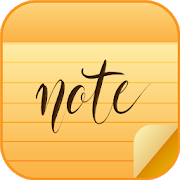Top 50 Apps Similar to NoteDex: Index Card Flashcards
Material Notes: Colorful notes 1.6.3
Material Notes will be the most beautifully designed noteappyou'veever used. Capture your thoughts and inspiration todaywithMaterialNotes! • Create notes and lists, set reminders, andcheckoff yourcompleted tasks. • Search notes easily. • Lock yournoteswith 4digit PIN. • Star notes and access them in one category.•Colornotes for easy scanability. • Create widgets and place atyourhomescreen for quick access. • Choose your desired fontsforMaterialNotes • Export your notes and import them todifferentdevices.
Smart Notes 3.9.0
[ Notes ] ○ Provides a quick memo writing function ○Providesmulti-select feature (Remove, Backup, Complete, Protect,Lock) ○Memo recording ○ Voice input ○ File backup function (txt,xmlformat) ○ Memo share ○ Translation - A memo translation -VoicePlay - Language translation support Bulgarian China CroatianCzechDanish Dutch English Filipino Finnish French GermanGreekIndonesian Italian Japanese Korean Latvian LithuanianNorwegianPolish Portuguese Romanian Russian Spanish Serbian SlovakSlovenianSwedish Ukrainian Vietnamese Persian Arabic [ Notecalendar ] ○Month, daily written notes (modified) query function ○SupportGoogle Calendar query and copy to the NOTES [ DB Backup |Restore(new) ] ○ Full database backup supports - BACKUP PATH :/{sdcardpath}/SmartNotes [ Item Backup | Restore (old) ] ○Multi-select,command support (Restore, Delete) ○ Backup, recovery,support,individual note ○ The user\'s full backup, recovery support(XML) ○Automatic full backup, and recovery support ○ Text, XMLViewerServices ○ TXT File import - BACKUP PATH :/{sdcardpath}/SmartNotepad [ Trash box ] ○ Recycle Bin offers [SETTINGS ]○ Smart Notes settings [ Home screen widget ] ○widget(2*1) 3 posts○ widget(2*2) 6 posts English To Play featurePhone menu>Settings> Accessibility> TTS(text-to-speech)voice data fromthe installation should proceed. For voice inputfeature [GoogleVoice Search] application in the market for searchand install therequired support.
GNotes - Note, Notepad & Memo
GNotes is a simple and clear note app.It is available for you to take notes, keep a diary, writedownideas, create checklists, etc. Moreover, it supports text,photo,voice memos, handwriting, painting etc. which can help youmakeyour life well organized.Features- GNotes supports cloud synchronization, and all notes canbesynchronized with Gmail as well.- Text, checklist, photo, image, voice memos, handwriting,paintingare all available in GNotes.- "Reminders" can be set in notes, and “Lock” can enhance privacyofyour data.- "Search" can help you find the exact info anywhereinGNotes.- Add tags to classify your notes.- Data can be both imported and exported.GNotes Website: https://gnotes.me
Nimbus Note - Useful notepad 7.2.0.72b99fa33
Nimbus Note is a powerful notepadandorganizer. Nimbus Note allows you to gather all thenecessaryinformation in one place, which means you will not need tospendtime searching for it. Create text notes, photo notes, audionotesand video notes, make to-do lists and synchronize it allwithNimbus Note for further viewing and editing on otherdevices.Main features:- Capture all your ideas using text notes and photo notes;- Record audio and video notes;- Add photo, images, audio and video to notes;- Drawing notes;- Create checklists and to-do lists;- Offline access to your notes;- Time reminders;- Location reminders;- Phone number (caller) reminders;- Light and Dark themes;- Folders and sub-folders;- Tags to label notes for faster access to your notes;- Create to-do list for every note;- Protect your notes with password lock screen;- Convenient Search;- Every note can be placed and marked on the map;- Widgets to display lists of the notes;- Widget for single notes;- Widget to quickly create notes;- Share notes via email, Twitter, Facebook;- Sync notes across any mobile devices,http://nimbus.everhelper.meand desktop computers.A few examples of how you can use Nimbus Note:- Are you a businessman whose every minute is planned daysahead?Even working at such a pace, you can always keep tabs onthings.Nimbus will help you avoid forgetting what is importantwhileremembering useful information as well as allow you to shareyournotes conveniently with colleagues andbusinesspartners. - Are you a student doing thesis research? When you have toomuchinformation to process, it's quite easy to becomeoverwhelmed.Nimbus will help you keep the most importantinformation readilyavailable, organize the data, and remember anyand all importantdeadlines at every stage of yourresearch. - Are you a writer who just can’t part with your laptop? Nimbuswillhelp you make sure not a single thought goes unrecorded. Itallowsyou to take notes whenever convenient no matter where youare. Youno longer have to worry about misplacing informationbecause it'sall stored in a secure place on a drive that'salwaysavailable.How do I view images in full size?You need to uncheck the fit-screen size. Then you will be abletozoom in and out on text or images.How do I zoom in or out?Nimbus Note has the standard two-finger zooming.What does "fit-screen size" stand for in note settings?"Fit-screen size"' means the contents of a note are displayed asasingle column, which is more convenient when using a mobiledevicefor viewing. Sometimes you need to view a note the way it ison asite, but sometimes you need to view it in full-size. In thatcase,all you need to do is uncheck the “fit-screen size”mode.
All Note - rich editor,photo,drawing,maps and more 2.9.6
With All Note, you can keep track of wonderful thingsanywhereanytime. Keep Your Ideas Anytime Anywhere Add notes, setreminders,take shots/videos to note down your thoughts real time.Retrievelocation and save phone number to dial later. Share notesanywhereGroup your notes Label your notes with different color,tags, andcategory, so notes with the same color, tag or categoryappeartogether Markup Tool Mark up important words in text oradddrawings to your text or to add annotation and draw picturesonimages Backup and Restore Backup and restore automaticallyandmanually. Sync to Google Drive Sync data to GoogleDriveautomatically and manually. Auto Save Automatically save anotewhich is being edited. Smart Search You can do Quick Search orgoto Smart Search to do multi-condition search and manageitafterwards Password Protection Support Automatic or InstantScreenLock Open Text File Specify code page in SettingsSupportMulti-Format File Export Multiple Formats are provided forfileoutput. You can share or save a note to PC for furtheruse.Available file formats are as below: ‧Text file ‧PDF ‧Word.doc‧Word .docx ‧HTML single file ‧HTML zipped file Apply to life‧Saveyour location when it’s somewhere you don’t know, so you canpay avisit next time ‧In a nice eatery/restaurant, you can takepics ofdishes and menu, type phone no. or get location and savethem to asingle note to share to others, make a reservation etc.KeyFeatures ‧Provide a rich text editor. To edit a note, youcan-change font, size, color, BG color and style -set as bold,italic,underline, strikethrough, superscript, subscript -insertanemoticon, date, time, link, divider and page -insert anumberedlist or bullet list -set as Indent, outdent,alignLeft/center/right -insert or configure a table, add a row orcolumnand modify their properties -use undo, redo to restore recordatany time ‧You can create a note with the following differentkindsof components or add it to the note -Text components-Drawingcomponents -One-time and recurring reminders -Photocomponents-Video components -Voice Recording components -ThroughVoice Input,create text components -Select and create multimediacomponents-Through a Location component, the current location isretrievedautomatically. You can move and reset the anchor freely,search anylocations and nearby ones. Furthermore, you can plan atouritinerary and initiate Google Map to navigate to nextdestination-Phone components -Email components ‧Provide you with aflexibletool to -share the content of your note to other Apps -sendit toSMS ‧With a share tool, you can share pics, videos, audiofiles,links and texts from any Apps to an existing/new note inAllNotefor collection or editing ‧With a note-managing tool, youcan dothe following with selected notes -Deleted them -Add tags tothemwithout affecting the existing ones in the notes -Remove tagsfromthem -Configure category, tags and/or color for them‧Newcategories and tags can be created ‧Edit Home Filter inSettings tofilter the notes you'd like to display on Home.Filteringconditions can be set according to keywords, categories,tags,colors, component types and/or modified time. You can alsoeditsort order by time, title, category, tag or color Listed belowareadvanced features ‧Import and export (backup and restore)safeguardthe notes and components created ‧Export a note as a Text,PDF,Word .doc, Word .docx, HTML single or HTML zipped file ‧Sortorderof categories, tags or colors is editable ‧The categories andtagsyou created can be deleted ‧Smart Search enables you tosetmulti-conditions and manage your search entries, which arereusable‧Toolbar icons are manageable. You can check the ones toshow andchange their order ‧In move mode, each component can bemoved toanother place



















![Bundled Notes - Lists, To-do 2.1.5 [001]](https://cdn.apk-cloud.com/detail/image/com.xaviertobin.noted-w130.png)