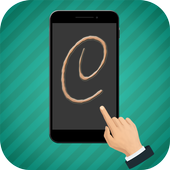Top 17 Apps Similar to Funny Face Lock Screen
Couple Photo Lock Screen 3.2
Couple Photo Lock Screen:You are best couple?..Then set your and your partner photo onlockscreen!Make your phone look special for special person using CouplePhotoLock Screen.Set your lover name on screen.Couple Photo Lock Screen is also know as Lover Lock Screen.Download Couple Photo Lock Screen in your android phone and seeyourlover photo when you start your phone!Features:-> There are various shapes to set on your and yourloverphoto.-> There are different beatiful, awesome andwonderfulbackgrounds.-> You can also set your own backgrounds on screen.-> Set your lover name on screen.-> Set PIN code to protect your phone.-> on/off toggle switches to enable/disable Lock Screen.This application is not only for security, it foryourcustomization,life style,entertainment, etc.Email us if you have any suggestions or comments aboutthisapplication.Have fun!Thank You
My Name Lock Screen 1.6
Lock your phone in unique style using MyNameLock screen.My Name Locker lets you customize you your mobile lock screenwithyour name, photo and your background . .Here are some of the key functions of app.* Let you Load images from the gallery and camera.* Allows you to set and edit your name .* Has photo appearing and disappearing effect .* Has fireflies effect .* Plenty of HD background wallpapers for your option tochoosefrom .* Let you set security Pin .* Allows you to arrange your photos in Square orrectangularframe .* Allows you to choose border color for your photo frame .* Gives you an Option to enable and and disable lock sound.* Gives you an Option to set color of name , date and timeonlock screen.Note:-if you see double lock screen on your phone,then pleasedisableSystem Screen Lock .
Gesture Lock Screen 1.2.1
✦ Gesture Lock Screen is an amazing&secure lock screen app, it allows you to unlock your phonewith avariety of gestures: shapes, signatures, letters, numbers,symbolsand contextual gesture.✦ Gesture Lock Screen app has a variety of beautiful wallpapertodraw your personal gesture to unlock the phone✦ Gesture Lock Screen allows you draw and save your gestures astheshapes, numbers, letters, signatures and contextual gesturestounlock your phone easily.✦ Gesture Lock Screen is designed for those who want to blocksomepersonal application to launch with a simple finger gesture,it’s apowerful application to lock anything you want.🌟 How to use Gesture Lock Screen 🌟- Install Gesture Lock screen.- Create your first gesture (signatures, letters or anything…)tounlock the phone.- Enter the recovery password (4 to 8 digit passwords)forsecurity.- If you forget your personal gesture, use the recovery passwordtounlock your phone.🌟🌟 Gesture Lock Screen Features 🌟🌟- Very easy to use, unlock your phone with gestureorpassword.- Add, remove and edit gesture.- Home password for security reasons.- Draw gesture with effects to unlock the screen.- Variety of color to draw gesture.- +5 HD wallpapers for the lock screen or choose yourfavoritewallpaper from the gallery.- Invisible mode to hide your gesture when drawing.- Customize the font and color on the screen lock- Enter recovery password to disable the screen lock.- Gesture lock screen support 2 mode: one stroke andmultistroke.- Use as your screen lock a simple password or signatures,shapes,letters….- Show the date/time on the lock screen.- Specify the recovery password (4 to 8 digit passwords)- Edit / Draw gesture on password.- if you forget the gesture, enter the backup password to unlockthephone.- Battery percentage % indicator.- Set a customer ringtone as unlock, lock, error sounds.- Different time and date formats.🌟 Some Notes 🌟- Gesture Lock screen presentation silence for those who bylockingthe annoying password pattern or open your favoriteapplicationsand for those who have some creative lock applicationwill startthe application. With the finger on a link, thenavigation from oneprogram to another by simply a gesture with onefinger on yourAndroid device.- Gesture lock screen has all of this powerful functionalityforfree. install it now!- Draw letters, numbers, shapes, signatures and contextualgesturesyou unlock the phone.- Imagine that you can start your favorite applications onlybyalphanumeric or character or any form displayed on yourmobilephone, it’s incredible!- The Lock screen detects when the signature on the lock screenwithyour signature to be created and saved.☛ Install Gesture Lock Screen now! It’s free forever!☛ If you like Gesture Lock Screen for Android, give us 5★Stars.☛ You’ll never regret downloading Gesture Lock Screen,Enjoyit.
Gesture Lock Screen 2.0.0
✔✔ Gesture Lock Screen where you back upyourmobile with their signature or a gesture ✔✔★ ★ ★ Tired of the old patterns and Password Lock to lockyourmobile ★ ★ ★★ ★ ★ ★ Here is a unique Gesture Lock Screen on my Android ★ ★★★⚠ Note:★ ★ Now draw all the shapes, letters, signatures to unlockyourphone ★ ★✔ The lock screen detects and adjusts every time the signatureiscreated and stored on the lock screen with their signature byasyour lock screen password. You can draw and save each item asthesymbol of the star, heart, triangle, square, circle, etc., oryoucan use any numeric number or a signature of her asapassword.✔ Imagine displayed only once before, start your app only byanysigns or alphanumeric or any forms on your mobile phone? Is notitcool??✔ Draw letters, numbers, shapes, signatures and contextualgesturesto unlock your phone.✔ Presentation Gesture Lock Screen for those who silence opentheirfavorite applications by locking the boring password or anypatternand for all those who want some creative app lock the app tostart.With her finger to a short-cut, the navigation from oneprogram toanother by simply drawing a gesture with a finger on yourAndroiddevice.✦✦ Top features ✦✦♦ Password create any shape, letters, numbers, signature,etc.provided that. In single stroke without picking up your fingerorstylus♦ Use as your lock screen password your stored gesturesorsignatures.♦ Display the date and time on lock screen lock with the fontandcolor adjustment on screen.♦ Add / Edit / delete gesture♦ Enter recovery password or backup password to unlock(keylock)♦ Enter the password to change gesture♦ Edit * Draw gesture on password♦ Draw gesture or enter recovery password to turn locker♦ Custom recovery password (4 ~ 8 digit passwords supported)♦ individual gesture colors♦ hide gesture stops when drawing♦ Supports both single stroke (One Touch) and a pluralityofstops♦ unlock Draw gesture♦ Lock Set Default or background from mobile gallery onyourscreen.♦ Set lock your own text (name) with font and color adjustmentonscreen.Gesture features🌟 Add/change/delete gesture🌟 Custom gesture colors🌟 Stealth mode: hide gesture strokes when drawing🌟 Supports both single stroke (one touch drawing) andmultiplestrokes✦✦ How to use?? ✦✦☛ they launch their application in new way by drawing gesturesonthe screen☛ Create your own gesture for unlocking the Apps☛ free to write any symbol, shapes, alphanumeric, signature etc.anddedicate it to your app☛ Alter or change the dedicated gesture☛ master password for security purpose☛ simple and easy to useSo all of these great features easy access by installing theapp,for free!!★ ★ Download Gesture App Lock and try these ★ ★Please don’t forget to review our application Gesture LockScreenand give us 5★ Stars,Thank You,
Anime Lock Screen
Anime Lock Screen is NewFreeapplication to lock your android screen with cool Animegirlswallpaper and use Anime keyboard to protect your phone widpincode, create widget home screen for easy settings.Anime lock screen is the best app to lock your androidscreenwith Cool anime wallpapers, If you one of animelovers thisapplication for you, every time you open your phone youwill see abeautiful anime wallpapers and in the same time you saveyourprivacy with this lock screen app, Anime lock screenallowyou to set a passcode to protect your files, or you can justusinganime slide to unlock. but the best way is to use passcodebecousewhen you use passecode the app use also anime slide andthat makeyour phone Cool, anime lock screen is free applicationand amazingdon't miss it !- Anime Lock Screen- Anime slide to unlock.- Set passcode to protect your privacy.- Cool themes.- Free application.- Anime wallpapers.- Anime girld backgrounds.- Easy to use.How to use Anime Lock Screen:If you want to active this free app just choose "enable" theanimelock screen slide will be active, and choose "Activatepasscode" toset code pin to your phone, done.
Name & Photo Lock Screen 1.0
Your phone look boring?..Then thisappforyou!Lock your phone with your Name and photo using Name &PhotoLockScreen!Set your stylish photo on wallpaper screen indifferentshapes.These are 20+ wonderful, awesome and superb backgrounds.Features:--> Set Your Photo in different shapes.-> Set Your Name in different colors.-> Show/hide your name in screen.-> There are multiple backgrounds to customize lockscreen.-> Get photo from gallery or using camera.-> Increase security of phone with PIN ProtectionandPatternLock.-> on/off toggle switches to enable/disable Lock Screen.Tag: My Name Lock Screen, iPhone Lock Screen, LiveWallpaperLockScreenName & Photo Lock Screen application is not onlyforsecurity,it for your customization,lifestyle,entertainment,etc.Email us if you have any suggestions or commentsaboutthisapplication.Have fun!Thank You
Gesture Lock Screen 2.0.0
✔ ✔ A unique gesture lock screen where youcansecure your mobile with your signature or pull gesture youorpassword✔ ✔ Gesture Lock Screen close learns and adjusts every timethesignature or the gesture is created and stored on the screentoclose with your signature as a screen lock throughpassword.✔ ✔ Gesture lock screen is the best way to secure your data andyourphone with gesture or password✔ ✔ The lock screen detects and matches the signature or thegestureevery time taken in the lock screen with your signature orgesturecreated and saved by you as your lock screen password. Youcan pulland save any gesture like star symbol, heart, triangle,square,circle etc., or you can pull any numerical number or tosubscribe toher as your password.✔ ✔ You can pull and register (record) every gesture as thesymbolof the star, heart, triangle, square, arched, etc., or youcan usea number this one any digital technology or a subscriptionas acounter- password.✔ ✔ if you forget your own gesture you can use yoursecuritypassword✔ ✔ Gesture presentation (display) to close the screen passwordforsilence opens all your favorite applications containingboringpassword or any reason you want a creative applicationandsurrounding the application to be started.✔ ✔ Presentation gesture (Display) App Lock for those who opentheirgesture silence preferred applications / them closing theboringpassword or any reason and for all those who want a certaincreativeapplication to close the application to start. With thefingergesture in a shortcut navigation (leafing) from one programtoanother pulling a gesture (movement) simply with a finger onyourAndroid device✔ ✔ With the gesture (movement) (her, its) finger in areduction,navigation (leafing) from one program to another pullinga gesture(movement) simply with a finger on your device.✔ ✔ How to use gesture lock screen✔ They throw (launch) the application of them / them the newwaypulling gesture (movements) on the screen✔ Create your own gesture (movement) to unscrew applications✔ Free to write any symbol or gesture , train (form),alphanumeric,signature, etc., and (that) devote theirapplication✔ Modify or change the dedicated gesture (movement)✔ Home password for security reasons✔ Simple and easy to use gesture lock screen✔ ✔ GESTURE LOCK SCREEN IS FOR FREE AND FOR EVER✔ ✔ THANK YOU FOR DOWNLOADING GESTURE LOCK SCREEN✔ ✔ YOU WILL NEVER REGRET DOWNLOAD GESTURE LOCK SCREEN
Signature Lock Screen 2.0.0
✔ You search for an application to unlockyourphone with a password or a finger gesture So use SignatureLockScreen locker app.✔ Signature Lock Screen is an amazing application and it’stotallyfree.✔Draw shapes, numbers, letters, signatures and contextualgesturesto unlock your phone.✔ Presentation Signature App Lock for those who silence opentheirfavorite applications by locking the boring password or anypatternand for all those who want some creative app lock the apptostart.✔You can pull and register (record) every gesture as the symbolofthe star, heart, triangle, square, arched, etc., or you can useanumber this one any digital technology or a subscription asacounter- password.✔ With the gesture (movement) (her, its) finger in areduction,navigation (leafing) from one program to another pullinga gesture(movement) simply with a finger on your device.★ ★ Top features for signature lock screen ★ ★✔ Password create any shape, letters, numbers, signature,etc.provided that. In single stroke without picking up your fingerorstylus✔ Hide gesture stops when drawing✔ Lock Set Default or background from mobile gallery onyourscreen.✔ Show app notifications on lock screen: unread messages,missedcalls, music player, alarm✔ Double tap app notification to draw signature to unlock andopenapp.✔ Stealth mode: hide gesture strokes when drawing.✔ Supports both single stroke (one touch drawing) andmultiplestrokes.✔ Supports both single stroke (One Touch) and a pluralityofstops✔ unlock Draw gesture✔ Set lock your own text (name) with font and color adjustmentonscreen★★ How to use signature lock screen ★★✔ You need to install signature lock screen on your phone✔ Free to write any symbol or gesture, train (form),alphanumeric,signature, etc., and (that) devote their applicationsignature lockscreen.✔ Enter your password (4 to 8 digit passwords) for security.✔Create your own signature or gesture for unlocking theAppsSignature lock screen.✔ Alter or change the dedicated gesture in SignatureLockscreen✔ master password for security purpose★ ★ Signature lock Screen is an amazing application, it’s free★★★★ Download signature lock screen and draw to unlockyourphone.If you Like Our application signature lock screen please rateitwith ★★★★★ Stars.Thank You.
Door Lock Screen 1.0
A unique looking lock screenapplication.Download this application and show off to your friendsyour style.How to use:Tap once on door handle to unlock your screen.Features:** Choose door frame from multiple options available** Set on/off door opening sound** Set on/off vibrationPlease note: You can not be forced lock with thisapplication.Click on 'Home' button of your phone to bypass the lockscreen.
Love Pattern Lock Screen 2.1
Love Pattern Lock Screen:Love Pattern Lock Screen is best lock screen foryourdevice.Change the default android lock screen with Love Pattern LockScreentheme.It contains various love backgrounds that brings beautifullockscreen for your android phone.Features:-> There are various backgrounds.-> Set Pattern code to protect your phone.-> on/off toggle switches to active/deactive Lock Screen.This application is not only for security, it foryourcustomization,life style,entertainment, etc.Email us if you have any suggestions or comments aboutthisapplication.Have fun!Thank You
Love Pattern Lock Screen 1.5
Love Pattern Lock Screen is best appwithparallax effect pattern locker and have many beautifultheme(wallpaper).This parallax lock screen is the best locker to secure yourphone,anyone cannot use your phone without draw pattern to unlock.If your friends borrow your phone to play games or youconcernyour phone may be accessible by people you do not want.Love Screen locker helps you out!Main features:✔ Beautiful Retina (ios8) Wallpaper (theme) HD with lovestyle✔ Set custom background, theme for your lockscreen✔ Set pattern photo with your own photo (your lover, baby,friends,family, etc…)✔ Disable HOME/MENU/BACK button in Pattern Lockscreen, it meansthatno one can access your phone without right password orpasscode(very security)✔ Security: easy to set pattern password to protect yourphone✔ Fast config app by pin app to status bar✔ iPhone ios7, ios8 fontThis 'Love Pattern Lock Screen' has been tested successfullyonthese devices:❀ Galaxy S2, Galaxy S3, Galaxy S4, Galaxy S5❀ Xperia Z1, Xperia Z2, Xperia Z3❀ HTC One, HTC M8❀ LG LTE, LG2, LG3❀ Nexus 4, Nexus 5, Nexus 7With 'Love Lock Screen', you no longer have to worry aboutanyonegetting access to your phone. It’s the simplest Screenprotector atGoogle play store with a simple real-time lockingpattern.if you love us, please leave your well comment and 5 starstokeep us alive. Thank you!If your device is not supported, please email usat:[email protected]