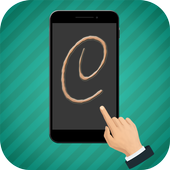Description
App Information Signature Lock Screen
- App NameSignature Lock Screen
- Package Namesignature.lockscreen
- UpdatedMarch 4, 2017
- File SizeUndefined
- Requires AndroidAndroid 2.3 and up
- Version2.0.0
- DeveloperMode APPS
- Installs500,000 - 1,000,000
- PriceFree
- CategoryLifestyle
- Developer
- Google Play Link
Signature Lock Screen Version History
Select Signature Lock Screen Version :-
Signature Lock Screen 1.0.0 APK File
Publish Date: 2017 /2/7Requires Android: Android 2.3+ (Gingerbread, API: 9)File Size: 6.3 MBTested on: Android 5.1 (Lollipop, API: 22)File Sha1: d62c9ae9eaad2e4a427a73bdee580a94f0cfa908
Mode APPS Show More...
DSLR Camera Pro 1.0.0 APK
★ DSLR Camera HD Pro will give you thechanceto make beautiful pictures, it’s very fast and easy o use,now youcan capture amazing pictures with your back & frontcamera withthe DSLR Camera HD Pro.★DSLR Camera HD Pro is a professional camera app designedtomimic a DSLR as good as possible. It's ergonomic, powerfull&easy to use DSLR Camera HD Pro - most settings can be reachedinjust one tap.★ This DSLR Camera HD Pro lets you take excellent pictures,, isavery quick and easy way, moments with your camera on the frontandback.★ You can easily shoot great photos with DSLR Camera HD Pro,highdefinition with faster response time, photo editor (DSLRCamera HDPro).★ DSLR Camera Pro is a professional camera app to impersonateaDSLR as good as possible.★ With DSLR Camera HD Pro, you can share your capturewithfriends in social media.★ Log in with DSLR-capacity function, feel your AndroidlooksDSLR and makes your moments more amazing.★ No filters, photo frames etc. Just pure photography -that'sour motto with DSLR Camera HD Pro.★★Main Features for DSLR camera HD Pro: ★★✔ drive mode: single, burst, timer etc.✔ Picture mode settings: landscape, beach, snow, Action,sunset,night portrait, continuous pictures, party, candlelight,fireworksand other. color effects (DSLR Camera Pro).✔ Dynamic user interface (phone/tablet).✔ grids: rule of thirds, golden ratio etc.✔ volume keys as shutter buttons (DSLR Camera Pro).✔ front-facing camera support in this app DSLR Camera Pro.✔ DSLR Camera HD Pro Can zoom with multi-touch gestureandsingle-touch control.✔ Support Torch, focus modes, shooting modes, color effects,whitebalance, ISO, exposure compensation, exposure lock,facedetection.✔ White balance settings(Incandescent,flourescent,warmflourescent,daylight, cloudy daylight, twilight, shade manual✔ Focus setting(Focus infinity,Focus macro,FocusManual,Focuscontinuous and Focus auto) (DSLR Camera Pro)..✔ Pro Mode - Make your own adjustment: DSLR Camera HD Pro.✔ Filter Mode - 20+ filters to choose from.✔ Night Mode - Take good picture at night with DSLRCameraPro.✔ Share your pictures with your friends in Facebook, Instagram…★★ How to use DSLR Camera HD Pro? ★★★To take a new photo, or select one from your gallery.★Using the advanced photo editing tools such as undo, redo,brushsize and blurring more photos accurately with DSLR CameraHDPro.★★ You’ll never regret downloading DSLR Camera HD Pro, Enjoyit,it’s free.★★Please don't forget to review our application (DSLR CameraHDPro) and give us 5 stars .Thank You.
360 Camera HD 2.0.0 APK
✔ This 360 Camera HD lets you take excellentpictures,, is a very quick and easy way, moments with your cameraon the front and back.✔ You can easily shoot great photos with 360 Camera HD, highdefinition with faster response time, photo editor.✔360 Camera HD was created for people who want to take blurredselfies! It’s free.✔360 Camera HD -Blur Effect is the best photo blur tool to blurimage background and create real 360 Camera HD effect. 360 CameraHD Blur Effect is a photography app to make your photo with besteffective blur styles.✔ 360 Camera HD is very ergonomic, powerful and easy to use - mostsettings can be reached in just a tap.★★ 360 Camera HD Features: ★★✔ In HD-quality high-resolution camera with excellent pull photosand videos.✔ Face Detection alternative.✔ Front / rear camera selection.✔ Scene modes, color effects, white balance, and exposurecompensation, choose.✔ Choose camera and video quality and resolution JPEG.✔ On camera functionality: Focus modes, scene modes, color effects,white balance, ISO, exposure compensation / lock, facialrecognition, support for the torch.✔ Remote control (optional audio countdown) timer (withconfigurable delay) automatic repeat mode.✔ Video recording (supports all resolutions including HD).✔ Focus setting.✔ Control the Contrast, Blur, Brightness. Etc…✔ Many other features are available in 360 Camera HD, let’s youdiscover it!✔ Location targeting feature✔ Remove with multi-touch gesture and single-touch control.★★ 360 Camera HD Pro is very easy to use : ★★✔ To take a new photo, or select one from your gallery✔ Using the advanced photo editing tools such as undo, redo, brushsize and blurring more photos accurately with 360 Camera HD.★★ DOWNLOADING 360 Camera HD ★★Don’t forget to review our application 360 Camera HD and give us 5★Stars,THANK YOU.
Signature Lock Screen 2.0.0 APK
✔ You search for an application to unlock yourphone with a password or a finger gesture So use Signature LockScreen locker app.✔ Signature Lock Screen is an amazing application and it’s totallyfree.✔Draw shapes, numbers, letters, signatures and contextual gesturesto unlock your phone.✔ Presentation Signature App Lock for those who silence open theirfavorite applications by locking the boring password or any patternand for all those who want some creative app lock the app tostart.✔You can pull and register (record) every gesture as the symbol ofthe star, heart, triangle, square, arched, etc., or you can use anumber this one any digital technology or a subscription as acounter- password.✔ With the gesture (movement) (her, its) finger in a reduction,navigation (leafing) from one program to another pulling a gesture(movement) simply with a finger on your device.★ ★ Top features for signature lock screen ★ ★✔ Password create any shape, letters, numbers, signature, etc.provided that. In single stroke without picking up your finger orstylus✔ Hide gesture stops when drawing✔ Lock Set Default or background from mobile gallery on yourscreen.✔ Show app notifications on lock screen: unread messages, missedcalls, music player, alarm✔ Double tap app notification to draw signature to unlock and openapp.✔ Stealth mode: hide gesture strokes when drawing.✔ Supports both single stroke (one touch drawing) and multiplestrokes.✔ Supports both single stroke (One Touch) and a plurality ofstops✔ unlock Draw gesture✔ Set lock your own text (name) with font and color adjustment onscreen★★ How to use signature lock screen ★★✔ You need to install signature lock screen on your phone✔ Free to write any symbol or gesture, train (form), alphanumeric,signature, etc., and (that) devote their application signature lockscreen.✔ Enter your password (4 to 8 digit passwords) for security.✔Create your own signature or gesture for unlocking the AppsSignature lock screen.✔ Alter or change the dedicated gesture in Signature Lockscreen✔ master password for security purpose★ ★ Signature lock Screen is an amazing application, it’s free ★★★★ Download signature lock screen and draw to unlock yourphone.If you Like Our application signature lock screen please rate itwith ★★★★★ Stars.Thank You.
Camera Pro HD 2.0.0 APK
★ Camera Pro HD makes your moment moreamazing. Share your capture to social media.★ This Camera Pro HD lets you take excellent pictures,, is a veryquick and easy way, moments with your camera on the front andback.★ Camera Pro HD-Blur Effect is the best photo blur tool to blurimage background and create real Camera Pro HD effect. Camera ProHD Blur Effect is a photography app to make your photo with besteffective blur styles.★ Log in with Camera Pro HD-capacity function, feel your Androidlooks Camera Pro HD and makes your moments more amazing.★ Camera Pro HD is a powerful app and very easy to use with veryhigh quality design. share your creation with friends and family tosocial media!★ Aplication with semi Camera Pro HD ability function, feel yourandroid looks like Camera Pro HD captures.★ Must-have for those who like to take selfies!★★ Camera Pro HD Features ★★✔ manual iso. ✔ Timer with voice countdown.✔ manual exposure.✔ Apperture Option.✔ Option to take photograph remotely by custom voice✔ Exposure compensation and ISO.✔With Camera Pro HD, take photos with voice command.✔ flash mode - auto, on, off, torch Camera Pro HD.✔ Zoom in / Zoom out with multi-touch gesture and single-touchcontrol.✔ Face detection.✔ Video recording with perfect audio output (4K HD recordingquality is supported)✔ color Camera Pro HD effects.✔ With Camera Pro HD you can zoom with multi-touch gesture andsingle-touch control.✔Dynamic user interface (phone/tablet).✔ grids: rule of thirds, golden ratio etc.✔volume keys as shutter buttons (Camera Pro HD).★★ Install Camera Pro HD now! It’s free!★★ If you like Camera Pro HD for Android, give us 5 ✦ Stars.Thank You.
Gesture Lock Screen 2.0.0 APK
★ Gesture Lock Screen is a cool and securelock screen app with various Beautiful Wallpaper.★ The lock screen detects and adjusts every time the signature iscreated and stored on the lock screen with their signature by asyour lock screen password. You can draw and save each item as thesymbol of the star, heart, triangle, square, circle, etc., or youcan use any numeric number or a signature of her as apassword.★Presentation gesture (Display) App Lock for those who open theirgesture silence preferred applications / them closing the boringpassword or any reason and for all those who want a certaincreative application to close the application to start. With thefinger gesture in a shortcut navigation (leafing) from one programto another pulling a gesture (movement) simply with a finger onyour Android device.★ A uniqueapp gesture lock screen where you can secure yourmobile with your signature or pull gesture you or password★With the gesture (movement) (her, its) finger in a reduction,navigation (leafing) from one program to another pulling a gesture(movement) simply with a finger on your device.★★ Top features ★★✔ Password (gesture lock screen) create any shape, letters,numbers, signature, etc. provided that. In single stroke withoutpicking up your finger or stylus in application gesture lockscreen.✔ Use as your lock screen password in gesture lock screen yourstored gestures or signatures.✔ Display the date and time on lock screen lock with the font andcolor adjustment on screen.✔ Add / Edit / delete gesture in the gesture lock screen.✔Enter recovery password or backup password to unlock (key lock)(gesture lock screen).✔Enter the password in the gesture lock screen to changegesture✔ Edit * Draw gesture on password (gesture lock screen).✔ Draw gesture or enter recovery password to turn locker ✔Customize the recovery password (4 to 8 digit passwords) in thegesture lock screen.★★ How to use gesture lock screen ★★✔they launch their application (app gesture lock screen) in new wayby drawing gestures on the screen. ✔Lock Themes provides user togive option for best themes to select for your Gesture Lock Screenapp.✔ Create your own gesture (movement) in you gesture lock screen tounscrew applications to tap enable or disable with single click ontoggle button.✔ Free to write any symbol or gesture in you gesture lock screen,train (form), alphanumeric, signature, etc., and (that) devotetheir application. ✔ You can set Vibration at the time of lock time( app gesture lock screen).✔ Modify or change the dedicated gesture (movement) in app gesturelock screen.✔ Home password for security reasons✔ Simple and easy to use app gesture lock screen★ This app gesture lock screen has all of this amazingfunctionality free of charge, install it, it’s free and every onecan share this app (gesture lock screen) to friends and family forbest used.★★ DOWNLOADING GESTURE LOCK SCREEN ★★Don’t forget to review our application Gesture Lock Screen and giveus 5★ Stars,THANK YOU.
Checkers 1.0.0 APK
★Checkers game Free from AI Factory providesthe best place to play Checkers on Android, supporting classicopening play and game review. Slick polished graphics, multipleboards/pieces, full options and play/undo/review support makes thisthe way to play Checkers on Android. Tested against and easilybeats all the top rival Checkers programs!★ Checkers is game as with computer and with real people - on onephone, online or via Bluetooth.★ Checkers is the best game for people to pass nice time withfriends and family playin Checkers★ checkers is a great game favorite for centuries. It is adisconcerting simplicity, and yet very subtle. In Checkers, the endof the game is to take all pawns of the adversary. Pawns move fromone compartment at a time diagonally to the opposite compartmentsforever occupy the same color field.★ Checkers - a board game that does not need specialrepresentation, as well as, for example, the game of chess,backgammon or cards. Known since ancient times, it allows you tohave a great time anywhere, anytime, for now, just phone or tabletto compete against the computer, a friend or randomopponents.★ Checkers game Free supports both 1 player and 2 player gameplay,so you can play against friends or test your skills against achallenging computer opponent.★ Checkers game is a simple but challenging board game involvingstrategy and played by two players on a 6x6, 8x8 or 10x10 boardgame. Thanks to this Android version, you can take this classicversion of Checkers with you on the go★ Sets Checkers game tray with international organizations ofCheckers, English, Brazilian and Russian.★ Intuitive touch controls make it easy to play checkers on yourphone, just tap a piece and then tap where you want it to go. Ifyou accidentally hit the wrong spot, an undo button lets you takeback your move and try again.★★ Checkers game Features: ★★✔ Support six different rules of checkers✔Six levels of difficulty✔Mode two players✔ game assistant (Helper)✔Realistic graphics for Checkers✔An aid on Checkers rules✔ Sound effects✔Option to enable / disable forced captures★ YOU WILL NEVER REGRET DOWNLOADING CHECKERS★Checkers Free is one of the most popular mobile applications ofall time.★★ DOWNLOADING CHECKERS★★Don’t forget to review our application Checkers and give us 5★Stars,THANK YOU.
My Photo Keyboard 1.0 APK
★My Photo Keyboard app helps you tocustomizeyour keyboard and set your photo as keyboard backgroundwith bestfront keypad characters.★Change background photos from gallery or camera for keyboardwithMy Photo Keyboard. This advice applies its device keys usedfullyalso whenever you change your keyboard theme you also keys onthekeyboard or sound.★ My Photo Keyboard provides differentlanguage,fontstyles,themes,dictionaries and settings.★ A few taps on the screen, one perfect selfie, and your photothemeis ready to decorate your smartphone or tablet in a mostunique way.The days of your old system keypad have passed, it istime forsomething new and exciting: it is time for My PhotoKeyboard withEmoji so download it for free!★ You can type message with very cute emoji and smiles. Moreoverapphaving very fine fonts which will give very nice look toyourkeyboard.★ With this picture keyboard (in My photo Keyboard) fortextingemoji you can have a new “keyboard theme” every single day!Don'tbe satisfied with different keypad designs that will bore youcauseyou can make a one of a kind keyboard with pictures fromyourgallery and choose a photo of your family, baby, or take apicturewith your selfie camera.★★ HOW TO USE MY PHOTO KEYBOARD ★★1. Open App My Photo Keyboard.2. Select My Photo Keyboard.3. Set input method to my photo keyboard option.4. Set of photo from camera and gallery and get previewofkeyboard.5. You can set different colorful themes for keyboards.6. Provide different language (more than 50 languages) in MyPhotoKeyboard.★★ THANKS FOR DOWNLOADING MY PHOTO KEYBOARD APPLICATIONPLEASE GIVE MY PHOTO KEYBOARD 5 ★.
Makeup Photo Editor 1.0 APK
★ You Makeup, makeup photo editor pro&face editor with many amazing makeup effects to e beauty.Whenever,wherever, snap your candy filter selfie and edit photo.Photoeffect edited by You Makeup can achieve the professional levelofstudio with Makeup Photo Editor.★ Try the app Makeup Photo Editor to makeup in real-time withthelive Makeup Cam. Get an instant makeover with hundreds ofmakeup& beauty looks that you can apply in real life just likea magicmirror. Try the new one-touch Thanksgiving makeover looksnow andcelebrate the holidays in style by snapping a familyselfie.★ You Makeup offers the function of snapshots beautifyingandmake up in one tap! So easy to be beautiful with MakeupPhotoEditor .★ With Makeup Photo Editor you can play with your beautyandenjoy editing pictures! This amazing app will change your life!Mixand match a lot of different makeup and beauty products to findtheperfect look for every occasion with your app MakeupPhotoEditor.★ Makeup Photo Editor Makeover is a complete kit for youmakeup.We look forward to any comments or feedback and will trytoimplement that in future updates.★★Makeup Photo Editor Features: ★★✔ Simple touch gestures to rotate, resize and crop photo.✔Change eye color instantly for an edgy new look✔ Eyebrows Fixer to add Eye Brow Makeup. ✔ Make your eye colorshinewith smart tools that conceal under eye circles, remove redeyes andeven. ✔ Save your photo and create your own beautycatalog.✔ LipStick Tool to makeup lips.✔ Lipstick and lip gloss, choose between classic matte colororshine colors, depending on your mood. ✔ Cheeks Colorizer asCheeksMakeup tool.✔ Painting and graffiti can freely set the brush sizeandhardness.✔ Mascara tool instantly adds volume and length to yourlashes✔Adjust brightness, contrast, color temperature andsaturation.✔Share your beauty via social networks: Facebook,Instagram,Twitter...★Makeup Photo Editor is the best way to make faces popinphotos.★★ DOWNLOADING MAKEUP PHOTO EDITOR ★★Don’t forget to review our application Makeup Photo Editorandgive us 5★ Stars,THANK YOU.
Similar Apps Show More...
Gesture Lock Screen 1.2.1 APK
✦ Gesture Lock Screen is an amazing &secure lock screen app, it allows you to unlock your phone with avariety of gestures: shapes, signatures, letters, numbers, symbolsand contextual gesture.✦ Gesture Lock Screen app has a variety of beautiful wallpaper todraw your personal gesture to unlock the phone✦ Gesture Lock Screen allows you draw and save your gestures as theshapes, numbers, letters, signatures and contextual gestures tounlock your phone easily.✦ Gesture Lock Screen is designed for those who want to block somepersonal application to launch with a simple finger gesture, it’s apowerful application to lock anything you want.🌟 How to use Gesture Lock Screen 🌟- Install Gesture Lock screen.- Create your first gesture (signatures, letters or anything…) tounlock the phone.- Enter the recovery password (4 to 8 digit passwords) forsecurity.- If you forget your personal gesture, use the recovery password tounlock your phone.🌟🌟 Gesture Lock Screen Features 🌟🌟- Very easy to use, unlock your phone with gesture orpassword.- Add, remove and edit gesture.- Home password for security reasons.- Draw gesture with effects to unlock the screen.- Variety of color to draw gesture.- +5 HD wallpapers for the lock screen or choose your favoritewallpaper from the gallery.- Invisible mode to hide your gesture when drawing.- Customize the font and color on the screen lock- Enter recovery password to disable the screen lock.- Gesture lock screen support 2 mode: one stroke and multistroke.- Use as your screen lock a simple password or signatures, shapes,letters….- Show the date/time on the lock screen.- Specify the recovery password (4 to 8 digit passwords)- Edit / Draw gesture on password.- if you forget the gesture, enter the backup password to unlockthe phone.- Battery percentage % indicator.- Set a customer ringtone as unlock, lock, error sounds.- Different time and date formats.🌟 Some Notes 🌟- Gesture Lock screen presentation silence for those who by lockingthe annoying password pattern or open your favorite applicationsand for those who have some creative lock application will startthe application. With the finger on a link, the navigation from oneprogram to another by simply a gesture with one finger on yourAndroid device.- Gesture lock screen has all of this powerful functionality forfree. install it now!- Draw letters, numbers, shapes, signatures and contextual gesturesyou unlock the phone.- Imagine that you can start your favorite applications only byalphanumeric or character or any form displayed on your mobilephone, it’s incredible!- The Lock screen detects when the signature on the lock screenwith your signature to be created and saved.☛ Install Gesture Lock Screen now! It’s free forever!☛ If you like Gesture Lock Screen for Android, give us 5 ★Stars.☛ You’ll never regret downloading Gesture Lock Screen, Enjoyit.
My Name Lock Screen 1.6 APK
Lock your phone in unique style using My NameLock screen.My Name Locker lets you customize you your mobile lock screen withyour name, photo and your background . .Here are some of the key functions of app.* Let you Load images from the gallery and camera.* Allows you to set and edit your name .* Has photo appearing and disappearing effect .* Has fireflies effect .* Plenty of HD background wallpapers for your option to choosefrom .* Let you set security Pin .* Allows you to arrange your photos in Square or rectangularframe .* Allows you to choose border color for your photo frame .* Gives you an Option to enable and and disable lock sound.* Gives you an Option to set color of name , date and time onlock screen.Note:-if you see double lock screen on your phone,then please disableSystem Screen Lock .
Gesture Lock Screen 2.0.0 APK
✔✔ Gesture Lock Screen where you back up yourmobile with their signature or a gesture ✔✔★ ★ ★ Tired of the old patterns and Password Lock to lock yourmobile ★ ★ ★★ ★ ★ ★ Here is a unique Gesture Lock Screen on my Android ★ ★ ★★⚠ Note:★ ★ Now draw all the shapes, letters, signatures to unlock yourphone ★ ★✔ The lock screen detects and adjusts every time the signature iscreated and stored on the lock screen with their signature by asyour lock screen password. You can draw and save each item as thesymbol of the star, heart, triangle, square, circle, etc., or youcan use any numeric number or a signature of her as apassword.✔ Imagine displayed only once before, start your app only by anysigns or alphanumeric or any forms on your mobile phone? Is not itcool??✔ Draw letters, numbers, shapes, signatures and contextual gesturesto unlock your phone.✔ Presentation Gesture Lock Screen for those who silence open theirfavorite applications by locking the boring password or any patternand for all those who want some creative app lock the app to start.With her finger to a short-cut, the navigation from one program toanother by simply drawing a gesture with a finger on your Androiddevice.✦✦ Top features ✦✦♦ Password create any shape, letters, numbers, signature, etc.provided that. In single stroke without picking up your finger orstylus♦ Use as your lock screen password your stored gestures orsignatures.♦ Display the date and time on lock screen lock with the font andcolor adjustment on screen.♦ Add / Edit / delete gesture♦ Enter recovery password or backup password to unlock (keylock)♦ Enter the password to change gesture♦ Edit * Draw gesture on password♦ Draw gesture or enter recovery password to turn locker♦ Custom recovery password (4 ~ 8 digit passwords supported)♦ individual gesture colors♦ hide gesture stops when drawing♦ Supports both single stroke (One Touch) and a plurality ofstops♦ unlock Draw gesture♦ Lock Set Default or background from mobile gallery on yourscreen.♦ Set lock your own text (name) with font and color adjustment onscreen.Gesture features🌟 Add/change/delete gesture🌟 Custom gesture colors🌟 Stealth mode: hide gesture strokes when drawing🌟 Supports both single stroke (one touch drawing) and multiplestrokes✦✦ How to use?? ✦✦☛ they launch their application in new way by drawing gestures onthe screen☛ Create your own gesture for unlocking the Apps☛ free to write any symbol, shapes, alphanumeric, signature etc.and dedicate it to your app☛ Alter or change the dedicated gesture☛ master password for security purpose☛ simple and easy to useSo all of these great features easy access by installing the app,for free!!★ ★ Download Gesture App Lock and try these ★ ★Please don’t forget to review our application Gesture Lock Screenand give us 5★ Stars,Thank You,
Gesture Lock Screen 2.0.0 APK
✔ ✔ A unique gesture lock screen where you cansecure your mobile with your signature or pull gesture you orpassword✔ ✔ Gesture Lock Screen close learns and adjusts every time thesignature or the gesture is created and stored on the screen toclose with your signature as a screen lock through password.✔ ✔ Gesture lock screen is the best way to secure your data andyour phone with gesture or password✔ ✔ The lock screen detects and matches the signature or thegesture every time taken in the lock screen with your signature orgesture created and saved by you as your lock screen password. Youcan pull and save any gesture like star symbol, heart, triangle,square, circle etc., or you can pull any numerical number or tosubscribe to her as your password.✔ ✔ You can pull and register (record) every gesture as the symbolof the star, heart, triangle, square, arched, etc., or you can usea number this one any digital technology or a subscription as acounter- password.✔ ✔ if you forget your own gesture you can use your securitypassword✔ ✔ Gesture presentation (display) to close the screen password forsilence opens all your favorite applications containing boringpassword or any reason you want a creative application andsurrounding the application to be started.✔ ✔ Presentation gesture (Display) App Lock for those who opentheir gesture silence preferred applications / them closing theboring password or any reason and for all those who want a certaincreative application to close the application to start. With thefinger gesture in a shortcut navigation (leafing) from one programto another pulling a gesture (movement) simply with a finger onyour Android device✔ ✔ With the gesture (movement) (her, its) finger in a reduction,navigation (leafing) from one program to another pulling a gesture(movement) simply with a finger on your device.✔ ✔ How to use gesture lock screen✔ They throw (launch) the application of them / them the new waypulling gesture (movements) on the screen✔ Create your own gesture (movement) to unscrew applications✔ Free to write any symbol or gesture , train (form), alphanumeric,signature, etc., and (that) devote their application✔ Modify or change the dedicated gesture (movement)✔ Home password for security reasons✔ Simple and easy to use gesture lock screen✔ ✔ GESTURE LOCK SCREEN IS FOR FREE AND FOR EVER✔ ✔ THANK YOU FOR DOWNLOADING GESTURE LOCK SCREEN✔ ✔ YOU WILL NEVER REGRET DOWNLOAD GESTURE LOCK SCREEN
Lifestyle Top Show More...
mCent - Free Mobile Recharge 2.0 APK
Use mCent and get free recharge to top-updata, talktime, and SMS.How it works: Discover. Earn. Recharge.1. Discover new apps we picked just for you2. Earn credit for each of the free apps you try3. Use the credit to recharge your phone for free!Earn free recharge money on mCent your first day and everyday afterthat. You can use your free data recharges anyway you want. Visitwhatever website you want, download any app, or give your rechargeto friends.Never worry about data charges again.Mobile recharges are supported on all major operators.
Cool Browser - Fast Download 3.1 APK
Download the best mobile browser -Cool Browser for android. Cool Browser provides you Breaking News,in-built HD video player, share center, multi tab browsing,incognito browsing and amazing speed to watch and download yourfavorite movies.Unique Features✓ Lightweight Browser✓ Personalized Search✓ Download & Share Videos✓ Download Manager✓ Inbuilt HD Video Player✓ Multi Tab Browsing✓ Suggestive Search✓ Image off mode✓ Incognito Browsing✓ Zoom In/Out✓ Offline Videos------------------------------------------------------------❖ Lightweight Browser- Very lightweight application provides you great browsingexperience. Enjoy superfast speed for watching your favorite movies& TV shows online❖ Personalized Search- Provides search suggestions based on intuitive algorithm. Selectyour preferred search engines conveniently for best result.❖ Download & Share Video- Now you can download & share videos to your Whatsapp &Facebook with a single click.❖ Download Manager- Now download your favorite files, videos with a single click.In-built download manager helps to enhance the download speed forany desired file.❖ Inbuilt HD Video Player- Enjoy HD viewing experience for your favorite movies within-built HD video player.❖ Multi Tab Browsing- It is allowing you to open multiple tabs while browsing. You canswipe & switch desired page according to your need.❖ Suggestive Search- Provides search suggestions based on intuitive algorithm.❖ Image off mode- Filters out photos for a faster browsing experience. Also savesdata cost for downloading photos & images.❖ Incognito Browsing- Surf your favorite websites in private browsing (incognito) modeand secure your privacy.❖ Zoom In/Out- Watch screening with zoom mode to enjoy enhanced visualexperience.❖ Password Protection- Password protection for your personal login information.❖ Offline Videos- Plays videos offline without internet. Get your favorite videosoffline.❖ Customizable Skin- Make your browser more personal with customizable features andattractive skins.❖ Share Center- Share your favorite videos with your friends and groupseasily.❖ Breaking News- Get top trending results daily with easy navigation. Watch &download them quickly.youtube is not supported due to their terms of service.facebook: https://www.facebook.com/2015coolbrowsertwitter: https://twitter.com/coolbrowser2015google+: https://plus.google.com/u/1/b/107453770544433747317/107453770544433747317
Discover 1.0 APK
“Discover App” is a concept for global servicein which people can make friends and provide communication servicewhich enables smooth photo sharing and communication with globalfriends. Share your photo’s to enjoy and get new Inspirations fromothers by looking through photos. Also share your profile to newfriends and see others profile. Share your interesting photos andstories with global friends.Features• To meet new surrounding friends.• Sharing Photos with Global Friends.• Share interesting stories with global friends.• Like, share and comment in friend’s posts.• To communicate with new friends.
Double Tap: Screen Wake Up 1.2 APK
Stop the traditional way of waking up you mobile screen. This appwill enhance your mobile screen and double tapping on the screenwill wake up your mobile screen.Forget patterns, pin codes, or sliders to unlock your screen. Forthose who uses their mobile a lot, to them even a second counts.Using patten or pin passwords are time consuming. Using this lockscreen makes it easy for your to unlock your mobile. You need todouble tap on the customized lock screen of this app and the mobilewill unlock. Speed and security are integral part of thisapp.Lock Features :- Double Tap to unlock anywhere on your lock screen to openit.- Customize your lock screen page.- Add name, photo, date and time to your lock screen- Customize fonts, size and color of name, date and time.This feature is provided in all the latest phones of LG G serieslike the LG G3.So download this app and upgrade your mobile with the latestfeature of double tap.
Gigato: Free Data Recharge 3.14 APK
With Gigato, you’ll never have to wait forWiFi again! Gigato provides free unrestricted Internet data foryour Android.Use the apps you love and get megabytes recharged to your prepaidaccount, or store in your Gigato Data Wallet and give yourself aneasy recharge whenever you need one. No need to try for an onlinerecharge, we store them right on your mobile!Gigato users, please upgrade to v2.05 or newer to keep earningdata packs.Step 1: After you download and register with Gigato, all theapps that partner with us are able to refund you for the dataconsumed on their apps with unrestricted mobile recharge credit on2G/3G/4G.Step 2: Use apps you already have installed or install newones, either way you start earning data credits instantly!Share Gigato with your friends and you each earn bonus data!Step 3: Once you reach 150MB you can receive a recharge foruse on anything anywhere!We believe in giving users options when it comes to paying for dataand using their apps whenever and wherever they please. Our freerecharge offers are always changing too!Download Gigato Today! Visit our website at http://www.gigato.co tolearn more.Please note:Gigato only works on prepaid accounts. Postpaid accounts will notwork.We support all mobile recharges across alll operators in Indiaincluding but not limited to:• Aircel mobile data packs• Airtel mobile data packs• Idea mobile data packs• MTNL mobile data packs• Reliance CDMA mobile data packs• Reliance GSM mobile data packs• UNINOR mobile data packs• Vodafone mobile data packsWe are always here to help you. If you have any issuesinstalling or receiving your data recharge, please email us:[email protected] allows users to access online connected computer,electronic, and mobile networks
Playboy For Android (Old App) 1.1.1 APK
The Playboy App brings Playboy’s reverence oftruth, beauty and a better life into readers’ lives through theirmobile devices. Get instant access to photos of sexy Playmates andother world-class beauties, high-quality photo galleries andinsightful articles. Playmates, models and gorgeous amateurs arefeatured in our free, Safe for Work (SFW), NON-NUDE Playmate Redux,God Given Gorgeous, Miss Social and Exclusives galleries. Galleriesalso are available for purchase.Yes, some people do actually download the app for the articles.The Playboy App offers select reporting from the world-renownedprint edition of Playboy as well as original writing on Sex andCulture and The Good Life. You can rely on Playboy writers to serveup thoughtful journalism and opinion on sex, politics, travel,culture, music, style, cars, gear, food and drink.Added bonus: The World of Playboy feature gives users abehind-the-scenes look at Playboy’s Playmates, parties, events andpersonalities.The Playboy App is the purveyor of the bespoke Playboy lifestylefor the ultimate urbane guy, a must-have for the moderngentleman.For complete access choose between two subscription models: a30-day subscription and a 1-year subscription, which will save youmore than 40 percent compared to the monthly subscription.Free sample galleries and articles are available available whenyou download the app.
Kris+ by Singapore Airlines 5.0.0 APK
Meet Kris+, your lifestyle rewards app that lets you enjoyexclusive deals and privileges every day at over 1,000 dining andretail partner outlets in Singapore. Enjoy up to 6% rebates and getthe BEST miles rate in town of up to 9 miles per SGD spent, bysimply making payments through the app as you shop and dine! WithKris+, everything adds up: DEALS, PRIVILEGES, REWARDS & REBATES- Privileges with minimum of 10% off, 1-for-1 deals andcomplimentary treats. - Exclusive birthday privileges during yourbirthday month. - Earn rebates in miles for every payment madethrough the app, with no minimum spend or cap in the maximum numberof miles you can get. As good as cashback! - Your spend on Kris+lets you earn both rewards from Kris+ and your credit card, easilydoubling your rewards! - Convert reward points from your Citibank,CapitaStar, DBS or UOB account to miles. - Redeem your earned milesto offset your future purchases or transfer them to your KrisFlyeraccount to accumulate for your next Singapore Airlines flight.PARTNER MERCHANTS - In Singapore, there are 300+ partnering brandsand over 1,000 outlets across dining, retail, wellness, leisureactivities and services categories. - Local partners include –award winning restaurants like Braci, Amò, atout and Alma by JuanAmador; casual dining restaurants like Aburi-EN, Enjoy EatingHouse, Mrs Pho, The Coffee Academics and Nuodle; cafes and bistroslike Paris Baguette, Gong Cha, Cedele, Mellower Coffee and 25Degrees Burger; retail brands like Harvey Norman, Challenger,Simmons, In Good Company, PUMA, Bottles&Bottles and FairPriceFinest; services like Esso, Shunji Matsuo and PHS HAIRSCIENCE;attractions like Holey Moley Golf Club, Ola Beach Club and iFly;wellness salons like House of Traditional Javanese Massage LifeSpa,and Kenko Wellness. - Use Kris+ and enjoy privileges at countrieswith partnering merchants, including South Korea, India, Australia,Indonesia, Hong Kong, Indonesia, Philippines, Thailand, and more.FEATURE HIGHLIGHTS - Monthly flash deals for vouchers and promocodes. - Complete in-app challenges and get rewarded instantly. -Frequent bonus miles and miles-back promotions. - Transfer miles toand from your KrisFlyer account to your Kris+ app. - Discoverpartner outlets nearby where you can use Kris+. - Shop directly onKrisShop and earn miles for every transaction made. - Personalisedpush notification and recommendations. - Retrieve your SingaporeAirlines pass within 24 hours. before arriving in Singapore, orduring your stay in Singapore. SEAMLESS PAYMENT - Set up Google Payon your mobile phone with your desired debit / credit card; Kris+will automatically detect this as a payment option - Simply scanthe QR code at our partner outlets with your Kris+ app and proceedwith payment using Kris+. REFERRAL REWARDS - Earn SGD 5 worth ofmiles for both you and your friend for every successful Kris+referral. For more information, visit https://krisplus.com