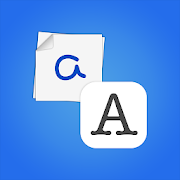Top 35 Apps Similar to Real Signature Maker & Creator
SignEasy | Sign documents
The simplest and fastest way to sign orgettingdocuments signed from your Android phone & tablet.Trusted andloved by over 4 million users for eSignature and tosign documentson the go• Featured among the Best of 2016 apps on Google Play.• Among the top 3 eSignature solutions for SMBs, Mid-Market&Enterprise companies on G2 CrowdGet started for FREE with a 7-day free trial and• Sign, fill and send any document format - PDF, Word, Excel,Text,JPG, PNG etc.• Send documents to others for signing• Simplify document signing for your customers by adding fieldstothe document.• Enable signers to sign documents one by one (SequentialWorkflow)or all at once (Parallel Workflow).• Seamlessly sign documents from Email, Dropbox, Google Drive,Box,OneDrive and Evernote• Access all documents in one place by using your SignEasyaccountfrom your Android phone, tablet or WebSignEasy is perfect to sign and fill documents such as NDAs,Taxforms, Real estate contracts, Lease agreements, Invoices,Purchaseorders, Financial agreements, Job offers, Permission slipsand Workorders.KEY FEATURES(including both free and paid features)Self-signing, In-person signing and Remote signing• Sign documents yourself, with finger or stylus• Collect signatures in person from customers• Send documents for signature to colleagues,customers,partners• Simplify document signing for your customers by adding fieldstothe document such as signature, initials, text,date,checkbox.• Track document status, receive signature notifications andsendreminders.• Add a cc recipient as a part of the workflow – enabling themtoreceive a copy of the final signed document.• Enable signers to sign documents one by one in a specifiedorder(Sequential Workflow) or all at once (ParallelWorkflow).• Use Freestyle feature to allow unlimited signers onadocument• Offline Signing: Fill paperwork even when you aredisconnectedfrom the internet• Add date, text, checkboxes, logos, images and more• Save signature and initials for reuse• Save templates for reuse• Save in-progress documents as drafts• Set frequently used information as Custom FieldsWorks with email and your favorite apps• Connect with popular cloud services like Google Drive,Dropbox,Box, Evernote to easily import and save files• Import files from other apps using “Open In” functionalityLEGALLY BINDING AND SECURE• Full audit-trail for legal evidence, including signer emailID,device IP, signature timestamp and more• Compliant with the ESIGN Act and eIDAS andrecognizedglobally• Documents send and stored using SSL encryption• Extra protection with passcode and Nexus Imprint topreventunauthorized accessFREE AND PAID PLANSSign up for a 7-day free trial. Refer to get morefreecredits.• The SignEasy annual subscriptions start at $9.99/month,billedannually and lets you sign unlimited documents, senddocuments forsignature, add document fields, collect signaturesin-person amongother benefits.• You can also purchase the Pay As You Go plan which gives you10document credits for $4.99 and use the document creditswheneveryou want.Subscriptions are charged to Google Play at confirmationofpurchase. Subscriptions automatically renew unless auto-renewisturned off at least 24h before the end of the currentperiod.Account will be charged for renewal within 24h prior to theend ofthe current period. Subscriptions may be managed by the userandauto-renewal may be turned off by going to the user'saccountsettings after purchase.No cancellation of the currentsubscriptionduring active period.Access to external storage is used to save and edit documentstosign. Use of your account list is needed to simplify the signupprocess by pre-filling your email ID. Access to your contactsisrequested when sending documents to remote partiesforsignature.For questions, feedback, bugs: [email protected] more: https://getsigneasy.com
JetSign Signature App: Fill & Sign PDF Docs Now 2.2.1
Say goodbye to printing, scanning, and complexe-signaturetools!JetSign lets you sign any document insecondsincluding:SUPER-SIMPLE SIGNING EXPERIENCE Tap or clickanywhere tosign withyour finger. Add your e-signature, dates, andtext to yourdocumentand generate a signed PDF! INVITE OTHERS TOSIGN WITHSIGNING LINKSSend out documents for e-signature with asimplesigning link thatyou can share in your own email or textmessage.You and yourremote signer(s) can view and sign yourdocument with afull audittrail. FILL & SIGN FORMS Easily filland sign formsby editingtext directly on the document - no textentry pop-upsrequired!Resize text, add checkmarks and X's, andclone fields withour formfiller features and save as a PDF. CONVERTANY FILE INTO ASIGNEDPDF Add one or several documents at a timeincludingWord(doc/docx), Pages, PDF, HTML, RTF, WordPerfect,images, and15other file formats. EASY IMPORTING Add files fromDropbox,GoogleDocs & Drive, Microsoft OneDrive, Mail, and otherapps tostartsigning. STRONG SECURITY We protect your documents inthecloudwith leading encryption methods (AES-256), SSL hosting,andfullaudit trails for electronic signatures. To sharedocumentsacrossdevices and with other users, JetSign uses encryptedcloudstoragein a secure US-based data center. View our PrivacyPolicyfor fulldetails at https://www.jetsign.com/privacy. JetSigncan beused forNDA's, sales proposals, contracts, job offers,leaseagreements,and more. Discover how easy e-signatures can be-download JetSignand get started with our free trial! (no accountorregistrationrequired) About Us JetSign is made in Vancouver,Canadaand is asecure e-signature service by GrowthClick Inc.We'refocused oncreating a super-simple signing experience thatyou'lllove usingfrom your smartphone, tablet, and web browser.JetSign isa paidsubscription service that starts with a free trialto signany 3documents. After the trial, our Pro subscription startsat$4.99USD per month ($35.99/year) for additional signingandallfeatures. (Note: Signing documents sent by other usersisalwaysfree). Payment will be charged to your Google PlayStoreaccount atthe confirmation of purchase. Subscriptionautomaticallyrenewsunless it is canceled at least 24 hours beforethe end ofthecurrent period. Your account will be charged forrenewal within24hours prior to the end of the current period. Youcan manageandcancel your subscriptions by going to your accountsettings onthePlay Store after purchase.PrivacyPolicy:https://www.jetsign.com/privacy TermsofUse:https://www.jetsign.com/terms
eZy Watermark Photo - Pro
Are you worried about getting yourphotographsstolen on social media? Let’s make sure that yourphotographs areprotected. You can do this by using your name,autograph, logo,copyright, trademark etc. It all gyrates aroundknowing howto watermark your photographs using thesuper-simple app eZyWatermark.
It is an ideal App for Android users who want to capture,watermarkand share their photographs quickly and easily. Friendlyuserinterface and loads of watermarking options make this app ajoy touse.
You can now create your custom templates and save them.Templatesremember your watermark and its position so you don’t haveto addthem over and over. Use, whenever you need them!Get on iTunes:
https://itunes.apple.com/us/app/ezy-watermark-photo-watermarking/id494472589?mt=8Some key features of eZy Watermark are:• Add Watermark to photographs using text, autograph, QR code,logo,copyright, trademark etc.• Add signature/autograph to create watermark with optionsofadjusting opacity, auto alignment, rotation and position orjustdelete it and create new.• Select from diverse fonts and colors, regulate opacity andevendrop shadows – the choices are endless!• Easy reusing of recently used watermarks.• Original photographs are never altered. It let you create anewphotograph with watermark on it.• Import photographs quickly from Camera, Library, Instagramandfacebook.• Export photographs using library, Instagram, facebook,Twitter,email , WhatsApp and many more.• Change pen thickness while adding autograph.• Add shadow to the watermark text if you desire.• Grace your photographs using emoticons, fun kits,cartoons,stickers etc.• Maintains photographs’ quality and saves them in threedifferentresolutions as well.• Makes your watermarking experience even more convenient withafresh and intuitive design.Note: In –Apps are non-transferable within Lite andProversion.You want us to broadcast you on facebook? Just follow thelink:
https://www.facebook.com/ezywatermark/ and we will broadcastyourbest photographs there.We are always excited to hear from you. Have an idea for acoolfeature? You can help us shape it! Submit itto:[email protected]
Virtual Business Cards : Design Digital Cards 1.0.3
Digital Business Card Design studio No contact businesscards.Tapfew buttons on your smartphone to send the businesscardstoanyone. You need a business card or Visiting card to helpgrowyourbusiness. We provide you with one of the most versatileappthatlets you create a business card of you choice on ablankcanvas. Italso gives you 100+ amazing business cards templatesthatyou canchoose for your business or personal use. All thedesignsavailablein this app are fully customizable and ready touse. Youjust needto fill in your details once and this app willprovide youwith allthe pre-designed business cards. Enjoy creatinga businesscard inyour preferred language as there are more than 65languagestochoose from. All the designs are also availableinselectedlanguage. For those who wants to design their ownvisitingcard,this app have many amazing features that user willenjoy forsure.App features: - Available in 65+ languages - 110+templatestostart with - Easy to create your visiting card by justfillingthedetails on a single page and click show cards.-Multiplebackground options - 200+ Background Images - Optiontochoose onefrom gallery or take a new picture from camera -Colorpicker toset a plain color - Gradient option forstunningbackground,Radial, Linear and Sweep - 500+ unique badges,pick anyand use -Add QR Code for your website, contact number, oranyotherinformation - Text Options - Multiple font options -Applyanysolid color or create your own gradient - Apply shadow-scale,rotate and move - Layer option to manage any text orbadge.Locktheir position, show or hide items, remove when youdon’tneedthem. - 400+ icons for almost all the items you mayinclude inyourdigital business card. With all these features youmay nevergowrong while designing a new business card or choosingfromexistingvisiting card from the templates. Download thisuseful"businesscard maker" app. Share your experience with othersand forfeedbackplease contact us on [email protected]
Copy Text On Screen 2.5.2
Copy text on mobile screen to clipboardorshare.Copy paste any text as long as you can see it on your screen!Copytext from ANY screen to your clipboard. Then, paste it intoanytext box. Convert your phone into a mobile text scanner.Default long press to copy text on mobile screen not workssometimesthen this app helps you to extract text from mobilescreen.Here OCR technology is used to recognize text on thedevicescreen.OCR Recognizes text with 95% to 100% accuracy. Please checkwithyour device.Recent scans history added as pro feature.Note: Gave support for most of languages.This app is perfect to extract text for english and otherlatinbased languages.How to use this appVideo demo link: https://www.youtube.com/watch?v=VY9iN-J231c1. Take a screenshot.2. Open the screenshot and share with this app.3. Drag the corners of crop view to select the text and alsoselectlanguage to OCR then save.4. Please wait while the app performs OCR (OpticalCharacterRecognition) operation to extract the text.5. Now you may copy to clipboard or share the extracted text.You can take screenshots by pressing and holding the 'Powerbutton'and 'Volume-down button' at the same time for 2secondsif that doesn't work try pressing and holding the 'Power button'and'Home button' at the same time for 2 seconds
eZy Watermark Photo - Lite
Are you worried about getting yourphotographsstolen on social media? Let’s make sure that yourphotographs areprotected. You can do this by using your name,autograph, logo,copyright, trademark etc. It all gyrates aroundknowing howto watermark your photographs using thesuper-simple app eZyWatermark.
It is an ideal App for Android device users who want tocapture,watermark and share their photographs quickly and easily.Friendlyuser interface and loads of watermarking options make thisapp ajoy to use.
You can now create your custom templates and save them.Templatesremember your watermark and its position so you don’t haveto addthem over and over. Use, whenever you need them!Get on iTunes:
https://itunes.apple.com/us/app/ezy-watermark-lite-photo-watermarking/id494473910?mt=8Some key features of eZy Watermark are:• Add Watermark to photographs using text, autograph, QR code,logo,copyright, trademark etc.• Add signature/autograph to create watermark with optionsofadjusting opacity, auto alignment, rotation and position orjustdelete it and create new.• Select from diverse fonts and colors, regulate opacity andevendrop shadows – the choices are endless!• Easy reusing of recently used watermarks.• Original photographs are never altered. It let you create anewphotograph with watermark on it.• Import photographs quickly from Camera, Library, Instagramandfacebook.• Export photographs using library, Instagram, facebook,Twitter,email , WhatsApp and many more.• Change pen thickness while adding autograph.• Add shadow to the watermark text if you desire.• Grace your photographs using emoticons, fun kits,cartoons,stickers etc.• Saves photographs in three different resolutions.• Makes your watermarking experience even more convenient withafresh and intuitive design.Note: In –Apps are non-transferable within Lite andProversion.You want us to broadcast you on facebook? Just follow thelink:
https://www.facebook.com/ezywatermark/ and we will broadcastyourbest photographs there.We are always excited to hear from you. Have an idea for acoolfeature? You can help us shape it! Submit itto:[email protected]