Top 46 Apps Similar to Elfinbook - Scanner & OCR, exp
ScanScan(白描) - OCR Text Grabber, Document Scanner 3.1.6
ScanScan(白描) is a high accurate and efficient OCRtextrecognitionand document scanning App. It has highrecognitionaccuracy, fasterspeed, clean scanning effect and cangenerate PDF.Usage scenarios:Translate text on image, pick text onimage, makereading notes,paper documents to electronic files,identificationof identitycards and so on. Main features: ● Batchprocess. Leadersof thesame area, handle 50 pictures at a time fortext recognitionanddocument scanning. ● Form recognition, recognizeform image to.xlsfiles, which can be continue edited in Excel orNumbers. ●Freelyexport and edit the recognition results. ● Therecognitionresultis automatically saved as a historical record andeasy tosearch. ●Translation after recognition Support thetranslation ofsimplifiedChinese, Japanese, English, Korean, French,Spanish,Arabic,Russian, German, Portuguese, Italian,traditionalChinese,Cantonese and classical Chinese. ● MultilingualrecognitionSupportthe recognition of Chinese, English, Japanese,Korean,French,German, Russian and Spanish. ● Automatic detectdocumentboundariesfor document scanning, with a variety of documentcolorsto choose.● Automatically continuous document scanning andgeneratePDF. ●Flexible select text. ● Proofreading for result andoriginalimage.● Restore the originalparagraph.Privacypolicy:https://baimiao.uzero.cn/baimiaoprivacy.html
All Note - rich editor,photo,drawing,maps and more 2.9.6
With All Note, you can keep track of wonderful thingsanywhereanytime. Keep Your Ideas Anytime Anywhere Add notes, setreminders,take shots/videos to note down your thoughts real time.Retrievelocation and save phone number to dial later. Share notesanywhereGroup your notes Label your notes with different color,tags, andcategory, so notes with the same color, tag or categoryappeartogether Markup Tool Mark up important words in text oradddrawings to your text or to add annotation and draw picturesonimages Backup and Restore Backup and restore automaticallyandmanually. Sync to Google Drive Sync data to GoogleDriveautomatically and manually. Auto Save Automatically save anotewhich is being edited. Smart Search You can do Quick Search orgoto Smart Search to do multi-condition search and manageitafterwards Password Protection Support Automatic or InstantScreenLock Open Text File Specify code page in SettingsSupportMulti-Format File Export Multiple Formats are provided forfileoutput. You can share or save a note to PC for furtheruse.Available file formats are as below: ‧Text file ‧PDF ‧Word.doc‧Word .docx ‧HTML single file ‧HTML zipped file Apply to life‧Saveyour location when it’s somewhere you don’t know, so you canpay avisit next time ‧In a nice eatery/restaurant, you can takepics ofdishes and menu, type phone no. or get location and savethem to asingle note to share to others, make a reservation etc.KeyFeatures ‧Provide a rich text editor. To edit a note, youcan-change font, size, color, BG color and style -set as bold,italic,underline, strikethrough, superscript, subscript -insertanemoticon, date, time, link, divider and page -insert anumberedlist or bullet list -set as Indent, outdent,alignLeft/center/right -insert or configure a table, add a row orcolumnand modify their properties -use undo, redo to restore recordatany time ‧You can create a note with the following differentkindsof components or add it to the note -Text components-Drawingcomponents -One-time and recurring reminders -Photocomponents-Video components -Voice Recording components -ThroughVoice Input,create text components -Select and create multimediacomponents-Through a Location component, the current location isretrievedautomatically. You can move and reset the anchor freely,search anylocations and nearby ones. Furthermore, you can plan atouritinerary and initiate Google Map to navigate to nextdestination-Phone components -Email components ‧Provide you with aflexibletool to -share the content of your note to other Apps -sendit toSMS ‧With a share tool, you can share pics, videos, audiofiles,links and texts from any Apps to an existing/new note inAllNotefor collection or editing ‧With a note-managing tool, youcan dothe following with selected notes -Deleted them -Add tags tothemwithout affecting the existing ones in the notes -Remove tagsfromthem -Configure category, tags and/or color for them‧Newcategories and tags can be created ‧Edit Home Filter inSettings tofilter the notes you'd like to display on Home.Filteringconditions can be set according to keywords, categories,tags,colors, component types and/or modified time. You can alsoeditsort order by time, title, category, tag or color Listed belowareadvanced features ‧Import and export (backup and restore)safeguardthe notes and components created ‧Export a note as a Text,PDF,Word .doc, Word .docx, HTML single or HTML zipped file ‧Sortorderof categories, tags or colors is editable ‧The categories andtagsyou created can be deleted ‧Smart Search enables you tosetmulti-conditions and manage your search entries, which arereusable‧Toolbar icons are manageable. You can check the ones toshow andchange their order ‧In move mode, each component can bemoved toanother place
GNotes - Note, Notepad & Memo
GNotes is a simple and clear note app.It is available for you to take notes, keep a diary, writedownideas, create checklists, etc. Moreover, it supports text,photo,voice memos, handwriting, painting etc. which can help youmakeyour life well organized.Features- GNotes supports cloud synchronization, and all notes canbesynchronized with Gmail as well.- Text, checklist, photo, image, voice memos, handwriting,paintingare all available in GNotes.- "Reminders" can be set in notes, and “Lock” can enhance privacyofyour data.- "Search" can help you find the exact info anywhereinGNotes.- Add tags to classify your notes.- Data can be both imported and exported.GNotes Website: https://gnotes.me
ScanWritr: scan docs, PDF, fax 3.2.11
ScanWritr enables you to:- Scan documents quickly using camera.- Convert and open most used documentformatseasily.- Organize and store documents into multiple localandcloud archives.- Edit, fill, sign and annotate documents.- Improve document quality and retouch.- Print, fax and email documents to your partnersandcustomers.- Sync documents between phones, tabletsandcomputers.- Share notes, pages and tickets with your friendsandcolleagues.- Export documents to the most popular appsandservices.ScanWritr is perfect for business, educational and home use.Itturns your Android device with a camera into a all-in-onescanner,document editor and arhiving tool, suitable forscanning,organizing, editing, printing, faxing, emailing, syncingwithcloud, sharing and exporting of various documents likecontracts,articles, business cards, notes, receipts, warrantypapers etc.Image capture is done with the help of Real-Time EdgeDetection(auto crop).This scanner app also excels in import options. It importsvarietyof document formats, such as PDF, OpenOffice andLibreOfficedocuments (*.odt, *.ods, *.odp), Microsoft Officedocuments (Word,Excel, PowerPoint), Hancom documents (*.hwp), JPEGand PNG images,CSV, and more.ScanWritr enables you to edit scanned and imported documents asanimage. You can add signature, annotation, use eraser or pen,andfill out the blanks using writing tool. Convert thescanneddocument to PDF or JPG, save it to your phone's gallery,send itvia e-mail, fax it, print it (with the help of Cloud Print)orsynchronize and backup it to Dropbox or Google Drive.Support for synchronization of documents with the Dropbox andGoogleDrive cloud storage providers enables you to:- Share documents with your family members or team membersatyour work.- Remote-site backup of your documents.- Two-way shared folder synchronization.- Access, edit and convert your documentsanytime,everywhere from any device including smartphones,tablets andPCs.- Transfer documents between your devices (phones,tabletsand PCs).Some services (i.e. faxing, converting) require anetworkconnection, for which user's carrier fees may apply.Sending faxes from ScanWritr requires the purcahse offaxtokens.All limitations of this free version can be removed at any timebymaking an in-app purchase.DO YOU HAVE QUESTIONS?If you have any questions or require assistance don't hesitatetoemail us at [email protected]
Whitelines Link 6.2.1345
Whitelines Link® is a happy combo ofphysicaland digital notes. You could call it a clever scanner-appthat incombination with Whitelines Link® paper makes it super easytocapture, save and share your notes.Start the app and let it see the full Whitelines Link® paper.Theapp will automatically detect the page, scan it, correct tiltandenhance the image by removing the background noise to provideyouwith colorful and sharp notes. By ticking the "quick boxes" ontheWhitelines Link® paper you can Quick Share your notes andideaswith friends via e-mail, Dropbox and Evernote. You can alsoshareto all the usual services found on your device.Whitelines Link® is the analog way to be connected!Explanation of Android app permissions:• Camera and flashlight – for scanning Whitelines Link®paper.• Storage – for saving scanned notes.• Location – for tagging a scanned note withlocationinformation.• Internet connection – for supporting sharing options toservicessuch as Dropbox and Evernote.Be aware that the app is not optimized for tablets and requiresaback facing high resolution camera with auto focus tofunctionproperly.We appreciate your feedback!
InNote 1.0.4.20141027
InNote is a handwriting note taker featuring a natural digitalink,afull set of tools and a beautiful UI. It is theeasiestfingerwriting app for taking notes, writing memos andmakingannotations.When you are at brainstorms, meetings or needashopping list andto do list, InNote is here to help. FULLEDITINGTOOLSET • A fullset of ink pens, ballpoint pen andhighlightersproviding lifelikehandwriting experience. • A colorpalette ofmillions of colors tocustomize your pen colors. • Aselection ofpaper templates for youto write on • Adjust the size oferaserunder differentcircumstances EASILY TAKE NOTES • Add widgetforcreating quicknotes • Smoothly hand writing experienceonsmartphone or tabletscreen • Insert text into notes andcustomizetextsize/color/shadow effect • Embed and annotate images.Take aphotodirectly or import an image from album and use itwithinnotes. •Rotate and zoom image • Take notes or annotate onmapsscreenshotfor current location or others • Record your voicenoteswhen youare not able to write GET ORGANIZED • Neatly organizeallyourdigital notebooks on the shelf with a cover and title•Changenotebook title and cover • Sort notebooks by createdtimeormodified time • Rearrange pages within a notebook •Previewnotespages thumbnails • Mark a page with bookmark for easysearchSHAREYOUR NOTES • Share notebooks in PDF format. •Sharemultiplenotebooks via email/social media • Share pages inimageformat •Use annotation feature in CamScanner, syncing editstoCamScannerSupport installation on SD card We'd love to hearyourfeedback:[email protected] Check out other INTSIGproducts:CamScanner –Intelligent Document Management CamCard –ProfessionalBusinessCard Reader
Scanbot - PDF Document Scanner 7.10.0.B-GP-Free(313)
Scanbot is the best document to PDF scannerappand very easy to use. Already 7 million people on Android andiOSuse Scanbot to scan their documents, receipts, whiteboards, QRcodesor bar codes. The scanner app already won numerous awardsandachieves a satisfaction rating of 98%.HOW IT WORKSSimply hold your smartphone or tablet over a document andScanbotwill automatically scan it. The scanner app will then cropthedocument and optimize the colors. Save your scan as PDF or JPGwithone tap.FEATURE HIGHLIGHTS- PDF documents and JPG- QR Code scanning- Bar Code scanning- Multi-Page scans- Automatic upload- Editing and annotations- OCR text recognition- Full-text searchTHE BEST DOCUMENT SCANNERScanbot scans everything from business cards to whiteboards.Whenyou scan a document, Scanbot makes hundreds of decisions tocapturethe document perfectly, crop the document, straighten it andapplythe filter.SCAN QR CODESInstantly scan QR codes to save a business card, show alocation,open a website or connect to a WiFi network.SUPPORTED CLOUD SERVICES- Dropbox- Google Drive- OneDrive- Box- Evernote- Shoeboxed- Yandex Disk- WebDAV- MagentaCloud- Amazon Cloud Drive- Slack- TodoistWORK WITH DOCUMENTSEasily work with your PDFs after you have scanned them.Highlighttext, add notes, draw on the scanned pages or add yoursignature.Scanbot features all annotation tools you need to edityour scans.Existing scans can also be easily modified and correctedby moving,deleting or adding pages.EDUCATIONScanbot is the perfect tool to manage all your documents inschoolor university. Learn all about ithere:https://scanbot.io/educationGET IN TOUCHScanbot has a 98% satisfaction rating for its support. Wereallylove to hear from you. So if you have any questions orfeedbackplease contact us directly in the app (Settings, scrolldown andtap on Support) or via [email protected]. We will get backto youas fast as possible.Plus us on Google+: https://plus.google.com/+ScanbotIoFollow us on Twitter: https://twitter.com/scanbotLike us on Facebook: https://www.facebook.com/scanbotappLearn more: https://scanbot.ioPERMISSIONSScanbot (optionally) uses permissions for your calendar andlocationto provide you with intelligent names like „Scan from»PlanningMeeting« at »Tech Advisory Partners Office«“.Please note that we need access to your contact details torestoreprevious purchases.More details on our FAQ page http://goo.gl/Z0xxRk and in ourprivacypolicy https://scanbot.io/privacy.html.
CamCard - Business Card Reader
LIMITED TIME DISCOUNT! 90% off: originalprice$11.99 -> now $0.99No. 1 business card app, loved by 100 million users* Top Developer on Google Play* Must-Have Apps for Salespeople – Inc.com* Bringing Order to the Chaos of Business Cards - The NewYorkTimes* The business cards just jump into your phones – CBS TVCamCard is the easiest app to manage and exchange businesscards,the perfect fit for sales people, entrepreneurs,businessdevelopers or marketing experts, and anyone who want tobeone.Features* Scan and store your business cards, never miss a card* Exchange e-cards with people nearby* Add notes & reminders to contacts* Get contact updates. Be the first one to say congrats* Enrich your profile to tell people more about yourself* Search contacts’ company news to start a good conversation* Navigate to contact addresses in Map* Access contact information across multiple devices* Manage contacts from all over the world with 17recognitionlanguagesRecognition languages: Traditional Chinese, SimplifiedChinese,Danish, Dutch, Finnish, Korean, Norwegian, Japanese,English,French, German, Spanish, Portuguese, Hungarian, Italian,Swedish,and Russian.Brother appCamScanner – Document scanning and sharing app.Contact us at [email protected] us on Facebook | Twitter | Google+: CamCard
mazec3 Handwriting Recognition
"mazec3" offers you handwriting input as an alternativetoyourkeyboard within any app on your device. If you want towriteanemail, make a social post or quickly jot yournotes,mazec3handwriting input technology offers you a speedyalternativetohandwrite the message instead of using a keyboard.mazec3offersextremely accurate handwriting recognition andpredictivetext tointelligently guess your handwriting on the fly.It evenallows youto enrich the dictionary with your own favoriteterms andphrases,or your favorite URL’s and email addresses. Whenusedinconjunction with MetaMoJi Note or MetaMoJi Share, mazecalsooffersa very convenient handwriting conversion option toconvertinput totext as a batch at a later time. mazec3 saves youtimewritingemails, notes and social posts. Instead of fumbling withakeyboard(which often causes you to use both hands), with mazec3allinputcan be completed with the touch of a finger.Mazec3provideshandwriting conversion while you are on the go.Itsadvancedtechnology is due to vast semantic databases builtoverMyScript,the world leader in handwriting recognitiontechnology.There are 3modes of operation in mazec: [Stroke mode]Handwrittenletters areentered as they are. The letters can beconverted intotext later.[Convert mode] Handwritten letters areconverted intotext andentered on the fly. This mode is availablefor MetaMoJi'sapps.[Keyboard mode] Font letters are entered with asoftwareqwertykeyboard. This mode is useful for adding your ownwords tothemazec dictionary for later re-use mazec3 featuresinclude: 1.Themost advanced experience for real-time conversion ofhandwritingtotext, due to MyScript , the leader ofhandwritingrecognitiontechnology. 2. Extremely accurate predictivetext duetonatively-authored dictionaries of technical termsandpopularphraseology 3. Auto and manual learning dictionaryMazec3canintelligently “learn” frequently used phrasesautomatically.Youcan also ”teach” mazec3 to memorize shortsentences, such as"TYVM"to "Thank you very much" and allows you tocustomize theuserdictionary to your own favorite phrases 4.HandwritingInputavailable to all applications on the device Becausemazec3iswritten as an input method to Android, it acts asanalternativekeyboard within any application on the devicethataccepts input.5. Handwriting Emails and Social Posts Mazec3makeswriting emails,blogs and social posts quick and fun and savesyoutime 6.Handwrite Google Searches With the mazec3, browsingtheinternetand conducting Google searches has never been easier7.Quicklyfill out web forms and important documents onlineWithmazec3, itbecomes extremely easy and quick to fill out webformsandcriticaldocuments online, thus saving time from printing PDFfilesandscanning to be sent back * This is theEnglishhandwritingrecognition app. * Handwriting recognitionadd-ons forFrench,German, Italian, Spanish, Russian, Portuguese,Dutch,Polish,Japanese, Chinese (Simplified & Traditional), andKoreanareavailable as in-app-billing apps. * If you have“7noteswithmazec”, you don’t have to purchase this app fortheEnglishhandwritingrecognition.EULA:http://product.metamoji.com/en/anytime/android/eula/
Smart Notes 3.9.0
[ Notes ] ○ Provides a quick memo writing function ○Providesmulti-select feature (Remove, Backup, Complete, Protect,Lock) ○Memo recording ○ Voice input ○ File backup function (txt,xmlformat) ○ Memo share ○ Translation - A memo translation -VoicePlay - Language translation support Bulgarian China CroatianCzechDanish Dutch English Filipino Finnish French GermanGreekIndonesian Italian Japanese Korean Latvian LithuanianNorwegianPolish Portuguese Romanian Russian Spanish Serbian SlovakSlovenianSwedish Ukrainian Vietnamese Persian Arabic [ Notecalendar ] ○Month, daily written notes (modified) query function ○SupportGoogle Calendar query and copy to the NOTES [ DB Backup |Restore(new) ] ○ Full database backup supports - BACKUP PATH :/{sdcardpath}/SmartNotes [ Item Backup | Restore (old) ] ○Multi-select,command support (Restore, Delete) ○ Backup, recovery,support,individual note ○ The user\'s full backup, recovery support(XML) ○Automatic full backup, and recovery support ○ Text, XMLViewerServices ○ TXT File import - BACKUP PATH :/{sdcardpath}/SmartNotepad [ Trash box ] ○ Recycle Bin offers [SETTINGS ]○ Smart Notes settings [ Home screen widget ] ○widget(2*1) 3 posts○ widget(2*2) 6 posts English To Play featurePhone menu>Settings> Accessibility> TTS(text-to-speech)voice data fromthe installation should proceed. For voice inputfeature [GoogleVoice Search] application in the market for searchand install therequired support.
StyleNote Notes & Memos 2.2.4
Write colorful notes with rich styles, postmemoswithsemi-transparent widgets, organize with customnotebooksKeyFeatures: - Powerful note editor with rich textformattingstyles(bold, italic, underline, and strikethrough) -Highlycustomizablenote text sizes and colors - Semi-transparentmemowidgets forputting your notes on your homescreen - Sync andbackupwith cloudstorage using your own Dropbox account (freeandoptional;StyleNote does not depend on any online service)-Bullet-pointlist / todo-list / checklist support - Flow view ofallyour notes:an overview of all notes in one place - more thanjust alist ofnote titles (optional) - Note organization withcustomnotebooks /folders - Custom-scope note search - Optionaldate/timedisplay -Custom note ordering (you can move any note up /down andhave yourown ordering of notes) - Automatic note sorting bynotetitle, lastmodified time, or creation time - Easy note sharing/sending -Password lock for your private notebooks -Automaticregular backupfor your important notebooks If you needhelp withStyleNote, youcan check the FAQ and ask questions in ouruserforums. You arealso welcome to suggest new features and talkaboutanything there:http://forums.nullium.com
qPDF Viewer Free PDF Reader 4.0
qPDF Viewer is a user-friendly PDF reader that rendersAdobePDFdocuments, and supports text reflow, documentoutlines,personalbookmarks, and links. The app works great on allAndroiddevices,phones and tablets, and is tablet-optimized totakeadvantage oflarger screens. It can open files located onyourdevice or in thecloud. NEW!! . Horizontal view mode . Singlepageview mode . Nightview mode . Ability to set the annotations'authorPDF Viewing .Fast, high fidelity rendering of PDF documents .Textreflow mode .Search results highlighted on screen BookmarksandComments .Remembers your last page . Add personal bookmarks.Navigate withdocument outline . See list ofallcomments/annotations Navigation. View menu to quickly adjustzoomand go to pages . Multi-touchpinch to zoom; double tap to fittowidth (great on tablets!) .Continuous page view for easyreading,scroll just like a webpageOther Features . Supportforencrypted/password protected files .Integrated with DropBoxandGoogle Drive . Validates digitalsignatures Permissions required.Modify SD card: needed toread/save files . Find accounts:neededfor Cloud services .Network access/connections: needed forCloudservices Our PDFreader / PDF viewer works on all Androiddevices2.3 or higherincluding: Nexus 4, Nexus 5, Nexus 7, Nexus10,Samsung Galaxy S2and S3, Asus Transformer Prime, AcerIconia,Samsung Galaxy Tab,Samsung Galaxy Note, Note 2, Note 10.1,Tab 8.9and Tab 10, XperiaX8, Motorola XOOM, Kindle Fire, NookColor, anddevices with customROMs. ---------- Qoppa also has a PDFeditoravailable for Windows,Mac OS X and Linux. Try PDF Studio’sfreedemo today!http://www.qoppa.com/pdfstudio/








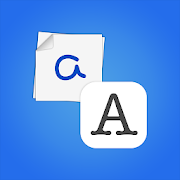




















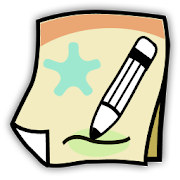
![Epsilon Notes: Markdown Editor 2.31[1]](https://cdn.apk-cloud.com/detail/image/com.ekartoyev.enotes-w130.png)














