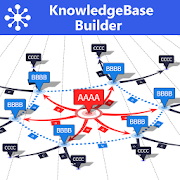Top 50 Apps Similar to Orbit Mind - Mind Mapping
Wondershare MindMaster - MindMapping 5.0.2
MindMaster aims at helping users draw professional-lookingmindmapson Android devices. You can quickly build your mapswithbuilt-intemplates, and share with others through images, andPDFs.Whetheryou are an office staff, an entrepreneur, a student orafreelancer,you can use MindMaster to help you plan tasks,boostcreativity, andstreamline works. With Edraw MindMaster, youcan:Get InformationOrganized >Sort out information withradialstructure.>Visually present information with thecombination oftexts,colors and images. >Display contents invarious layouts,such asmind maps, organizational charts, fishbonediagrams,timelines, etc.Cloud Sync among Different Devices>Create mindmaps instantly onyour Android phone and store themin the cloud.>Your mind mapswill be automatically synchronizedto EdrawMindMaster Windows, Mac,and Web versions. >Your can alsosaveyour mind maps to yourGoogle Drive or Dropbox cloud account.ShareMaps with Others Easily>One-click to share your workswithothers through a web link.Use MindMaster for differentoccasions:Business Mind maps arepopular for project planning,problemsolving, meeting management,and presentations. UseMindMaster tohelp brainstorming sessions, togenerate new ideas, oreven to mapthe organizational structure.Education MindMaster is agreat toolto help students take notes inclass, memorize new words,and boostcreativity. Teachers can alsouse it to make lesson plans,dopresentations, and collect researchmaterials. Personal Themindmap application can be used as notepadsto write down ideas,to-dolists, or daily schedules. Features ofMindMaster: >Addnewtopics, sub topics and floating topics inone tap >Edit,cut,copy, paste and delete topics >Undo andredo >Drag anddroptopics >Zoom >Expand and collapsebranches >Insertimages>Add callouts, boundaries, andsummaries to topics>Addrelationship lines >Apply predefinedthemes >Switchlayout toleft map, right map, org chart map,fishbone diagram,timeline,circular map etc. >Auto-layout topicsand auto-expandcanvas>Drill a branch or topic >Changedifferent connectorstyles>Use Rainbow color modes >Switch tohand-drawn mode>Savemaps to the cloud >Share with othersthrough PDFs,images, andweb links. >Read, edit, and save mapscreated withEdrawMindMaster Desktop and Web versions. You can findprivacypolicyand terms & conditions from thefollowinglinks:https://www.edrawsoft.com/mindmaster/privacy-policy.phphttps://www.edrawsoft.com/mindmaster/terms-of-service.phpIfyouhave any suggestions or questions, please feel free tocontactus:Email Support:[email protected]:Edraw@edrawsoftFaceBook:EdrawSoftwareWebsite:https://www.edrawsoft.com/en/mindmaster/
Mind Mapping 3D - Visual Thinking & Brainstorming 1.31
Improve your brainstorming and creative thinking. MindMapping3Dhelps you build and visualize your ideas. It's a morevisual waytothink without constraints. Use this app to make amazing3Dmindmaps with images and links to what you need, likewebpages,videos, and file attachments. Mind Mapping 3D can helpyoucome upwith ideas for a presentation, plan, invention, orstory.InstallMind Mapping 3D now. BASE FEATURES • Limitless 3Dspace •Notes andtagging support on each node • Export to a Worddocoutline • Imagecapture and saving with or without the background•Fold/Unfoldbranches (expand and collapse) • Hyperlink supportforimages,webpages, and attachments • Custom rotation points •Findandreplace • Cut, Copy, and Paste (nodes and branches) •Visualarrowlinks across branches • Easy navigation and re-centering•Pinch tozoom • Undo/Redo PREMIUM FEATURES You can trypremiumfeatures forfree by using the advertising-supportedSponsored Timeoption. •Image nodes • Custom backgrounds • Customcoloring •Customarrangement • Multiple hyperlinks per node •Multiple roots •Jumplinks between nodes • View filtering CLOUDFEATURES Thesefeaturesrequire a subscription. • Account to log infrom any iOS orAndroiddevice • Cloud sync 3D mind map filesVERSATILITY &USEFULNESS• Brainstorming • Planning • Writingpreparation •Researchcollection • Presentation organization • Goalsetting•Relationship mapping • Design thinking • And anyothercreativethinking you want to make more visual TermsofService:https://www.scapehop.com/terms-of-service
Mind Tools 5.1.4
More than 27 million people use Mind Tools every year tohelpthemtransform their working lives and get ahead in theircareers.Witha wide range of skill-building resources focusedonmanagement,leadership and personal excellence, you canfindeverything youneed to develop the essential skills for a happyandsuccessfulcareer. With the Mind Tools app, you’ll gain access toawideselection of bite-sized, career-enhancing resources, soyoucanbuild those vital skills wherever and whenever it suitsyou!Weknow your time is precious, so our aim is to make yourlearningaseasy and as accessible as possible. That’s why we’vepacked ourappfull of clear, easy-to digest articles and videos thatyoucanenjoy anywhere, anytime. So, whether you’re new to MindToolsandhave a particular work-related challenge you need tosolve,oryou’re a long-standing Mind Tools member workingthroughyourpersonal learning plan, our updated app will allow youto learnonthe go, at just the touch of a button!
Mind Map AR, Augmented Reality ARCore Mind Mapping 1.29.1
Free mind maps from 2D with the first augmented realitymindmappingapp for Google ARCore. Build and explore mind mapslikenever beforewith an ARCore capable smartphone and Mind MapAR.Standard FeatureHighlights: - 3D augmented reality mind mapping-Easy to use - Castmind maps to a big screen using Chromecast-Share mind map files orexport a text outline - Hyperlink support-Attachments in cloudstorage (GDrive, OneDrive, Dropbox, Evernote)-Instant voice input- Add long-text details to mind map nodes-Import FreeMind files -Expand/Collapse branches -Directionalrelationships - VR Canvasbackground options PremiumFeatures: -Image Nodes - Node Move -Multiple Roots - CustomColoring -Multiple Node Hyperlinks - TagFiltering - Jump LinksFullDocumentation athttps://www.mindmapar.com THE ADVANTAGE OF ARMINDMAPPING Yourbrain organizes using relationships, and it thinksin3D. That's whyit is easy to remember details of placesandstructures. You canunleash this innate power of yourbrain’shippocampus by mindmapping in 3D with augmented reality. Forthefirst time, your ideascan fill a room. You can walk throughandaround your AR mind maps.You can see your thinking fromeverypossible angle to stimulate newinsights. You will be amazed asyoucreate ideas and buildrelationships between concepts thatmirrorhow your brain stores andprocesses information. Mind Map ARbyScapeHop delivers a new worldof thought generationandexploration. You will find brainstormingcomes easy as youinteractwith innovative ideas without constraintsusing Mind Map AR.Noneed to waste time on formatting, sequencingor spacing onasurface. Instead, stay in a consistent mental flowthat boostsyourcognitive performance and taps into your fullpotential. ⚠ARCOREAND A SUPPORTED DEVICE ARE REQUIRED FOR THIS APPTO WORK ⚠ARCoreworks on the following modelsrightnow:https://developers.google.com/ar/discover/supported-devicesTodownloadand install ARCore on a supported devicegoto:https://play.google.com/store/apps/details?id=com.google.ar.coreIfyouhave an issue with Mind Map AR, please [email protected] to give us an opportunity to help.
Flowdia Diagrams
Flowdia is an easy to use flow diagramtoolthat can be used to quickly create professional qualityflowcharts,mind maps, BPMN, network and server layouts, Cisconetwork, Rackdiagram, UML activity, business process and processflowdiagrams.The app is designed with ease of use in mind. You canquicklyconnect flowchart shapes by simply selecting the start andendconnection points and quickly add new lanes to a swimlanediagramor new sub-topics to a mind map diagram by using "+" buttonfromthe selected swimlane or mind map shape menu. The mindmapsub-topics are automatically positioned on the page but canbeeasily moved as required.Flowdia supports export of the diagram / flowchart to PNG, JPG,PDFand SVG formats. You can view exported SVG files inMicrosoftVisio.You can import custom PNG and JPG images.You can add up to 10 pages to a diagram and copy, delete andrenamepages as required.The following diagrams can be created using Flowdia:- Flowchart- Swimlanes- Mind Maps- BPMN- Network Diagram- Cisco Network Diagram- Rack Diagram- Server Layout Diagram- UML Activity Diagram- Business Process Diagram- Process Flow- Chevron DiagramYou can quickly select and change BPMN activity, event andgatewaytypes by using the special shape selector available to allBPMNshapes.The flowchart shapes in this tool are not images can bere-sizedwithout loosing quality. You can customize the look of theshapesby applying background color and also change the font colorandsize of the text.
Accomplish: To-Do list reborn 1.2.1
Use Accomplish to schedule to-do’s and reminders. AccomplishisaTo-do list that takes task management one step further.Notonlydoes it help you remember the tasks that you need to do,withaconventional and simplistic to-do list, but it alsoletsyougraphically plan out your time, with a daily plannerbuiltin.Using Accomplish, you can drag tasks straight from yourto-dolistinto a calendar-like “day view”. You can graphically planoutwhenyou will get each of your tasks done. We believe thatplanningoutour time is key to getting more done. We alsobelievethattime-management (or schedule) apps should not waste yourtime.Theyshould be fast and simple, so that you can spend yourtimeactuallydoing things. These two points capture the essenceofAccomplish:plan, fast. Accomplish is a to-do list and timeplanner.It’s atool for short-term time management. Accomplish isn’tbuiltto letyou schedule an event, share it with 4 friends whowillcomment onit and accept it, and make that event repeat twice ayearonWednesdays in August. No. for that you can useyourcalendar.Accomplish is here for small things. For planning outyourtime,your personal life, day by day. It's simple, andit'sFAST.Accomplish is made up of two parts: 1. The AccomplishTo-dolistThis is where you put all your tasks, so that youdon’tforgetthem. The to-do list is placed in a panel that slidesoutfrom theright side of the app. 2. The Accomplish Day-view Thisiswhere youplan out your time, day by day. It’s like the day viewofacalendar, but much more intuitive. You can plan your timeusingtheday-view in two ways – either by dragging tasks out ofyourto-dolist and into the day view, or by creating tasks directlyintheday view. Editing tasks in the day view is much easier thaninmostcalendars – in Accomplish there are no “edit task” pages.Whatyousee is what you get. To change a task’s time or make itlongerorshorter, there is no need to navigate complex menus. Youcansimplydrag the task up and down in the day view, and stretch ittochangeits length. Fast. Here’s how we recommend that youuseAccomplish:• Whenever you remember something that you need to do–add it tothe to-do list or put it straight in the day view • Makeahabit ofplanning out days in advance. For instance, weuseaccomplish everyevening to plan out the next day. We look attheday view to seehow much free time we have, and then look attheto-do list to seeour tasks. We then decide which tasks we cangetdone tomorrow anddrag them from the list into the day view,settinghow much timeeach task will take and when we will startdoing eachtask.Accomplish’s features: • The day-view syncs withGoogleCalendar •Fast, graphic, gesture-based controls • Manydifferenttask colorsand app themes • Powerful custom popupreminders •*Experimental*recurring tasks • Clean modern design WehopeAccomplish will helpyou get more done! Feel free to contact usforwhatever reason youhave (contact us through the app) Thanks,andenjoy!