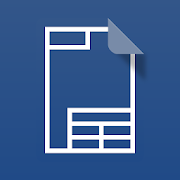Top 46 Apps Similar to Sketch Box Pro (Easy Drawing)
eDrawings
DS SOLIDWORKS eDrawings 5.0.2* SOLIDWORKS 2017 file support* Add VR Mode for stereo viewing with devices such asGoogleCardboardDS SOLIDWORKS eDrawings 4.0.1* SOLIDWORKS 2016 file support* Fixed a bug that would lead to a crash in certainAndroidversionsDS SOLIDWORKS eDrawings 3.0.1:* Augmented Reality (AR) functionality* Various minor bug fixesKnown Issue with Augmented Reality:Some devices clipped the Get Marker buttons and madethemunavailable, you can now access them from the settings buttoninthe top right corner when in AR modeKnown Issue on Android 5 (Lollipop):Certain DXF/DWG files with non-ASCII characters in Annotationswillnot be displayed properly. We are working on this issue andwillhave an update soon.eDrawings Pro with in-app purchase.eDrawings® is the only CAD viewer on Android phones and tabletsthatallows you to view native eDrawings files as well asnativeSolidWorks® parts, assemblies and drawings files.eDrawings is the email-enabled communication tool thatdramaticallyeases sharing of product design information. You canload and sendfiles via email to collaborate more effectively witheveryoneinvolved in product development, including people who arenotregular CAD software users to interpret and understand 2D and3Ddesigns.Multi-touch gestures let you pan, zoom, and rotate modelseasily.eDrawings also supports drawing sheets, and exploded viewsforeDrawings files published from SolidWorks®.Features:* Intuitive and easy-to-use user interface* Open 3D (EASM, EPRT, SLDASM, SLDPRT), 2D (EDRW, SLDDRW)andassociated files from any source: email attachments, cloudstorageservices (Dropbox™, SkyDrive®, Google Drive, Hightail®,andothers), web and FTP sites and network folders.* Zoom, pan and rotate your 2D or 3D CAD datausingmulti-touch* Animate 3D standard views* Browse your 2D drawing sheets* View your designs in full screen and double tap to fit itonscreen* Sample files includedUpgrade to eDrawings Pro using In-app purchase and enablenewcapabilities :* Measure your designs (distance, angles, lengths, point topointand more)* Dynamically view cross sections of your models in XY, YZ, orZXdirections from both sides and easily drag the crosssectionplane* Create markups in your designs, including text notes andfreehandnotations* Share marked up eDrawings files with others for review andfurthercomments. All markups with history are saved within theeDrawingsfile.Thanks for using eDrawings! Don't forget to review the app.Yourfeedback is important to us! Please reach [email protected] with any suggestions.For more information, visit http://www.solidworks.comorhttp://www.edrawingsviewer.com
biiCADo Touch Free for mobile 3.2.6
biiCADo Touch – Professional 2D CAD appforcreating DXF-drawingsbiiCADo Touch is a professional 2D CAD-application, optimizedforuse in mobile devices. The intuitive operation and a variety ofCADTools enable fast and efficient creation of technical drawingsinDXF format. Create PDF documents of your drawings and sendthemdirectly from biiCADo touch, to share them with others.This version of biiCADo Touch has the full functionality ofbiiCADoTouch Pro version with the following limitations:- Saving drawings is limited to max. 25 geometric elementsDemovideos can be found at:http://www.bast2i.com/support.htmlGeneral:• Create 2D CAD drawings• Drawing in Inch and metric units• Import / export of DXF documents via e-mail• Dropbox support (Pro version only)• Organize your DXF- and PDF-documents clearly inprojectfolders• Undo / Redo any number of timesSupported geometry elements which can be created and edited:• Point, Line• X-Line, Ray• Polyline, Rectangle, Polygon, Donut, Array• Arc, Circle, Ellipse, Elliptical Arc, Spline• Text, Multiline Text• Hatch, Solid• Create Block, insert Block, Block attributes• Inserting external DXF blocks.Dimensions• Horizontal, Vertical, Aligned• Radius, Diameter• Angular, Coordinates• Tolerance, Leader lines• center marksEdit Drawing:• Power Edit (Access to all element properties)• Grips• Delete, copy, move• Rotate, scale, mirror• Trim, extend• Chamfer, Fillet• OffsetSupported fonts:• txt, isocp, romanc, italic, greekcSupported hatch:• Ansi31, Ansi32, Ansi33, Ansi34• Ansi35, Ansi36, Ansi37, Ansi38• SolidTools for precise drawing:• Magnifier• Snaps• Ortho mode, grid view, grid snapSupported Presettings (add, delete, edit):• Layer, Linetype• Text style, dimension style, point style
biiCADo Touch Pro for mobiles
biiCADo Touch is a professional 2DCADapplication, optimized for use in mobile devices. Theintuitiveoperation and a variety of CAD Tools enable fast andefficientcreation of technical CAD drawings in DXF format. CreatePDFdocuments of your CAD drawings and send them directly frombiiCADotouch, to share them with others.Demovideos can be foundat:http://www.bast2i.com/support.htmlGeneral:• Create 2D CAD drawings• Drawing in Inch and metric units• Import / export of DXF documents via e-mail• Dropbox support• Organize your DXF and PDF documents clearly inprojectfolders• Undo / Redo any number of timesSupported geometry elements which can be createdandedited:• Point, Line• X-Line, Ray• Polyline, Rectangle, Polygon, Donut, Array• Arc, Circle, Ellipse, Elliptical Arc, Spline• Text, Multiline Text• Hatch, Solid• Create Block, insert Block, Block attributes• Inserting external DXF blocks.Dimensions• Horizontal, Vertical, Aligned• Radius, Diameter• Angular, Coordinates• Tolerance, Leader lines• center marksEdit Drawing:• Power Edit (Access to all element properties)• Grips• Delete, copy, move• Rotate, scale, mirror• Trim, extend• Chamfer, Fillet• OffsetSupported fonts:• txt, isocp, romanc, italic, greekcSupported hatch:• Ansi31, Ansi32, Ansi33, Ansi34• Ansi35, Ansi36, Ansi37, Ansi38• SolidTools for precise drawing:• Magnifier• Snaps• Ortho mode, grid view, grid snapSupported Presettings (add, delete, edit):• Layer, Linetype• Text style, dimension style, point style
GnaCAD 2.11.55
- There is no size limit of opening files.Theprogram supports working with very large drawings throughtheeffective use of memory.- Opening drawings from the memory card of the device.- Does not require Internet connection and registration forworkingwith drawings.- Ability to work with drawings located directly inGoogleDrive.- Adding comments and replies (if the drawing was stored inGoogleDrive).- The ability to view both 2D and 3D drawings.- Support for 3D views (including users views).- Photo-realistic images of 3D models using ray tracing.- Support layouts and viewports.- Support external references.- Flexible settings environment.- Manage layer settings.- Full support for visual styles.- Lineweights support.- Installing custom fonts and shape files.- Property inspectorOur goal is to create a full-fledged CAD system, not inferiortotheir desktop counterparts.Keywords:free cad softwaredwg viewerviewer 3Ddwg editordrawing editordwgeditor
Particle Board Furniture PRO 1.13
Do you want to :- Make your furniture without professional knowledge?- Select size in inches or mm?- Quickly create a detailed plan on how to build furniture?- Find out how much material you need and estimate theapproximatecost?- Have all the necessary information on your phone or tablet?Yes? Then this app will help you!In the PRO version you can :- Edit the settings, which includes: the thickness of thechipboard,the wall depth, the facades clearance, and the socleheight;-Keep all of the pieces of furniture, with the ability to editanddelete.The application is designed for home and professionals.Several types of furniture are included:- A box with one and two-doors;- A box with a socket and one or two-doors;- A standard table;- A computer table.Select a furniture, using the paging function.Then enter the external dimensions of the product and quantityofshelves.Review the calculation of the products and materials.Results can be downloaded to a csv (spreadsheet) file or senttoemail, for example, to a sawyer company.Your payment will be used for improvement of the application.Thankyou!
Fabricators Handbook
Sheet metal pattern development toolsforcones, segmental bends, set on pipes.Plus flange/ tube tables, various calculators and more.This could be the most useful tool in your toolbox.As a fabricator of 45+ years, the last 30 or so as theworkshopmanager, I have constantly used trigonometry etc. tocalculatecones, segmental bends and much more. Nowadays I amconstantlyasked by the fabricators to calculate developed lengthsetc. tosave them the time and effort of laying it out. I havedevelopedthis app so that they can do it for themselves andtherefore save“MY TIME”.The Fabricators Handbook is a collection of apps useful totheexperienced fabricator and novice. Various pipe and conedevelopingapp for wraps and plate. Tables for flanges, tubeschedules, elbowsand tees, as well as metric and unc drilling /tapping sizes.Calculators include, Angle Calculators to enable thefabricator tolayout accurately small or large fabrications, PitchCalculator forPCD's and straight pitches, Diameter andCircumference calculatorfor working out the required developedlength for rolling and aBisecting Chord calculator that works outthe inside or outsideradius of an object using a straight edge anda ruler. How toexamples are available where needed.I hope that from your feedback/comments I will be able to addextrarelevant features and amendments in future editions.For details on how to use the apps in the handbook and tips,pleasevisit the Website http://fabricatorshandbook.simplesite.comorclick on the link l below.
uniFLOW Online Print & Scan 1.2.0
Send print jobs from anywhere! The uniFLOW Online Print&Scanapp brings secure print and scan management functionalitytoyourAndroid phone or tablet. Businesses have responded tothegrowingusage of mobile devices in daily business operations.TheuniFLOWOnline Print & Scan app ensures that businessescanoffermobile print services without security concerns in mind.Theappallows you to use your Android phone or tablet toprintdocumentsquickly and efficiently while maintainingsophisticateddocumentsecurity! Easily submit your standard officefiles, imagefiles, orpictures. With the submission into yourpersonal secureprintqueue, you can choose predefined finishingoptions, suchasdouble-sided, staple, and hole-punch. The app allowsevery usertohave documents printed quickly on the go, just in timefor thenextmeeting. To print your files, select the print job fromtheprintqueue and scan the QR code on the printer’s userinterfaceforimmediate document release. Quickly gain insights intoallyourpersonal print activity, such as the statistics ofprintedorrecently printed jobs, thanks to the intuitivedashboardavailablein the app. The app is available to everyregistereduniFLOW Onlineuser. For the IT administrator, it’s noeffort at allthanks to thecomprehensive and straightforwardself-registrationprocess. TheuniFLOW Online Print & Scan appallows you tosecurely submitand print your documents. - Intuitivedashboarddisplaying personalstatistical information - Submit printjobsdirectly from yourAndroid phone or tablet - Upload job viafile/photo selection(jpg, jpeg, png, bmp, pdf, doc, docx, xls,xlsx,ppt, pptx) -Upload job by taking a photo - Predefinefinishingoptions such asduplex, staple, and hole-punch, color/b&w,number of copies -Review or delete current print jobs fromyourprint queue - Printjob release via app, print all orselectindividual files - Easyand straightforwardself-registrationprocess Print jobs can beeasily released on anyuniFLOW Onlinecontrolled printer in yourorganization, school, oruniversity. Allyour print jobs areavailable at any time, regardlessof how theyhave been submitted,via mobile app, email, browser, orprinterdriver. What is uniFLOWOnline? uniFLOW Online is a securecloudprint and scan solutionwhich enables organizations to managetheirentire print and scanenvironment. The solution aims toincreasedocument security,enable cost control, and enhanceemployeeproductivity whilesimultaneously reducing internal ITrequirements.It is designed tomeet the needs of organizations thatdo not wishto invest in ormanage local servers but still need tocontrol theirfull printingand scanning process.
Photo Measures 1.29
Photo Measures is the best and easiest waytosave measures on your own photos on Android.Architectural Digest - "Very useful when shopping or meetingwithcontractors"Tuaw.com - "It's perfect for your own work around the house, andishandy for creating plans to bring to a contractor."AppSafari Rating: ★★★★★ - "So incredibly convenient"Recommended by many reference magazines, websites and blogsallaround the world: Architectural Digest, Tuaw.com, This OldHouse,AppOfTheDay.com, AppSafari.com, AppGefahren.de, etc...◆◆◆◆◆Constructing a house? Engineering a new project? Moving to anewplace?Take some photos and note down the dimensions on the photostoremember the exact layout, and to make sure that everythingwillfit easily.Need to keep in mind the exact dimensions of an object? Justtakea photo and quickly write them on it.Are you decorating? Want to buy a new frame or a newfurniturebut not sure it will fit?No problem since you can have all your house dimensions alwayswithyou!◆◆◆◆◆You are a real estate agent?A contractor?An engineer?A designer?Working in the construction industry?Someone who wants to keep his house's measure easilyaccessible?Whenever you need to save dimensions, sizes, angles or writedowna detail you need to remember, Photo Measures will help you tobemore efficient and more accurate.◆◆◆◆◆Photo Measures helps you to:✓ Take a photo and directly draw measures on it✓ Zoom into and out of your photo when you need moreprecision✓ Edit your measures with a very intuitive interface✓ Quickly add text as comments when measures are not enough✓ Native support for angles✓ Save your measures in imperial or metric units✓ Easily organize your photos by category✓ Export your dimensions in high resolution✓ Export as PDF or JPG✓ Import photos of any size and aspect ratioKeep posted, a lot of new features are planned for thenextversions!
Mechanical Engineering One Pro 1.0
Mechanical Engineering One is designed byanengineer for engineers.One of the most comprehensive engineering tools onthemarket.Main goal of the program is to help you in dailymechanicalengineering problems that you may encounter.It is not only for the mechanical engineers, but also fornavalarchitects, civil engineers, HVAC engineers, electricalengineersand for all engineers and students that use some commonunitconversions and math.It has a very simple user interface for you to be able to useinthe field.The application includes various reference tables,calculators,converters. It also has one of the most comprehensiveunitconverter in the market. All of the tools have both Metric (SI)andImperial (US) units.It will evolve with your contribution.
CAD Pockets 5.2.1
CAD Pockets is a multi-functional CAD appforall kinds of designers. It supports to view, create, edit,annotateand share DWG/DWF/DWF files. It is fast and always readyforyou.CAD Pockets integrates many 3rd party cloud storages for youtochoose. You can directly put your drawings onto any cloudspace,and keep updated. Now you can say goodbye to those heavylaptop orpaper drawings.It also supports full functions when offline. You can alwaysopenyour local files to view and edit. Drawings downloaded inyourcloud storage can also be used even without network.1. Supports common CAD drawings formats, includingDWG/DXF/DWF2. Integrate popular cloud services (including WebDAV cloud)3. Export drawings to PDF/DWF/JPG, or share drawings viaemail4. Supports View-only Mode to avoid any unintended changes5. Supports object snap, polar track, grip editing,magnifier,coordinate query, real-time dimensions6. Supports drawing features like Lines, Polylines, Circle, ArcandText7. Supports editing features like Move, Copy, RotateandMirror8. Supports annotating features like Revcloud, images, voiceandfree sketches9. Support dimension features like Linear, Aligned, AngularandRadius10. Support block insertion, and modifying attributes11. Support full layer and layout management12. Support 3D views and view control13. Support text search with drawings
CAD Assistant 1.6.0
OPEN CASCADE CAD Assistant for Android isanoffline viewer and converter for 3D CAD and mesh models.If you wish to use this technology for development ofcustomizedsolutions for your business, contact us at:https://www.opencascade.com/contactBasic CAD model viewing and convertingBasic functionality is provided by CAD Data Exchange componentofOpen CASCADE Technology (OCCT).The supported file formats and data are:- BREP: native OCCT format for shape geometry, topology,andassembly structure.- IGES (5.1 and 5.3): shape geometry, colors, top-levelobjectnames, file information.- STEP (AP203 and AP214): shape geometry, assemblystructure,colors, names, validation properties, fileinformation.Assembly structure of the model can be navigated through thetreebrowser. The components of the assembly can be hidden or shownasnecessary to inspect the model. The selected sub-assembly orpartcan be queried for its properties.CAD model (whole or selected part or sub-assembly) can beexportedto any of supported CAD or mesh formats.Viewing mesh dataAdditional functionality is viewing of mesh models withassociateddata, implemented using the mesh visualization componentofOCCT.Supported mesh formats are:- STL is de-facto standard in 3D printing.- PLY has capability to store data associated with mesh nodesandelements. If you have in your application a model representedbymesh, it can be saved easily to PLY format and viewed on atablet.Additional data (RGB color or scalar) can be added to eachpolygonor node.- OBJ is standard for 3D animation and supported by most 3Dgraphicsapplications.- JT is ISO standard for efficient visualization of 3DCADdata.- glTF is an open standard for 3D assets.CAD Assistant allows you to view the mesh in wireframe, shaded,andshrink view. If mesh contains associated textures, colors,orscalar data, it can be viewed with elements colored accordingtothe selected property. For scalar quantities interactivecolorscale is shown, providing controls to manipulate the rangeofdisplayed quantities.Common operationsCAD Assistant for Android is optimized for devices withmulti-touchscreen and provides intuitive manipulation of the 3Dview by fingergestures.Left toolbar provides buttons for fitting model to window andchoiceof standard views. Settings submenu provides access toviewer andapplication options, file information, and messagelog.Files can be opened from local storage (internal memory or SDcard).CAD Assistant integrates with Android so thatapplicationssupporting file associations will launch it for openingfiles ofrelevant types. For instance, you can open STEP file sentto you bymail by simple click on attachment in mail client.CAD models can be saved in STEP, IGES, or BREP format as CADdata;CAD and mesh models can be saved in PLY, STL, or OBJ formataspolygonal data. Save file dialog also allows saving currentimageof the model to PNG format. If target directory Mail isselected,the mail client will be automatically started with savedfile asattachment.Supported devicesCAD Assistant has been tested to work on a wide range ofmoderntablets and smartphones. Note however that it supportsonlylandscape screen orientation and this might be inconvenientonphones.Application requires OpenGL ES 3.0+ or OpenGL ES 2.0withGL_OES_element_index_uint extension.LimitationsDepending on a device, opening large files may take time.Deviceswith low-range graphic processor could be slow on displayinglargemodels. For large scenes (millions of triangles), the systemmaykill the application with no warning due to GPU problems.Ingeneral, files less than 50 Mb can be considered safe foropeningon all devices.See more at https://www.opencascade.com/content/cad-assistantFeedbackWe welcome your feedback on Google Play or on our User Forumathttps://www.opencascade.com/forums/applications
Material Cue 0.9.1
IMPORTANT: The app is discontinued. No support is provided.MaterialCue was designed for app developers, not as a generalpurposeoverlay drawing tool. If you intend to use it for anythingelse thanchecking whether your app’s layout conforms to MaterialDesignguidelines, you’re on your own. The app is not designed toreviveitself when the system kills an overlay service for anyreason.There weren’t any problems with overlays disappearing backat thetime and under intended use. If you experience these issues,trydisabling your device’s battery optimization functions.Forinstructions see dontkillmyapp.com --- Material Cue isaprofessional tool that draws grids and keylines over thedevicescreen, helping developers to better design their apps. It isamust-have tool for every Android developer, designer or testerwhois considerate about Material Design. Material Cue comeswithseveral pre-defined basic overlays, but the real power istheability to create your own. Key features: • Comes with 8basicoverlays, such as standard (8 dp) and typography (4 dp)grids,ratio keylines, avatar list, and responsive UI columns. • Asimpleyet flexible expression language for building customoverlays. Copyand adjust existing overlays, or make new ones fromscratch — thecanvas is yours! • Overlay editor with preview andautocomplete.• Choose multiple overlays, then toggle or switchbetween them fromthe notification without leaving your app.• Superior performance:memory efficient, and switching betweenoverlays is instantaneous.• Does everything that similar apps cando and more, for free! • Bydesign-minded developer, fordesign-minded developers. Material Cueuses Google Analytics,Firebase Analytics and Crashlytics tocollect anonymous,non-identifying usage data, so that I canunderstand how the app isused, troubleshoot issues, and make itbetter. By installing the appyou express your consent to such datacollection. For more detailssee the Terms of Service and PrivacyPolicy.
Sketcher PRO
Promo sale! Now only $.99!CelebratingMILK&Print service integration! Order high qualityphysicalprints of your artwork with MILK&Print service http://www.milkbooks.com/For two weeks only MILK&Print have dropped their prices toasuper low level. This is only available for Sketcher users aswevalue your relationship and wish to offer you top qualityframes,prints and canvases at the lowest price on the market!A fun procedural drawing tool. A port of "Harmony" http://mrdoob.com/projects/harmonyFacebook community: http://bit.ly/sketcherfbFeatures:• 12 brushes + eraser• color picker w/transparency• multiple undo/redo• pan/zoom• adjustable canvas orientation and size• open previously saved pictures• order physical prints of your artwork• multiple modes:+ normal+ color background+ blueprint - use a picture as removable background+ picture as a background• share by e-mail, MMS, etc.Enjoy!Tags: sketch, drawing
EZ Outliner 1.5.0
EZ Outliner aims to be a simple yet easy to useoutlinerapplication,allowing you to create powerful and easy toreadoutline documentsfrom any device, anywhere. Use EZ Outlinertocreate shopping andgrocery lists, plans, schedules,outlinespeeches and presentations,to do lists, or anything elsewhichtakes the format of an outline.EZ Outliner currentlycontainseverything you need to create basicoutlines, but I willexpand andadd more based on user requests andfeedback. Here isjust a listof some of the things EZ Outliner canalready do. -Create avirtually unlimited number of outlines forevery use caseandoccasion! - Color code your outlines for betterorganization.-Print your outlines, from any device! Properlyformattedoutlineprinting is supported on all devices, as long as aprinterisavailable. - Sync your outlines between devices. If yousigninwith an Ape Apps account, you can sync your outlinefilesacrossall of your devices. Work on a grocery list orpresentationathome, then pull them up on your phone when you needthem! Thegoalof EZ Outliner is to be quick and easy to use. Iftherearefeatures you would like to see added, or if you canthinkofchanges that will improve the app, e-mail me or let me knowinthecomments. This app is for you guys, so help me make it thebestitcan be!