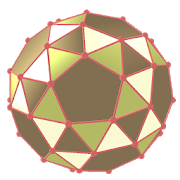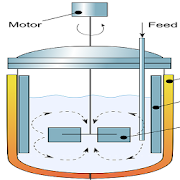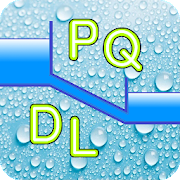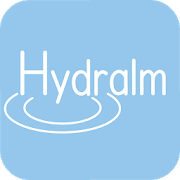Top 32 Apps Similar to CircularPelletizingTechnology
PLC Ladder Simulator Pro 1.425
In the industry the PLC is the mostimportantdevice because of is role, it's the responsible of all theprocessin the automatization industry, in other words is the brain.Butthis brain doesn't work if there's no tasks to do, so the PLCneedsome kind of code or language that it understand in order todosome tasks.One of the languages that the PLC understand is the LadderDiagram,this is a graphic language that represents the logic ofrelaycircuits.PLC Ladder Simulator is a simulator for the Android OS withinputand output objects that simulates the I/O port of a real PLC.Youcan create your designs with the basic components of aladderdiagram, which are five for this version: normally opengate(N.O.), normally closed gate (N.C.), Coil, Counter and Timerandmuch more.PLC Ladder Simulator PRO features an unique option available intheworld and it's the possibility of program an Arduino board withaladder design using an Android phone. So actually what it doesisthat transforms an Arduino into a PLC (ProgrammableLogicController). The app writes a code into the Arduino by usingan USBOTG cable.The Arduino mode it's compatible with the Arduino UNO(atmega328),MEGA (atmega2560) and NANO (atmega328).The Pro version features compared with the Free version are:- Arduino Mega (USB) board available in Arduino mode.- Arduino Nano (USB) board available in Arduino mode.- Export .PLC file for the PC PLC Loader tool.- ROL ladder function.- ROR ladder function.- SCL ladder function.- No restriction for counters.- No restriction for timers.- 10 save slots for keep more designs with slotnamecustomization.Tutorial on how to use the Arduino mode can be foundat:http://plcladdersimulator.weebly.com/pro-edition.htmlBefore you buy this version you can try the FREE version toensurethat your device is compatible.-> PLC LadderSimulator:https://play.google.com/store/apps/details?id=com.casdata.plcladdersimulator
Fraction Calculator "Fractal MK-12P" V-11.02
READ FIRST: Fractions Calculator implements innovativeUserInterfacewithout "=" operator: just enter Fractionsintoleft/right inputboxes and click on arithmetic Button ("+","-","x" or "÷"), thussaving the click. The result appearsincalculation history beneathinput boxes. Scroll it up/down orswipeto left or right in order toswap the input boxes content.OVERVIEWFractions Calculator "FractalMK-12" and MK-12P" (thelatestProfessional Edition) works on Regular(e.g. 2/3) andImproper(e.g. 4/3) Fractions, Mixed numbers (e.g. 1/3/4), Decimals(e.g.3.14) and Whole (like 12345) up to 10-digitlength. Itperformsfour standard Arithmetic operations (Add "+",Subtract"-",Multiply "x" and Divide "÷") and multiplefunctioncalculations: •"R(f)" key to Reduce fraction to its LowestTerms,e.g. 2/4 = 1/2 •"1/f" key to calculate the inverse Fraction,e.g.2/3 (1/f) = 3/2 •"D" key to convert Fraction to Decimal, e.g.3/5 =0.6 ProfessionalEdition (V 11.02 and later) also implements:f² -square functionf->d Fraction to Decimal conversiond->fDecimal to Fractionconversion f->m Fraction to MixedNumberconversion m->fMixed Number to conversion ProfessionalEditionenables Memoryoperations allowing calculation history to becopiedto app'sinternal memory and to system's Clipboard(seecorresponding"scissors" and "paste" icons). On-screenKeyboardcontains severalspecial keys: • "/" to enter Fractions(e.g. 2/3,54/7) • "▭" toadd blank space Mixed Numbers (e.g. 2 12/3)• "." forenteringDecimals (e.g. 3.14159) • "±" to change the sign(e.g. from3.14 to-3.14 and vice versa) • "↑" to move the lastcalculationresultinto the first input box. This is a convenientfeatureforso-called "chain calculations" like: 1/2 + 3/5 + 4/7•"◀"Backspace • "C" to clear the content of input boxesandcalculationhistory Example 1. Reduce the Fraction 42/56 totheLowest Terms •Tap on the 1st input box and enter the Fraction42/56using digitkeys and "/" • Click on the "R(f)" key to get theresultdisplayedas: 42/56 = 3/4 Example 2. Calculate: 3/4 + 1 2/5 •Tap onthe 1stinput box and enter the Fraction 3/4 using digit keysand"/" • Tapon the 2nd box and enter Mixed Number 1 2/5 usingdigitkeys, "▭"and "/" • Click on the "+" key to get the resultdisplayedas: 3/4+ 1 2/5 = 2 3/20 Example 3. Convert Mixed Number 23/20 toDecimal• Tap on the 1st input box and enter Mixed Number 23/20usingdigit keys, "▭" and "/" • Click on the "D" key togetresultdisplayed as: 2 3/20 = 2.15 Note: this conversion mayresultinso-called "repeating decimals", which are of infinitelength,thusdisplayed as approximate rounded value, e.g: 2 1/6=2.1666667Example 4. Calculate the inverse Fraction of 2 3/20Step1. Tap on1st input box and enter Mixed Number 2 3/20 usingdigitkeys, "▭"and "/" Step 2. Click on the "1/f" key to get theresultdisplayedas: 2 3/20 = 20/43 Cellphones and TabletscompatibilityThisFractions Calculator runs on any Android CellPhones andTabletsw/OS version 5 and higher. For the best results,the screensize ofat least 5.5" and screen resolution of 720 x 1280and higherisrecommended. About Fractions Calculator "FractalMK-12P" isbroughtto you by Infosoft International Inc, a NYhi-techCompanyproviding educational solutions since 1998.
ISS Transit Prediction Pro 2.2.2
This application generates InternationalSpaceStation (ISS) Transit Predictions for the Sun, MoonandPlanets.The user specifies a location, which includes latitude,longitudeand elevation. The application downloads the latestorbitalinformation (Two Line Elements or TLEs). The applicationgeneratesa transit prediction map which contains prediction pathsfor eachtransit within a specified alert radius.*** Please try the ad-supported ISS Transit Prediction Freebeforepurchasing to make sure you like the app ***USER INTERFACEThe main screen provides 4 buttons:•Location - Press this button to add or select thepredictiongeneration location•Two Line Elements (TLE) - Press this button to download TLEs•Generate Prediction - Press this button to start thepredictiongeneration•View Prediction - Press this button to view the prediction maportext fileThe options menu provides the following:•Locations - Press to add, select, edit or deletesavedlocations•Predictions - Press to view, share or delete savedpredictionmaps•Settings - Press to set user preferences•DEM Files - Press to list or delete the downloaded DEM Data•Help - Press to display this help page•About - Press to display application version, creditsandlinksLOCATIONSAdd a named observing location by clicking the "Add Location"buttonaccessible from the locations screen.The location coordinates can be entered in any ofthreemethods:•Manually - Enter latitude, longitude and elevation in thetextboxes. Positive values represent North and East, negativevaluesSouth and West. Elevation can be entered in meters or feetabovesea level depending on the current prediction units setting.As thecoordinates are typed, the map pans to the location. Pressthesearch button to search for a location.•Map Input - Use the map to zoom and pan to a location. PressingtheSet button sets the location name, coordinates and elevation inthetext boxes. The elevation of the current coordinates isretrievedusing the specified elevation data source setting. Switchbetweenmap and satellite modes by toggling the Map/Satbutton.•GPS - By pressing the GPS button, the application uses GPStoobtain location coordinates and elevation.Use the locations page accessible from the options menu to editanddelete saved locations.GENERATING PREDICTIONSOnce a location has been entered and TLE have been downloaded,pressthe "Generate Prediction" button to begin predictiongeneration. Theprogress bar gives an indication of how long itwill take tocomplete the process. Depending on your CPU speed, itcan take a fewminutes to generate the predictions. Pressing thecancel button willcancel the prediction.VIEWING PREDICTIONSOnce the prediction generation is complete, the prediction maportext file can be viewed. Pressing the View Prediction buttonbringsup the previously generated prediction map. The text buttonwithinthe map view displays the prediction text. The Map/Satbuttonswitches between Map mode and Satellite mode.Within the map view press the Google Earth button to view the mapinGoogle Earth. Press the save button to save the prediction forlaterviewing.Within the transit information window, press the add tocalendarbutton to create a calendar event (Android 4.0 orbetter).Use the predictions page accessible from the options menu toview,share and delete previously saved prediction maps.PERMISSIONSStorage: To store/delete elevation data needed forpredictiongeneration, saved predictions & locations asrequested byuserSystem Tools: To prevent device from sleeping duringpredictiongenerationNetwork Communications: To download ISS orbital elements fromtheinternetYour Location: Fine (GPS) location. To obtain your currentlocationif requested by userYour Accounts: Read Google service configuration. Todisplaypredictions using Google Maps (Required by Google)