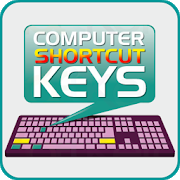Top 19 Apps Similar to Learn Excel 2013
Learn MS Excel Tutorial Free Course Tips Shortcuts 2.0.0
Learn MS Excel Tutorial free Course Tips Shortcuts applicationisallabout MS Excel tips , MS Excel functions and coversalltheEssentials of Excel Tutorial and is suitable for bothbeginnersandthose who are looking for reference content.ThisApplicationincludes covered important concept includesExcelBasics: Range,Excel Formula & Functions, Formatting,DataValidation,Keyboard shortcut, Protection, templates etc. TipsNowyou canlearn all the tricks, shortcuts and tips about Excel withaamazingactivity. Step by Step Guidance A detail overviewwithexample ofevery aspect of basic and advance lessons. Functions★380 + dailylife excel function This Free Excel learning app hasallthe Excelformula and functions explained with example for youtounderstandthe usage of the Excel formula and function. Oncegonethrough thefree Excel tutorial app, you can takeExcel MCQ testtorevise yourMS Excel concept. This MS Excel course will helpyouLearn Excel atyour convenience. ★Common Mathematical Operations★ManipulatingText with Formulas in microsoft excel 2007 or 2010★Working withDates and Times ★ Performing Conditional Analysiswithmicrosoftexcel spreadsheet ★ Using Lookup Formulas,spreadsheet★CommonBusiness and Financial Formulas ShortcutsKeyboard shortcutsforexcel. *shortcut for Excel 2003 (Windows)*shortcut for Excel2007(Windows) *shortcut for Excel 2010 (Windows)*shortcut forExcel20011 (Mac) Test Your Skill ★ A very intuitivequiz to testyourskill in Excel.
Learn Excel 1.0
You Want to Become an Excel Expert!Advertising yourself as an Excel expert may give you anadvantageover other applicants, especially in administrativesupportpositions.Get a handle on Excel. the industry standard forspreadsheetswith the help of the most famous instructor computer intheseapplication videos.In this application we will help you to learn step by step HowtoUse Excel:1- What Is Excel?2- How to "Set It & Forget It"3- Data vs. Format in Excel4- How to Demystify the Ribbon in Excel 2003, 2007, &20105- How to Navigate the Ribbon6- How to Navigate Cells, Rows & Columns7- How to Navigate Workbooks & Worksheets8- How to Move Quickly within a Worksheet9- File Compatibility between Excel 2003 & Excel 200710- How to Understand Error Messages like DIV, REF, NA11- How to Add & Delete Rows & Columns12- How to Move a Cell Around13- How to Understand Text & Numeric Formats14- Essential Formatting Shortcuts15- Essential Formatting Trick16- How to Use the Clear Functions17- How to Use Paste Special18- What Is the Find Tool?19- Absolute vs. Relative Formulas20- How to Understand Formulas & Functions21- What Are SUM, AVERAGE, MEDIAN, MAX & MIN?22- What Is the Text Function?23- What Is the Hyperlink Function?24- What Is the Concatenate Function?25- What Are Count Functions?26- How to Use Page Setup & How to Print27- What's the Offset Functionl?Download it for free! and Learn How to use Excel.**If you like it, please support us by rating it ★★★★★.
Introduction Course For Excel 1.1
Microsoft's Excel 2013 for Windows is one of the mostubiquitousanduseful pieces of software ever! Join the excel-lentGaryGrudzinskasin this introductory course to learn how to createyourfirst ever.xls spreadsheet! App Features: • 92 minutes ofvideotraining •Super clear explanations • Offline Playback (nointernetconnectionneeded) • Easy to navigate Course Outline: 1.Welcome toExcel 2013(00:52) 2. Opening & Saving (04:34) 3.Rows, Cellsand Columns(03:58) 4. Entering Data (04:48) 5. TheAutofillFeature (04:15) 6.Getting Around a Worksheet (04:36) 7.Cell Size(03:55) 8. Copy andMove (03:52) 9. Freeze and Split Frames(04:27)10. Worksheets(04:21) 11. Backstage Pass (04:26) 12. TheRibbon(05:00) 13. ExcelViews (04:30) 14. Cell Number Formats(04:56) 15.Validating YourData (04:19) 16. Cell Borders and Colors(04:59)17. Templates(04:56) 18. Themes and Styles (04:46) 19. GetHelp(04:25) 20.Printing (05:01) 21. A Quick Look at Formulas(04:04)22. Conclusion(00:46)
Learn Excel 1.2
You Want to Become an Excel Expert!Excel is a powerful spreadsheet program madebyMicrosoftOffice.Microsoft's Excel spreadsheet application is used inmanyworkplacesand is therefore an excellent skill to have.Get a handle on Excel. the industry standard forspreadsheetswiththe help of the most famous instructor computer intheseapplicationvideos.In this application we will help you to learn step by step HowtoUseExcel:1- What Is Excel?2- How to ""Set It & Forget It"" in Excel3- Data vs. Format in Excel4- How to Demystify the Ribbon in Excel 2003, 2007, &20105- How to Navigate the Ribbon in Excel6- How to Navigate Cells, Rows & Columns in Excel7- How to Navigate Workbooks & Worksheets in Excel8- How to Move Quickly within a Worksheet9- File Compatibility between Excel 2003 & Excel 200710- How to Understand Error Messages like DIV, REF, NA11- How to Add & Delete Rows & Columns in Excel12- How to Move a Cell Around in Excel13- How to Understand Text & Numeric Formats in Excel14- Essential Formatting Shortcuts in Excel15- Essential Formatting Tricks in Excel16- How to Use the Clear Functions in Excel17- How to Use Paste Special in Excel18- What Is the Find Tool in Excel?19- Absolute vs. Relative Formulas in Excel20- How to Understand Formulas & Functions in Excel21- What Are SUM, AVERAGE, MEDIAN, MAX & MIN in Excel?22- What Is the Text Function in Excel?23- What Is the Hyperlink Function in Excel?24- What Is the Concatenate Function in Excel?25- What Are Count Functions in Excel?26- How to Use Page Setup & How to Print in Excel27- What's the Offset Function in Excel?Download it for free! and Learn How to become anExcelExpert.*** If you like it, please support us by rating it★★★★★***** Leave us comments and suggestions **
Learn Offline Macros Excel VBA 1.0.9
VBA stands for Visual Basic for Applicationsanevent driven programming language from Microsoft that isnowpredominantly used with Microsoft office applications suchasMS-Excel, MS-Word and MS-Access.This tutorial will teach you basics of VBA and each ofthesesections contain related topics with simple andusefulexamples.Create a Macro: With Excel VBA you can automate tasks in Excelbywriting so called macros. In this chapter, learn how to createasimple macro.MsgBox: The MsgBox is a dialog box in Excel VBA you can usetoinform the users of your program.Workbook and Worksheet Object: Learn more about the WorkbookandWorksheet object in Excel VBA.Range Object: The Range object, which is the representation ofacell (or cells) on your worksheet, is the most important objectofExcel VBA.Variables: This chapter teaches you how to declare,initializeand display a variable in Excel VBA.If Then Statement: Use the If Then statement in Excel VBAtoexecute code lines if a specific condition is met.Loop: Looping is one of the most powerful programmingtechniques.A loop in Excel VBA enables you to loop through a rangeof cellswith just a few codes lines.Macro Errors: This chapter teaches you how to deal withmacroerrors in Excel.String Manipulation: In this chapter, you'll find themostimportant functions to manipulate strings in Excel VBA.Date and Time: Learn how to work with dates and times inExcelVBA.Events: Events are actions performed by users which triggerExcelVBA to execute code.Array: An array is a group of variables. In Excel VBA, youcanrefer to a specific variable (element) of an array by usingthearray name and the index number.Function and Sub: In Excel VBA, a function can return avaluewhile a sub cannot.Application Object: The mother of all objects is Excel itself.Wecall it the Application object. The application object givesaccessto a lot of Excel related options.ActiveX Controls: Learn how to create ActiveX controls suchascommand buttons, text boxes, list boxes etc.Userform: This chapter teaches you how to create an ExcelVBAUserform.
Basic Excel 2013 Tutorial 1.1
During this introductory course onusingMicrosoft Excel 2013, we'll teach the basics of usingExcel2013.We'll start with navigating the Excel 2013 interface, includingtheRibbon, Backstage View and the Quick Access Toolbar.Discover concepts to help you understand how enter data intoaExcel spreadsheet, using Flash Fill and workingwithworksheets.*YOU ARE GOING TO GET FROM THIS COURSE*• Over 21 lectures and 3 hours of content!• Learning the Excel 2013 interface• Working with worksheets• Using templates• Working with date formats
QuickReference Excel Functions 3
For C.A.T. students in South Africa. Usethisapp to quickly find an Excel function that is used in CAPs.FromGrade 10 to Grade 12. Great as a quick reference app. Thetextdescriptions for each function are the same as found in Excelwhenusing each function. There is also an example of the functionbeingused.
Excel Solutions App 1.3.0
Agora a Excel Solutions poderá teinformarquando será abertas as novas turmas como divulgar asnovaspostagens para você que gosta do Excel sempre estar atualizadoenão perder a data de abertura das novas turmas!Now Excel Solutionscaninform you when it will open new classes as disseminating newpostsfor you who like Excel always be updated and do not misstheopening date of the new classes!
Excel Mec 2015 3.0
Conceived in 2001 by the students ofGovt.Model Engineering College, Kochi, Excel promotes interactionwithinthe engineering community through competitions, talks and thelike.What started as a small-scale festival has now establisheditselfas one of South India’s most celebrated events. With adiversearray of events ranging from competitions for differentsegments,educational events such as lectures, seminars, workshopsandconferences by companies and professionals at the forefront oftheindustry, social initiatives and awareness programs toentertainingshows by celebrities, The tech-fest truly is afestival, in everysense of the word, out to INSPIRE | INNOVATE |ENGINEER.Features:-Get Details On The Latest And Upcoming Events-Click Photos And Upload From Your Mobile via LiveExcelGallery.-Partcipate In Your Favourite Events On The GO!-Get Notifications On Your Participating Events.-Detailed College Map.-Get The Latest Updates Instantly On Your Excel 2015 App.-Know Your Current Standings On All The Online Events.-Works On All Android Platforms.-Navigate Your Way Into Model Engineering College.
Curso Macros Excel 6.0
Temario detallado:Unidad 1 Introducción a la Programación en Macros Excel1.1 Objetos, Propiedades y Métodos1.2 Programación Orientada a Objetos1.3 Tipos de Datos1.4 Estructuras Condicionales1.5 Operadores Lógicos1.6 Funciones de Comprobación1.7 Estructuras repetitivasUnidad 2 Practica 1: Validación de celdas yAutomatizacióndetareas2.1 Ingreso de datos2.2 Seguridad y validaciónUnidad 3 Practica 2: Formato y Envió de datos3.1 Formato de celdas Automatizado3.2 Enviar información a otras hojasUnidad 4 Práctica 3: Información por Formulario y Seguridad4.1 Ingreso de datos por formulario4.2 Seguridad de rangos y de celdas4.3 seguridad de las hojas y del libro de ExcelUnidad 5 Práctica 4: Validación de Campos en FormularioyElementosDuplicados5.1 Validación de datos por formulario5.2 Validar si hay elementos duplicados y borrarlosUnidad 6 Práctica 5: Formularios y Reportes6.1 Manejo de formularios (Textbox, Combobox, Botones y LabelsUnidad 7 Práctica 6: Generación de Reportes en un nuevo libro7.1 Automatizar la generación reportesUnidad 8 Práctica 7: Ingreso de Información Externa,ValidaciónyFormato8.1 Ingreso de información de fuentes externas (TXT)8.2 Ingreso de información de fuentes externas (Web)Unidad 9 Practica 8: Reportes, Envió de Información ySeguridaddelas Macros9.1 Ingresar información a un archivo TXT9.2 Mostrar y ocular hojas según el tipo de reporte9.3 Seguridad de las macrosUnidad 10 Práctica 9: Automatizar Graficas10.1 Generar graficas de barras del reporte combinado10.2 Generar graficas de líneas del reporte combinado10.3 Generar grafico combinadoDetailed Agenda: Unit 1 Introduction to Programming Excel Macros 1.1 Objects, Properties and Methods1.2 Object Oriented Programming1.3 Data Types1.4 Conditionals1.5 Logical Operators1.6 Test Functions1.7 Repetitive StructuresUnit 2 Practice 1: Validation of cells and task automation2.1 Data Entry2.2 Security and ValidationUnit 3 Practice 2: Format and sending data3.1 Automated cell format3.2 Send information to other sheetsUnit 4 Practice 3: Form and Safety Information for 4.1 Entry form data4.2 Security and cell ranges4.3 Safety of the leaves and the Excel workbookUnit 5 Practice 4: Validation Form fields and duplicates 5.1 Data Validation by form5.2 Validate for duplicate items and deleteUnit 6 Lesson 5: Forms and Reports 6.1 Forms Management (Textbox, Combobox, Buttons and LabelsUnit 7 Practice 6: Generation of reports in a new book 7.1 Automate reports generationUnit 8 Lesson 7: Entering External Information,ValidationandFormatting 8.1 Entry information from external sources (TXT)8.2 Entry information from external sources (Web)Unit 9 Practice 8: Reports, sending informationandMacrosSecurity 9.1 Log information to a TXT file9.2 Display and eye leaves depending on the type of reportSecurity 9.3 macrosUnit 10 Practice 9: Automate Graphics 10.1 Generate bar graphs combined report10.2 Generating line graphs combined reportGenerate graphic combined 10.3
Excel GRE 1.0
Excel GRE application providesinformationonlist of GRE words with examples, synonyms andantonyms. Alongwithwords it also gives a list of high frequencywords. There areotherfeatures like mastered words,remaining wordsandnotification.Users can also practice using the features -MeaningTest andSentence Test. This app is user friendly and aboveall itisfree.