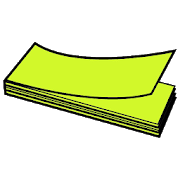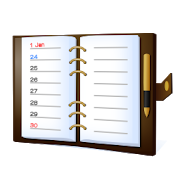Top 41 Apps Similar to Miminote - Notepad
ColorNote Notepad Notes
ColorNote® is a simple and awesome notepadapp.It gives you a quick and simple notepad editing experiencewhen youwrite notes, memos, e-mails, messages, shopping lists andto-dolists. Taking notes with ColorNote® Notepad is easier thanany othernotepad or memo pad app.* Notice *- If you cannot find the widget, then please read theFAQbelow.- When you're finished using the notepad, an automatic savecommandpreserves your individual note.* Product Description *ColorNote® features two basic note taking formats, alined-paperstyled text option, and a checklist option. Add as manyas you wantto your master list, which appears on the app's homescreen eachtime the program opens. This list may be viewed intraditionalascending order, in grid format, or by note color.- Taking a Note -Serving as a simple word processing program, the text optionallowsfor as many characters as you're willing to type. Once saved,youcan edit, share, set a reminder, or check off or delete thenotethrough your device's menu button. When checking off a textnote,the app places a slash through the list's title, and this willbedisplayed on the main menu.- Making To-do List or Shopping List -In the checklist mode, you can add as many items as you'd likeandarrange their order with drag buttons activated in the editmode.After the list is finished and saved, you may check or uncheckeachline on your list with a quick tap, which will toggle a lineslash.If all items have been checked, then the list's title isslashed aswell.* Features *- Organize notes by color (color notebook)- Sticky note memo widget (Put your notes on your homescreen)- Checklist notes for To do list & Shopping list. (Quickandsimple list maker)- Checklist notes to get things done (GTD)- Organize your schedule by note in calendar- Write a diary and journal in calendar- Password Lock note : Protect your notes with passcode- Secured backup notes to SD storage- Supports online back up and sync. You can sync notes betweenphoneand tablet.- Reminder notes on status bar- List/Grid View- Search notes- Notepad supports ColorDict Add-on- Powerful task reminder : Time Alarm, All day,Repetition.(lunarcalendar)- Quick memo / notes- Wiki note link : [[Title]]- Share notes via SMS, e-mail or Twitter* Online backup and sync cloud service *- Notes will be encrypted before uploading notes by using theAESstandard, which is the same encryption standard used by bankstosecure customer data.- It does not send any of your notes to the server withoutyousigning in.- Sign-in with Google or Facebook.* Permissions *- Internet Access: For online backup & sync notes- Modify/delete SD card contents: For backup notes to SD card- Prevent phone from sleeping, control vibrator, automaticallystartat boot: For reminder notes* FAQ *Q: How do you put a sticky note widget on the home screen?A: Go to the home screen and hold down your finger on an emptyspaceand choose widget, Color Note will then be desplayed so youcanstick on the page.Q: Why don't the widget, the alarm and notes remiderfunctionswork?A: If the app is installed on the SD card, your widget,reminder,etc. will not work properly because Android doesn'tsupport thesefeatures when installed on an SD card! If you havealready movedthe app to an SD card, but want those features, thenyou have tomove the app back on the device and reboot yourphone.Settings - Applications - Manage Applications - Color Note - MovetoDeviceQ: Where are backed up notes data on the SD card?A: '/data/colornote'or'/Android/data/com.socialnmobile.dictapps.notepad.color.note/files'onSD cardQ: I forgot my master password. How can I change it?A: Menu → Settings → Master Password → Menu Button → ClearPassword.You will lose your current locked notes when you clearthepassword!Q: How can I create todo list note?A: New - Select checklist note - Put items - Save. Tap an itemtostrikethrough.
Google Keep
Quickly capture what’s on your mind and getareminder later at the right place or time. Speak a voice memoonthe go and have it automatically transcribed. Grab a photo ofaposter, receipt or document and easily organize or find it laterinsearch. Google Keep makes it easy to capture a thought or listforyourself, and share it with friends and family.Capture what’s on your mind• Add notes, lists and photos to Google Keep. Pressed fortime?Record a voice memo and Keep will transcribe it so you canfind itlater.Share ideas with friends and family• Easily plan that surprise party by sharing your Keep noteswithothers and collaborating on them in real time.Find what you need, fast• Color and add labels to code notes to quickly organize and getonwith your life. If you need to find something you saved, asimplesearch will turn it up.Always within reach• Keep works on your phone, tablet, computer and Androidwearables.Everything you add syncs across all of your devices soyourthoughts are always with you.The right note at the right time• Need to remember to pick up some groceries? Set alocation-basedreminder to pull up your grocery list right when youget to thestore.Available everywhere• Try Google Keep on the web at http://keep.google.com and finditin the Chrome Web Store at http://g.co/keepinchrome.Permissions NoticeCamera: This is used to attach images to notes in Keep.Contacts: This is used to share notes to contacts.Microphone: This is used to attach audio to notes.Location: This is used to set and firelocation-basedreminders.Storage: This is used to add attachments from storage totheirnotes.
Sticky Notes + Widget 4.2.4
A simple sticky notes memo app and widgetforhome screen.Features:✓ Resizable widgets✓ Local backup and Restore✓ Online Cloud sync✓ Scrollable text in a widget✓ Handwritten notes✓ Share memo as text or a drawing✓ Extensions Store✓ Reorder items✓ Manage trash✓ Organize with folders and sub-folders✓ Password protection✓ Adjust transparancy✓ Customize with different fonts (in home screen widget withlongtext a default font will be displayed)✓ No ads.To put sticky note on your home screen, go to your home screen,tapand hold a free space, and select widget option.
Evernote - stay organized.
"Use Evernote as the place you put everything…Don’t ask yourself which device it’s on—it’s in Evernote" – TheNewYork Times“When it comes to taking all manner of notes and getting workdone,Evernote is an indispensable tool.” – PC Mag---*GET ORGANIZED*Evernote gives you the tools you need to keep your workeffortlesslyorganized:• Write, collect and capture ideas as searchable notes,notebooks,checklists and to-do lists• Take notes in a variety of formats, including: text,sketches,photos, audio, video, PDFs, web clippings and more• Use camera capture to easily scan and comment on pieces ofpaper,including printed documents, business cards, handwritingandsketches• Attach Microsoft Office docs, PDFs and photos• Organize your receipts, bills and invoices• Use Evernote as a digital notepad and easy-to-formatwordprocessor for all your thoughts as they come*SYNC ANYWHERE*Evernote gives you the ability to sync and comment on contentacrossall devices:• Sync everything automatically across any computer, phoneortablet• Start your task working on one device and continue onanotherwithout ever missing a beat*SHARE YOUR IDEAS*Evernote gives you the tools to share, discuss andcollaborateproductively with others:• Create, share and discuss with the people who help get yourworkdone, all in one app• Search within pictures and annotate images to givequickfeedback• Get inspired and brainstorm creative ideas with your teambyworking collaboratively in the same documents*EVERNOTE IN EVERYDAY LIFE*• Make personal checklists to keep your thoughts organized• Set reminders to keep on top of activities and writeto-dolists• Gather, capture and store every thought you need tostayproductive• Plan events such as holidays, weddings or parties*EVERNOTE IN BUSINESS*• Create agendas, write memos and craft presentations• Annotate documents with comments and thoughts duringteammeetings, then share with colleagues• Get your projects underway faster and maximize productivitybyletting multiple participants access and work on differentaspectsalongside each other*EVERNOTE IN EDUCATION*• Keep up with lecture notes so you don’t miss a vitalthought• Clip and highlight articles from the web foracademicresearch• Access and highlight searchable documents• Plan and collaborate for better academic group work• Discuss and annotate notes and drafts*HOME SCREEN WIDGET*Access Evernote easier and faster using the Home screenwidget• 1×1 widget - Need to quickly get to a note, capture somethingoncamera, or search? Pull your favorite feature out of the app intoasingle icon to give you instant access• 4×1 Action bar - Select from 11 different actions to createyourpersonal choice of shortcuts• 4×2 List widget - Shortcuts to key actions of your choosingaswell as a list of notes. The type of note is up to you. Designateaspecific notebook, use recent notes to get back into what youwerejust editing, or populate it with your reminders to stay awareofyour to-dos---Also available from Evernote:EVERNOTE PLUS - More space. More devices. More freedom.• 1 GB of new uploads each month• Unlimited number of devices• Access your notes and notebooks offline• Save emails to Evernote$3.99 monthly, $34.99 annuallyEVERNOTE PREMIUM - The ultimate workspace.• 10 GB of new uploads each month• Unlimited number of devices• Access your notes and notebooks offline• Save emails to Evernote• Search inside Office docs and attachments• Annotate PDFs• Scan and digitize business cards• Show notes as presentations, instantly$7.99 monthly, $69.99 annuallyPrice may vary by location. Subscriptions will be charged toyourcredit card through your Google account. Your subscriptionwillautomatically renew unless cancelled at least 24 hours beforetheend of the current period. You will not be able to cancelthesubscription once activated. Manage your subscriptions inAccountSettings.
OneNote 16.0.16327.20316
CREATE YOUR WAYType, hand write, draw, and clip things from the web to getdownyour thoughts into your notebook. Use OneNote's flexible canvastoplace content anywhere you want. You can even scan handwrittennotes or pages straight into OneNote then makethemsearchable.GET ORGANIZEDOneNote is set up like a notebook to bring the familiarphysical3-ring binder to the digital era. Easily use sections andpages toseparate out thoughts by theme at school, home or work. Notsurewhere you categorized something? Use our powerful search tolookacross all of your notebooks or just the page you're on tofindwhat you're looking for, even words on pages you scanned intoyournotes. You can use tags to label to-do lists, follow up items,markwhat's important or make custom labels. Use OneNote as anotebook,journal or a notepad. Organize in one place, fromanyplace.COLLABORATE WITH ANYONEShare your notebook with whomever you want, such as yourcolleaguesor family, and work on your projects together. OneNotesyncs yournotes across all devices and lets multiple people work onthecontent together, at the same time. Leave comments or tagstopeople to ask follow up questions, draw up your ideas, planandjournal the family vacation or check off the to-do list.ACCOMPLISH MORE AT WORKOneNote is great on your own or when you share with a team. Useitas a notepad for team meetings, brainstorming projects,drawattention to important points or organize key resources toneverlose track of what you need. Work together in real time tostay insync and on the same page. You can log in with 2 accounts atthesame time to seamlessly move from work to personal andback.OneNote is available across your favorite devices, no matterwhatyour team likes to use --Android, Apple or Windows-- you canstillwork together to get more done.ACHIEVE MORE IN SCHOOLOneNote is great for school for both students and teachers.Takeyour notes during class with ease, mixing in text, ink, andwebclippings. Use OneNote to organize your brainstorms, draw mindmapsand develop your ideas for your next school assignment. Asateacher, plan your lessons and have all the information youneedright in your pocket and on the go.BETTER TOGETHER WITH OFFICEOneNote is part of the Office family and works great withyourfavorite apps, such as Excel or Word to help you do more.NOTES AT THE SPEED OF LIGHTUse the OneNote badge as a notepad to list your thoughts downnomatter when something crosses your mind. The badge hovers onscreenand lets you quickly write your thoughts down during a phonecall,while on the web or wherever else your mind takes you. Inadditionto the badge you can launch OneNote from a home screenwidget orpin a notebook or page straight to the home screen helpingyou divein faster, right where you want.You can find answers to Frequently Asked Questions about OneNoteforAndroid at http://aka.ms/OnenoteAndroidFAQ Requirements: • Requires Android OS 4.1 or later. • A free Microsoft account is required touseOneNote. • OneNote opens existing notebooks created in Microsoft OneNote2010format or later. • To sync your notes to OneDrive for Business, sign in withyourorganization's Office 365 or SharePoint account. Like us on Facebook, follow us on Twitter, or visit the blog forthelatest news: http://facebook.com/MicrosoftOneNote https://twitter.com/msonenote https://plus.google.com/102199506601015331367/ http://blogs.office.com/b/microsoft-onenote http://OneNote.com https://plus.google.com/communities/113633281646135322395/
FUSENdroid-Sticky Notes Widget 1.0.1
FUSENdroid is a stickynoteswidgetapplication.You can create nice sticky notes(in Japanese "Fusen") foryourhomescreen.* Scrollable widget>> Too long memo? - No problem. FUSENdroid can showall.* Rich customizability>> Font color, font size, style (bold,italic),alignment,background color can be set freely for eachwidget.* Simple design>> Sophisticated design attracts you.* Easy operation>> There is nothing difficult to add a widget.Developers of this application are certified asAndroider'sofficialdeveloper as being a developer of safeandsecureapplications.https://androider.jp/developer/134283818ddc9eeba90b6a7154ec0c49/
することメモ 1.1.2
することメモは、自分の予定などを登録して物忘れを対策するためのアプリです。様々な情報をメモに記録できます。記録できるもの・日付・時刻・カテゴリ・重要度・決めた日時にアラームするかどうか・ステータスバーにメモするかどうか※注意 端末の再起動や、アプリのアップデートによってアラームが消えてしまう場合があるので その際は、再設定をお願いします。Note that is the apptomeasure the forgetfulness to register, such as his plan.You can record a variety of information in the memo.Those that can be recorded·date·Times of Day·category·importanceWhether or not to alarm, decided the date and timeStatus whether a note to the bar※ restart and of note terminal, because there is a case in whichthealarm will disappear by app updatesIn that case, please re-setting.
Notepad S 1.12.0
It is a simple notepad app which allows you to take andeditnotesquickly and conveniently. Free. - Notepad appwhichoperatesquickly and is prompt to activate It is one ofthespeediestnotepad apps, and it starts up in an instant.Quickactivationtakes you to your notes promptly. - Rearrangement byDrag&Drop By dragging groups of notes, you can rearrange thenotesinyour chosen order. - Switch between displaying full textoronlythe first line You can choose for each note whether todisplaythefull text or only the first line. - Change ofbackgroundcolor(white or black) You can make the background coloreitherwhite orblack, depending on the theme. (The theme will beadded inthefuture.) - Word counter The number of words is displayedoneditingscreen. - Change of character size You can also changethesize ofcharacters. (The size of characters on the note listscreenandediting screen.) - Exporting and Importing Notes YoucanexportNotes to other applications and files, or importexternaltext dataas Notes. If you export to online storage such asGoogleDrive, youcan easily migrate data when you change theterminal.
Simplest Checklist(check list) 6.3
This is a simple check list for organizeyourlife.We are pursuing authentic simplicity and comfortable control.Features:- Rearrange the order with drag and drop- Delete with drag and drop- Voice input- Home screen widgetNo ads.No frills.No confusing details.Does not require any permission.Does not require an account.For shopping list, todo list, task list, memo,reminder,etc...It's up to you.
数行メモ ~ほんの数行のためのメモ帳~ 2.0
高校生が作ったためちょっとヘンなところがあるかもしれませんがそういったところはレビューに書き込んでくださると助かります。2.0で以下の機能を追加しました。・他のアプリとの連携(文字列の取得、文字列を送る。Although there may beaplace a little strange for high school students madeSuch a place will saved as Kudasaru write the review.2.0 we've added the following features.And collaboration with other apps (of string acquisition,itsends a string.
Sweetie Note - Free app - 1.95
【function】 - of creating, editing, and deletingnotesIntuitiveoperation you can create, edit, and delete notes.Longsentencescan also be input. Because that is managed in the formofa list,you can immediately check memo overview of. - send anotethat wascreated, such as the message and e-mail, SMS,Twitter,Facebook Itis easily shared to various apps. Note tap thesharebutton of theinput and editing screen! - password settingThepassword can beset to the application. There is no secret ofthememo can also beseen worried about a friend or boyfriend.-category name settingYou can change the category name totheirfavorite titles. Categoryis also five! Work or bytes, pleasebeclassified in a variety ofcategories, such as Circle. -themesetting Cute background photoof the girls for There are also11kinds! Good also changed to suitthe mood of the day, it isalsogood to use your favorite image. -font settings Font You canchoosefrom five types. It drew a cuteand simple font! - displayordersetting Display order can bechanged in the order of creationandupdating order title order.(descending order) Please useineasy-to-read order. - offline useWhen offline can also be usedinthe same manner as in the online.- minimal advertising Adisdisplayed a lot do not get in the wayof the memo. - TotallyFreeBilling elements do not have any. Youcan use it withconfidenceanyone. [Recommended for Travellers] -work and clubactivities, wewant to manage your notes divided inprivate. - want asimple, cutenotepad to use. - without billing,good free app. - wantto separatein a variety of categories suchas work, shopping,planning ideas,TODO. - want to quickly notethat came up suddenly. -want tofashionable management notes. -want the background of theapp towomen seems to photograph. - wantto easily manage yourbelongings,such as travel or business trip.- Once a note, you wantto share tofriends and family later. -Other people want to leave anote insecret. - want to displayorder to their liking. - want touse cutefonts. [Mistake easyapplication name] Positive: Sweetiememo False:Sweet memo, sweetnote