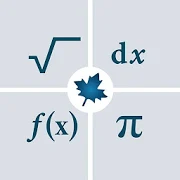Top 23 Apps Similar to Origami Instructions For Fun
Math Tests - mathematics practice questions 1.9.3
Improve your math fluency through thousands ofmultiple-choicetests. This app will make math for primary andsecondary schoolstudents available instantly in your device! Youwill receive agrade at the end of each test. It contains theory aswell! For 1stgrade: - addition and subtraction - basic geometryfigures For 2ndgrade: - long multiplication and division - tenbased system andplace value - metric and US standard units ofmeasurements (time,length, weight, volume, area) For 3rd grade: -order of operations- rounding of numbers - Roman numerals and theGreek alphabet For4th grade: - fractions and decimals Results andtest history aretracked. You can review your mistakes and progress.It is likehaving dozens of math worksheets and exercises directlyin yourdevice with results and solutions immediately available.Since itworks offline you learn to solve math and algebra problemswheneveryou want! The exercises are ideal for better math fluencyand aresuitable for kids and adults as well. To cover thecompletecurriculum, app also includes divisibility, negativenumbers,equations, inequalities, geometry, powers and exponents,set theoryand functions.
ArtRage: Draw, Paint, Create
ArtRage for Android is a realistic paintinganddrawing app that includes all the most useful tools from ourdesktopedition. Along with a full range of awesome, easy to use,drawingtools like the oil brush, inking pen and glitter, itincludes a fullrange of the most important digital art features,like Layers, FillTool, Layer Blend Modes, the ability to addReference and Tracingimages while you draw, and of course, ourincredibly fun colormixing. All the tools act like real paint,pencil or chalk, andinteract in different ways with each other andthe canvastexture.You can also tweak a wide range of real-world settings,likethinners, pressure and loading, smooth out your sketches andinkedlines with our auto-smoothing ink pen and pencil, go crazywithmulticolored, metallic glitter, or mimic thick impasto effectswiththe paint tube and palette knife. The app includes a rangeofdefault presets for every tool, and you can easily create yourownspecialized custom presets.Paintings are fully compatible with desktop versions of ArtRage,andcan be exported as PNG and JPG images. You can import photosaspaint layers, reference images or tracing images. Recordyourpaintings as Script files for playback at larger resolutions inourdesktop softwareArtRage for Android comes with the intuitive, familiarArtRageinterface, reliable tech support, and full in-app supportforpressure and tilt in the S Pen. Your ArtRage files can beeasilytransferred to the desktop to finish in any desktop editionofArtRage. We’re proud of our painting programs and place ahighpriority on user feedback and stable, bug-free apps that letyoucreate the art you want without having to fight withmenus,complicated brush settings and obscure terminology togetthere.Want to try out the oils first? Try our freeapp!https://play.google.com/store/apps/details?id=com.ambientdesign.artrage.oils/-----Tools:Oil Brush, Watercolor, Airbrush, Palette Knife, Paint Roller,PaintTube, Ink Pen, Pencil, Felt Pen, Wax/Chalk Pastel, Eraser,FloodFill, Glitter Tube, Gloop Pen.Each tool has a range of settings that reflect familiarpropertiessuch as paint thinners or pencil tip softness. Toolsapply textureas well as color, and blend under the brush.Add unlimited Layers to your painting, adjust visibilityandopacity, rearrange and merge. ArtRage also supports a full rangeofPhotoshop Layer Blend Modes.Interface:Designed for compact operation at different resolutions andscreenorientations. The interface has been designed to maximizeyourcreative space without hiding away critical functions such astooland color selection. As you paint, it gets out of the way sothatyou don’t have to stop and manually adjust panels. With supportforMulti-Touch gestures for canvas manipulation, Undo/Redo, andBrushSize, important shortcuts are available without needing menus.Alsosupports Stylus-only mode to avoid accidentalfingerpainting.Help & Support:Includes a built in manual. Free product support available viaourForums or by email to our support team. Please contact us ifyouencounter any issues.Forums: http://forums.artrage.comSupport: http://www.artrage.com/supportPermissionsArtRage for Android requires access to storage, camera, and mediaonyour device in order to load, open, export, and import resourcesforArtRage. It requires network and licence connections for theGooglePlay licencing and PEN.UP.ArtRage can be used offline. If you are havinglicenceproblems,see:https://www.artrage.com/faqs/cant-validate-artrage-android-asked-pay-google-play-store/Credits:Video: https://www.youtube.com/watch?v=5KE46LSymyoThanks to Bo Paweena for the fantastic screenshots.