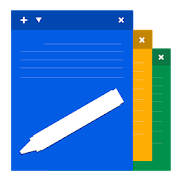Top 16 Apps Similar to Floating Menu
Floating Apps (multitasking)
Experience real multitasking onyourAndroid!Open more apps at the same time in floating windows and enjoyrealmultitasking! Don't leave current app for a small task...FloatingApps is the largest and the most advanced collection offloatingmini apps available on Google Play!• watch YouTube & movies while using your phone forotherthings• take notes or use calculator anywhere & anytime• view email attachments without leaving email app• view multiple PDF files at the same time• open links in floating browser and view them later• translate vocabularies without leaving current app• and do much much much more...Supported languages: EN, CS, DE, ES, FA, FR, ID, IT, JA,KO,PL, PT-BR, RO, RU, UK, SK, SV, TR, VIIf you have any problem with the app, contact [email protected] for help!---Floating Apps comes with more than 35 floatingappsincluding:• Floating Browser• Floating Notes• Floating Document Viewer (PDF, DOC, DOCX, ODT and more)• Floating Youtube• Floating Facebook• Floating Twitter• Floating Google+• Floating Calculator• Floating Contacts• Floating Dialer• Floating File Manager• Floating Music Player• Floating Video Player• Floating Image Viewer• Floating Audio Recorder• Floating Translator• Floating Paint• Floating Google Maps• Floating Wifi Manager• Floating Games• and 15 more apps (see https://www.floatingapps.net forfulllist of 35 floating apps)...• also, you can create your own floating apps from homescreenwidgets and URLs!---Our CommitmentFloating Apps is the best of its kind because of our commitmentandnever-ending work. We love to do it for you!• We're always doing our best to help our users, so you're notleftalone.• We're developing Floating Apps for more than 4 years anditkeeps getting better and better.• We're listening to your requests and designing apps andfeaturesfor you.The Most Advanced Features• Stop switching from one app to another and experiencerealmultitasking with floating mini apps that make yourlifeeasier!• Do not find the right floating app for you? Turnhomescreenwidgets and URLs into your very own floating apps.• Access floating apps anywhere and anytime without leaving whatyouare just doing with Floating Menu and Quick Launch.• Extremely powerful floating menu allows you to access notonlyfloating apps, but also normal and recent apps andshortcuts!• Access floating apps with one tap via movable &resizablequick launch icon that stays always on top of otherapps.• Move windows by simply dragging their title, resize thembydragging their bottom bar. Arrange windows your way!• Maximize the floating app to utilize the whole screen. Minimizeitif you don't need it now and restore it later.• Easily access advanced features & functions, controlthewindow, its borders and transparency with context menu!• Open links, videos or images using floating apps the same wayasyou do with normal apps. Use shortcuts, notificationsandmore.• It's just like multiviews / multi windows on Samsung orsplitscreen mode but for all Androids!LinksWeb: https://www.floatingapps.netFacebook: https://www.facebook.com/FloatingAppsTwitter: https://twitter.com/FloatingAppsNetGoogle+: https://plus.google.com/+FloatingappsNetFeedback: https://floatingapps.uservoice.comTestersCommunity:https://plus.google.com/communities/111601071691478533219PermissionsPlease see complete listathttp://www.floatingapps.net/permissions.
Floating Stickies 5.1
A sticky note is the best solution to manage importantnotesandreminders. When you get a new thought or new importanttask,youcan quickly add it using “Floating Stickies” and it willremindyoualways about that task. Floating Stickies is a very easyandusefulapp that lets you keep notes of the things that youkeeponforgetting or things that you want to remember.Using“FloatingStickies” you can easily add notes, resize it,minimize itordelete it very easily. Features: Add your importantstickynotesView the list of all notes Change the background colorandtextsize Share the stickies Copy the Stickies Add Widget Option-Useyour stickies as widget You can drag sticky notes anywhereonthescreen You can resize the note size Easily delete thenoteswhennecessary All the Stickies will be saved in the event ofpoweroffor reboot Help to use the app is provided Simple to use
FVPlayer-floating video player 1.1
FVPlayer is a floating video player. You could watch avideowhilebrowsing the web, doing your email, or using any otherapp onyourtablet or phone. Lets say you are stuck in a levelofyourfavourite game. And you have a video walkthrough, withFVPlayeryoucan watch the video and simultaneously cross the level.Youcanwatch computer programming tutorials and alsoreadthroughreferences/documentations. The window beingresizablealsominimizable, makes this possible. Like it? Here ismore... Youcanalso watch a movie and at the same time chat withyourfriends!!You can also use the proximity sensor toplay/pauseanytime! Itincludes an enhanced gallery which loads allvideospresent on yourdevice's internal/external memory.You alsohave theliberty to setthe initial launch width and height of thevideo.This app gives acomplete desktop experience on yourdevice.FVPlayer presently onlysupports those formats which areplayablewith default androidvideo player(.3gp,.mp4). █ How to usetheapplication ? Please readthe "HELP" located in action bar. █THANKSTO stackoverflow forumsfor every step in developmentprocess,newboston and mybringbackfor tutorials, boomtech.in forinitialstartup. Note: Performancedepends on device's processor.Lastly andmost importantly, feelfree to report any bugs.
On Tap 2.5
An alternative in case you need a shortcut, fast andsimpleforcertain functions and/or applications without puttingafixed"bubble" on your screen. What objective Simply theabilitytoaccess certain functions, which you choose, by pressingtheAndroid™ home button. A single shortcut, fast andstraightforward?Ofcourse! Activate a single function by pressingthe home buttonfora few moments at any time and have the actionlaunched,ready,without further complications. Maybe more than oneshortcut?Whynot? It remains simple, it continues without pollutingyourscreen,you can configure as many actions as you wish, thenjustpress thehome button for a moment. Without more complications!Thisapp usesthe Device Administrator permission to lock yourdevice, ifandonly if the option is selected by you.
Floating Task Switcher 1
*LOW INTRODUCTORY PRICE - HURRY!*Floating Task Switcher is a task switcher window that hoversoverany application and shows your currently running processes.Thisallows you to quickly switch between multiple apps at thetouch of abutton.Additionally, Floating Task Switcher allows you to 'pin'yourmost used apps, so that the functions you need most often arenevermore than one click away! Tired of having to fumble around tofindyour camera to capture a photograph? Or load up your homescreentoget to your music? Well now it's literally one click away atalltimes!The perfect app for power users, and anyone who wants tomaketheir device more powerful and convenient.
WinDroid Start Menu 2.2
WinDroid Start Menu offers users the abilitytohave a custom toolbar and/or custom notification that willexpand toa start menu with a simple click. The app iscompletelycustomize-able for easy theming!Users have the following options:( * = added during last update)*Media Controls and playing music info addedtoNotification!!!*Media Controls including Skip track, Play/Pause, and Previoustrackin Expanded menu!!!*Transparent Icons in Expanded menu*Minimize Alarm and Music Controls-Respond to text messages right from the menu.-Set reminders of 60m, 30m, or 15m for text messages!-Customize background image-Customize text and line coloring-Custom Notification title-Set alarm from menu-Default 'minimized view' which can either be a custom toolbarthatsits right below the status bar or a notification withinthenotification panel.-Custom system information listed in either the toolbarornotification panel-Start menu with quick launch apps, your last text message, andabrightness slider to quickly adjust brightness and toggleautobrightness.-System info available to display in toolbar and/orNotificationPanel:--Temperature--Humidity--CPU Frequency--Battery Level--Free Memory(RAM)Coming Soon:-Shortcuts in the Notification-WAY MORE system info (including pressure, Calendar events,Date,Device info, music track, Uptime, etc)-News and/or Weather in Menu.
Rovers Floating Launcher 1.1.2
Rovers will always be there with you, to create thePERFECTmultitaskutility on Android. With Rovers you'll alwaysjustone-click awayfrom your favorite apps, shortcuts andactions.Rovers as a floatinglauncher: • Your favorite applications•Android Shortcuts • RoversActions (special one-click add-ons)•Folders Make Rovers your ownby: ✓ Choose an icon for each Rover✓Change Rover's color ✓ Organizeyour Rovers in Folders ✓ HidetheFloating Trigger on thenotification panel ✓ OpenRoversHorizontally/Vertically ✓'Edit-Mode' by long press a RoverPremiumExtensions: - More Colors -Separate color option for eachRover -More Rovers - Add unlimitedRovers - More Settings -Customize theFloating Trigger Roversspecial features - The RoversActions!One-click action that willmake your life easier (by doingthingsmuch FASTER) ★ FullApplication Drawer ★ Clear Ram ★ HomeShortcut★ Search ★ VoiceCommands ★ Flashlight http://goo.gl/Aw7hN2★Settings Toggles (Wi-Fi,BT, Brightness...) http://goo.gl/EBQugy★Direct Call / Smshttp://goo.gl/VIwRcb ★ BatteryDetailshttp://goo.gl/n7y3bZ and morethat you can find on GooglePlay!Android developer? Create RoversActions yourself! Moreinformationhere:http://roversapi.schiztech.com Join the discussionon XDA,help usimprove by letting us know whatyouthink:http://forum.xda-developers.com/android/apps-games/app-rovers-floating-launcher-change-t3140761Helpustranslate Rovers We have a translationtoolhere:http://translate.schiztech.com Thank you so much! MIUIUSERS:- forsome reason MIUI doesn't support on-display views, thisis thewayto make Rovers work: Go to settings -> Applications->Rovers-> Click on "show popup notification" Click on"clearcache"Click on "permission management" Click on"autostartpermission"Reboot, enjoy Rovers with MIUI :D
Floating ToolBox Pro(Donate) 1.0.7.6
ToolBox is application provider foryoufloating launcher similar to galaxy S5 Toolbox. It help toyouquicklaunch app on anywhere. No Ads in Pro version[Featured]✔ Drag the Toolbox icon anywhere on screen.✔ Change Toolbox size.✔ Start on boot✔ Custom sort app item direct on ToolBox.✔ Change Color ToolBox✔ Change floating icon ToolBox(custom icon which you want)✔ Support Animation when open ToolBox✔ Change transparent floating icon✔ Can Use back key when ToolBox open✔ Change Floating Icon Color[Guide User]✔ Enable ToolBox to use.✔ Select app to add to Toobox.✔ Long Press Floating ToolBox to hide icon and after you cantapinto notification to show it again✔ Double Tap Floating ToolBox open recents Task.✔ Move floating icon to anywhere on screen✔ Press and hold app item on ToolBox to custom sort.[Note]✔ When application killed. Please wait for a few secondtoapplication initialize Service again and you can use it.[Trick]✔ To keep service(ToolBox will not disappear) when app is kill.Youcan checked "Show notification" setting default.[Question&Answer]Q: Why I see ToolBox use too many Ram my device?A: Trick It isn't error of ToolBox because ToolBox needmaintaceService to program run stable. You can unchecked"shownotification" and re-enable ToolBox to less ram. HoweverToolBoxcan will not run stable.Q: When I issue error on ToolBox what I can do?A: Please Feedback for to I can improve ToolBox help you. Thankyouso much if you send feedback for me.Q: Why I see ads on your app?A: Please I need live. If you click ads in app this mean it helpIlive to improved my app and it is appreciate for me.If you unchecked "Show notification" function. You can longpressfloating before you kill app and After you kill app whenclicknotification to show floating then service will startquickly.If you like ToolBox app don't forget rate 5 star ★★★★★ orreview.They are appreciate for me. Thank you so much.
Pop Up Floating Maps 1.8
PopUp Maps app enables true multi-taskingonAndroid by allowing you to have multiple popup maps each withadifferent view on your screen and interact withthemsimultaneously. You can hide to background, and re-floatthewindows as you wish, providing power users a familiar desktopOSexperience.* Support for multiple windows* Pinch to Re-size Support for adjusting windows* Minimize, Hide, and Maximize Windows* Open Web address links or shortcuts using Floating Browser asatarget browser* Works great on smartphones with large screens (Glaxy S3,Note,Note II) especially Tablets* True Multi-Tasking Support* Windows re-size on orientation changePermissions requested by this app:< android.permission.INTERNET = for opening web pagesandstreaming videos />< android.permission.LOCATION = for GPS LocationonMap/>< android.permission.ACCESS_NETWORK_STATE = to detect ifdeviceis connected to internet>
ALMemo - Tag, Floating memo 1.0.3 beta
[Overview]Are you looking for a paper and a pen every time you want to leaveamemo?Have you ever searched memos again and again because youcouldn'tfind them?ALMemo lets you write memos quickly and find them easily.[Features]● Quick memoTouch 'Quick Memo' on the notification drawer and leave a memo.● Floating memoFold, unfold, and save a memo with one touch.● Various input methodsLeave a memo with text, picture, voice, hand writing, capture,orclipboard.● Auto taggingTags such as address, phone number, travel information willbeauto-generated based on the content of the memo.(Only supported tags will be auto-generated)● Type/tag filteringFilter memos by type/tag to find what you are looking for.(e.g. Choose 'Picture' type to find memos with pictures)● Merge memosMerge scattered memos into one complete memo.● Share with friendsShare your memos with friends● Auto-save capture, clipboard, and picturesAuto-save capture, clipboard, and pcitures with ALMemo.(You nerd to choose save option(save/auto-save/none) every timetheaction is performed.)[When to use it!]- Use Quick memo when you are in the middle of a call and needtoleave memo in a hurry.- Check your credit card with Floating memo while you are payingabill- Take a picture or record a voice with ALMemo during classormeeting.- Capture recipe on the Internet and organize yourshoppinglist.- Handwrite an idea that suddenly popped into your head.- Write important information such as anniversary, websiteaddress,username, etc.- Organize your thoughts and write to-do list for yourshort-termgoals.[System Requirements]Android 4.0 or higher