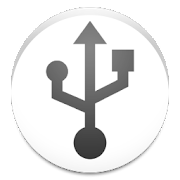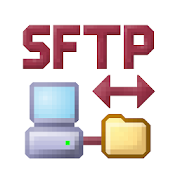Top 49 Apps Similar to Root Browser Classic
Root Checker Pro
**** THIS APPLICATION DOES NOT REQUIREROOTACCESS ******** THIS APPLICATION WILL NOT ROOT THE DEVICE ****This application will allow the user to confirm they haveproperroot ( superuser ) access and a proper BusyBoxinstallation.The Root Check mode displays the most important informationwhendetermining whether root (superuser) access has beenproperlyinstalled: standard su binary locations and filepermissions, rootuid/gid (user id/group id) and SELinux contextresults, Superuserapplication installations and version, adb shelldefault user mode(shell or root user), SELinux Status (enforcing ornot), and theSystem defined PATH.For the more advanced and technically inclined users, manyimportantdetails are provided around the Root and BusyBoxinstallation. Theapplication presents all the details needed toproperly troubleshootany Root or BusyBox issues.The goal of this application is to provide even the newestAndroiduser with a simple method to check their device for rootaccess.This application will also allow the user to verify aproperBusyBox installation.**PLEASE EMAIL ME WITH ISSUES OR QUESTIONS REGARDING MYAPPLICATION.I ALWAYS REPLY!**The application makes it very simple and easy to export thedetailedoutput via email or any other social media applicationinstalled onthe device. One simple button allows Root (superuser)and BusyBoxdetails to be shared for collaborating ortroubleshooting!This application will test the device for root access. Verysimple,quick, and reliable test method to check for root access.The subinary is the most common binary used on Android devices tograntroot access. This application will check and verify the subinarylocation and permissions on the device. This informationisgenerally the most helpful in diagnosing issues withrootaccess.A common method for resolving issues around properly installingandconfiguring root access via the su binary is to gatherthepermissions around the su binary along with theinstallationlocation. All this information is quickly summarized ina fewseconds by this application. To grant even greaterconvenience,this information can be quickly exported and shared forassistancein resolving su binary and root issues.The widget provided along with this application allows easyandconstant monitoring of root and busybox installation status.Thewidget allows the user to setup a timer interval to check forrootand busybox status. The widget will always keep the user up todatevia on screen widget notifications regarding root andbusyboxinstallation and operating status.Please don't leave negative feedback! Instead, please email mewithyour feedback, suggestions, and comments! Feel free to emailyouradvanced root/BusyBox results along with your feedback!Thankyou!!
Solid Explorer File Manager 2.8.37
This is Solid Explorer File andCloudManagerPlease note that this is a 14 day trial versionIf you own the Solid Explorer Unlocker you can use thepremiumversion for free!New feature!Now you can protect your files and folders with a password. Ifyourdevice has a fingerprint sensor you can use it to openencryptedfiles without a need to provide the password. The sameapplies forcloud storages, which can now be accessed with thefingerprint aswell.Useful links:Google+:https://plus.google.com/communities/113821567265426173430Facebook:https://www.facebook.com/pages/NeatBytes/1516789311908389Twitter: https://twitter.com/Neat_BytesShare your ideas: https://neatbytes.uservoice.comTranslation: http://neatbytes.oneskyapp.comFeatures:- Material Design!- Two independent panels serving as file browsers- Rich customization options: icons sets, colorschemes,themes- Drag and Drop inside and between panels- FTP, SFTP, WebDav, SMB/CIFS clients- Ability to read and extract ZIP, 7ZIP, RAR and TAR archives,evenencrypted- Ability to create password protected ZIP and 7ZIP archives- Cloud file manager: Dropbox, Box, OneDrive, GoogleDrive,Sugarsync, Copy, Mediafire, Owncloud, Yandex- Root access makes Solid Explorer a fully functionalrootexplorer- Extensibility: more features in separate plugins availableinGoogle Play- Indexed search finds your files in a couple of seconds- Detailed file information with storage usage statistics- Batch rename: change names of multiple files at once usingregularexpressions and variables- Useful tools: hiding unwanted folders, FTP Server(plugin),bookmarks, Chromecast support, media browserLooking for a good file explorer with a sleek, modern look andmanyfeatures? Good to see you here!Solid Explorer is the best looking file and cloud manager withtwoindependent panels, which brings to you a new filebrowsingexperience.This is the only fully featured file manager with MaterialDesignyou can find in the Play Store. It's better, faster and solidwhencompared to the competition. Apart from the ability to managefilesin almost every location, it also gives you manycustomizationoptions, such as themes, icon sets and color schemes.You canfreely adjust the interface to match your taste. Dual panefilebrowsing with drag and drop greatly increasesyourproductivity.Solid Explorer is a great cloud file manager, because itprovidesyou a wide support for cloud storages including Dropbox,Box,Google Drive, OneDrive, Mega and Owncloud. This file managercanalso connect to your Windows PC and many remote serversworkingwith FTP, SFTP and WebDav. By the way, you will appreciatetheability to create or extract most commonly used archiveformats,such as ZIP, RAR and 7ZIP.Maybe you're tired of ugly looking root explorer apps? Thisfilemanager will meet your needs. It features a root explorerwithability to change system level file properties. You don't needtoremember about mounting file systems as read/write. SolidExplorerwill do it for you automatically.Solid Explorer is also a great file manager for viewing yourmedia.It can arrange your photos, videos and music in one place foreasyand quick access. It has a built in music player and imageviewer,which even allow you to play remote content stored forexample onyour PC, Dropbox, OneDrive or Google Drive. The most coolthing isthat the content can be casted to your Chromecast.Just give it a try! You will not be disappointed.
WiFi ADB - Debug Over Air
Debug/test apps on device over theair,wireless, no cable. Must-have developer tool.WiFi ADB makes it easy to debug/test your Android apps directlyondevice via WiFi TCP/IP connection. No need to use USB cable.Afterenabling ADB over WiFi, to connect your computer to the deviceopenthe console and runadb connect ip_address_of_the_deviceREQUIREMENTSThis app works on ROOTED devices only. If you don't knowwhatit means or your device is not rooted please don't install.Usersalso need to grant this app su permission when beingasked.FEATURES★ Quickly enable/disable ADB connection over WiFi TCP/IP★ Auto-enable ADB over WiFi on configured known SSIDs★ Once enabled an entry is added to ongoing notification bartoremind user that ADB over WiFi is active and make it easytodisable it manually★ The app icon can be put on status bar at all time for quickaccess(better than home screen widget, IMO)★ Temporarily increase screen-off timeout. Nine times out of 10thisis what users want during development of an Android app andtestingit on device. The original screen timeout value is restoredwhen ADBover WiFi is disabled again.★ Temporarily lock WiFi, prevent it from going into sleep mode(howeffectively it works depends on device and Androidversion)★ Also acts as Tasker/Locale plugin. You can configureTasker/Localeto automatically turn on/off WiFi ADB based onotherconditionsTIPS★ If your development computer is Unix/Linux or Mac open aconsoleand runwhile true ; do adb connect phone_ip_address ; sleep 15 ;doneThis one-liner auto-reconnects to ADB daemon on the phone everytimethe link is broken for whatever reason.★ If you control the WiFi router, configure it to give the phonethesame IP address every time. Then assign a local DNS hostname tothatIP address so that you don't have to type an IP addresswhichchanges everytime in the console.IN-APP PURCHASEThis app requires in-app purchase permission. This is for userstomake donations to the app developer. Donations are voluntary andinfact do not add any extra features. But if you want tosaythank-you with your wallet, you can. (Thanks!)
App Ops - Permission manager 9.0.7.r1708.57e6ad70.G
Features: Support non-rooted devices (requires adb)Supportmulti-user and work profile About stand-alone pro version(before2018): Stand-alone proversion(https://play.google.com/store/apps/details?id=rikka.appops.pro)isdeprecated after Nov 2018. If you have purchased please sendyourorder id (start with "GPA.", found in the email from GooglePlay orpay.google.com) to [email protected] and we will send youtheredeem code free version.
BusyBox X Pro [Root] - 50% OFF X+ 107
Black Friday/Cyber Monday Sale 50% Off🎉 BusyBox X Pro isthefastest,most trusted and highest rated BusyBox InstallerforAndroid*************Developer Note*************** "And I amnolonger aslave..." Hi guys, I have been banging my head since4days thinkinghow to thank you guys for all your love. It hasbeena crazy 5 years.I was stuck in a job I hated, doing thingsIdidn't like. I alwayshad this urge to create, work onsomethingwhich I can leave down asa legacy. Developing apps wasjust theright instrument to give aphysical form to that urge (tocreate).Started as a 20 year oldcollege student, studyingelectronics, whojust wanted to experimentand learn, these appshave become mybread and butter now. Everyday Iwake up feelinggrateful,realising I am doing exactly what I wantedto do. Supportfrom youguys motivates me to push harder and makebetter apps. Ipromiseyou, you can expect the highest quality whenyou download myappsand I would never leave you hanging, email [email protected] for any queries and I would replywithin24hrs. Also, If you feel a little generous, please buytheproversions, to fund my late nights of work. The only thing Iwant,isfor you to have a great experience when you use my apps.Iwon'tlie, It really feels great when you guys share yourloveinreviews. You guys are like my extended family, love you! P.S:Youcan always reach out to me if you can't afford proversions,Iwould be happy to share a promocodewithyou.********************************************** BusyBoxXIncludesthe latest BusyBox binary v1.26.2 and supports 388applets(highestamong any BusyBox Installer), the most complete setoffunctions.Supports installation of BusyBox from the applicationandviarecovery from zip archive (see "Menu - Zip archive").TestedandWorking on Android 7 Nougat. To install BusyBoxrequiressuperuser(root) privileges, but you can also use a busyboxtoolswithoutroot permissions. For it is enough in any Androidterminalto typethe followingcommand:exportPATH=/data/data/com.bitcubate.busybox.pro/:$PATHBusyBoxcombinestiny versions of many common UNIX utilities into asinglesmallexecutable. It provides replacements for most of theutilitiesyouusually find in GNU fileutils, shellutils, etc. TheutilitiesinBusyBox generally have fewer options than theirfull-featuredGNUcousins; however, the options that are includedprovidetheexpected functionality and behave very much liketheirGNUcounterparts. BusyBox provides a fairly completeenvironmentforany small or embedded system. FEATURES * InstallsthelatestBusyBox binary v1.26.2 using robust busybox Installer*CommandsGlossary to help you reference busybox commands andseetheir usage* Widget and Live Wallpaper showing system stats*Highest numberof Supported Applets (388) i.e compatible withmoreapps * InbuiltBusyBox Detection and Busybox Check. Findimportantinfo about theBusyBox binary installed. * Videos to answeryourquestions such aswhat is Root and what is BusyBox. *SupportsAndroid Nougat out ofthe Box REQUIREMENTS: * Devicewitharchitecture ARM, x86 or MIPS *Android 4.2 (API 14) or later*Superuser permissions (root) - Tocheck BusyBox Installation,Youcan also Install the Free TerminalEmulatorappathttps://play.google.com/store/apps/details?id=com.ksharkapps.androidterminal-Type'busybox', it will give you list of all the appletsinstalledNOTICE:Facebook: https://www.facebook.com/ksharkappsDevelopersite:http://ksharkapps.com ATTENTION! This program comeswithABSOLUTELYNO WARRANTY. Although all precautions aretaken.developer cannot beheld responsible if you brick your deviceorloose important data.
File Manager by Augustro (67% OFF) 2.2.pro
File Manager by Augustro is an open source secure fileexplorerandmanager that can help you find files faster, managefileseasilyand share files securely. ★ Key Features: ★ Categories:Filesareorganized into categories by their formats. ★ Recent:Viewthefiles you worked on recently without searching forthem.★Operations: Multiple Select, Cut, Copy, Paste,Move,Create,Delete, Rename, Search, Share, Hide, and Bookmark.★ApplicationManager: Categorize, Open app, Open play storepage,Uninstall,Backup, and Share your apps. ★ Multipleresolutions:Landscape andPortrait modes. ★ Views: List and gridviews. ★Sorting: Varioussorting support. ★ Thumbnails: for Photo,Video andAPK files. ★Themes: Beautiful material themes. ★ Rootexplorer:Play with it ifyou are an advanced user. ★ Material DesignUI:Simple andbeautiful. ★ Open Source: Source code availableonGithub. ★ FTPServer: Broadcast files and folders on your phonefordownloading.Our app is open source and here is the link tothesource code forreference:GithubRepositoryhttps://github.com/augRony/AugFilemanager
DriveDroid (Paid)
This application requires rootDriveDroid allows you to boot your PC from ISO/IMG files storedonyour phone. This is ideal for trying Linux distributions oralwayshaving a rescue-system on the go... without the need toburndifferent CDs or USB pendrives.DriveDroid also includes a convenient download menu where youcandownload USB-images of a number of operating systems fromyourphone (like Mint, Ubuntu, Fedora, OpenSUSE and Arch Linux).Around35 different systems are available at this moment.You can also create blank USB-images which allows you to haveablank USB-drive. From your PC you can store files ontotheUSB-drive, but also use tools on your PC to write images tothedrive.Notes• This application uses features of the kernel that may or maynotbe available/stable on your phone. Tests have shown mostphoneswork without problems, but please keep in mind yours mightnot(yet) work out-of-the-box.• Most kernels support emulating USB drives, some supportemulatingCD-rom drives and kernels with the right patchessupportboth.• Most Linux-related ISOs can be booted from USB drives, butsomeISOs can only be booted from CD-rom drives or require some kindofconversion.Paid version• No ads.• Resizing of images.• Add your own download repositories. Nice for companies orgroupsthat want to share custom or licensed images.Moreinfo:http://softwarebakery.com/projects/drivedroid
File manager (No ads) - EA 1.3.7
A file browser WITHOUT ADS, without analytics, withouttracks,without Internet permission, we respect your privacy.Completelyfree without premium features with a simple intuitiveinterface andwith different themes (dark, light and colors) •Functionalities:Cut, copy, paste, create, rename, share or compressfiles. • 100%free and without ads • As there are no ads in the app,Internetpermission is not used, so your privacy is guaranteed.






























![BusyBox X Pro [Root] - 50% OFF X+ 107](https://cdn.apk-cloud.com/detail/image/com.bitcubate.busybox.pro-w130.png)