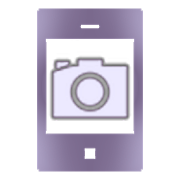Top 36 Apps Similar to Screenshot Pro
Screenshot PRO 1.1.4
“Screenshot PRO!” is a multiplefunctionsapplication for users who have many occasions to takescreenshot(screen capture, screen memo).After taking screenshot, this app comes back automaticallyandallows users to share or edit directly.As the status bar (the bar on the top part of the screen) willbereplaced automatically, the private information(screenshot timeandpresent active applications) doesn't show off.1. Customize the upper status bar1)original type2)dummy type(fake time, battery, etc.)3)free text type(title or message etc.)4)delete status bar5)add the customized status bar on the top6)select background color2. Delete the navigation bar3. Edit the screenshot image1)Change the image size2)Change the file format(PNG/JPEG)3)Cutting(trimming)#Cut into rectangleYou can cut in any size by the expansion and contraction of thecutframe or the image.You can cut in any size by specifying the pixel size.#Cut into squareYou can cut by moving the cut frame of square or scalingtheimage.4)Rotate of the image4. Share the screenshot imageYou can share it through Facebook, Twitter, WhatsApp, Tango,Viber,kik, LINE, kakao, WeChat etc..5. Others1)Pop-up automatically after taking screenshot(ON/OFF).2)Select(Create) the folder to save the screenshot image.
Screenshot - Quick Capture - Automatic trimming 4.3.0
High-speed screenshot photography, optimal for consecutivecaptures.A screen capture app optimized for taking consecutivescreen shotsand capturing multiple moments in quick successionfrom videoplaybacks in YouTube, etc. Can cut the status bar areaandnavigation bar area automatically. This is a free versionthatallows you to check the app's operations and functions. Itwillexpire 2 days after installation. Proversionhttps://play.google.com/store/apps/details?id=jp.snowlife01.android.screenshot&referrer=storeFeatures►Cut the status bar area Automatically cut the status bararea. ►Cutthe navigation bar area Automatically cut the navigationbar area.►Capture animation Capture animation ON/OFF. ►Overlayshutter buttonConvenient and mobile overlay shutter button.►Notification IconNotification bar icon display function. You cantake screenshot andcheck screenshot from here. ►Show Preview Aftertaking a screenshot,a miniaturized version is displayed on screen.►Small Button Bysetting this inconspicuous button to be displayedat all times, theshutter button can be instantly brought up anytime you want to takescreenshots. This function is very convenientfor people whoregularly take screenshots. ►Create Shortcut You canalso create ashortcut to access the shutter button with a singletap. ►SaveLocation Modifiable save folder. ►Cloud uploadAutomatically uploada copy of new screenshot to the cloud. ►LatestScreenshot Open themost recent screenshot.
Stitchcraft: Long screenshot
**No root needed!**Stitchcraft makes it easy to stitch multiple screenshots into alongone. Just like scrolling screen capture.1. Take screenshots as usual. make sure there is common areabetweenscreenshots.2. Choose the screenshots to stitch them into a tall one.Tips: for better matching result, please take screenshots inorderand make sure the overlaps.FEATURES:- Ads Free!- Works with fixed background screenshots.- Stitching long screenshot fast, easily and automatically.- Just scroll and capture the screenshots then all done bytheapp.- You can also stitch manually(awesome)- Editing screenshot with drawing on it.- Elegant and easy-to-use user interface!- Manage the screenshots your ever made.- Easy to share with you friends or to the social media.Please, instead of just giving a bad rating, contact us foranyproblem! We are always willing to help you!Want to try for free? Download Stitchcraft Free!
Simple Screenshot Capture 1.0.7
Screen Capture application is simplewithScreenshots, providing up to 14 from different screen captureyouspoiled for choice.Sometimes surfing you want to save the deliciousrecipes,interesting articles ... it's easy to save bycapturingscreenshots. Or do you want to write all shared phone useto thevisual image using the full screen photography is verymuchneeded.But not everyone knows how to take a screenshot of your phone.Withscreen capture application for Android will help you capturescreenshots easy and simple. Screenshots gives you 14 ways tocapturescreen including screen capture keystroke, takingscreenshots forsamsung ...How do you screenshot on a android:- Hold the button "Power" button to add "sound -" in 2seconds- Hold the button "Power" included "Home" button for 2seconds- Tap the icon on the screen to take pictures- Shake the phone to take screenshots- Use the camera's hardware buttons- Press and hold the search button- Customize and take with shortcuts- Uses widget- No home no volume screen shot, screenshot with volume andpowerbuttonFeatures Easy take a screenshot:- Friendly interface and easy to use- Capture screen shot icon plus, easy screenshot button app- Native Language- Movie player with screen capture, best screenshot for phoneandtablet- Screen shot button on screen free app, screen shot without ahomebutton, screenshot without power volume & button- Dozens of different ways to capture screen, easyscreencapture- Edit images after capture, save screenshots- Share easily via socical- Screen capture video and edit, screen capture lollipopshortcutfree- Easy download screen capture software on the machineRating 5 * if you love app that capture your phone screen.
Screenshot - Screen Capture 1.0.4
Taking a screenshot has ever been easierwithCapture Screenshot application, it will help you easilycapturescreen on your phone and take screenshot for tablet quickly.Thereare dozens of different ways to screenshot captureforAndroid.You want to capture videos from screen to save the moments ofyourgame or save the favorite part of article or save screenshotmytext messages? But you do not know how to take a screenshot oryourphone does not support this feature of screenshot taker.Everythingbecomes easy with Screenshot Capture, this applicationsupportsdozens of ways to take screenshots.How to take screenshots with Capture Screenshot:- Hold 2 buttons "Power" and "Volume -" in 2s- Hold 2 buttons "Power" and "Home" in 2s- Gesture screenshot- Screenshot video recorder- Shake phone to take a screenshotFeatures of game screen capture :- Supports screen capture simple, fast- Dozens of ways to take screenshots- Slide on the corner of screen to take a picture- Support for most phone model- Support for both PC and mobile phone- Edit images after shooting- Save screenshots in private folders- Take screenshots without using the power button- Share screenshots through social networks- Is the video screen capture app free for AndroidIf you love our easy screenshot app, please rate 5*.
Screenshot Lite 1.8
Forget the hardware buttons to take screenshots, Introducing oneofthe best screenshot application on PlayStore, Screenshot Lite.Howit works: 1. Allow Screenshot lite to access photos and drawoverother apps. 2. Activate the service. 3. Tap & Hold (LongPress)on either side of the screen to capture screenshot. Features:-Just press & hold on the edge of the screen to takescreenshot.- Adjust touch sensitivity - Option to choose FilenamePrefix -Option to choose custom location to save screenshots -Supportedfile formats PNG, JPG, WebP with Image optimizationoptions -Various Notification options - Gallery - No need to pressdefaulthardware buttons - No overlay icons or buttons to takescreenshot.Support: -- If you have any query or suggestions you canwrite uson [email protected]. We will reply you back in 48 hours.Like uson Facebook for more updates & freeapps:https://www.facebook.com/ScreenshotApp/
Screenshot 5.6
Screenshot is simple, functional, easiest, and thefastestscreengrabber for your Android phone. It captures screenevenbefore youknow it! After downloading the Screenshot, open theappand followthe instructions on help screen. You can easilytakescreenshots ofother apps with this Screenshot app. Gallery -CustomGallery -Full image view - Share and Open images with otherapps -Easilydelete images. Image Editing - Crop, Flip, Rotate Image-Quicklydraw on Image - Add Text on Image - Add Stickers onImageSupport:- If you have any suggestion, support request orfeedback,you canwrite to us at [email protected]. We will reply youin 48hours.Translation Screenshot app is translated usingGoogleTranslate. Ifyou want to help us improve the translation,pleasesend yourfeedback on our email address. Like us on Facebookformore updates& FREEapps:https://www.facebook.com/ScreenshotApp/
Screenshot Utility 1.1.1
Screenshot Utility is a comprehensive tool for performingvariousoperation on the Screenshots, images you captured. New Pressandhold on the screenshot to select multiple screenshots anddeletethem at once; *No root permission required for ScreenshoteditFeatures: DRAW AND CUSTOMIZE YOUR SCREENSHOT - You can Drawoverthe screenshots and Highlight the part of the screenshot thewayyou want. - Use text mode to add custom texts to yourscreenshotsor images. - Pick the colors and customize your drawingson thescreenshot. - We have implemented super flexible crop tool asyouguys requested - You can apply blur on your screenshots - Easytoselect multiple screenshots and delete them. Screenshot Tools*Arrow * Drawing * Line * Box * Circle * Text * Crop * Blur *DeleteShare *Share it with your friends via social apps likeWhatsapp ,Facebook , Google+ , Instagram ,etc.. Tags: ScreenshotEditor,Screenshot Tool
Easy Touch 3.8
Easy Touch for Android - Virtual Home key, easy touch to lockscreenand open recent task - Virtual Volume key, quick touch tochangevolume and change sound mode - Go to all setting very quickwith atouch - This app uses the Device Administrator permission.Quicktouch setting include: - Capture Screenshot (5.0 and up) -OpenNotification - Ring mode (Normal, Vibrate, Silent) - Volume up&down Customize: - You can change color of background withyourfavorite color - You can change icon of Easy Touch easy withmanypretty icon, totally free Feed back - If you like Easy Touchpleasereview and give us 5 start - If you have any problem withthis appplease give use 4 start and your problem, we will fix itquickly -Please email for us if you want send request new icon,color orfunction Language support - English - Vietnamese Thank foryoursupport
Take Screenshot 1.2.1
Take Screenshot allows you to takeascreenshotof your android(phone/tablet) screens.* It allows you to take screenshot by just one shake* It saves screenshot in TakeScreenshot folder of SDcardoryou can see in your gallery also.* User can control the shake sensitivity.* Help Manual in mobile and web to understand how tousethisapp.* Enable/Disable the to capture screenshot.In case you see the message saying that NativeServicenotfound Please perform the following operation :-1. Android Phone: Enable the USB debugging.Seeherehttp://goo.gl/vMS0OC2. Make sure that you have drivers installed for your phone.3. Android Phone: Connect you phone to PC with USB cable.4. PC:Downloadthehttps://www.dropbox.com/s/jtk1ry2ihquw6vm/takescreenshot.zip?dl=05. PC: Unzip it and read the instruction.6. PC: Start run.bat file7. Once the service started successfully then you willseemessage"Service started successfully" on cmd.That's it. Now you can take screenshot!!Note : You need to follow the same process once againwhenyoureboot your device.
Screen Shot 1.0
A tool for grabbing the screen of yourAndroiddevice. It comes with powerful options such as countdowntrigger,voice command, shake trigger, compression and basiceditingfunctions such as flip or rotate.Note: it requires a rooted Android phone to work . There isnoway around this requirement, so please do not underratethisapplication if your phone is not rooted.
Screen Capture - Sigourney 3.9.2
Screen Capture is the fastest way for youtoeasily capture the moment with high scores in the game or savethenotes you suddenly read in the newspaper or Facebook you justtakepictures in full screen.Screenshot Fast Capture is a screen capture software bestforAndroid. It supports dozens of photographic methods forhandsetscreen of your beloved. You want to have photos for tutorialtipson your phone, you want to show off to your friends high scoresareplaced in gaming or you simply want to save recipes or beautyyouaccidentally caught while surfing Facebook.Fast Screenshot Capture application captures your screensamsung.Just a few simple steps that introduce applications thatyou cancapture phone screen then. Allows you to choose where tosave thepictures. Easy to edit the photograph of the screen to suityourneeds and share with friends via Facebook, Gmail, Zalo,Messages...Screenshot using the Fast Capture Screenshot:- Hold the button "Power" button to add "sound -" in 2seconds- Hold the button "Power" included "Home" button for 2seconds- Tap the icon on the screen to take pictures- Shake the phone to take screenshots- Use the camera's hardware buttons- Press and hold the search button- Customize and take with shortcuts- Uses widgetFeature screen capture app:- Friendly interface and easy to use- Native Language: Guide in Vietnamese easily- Dozens of different ways screenshots- Edit images after shooting- Share easily via MXHNote:Fast Screenshot Capture Application fine for phones runningAndroid4.0+ can root or not root.Download screen capture software for use offline!
HandyShot - Free Screen Recorder & Screenshots App 6.1
Handyshot helps you capture screenshots and screen videos . Withascreen recorder app, you can record videos, capturescreenshots,edit the recorded video with audio & share yourvideos &screenshots to social media. No Watermark, No Rootingneeded! Getall of the Features in the FREE version. Use theexcellent Videoediting features in the screen recorder andscreenshot app. Also,make the beautiful video with the help of ascreen recorder app.ADVANTAGES: ✨ No recording time limits. ✨ Nowatermark added. ✨Screen recorder without root. ✨ Single tap torecord the phonescreen. ✨ Provide video editors. ✨ Countdown timerto be a fullyprepared recorder. ✨ Show your amazing skill to morepeople usingthe sharing option. ✨ Persistent Notification for easeof access.Handyshot - Screen Recorder Features ➤ VideoRecorder/ScreenRecorder/Screen Video Recorder It only takes asingle tap to startrecording on your phone with audio. Also, thisscreen recorder appprovides features like Pause/Resume video at anytime. Simpleinterface. Record my screen - screen recording app Thefloatingelement throughout the active screen session allowscapturing thewhole screen. Screen Video Recorder with no watermark.It is supereasy to record popular games, live shows, video callswith friendsand family, and even capture video chatting. Screenrecorder withsound. Use a screen recorder to record Hd video clipssuch as anytutorials, songs, movies, etc through the apps Andcreate an HDvideo clip. Video recorder with music. ➤ Video EditorFREE videoeditor: We offer popular features such as trim, speed,rotate, cropto make your video unique and professional. you caneasily trimvideo without any loss of quality. Change your videorecordingspeed with a screen video editor. Add your favoritebackgroundMusic/Audio. ➤ Screen Capture/Screenshot/Screenshot TakerAppHandyShot screen recorder is not only for the video or phonescreenrecording, video editor but also for this app to capturethehigh-quality screenshots. Screenshot app. Easily capturescreenshotusing screen shot capture app Capture any area of yourscreen. Freescreen recording software that enables you to recordscreen andtakes screenshots. Select the cropping option to cropthescreenshots in the screenshot capture app. Drawing toolbars -Itcontains a collection of icons, shapes that allow you to drawtheshapes and images in the screenshots. ➤ Share Recorded ClipsonSocial Media Handyshot - screen recording app and screencaptureallow sharing the videos and screenshots on social medianetworkssuch as WhatsApp, Facebook, Youtube, Gmail, etc. ➤Auto-saveScreenshots and Videos in the phone HandyShot-Screenrecorder appprovides the best features like autosave screenshotsand videos.Recorded videos/clips and screenshots automaticallysaved to yourphone storage. Get all saved items in the Handyshotfolder.“Internal storage/HandyShot” ➤ Game Recorder This is thebest gamerecording app. Screen recorder for pubg. Super easy torecord gameswhile playing it. Download the best screen recorderapp, screenshotapp for Samsung, Screen recorder with audio, screenrecorder withinternal audio, app to take screenshots, and make thefirst amazingvideo and Upload your video on youtube, facebook or onany othersocial media platforms. Screen Recorder- free screenrecorder withaudio/video recorder with audio and editor is a wellfunctional appthat captures all your phone screens, videos, gameswith yoursmartphone, capture screenshots/capture screen shot andeditimages. Download screen recorder with internal audio/freescreenrecorder with audio now and have a great experience! If youhaveany questions about screen recorder & screen captureapp.Please leave your comment below. Drop a [email protected]
ScreenShot - Capture Screen 1.2
ScreenShoot - Capture Screen forAndroidwith one touch!!ScreenShoot - Capture screen, Screen recorder , video screen isthesimplest and easiest way to capture, share and edit yourdevice'sscreen with friends very fast.Screenshot Easy lets you take screenshots on your tablet, phoneorother Android device the easy way! Use the easiest screenshotappto not only take snapshots but also view, edit or sharethemdirectly.Functionality of ScreenShoot - Capture ScreenOverlay buttonAn easy to capture button that is displayed on topofeverything.ShakeShake the device to take a screenshot.NotificationClick the notification to take a screenshot.Buttons ComboPress POWER + VOLUME DOWN or POWER + HOME buttons at the sametimeto take a screenshot.BrowserCapture scrollable web pages into a single image with an inappbrowser.Editing FacilityDrawingAdd meaning to the screenshot by drawing text and shapes on topofit. Draw all kinds of shapes including line, circle,rectangleetc.CroppingCrop important things out of your screenshot.Image FiltersTranscend your screenshot by applying Boost, Brightness,ColorDepth, Contrast, Emboss, Gamma, Gaussian, Gray scale, Hue,Invert,Noise, Rotate, Saturation, Sepia, Sharpen, Sketch &Vignettefilters.ThemesYou can also apply different colour themes everyday.Followingthemes are available to choose from:Blue, Blue Grey, Brown, Cyan, Orange, Deep Purple, Green,Indigo,Light Blue, Pink, Purple, Red and Teal.TranslationScreenshot Capture needs your help in translation. If you wanttoearn money by helping us in translating this application, pleasegotoCapture screen - ScreenShootRecorder Screen videoOne touch button widgetCapture screen gameCapture screen facebookCapture screen application and Screen recorderRecorder screen video ,clip with one touchThis software provides a easy method to take screenshot, andthefollowing functions:• Hold 'Power button' and 'Volume-down button' for 2 seconds• Hold 'Power button' and 'Home button' for 2 seconds• Overlay icon• Notification icon click• Shake• Camera hardware button• Long click search hardware button• Custom shortcut• Widget• Locale, Tasker plugin support• Power connect/disconnectIf you like this app than don’t forget to give rate &reviewalso for further update…Thank you…
screenshot video recorder
This screen recording app will let youmakebeautiful screencast videos by providing every feature thatyouneed in a simple and elegant user experience design.screenrecorderwith facecam for free ,You can also record my screen from the mic and it isautomaticallymuxed into the screencast videos. That makes it veryconvenient tocreate tutorial, promotional video, comment about yourgame andgameplay or record video chat.Features:* HD Audio recording.* Simple user interface, instant start.* Play, pause, stop audio file.* Screen recorder no root for yotube with facecam* Record my phone screen* Game screen recorder app for free* Send/Share your recording.* Delete your recording right from the app.Want to know how you performed while playing games, juststartrecording screen and analyze later.screenshot video recorder appscreenshot app free for androidThis apps not game screen recorder where you can play andwithfacecamrecorder screen its app free88213546df
Screenshot - Capture Screen 1.2.17
Screenshot - Capture Screen helptoquickscreenshot capture on your device, supporting devicescreencapturesimple and easy.Screenshot software gives you most simple solutiontophotographyour phone screen, this tool is the best screencapture.You cantake a screenshot by Screenshot - CaptureScreen .You caneasily take screenshot without power button,hand swipescreenshot,shortcut screenshot button on screen,screenshot innotificationbar all.How to screenshot:- Hold the key while "Power" and "Volume -" for 2s- Hold the key while "Power" and "Home" in 2s- Click on the icon of the application icon inthenotificationbar- Use the hard button photographed to take screenshots- Use the screenshot shortcut button- Capture screen with power button- Screenshot overlay- Screenshot shortcutEasily take screenshots quickly to illustrate yourarticle?Ora picture for presentations or just a screen capturephotos toshowoff your gaming achievements.The feature capture screenshot software:- Support full screen capture simple, fast- Multiple screen capture function, screen capture button- Supports most phones and tablets- Screenshot edit change text words, screen draw screenshot- Save screenshots in private folders- Screenshot button on screen- Dozens of different photographing screenshot function- Share screenshots- Free (Ads)If you have comments on the applicationscreenshotcapture-pleasecomment.