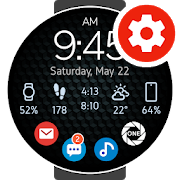Top 49 Apps Similar to HUAWEI Printer
RICOH Smart Device Connector
RICOH Smart Device Connector lets youquicklyaccess a RICOH multifunction printer (MFP) or projectorbyregistering it with a smart device via NFC, Bluetooth Low Energy,aQR code, or the IP address or hostname of an MFP.Print-related features:- Print or project documents and images stored on a smart deviceoron Box, Dropbox, Google Drive, Microsoft OneDrive.- Print emails, file attachments, and webpages.- Print from print server.Scan-related features:- Scan to a smart device or to Box, Dropbox, Google Drive,orMicrosoft OneDrive.Projection-related features:- Project documents and images on a smart device or in Box,Dropbox,Google Drive, or Microsoft OneDrive to a RICOH projectorand theRICOH Interactive Whiteboard.*- Project emails, file attachments, and webpages.- Save documents that have been annotated on the RICOHInteractiveWhiteboard.Other features:- Conduct user authentication by using a smart device.- Automatically search for available machines on thesamenetwork.**Supported languages:Arabic, Brazilian Portuguese, Catalan, Chinese (TraditionalandSimplified), Czech, Denmark, Dutch, English, Finnish,French,German, Greek, Hebrew, Hungarian, Italian, Japanese,Korean,Norwegian, Polish, Portuguese, Russian, Spanish, Swedish,Thai,Turkish, VietnameseSupported models:https://www.ricoh.com/software/connector/*RICOH Interactive White Board D6500/D5510 requires firmware v1.7orlater.**Except for the RICOH Interactive Whiteboard.
KYOCERA Mobile Print 2.9.0.201126
With the KYOCERA Mobile Print app, you canuseyour Android mobile device to discover compatible KYOCERAprintingdevices on your local Wi-Fi network. If supported by yourprintingdevice, Wi-Fi Direct lets you connect directly to aprinting devicewithout a local Wi-Fi network. When connected, youcan do thefollowing:• Print photos and documents stored on your Android mobiledevice.KYOCERA Mobile Print can handle a wide range of fileformats,including .PDF, .JPG, .PNG, .TIFF, and .TXT. You can alsoprint.HTML files at lower resolution• Scan your documents on a compatible printing device and savethemto your Android mobile device or a supported externalservice• Attach and send documents that are stored within the appbyemail• Print webpages accessed through the app's built-inwebbrowserThe following external services are supported in KYOCERAMobilePrint:• Dropbox• Evernote• OneDrive• SMB (Shared Folder)The KYOCERA Mobile Print app is compatible with thefollowingAndroid mobile devices and KYOCERA printing devices:• Android mobile devices running Android version 4.1 or later• KYOCERA printing devices that support PDF Direct Print 1.4orlaterFor supported KYOCERA Models, please see the link below:http://www.kyoceradocumentsolutions.com/m/support/mobileprint/modellist.html
HiCare
"HiCare provides professionalcustomerassistance services for Huawei devices.HiCare provides you with common online services includingcustomerservices, issue feedback, user guides, service centersandself-service. HiCare aims to offer a one-stop shop forafter-salesservices in order to quickly identify and resolve anyissues youencounter.1. Service centersSearch for the addresses and numbers of your localservicecenters.2. Hotline numbersSearch for your local hotline numbers and working hours.3. Warranty policySearch for Huawei’s after-sales warranty policy inyourregion.4. ManualsProvide you with a user manual that contains comprehensivefunctiondescriptions.5. ForumProvide you a place where you can communicate with other localphoneusers.6. Warranty statusYou can check the device warranty information.7. Accessories priceYou can query screen, motherboard, camera and otheraccessoriesprices.8. MembershipYou can experience outstanding service with a Huaweimembership.Atpresent only supports the European part of thecountry."
Wear Camera
Easy control your phone camera from yourwatch!Be tricky spy, observe your pets, see back view from yourbicycleand more live scenarios with Wear Camera!Usage examples- Excellent selfie using high quality back camera;- Attach your phone to quadrocopter and create beautiful photousingyour device only!!!- Remote photo and video shooting. No need to ask a passerbytophotograph you;- Make interesting Timelapse sessions;- Radio babysitter;- Study hard to reach places;- Status of food when cooking;- Covert tracking;- The ability to see what is happening behind when you go onabike.Features- 3 recording mods: Photo, Video, Timelapse- connection by Bluetooth and Wi-Fi*- Show camera preview with quick response and good quality*- Set Preview resolution quality- Take photo and record video, even if your phone's screen is offorlocked- Switch between front and back camera- Set photo and video resolution for back and front camera- Quick change camera mode, flash mode- Set self-timer for photo and video recording- Set self-timer for Timelapse session- Zoom using seek bar- On/off shutter sound- Automatic rotation- No camera (preview) window on your phone. Nothing changesofbehavior on your phone.- Show results photo and video on device.- Show result photo on your watch.- All photo and video are saving to the "Picture" folder onyourdevice. (Look "Picture->WearCamera" folder)- Timelapse photos separate by folders for each session.- Voice command to start: “START WEAR CAMERA”*speed of data transfer depends on speed your Wi-Fi connection.(Incase If you don't use Bluetooth connection)*some phones are not compatible with preview in videorecordingmode.App review from Appliv:http://app-liv.com/android/en/26246152 ways to start the app1) Tap to Start- Just tap on your wear's face.- Scroll to the bottom and you can find the 'START' on thelistview.- Tap 'START' and scroll vertically a bit, you'll find'WearCamera'2) Voice commandsay 'START WEAR CAMERA' and wake up.Photo and video folders- All photo and video are saving to the "Picture" folderonyour device.You can open it using File Explorer ondevice.Look "Picture->WearCamera" folder- Also you can see it using "Folder" button (top left icon)onyour watch. In opened screen choose "watch" or"device"icon. Result video files can be opened on deviceonly (notwatch). Device and Android Wear must be paired before youuseit.To Sony's Xperia users"Turn off" the STAMINA mode,when you want to take picturewithscreen-off mode.(How to set:Setting>Power management>STAMINA mode)If you have a question, please feel free to contact [email protected]: You need to have an Android Wear Watch to be abletouse this app.Huawei Watch, LG Watch, Samsung Gear, Motorola Moto 360 etc.Also you canwriteto [email protected] if: - you have suggestions or comments- you want translate the application into your language;- you have any troubles using the app;- you found bug.Please write your e-mail with full description.
Canon PRINT Inkjet/SELPHY
Canon PRINT Inkjet/SELPHY is the print andscanapp for PIXMA, MAXIFY and SELPHY from your Android smartphone&tablet*1/2.*1: Available for devices with an ARM processor only.*2: Functions and services may not be available for all printersorin all countries, regions, and environments.[Key features]- Photo Print *3Photo trimming is availableEasily print up to 39 different photos at a time- Document Print *4Print PDF files & Microsoft Office® documents- Web page Print *4Easily print web pages from “Share”- Scan Seamlessly scan & save documents and photos as PDForJPEG- CloudLink to PIXMA Cloud Link servicePrint pictures and documents from select social media platformsandstorage sites, as well as crafts from CREATIVE PARK withPIXMACloud Link from just about anywhere- CopyYou can adjust your copy settings from your smartphoneortabletEspecially helpful on printers that don't have an LCD screen- Smartphone CopyTake a picture of a document with your smart device and applyautoskew correction for a print- Printer SettingsAllows you to check your Ink levels, ink model number, buy ink,andaccess an online manual for your printer- Bluetooth setup *5Allows you to easily print and scan without registeringyourprinter, receive error messages, and skip password entrywhencopying by a remote user interface- NFC-touch print and scan *6Touch your device to the NFC enabled printer after selectingphotosto print from the "Photo Print" appSet a document to be scanned and touch your device displaying"Scan"on this application to an NFC enabled printer*3: Only JPEG files supported.*4: Incorrect print results may occur if data does notdisplayproperly on the screen.*5: Function available for Android 5.1 and later. This functionisnot guaranteed to operate on all Android devices*6: The function available for smartphones and tabletswithNFC.[Supported printers]- Canon Inkjet PrintersPIXMA MP560, MP640, MP990, MX340, MX350, MX870, MG5200,MG6100,MG8100, MP495, MX410, MX420, MX880, MG5300, MG6200, MG8200,MG3100,MG4100, MX430, MX510, MX710, MX890, MG3200, MG4200, MG5400,MG6300,iP7200, PRO-10, PRO-100, MX450, MX520, MX720, MX920,PRO1-v1.1,MG3500, MG5500, MG6400, MG6500, MG7100, E560, MX470,MX530, iP8700,iX6800, MG7500, MG6700, MG6600, MG5600, MG2900,MAXIFY MB2000,MB2300, iB4000, MB5000, MB5300, PIXMA iP110, E460,MX490, PRO-10S,PRO-100S, E480, MG3600, MG5700, MG6800, MG6900,MG7700,imagePROGRAF PRO-500, imagePROGRAF PRO-1000, G3000, MB5400,MB5100,iB4100, MB2700, MB2100, TS9000, TS8000, TS6000, TS5000,MG3000,E470, G4000, TS9100, TS8100, TS6100, TR8500, TR7500,TS5100,TS3100, E3100- Compact Photo PrinterSELPHY CP900 series, CP1200[Supported OS]Android 4.1 and later[Supported medias]- Media types"Plain Paper, Photo Paper Plus Glossy II, Photo Paper ProPlatinum,Photo Paper Plus Semi-gloss, Photo PaperPhoto Paper Pro, Photo Paper Pro II, Photo Paper Plus Glossy,PhotoPaper Pro Luster, Glossy Photo Paper, Matte Photo Paper, InkJetHagaki, Hagaki, High Resolution Paper, Other Photo Paper"- Media sizes *7Letter 8.5"x11" 22x28cm, Legal 8.5"x14" 22x36cm, A4, A5,4"x6"10x15cm, 5"x7" 13x18cm, 8"x10" 20x25cm, A3, A3+ 13"x19"33x48cm,10"x12" 25x30cm, B5, B4, 14"x17" 36x43cm, L 89x127mm, 2L127x178mm,Hagaki 100x148mm ,Credit Card 2.13"x3.39" 54x86mm,Card2.17"x3.58" 55x91mm, Wide 4"x7.1" 101.6x180.6mm, Square5"x5"13x13cm*7: For PRO-500/PRO-1000, the maximum output size is A3+(13"x19"33x48 cm ) while in use of this application.
Feel The Wear - Notifications
Wear 2.0 users: You have to manuallyinstallthe watch part of the app - this is a new AndroidWearfeature.Weak vibrations on your Wear watch? Do you miss notifications?FeelThe Wear allows you to set custom vibrations and sounds foryourapps' notifications. Works also without a watch, let the phonehavethe custom vibrations! Phone only operation does notsupportsounds.Now also SOUND including uploading of your own (premiumfeature)!Volume is linked to the watch's alarm sound volume or youcan setyour own.Always contact me with any issues via email please.App is not fully optimized for incoming phone calls becauseofAndroid Wear limitations.Watch vibrating a 1-2 seconds before the notification shows-uponthe watch is normal, my app is fast :)PREMIUM:* upload your own sounds* create your own vibration patterns by tapping the screen* automation via Tasker, Automate and similar apps* home screen widget to toggle custom vibrations on/off(mute)* option to repeat vibrations (customizable)* advanced mode - edit vibration pattern string(includingcopy&paste), per-app options andper-contactpatterns/sounds* EXPERIMENTAL phone call sound - now also per-contactoptions* optional global vibration for all apps (long press an app toblockits vibration)* custom screen-on time out for watch (keep the watch's screenonlonger)* hourly chime - vibrate every hour and/or at 15/30/45 minutesoreven every 5/10 minutes* and moreFREE:* pick from 7 pre-defined vibration patterns or 12 sounds* set vibrations even for apps which havenon-vibratingnotifications only (e.g. Skype, Viber, WhatsApp,Snapchat,etc.)* optional long vibration pattern when phone disconnects fromyourwatch (configurable in premium)* options to change vibrations behavior when watch's screenison* quiet hours for people who do not charge every day* Android 5 phones: option to obey priority mode (DND)* optional "turn on watch's screen"* quick mute button to temporarily disable all vibrations* optional custom vibrations on the phone e.g. when watchisdisconnected. also works without a watch.* configurable behavior when watch is charging or in a dock* no vibration for ongoing/permanent/progress notifications* add an optional delay to the vibration (settings)* vibrations history to debug random vibrations* and moreApp needs a permission to read the phone's notifications andwillask for this on the app's first start. The watch can vibrateeven asecond before the notification arrives into your watch. Thisisbecause the watch will vibrate at the time a notificationarrivesinto your phone and it could take some time for anotification toshow-up on the watch.It takes some time for the app to install into your watch, so waitawhile. The app will never be visible in the watch, because it hasnowatch app. Once you can successfully test the vibrationpatternsfrom the phone app, the watch will vibrate asexpected.*App does not make physically stronger vibrations. It isnotpossible to make the vibrating motor stronger via an app,itdepends on the watch's hardware and firmware.**NOTICE*:If you experience double vibrations then set no sound andnovibration in the 3rd party app's settings for itsnotifications.More infoherehttps://plus.google.com/110234199301708624596/posts/6WatCMWynD3*TRANSLATIONS** German: Sören Barthel & Christian Junghans* Russian: Олег Кулишов [email protected]* Japanese: 西岡 太一 [email protected]* Spanish: Francisco García* Slovak: me :)* help with translationsherehttps://plus.google.com/110234199301708624596/posts/WGHLrBXFuJcGoogle+ community with tips &trickshttps://plus.google.com/communities/112870323722024036292This Wear app was made for me and released to thepublic.Enjoy!
G Cloud Backup 10.3.3
G Cloud Backup for Android● A Free Android Backup App that is simple and safe toprotectnever-ending contacts, messages, photos, videos, music,documents,call logs, files and more to a secure cloudlocation● Easily migrate to different devices and extend your storagebysaving everything in the cloud● Organize your memories in a timeline and go back in time toviewyour first recorded video, a call from a year ago, and eventoday'sphotos● Share your past and present with easeRecommended by Android central“The app itself is so incredibly simple to use, with a verysimpleuser interface. But, you'd be foolish to let that temperopinions.G Cloud Backup has a pretty extensive feature list.”http://www.androidcentral.com/g-cloud-backup-isn-t-made-google-does-pretty-good-job-backing-your-android-deviceCNet“You won't find many other backup solutions as complete andadroitas G Cloud Backup.”http://download.cnet.com/G-Cloud-Backup/3000-2242_4-75749505.htmlPlease note that this app requires the privileges to backupandrestore your SMS, call logs, system settings, calendar andtolocate your lost device, we do not erase your data off yourphone,send messages or locate your device without your consent.Disablingthese options will also disable the use of its privilege,pleasereview our data privacy for more info.FEATURES:✮✮New: Memories: Your life preserved, go back in time to callsfroma year, view videos and all other data from theMemoriestab✮✮► Auto Backup Messages (SMS), contacts, call logs,documents,settings, photos (at full resolution), videos, music andmore►Backup Camera, Whatsapp, viber photos and videos► Start with 1 GB free and earn up to 10 GB easily► Automatic upload when WiFi is available and plugged in► Access your messages, call logs, download contacts, sharemusic,videos and view photos from theweb:http://www.gcloudbackup.com► Protect the App with a passcode► Protect more than one device► Secure data transfer (Secure Socket Layer) and storing(256-AES)on Amazon AWS► Easily move to new devices and preserve everything► One tap sign up with Email, Google+ or Facebook► No rooting or special configuration required► Backup External SD cards► Restore/migrate to a new device with a tap► Backs up every version of all files► Advanced options to change daily schedule, disableautomaticschedule, upload over 3G, and moreHOW TO BACKUP ANDROID PHONES1- Download G Cloud for FREE2- Create an account3- Select what to backupHOW TO RESTORE/REPLACE ANDROID PHONES1- Download G Cloud for FREE2- Log in to your account3- G Cloud will detect is this is a new phone and will move allyourmemories to the new phoneIf you have any questions or inquires pleasecontact:[email protected] submitting a comment, we will get back to you ASAPThank you :)✮✮ Protect your apps settings, game levels, app customizations,andmore with G Cloud Apps Backup. FOR ROOTED DEVICES ONLY.To activate, please open G Cloud> and go to the Store. ✮✮✮✮NEW FREE: G Cloud Backup for iOS✮✮● Migrate contacts, photos, videos, and calendar from Androidphonesto iPhones and vise versa● Protect all your Android phones, tablets, iPhone, and iPad underasingle account● Free up space from your iPhone and iPadDownload it free today!https://itunes.apple.com/us/app/g-cloud-backup/id1038372306?ls=1&mt=8✮✮NEW FREE APP: G Lock - Hide Photos & Videos✮✮Download our latest FREE App, Protect all your private mediaandhide them from prying eyes with G Lock. G Lock keeps allyourprivate photos and videos secure under multiple layersofsecurity.https://play.google.com/store/apps/details?id=com.genie9.glock
Ruijie Cloud 5.9.9
Ruijie Cloud is a powerful tool that allows you to quicklydeployyour wireless network in only 1 minute by scanning the QRcode ondevices. You can easily add devices, set WiFi and monitorthenetwork status, topology and alarm. Product: It displays allmajorproducts of Ruijie, including AP, switch and gateway. Youcanquickly select needed models based on the key feature ofproducts.Marketing: You can keep up with our latest news andsuccess cases.Tool: Here we release many new and convenient tools.FAQ, Tutorialand Inspection help you acquire WiFi deployment andtroubleshootingskills.