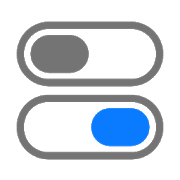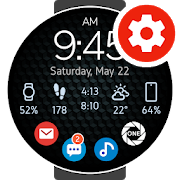Shuisky Apps
AppLauncher Wear 10
Application launcher for Android WearSmartWatch.Launch all your phone apps from your SmartWatch.Features:• Access to all phone applications.• Sort apps by name or popularity.• Show or not the names of apps.Support square (G Watch, Gear Live, ZenWatch, SmartWatch 3 etc.)and round (G Watch R, Moto 360 etc.) displays.After installing the application, it will appear on yourAndroid Wear after 2-3 minutes.If you encounter problems with the installation of app on Wear,please go to the Android Wear app -> Settings and "Resyncapps".If you find any bugs or you have any suggestions, please emailme at [email protected] inorder to correct or implement it.
Camera Touch for SmartWatch acerola2
Just One Touch to take a PHOTO or VIDEO onyour phone through Sony SmartWatch with LIVE preview!Available settings:• Camera facing (Front or Back);• Photo / Video resolution;• Flash mode;• Self-timer.All settings are available on the watch!Launch camera from watch-face (widget)!You can also use this app as a Spy Camera, it can take photos orvideos without any sound or light! Put your phone somewhere, nofurther than 10 meters from the SmartWatch, and take a photo orvideo!To Xperia users:"Turn off" the STAMINA mode,when you want to take picture withscreen-off mode.(Setting - Power management - STAMINA mode)Smart Connect bug: If you do not see this app in the list ofprograms inside Smart Connect, go to Settings->Apps and 'Cleardata' of 'Smart Connect' and 'SmartWatch 2' apps.Smart Connect extension for SmartWatch 2 photography
Toggles for SmartBand Talk annona
Toggles for SmartBand Talk allow you to switchon/off settings on your mobile phone:• Wi-Fi• Wi-Fi Hotspot (Tethering)• Bluetooth• Mobile data• Vibrate/Mute mode• Brightness mode• Power saving• Find my phone• Lock the screen• Data synchronizationUse Volume buttons to switch between toggles. And 'Tap' toON/OFF toggles.Customizable! You can choose the order and number of theswitches.Notes:• Mobile Data toggle works on Android < 5.0 or rooted Android5.0 and above.• Phone signal strength don't work on some devices.Works with: Sony SmartBand™ Talk SWR30.
Notify for Pebble 93
This (DeLuxe, Luxe, Premium, Pro...) App willnotify your Pebble by ALL notifications with FULL content!Features:• Pebble Time support (Colors).• Launching an application on the phone from Pebble.• White & Black lists for managing apps from which you want tobe notified or not.• Vibrations number for each app.• "Ignored phrases" list to ignore notifications containingthem.• "Do not disturb" mode on a certain period of time (ex.: do notnotify at night).• Supports all non-Latin languages: Arabic, Chinese, Hebrew,Japanese, Russian, Thai...• Dismiss notifications from Pebble (Button / Tap / Shake).• Glance support.• Set font size.• Android 5.0 support.• Buttons are fully customizable.How to use the app:• Install app.• Go to app settings, "Active" it.• Go to "Notification access" to enable there this app.• Use it)If you find any bugs or you have any suggestions, please emailme at [email protected] inorder to correct or implement it.
AppLauncher for SmartBand annona
Application launcher for SmartBand Talk.And "Google Voice Search" for starting Google Now voice searchor Voice commands!Use Volume buttons to switch between apps. And 'Tap' to launchit.Tap on the "List of applications" in AppLauncher settings onyour phone for selecting apps that will be accessible onSmartBand.If you find any bugs or you have any suggestions, please emailme at [email protected] inorder to correct or implement it.Works with: Sony SmartBand™ Talk SWR30.
Notifier for SmartWatch 57
This app will notify your SmartWatch 2 by ALLnotifications with FULL content!Features:• Launching an application on the phone from SmartWatch.• White & Black lists for managing apps from which you want tobe notified or not.• Vibrations number for each app.• "Ignored phrases" list to ignore notifications containingthem.• "Do not disturb" mode on a certain period of time (ex.: do notnotify at night).• Supports all non-Latin languages: Arabic, Chinese, Hebrew,Russian, Thai...• Dismiss notifications from SmartWatch.• Light & Dark styles.• Set font size.• Notification widget.How to use the app:• Install app.• Go to SmartConnect, and find there this app - "NotifierSmartWatch".• Go to "Accessibility" to enable there this app - "NotifierSmartWatch".• Use it)Smart Connect bug: If you do not see this app in the list ofprograms inside Smart Connect, go to Settings->Apps and 'Cleardata' of 'Smart Connect' and 'SmartWatch 2' apps.Smart Connect extension for SmartWatch 2 notification
Camera for SmartBand Talk abiu
Camera for SmartBand take a PHOTO or VIDEO onyour phone through your SmartBand Talk.Controls:• Tap - change Photo / Video mode.• Up Volume button - take Front Camera photo / video (click againto stop video recording).• Down Volume button - take Back Camera photo / video (click againto stop video recording).You can use this app as a Spy Camera, it can take photos orvideos without any sound or light! Put your phone somewhere, nofurther than 10 meters from the SmartBand, and take a photo orvideo!If you find any bugs or you have any suggestions, please emailme at [email protected] inorder to correct or implement it.Works with: Sony SmartBand™ Talk SWR30.
Toggles for Wear 15
Switch on/off settings on your mobilephone:• Wi-Fi• Wi-Fi Hotspot (Tethering)• Bluetooth• Brightness mode• Data synchronisation• Find my phone• Flashlight (Torch)• Lock the screen• Power saving• Vibrate/Mute/Priority modeSet values:• Brightness.• Ringtone, Media, Notifications and System sounds.Displays:• GPS state• NFC state• Phone battery level• Wi-Fi signal strength (updated in real-time)• Phone signal strength (updated in real-time), don't work on somedevices.Support square (G Watch, Gear Live, ZenWatch, SmartWatch 3 etc.)and round (G Watch R, Moto 360 etc.) displays.After installing the application, it will appear on your AndroidWear after 2-3 minutes.If you encounter problems with the installation of app on Wear,please go to the Android Wear app -> Settings and "Resyncapps".Note: Mobile data toggle doesn't work on Android devices 5.0 andabove. It's prohibited by Google. Sorry.If you find any bugs or you have any suggestions, please email meat [email protected] in order to correct or implement it.
Calculator for SmartWatch acerola
Calculator for Sony SmartWatch.Supports addition, subtraction, multiplication, division, power,square root, sin, cos, tan, arcsin, arccos, arctan, logarithm,percentage. Memory operations: MC, M+, M-, MR.Widget for launch app from watch-face!Controls:• Press and hold to use the orange functions;• Press "Back" button to delete last symbol;• Press "Menu" button to delete all symbols;• Swipe left/right to change the displayed functions.If you find any bugs or you have any suggestions, please emailme at [email protected] inorder to correct or implement it.Smart extension for SmartWatch 2Smart Connect extension for SmartWatch 2 productivity
Hourly Vibration SmartWatch acai
Hourly Vibration for Sony SmartWatch.This application makes your SmartWatch vibrate every hour and/orhalf hour.It is possible to set the "Do not disturb" on a certain period oftime (for example: do not vibrate at night).If you find any bugs or you have any suggestions, please emailme at [email protected] inorder to correct or implement it.Smart extension for SmartWatch 2Smart Connect extension for SmartWatch 2 toolsLiveWare™ extension for SmartWatch
Toggles for Pebble 51
Switch on/off settings on your mobilephone:• Wi-Fi• Wi-Fi Hotspot (Tethering)• Bluetooth• Brightness mode• Data synchronisation• Find my phone• Flashlight• Lock the screen• Mobile data• Power saving• Vibrate/Mute/Priority modeDisplays:• GPS state• NFC state• Battery level• Wi-Fi Hotspots• Wi-Fi signal strength (updated in real-time)• Phone signal strength (updated in real-time)Customizable! You can choose the order and number of theswitches.Notes:• Mobile Data toggle works on Android < 5.0 or rooted Android5.0 and above.• Phone signal strength don't work on some devices.• Pebble Time support.If you find any bugs or you have any suggestions, please email meat [email protected] in order to correct or implement it.
Notifier for Pebble 75
This (DeLuxe, Luxe, Premium, Pro...) App willnotify your Pebble by ALL notifications with FULL content!Features:• Pebble Time support.• Launching an application on the phone from Pebble.• White & Black lists for managing apps from which you want tobe notified or not.• Vibrations number for each app.• "Ignored phrases" list to ignore notifications containingthem.• "Do not disturb" mode on a certain period of time (ex.: do notnotify at night).• Supports all non-Latin languages: Arabic, Chinese, Hebrew,Japanese, Russian, Thai...• Delete notifications from Pebble (Button / Tap / Shake).• Glance support.• Set font size.How to use the app:• Install app.• Go to app settings, "Active" it.• Go to "Accessibility" to enable there this app.• Use it)If you find any bugs or you have any suggestions, please emailme at [email protected] inorder to correct or implement it.
Flashlight for SmartWatch acai
Flashlight for Sony SmartWatch.You can choose the type of flash that you want to runatstartup:- Phone- Watch- Watch and PhoneAlso you could change type of flash at runtime onSmartWatch,just swipe Up/Down.Smart Connect bug: If you do not see this app in the listofprograms inside Smart Connect, go to Settings->Apps and'Cleardata' of 'Smart Connect' and 'SmartWatch 2' apps.If you find any bugs or you have any suggestions, please emailmeat [email protected] inorderto correct or implement it.Enjoy!Smart extension for SmartWatch 2Smart Connect extension for SmartWatch 2 toolsLiveWare™ extension for SmartWatch
Calendar Watch Face Pack 27
Package of Wear Watch Faces, displayingcalendar events.Styles:• Allure;• Analog;• Digital;• Flower;• Sector.Features:• Upcoming events in 12 hours period;• Countdown to the closest 1 hour event;• Events painted in your calendar colors;• Color themes;• 12/24 hour format.• Battery level.• Date.Note: In Ambient and Mute modes watch faces are refreshed onetime per minute for saving battery energy.Support square (G Watch, Gear Live, ZenWatch, SmartWatch 3 etc.)and round (G Watch R, Moto 360 etc.) displays.After installing the application, new styles of watchesappear in the menu selection of watch faces in your Android Wearafter 2-3 minutes.If you encounter problems with the installation of watch faces onWear, please go to the android wear app -> Settings and "Resyncapps".If you find any bugs or you have any suggestions, please emailme at [email protected] inorder to correct or implement it.
Launcher for Wear Apps abiu
Launch your Wear Apps with nice interface onAndroid Wear SmartWatch.Features:• Access to all Wear applications.• Sort apps by name or popularity.• Show or not the names of apps.Support square (G Watch, Gear Live, ZenWatch, SmartWatch 3 etc.)and round (G Watch R, Moto 360 etc.) displays.After installing the application, it will appear on yourAndroid Wear after 2-3 minutes.If you encounter problems with the installation of app on Wear,please go to the Android Wear app -> Settings and "Resyncapps".If you find any bugs or you have any suggestions, please emailme at [email protected] inorder to correct or implement it.
Calendar for SmartWatch annona
Calendar for Sony SmartWatch 2.Features:• Monthly, Daily, Agenda, Detail view;• Displaying holidays;• Displaying events from all your calendars (inanycombination);• Background;• Dark and Light theme;• Blue, green, yellow style in all themes.Smart Connect bug: If you do not see this app in the listofprograms inside Smart Connect, go to Settings->Apps and'Cleardata' of 'Smart Connect' and 'SmartWatch 2' apps.If you find any bugs or you have any suggestions, please emailmeat [email protected] inorderto correct or implement it.Smart extension for SmartWatch 2Smart Connect extension for SmartWatch 2 toolsLiveWare™ extension for SmartWatch
Toggles for Samsung Watch 21
Switch on/off settings on your mobile phone: • Wi-Fi, • Wi-FiHotspot (Tethering), • Vibrate/Mute mode, • Data synchronisation. •Auto brightness, • Bluetooth, • Power saving, Set values(accessible only in the App): • Ringtone, Media and Notificationssounds. Features: • Flashlight (Torch), • Lock the screen, • Findmy phone. Displays: • GPS state, • NFC state, • Battery level, •Wi-Fi signal strength (updated in real-time), • Phone signalstrength (updated in real-time). Notes: • 'Phone signal strength'doesn't work on some devices. In this case shows Gear battery levelin the app and nothing in the Widget. • 'Power saving' not exactlythe same as your phone toggle. It's turn off Wi-Fi, Tethering,Sound, Vibrate and set Brightness to minimum. • Mobile data toggledoesn't work on Android devices 5.0 and above. It's prohibited byGoogle. Sorry. Open this app "Toggles Gear" on the phone andgrant/activate all permissions that app is need. Note: This appuses the Device Administrator permission. To use the option 'Lockthe screen', this app requesting the‘android.permission.BIND_DEVICE_ADMIN’ permission. Compatible with:• Samsung Galaxy Watch • Samsung Galaxy Watch Active • SamsungGalaxy Watch Active 2 • Samsung Gear S3 Frontier • Samsung Gear S3Classic • Samsung Gear Sport • Samsung Gear S2
AppLauncher for Samsung Watch 22
Launch all your phone apps from your Smart Watch on your phone.Extra: • Tasker tasks exported via App Factory. • "Google Voice"for starting Google Now voice search or Voice commands! Compatiblewith: • Samsung Galaxy Watch • Samsung Galaxy Watch Active •Samsung Galaxy Watch Active 2 • Samsung Gear S3 Frontier • SamsungGear S3 Classic • Samsung Gear Sport • Samsung Gear S2
Calendar Digital for Samsung Watch 67
Features: • 12/24 hour mode. • Upcoming events in 24 hours period.•Coloured themes. • Date (on/off). • Customizable date formats.•Battery level (on/off). • Network status (on/off). •Localizationfor French, German, Italian, Korean & Spanish.Note: If you seea '•' before an event, this is tomorrow's event.Important: Thatthe data is updated timely and regularly, please dofollowhttps://bit.ly/2lXbx87 for "Calendar Digital", "GalaxyWatchPlugIn" ("Watch Active2 Plugin"), "Galaxy Wearable" and"SamsungAccessory Service" apps. Compatible with: • Samsung GalaxyWatch •Samsung Galaxy Watch Active • Samsung Galaxy Watch Active 2•Samsung Gear S3 Frontier • Samsung Gear S3 Classic • SamsungGearSport • Samsung Gear S2