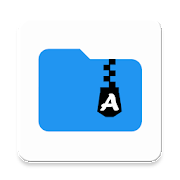Top 15 Apps Similar to File Explorer and Manager
File Manager HD(File transfer)
Fully Featured FileManagementTool!Developed by the Clean Master teamHighlights of File Manager HD☆ Fully featured:Cut, copy, paste, delete,compress,decompress, search and more.☆ Cloud support:Switch between local and cloud files-supports Dropbox, Box, Google Drive, SkyDrive and more.☆ Wi-Fi File transfer:Use your PC to wirelessly edityourmobile files using FTP.☆ Super convenient:View files by type (image, audio,video,recent, download etc.), use a widget to access folders in onetapfrom the homescreen.☆ Multiple protocols: Supports file transfers usingFTP,FTPS, SFTP, WebDAV and LAN/SMB, stream mediafromLAN/SMB/FTP/WebDAV/Cloud without downloading.--Supported languagesEnglish, Arabic, Czech, German, Greek, Spanish, French,Hungarian,Italian, Japanese, Korean, Dutch, Polish, Portuguese,Russian,Slovak, Slovenian, Swedish, Thai, Turkish, SimplifiedChinese,Traditional Chinese, Bahasa Indonesian, Hebrew, Finnish,Hindi,Croatian and Serbian
Solid Explorer File Manager 2.8.37
This is Solid Explorer File andCloudManagerPlease note that this is a 14 day trial versionIf you own the Solid Explorer Unlocker you can use thepremiumversion for free!New feature!Now you can protect your files and folders with a password. Ifyourdevice has a fingerprint sensor you can use it to openencryptedfiles without a need to provide the password. The sameapplies forcloud storages, which can now be accessed with thefingerprint aswell.Useful links:Google+:https://plus.google.com/communities/113821567265426173430Facebook:https://www.facebook.com/pages/NeatBytes/1516789311908389Twitter: https://twitter.com/Neat_BytesShare your ideas: https://neatbytes.uservoice.comTranslation: http://neatbytes.oneskyapp.comFeatures:- Material Design!- Two independent panels serving as file browsers- Rich customization options: icons sets, colorschemes,themes- Drag and Drop inside and between panels- FTP, SFTP, WebDav, SMB/CIFS clients- Ability to read and extract ZIP, 7ZIP, RAR and TAR archives,evenencrypted- Ability to create password protected ZIP and 7ZIP archives- Cloud file manager: Dropbox, Box, OneDrive, GoogleDrive,Sugarsync, Copy, Mediafire, Owncloud, Yandex- Root access makes Solid Explorer a fully functionalrootexplorer- Extensibility: more features in separate plugins availableinGoogle Play- Indexed search finds your files in a couple of seconds- Detailed file information with storage usage statistics- Batch rename: change names of multiple files at once usingregularexpressions and variables- Useful tools: hiding unwanted folders, FTP Server(plugin),bookmarks, Chromecast support, media browserLooking for a good file explorer with a sleek, modern look andmanyfeatures? Good to see you here!Solid Explorer is the best looking file and cloud manager withtwoindependent panels, which brings to you a new filebrowsingexperience.This is the only fully featured file manager with MaterialDesignyou can find in the Play Store. It's better, faster and solidwhencompared to the competition. Apart from the ability to managefilesin almost every location, it also gives you manycustomizationoptions, such as themes, icon sets and color schemes.You canfreely adjust the interface to match your taste. Dual panefilebrowsing with drag and drop greatly increasesyourproductivity.Solid Explorer is a great cloud file manager, because itprovidesyou a wide support for cloud storages including Dropbox,Box,Google Drive, OneDrive, Mega and Owncloud. This file managercanalso connect to your Windows PC and many remote serversworkingwith FTP, SFTP and WebDav. By the way, you will appreciatetheability to create or extract most commonly used archiveformats,such as ZIP, RAR and 7ZIP.Maybe you're tired of ugly looking root explorer apps? Thisfilemanager will meet your needs. It features a root explorerwithability to change system level file properties. You don't needtoremember about mounting file systems as read/write. SolidExplorerwill do it for you automatically.Solid Explorer is also a great file manager for viewing yourmedia.It can arrange your photos, videos and music in one place foreasyand quick access. It has a built in music player and imageviewer,which even allow you to play remote content stored forexample onyour PC, Dropbox, OneDrive or Google Drive. The most coolthing isthat the content can be casted to your Chromecast.Just give it a try! You will not be disappointed.
File Explorer 3.0
The free version for the best file explorerforyour android is now here.It lets you manage your files easily.***No rootingrequired***It lets you see the hidden files and folders along with theshowingpermissions.It also lets you backup installed apps and see the runningprocessinfo from developer tools section within the app.Apart from being a fully-capable traditional explorer.Thisnewexplorer will give a new richer GUI experience andpleasingcontrol's for use :).** The development is supported by advertisement. But there arenoannoying pops up and extra ads only Googleprioritizedadvertisement are shown as required****Explorer do not require internet connectivity , you can alsouseit while Offline.The key features :*Customized your own file manager completely.You can now apply themes of your choice.All themes are free ,nopaid any more.*Let you manage hidden file and folder settings from thesystemwithout rooting.*Shows the all directory information with all details likelastmodified etc.*You can apply sort operation and manage the settings as peryourchoice,*Search & Sharing file - You can share the files to allhardwaremedia like WiFi, Bluetooth & social rich medialikeface-book,whatspp, YouTube etc.*Compress and export the zip file and provide unzippingoptionstoo.*Moving data - Cut, copy, paste, delete, rename, move (forbothfiles and folders) is done efficiently in few seconds.*Build in controls for media (audio & videofiles).Built-inimage gallery (can be disabled from settings)*Compatible with Android 4.4 KitKat and latest Nexus 7tablets*Covers multiple phone and tablet resolutions with a richerGUIinterface.
File Manager Smart 1.2
> File Manager Smart is the bestFileExplorer .It is a free, featured all-in-one file manager.Thisapplication, allows you to browse your SD card, createdirectories,rename, copy, move and delete files.> It allows users to manage their resources for free, itmakeseasy to manage directories and files. You can share yourfiles.> File Manager Smart works for android same like Computertoexplore your system files. File Manager Smart works sharplyonenhancement of accessibility towards exploring of files.> File Manager Smart provides the facilities of search,copy,delete, move, rename, same like windows explorers. Supportsyourmobile providing awesome and excellent look and feel.> Every file is managed in different section like audiofiles,Video files, Compressed, Exe and documents. You can searchin easyway access in different sections through thisapplication.> Download this free application, File Manager Smartwhichallows you to manage your files like you do on your desktoporlaptop with multiple options.
ASTRO Pro 1.0.1
Over 110 million downloads and 500,000 reviews of ASTROFileManager! This key will remove the ads from the from the ASTROFileManager application.Please install ASTRO File Manager first, then downloadandinstall ASTRO Pro application. There is no icon for ASTRO Pro,youdo not need to run ASTRO Pro. ASTRO File manager will get thekeyfrom ASTRO Pro, no need to run the ASTRO Pro app.1.0.1
Well File Manager 6.0040.03
If you like our design, please give mefivestar support ★ ★ ★ ★ ★ and join our Facebook fan pagehttps://www.facebook.com/evenwellBrowse and organize all ofyourpictures,music,videos,applications or other files on yourlocalstorageWell File Manager allows users to manager therefilesconveniently on Android devicesWell File Manager main features:*Multiple resolution support*Cut,copy,paste and cancellable progress dialog*List and grid view for file browsing*Search and share file*Thumbnail for photo,video,music and apk files*Support file shortcut on Home screen for easily access*Support uncompress zip/rar file and compress folder/filetozip*Browse and operate files on multiple cloud storage such asDropbox,Google Drive, One Drive, Box and etc
SD File Manager File Explorer 0.8
SD File Manager(Explorer) is the most simple,intuitiveandlightweight file manager for Android devices. With itsverysimplematerial design UI and low on memory makes yourfileorganizing(onSD card) tasks very easy. Features: • Organizethefiles/Folders onyour SDCard • Material Design user interface(UI)•Copy, Cut,Delete, Rename and Paste • Choose from 6 beautifulthemes• ShareMultiple files once • Application manager to takeappbackups oruninstall other applications • Allow otherapplicationsto pickfiles like email or messaging apps. • Searchyour songs,videos andpictures • Perform operations onmultifiles(Multi-Select) •Compress and decompress (extract) support(ZIPFormat) • Thumbnailpreview for image files • Create shortcutsforfavoritefiles/folders • Share your files • File iconsforvariousapplications to identify easily • Create new FilesandFolders •Rename Files and Folders • File properties • View yourSDcardinformation Please e-mail me any bugs, featurerequestsorcriticism. Thank you.
File Manager PRO 1.2.8
Simple File manager.The most user-friendly filer in file management tools.This file manager was created originally in Japanese.In order to better application, Please cooperate withthetranslation by all means.http://translate.jumble.jp/3?hl=en&to=enJUMBLE File Manager has basic functions as a file manager(fileexplorer, filer).JUMBLE File Manager has also next distinctive features which isnotimplemented almost in other Android file managers.* Trash box (recycle bin)On smartphone, because of small screen and touch operation,manyincorrect operation will be occurred more than PCoperation.JUMBLE File Manager has trash ( recycle bin ) function, so ifyoudelete files by mistake, you can restore the files.( Loss of quality of image file do not occurred, because JUMBLEFileManager do not change original file anything. )* Range selectionIf you organize pictures by date, you may need to selectspecificrange files.In this case, to select these files one by one isverycumbersome.JUMBLE File Manager has range select function, so you canselectthese files at once and do your operation speedy.* Dual screenDual screen is prepared in many other Android file manager,butJUMBLE File Manager can switch the mode more smoothly.You can change dual screen mode at any time, and you can backtosingle screen mode by just one tap when your work finished.* Grid/List view, File image sizeYou can change grid/list view, file image size by eachfolder.So you can set according to the properties of the folder, like"Gridview and Image size Big" for images folder, like "List viewandImage size small" for texts folder.* Rotation of imageYou can rotate a image whose vertical and horizontal iswrong.Rotate information is saved by a file, so next time adjustedimagethumbnail is shown.This information is related with inner image viewer, so ifyouchange this setting once, you can watch adjusted image intheviewer.( Loss of quality of image file not occurred because of nochangefor original file. )* Share with reducing size imageIf you mail pictures, often original file is too big to send.You can start application reducing image size, save adjustedfiles,select files, and send by mail application, but theseoperations istoo hard.By using JUMBLE file manager, you can easily select multiplefilesand share with reduced size files.Because of rotate information being used, image rotation willbeadjusted automatically.* Zip / Unzip with no garbage charactersIf you zipped files on Windows including double-byte characterandunzipped on Android terminal, in most cases garbage characterswillbe occurred.This is due to difference of encode of Windows and Android.It is possible to specify the encoding when zip or unzip inJUMBLEfile manager, so you can zip or unzip with nogarbagecharacters.* Adding new file typesIf you have a new file not edited, any application file cancreateby JUMBLE file manager.This operation is just only copy that new file and rename tonewfile, but this allow you to create any type files ( likeExcelWord) in JUMBLE file manager.( Of Course to edit the file you have to install applicationthatcan edit it separately. )Of course the following basic file operations are possible,too.- File sort- File search- Favorite mark- Desktop shortcut- File share- Layout arrange- File attachment- Image viewer- Network (Local LAN)This file manager is paid ad-free version of JUMBLEfilemanager.You can get free ad included version from the link below.https://play.google.com/store/apps/details?id=jp.co.jumble.android.filemanagerfor more details..http://jumble.jp