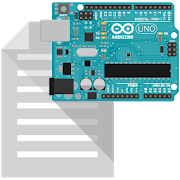Top 42 Apps Similar to E&E: Arduino Automation
Azuga FleetMobile 4.7 b258
Hit the road with Azuga FleetMobile, the Azuga Fleetcompanionappdesigned to reward drivers for good behavior. Fordrivers, theapplets you view scores, receive rewards for safedriving, reviewyourtrip logs, punch in and out of shifts and more.For FleetandSafety managers, this same app lets you view the statusofyourfleet, keep an eye on driving behavior and send rewardstodrivers.• Track safety scores. Drivers can keep tabs ontheirsafetyscores, see how they stack up against one another,andcoachthemselves into becoming safer, more efficientdrivers.Supervisorscan view the same scores and leaderboard to seehow welldriversperform behind the wheel and what driving behaviorsneedwork, froma laptop, mobile phone, or tablet. • Reward safe,smartdriving.Reward drivers for a job well done behind the wheel.With atap,managers can send rewards—and driversreceivethem—usingFleetMobile. Rewards can also be sent via AzugaFleet. •IDDrivers. Using Bluetooth, pair phone with the GPSTrackingdeviceto identify who is actually driving the vehicle. •Receivealertsand notifications. Set up alerts andreceiveautomaticnotifications when safety issues, such as speedingor hardbraking,are detected. • Log and tag trips. When a driverusesFleetMobile,data is captured from every vehicle he or shedrives,creating acomprehensive trip log. Tag trips as business orpersonalandcapture details, including starting point,destination,stops,locations, distance, speed, and idle time. •Increaseefficiency.Leverage a range of built-in utilities, such asvehiclehealthmonitoring, navigation, tracking, parked vehiclelocation,andthird-party apps. Here is how it works: • The AzugaGPSfleettracking device plugs directly into the vehicle’son-boardcomputerand captures data on how safely and efficientlyyouremployeesdrive. • What is the Driver Score? Azuga takes thedataand createsa driver score and ranking based on eachindividualdriver’sbehavior behind the wheel. Scores are calculatedon a scaleof 0 -100 for the previous day’s trips considering thefollowingunsafedriving events: • Speeding • Idling • Hard Braking•SuddenAcceleration • Cornering • Distracted Driving • Seatbeltusage •Note: Not all events are considered for scorecalculations.It isthe discretion of your supervisor to choose theeventsincluded inthe scores calculated for your fleet or company. •Howis the AzugaDriver Score calculated? Combined with theunsafedriving events,the Azuga Driver Score is calculated based onthefollowingparameters: • Magnitude of events: For example, ahardbrake is achange in speed of 8-12 MPH in ONE second. •Duration:For example,the number of seconds driving above the speedlimitthreshold. •Spatio-temporal index: Helps give a perspective onwhenthe eventoccurred and how well the driver behaved whenconditionswereadverse. For example, speed during snow conditions. •TheDriverScore screen displays a driver’s performance anddrivingbehavior.The first section has the driver’s overall safetyscorefollowed bythe scores for the unsafe driving events. PleaseNote:You must bea Azuga Fleet customer to use this app. EveryAzugaFleet GPStracking subscription includes FleetMobile. Not aAzugacustomer?Call us to find out more. US: 1-888-777-9718. Orreach outto oursales team at [email protected].
Blynk - Arduino, ESP8266, RPi 2.27.32
Control Arduino, ESP8266, ESP-12,NodeMCU,Particle Photon, Raspberry Pi and other microcomputers withthesmartphone over the Internet. Bluetooth and Bluetooth LowEnergysupport.Create beautiful interfaces with widgets like buttons,knobs,graphs, displays and many more!Start in 5 minutes:http://www.blynk.cc/getting-startedIf you have any questions, ask on our forum:http://community.blynk.ccYou can even share your project with friends and other makersbysimply sending them the link.Use our Blynk Cloud or deploy your own Blynk Server in a minuteandhave full privacy and control in your hands.Supported boards and shields:• ESP8266• ESP32• NodeMCU• Arduino Uno• Arduino Mega• Arduino Nano• Arduino Mini• Arduino YÚN (Bridge)• Arduino Due• Arduino 101• Raspberry Pi• Particle Core (ex Spark Core)• Particle Photon• SparkFun Blynk Board• TinyDuino (CC3000)• Wicked WildFire (CC3000)Shields and connections:• USB, connected to your laptop or desktop computer (noshieldrequired!)• Ethernet shield (W5100)• Adafruit CC3000 WiFi• Official Arduino WiFi shield• ENC28J60• HC-05, HC-06, HC-08, HM-10, etc.And much much more...
Virtuino SE 1.0.36
Virtuino SE is an 100% customizable by the users HMI platformforanyboard in the world Supported :WiFi and EthernetconnectionsVisualizeyour Arduino project. Create visual interfaceswithwidgets likeLEDs, buttons, switches, value displays,instruments,regulators etc.Easy to use. No libraries are needed.All thenecessary code isincluded on the example code-----------------How to start: Visithttps://virtuino.com todownload the examplefor your board or RunVirtuino SE App, on themain menu select:Tutorials - Getting started
AUMA Assistant 5.1.0.79563
Industrial valves in process technology are automatedwithAUMAelectric actuators. They form the interface between valveandthedistributed control system in the plant. The AUMAAssistantAppallows flexible and fast actuator setting andconfiguration.Thissaves both time and money for commissioning andmaintenance.TheApp offers comprehensive configuration anddiagnostic options,easyand straightforward. Actuator connection ismade viaBluetoothinterface. The App offers a simple option touploadactuator datato the AUMA Cloud, allowing efficient,competentandcustomer-friendly service. Comprehensive service anddevice dataofyour actuators can be read via Bluetooth and uploadedto theAUMACloud as snapshot files. There, the data ispartiallyautomaticallyanalysed, sorted and organised as required.For betterprotectionagainst unauthorised access, AUMA user levels/authorizations arenow governed by means of the proven AUMAUserManagement System.The AUMA Assistant App is acommissioning,operation, andparameterization software for AUMAactuators andoffers thefollowing functions: • Connection viaBluetooth • FastBluetoothdata transfer • Fast fault and warningstatus display(NAMUR orAUMA categories) • Fast display of majoractuatorinformation •Download of actuator documents: Technical datasheet,operationinstructions, inspection certificate, wiring diagram•Indicationand modification of configuration parameters •Onlineconnection toAUMA Cloud with automated login to AUMA accountwithoffline rightsfor 30 days (following registration withAUMAaccount, refer toappendices) • Reading and transmission ofalltime-stampedoperational and device data (snapshot) ofyouractuators to theAUMA Cloud (with clear presentation ofactuatorsand partiallyautomated sorting, analysis in AUMA Cloud) •Readingand transferof snapshots via e-mail directly to the AUMAService(for remotediagnostics by an experienced service expert) •Scanningthe datamatrix codes of your name plates to recordsimpledeviceinformation such as the serial numbers of your AUMAdevices•Transfer of serial number lists to AUMA Cloud(withclearpresentation of actuators and partially automatedsorting)•Available in several languages The followingfunctionsareavailable, depending on the user level: • Remoteactuatorcontrolfor commissioning • Setting the end positions
RaMBLE - Bluetooth LE Mapper 3.0.9
RaMBLE is a proof of concept application for detecting, loggingandmapping Bluetooth Low Energy (BLE) devices such as iBeaconsandfitness trackers. For more information on Bluetooth low energyseeour blogs: http://goo.gl/WxfbX7 and https://goo.gl/b0gqhO. WebuiltRaMBLE to show how easily BLE devices can be detected,identifiedand tracked; It highlights the privacy concerns withsomemanufacturers' implementation of BLE. The scanner runs inthebackground and logs all indirect advertising packets andscanresponses received from BLE devices in range. All data isloggedinto a database that can be exported to the SD card, orimportedfrom an existing database file. It does not connect to anydevicesfound, nor does it share any data with anyone. It requires aphoneor tablet that supports Bluetooth Low Energy, aka BluetoothSmart.It also requires Android 5.0 or higher. A list of devicesthatsupport BLE can be found here: http://goo.gl/2X3feH Developedbythe Research team at Context Information Security.
MobileHMI 10.90
Access and control enterpriseindustrialautomation applications from anywhere using ICONICSMobileHMI.Beginning with the AppHub starting screen, users cancustomize thelayout of their graphics and assets for quickintuitive access tocontrol. By viewing GENESIS64-based operationalHMI displays,application assets, alarms, and trends MobileHMIallows users toremain informed from anywhere. For increasedefficiency existingautomation customers of ICONICS can access data,alerts, andgraphics through MobileHMI to remotely control and viewoperationalconditions in real-time. Users can view real-time andhistoricalTrendWorX64 trends, acknowledge, and monitor AlarmWorX64alarms,navigate and drill-down to AssetWorX assets, or controloperationsvia GraphWorX64 displays. Developed with integration intotheGENESIS64 solution from ICONICS, MobileHMI offers fullclientfunctionality from Android devices.