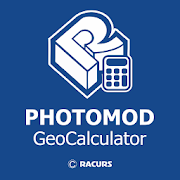Top 50 Apps Similar to G-NetReport Demo
Nuwa 2.2.7.0
Nuwa is a survey & data collection App developed byTersusGNSSInc. With Nuwa you can connect Tersus David GNSSreceiverviaBluetooth or USB that turns any Android devices intoRTKbase,rover or GIS data collector. This App providesvariousbuilt-insurvey tools. Key Features: 1) AssistswithBluetooth/USBconnection 2) Configure base/rover setup 3)Visualizedinterfacefor receiver operations 4) Data management(import/export)
Streamline3 Admin 4.5.0
This app is for you; the Streamline3 console administrator.Nowwiththe Streamline3 Admin app you can: • Connect totheStreamline3Admin Console from anywhere • Approve requestsfromusers withinyour account for access to: o YouTube and MediaoWebsites o Mobileapps New functionality will bereleasedperiodically to make youradministrator role even easier.TheStreamline3 Admin app supportspasscode authentication toprovideyou with a level of security overyour account without theneed toconstantly input your username andpassword. The appdashboardgives you a very easy view on allpending actions in youraccountand provides a fast and intuitivemeans to action eachrequest.We're listening. Tell us what youlike, what we can dobetter, andwhat features you would like to seenext. Send yourfeedback [email protected] or use the‘Feedback’ option inthe app.IMPORTANT: You must be a Streamline3Administrator in orderto signin and use this app.
PHOTOMOD GeoCalculator 1.3.001
PHOTOMOD GeoCalculator performs coordinate transformationsaccordingto Russian State Standard GOST R 51794-2001 andInterstate StandardsGOST 32453-2013 (GOST R 51794-2008) and GOST32453-2017. Itimplements transformations between Cartesiangeocentric and geodetic(latitude, longitude, height above theellipsoid) reference framesbased upon geodetic datums WGS 84,Pulkovo 42, Pulkovo 95, GSK-2011,PZ-90, PZ-90.02, PZ-90.11 andITRF-2008, as well as projectedcoordinate systems SK-42, SK-95 andGSK-2011 (based on Gauss-Krugermap projection). In addition sometransformations not covered by thestandards are supported, namelyones involving WGS 84/UTM referencesystem and EGM96 geoid model.Coordinates to be transformed can betyped-in manually, measured inGoogle Maps or set to the currentdevice location.
CartoDruid - GIS offline tool 0.60.16
CartoDruid is a GIS application developed by InstitutoTecnológicoAgrario de Castilla y León (ITACyL) thought as a tool tosupportthe fieldwork aiming to solve the problem of disconnectededitingof georeferenced information. In many field areas, mobilecoverageis insufficient to work in a reliable way. CartoDruidprovides asolution to this problem allowing the visualization onraster andvectorial layers stored on the device and allowing thecreation ofnew geometries (entities), drawing them directly on thescreen orusing embeded or external GPS. CartoDruid doesn't requierepreviousGIS (Geographic Information Systems) knowledge and it'seasy toconfigure and use. This allows any person to use it tomanagefieldwork information and then export generated data to usethem inexternal applications. What can CartoDruid do?: - VisualizeonlineGoogle Maps. - Use vectorial cartography loaded on aSpatiaLitedatabase. - USe rasterimaginery loaded on a RasterLitedatabase. -Consume online WMS services. - Create new layers on thedevice. -Configure filtering on vectorial layers to determinevisiblegeometries based on their attributes. - Configuresymbologies andlabels based on SQL expressions (easily). -Configure searches onlayers using SQL queries. - Configureidentification forms based onSQL queries. - Edit the attributes ofa geometry. - Manually drawgeometries: points, lines and polygons.- Draw and edit geometriesbased on GPS data. - Edit geometriesusing several useful tools:split using polyline, circular split,merge geometries, multipartexplosion. Graphically move existingvertices of geometries. -Create new geometries intersecting layers.- Automatically savegeorreferenced data: creating and update datesand others. -Associate pictures to entities. - SIGPAC search basedon existingdownloaded data. - Length and area measurement tools,defining themeasurement units. - Guided and line based navigationto help theuser reach her destination. - Manage bookmarks. - Importvectorialdata using CSV files. - Import SpatiaLite databases. -Exportseveral formats: SQLite, KML and CSV. - TOC (Table ofContents)management: sorting, symbologies, hierarchical sorting(folders). -Works with SHP (ESRI ShapeFile) as an exprimentalfeature. -Controlling the operations that can be performed on alayer viaconfiguration (overlaps. move vertices. deleteentities,identification and edition, ...) Go visitwww.cartodruid.es to seethe complete list, download examples andlearn how to start!
TrackAbout 2.288.544
TrackAbout is a cloud-based asset trackingandmanagement system. We help companies around the world optimizetheuse of millions of physical, portable, returnable andreusablefixed assets.PLEASE NOTE: This is a B2B app and is intended only forcustomersof the TrackAbout asset tracking ecosystem. You will needaTrackAbout account to log in.TrackAbout provides physical asset tracking,includingspecialties such as:• compressed gas cylinder tracking• durable medical equipment and home medicalequipmenttracking• chemical container tracking• keg tracking• IBC tote tracking• roll-off container tracking• small tool trackingTrackAbout’s customers include Fortune 500 companies as wellassmall, independent operators.This app enables users to perform asset tracking operationsbyscanning barcodes using the smartphone's camera and,optionally,collecting the assets' GPS location using thesmartphone's locationservices.Internal users can use the following actions and features:• Add New• Create Order• Customer Audit• Delivery (basic)• Fill• Find Inventory• Load/Unload Truck• Locate• Maintenance• Reclassify Assets• Replace Barcode• Return Assets• Vendor Receive• Search for assets by tag and view asset details and history• Dynamic FormsFollow-On Tracking® users can use the following actionsandfeatures:• Move Asset• Set Volume• Search for assets by tag and view asset details and historyCompatibility:• This app requires Android 4.1 or higher.Explanation of the permissions requested by TrackAbout:• Location - access device location via GPS to determinewhereassets are when scanned• Camera - access your camera to scan barcodes
PandwaRF 1.15.3
PandwaRF is a RF analysis tool with a sub-1 GHzwirelesstransceivercontrolled by a smartphone or a PC. Its purposeis tocapture,display & transmit RF data very easily. It canbeconnected toan Android smartphone using BLE or USB, and toLinuxusing USB. Itis based on the well-known RfCat & Yard StickOnetools with theTexas Instruments CC1111 RF transceiver, but withalot of newfeatures, making PandwaRF the perfect portableRFanalysis tool.Cheaper, simpler, smaller than a SDR.Hardwarerequired! You can buythe PandwaRF hardwareathttp://pandwarf.com/.
EXFO EX1 1.7.42
EXFO’s EX1, paired with your Android-powered smart device,isaone-of-a-kind Ethernet, GPON* and Wi-Fi tester designedtoqualifyFibre to the Home (FTTH) and business customers’qualityofexperience (QoE). The pocket-sized EX1solutionenablescommunication service providers and MSO’s theability tovalidatefull line rate Gigabit Ethernet service as wellas Wi-Fi totheirsubscribers. The advantage of the EX1 isthree-fold: itincludes abuilt in dedicated Wi-Fi chipset as well asutilizestheworld-leading Speedtest® by Ookla® algorithm, givingrepeatableandreliable metrics, every time. The Ethernet speed testcanbeperformed on electrical (RJ45), optical (SFP),wireless(Wi-Fi802.11ac/a/b/g/n) and now GPON* interfaces, makingthe EX1theideal tool to generate birth certificates ofmultipleservicesduring its provisioning phase. Moreover, thefieldtechnician caneasily execute a Wi-Fi Channel Map analysis(2.4GHzand 5GHz) and,as a result, determine the best placement fortheAccess Point atthe customer’s location. Service providers canalsoqualify 1GEoptical connections based on SFP transceivers thataretypicallydeployed in business customers installations. The EX1isthereforea must-have tool for troubleshooting activities thatareexpeditedwith the use of its unique graphical views andfeaturesenabled bythe Wi-Fi Channel Map analysis function. Thelatestaddition ofGPON* qualification brings the EX1 to a new levelofadvancedtroubleshooting where it can emulate an actual GPONONT.With thisemulation the EX1 is able to retrieve key stats whichaidin theability to troubleshoot most GPON networks byprovidingmetricslike PON ID, ONU ID, ONT RX Optical power, OLT TXOpticalpower,ODN Loss, ONT operation status and much more. The EX1testsolutiondoes not need a screen; all manipulations are handledviatheultra-intuitive application running on the fieldtechnician’ssmartdevice. All the required tasks are performedthroughthisapplication: connection, setup, reportgeneration,andcloud-enabled firmware upgrades. Moreover, testreports canbecombined providing residential and business customerstheultimatebirth certificate containing all the informationtheyrequire. TheEX1 uses Bluetooth Low Energy (BLE) technologywhichenablesuntethered testing capabilities – connecting directlyto asmartphone or tablet. With its unique BLE capability,fieldtechnicianscan be up to 100 ft. away from the EX1 tester, andnotconfined tochallenging or harsh testing environments. EXFO’sEX1takes fulladvantage of BLE by extending battery time, inturnallowingtechnicians to test more during their typical workday.*All GPONtesting requires an EXFO certified SFP GPON ONTstick,contact yourEXFO representative for more details on this.
GPSTest
GPS Test displays real-time informationforsatellites in view of your device. A vital open-source testtoolfor platform engineers, developers, and power users, GPS Testcanalso assist users in understanding why their GPS/GNSS is orisn'tworking.Start/stop monitoring via the on/off switch. After a latitudeandlongitude has been acquired, you can share your location usingtheShare button.Supports:• GPS (USA Navstar)• GLONASS (Russia)• QZSS (Japan)• BeiDou/COMPASS (China)• Galileo (European Union)GLONASS satellites are shown as squares on the Sky view,U.S.NAVSTAR satellites are shown as circles, Galileo andQZSSsatellites are shown as triangles, and BeiDou satellites areshownas pentagons.Menu options:• Inject Time - Injects Time assistance data for GPS intotheplatform, using information from a Network Time Protocol(NTP)server• Inject XTRA Data - Injects XTRA assistance data for GPS intotheplatform, using information from a XTRA server(seehttp://goo.gl/3RjWX for details on gpsOneXTRA)• Clear Aiding Data - Clears all assistance data used forGPS,including NTP and XTRA data (Note: if you select this option tofixbroken GPS on your device, for GPS to work again you may needto‘Inject Time’ and ‘Inject XTRA’ data)• Settings - Change map tile type, auto-start GPS onstartup,minimum time and distance between GPS updates, keepscreenon.Beta versions:https://play.google.com/apps/testing/com.android.gpstestOpen-source on Github:https://github.com/barbeau/gpstest/wikiFAQ:https://github.com/barbeau/gpstest/wiki/Frequently-Asked-Questions-(FAQ)GPSTest discussion forum:https://groups.google.com/forum/#!forum/gpstest_androidNostalgic for old releases? Don't have Google Play Services onyourdevice? Download old versions here:https://github.com/barbeau/gpstest/wiki/Release-NotesIf you want to see the map on the Map tab, you'll need toinstallGoogle Play Services.-----------------------------------Want to measure the *true* accuracy of your GPS?Check out GPS Benchmark:https://play.google.com/store/apps/details?id=com.gpsbenchmark.android
Coverage Map
Our CoverageMap app empowers you totestnetwork performance in areas where you live, work, and play.Notonly does testing performance in your neighborhood provide youwithuseful insights, but the data you produce also helpscarriersimprove the quality of your mobile life.The newest version of the app for Android has expandedthefunctionality and ease of use found in previous versions togiveyou a personal network testing and comparison tool that’sbetterthan ever. And whether you’re already familiar with ourCoverageMap app or simply curious about testing mobile networkperformancein your neighborhood, you’ll quickly see how easy it isto getstarted.New features:• Improved user interface. Our updated app not only boastsabeautiful new user interface, but it also makes it easy to findandselect the options and settings you want to use before runningatest. Plus, easily identify areas that have yet to be tested,andbe the first to put yourself on the map.• A world of results on an expanded dashboard. Your test resultscantell you a great deal about your daily mobile life. Get abroaderunderstanding of your findings with new stats such asmovingaverages, histories, and more.• Personalize your results. Wondering how performance withyourcarrier of choice compares between the office and at home? Nowyoucan find out. Easily select multiple hexes on the map tocompareyour results, and find out if others are having thesameexperience.• Test how you want, when you want. Set your device toautomaticallyrun performance tests continuously, or sample networkconditions inthe background. Stop a test at any time with eithersetting. Whenyou turn background collection on, you anonymouslycontributeinformation about your device’s data performance withoutusing yourdata plan.• We want to hear from you. While we love to see more and moredatapoints appear on the map, you can also tell us aboutyourexperience in your own words. Whether it’s something youfeelrequires our attention, or you just want to say you’ve had agreatexperience testing performance, we want to hear fromyou.Enjoying the app? Please rate it and leave your comments.Follow us on TwitterLike us on Facebook
Avare External I/O Plugin 4.0.4
This is the free AddOn app for our free Avare aviation GPS&EFBapp. This app currently provides additional freeconnectivitytoAvare, including NMEA compatibility for usingexternaldedicatedADS-B and GPS receivers in Avare via a BluetoothorWiFiconnection, NMEA output to drive autopilots, andconnectionwithXPlane or Flightgear flight simulators. Actualfunctions basedonthis extended connectivity are being added andactivelydeveloped,so you'll want to watch our Forum, Website, andthe PlayStore forupdates. This Avare External I/O Plugin requiresthe freeAvareapp, which should be installed first. You can findAvare onGooglePlay in the list of our free apps under the "Morefromdeveloper"section below. For details on installation andoperationof Avarewith this I/O app and use with specific devices,please seeourwebsite and search our Forum. The basic steps for usewithanexternal GPS or ADS-B receiver are: --Installation onyourAndroiddevice-- - Install Avare - Install this Avare ExternalI/OPluginapp --Setup-- 1. Turn on the external receiver deviceandensurethat it's ready and transmitting data via Bluetooth(orWiFi), in alocation with clear view of the sky and near theAndroiddevice. 2.On your Android device, disable GPS in thesettings(optional ifyou do not want GPS from tablet internal), andensurethatBluetooth (or WiFi) is on. 3. Launch the Avare app,gotoPreferences, and under GPS select where you want togetGPSmessages (e.g. ADS-B or GPS device), then minimize AvareusingHomebutton of Android device. 4. Launch the IO app, andconnectyourAndroid device to the ADSB/GPS device via Bluetooth.5.Minimizethe IO app (like Avare, it will continue runninginbackground). 6.Return to the Avare app and your position willbedisplayed ifavailable and if other Avare settings are correct.NotethatAvare's GPS tab will be blank when using an external GPSinthisway. While all this may look complex, users report thatoncetheinitial setup is done the routine setup and operation issimpleandintuitive. NOTES: *Based on manufacturerandcarrierimplementations, Android devices handle AirplaneModedifferently.If you use Avare in Airplane Mode, theBluetoothtransceiver inyour device may or MAY NOT be active. It'spossiblethat ifBluetooth isn't working on your device after youactivateAirportMode, it may work if you simply turn on Bluetoothagainwhile inAirplane Mode. You could also further investigate howyourdeviceactually handles airplane mode with a free tool suchasAirplaneMode Modifier. *In many locations, little or noADS-Breception maybe available, especially on the ground, so youmayneed to beflying at or above 3,000' AGL to receive ADS-B data.Ifso, you maybe able to receive at least the data from anylong-haulairlinerspassing overhead transmitting ADS-B Out.
GeoOp - Job Management 5.33.0.0
GeoOp is an award winning online Job Management systemforbusinesseswith mobile employees. It streamlines businessprocessessuch as jobscheduling, quotes and time and materialstracking.GeoOp is ajobbing tool which specialises in simplifyingjobdispatch andworkflows. It replaces your current job sheetswithstate of the artjob scheduling using mobile devices ofbothAndroid tablets andphones. GeoOp is also integrated with anumberof incredible productsto supercharge productivity andbusinessefficiency (view detailsbelow). Put simply, GeoOp connectsyouroperations managers and fieldstaff and streamlines yourjobmanagement and business workflow. AppFeatures: * UniversalApp-Supports both Android Phones and Tablets.*Offline-Mode-Create/edit jobs without phone coverage. *Real-timeJobScheduling- Create and assign jobs in real time. *GeoScheduling-Create and assign jobs based on worker’s location. *GPSTracking-Share your location with your colleagues. *IntegrationswithiAuditor, Navman Wireless, Xero, Freshbooks &Unleashed.*Invoicing - Using one of our integrations directlyfromthetablet/phone device. * Job Quoting - Producesbeautifulbrandedquotes instantly. * Job Costing - Know exactly howmuchmoneyyou’re making on each job. * Parts & Materials-Recordwhichparts were used in the job & time spent on the job.*SignatureCapture- Get signatures from your clients and attachthemto thejob. * Photo Capture- Take photos and attach them to thejob.*File Attachments to Jobs- Store your manuals and otherPDFfoldersin GeoOp. * Recurring Jobs- For regular jobs, just setthemasrecurring. * Audio Memos- Record audio notes and attachthemtojobs. GeoOp is a job costing system like no other. Byusingyourexisting hardware and our revolutionary GeoOp webandmobileapplications your business can progress to anotherlevelofefficiency and profitability. Download this App and createafree14 day GeoOp trial account. Seehttp://www.geoop.com/pricingformore details and pricing for otherregions around the world.Freetraining available from -www.geoop.com/educate
LandStar 7 7.3.5.1.20210526
Developed by CHC Technology Co., Ltd(www.chcnav.com), LandStar7isthe newest field-proven software solution for Android.Designedforhigh precision surveying and mapping tasks for youreverydaywork.If you are new to LandStar 7, you will be impressed byitsseamlesswork mode management, easy-to-use andeasy-to-learngraphical userinterface with simple operation.Extensive dataimport/exportformats and multiple types ofmeasurement and stakeoutmethodsensure instant productivity. TopFeatures: 1.One-buttonSwitchingDual Styles Simple Style, forentry-level surveyors, withbasicfunctions in one screen. ClassicStyle, for professionalsurveyors,with all functions showing indifferent tables based onthefrequently used work flow. 2.VariousBase Map Displays OSM,BING,Google, WMS online maps. DXF, SHP, TIF,SIT, KML, KMZ offlinemaps3.Extensive Import and Export Data FormatsImport from DXF,SHP,KML, KMZ, CSV, TXT and CGO formats. Export toDXF, SHP, KML,KMZ,RAW, HTML, CSV, TXT formats. Customized importand exportcontentsin CSV or TXT formats. 4.Various Types ofMeasurementSupportsstatic, RTK and stop & go measurement. 7methods ofpointmeasurement, including topographic point, controlpoint,quickpoint, continuous point, offset point, EBubblecompensatedpointand corner point. 5.Various PeripheralsSupportedPipelinedetector, VIVAX-METROTECH vLocPro2. Laserrangefinder,LeicaDisto,SNDWay and Bosch. Echo sounder,sonarmite,NMEA DPT andDBT.6.Convenient Work Mode ManagementPresetting common work modesofbase and rover, switching work modesby one button. Convenienttowork in stop&go based on real-timekinematic (RTK) modeandstatic mode can be set at the same time.7.Standard CGDcorrectionfile CHCNAV own CGD file for grid/geoidcorrection. Datumgrid,plane grid and height geoid files areintegrated in one CGDfile,and each CGD file name is correspondingto coordinatesystem.Multiple grid formats are available, GGF,BIN,GRT, GRD,GSF,GRI,BYN,ASC. 8.User-friendly Stakeout InterfaceTwo modesforstakeout, map mode shows the current position andtargetposition,compass mode shows the target direction. Users cansetNorth, Sunor point as a reference direction. 9.Multiple TypesofStakeoutPoint and line stakeout by snapping feature point onDXFbase mapor survey point. Surface stakeout with 3D DXF, XML,HCTformats.10.Correction Repeater Function Easily repeatingcorrectiondatafrom RTK network or radio mode to other rovers viaradio.RTCMTransformation Message Using RTCMtransformationmessages(1021-1027) for datum transformation,projection, automatedgridposition and geoid adjustments. 11.CHCNAVCloud Service Allowsforuploading and downloading projects,coordinate systems, workmodesand code lists. 12.Quick Data ShareUse Gmail, WhatsApp,GoogleDrive, Skype to share your data Shareyour projects,coordinatesystems, points, work modes, codes, reportsandresults.13.Powerful Road Functions Create road elements infield,perfectlymatch your design data. Support center line,crosssection,profile, slope, structure, culvert and stakes.Differentviews areavailable for stakes, slope, structure and datacheck.14.FieldHardware Support Supports CHC i90 with firmwarev2.0.11,i80/i70/M6receiver with the firmware v1.6.55, i50 receiverwith thefirmwarev1.0.38, X91+/X900+ receiver with the firmwarev8.39 andabove, aswell as internal GPS of Android smartphone andhandheldcontroller.15.Data Collection Hardware LandStar 7 used withCHCHCE320 is themost compatible way, it can also be used withCHCHCE300, LT600,LT700, LT700H or other Android devices of v4.2andabove.16.Language support LandStar7 is available inBulgarian,Croatian,English, Finnish, French, German, Greek,Hungarian,Iranian,Japanese, Kazakh, Korean, Persian, Polish,Portuguese,Russian,Simplified Chinese, Spanish, Slovak,Thailand,TraditionalChinese,Turkish,Mongolian and Vietnamese.