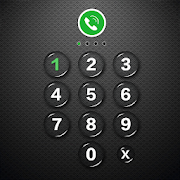Top 37 Apps Similar to Google
SHAREit - Transfer & Share 6.2.8_ww
IMPORTANT NOTE: To connect tocomputer,your SHAREit for PC must be v4.0 or above. Please downloadthelatest version from www.ushareit.comSHAREit, the world's fastest cross-platform filetransfertool.- Share all kinds of files whenever and wherever.- 200 times Bluetooth speed!- No USB! No data usage! No internet needed!- Supports Android, iOS (iPhone/iPad), Windows Phone, Windows,andMac.- The choice of OVER 600 Million users from 200 countries.- Top 1 downloaded App on Google Play in 24 countriesandregions.【Main features】► No network restrictionShare files whenever & wherever!► Fastest in the world200 times faster than Bluetooth, the highest speed goes upto20M/s.Only transfer original files, never losing quality.► Cross-platform transferringCross-platform sharing for phones & computers &tablets,Android & iOS & Windows Phone & WindowsXP/7/8.► Transfer whatever you havePhotos, videos, music, installed apps and any other files.► Simple and EasyFriends can transfer files to each other by entering Portal. Soeasyto share!► Connect to PCTransfer files between phone and PCView your photos and play music on computers.Control PPT directly with your phone, making yourpresentationeasier!► Phone replicateReplicate contacts, SMS messages, MMS messages, music, videos,appsand other data from your old phone to the new one in justoneclick.【LIKE US and STAY CONNECTED】►Facebook https://facebook.com/bestSHAREit►Twitter https://twitter.com/bestSHAREit►VK https://vk.com/bestSHAREit►Instagram https://instagram.com/bestSHAREit
Gboard - the Google Keyboard
Gboard has everything you love aboutGoogleKeyboard—speed and reliability, Glide Typing, voice typing,andmore—plus Google Search built in. No more app switching;justsearch and share, right from your keyboard.Gboard also has emoji search to help you find emoji faster, plusGIFsearch, and multilingual typing to let you switch languages onthefly.Glide Typing — Type faster by sliding your finger fromletterto letterVoice typing — Easily dictate text on the goSearch and share anything from Google: — Press on G tosearchand share:• Nearby stores and restaurants• Weather forecasts• News articles• Sports scores• And anything else you’d search on GoogleEmoji Search — Find that emoji, fasterGIFs — Search and share GIFs for the perfectreaction.(Available in apps that have implemented imagekeyboardsupport)Multilingual typing — No more switching betweenlanguagesmanually. Gboard will autocorrect and suggest from any ofyourenabled languages, without the need to tap on the globekey.Google Translate — Translate as you type inthekeyboardPro tips:• Press and hold Enter to choose from hundreds of emoji in anyapp(Android 4.4+).• Learns as you type: No need to manually add words to apersonaldictionary. Type a word once and you can gesture type it orfind itin suggestions next time. Long press a suggestion to removeit fromyour “learned words” or the keyboard dictionary.• Sync your learned words across devices to improvesuggestions(enable in Gboard Settings→ Dictionary → Sync learnedwords).• Gesture cursor control: Slide your finger across the space bartomove the cursor.• Gesture delete: Slide left from the delete key to quicklydeletemultiple words.• Make the number row available all the time (enable in Settings→Preferences → Number Row)• Symbols hints: Show quick hints on your keys to accesssymbolswith a long press (enable in Gboard Settings → Preferences →Longpress for symbols).• One handed mode: On large screen phones, pin keyboard to theleftor the right of the screen by long pressing on Enter andselectingthe thumb icon.• Fast symbols: Gesture from the “?123” key to temporarily switchtothe symbols keyboard and insert a symbol.• Fast capitalization: Gesture from the SHIFT key to a charactertocapitalize it.• Themes: Choose a theme with or without key borders to suityourstyle.Over 120 languages supported:English, Afrikaans, Albanian, Arabic, Armenian,Azerbaijani,Bashkir, Basque, Belarusian, Bengali, Bosnian,Bulgarian,Bulgarian, Burmese, Catalan, Cebuano, Corsican, Croatian,Czech,Danish, Dari, Dutch, Esperanto, Estonian, Finnish, French,Frisian,Galician, Georgian, German, Greek, Greenlandic, Guarani,HaitianCreole, Hausa, Hebrew, Hindi, Hungarian, Icelandic,Igbo,Indonesian, Irish, Italian, Javanese, Kannada, Kazakh,Kurdish,Kyrgyz, Latin, Latvian, Lithuanian, Luxembourgish,Macedonian,Malagasy, Malay, Malayalam, Maltese, Manx, Marathi,Mongolian,Montenegrin, Nepali, Northern Sotho, Norwegian, Nyanja,Oromo,Papiamento, Pashto, Persian, Polish, Portuguese, Romanian,Russian,Serbian, Sesotho, Shona, Sinhala, Slovak, Slovenian,Somali,Spanish, Sundanese, Swahili, Swedish, Tagalog, Tajik, Tamil,Tatar,Telugu, Thai, Tok Pisin, Turkish, Turkmen, Ukrainian, Urdu,Uyghur,Uzbek, Vietnamese, Welsh, Wolof, Yiddish, Yoruba, Xhosa,ZuluAdditional layouts:Amharic, Khmer, Lao, Lingala, Sranan Tongo, Tibetan, Torwali
Clean Master-Free Ram, Space Cleaner & Antivirus
Clean Master, the No.1 Androidoptimizationtool with junk cleaning and antivirus functions is freeand trustedby over 850 million users worldwide. Making phones runlike they'rebrand new all the time.Clean Master helps clean all types of junk files (photo junk,videojunk, system junk, advertisement junk, and cache junk) to freeupstorage space. It can also clean junk notifications and free upRAMto improve your phone's speed and performance! It gives yourphonepowerful protection with functions such as Anti-virus andAppLock.By scanning and removing viruses, Clean Master protectsyour phonefrom safety problems and privacy disclosure.Clean Master Key Functions:JUNK CLEANER (JUNK FILES)Clean Master helps you clean all types of junk files (photojunk,video junk, system junk, advertisement junk, cache junk,andresidual junk) on your Android phone, which can help boostandoptimize your phone's speed and performance, as well aspreventingyour phone from running slow and lagging. It can alsofree up yourphone's RAM (memory) and storage space, you can enjoyusing afaster and speedier phone with just one tap. Clean Master -thebest cleaner of all cleaning apps.Clean Master also provides customized and professional cleaningformany social apps like Facebook, Messenger, WhatsApp, Instagramandmany more. With our professional cleaner, you can free up muchmorespace from these apps easily and safely without worryingaboutdeleting the wrong files.FREE ANTIVIRUSAnti-virus is another important function of Clean Master. As avirusscanner and cleaner, it can scan viruses on all apps(pre-installedor not), blocks and removes viruses from your phoneto keep yourdevice safe from viruses, trojans, malware, roguesoftware andprotects your privacy. Clean Master provides thesafest protectionon everything in your mobile. Keep your phonesafe and secure withClean Master's free antivirus engine (ranked#1 by AV-TEST)!BOOST MOBILEOne Tap Boost feature of Clean Master can help boost mobilespeed,optimize phone memory by freeing up RAM, and give you afaster andspeedier phone. After boosting your mobile, run a speedtest to seehow much faster it has become.BATTERY SAVERClean Master helps save battery power and extend battery life. Asabattery saver and booster, it can analyze your battery's statusandkill background processes to save power and to extend yourbatterylife.APPLOCKUsing Clean Master and stop worrying about privacy intrudersandothers trying to peek on your WhatsApp chat history oryourInstagram photos! Use the AppLock function of Clean Mastertoprotect your privacy with a PIN or lock pattern. Set a passwordorlock pattern for important apps such as WhatsApp,Youtube,Facebook, Messenger, Instagram etc. Lock and protect allyourprivate data with Clean Master AppLock featureNOTIFICATION CLEANERClean Master sweeps and cleans junk notifications onyournotification bar. It stops trash notifications from jammingandslowing down your phone, keeping your phone free fromdisturbingand annoying notifications.Other Optimization Features:CHARGE MASTER - Protects your battery from overcharging,displayscharging status and application message on your lock screenwhencharging.GAME BOOSTER - Manage your games and accelerate loading speedofgames.APP MANAGER - Back up and uninstall apps. Remove useless appstofree up your phone's storage space.CPU COOLER - Cools down your phone temperature and reduces CPUusageby stopping apps that cause device overheat. As well asextendingyour battery life!iSWIPE - Quickly access other apps and tools.Clean Master is compatible with most Android phones andsystems,including but not limited to all devices from Samsung,Xiaomi,Sony, Moto, LG, TCL, HTC, Nexus, ZTE and more….Clean Master, the world's No.1 cleaner & antivirus appinGoogle Play.
Google Text-to-speech googletts.google-speech-apk_20230206.01_p2.509666633
Google Text-to-Speech powers applicationstoread the text on your screen aloud. For example, it can beusedby:• Google Play Books to 'Read Aloud' your favourite book• Google Translate to speak translations aloud so that you canhearthe pronunciation of a word• TalkBack and accessibility applications for spoken feedbackacrossyour device• …and many other applications in Play StoreTo use Google Text-to-Speech on your Android device, go toSettings> Language & Input > Text-to-Speech output.Select GoogleText-to-Speech Engine as your preferred engine. Note,on manyAndroid devices, Google Text-to-Speech is already turned on,butyou can update to the latest version here.Supported languages: Bangla (Bangladesh), Bangla (India),Cantonese(Hong Kong), Czech, Danish, Dutch, English (Australia),English(India), English (United Kingdom), English (UnitedStates),Filipino, Finnish, French, German, Greek, Hindi,Hungarian,Indonesian, Italian, Japanese, Khmer, Korean, Mandarin(China),Mandarin (Taiwan), Nepali, Norwegian, Polish, Portuguese(Brazil),Russian, Sinhala, Spanish (Spain), Spanish (UnitedStates),Swedish, Thai, Turkish, Ukrainian and Vietnamese.
Google TalkBack
TalkBack is an accessibility service thathelpsblind and vision-impaired users interact with theirdevices.TalkBack adds spoken, audible, and vibration feedback toyourdevice. TalkBack comes pre-installed on most Androiddevices.For help with TalkBack,visithttps://support.google.com/talkback/To turn on TalkBack:1. Go to Settings2. Select AccessibilityAndroid 4.1 and above:3. Touch TalkBack and switch it onAndroid 4.0:3. Touch TalkBack and switch it on4. Go back to the previous screen, then turn on ExplorebyTouchAndroid 3.2 and earlier:3. Select the Accessibility checkbox4. Select the TalkBack checkboxPermissions NoticePhone: TalkBack observes the phone state so it canadaptannouncements to your call status.Accessibility Service: Because this app is an accessibilityservice,it can observe your actions, retrieve window content, andobservetext that you type.
Play Services Info
Small utility app to quickly check thestatusof the Google Play services. It shows the versionnumber,installation date and date of the last update. It alsoprovideslinks to the Play Store, APK Mirror, developer releasenotes, andthe app info dialog.The app can be used to install or update the GooglePlayservices.To fix "Google Play Services has stopped" errors, try openingtheapp info dialog and select "clear cache". If that does notwork,try the "uninstall updates" option. Then download andre-installthe latest version of the Google Play services using thePlay Storeor APK Mirror link.Please note: Play Services Info is not affiliated with APK MirrororGoogle Inc.
Google Translate
• Translate between 103 languagesbytyping• Tap to Translate: Copy text in any app and your translationpopsup• Offline: Translate 52 languages when you have no Internet• Instant camera translation: Use your camera to translatetextinstantly in 30 languages• Camera Mode: Take pictures of text for higher-qualitytranslationsin 37 languages• Conversation Mode: Two-way instant speech translation in32languages• Handwriting: Draw characters instead of using the keyboard in93languages• Phrasebook: Star and save translations for future reference inanylanguageTranslations between the following languages are supported:Afrikaans, Albanian, Amharic, Arabic, Armenian, Azerbaijani,Basque,Belarusian, Bengali, Bosnian, Bulgarian, Catalan, Cebuano,Chichewa,Chinese (Simplified), Chinese (Traditional), Corsican,Croatian,Czech, Danish, Dutch, English, Esperanto, Estonian,Filipino,Finnish, French, Frisian, Galician, Georgian, German,Greek,Gujarati, Haitian Creole, Hausa, Hawaiian, Hebrew, Hindi,Hmong,Hungarian, Icelandic, Igbo, Indonesian, Irish, Italian,Japanese,Javanese, Kannada, Kazakh, Khmer, Korean, Kurdish(Kurmanji),Kyrgyz, Lao, Latin, Latvian, Lithuanian, Luxembourgish,Macedonian,Malagasy, Malay, Malayalam, Maltese, Maori, Marathi,Mongolian,Myanmar (Burmese), Nepali, Norwegian, Pashto, Persian,Polish,Portuguese, Punjabi, Romanian, Russian, Samoan, ScotsGaelic,Serbian, Sesotho, Shona, Sindhi, Sinhala, Slovak,Slovenian, Somali,Spanish, Sundanese, Swahili, Swedish, Tajik,Tamil, Telugu, Thai,Turkish, Ukrainian, Urdu, Uzbek, Vietnamese,Welsh, Xhosa, Yiddish,Yoruba, ZuluPermissions NoticeGoogle Translate may ask for permission to access thefollowingfeatures:• Microphone for speech translation• Camera for translating text via the camera• SMS for translating text messages• External storage for downloading offline translation data• Accounts and credentials for signing-in and syncingacrossdevices
Xender - File Transfer & Share
【New features】☆ Hungama integrated. Play, download & share musicinXenderXender - best sharing app fulfilling all yoursharingneeds☆ Share any type of files in any places at any time☆ Absolutely without mobile data usage☆ 200 times Bluetooth transfer speed☆ Supports Android, IOS, Tizen, Windows, PC/ Maccross-platformtransferring☆ No need for USB connection and PC software installation☆ The choice of Over 500 Million users☆ Over 100 million files transferred daily☆ Play all music and videos☆ Wifi file transfer master【Main features】☆ Transfer files with flash speedImagine sending your party video to friends in seconds! Thehighestspeed can reach 40Mb/s.☆ Share all kinds of files without restrictionsTransfer anything you want, from documents, music, pictures,tovideos and apps.☆ Free of network connectionNo cables, no internet, no data usage! You can transfer filestofriends anywhere and anytime.☆ Send large files without limitationSharing photos, music, videos, apps, documents and any otherfiletypes of unlimited file size.☆ Supports cross platform transferringSimplifies connections of phones & tablets & PC/Macandsupports you to share any files between Android, iOS andWindowsoperation systems.☆ Smart phone replicationSmart switch mobile data like contacts, SMS, pictures,music,videos, games and any other files from your old phone to thenewone in one simple step.☆ File managerEnables to view, move or delete files you received and even tomakea backup copy whenever you need to clean the phonestorage.☆ Check out connected friends’ mobile appsVarious applications from your friend’s phone will be introducedtoyour own phone when connected successfully and can be shared byoneclick.☆ Friendly designSatisfy the users’ further operating needs with functions relatedtotransferred files like: opening, installing, uninstalling,deleting,viewing etc.☆ Slide pictures to shareSmoothly share photos to your friends by sliding.Supported languagesEnglish, Arabic, Bengali, Chinese Traditional, ChineseSimplified,Greek, Hungarian, Indonesian, Italian, Japanese, Korean,Malay,Thai, Turkish, Hindi, German, Polish, Portuguese, Spanish,French,VietnameseSupport and stay connectedFacebook: https://facebook.com/XenderAppTwitter: https://twitter.com/XenderAppGoogle+: https://plus.google.com/+AnMobiTumblr: https://www.tumblr.com/[email protected]
Security Master - Antivirus, VPN, AppLock, Booster
The original CM Security upgraded tothewhole new Security Master Antivirus&VPN(by CM, CheetahMobile)and redefined the scalp of Phone Security: protects not onlyyourphone but also your privacy. Instead of providing all thepopularfeatures, Security Master Antivirus&VPN(by CM)introducedIntelligent Diagnosis to detect your phone status andadvise neededsolution, including Antivirus, Junk Clean, and PhoneBooster(Battery Saver, and CPU Cooler) in time. Furthermore,westrengthened the protection of privacy by creating a shield forallonline activities through SafeConnect VPN.★SafeConnect VPNSecurity Master Antivirus&VPN(by CM) presents themosteasy-to-use free VPN, proxy & unblock solution. Apartfromother VPN, SafeConnect VPN partners with “Hotspot Shield FreeVPNProxy” and was designed for everyone. SafeConnect VPNestablishes asecured cyber environment as you need to block outhackers. WithSafeConnect VPN, you can apply virtual location toenhance securityand freely access favorite contents. SecurityMasterAntivirus&VPN(by CM) now protects not only your device,but theprotection extends to online data transmission to preventleak ofonline banking information, private messages, and browsinghistory.(Will be available worldwide soon.)★Intelligent DiagnosisOur famous big button design upgraded to intelligently diagnoseyourmost needed solution. All solutions to keep your phone safe,clean,and optimized like a new one, including battery.Antivirus - Security Master Antivirus&VPN(by CM) equipsthecertified #1 antivirus engine. It detects 100% of virus&malware by customized scan and removes virus & malware.Itprotects phone and also your personal information againstmalware,spyware, and hackers.Junk Clean - Phone stores junk files automatically from timetotime. Security Master Antivirus&VPN(by CM) detects thisissueand frees storage when needed. One tap to clean cache &junkfiles at once. The smartest way to clean and optimizephone.Phone Boost, Battery Saver, and CPU Cooler - Your phone can nothavethe best performance if it stays at a high temperature orhighmemory usage. Especially when charging battery and playinggames,it watches out phone & battery and keeps your phone cool,fast,and saves more battery life.★Message SecurityWorry about others peeping your message notifications?SecurityMaster Antivirus&VPN(by CM) hides notifications timelytoprotect your privacy by Message Security. It gathers allchatnotifications into one and makes them easier to read&manage.★AppLockSecurity Master Antivirus&VPN(by CM) protects the privacyofapps by AppLock. You can lock anything you want to protect, suchasBluetooth & Wi-Fi switches, incoming calls, recentapps,settings, photos, WhatsApp, or any apps you choose.Furthermore,the preview of notifications can be also locked so thatno one cansee which apps you are using or who you are chattingwith.With Applock, you can lock apps with a pattern, PIN code,orfingerprint. Fingerprint lock is supported on Samsung orAndroiddevices 6.0 and above that are equipped with fingerprintsensors.You can also customize the re-lock time to re-lock atdevice screenoff so that no need to unlock each time you launch anapp.Intruder Selfie - Security Master Antivirus&VPN(by CM)protectsapps privacy from snoopers. If someone tries to unlock yourappwith a wrong password, the photo of the intruder willautomaticallybe taken and the intruder alert will be sent to you bye-mail. Itkeeps your phone safe and further tells who the intruderis.Disguise cover - Security Master Antivirus&VPN(by CM)disguiseslock screen so that no one is aware of you are usingAppLock whilekeeping your secret & privacy safe. You canprotect yourprivacy without your parents, partner, or childrenknowing.Theme - You can choose style of lock screen from hundreds ofAppLockthemes or customize with your photos.
Google Drive
Google Drive is a safe place for all yourfilesand puts them within reach from any smartphone, tablet, orcomputer.Files in Drive – like your videos, photos, and documents– arebacked up safely so you can’t lose them. Once there, you caneasilyinvite others to view, edit, or leave comments on any ofyour filesor folders.With Drive, you can:- Safely store your files and access them from anywhere.- Search for files by name and content.- Easily share files and folders with others.- Quickly view your content.- Set access levels for who can view, comment, or edit.- Quickly access recent files.- See file details and activity.- Enable viewing of files offline.- Use your device camera to scan in paper documents.- Access pictures and videos from Google Photos.
Google Indic Keyboard
Google Indic Keyboard allows you totypemessages, update on social networks or compose emails in yourownnative language on your Android phone. Currently it includesthefollowing keyboards:- English keyboard- Assamese keyboard (অসমীয়া)- Bengali keyboard (বাংলা)- Gujarati keyboard (ગુજરાતી)- Hindi keyboard (हिंदी)- Kannada keyboard (ಕನ್ನಡ)- Malayalam keyboard (മലയാളം)- Marathi keyboard (मराठी)- Odia keyboard (ଓଡ଼ିଆ)- Punjabi keyboard (ਪੰਜਾਬੀ)- Tamil keyboard (தமிழ்)- Telugu keyboard (తెలుగు)On your phone, if you can read your language in its nativescriptabove, you may install and use Google Indic Keyboard to inputyourlanguage; otherwise your phone may not support yourlanguage.Google Indic Keyboard supports different modes of input:- Transliteration mode - Get output in your native languagebyspelling out the pronunciation using English letters (Forexample,“namaste“ -> “नमस्ते“.)- Native keyboard mode - Type directly in native script.- Handwriting mode (currently available for Hindi only) -Writedirectly on your phone screen.- Hinglish mode - If you choose “Hindi” as an input language,theEnglish keyboard will suggest both English andHinglishterms.How can I enable it and set it as the default keyboard?- On Android 5.x and newer versions:Open Settings -> Language & Input, under “KEYBOARD&INPUT METHODS” section, go to Current Keyboard ->ChooseKeyboards -> Check “Google Indic Keyboard” -> backto“Language & input” -> Current Keyboard -> Select“English& Indic Languages (Google Indic Keyboard)”When typingin aninput box, you can also change the default input method byclickingthe keyboard icon on the bottom right corner of thescreen.- On Android 4.x:Open Settings -> Language & Input, under “KEYBOARD&INPUT METHODS” section, check Google Indic Keyboard, thenclickDefault and select “Google Indic Keyboard” in the “Chooseinputmethod” dialog.When typing in an input box, you can also change the defaultinputmethod by selecting “Choose input method” in theNotificationarea.
Chrome Remote Desktop
Securely access your computers fromyourAndroid device.• On each of your computers, set up remote access using theChromeRemote Desktop app from Chrome WebStore:https://chrome.google.com/remotedesktop• On your Android device, open the app and tap on any of youronlinecomputers to connect.For information about privacy, please see the Google PrivacyPolicy(http://goo.gl/SyrVzj) and the Chrome PrivacyPolicy(http://goo.gl/0uXE5d).
Calculator 8.1 (403424005)
Calculator provides simple andadvancedmathematical functions in a beautifully designed app.• Perform basic calculations such as addition,subtraction,multiplication, and division• Do scientific operations such as trigonometric, logarithmic,andexponential functions• Perform basic calculations on the go using Android Wear
DU Battery Saver - Battery Charger & Battery Life
DU Battery Saver is a FREE batterysavingapp that makes your battery last longer. Over 400 millionusersaround the world love DU Battery Saver. With DU BatterySaver'ssmart pre-set battery power management modes, one-touchcontrolsand healthy battery charger stage features, you can solvebatteryproblems and extend your battery life.Why DU Battery Saver (Battery Booster & Battery Charger) isaMUST-HAVE app?★ One-Click Optimization & Battery SaverInstantly find and fix battery power consumption problems andunlockdetailed settings to fine-tune your energy savings;★ Smart Pre-set ModesChoose or customize a mode that fits your energy usage;★ Phone CoolerThe cool down feature works by systematically monitoring,managing,and disabling CPU-intensive apps in order to protectyourhardware;★ Battery Saver & Battery MonitorMonitor all apps that drain power while not in use and reminduserabout high consumption apps. Indicates how much battery powerwillbe extended if you use 1-tap saving. Monitor allrunning-apps'power consumption and list you the detail to appmanager, BatteryMonitor, clearly shows the status of battery lifeand usage;★ Convenient Power-Saving WidgetOur "Task Killer" widget will optimize your powerconsumptionconveniently. The 4x1 widget makes it easier to manageWifi, Data,Brightness, etc, and set power saving modes;Smart ChargeDisplay charge status in real time, accurately estimatingremainingcharge time.DU Battery Saver & Battery Monitor Widget is the simplestandeasiest way to keep your Android phone working well when youneedit, and protect against poor charging, battery hogging apps,andoverlooked device settings that shorten your battery life.More questions about DU Battery Saver & Battery Booster?Contactus at [email protected] DU apps:DU Cleaner:https://goo.gl/GtGoZBDU Speed Booster:https://goo.gl/hKIl74Help fight against deceptive adsDU Group is dedicated to providing a safer mobile experience forourglobal users, so we’re committed to fighting againstmisleadingdownloads. We’ve found that some ads/redirected pagesmight bemalicious promotion from unknown channels. If you comeacross oneof these ads, you can help us to take them down. Pleasesend us thelink and screenshots of these ads [email protected]. Weappreciate your kindly help.
Google Handwriting Input
Google Handwriting Input allows youtohandwrite text on your phone or tablet in 97 languages. Itsupportsprinted and cursive writing, with or without a stylus.GoogleHandwriting Input also supports hundreds of emojis, so youcanexpress yourself in any Android app.Key features:• A useful complement to touchscreen typing or voice input• A fun way to enter emojis by drawing• Useful for languages that can be challenging to type on astandardkeyboard• Works across your Android phones and tablets running Android4.0.3and up• If you claim your handwriting is terrible, try it out and seeifit can convince you otherwise
ShareCloud - Share By 1-Click
NOTICEIf you were mislead to download ShareCloud (like Save yourbatterylife,against viruses, adware),please give feedback to us anddon'tdownload our Apps. Meanwhile, it's really helpful if you couldfindout the trouble maker together with us.Our email address is : [email protected] share apps, music, videos, images, files withyourfamily and friends by 1-Click.ShareCloud can share files via:★Bluetooth★HotSpot(No data usage! No internet needed!)★Email★WhatsApp★Dropbox★Google Drive★Facebooketc.Over 20 million people use ShareCloud to:*Share files with 1-Click*Backup photos,apps,music to SDcard or Dropbox*Instantly share photos and videos on Facebook,WeChat,Twitter,Tumblr and other social networks.*Share multiple files at one time*Launch app with instant search*Search a document and share to your Dropbox or Google Drive*Find hottest files across the globeDisclaimer:**Before share APK, please make sure you have theredistributionright.**About Facebook Ads:https://m.facebook.com/ads/ad_choices**android.permission.CAMERAScan QR Code to establish with other device**android.permission.GET_ACCOUNTSGet Account and set default name.Email: [email protected]: https://www.facebook.com/shareclouds
360 Security -Free Antivirus,Booster,Space Cleaner
Free Security Protection, Speed BoosterandJunk Cleaner for Android PhoneTrusted by 200 million users, 360 Security is the #1all-in-onepower cleaner, smart speed booster and antivirus app thatoptimizesyour background apps, memory storage, junk files &batterypower, keeping your device safe from virus and trojan.Download this powerful super cleaner master optimization&security app that’s intuitively designed to protect yourmobilelifestyle in just ONE tap, making phones run like they'rebrand newall the time.Why 360 Security is a MUST-HAVE app?★It’s an Effective Speed Booster & Smart Cleaner-Lackingspacefor new apps and photos? Just clean app caches and junkfiles,boost your phone with ONE click!★It’s a Smart Battery Saver- Battery draining quicker thanever?Kill redundant apps that drain your battery and extendsbatterylife!★It’s a Virus Remover for android -Worried about virusesorphishing? 360 Security’s top antivirus solution makes sureyourdevice is free from malware, vulnerabilities, adwareandTrojans!------------------------------------------Highlights of 360 Security►Security & AntivirusScan installed apps, memory card content and new appsautomatically.360 Security’s latest protection technologiesagainst viruses,adware, malware, trojan and more.►Junk File CleanerDelete all types of junk files (system cache, image cache,videocache and advertisement cache) to free up the storagespace.►Speed BoosterBoost speed to improve the performance and RAM of your phone,boostyour games to make them run smoothly.►CPU Cooler MasterIntelligently saves your device’s power by knowing whentoautomatically trigger 360 Security’s Battery Saver feature andmakeyour phone stay with durable power and never overheated.►Anti-theftAn all-in-one anti-theft solution, should you lose yourbelovedphone. A suite of features including, Erase, Locate, Alarm&Lock can assist you with retrieving the lost device andprotectingpersonal data. You can trigger remote features via ourwebinterface at http://findphone.360safe.com►PrivacyPrivacy & App Lock – Prevent data on the device suchasFacebook, Instagram, Whatsapp, Snapchat, photo albums andotherimportant & private documents from falling into thewronghands.►Intruder SelfieInstantly snap a photo of anyone who breaking into your appsandrecord the date & time in App Lock for check.►Fingerprint LockUnlock screen quickly and easily with your fingerprint ifyourdevice has the fingerprint sensor, no fear of forgettingpattern orPIN code any more.►Real time protectionScan installed apps & local APK files and also monitoreachinstallation process, provide the best payment &shoppingsecurity.Protect your mobile device with 360 Security, a top of the linefreesecurity app designed to protect your Android phone againstthelatest virus, malware, system vulnerabilities & privacyrisks.This super speed cleaner also clears application caches andjunkfiles from your system, increases the available storage spaceon SDcard and boosts your Android phone for free.------------------------------------------360 Security is available more than 35 languages:English,Português(Brasil), Português(Portugal),Español(España),Español(Latinoamérica), Pусский, हिन्दी, ไทย,Bahasa Indonesia,Türkçe, Tiếng Việt, 中文(简体), 中文(繁體), Bahasa Melayu,日本語, Deutsch,Français, 한국어, Italiano, Čeština, Nederlands, Svenska,Polski,Suomi, Română, Ελληνικά, Magyar, Hrvatski, Dansk, العربية,हिन्दी(भारत), Filipino / Tagalog, فارسی, Українська, Lietuvių(Lietuva),Slovenščina (Slovenija), Norsk, ភាសាខ្មែរ (កម្ពុជា), اردوزبان,etc.► Read in app permissions and usage here:►http://goo.gl/3a2mCdWe would like to hear from you:Like us on Facebook:https://www.facebook.com/360safecenterJoin us on Google Plus Community:https://plus.google.com/communities/109670671299307805270
Chrome Beta 112.0.5615.37
Welcome to Chrome Beta for Android!• Preview the latest features: Try out the newestfeatures.(Sometimes these may be a little rough around theedges.)• Give early feedback: Let us know what you think and helpmakeChrome for Android a better browser.You can install Chrome Beta alongside your current version ofChromefor Android.
Cache Cleaner-DU Speed Booster
Trusted by 230 million users, DUSpeedBooster & Cleaner can clean cache and junk file, boostyourphone to make phone faster, making it the best cachecleaner,memory booster, DU Speed Booster & Cleaner Total keepsyourAndroid device safe, clean, and fast to be always justlike”New”.DU Speed Booster & Cleaner is the only all-in-one speedbooster,trash cleaner and antivirus app that optimizes yourbackground apps,memory space and junk(cache) files. While keepingyour device safefrom virus and trojan, that can secure yourprivate data with theAppLock function.DU Speed Booster(Antivirus &JunkCleaner)Highlights:► Phone Boost & Memory Boost - The best phonespeedboosterClean up memory (RAM) and optimize phone speed by removingredundantbackground tasks.Stop stealthy running apps, Aims to speeding up yourandroiddevice.We also have phone booster shortcut, One-Tap Boost directlyfromyour home screen makes it easy to optimize.► Junk File Cleaner - Small yet powerful cleanermaster,space saverFree up space and improve the performance by intelligently scanthejunk files.Such as residual files, cache, temp files, obsolete apks andotherbig files.► Security & AntivirusScan installed apps, memory card content, and newappsautomatically.DU Speed Booster & Antivirus latest protectiontechnologiesagainst viruses, adware, malware, trojan andmore.► Network BoostOne-tap comprehensively detects network status, includingWi-Fisecurity, download speed, upload speed, networking devices.Closebackground network-occupied applications, to ensure that theusingapps is in a better network condition.► CPU Cooler - Detect and clean apps thatcauseoverheatingContinuous monitoring temperature changes, detects appshighlyconsuming CPU and starts a cooling progress, effectivelyreduce thephone temperature.By memory boost, it can cool downAndroid deviceas fast as possible.► Apps Manager - Scan and clean redundant APK filesSmart Task Manager transfer apps, games or files, move to SDcardeasily without scrolling from one screen to another one!AppManager for moving internal storage apps to external SD cardwillgive you a lot of free space on your tablet or smartphone.► AppLock - Guarding your privacy is easier than everThe fastest & safest applock for android in the world;Securitytool, easy to reset password.Prevent others from accessing your important private apps suchasFacebook, Instagram, SMS, Gallery and so on.► Smart ChargeDisplay charge status in real time, accurately estimatingremainingcharge time.Display notifications on the screensaver to never missfriends'messages.► DU SwipeHelp users quickly switch applications and system settings!Find us online:Facebook: http://facebook.com/duappsTwitter: https://twitter.com/duappsDU Speed Booster & Cleaner is right here to deal with allissuesthat slow down your Android device performance! DU speedBooster ishere to help you to Clean and Speed Up android device,androidsystem or in one touch optimize all files on your tabletorsmartphone! It will help you master and optimize yourbackgroundapps, memory space, junk (cache) files and battery power,as wellas inspect apps permissions and secure your phonefromviruses.Help fight against deceptive adsDU Group is dedicated to providing a safer mobile experience forourglobal users, so we’re committed to fighting againstmisleadingdownloads. We’ve found that some ads/redirected pagesmight bemalicious promotion from unknown channels. If you comeacross oneof these ads, you can help us to take them down. Pleasesend us thelink and screenshots of these ads [email protected]. Weappreciate your kindly help.
Google Pinyin Input
The Google Pinyin Input is an inputmethod(IME) optimized for typing Chinese on Android.The app offers a variety of methods for fast and easy inputofChinese characters.Key features:- QWERTY Pinyin keyboard with gesture typing andintelligentcorrection- 9 key Pinyin keyboard with gesture typing- Stroke keyboard- Full screen and half screen handwriting keyboard- Latin keyboard- Fuzzy pinyin- Double pinyin- Optimized UI for different screen sizes- Voice input- ThemesThe app supports both simplified and traditional Chinesecharacters,as well as punctuation, emoticons, Latin characters anddigits.Voice input is network-based in order to provide highlyaccuratematches.Note: To be used on your Android device, the input method mustbeenabled in "Settings" → "Language & Input".For typing Cantonese, you could download the GoogleCantoneseInput:https://play.google.com/store/apps/details?id=com.google.android.apps.inputmethod.cantoneseFor typing traditional Chinese by Zhuyin or Cangjie, youcoulddownload the Google Zhuyin Input:https://play.google.com/store/apps/details?id=com.google.android.apps.inputmethod.zhuyin
Google Calendar
Get the official Google Calendar app foryourAndroid phone and tablet to save time and make the most ofeveryday.• Different ways to view your calendar - Quickly switchbetweenmonth, week and day view.• Events from Gmail - Flight, hotel, concert,restaurantreservations and more are added to yourcalendarautomatically.• To-dos - Use Reminders to create and view to-dos alongsideyourevents.• Goals - Add personal goals—like “run 3 times a week”—andCalendarwill schedule time for them automatically.• Quick event creation - Smart suggestions for event titles,placesand people save you time when creating events.• All your calendars in one place - Google Calendar works withallcalendars on your phone, including Exchange.
Google app for Android TV
The fastest, easiest way to exploremovies,music and other content for your Android TV, when you needit. •Use your voice to quickly search for movies, tv, music andmore •Easily navigate through films, actors, artists, apps andalbums •Ask Google for quick facts about anything. Plus: GoogleSearch canhelp your discover content from other apps on yourTV
Super-Bright LED Flashlight
Super-Bright LED Flashlight instantlyturnsyour device into a bright flashlight. The ultimate lightingtooltakes full advantage of the LED light. Strobe/Blinking Mode isalsosupported as on a $100 tactical flashlight. and it'sFREE!Flashlight features:- Super Bright Flashlight - Guaranteed!- Convenient - Switch On/Off the light just like using arealflashlight- Strobe/Blinking Mode supported - Blinking frequencyadjustableflashlight- Stunning graphics - This is the most beautiful flashlight youcanget in hand!
Enjoy!
QR & Barcode Scanner 2.2.18
QR & Barcode Scanner is the fastest QR/barcode scanner out there. QR & Barcode Scanner is anessentialapp for every Android device.QR & Barcode Scanner / QR code reader is extremely easy touse;simply point to QR or barcode you want to scan and appwillautomatically detect and scan it. No need to press anybuttons,take photos or adjust zoom.QR & Barcode Scanner can scan and read all QR / barcodetypesincluding text, url, ISBN, product, contact, calendar,email,location, Wi-Fi and many other formats. After scan andautomaticdecoding user is provided with only the relevant optionsforindividual QR or Barcode type and can take appropriate action.Youcan even use QR & Barcode Scanner to scan coupons /couponcodes to receive discounts and save some money.Scan product barcodes with QR & Barcode Scanner in shopsandcompare prices with online prices to save money. QR &BarcodeScanner app is the only QR code reader / barcode scanner youwillever need.► Like us on Facebook: https://www.facebook.com/gammaplay/► Follow us on Twitter: https://twitter.com/GammaPlay
Google Keep
Quickly capture what’s on your mind and getareminder later at the right place or time. Speak a voice memoonthe go and have it automatically transcribed. Grab a photo ofaposter, receipt or document and easily organize or find it laterinsearch. Google Keep makes it easy to capture a thought or listforyourself, and share it with friends and family.Capture what’s on your mind• Add notes, lists and photos to Google Keep. Pressed fortime?Record a voice memo and Keep will transcribe it so you canfind itlater.Share ideas with friends and family• Easily plan that surprise party by sharing your Keep noteswithothers and collaborating on them in real time.Find what you need, fast• Color and add labels to code notes to quickly organize and getonwith your life. If you need to find something you saved, asimplesearch will turn it up.Always within reach• Keep works on your phone, tablet, computer and Androidwearables.Everything you add syncs across all of your devices soyourthoughts are always with you.The right note at the right time• Need to remember to pick up some groceries? Set alocation-basedreminder to pull up your grocery list right when youget to thestore.Available everywhere• Try Google Keep on the web at http://keep.google.com and finditin the Chrome Web Store at http://g.co/keepinchrome.Permissions NoticeCamera: This is used to attach images to notes in Keep.Contacts: This is used to share notes to contacts.Microphone: This is used to attach audio to notes.Location: This is used to set and firelocation-basedreminders.Storage: This is used to add attachments from storage totheirnotes.
Android TV Remote Control 1.1.0.3876957
Use your Android phone or tablet as a remote for yourAndroidTV.Easily switch between d-pad and touchpad modes tonavigatecontentand play games on your Android TV device. Tap themic tostart avoice search, or use the keyboard to input text onAndroidTV. Toget started, connect your Android phone or tablet tothesamenetwork as your Android TV device or find your AndroidTVviabluetooth. Works with all Android TV devices.
Google Zhuyin Input
Google Zhuyin Input is a smart input methodappfor typing traditional Chinese on your Android phone andtablet. Wesupport multiple input methods, including:- Zhuyin(Bopomofo)- Cangjie- Pinyin- Handwriting- VoiceKey features:- An intelligent Zhuyin input method to type characters, phrasesandsentences easily- Swipe on Zhuyin keyboard to input digits, English lettersandpunctuation symbols- Gesture typing on Zhuyin keyboard- Output both traditional and simplified Chinese- Chinese and English mixed input on Zhuyin andPinyinkeyboard- Rich emoticons and emojis- Themes
Wi-Fi password reminder 3.5.6
Do you always forget passwords fromwi-finetwork?The app "Wi-Fi Manager passwords" will help You, to add,saveand share all networks which You use.Network sync between devices using your accountSupports 2 types of authorization: using a Google accountorregister on email-password.The application allows:◉ add, delete, or send your access point◉ copy password of the selected network to the clipboard◉ send to other applications text data: network name(SSID)and password◉ to create a picture with QR-code of wifi networkconnectionsettings◉ quickly find a known network in the list◉ quickly connect to a known network◉ create a backup copy of the file to wp_export.csv◉ import the history from the filewifi_pass_export.csvThe app works as a password manager for wireless networks,alsoinclude with additional functions, this app is free, workswithouta Root. An early version was called "Reminder passwordsfromWi-Fi"Is compatable with the file of historyimportwifi_pass_export.ksv saved.This app is not a password cracker of Wi-Fi networks anddoesn’tallowed pick a passwords on the router.The application is absolutely legal and allows you to work withthealready known to you wifi passwords.Attention! If you accidentally delete network from device,youcan easily restore and connect to the network, right throughtheapp.Comfortable and functional application "Password Manager fromWi-Finetworks" allows you to quickly and easily view and sharethepassword.Synchronise through your account will save your time, andtransportsthe previously listed network to other devices.Additional functions in the presence of ROOT rights onthedevice:◈ the application automatically adds the used earlier Wi-Finetworksto the application◈ each time a new networks is connected, the app will updatethelist of saved passwords on the device◈ in the case of the removal of one or more networksfromapplication and administrator will request a permit for addthereversing, because the data on these networks are stored onyourdevice.Our group VKontakte: vk.com/rusdelphiAll your passwords are in one place!