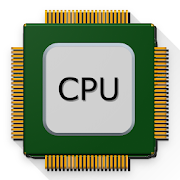Top 50 Apps Similar to Accessibility Scanner
Assistant for Android - 1MB 24.25
Top 18 features to help you easilyandefficiently manage for your android smartphones andtablets.Android Assistant is one of the most powerful andcomprehensivemanagement tools to improve your android phone'sperformance. Itspeeds up your phone's running speed and savesbattery.【Top 18 features】1. Monitor status (CPU, RAM, ROM, SD card, Battery)2. Process Manager (Auto Boost and Quick Boost candistinguishdifferent types of processes thus will not kill fatalsystemprocesses and apps in Ignore List.)3. Cache Cleaner4. System Clean(Cache, Thumbnail Cache, Temporary File, LogFile,Empty Folder, Empty File, Browser History, Clipboard,MarketHistory, Gmail History, Google Earth History, GoogleMapHistory)5. Power Saver(Bluetooth, Wifi, Gps, Auto-sync, Auto-rotatescreen,Haptic feedback, Screen brightness, Timeout)6. File Manager7. Startup Manager8. Batch Uninstall9. Battery Usage10. Volume Control11. Phone Ringtone12. Startup Time13. Startup Silent(Menu->Settings->Startup Silent)14. System Info15. Widget(Quick Booster[1,4], Shortcuts[4])16. App 2 SD: Get more free internal phone storage space17. Batch Install18. App backup and restoreV 23.22(112)- Fixed force close on Lollipop(android 4.x) andMarshmallow(android6.0)V 23.21(111)- Fixed Cache Clear on android 6.0.- Fixed some force close bug.- Added get task permission(some model need that to solveforceclose)v 23.20(110)- Support Marshmallow(android 6.0)- Optimize Marshmallow(android 6.0)
Play Services Info
Small utility app to quickly check thestatusof the Google Play services. It shows the versionnumber,installation date and date of the last update. It alsoprovideslinks to the Play Store, APK Mirror, developer releasenotes, andthe app info dialog.The app can be used to install or update the GooglePlayservices.To fix "Google Play Services has stopped" errors, try openingtheapp info dialog and select "clear cache". If that does notwork,try the "uninstall updates" option. Then download andre-installthe latest version of the Google Play services using thePlay Storeor APK Mirror link.Please note: Play Services Info is not affiliated with APK MirrororGoogle Inc.
Speedtest.net 5.1.1
Use Ookla Speedtest for easy,one-tapconnection testing in under 30 seconds—accurate anywherethanks toour global network.Millions of users have made Ookla Speedtest the #1 app fortestingInternet speeds, and it’s trusted daily by professionalsthroughoutthe industry!- Discover your Download, Upload and Ping- Real-time graphs show connection consistency- Troubleshoot or verify the speed you were promised- Track past tests with detailed reporting- Easily share your results
CPU X : System & Hardware info 3.3.6
CPU X shows information about devicelikeprocessor, cores, speed, model, ram, camera, sensors etc.and you can monitor internet speed ( in notifications &statusbar ), data usage ( daily & monthly ) .FEATURES• Internet Speed Monitor - See current download & uploadspeedin notifications and combined speed in status bar.• Data Usage Monitor - Monitor the data usage ( daily, monthly)overWiFi and mobile networks with beautiful graphs.• Battery Monitor - Monitor level, temperature and voltageofbattery with beautiful graphs.• CPU Status - See the percent of time CPU run in frequencystatesince device switched on.• Widget - A semi transparent widget on home screendisplaysat-a-glance information of device's status.
Device ID
Simple app to get your DeviceInfo/ID/localIP/MAC addresses & Serial that allow you easilycopy and sharethe ID of your mobile device.An ideal tool for developers, customer support and user.NOTE: this app doesn't send your ID to the internet soyourinformation is safe.For paranoid users, you can get Device ID without anynetworkpermission at :https://www.evozi.com/l.php?go=deviceid_no_networkThis will disable Local IP Address and MAC address.Supported :Google Services Framework Key IDAndroid IDIMEISubscriber ID (IMSI)SIM Card SerialWiFi MAC AddressEthernet MAC AddressBluetooth MAC AddressBluetooth Paired MAC AddressHardware SerialDevice Build FingerprintPlease leave some suggestion.Permission Explanation :INTERNET is used to get your local IP addressBLUETOOTH is used to get your Bluetooth MAC addressREAD_PHONE_STATE is used to get your IMEI, IMSI and SIMSerialACCESS_WIFI_STATE and ACCESS_NETWORK_STATE is used to get yourMACaddressREAD_GSERVICES is used to get your Google ServicesFrameworkIDYou are allowed to disable the permission using root app suchasPermission Manager if you are paranoid---------For user that wanted to get both SIM Serial in DUAL SIM Phone,Thedefault SDK does not have support to handle dual SIM phones.Thefunction will only return one number, most likely from thefirstactive SIM card.---------Links :Facebook : https://www.facebook.com/evozi/Beta Testing Group :https://www.facebook.com/groups/evozi/NOTICE :Instead of rating 1 or 2 star,please email to [email protected] a comment so that we can fix or improve it.
Speedcheck 5.2.6.1
Speedcheck is the only speed test that lets you test yourinternetconnection on both Wi-Fi and cellular networks, keep trackof yourspeed tests and contribute your results to a crowdsourcedmap ofWi-Fi Hotspots that shows the speed of each hotspot. You canusethe included Wi-Fi Finder to find Free and Fast Wi-Fi - inHotels,Cafes, Restaurants - anywhere in the world. Main Features: ✓RunSpeed Tests for your cellular Network on 3g, 4g, LTE connectionstoimprove your coverage ✓ Test the Download and Upload Speed andPingof WiFi Hotspots on dsl, adsl, cable connections. ✓ Helpmakefinding free WiFi Hotspots with fast network connectionspossibleby contributing your test results to the crowdsourced Wi-FiFinderdatabase ✓ Worldwide high speed data server network forreliableresults ✓ Keep track of your internet speed tests in yourpersonalresult history. The includes download and upload speed,ping,signal strength, network name, internal and external IP andthetest date. ✓ Compare your different 3g, 4g, LTE cell speedtests.Study the reliability of your broadband dsl, adsl,cableconnections over time. ✓ Use the Wi-Fi Finder to access acoveragemap that let’s you easily locate free, fast WiFi Hotspotsaroundyou in Hotels, Cafes and Restaurants and other publiclocationslike stores, bars and libraries
Mobile Security & Antivirus 15.4.0
Trend Micro™ Mobile Security forAndroid™Antivirus and Performance Booster provides comprehensiveprotectionfor Android smartphones and tablets and delivers 100%malicious appdetection. It harnesses the power of our advancedmachine learningAI to safeguard against ransomware, malicious apps,fraudulentwebsites, and identity theft. Secure your data andprivacy byallowing you to find, lock, or erase your device if itgoesmissing.Mobile Security for Android detects malware on Google Play™beforeit can be installed. It also provides a locking feature topreventunauthorized access to any installed app (great forparents). Enjoyyour digital life safely with Trend Micro MobileSecurity.Key benefits:• Protects against ransomware, fake banking, shopping, andfinancialapps• Scans URLs and blocks dangerous sites, keeping you safewhilebrowsing the web• Monitor links in messaging apps including WhatsApp to alert youofrisks before you click them• Parental Controls keep your child from accessing unwantedwebcontent and apps• Remote console to find your lost phone, recover fromcommonransomware hijacking, or wipe your device• Increases device performance with app manager, systemoptimizerand app freezeWith nearly 30 years of Internet security leadership, TrendMicrodelivers 100.0% malicious app detection* so you can enjoyyourdigital life safely.* Per AV-TEST Institute July-2017 testing results, compared totheindustry average of 98.3%.The Free version:-- Antivirus Scanner and Protection-- Billing Security – an extra layer of protection againstfakebanking, financial and shopping apps that trick you into givingupaccount and personal information-- Privacy Scanner for Facebook-- System Tuner – helps you manage battery andmemoryefficiently-- Just-a-Phone – keeps your device powered longer whenresourcesare low-- 7-day Trial of the Premium Features (After 7 days, youcanupgrade to the Premium version or keep using thefreefeatures.)The Premium version adds more:• Pre-install Scan – this innovative antivirus featuredetectsGoogle Play and side loaded apps with malware before theyinstalland damage your device and your data• Malware Cleaner – removes malware and restores yoursmartphone’snormal settings• Secret Snap – capture a picture of unauthorized attempts touseyour device• Lost Device Protection – lets you find, lock, or wipe amissingdevice, or recover from attacks• Privacy Scanner – warns you of apps that could exposeyourpersonal information• Vulnerability Scanner – warns you of apps that could beexploitedby hackers• Safe Surfing and Call Filtering – helps keep you and yourkidssafe from unwanted contact and content• App Lock – User-selected apps (including system settings) canbeblocked from unauthorized use• System Health Check – get notifications for system settingsthatmay leave you vulnerable• Wi-Fi Checker – Notifies you when connecting to anunsecurenetwork• App Manager - Helps free up device space by displaying eachapp’slast used date and storage space, and enables easyappremoval.Application permissionsThe following permissions are required for optimal protectionandservice.• Device Administrator: Used to detect if someone is tryingtounlock the device; also, to execute a user-triggered device wipeincase of theft• Draw over other apps: for critical alerts• Accessibility: for Safe Surfing and Preinstall Scan• App Usage Access: for App Lock• Phone: for call blocking• Storage: for scanning apps on your SD card• Contacts: for call blocking• Location: for Lost Device Portal• SMS: for messaging blocking• Modify system settings: for power saving tools, likeJust-A-PhonemodePLEASE NOTE:Our Premium version is available as a 7-day trial, starting whentheapp is first used. After 7 days, the app will automaticallybedowngraded to the Free version if it is not activated withthePremium version license key.
Google TalkBack
TalkBack is an accessibility service thathelpsblind and vision-impaired users interact with theirdevices.TalkBack adds spoken, audible, and vibration feedback toyourdevice. TalkBack comes pre-installed on most Androiddevices.For help with TalkBack,visithttps://support.google.com/talkback/To turn on TalkBack:1. Go to Settings2. Select AccessibilityAndroid 4.1 and above:3. Touch TalkBack and switch it onAndroid 4.0:3. Touch TalkBack and switch it on4. Go back to the previous screen, then turn on ExplorebyTouchAndroid 3.2 and earlier:3. Select the Accessibility checkbox4. Select the TalkBack checkboxPermissions NoticePhone: TalkBack observes the phone state so it canadaptannouncements to your call status.Accessibility Service: Because this app is an accessibilityservice,it can observe your actions, retrieve window content, andobservetext that you type.
Google Apps Device Policy
***THIS APP IS ONLY FOR BUSINESSESUSINGG SUITE.***You would be required to enroll your device with GoogleDevicePolicy App if your IT administrator has set up MobileManagement inyour company. The app allows your IT administrator tomandatesecurity settings like screen lock or device encryption andkeepcorporate data safe. In this app, you can review all thesecuritypolicies applied on your device at any point of time. TheITadministrator can also configure corporate WiFi networks orworkapps, that are auto-provisioned upon device enrollment.Note: your personal information like geolocation, photos arenottracked or collected at any point of time.For help with installing, using, or uninstalling the app,visithttps://goo.gl/LThAUmVisit our help center to know more: http://goo.gl/E4Efp7Learn more about G Suite: http://gsuite.google.com/products/admin/mobile/