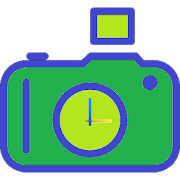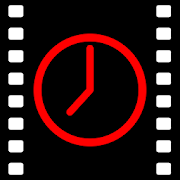Top 27 Apps Similar to HDR Service for Nokia 7.1
ASUS PixelMaster Camera
With ASUS PixelMaster Camera atyourfingertips, there’s no need to worry about fiddly optionsorsettings to capture great photos. Our uniquescene-detectiontechnology analyses your surroundings instantly,suggesting thebest mode for your shot.From dusky evening scenes and low-light indoor shots tobright,high-contrast environments, ASUS PixelMaster Cameraenableseffortless mode-switching. So, no matter whether capturingexcitingsporting moments, beautiful scenery on your travels or cuteshotsof your kids, ASUS PixelMaster Camera turns you into aprofessionalsharp-shooter – all at the touch of a button!Key Features- Get down to the basics. Optimize your photosviaAuto mode, which auto-sets the camera settings vis-a-visthelighting and environment.- Shoot like a pro! With Manual,SuperResolution, HDR, or Depth of field mode,you cancapture vivid, beautiful photos effortlessly like apro!- Let there be light. Capture precious moments evenindimly-lit places via Low Light or Night modethatadjusts the background lighting for picture-perfectmoments.- Let’s have fun! Have more fun and apply animated effectsorcreative filters to your photos or videos via GIFAnimation,Miniature, Effects, or TimeLapse mode.- Widen your reach. Encapsulate all that beauty andsceneryvia Panorama, PanoSphere, or SelfiePanoramamode.- Capture pretty and perfect photos.Capturebeautifully-enhanced photos usingBeautification,Selfie, Time Rewind, or AllSmiles mode. UseSmart Remove to remove unwanted detailsfrom yourpicture-perfect mementos.- Keep the camera rolling! Create your own story via avideowith High Speed Video and Slow MotionVideomodes.NoteThe user interface and features may vary depending onhardwarelimitation and Android version.More informationFor more product information and videos, checkouthttp://www.asus.com/ZenUI/Feedbacks and suggestionsWe’d love to hear from you!Send us your feedbacks via: [email protected]
Smart HDR
***NEWS***We are proud to announce a brand new color grading technology!SmartHDR is now able to repaint an image using high-qualitypalettes.This technology make it possible to obtainprofessional-level colorgrading results with minimal userintervention:HDR UrbanA carefully selected set of filters to grade your street photos.Awhole new look at the urban jungle!HDR ExpressiveColor your pictures with this exclusive grading presets!HDR LandscapeGive a new look to your landscape photo: summer, autumn, warmerordarker look & feel and many more grading presets!HDR SeascapeEver wondered how to get a postcard-like look & feel? TryHDRSeascape and you'll know the answer!HDR Black TheoryColor grading presets to bring your black & white photographytoa new level: dramatic, dark, cold and many more filters!Use Smart HDR tone mapping engine in conjunction to the newcolorgrading technology and experiment with it. A lot of newspectacularfilters to color the world in the way you like!***Smart HDR cutting-edge tone mapping engine revolutionizesdigitalphoto enhancement, giving them an amazing and unique style.You canimprove image colors, details, lighting and general aspectwith afirst-class HDR photographic filter or createspectacularcartoon-like effect using the toon filter. You'll beable to obtainresults without using complex applications likePhotoshop orLightroom. Try a variety of color filters designed tocreateimpressive artistic results! Smart HDR comes with powerfulimageediting tools that will let you obtain the best from yourphotos.Apply different filters and create truly uniqueeffects!IMAGE FILTERSSmart HDR features a lot of different filters. Some basicHDRfilters are:* CLASSICThe classic HDR filter for memorable photos* PHOTOGRAPHICThe basic filter to enhance images colors, details, localshadingsand depth* LIGHTA moderate HDR filter* PORTRAITHDR for portraits* CARTOONGives a strong non photorealistic effect* DREAMLIKEA soft, romantic and delicate HDR filter* VIVIDMakes your image more detailed and vibrant* BLACK & WHITEAn impressive black & white HDR filterMore filters examples:* OLD PHOTO EFFECTTransform your picture into an old grainy photo* COLOR FILTERSProfessional level color effects* CLASSIC IMAGE FILTERSVintage, Dreamlike, Negative, Vignetting, Iris Blur,Tints,Frames...Some other important tools for image editing are:* PHOTO CLEANERAn advanced multi-scale RGB noise removal filter* PHOTO LIGHTINGFixes image improving darker areas* IMAGE DETAILSImage details enhancement and noise correction, all inonetool* COLOR SATURATION, CONTRAST, BRIGTHNESS AND GAMMA CORRECTIONBasic image editing toolsUSER INTERFACEWith a simple and clean user interface, you will be able toeasilytry different effects to process your photos.Every effect parameter can be controlled in the most intuitiveway,giving you maximum flexibility:* SCROLL AND ZOOMUse classical gestures to scroll the image, zoom in and out orresetthe view with a double tap* PREVIEW MODETry any effect using Preview Mode before applying it to thewholeimage* BEFORE/AFTER COMPARISONEasily compare your original image with the edited version* EASY EFFECT CALIBRATIONEasily control every effect parameters by using sliding barsSHARINGSmart HDR will let you share your creations with your friendsusingthe most known social media: Google+,Instagram, Facebook, Twitter (*) etc.. You will be able tocreatepersonal photo albums, save images in differentformats or set an image as your phone wallpaper.#smarthdr #smarthdrapp-------Supports:- OS: Android 3.0 or later- Import/export: JPEG or PNG formats- Language: English* Sharing functionality requires native client apps.
Vignette・Photo effects
Vignette has changed!---------------Vignette has been around since the first Android phones in2009.Android has changed a lot in that time; Vignette wascarryingaround a lot of old code, and adding new features hadbecome moreand more difficult.So we've rewritten Vignette entirely from scratch. The newVignetteis:* FasterIt's designed to take advantage of multi-core CPUs, sosomeoperations are now 4 times faster on a quad-core device.* SmallerThe new code only uses a few megabytes of storage and memory.* SimplerThe user interface has been redesigned to be clearer andlessconfusing.* CleanerIt's built from 9000 fewer lines of code.* More flexibleCleaner code should mean it's easier to add new features.The new version will be rolled out over the next few weeks, sothatwe can fix unforeseen problems as they come up.If you have problems with the new version of Vignette,pleasecontact us at [email protected]
Camera 2 3.1.6
Camera 2 is the ultimate real-time effects app. Takebetterpictures,amazing videos and have fun creating them.Featuring manyunique highquality effects, grouped into familiessharing a commontheme: ● OldTime: make your camera look likesomething from the20's, 40's, 50's,60's, 70's or 80's ● Lomos andVintage: moresubtle retro effects ●Comic and Sketch: to expressyourself, halftone, B&W, printedcomics, new style, mix andmatch ● Art:sometimes you just want tocreate a piece of art with atap ●Sci-Fi: see it to believe it ●Computer: and finally, foreverygeek out there, this is unmissable:old computer monitors Manyofthe effects can be boosted by applyinga superb "outoffocus"/"depth of field" filter, and, as usual, it'sall realtime.Main features: ● Capture high resolution photos witheffects,orapply them to your existing images ● Capture video witheffects(*)● All the features from a standard camera app:Auto-focus,timer,flash modes etc. ● More than 40 high qualityeffects ● Shareyourcreations straight from the app ● Tweak eacheffect to achieveyourown unique look (*) Video recording requiresthat yourdevicesupports NEON instructions, most modern devices do.FAQ ● Whydoesthe video recorder launch the default camera recordingapp? -Onsome devices this happens when taking unfiltered videosbecauseitis faster ● Zoom doesn't work on the preview of my devicewhy?-Try the Software Zoom option in the settings, this mightfixtheproblem. CUSTOM ROMS ● Camera 2 doesn't officiallysupportcustomROMs. The app might work, but there are knowissuesespecially withCyanogenMod. Please update to an official ROMor askus for arefund if you've purchased the app. POLICIES If youareunhappywith the app please contact us to our support emailwe'lltry toeither fix the problem or give you a full refund. Feelfreetocontact us if you want to share your feedbackorexperience.Finally, Camera 2 does not store/collect/send/manageanypersonaldata, all photos and videos taken with Camera 2 aresolelyyoursand yours only. PERMISSIONS Internet: only required toshareyourpictures. If you don't share, internet won't beused.Microphone:only to record audio with your videos, no otheruse.Location: onlyused to store location to your photos, it'sdisabledby default andit's optional. LEGAL This software uses codeofFFmpeg licensedunder the LGPLv2.1 and its source can bedownloadedhere:jfdplabs.com/ffmpeg
qDslrDashboard
qDslrDashboard is an applicationforcontrolling your Nikon, Canon DSLR or Sony mirrorlesscamera.For USB connection an USB OTG adapter is needed and the devicemusthave the USB host function.qDslrDashboard home: http://dslrdashboard.infoFAQ:http://dslrdashboard.info/phpBB3/viewtopic.php?f=6&t=1574qDslrDashboard feautres:Multiple camera supportRemote capture,Synchronized capture,Connect to DSLR using protable wireless router (ddserver),Change camera properties,Browse images on camera,Transfer images from camera to Android device,Preview images (jpg and raw),Live view,Live view histogram,Manual focus movement while in live view,Start movie recording (only on camera models that supportit),Custom bracketing,Focus stacking,Time-lapse (simple and advanced with control file and abilitytomove focus and send commands to Arduino),Sound initiated capture (with spectral displayandfrequency/intensity selector,DoF calculator.Rule600 calculator.Sky stacking helper.Custom profiles.Remote control over wireless network (Android devices must beonsame network)Support for WU-1a/1b adapter (PTP/IP)LRTimelapse screen for auto holy grail timelapseDynamic Perception NMX motion controller support overBluetoothLEInterval controller.
myWFM 1.7.0.rev4934
myWFM Android has a complete toolbox to manageworkordersactivations on the implementation and maintenance ofSitesandNetwork Elements. It allows exchanging informationbetweenmyWFMand GNOC management systems. The sending of suchinformationinreal time allows dispatch department to have effectivecontrolofrunning activities. It works synchronized with otherdispatchmodes(WEB, SMS, HTTP) and allows user to set language, timezoneand putmobile device on offline mode.
XnRetro Pro 1.86
With XnRetro, you can easily create stunning images with vintageorinstant effect. ----- What people are saying ----- + I lovethisapp it's easy to use and pic look great! would recommend thisapp +Easy to use, and wonderful results. Even bad pics look greatafterusing this app. + I love this app. I've tried a lot ofotherprograms and this app is by far the best one. ----- ★ Coloreffects★ Light effects such as bokeh, leak ★ Frame borders likeinstant,grunge, viewfinder, film, ... ★ Crop ★ Contrast, brightnessandsaturation adjustement ★ Vignetting ★ Save in gallery ★ Sharewithyour friends with Instagram, Twitter, Facebook, Email, ... ★Highresolution export You can reproduce effect like lomo, holga,toycamera. Please help us to improve XnView Retro by sending yourbugsor requests on [email protected]:http://www.facebook.com/xnviewTwitter:http://www.twitter.com/xnview G+:http://plus.google.com/+xnview/
Snap Camera HDR
A Fast HDR camera experience withregularupdates and new features added all the time.Now with 4K 16x9 video recording on the Nexus 5runningLollipopSnap Camera lets you take pictures and record video with asingleclick, no cluttered preview screen, just the two buttons youreallyneed and a dial to select the camera mode you want.If you want to test this camera before buying, please installthetrial version..The trial version has all the features of the paid app but willonlystart immediately in Airplane mode.Snap Camera has a simple, powerful user interface featuring:* Touch to focus* Pinch to zoom* Swipe to review* Long press to adjust photo settings with thephotocontroller.The photo controller includes settings for:* Colour and Contrast (if supported by the hardware).* Silent Shutter* Burst Mode* Self Timer* Stable Shot* Panorama mode* Flash mode* Whitebalance* Exposure* Grid lines* Fast picture mode* HDR* Additional SettingsThe additional settings menu gives you access to manyextrasettings.* Picture and Video Size* Scene mode* Self Timer delay* Burst Mode settings* Time Lapse* Still and Video Focus Modes* JPEG Quality* Effects* ISO* Anti-banding* Scene Detection* Video Bitrate, Format and Codec* Audio SettingsThe photo editor lets you:* Enhance Details* Enhance Contrast (Ambiance)* Denoise* Add colour effects* Add a border* Crop, Rotate, Mirror* Straighten* Add image effects* Histogram Modification* VignetteAdditional Features- You can see what effects will be applied and undo an effect atanytime from the history menu- Share an image with any other app such as Facebook or Google+byclicking on the share icon- Create panoramas by selecting the panorama icon (Android 4.0andabove)- Fast picture mode instantly captures photos at thepreviewresolution.- Capture still snapshots during video recording(ifsupported)- Use the volume buttons to focus and take a picture or zoom- Auto torch mode for low light video recording- Use the advanced video settings to record video in resolutionsnotallowed by other cameras.- Stable shot mode only takes a photo when the camera iscompletelystillHigh Dynamic Range (HDR)HDR is a feature that lets you take pictures of scenes withverydark and very light areas. The app takes multiple photosatdifferent exposures and combines them to make one HDR photo.Theapp can optionally save the original exposures and open anHDReditor.See here for details of HDR:http://marginz.co.nz/index.html#HDRSome features are only available on newer devices.Camera apps are notoriously difficult to make compatible withallhardware.Please install and test the trial version first before you buythepaid app.Please visit our website for tips and more details aboutthesettings and features.There is a discussion forum here:http://forum.xda-developers.com/showthread.php?t=2055140Please use this to report bugs, ask questions and suggestnewfeatures. Remember to say which device you have and whichAndroidversion it is running.This app will install 2 icons in your launcher, one for theGalleryand one for the Camera. Some launchers also put the Galleryicon onyour home screen.Note that most android 4.4 devices do not allow apps to storedataon an external sd card except to an area that is deleted whentheapp in uninstalled. From the storage location dialog,select"external sd card" to use this area. But remember that ifyouuninstall the app all your photos will be deleted.To try a beta version of the app, click here after you haveboughtit:https://play.google.com/apps/testing/com.marginz.snapCheck out our great video to see Snap Camera in action.
AfterFocus Pro
With AfterFocus, you can createDSLR-stylebackground blurred photo by simply selecting focus area.Also,various filter effects offer you to create the most naturalandrealistic photo.Selecting a focus area more precisely, you can achieve morenaturaland professional image.Just mark the areas you want, AfterFocus automaticallyrecognizesthe focus area precisely even for an object withcomplexshapes.This auto function allows you to work faster on smart phoneswithsmall screen.Also, background blur effect of AfterFocus gives a phototherealistic look between the edge of the background and thefocusarea.With our realistic filter effects, you will enjoy photographingandphoto editing even more, and share them on SNS easily.1. Smart focus area selectionSimply draw some lines inside a focus area and the background,thenAfterFocus will automatically recognize the focus area. Youcanalso select the area with traditional finger painting.2. Background Blur effectYou can create the most realistic blur effect with variousaperturestyles just like DSLR camera.To emphasize that certain things move, Motion blur and Zoomblureffects are also available.3. Filter effectAfterFocus offers from basic effects to professional effectslikeCross Process without looking artificial.Also, you can emphasize the spot light on the background usingBokeheffect.4. Easy shareYou can share through e-mails and SNS easily and simply.